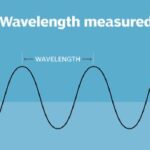What Is The Nos? It’s a question many people ask, especially those new to networking. WHAT.EDU.VN provides you with a clear and comprehensive explanation of network operating systems, their functions, and their importance in modern computing. Dive in to explore the functionalities, examples, and benefits of NOS, plus, how it manages network resources. Get ready to understand crucial network concepts like network management, resource allocation, and operating system enhancements.
1. What Is A Network Operating System (NOS)?
A Network Operating System (NOS) is specialized software that manages and coordinates the operation of a computer network. Unlike a typical operating system that focuses on managing resources for a single device, a NOS is designed to facilitate communication, resource sharing, and security across multiple devices connected in a network. It provides the necessary protocols and services for devices to interact seamlessly, regardless of their underlying hardware or operating systems. The goal of a NOS is to provide a transparent and efficient network environment, allowing users to access and share resources as if they were locally available.
Key functions of a Network Operating System:
- File and Print Services: Sharing files and printers across the network.
- User Authentication and Authorization: Managing user access and security.
- Network Management: Monitoring and controlling network resources.
- Communication Protocols: Enabling devices to communicate using standardized protocols.
- Resource Allocation: Optimizing the use of network resources.
2. Core Components of a Network Operating System
To fully understand what is the NOS, breaking it down into its core components is essential. A NOS comprises several key elements that work together to deliver network services. These components ensure that network resources are managed efficiently, securely, and reliably.
2.1. Kernel
The kernel is the heart of any operating system, including a NOS. It is the lowest-level software that directly interacts with the hardware. In a network context, the kernel manages the network interfaces, processes network requests, and ensures that data is transmitted correctly.
- Hardware Interaction: The kernel provides an interface between the software and the network hardware, such as network cards and routers.
- Process Management: It manages the execution of network-related processes, ensuring they run efficiently and without conflict.
- Resource Allocation: The kernel allocates system resources like memory and CPU time to network processes.
2.2. File System
A file system is a method of organizing and storing files on a storage device. In a NOS, the file system is enhanced to support network file sharing, allowing users to access files stored on remote servers as if they were local.
- Network File Sharing: Protocols like Network File System (NFS) and Server Message Block (SMB) enable file sharing across the network.
- Access Control: The file system manages permissions, ensuring that only authorized users can access specific files and directories.
- Data Integrity: It ensures that data is stored and retrieved correctly, preventing data loss or corruption.
2.3. Protocols
Protocols are sets of rules that govern how data is transmitted over a network. A NOS supports a variety of protocols to enable different types of communication.
- TCP/IP: The foundation of the internet, TCP/IP provides reliable, connection-oriented communication.
- UDP: A connectionless protocol used for applications that require speed over reliability, such as video streaming.
- HTTP/HTTPS: Protocols for transmitting web pages and other web content.
- DNS: A protocol for translating domain names into IP addresses.
2.4. User Interface
The user interface allows administrators and users to interact with the NOS. It can be a command-line interface (CLI) or a graphical user interface (GUI).
- Command-Line Interface (CLI): Provides a text-based interface for executing commands and managing the system.
- Graphical User Interface (GUI): Offers a visual interface with icons and menus for easier navigation and management.
- Web Interface: Some NOSes provide a web-based interface, allowing remote administration from any device with a web browser.
2.5. Security Services
Security is a critical component of any NOS. Security services protect the network from unauthorized access, malware, and other threats.
- Authentication: Verifying the identity of users and devices attempting to access the network.
- Authorization: Granting permissions to authenticated users and devices based on their roles and responsibilities.
- Encryption: Protecting data in transit using cryptographic techniques.
- Firewall: A security system that monitors and controls incoming and outgoing network traffic based on predefined rules.
3. Key Functions of Network Operating Systems
Network Operating Systems perform several vital functions that ensure smooth and efficient network operations. Understanding these functions provides deeper insight into what is the NOS and how it benefits networked environments.
3.1. File and Print Services
One of the primary functions of a NOS is to provide file and print services, allowing users to share files and printers across the network.
- File Sharing: Enables users to access and share files stored on network servers, promoting collaboration and data centralization.
- Print Sharing: Allows multiple users to share a single printer, reducing hardware costs and simplifying printer management.
- Centralized Storage: Provides a central location for storing important files, making it easier to back up and manage data.
3.2. User Authentication and Authorization
User authentication and authorization are critical for securing the network and protecting sensitive data.
- Authentication: Verifies the identity of users before granting them access to network resources.
- Authorization: Determines what resources a user is allowed to access based on their role and permissions.
- Access Control Lists (ACLs): Used to define specific permissions for individual files and directories, ensuring that only authorized users can access them.
- Centralized Account Management: Simplifies user management by providing a central location for creating, modifying, and deleting user accounts.
3.3. Network Management
Network management involves monitoring and controlling network resources to ensure optimal performance and reliability.
- Network Monitoring: Provides real-time visibility into network performance, allowing administrators to identify and resolve issues quickly.
- Performance Tuning: Optimizes network settings to improve performance and efficiency.
- Remote Management: Enables administrators to manage the network from a remote location, reducing the need for on-site visits.
- Traffic Shaping: Prioritizes certain types of network traffic to ensure critical applications receive the bandwidth they need.
3.4. Communication Protocols
Communication protocols are essential for enabling devices to communicate with each other over the network.
- TCP/IP: The most widely used protocol suite for internet communication, providing reliable, connection-oriented communication.
- UDP: A connectionless protocol used for applications that require speed over reliability, such as video streaming and online gaming.
- DNS: Translates domain names into IP addresses, making it easier for users to access resources on the internet.
- DHCP: Automatically assigns IP addresses to devices on the network, simplifying network configuration.
3.5. Resource Allocation
Resource allocation involves managing network resources, such as bandwidth, memory, and CPU time, to ensure they are used efficiently.
- Bandwidth Management: Allocates bandwidth to different applications and users based on their needs and priorities.
- Quality of Service (QoS): Prioritizes certain types of network traffic to ensure critical applications receive the resources they need.
- Load Balancing: Distributes network traffic across multiple servers to prevent any single server from becoming overloaded.
- Virtualization: Allows multiple virtual machines to share the same physical hardware, improving resource utilization and reducing hardware costs.
4. Types of Network Operating Systems
There are several types of network operating systems, each designed for different environments and use cases. Understanding the differences between these types can help you choose the right NOS for your needs.
4.1. Peer-to-Peer NOS
In a peer-to-peer network, each computer can act as both a client and a server, sharing resources directly with other computers on the network.
- Decentralized: No central server is required, making it easier to set up and manage.
- Cost-Effective: Lower hardware and software costs compared to client-server networks.
- Simple to Configure: Easier to set up and configure, making it suitable for small networks.
- Limited Scalability: Not suitable for large networks due to the lack of centralized management.
4.2. Client-Server NOS
In a client-server network, a central server provides resources and services to client computers.
- Centralized Management: Easier to manage and control network resources from a central location.
- Enhanced Security: Provides better security features, such as centralized authentication and access control.
- Scalability: Suitable for large networks with many users and devices.
- Higher Costs: Higher hardware and software costs compared to peer-to-peer networks.
4.3. Embedded NOS
Embedded network operating systems are designed for use in embedded systems, such as routers, switches, and firewalls.
- Optimized for Specific Hardware: Designed to run efficiently on specific hardware platforms.
- Real-Time Capabilities: Provides real-time performance, making it suitable for time-sensitive applications.
- Small Footprint: Requires minimal resources, making it ideal for embedded systems with limited memory and processing power.
- Specialized Functionality: Offers specialized features and functions tailored to the needs of embedded systems.
5. Examples of Network Operating Systems
Several network operating systems are available, each with its own strengths and weaknesses. Here are some notable examples:
5.1. Windows Server
Windows Server is a popular client-server NOS developed by Microsoft.
- Strengths:
- User-friendly interface
- Wide range of features and services
- Integration with other Microsoft products
- Weaknesses:
- Higher licensing costs
- Vulnerability to malware and security threats
- Use Cases:
- File and print servers
- Web servers
- Database servers
5.2. Linux
Linux is an open-source operating system that can be used as a client-server NOS.
- Strengths:
- Open-source and free to use
- Highly customizable
- Strong security features
- Weaknesses:
- Can be more complex to configure and manage
- Compatibility issues with some hardware and software
- Use Cases:
- Web servers
- Database servers
- Network firewalls
5.3. Unix
Unix is a powerful operating system that can be used as a client-server NOS.
- Strengths:
- Highly stable and reliable
- Strong security features
- Scalability
- Weaknesses:
- Can be more complex to configure and manage
- Less user-friendly than Windows Server
- Use Cases:
- Enterprise-level servers
- High-performance computing
- Network infrastructure
5.4. macOS Server
macOS Server is a NOS developed by Apple, designed for use in macOS environments.
- Strengths:
- User-friendly interface
- Integration with other Apple products
- Easy to set up and manage
- Weaknesses:
- Limited compatibility with non-Apple devices
- Higher hardware costs
- Use Cases:
- File and print servers
- Web servers
- Collaboration servers
5.5. Novell NetWare (Discontinued)
Novell NetWare was one of the first network operating systems, but it has been discontinued.
- Strengths (Historical):
- Early leader in network operating systems
- Strong file and print services
- Weaknesses:
- Discontinued and no longer supported
- Limited compatibility with modern hardware and software
- Use Cases (Historical):
- File and print servers in small to medium-sized businesses
5.6. Banyan Vines (Discontinued)
Banyan Vines was another early network operating system that has been discontinued.
- Strengths (Historical):
- Global directory services
- Advanced network management features
- Weaknesses:
- Discontinued and no longer supported
- Complex to configure and manage
- Use Cases (Historical):
- Large enterprise networks
6. Benefits of Using a Network Operating System
Implementing a Network Operating System offers numerous benefits, improving network efficiency, security, and manageability. Understanding these advantages further clarifies what is the NOS and why it’s important.
6.1. Enhanced Security
A NOS provides robust security features that protect the network from unauthorized access and cyber threats.
- Centralized Authentication: Simplifies user authentication and access control, ensuring that only authorized users can access network resources.
- Firewall Protection: Protects the network from external threats by monitoring and controlling network traffic.
- Encryption: Encrypts sensitive data to prevent unauthorized access during transmission and storage.
- Intrusion Detection and Prevention: Detects and prevents malicious activity on the network, such as malware infections and hacking attempts.
6.2. Improved Resource Sharing
A NOS makes it easier to share resources across the network, improving collaboration and efficiency.
- File Sharing: Allows users to access and share files stored on network servers, promoting collaboration and data centralization.
- Print Sharing: Enables multiple users to share a single printer, reducing hardware costs and simplifying printer management.
- Application Sharing: Allows users to access and run applications stored on network servers, reducing the need for local installations.
- Centralized Storage: Provides a central location for storing important files, making it easier to back up and manage data.
6.3. Centralized Management
A NOS simplifies network management by providing a central location for configuring, monitoring, and troubleshooting network resources.
- Remote Management: Enables administrators to manage the network from a remote location, reducing the need for on-site visits.
- Performance Monitoring: Provides real-time visibility into network performance, allowing administrators to identify and resolve issues quickly.
- Configuration Management: Simplifies the process of configuring network devices and services, ensuring consistency and compliance.
- Automated Tasks: Automates routine tasks, such as backups and updates, reducing the workload on administrators.
6.4. Increased Reliability
A NOS improves network reliability by providing features such as redundancy, fault tolerance, and backup and recovery.
- Redundancy: Provides backup systems and components that can take over in the event of a failure, ensuring continuous operation.
- Fault Tolerance: Allows the network to continue operating even if some components fail.
- Backup and Recovery: Provides tools for backing up and restoring data, minimizing the impact of data loss.
- Disaster Recovery: Enables the network to recover quickly from disasters, such as natural disasters or cyber attacks.
6.5. Scalability
A NOS makes it easier to scale the network to meet changing business needs.
- Support for Large Networks: Can handle large numbers of users, devices, and applications.
- Easy Expansion: Makes it easy to add new devices and services to the network.
- Virtualization: Allows multiple virtual machines to share the same physical hardware, improving resource utilization and reducing hardware costs.
- Cloud Integration: Enables the network to integrate with cloud-based services, providing additional scalability and flexibility.
7. Challenges of Using a Network Operating System
While Network Operating Systems offer many benefits, they also present some challenges. Being aware of these challenges is important for effective network management and understanding what is the NOS.
7.1. Complexity
NOSes can be complex to configure and manage, requiring specialized knowledge and skills.
- Steep Learning Curve: Can be challenging for beginners to learn and master.
- Specialized Skills Required: Requires specialized knowledge of networking concepts, protocols, and security.
- Complex Configuration: Can be difficult to configure and troubleshoot, especially in large and complex networks.
- Ongoing Maintenance: Requires ongoing maintenance and updates to ensure optimal performance and security.
7.2. Cost
Implementing and maintaining a NOS can be expensive, especially for client-server networks.
- Licensing Costs: Commercial NOSes, such as Windows Server, require expensive licenses.
- Hardware Costs: Client-server networks require powerful servers, which can be costly.
- Training Costs: Training staff to manage the NOS can be expensive.
- Maintenance Costs: Ongoing maintenance and support can add to the overall cost.
7.3. Security Risks
NOSes can be vulnerable to security threats, such as malware and hacking attacks.
- Vulnerability to Malware: NOSes can be targeted by malware, which can compromise network security and data integrity.
- Hacking Attacks: Hackers can exploit vulnerabilities in the NOS to gain unauthorized access to the network.
- Data Breaches: Security breaches can result in the loss of sensitive data.
- Denial-of-Service Attacks: Attackers can flood the network with traffic, causing it to become unavailable to legitimate users.
7.4. Compatibility Issues
NOSes may not be compatible with all hardware and software, leading to compatibility issues.
- Hardware Compatibility: Some NOSes may not be compatible with certain hardware devices, such as older printers and scanners.
- Software Compatibility: Some applications may not be compatible with the NOS, requiring workarounds or upgrades.
- Driver Issues: Driver issues can cause hardware devices to malfunction or not work at all.
- Interoperability Issues: Different NOSes may not be able to communicate with each other seamlessly.
7.5. Performance Issues
NOSes can experience performance issues, especially in large and complex networks.
- Network Congestion: Network congestion can slow down network performance and cause delays.
- Bottlenecks: Bottlenecks can occur when certain components of the network are overloaded, causing performance issues.
- Resource Constraints: Resource constraints, such as limited bandwidth and memory, can limit network performance.
- Scalability Issues: The NOS may not be able to scale to meet the needs of a growing network.
8. Future Trends in Network Operating Systems
The field of network operating systems is constantly evolving, driven by advancements in technology and changing business needs. Here are some future trends to watch:
8.1. Cloud-Based NOS
Cloud-based NOSes are becoming increasingly popular, offering scalability, flexibility, and cost savings.
- Scalability: Cloud-based NOSes can easily scale to meet changing business needs.
- Flexibility: They offer greater flexibility and agility, allowing businesses to respond quickly to new opportunities.
- Cost Savings: They can reduce hardware and software costs, as well as IT management costs.
- Accessibility: They can be accessed from anywhere with an internet connection.
8.2. Software-Defined Networking (SDN)
SDN is a networking architecture that separates the control plane from the data plane, allowing for greater flexibility and programmability.
- Centralized Control: SDN provides centralized control over the network, making it easier to manage and optimize network resources.
- Programmability: SDN allows network administrators to program the network to meet specific needs.
- Automation: SDN automates many network management tasks, reducing the workload on administrators.
- Flexibility: SDN provides greater flexibility and agility, allowing businesses to respond quickly to new opportunities.
8.3. Artificial Intelligence (AI) and Machine Learning (ML)
AI and ML are being used to automate network management tasks, improve network security, and optimize network performance.
- Automated Network Management: AI and ML can automate routine network management tasks, such as monitoring, troubleshooting, and configuration.
- Improved Network Security: AI and ML can detect and prevent security threats, such as malware and hacking attacks.
- Optimized Network Performance: AI and ML can optimize network performance by identifying and resolving bottlenecks, and by predicting and preventing network congestion.
- Predictive Maintenance: AI and ML can predict when network devices are likely to fail, allowing administrators to take proactive measures to prevent downtime.
8.4. Network Function Virtualization (NFV)
NFV virtualizes network functions, such as firewalls and load balancers, allowing them to run on commodity hardware.
- Reduced Hardware Costs: NFV reduces the need for specialized hardware, lowering hardware costs.
- Increased Flexibility: NFV provides greater flexibility, allowing businesses to deploy network functions quickly and easily.
- Scalability: NFV can easily scale to meet changing business needs.
- Automation: NFV automates many network management tasks, reducing the workload on administrators.
8.5. Edge Computing
Edge computing brings computing resources closer to the edge of the network, reducing latency and improving performance for edge applications.
- Reduced Latency: Edge computing reduces latency by processing data closer to the source.
- Improved Performance: Edge computing improves performance for edge applications, such as IoT devices and autonomous vehicles.
- Increased Reliability: Edge computing increases reliability by distributing computing resources across multiple locations.
- Enhanced Security: Edge computing enhances security by processing sensitive data locally, reducing the risk of data breaches.
9. Practical Applications of Network Operating Systems
To truly appreciate what is the NOS, let’s examine some practical applications across various industries and scenarios.
9.1. Enterprise Networks
In enterprise networks, NOSes are used to manage large numbers of users, devices, and applications.
- File and Print Services: Sharing files and printers across the organization.
- User Authentication: Managing user access and security.
- Network Management: Monitoring and controlling network resources.
- Application Delivery: Delivering applications to users across the network.
- Collaboration: Facilitating collaboration among employees.
9.2. Data Centers
In data centers, NOSes are used to manage virtualized resources, such as servers, storage, and networking.
- Virtualization Management: Managing virtual machines and containers.
- Resource Allocation: Allocating resources to virtual machines.
- Network Management: Monitoring and controlling network resources.
- Load Balancing: Distributing traffic across multiple servers.
- Disaster Recovery: Ensuring business continuity in the event of a disaster.
9.3. Cloud Computing
In cloud computing, NOSes are used to manage cloud-based resources, such as virtual machines, storage, and networking.
- Cloud Management: Managing cloud-based resources.
- Resource Provisioning: Provisioning resources to users.
- Network Management: Monitoring and controlling network resources.
- Security: Securing cloud-based resources.
- Scalability: Scaling cloud-based resources to meet changing demands.
9.4. Small Business Networks
In small business networks, NOSes are used to share files, printers, and internet access.
- File and Print Services: Sharing files and printers among employees.
- Internet Access: Providing internet access to employees.
- Security: Securing the network from unauthorized access.
- Backup and Recovery: Backing up and recovering data.
- Collaboration: Facilitating collaboration among employees.
9.5. Home Networks
In home networks, NOSes are used to share internet access, files, and printers among family members.
- Internet Access: Providing internet access to family members.
- File Sharing: Sharing files among family members.
- Print Sharing: Sharing printers among family members.
- Security: Securing the network from unauthorized access.
- Parental Controls: Providing parental controls to protect children.
10. Frequently Asked Questions (FAQs) about Network Operating Systems
To further clarify the topic, here are some frequently asked questions about Network Operating Systems:
| Question | Answer |
|---|---|
| What is the primary difference between a NOS and a desktop OS? | A desktop OS manages resources for a single computer, while a NOS manages resources for an entire network, facilitating communication and resource sharing among multiple devices. |
| Can a regular operating system function as a NOS? | While some multipurpose OSes have built-in networking functions, a true NOS provides enhanced network features and services specifically designed for managing and coordinating a network. |
| What are some common protocols supported by a NOS? | Common protocols include TCP/IP, UDP, HTTP/HTTPS, DNS, and DHCP, which enable various types of communication and network services. |
| How does a NOS enhance network security? | A NOS enhances security through centralized authentication, firewalls, encryption, and intrusion detection/prevention systems, protecting the network from unauthorized access and cyber threats. |
| What is the role of virtualization in a NOS? | Virtualization allows multiple virtual machines to share the same physical hardware, improving resource utilization, reducing hardware costs, and providing scalability and flexibility. |
| How do cloud-based NOSes differ from traditional NOSes? | Cloud-based NOSes offer scalability, flexibility, and cost savings by managing network resources in the cloud, providing accessibility from anywhere with an internet connection. |
| What is SDN and how does it relate to NOSes? | SDN is a networking architecture that separates the control plane from the data plane, allowing for centralized control, programmability, and automation of network resources, enhancing the capabilities of NOSes. |
| How are AI and ML used in modern NOSes? | AI and ML are used to automate network management tasks, improve network security by detecting threats, optimize network performance by identifying bottlenecks, and enable predictive maintenance to prevent downtime. |
| What are some challenges of implementing a NOS? | Challenges include complexity, cost, security risks, compatibility issues, and performance issues, requiring specialized knowledge and ongoing maintenance. |
| Can edge computing benefit from using a NOS? | Yes, edge computing benefits from NOSes by reducing latency, improving performance for edge applications, increasing reliability through distributed resources, and enhancing security by processing data locally. |
11. Final Thoughts: Embracing the Power of Network Operating Systems
Understanding “what is the NOS” is crucial for anyone involved in managing and maintaining computer networks. Network Operating Systems are the backbone of modern networked environments, providing the necessary tools and services for efficient communication, resource sharing, and security. While there are challenges associated with their implementation and management, the benefits they offer in terms of enhanced security, improved resource sharing, centralized management, increased reliability, and scalability make them indispensable for businesses and organizations of all sizes. As technology continues to evolve, NOSes will play an increasingly important role in shaping the future of networking.
Do you have more questions about network operating systems or any other tech-related topic? Don’t hesitate to ask! At WHAT.EDU.VN, we’re here to provide you with fast, accurate, and free answers to all your questions. Our community of experts is ready to help you understand even the most complex subjects.
Need more help? Contact us today:
- Address: 888 Question City Plaza, Seattle, WA 98101, United States
- WhatsApp: +1 (206) 555-7890
- Website: WHAT.EDU.VN
Ask your question now on what.edu.vn and get free answers!