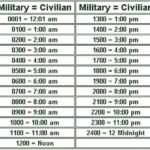What Is Wifi 6? WiFi 6 represents a significant leap forward in wireless technology, promising faster speeds, improved efficiency, and enhanced security. At WHAT.EDU.VN, we are dedicated to demystifying complex topics and providing clear, concise answers to your questions. Discover how WiFi 6 improves network performance, device battery life, and overall wireless experience.
1. Understanding WiFi 6: The Basics
WiFi 6, also known as 802.11ax, is the latest generation of WiFi technology, succeeding WiFi 5 (802.11ac). It’s designed to provide faster, more efficient, and more secure wireless connectivity compared to previous standards.
1.1. What is the primary goal of WiFi 6?
The main goal of WiFi 6 isn’t just about boosting top speeds for individual devices. Instead, it focuses on improving network performance when numerous devices are connected simultaneously.
/cdn.vox-cdn.com/uploads/chorus_asset/file/13529413/jbareham_181107_3104_001.jpg)
1.2. Why is WiFi 6 important?
With the increasing number of devices connecting to our home and office networks, WiFi 6 addresses the challenges of network congestion and ensures a smoother experience for all users.
1.3. How does WiFi 6 differ from previous WiFi generations?
WiFi 6 introduces several new technologies, such as Orthogonal Frequency Division Multiple Access (OFDMA) and Target Wake Time (TWT), which enhance network efficiency and device battery life.
2. Key Features and Benefits of WiFi 6
WiFi 6 offers a range of enhancements that contribute to a better wireless experience.
2.1. Faster Speeds
Although theoretical maximum speeds of 9.6 Gbps are unlikely to be reached in real-world scenarios, WiFi 6 provides a significant speed boost compared to WiFi 5’s 3.5 Gbps.
2.2. Improved Network Efficiency
WiFi 6 allows routers to communicate with more devices simultaneously, reducing network congestion and ensuring stable connections even in crowded environments.
2.3. Enhanced Security
WiFi 6 mandates the use of WPA3, the latest WiFi security protocol, which offers stronger encryption and protection against password hacking.
2.4. Better Battery Life
The Target Wake Time (TWT) feature allows devices to schedule check-in times with the router, reducing the amount of time their antennas need to be powered on and improving battery life.
2.5. Increased Capacity
WiFi 6 can handle more devices on a single network without sacrificing performance, making it ideal for smart homes, offices, and public spaces.
3. Understanding WiFi 6 Technologies
WiFi 6 incorporates several advanced technologies that contribute to its improved performance.
3.1. Orthogonal Frequency Division Multiple Access (OFDMA)
OFDMA allows one transmission to deliver data to multiple devices at once, increasing network efficiency and reducing latency.
3.2. Multi-User, Multiple Input, Multiple Output (MU-MIMO)
MU-MIMO allows a router to communicate with multiple devices simultaneously, rather than broadcasting to one device at a time. WiFi 6 upgrades MU-MIMO to support up to eight devices.
3.3. Target Wake Time (TWT)
TWT allows devices to schedule check-in times with the router, reducing power consumption and improving battery life.
3.4. 1024-QAM
WiFi 6 utilizes 1024-QAM (Quadrature Amplitude Modulation), which allows more data to be packed into each transmission, resulting in faster speeds.
4. WiFi 6 vs. WiFi 5: A Detailed Comparison
To better understand the advantages of WiFi 6, let’s compare it to its predecessor, WiFi 5.
4.1. Speed Comparison
WiFi 6 offers a theoretical maximum speed of 9.6 Gbps, compared to WiFi 5’s 3.5 Gbps. While real-world speeds may vary, WiFi 6 provides a noticeable improvement in most scenarios.
4.2. Efficiency Comparison
WiFi 6’s OFDMA technology allows for more efficient use of network resources, reducing latency and improving overall performance, especially in crowded environments.
4.3. Security Comparison
WiFi 6 mandates the use of WPA3, while WPA2 is still common on WiFi 5 networks. WPA3 offers stronger encryption and better protection against security threats.
4.4. Device Capacity Comparison
WiFi 6 can handle more devices simultaneously without performance degradation, making it better suited for modern homes and offices with numerous connected devices.
4.5. Battery Life Comparison
WiFi 6’s Target Wake Time (TWT) feature can significantly improve battery life on compatible devices, while WiFi 5 lacks this power-saving technology.
5. How to Get WiFi 6: Requirements and Considerations
To take advantage of WiFi 6, you’ll need compatible devices and a WiFi 6 router.
5.1. WiFi 6 Routers
You’ll need to purchase a new router that supports the WiFi 6 standard. Numerous models are available from various manufacturers.
5.2. WiFi 6 Devices
Your phones, laptops, and other devices also need to support WiFi 6. Most newer devices are starting to include WiFi 6 support.
5.3. Backward Compatibility
WiFi 6 is backward compatible with older WiFi standards, so you can still connect your older devices to a WiFi 6 router. However, those devices won’t benefit from WiFi 6’s enhancements.
5.4. Is it worth upgrading to WiFi 6?
If you have numerous devices connecting to your network and experience slowdowns or congestion, upgrading to WiFi 6 can provide a noticeable improvement.
6. Real-World Applications of WiFi 6
WiFi 6 is beneficial in various scenarios, from home networks to public spaces.
6.1. Smart Homes
With the increasing number of smart devices in homes, WiFi 6 ensures stable and efficient connectivity for all devices.
6.2. Offices
WiFi 6 can handle the demands of a busy office environment with numerous employees and devices connected to the network.
6.3. Public Spaces
WiFi 6 can provide reliable and fast WiFi in public spaces such as airports, stadiums, and shopping malls, even with a large number of users.
6.4. Gaming
WiFi 6’s reduced latency and increased speeds can enhance the online gaming experience.
6.5. Virtual Reality (VR) and Augmented Reality (AR)
WiFi 6 can support the high bandwidth and low latency requirements of VR and AR applications.
7. Addressing Common Concerns and Misconceptions about WiFi 6
Let’s clarify some common concerns and misconceptions about WiFi 6.
7.1. WiFi 6 is only about speed
While WiFi 6 does offer faster speeds, its primary focus is on improving network efficiency and handling multiple devices simultaneously.
7.2. I need WiFi 6 to get faster internet
Your internet speed is limited by your internet service provider (ISP), not your WiFi standard. WiFi 6 improves the speed and efficiency of your local network.
7.3. WiFi 6 will eliminate all WiFi problems
WiFi 6 can significantly improve your wireless experience, but it won’t solve all WiFi problems. Other factors such as router placement and interference can also affect performance.
7.4. All WiFi 6 devices are created equal
The performance of WiFi 6 devices can vary depending on the manufacturer and model. Look for devices with good reviews and solid performance.
8. The Future of WiFi: What’s Next After WiFi 6?
The next generation of WiFi, WiFi 7 (802.11be), is already in development. It promises even faster speeds, lower latency, and greater capacity.
8.1. WiFi 7 (802.11be)
WiFi 7 is expected to offer speeds of up to 30 Gbps and introduce new technologies such as Multi-Link Operation (MLO) and 4096-QAM.
8.2. Continued Evolution of WiFi
WiFi technology will continue to evolve to meet the increasing demands of our connected world.
9. WiFi 6 and the Internet of Things (IoT)
WiFi 6 plays a crucial role in supporting the growth of the Internet of Things (IoT).
9.1. Supporting Numerous IoT Devices
WiFi 6’s ability to handle a large number of devices simultaneously makes it ideal for homes and offices with many IoT devices.
9.2. Improving IoT Device Battery Life
The Target Wake Time (TWT) feature can significantly extend the battery life of IoT devices that don’t require constant connectivity.
9.3. Ensuring Secure IoT Connections
WiFi 6’s mandatory WPA3 security protocol helps protect IoT devices from security threats.
10. WiFi 6 and 5G: Understanding the Relationship
WiFi 6 and 5G are often compared, but they serve different purposes and complement each other.
10.1. WiFi 6 for Local Networks
WiFi 6 is designed for local networks, such as homes and offices.
10.2. 5G for Wide-Area Networks
5G is designed for wide-area networks, providing high-speed cellular connectivity.
10.3. Complementary Technologies
WiFi 6 and 5G can work together to provide seamless connectivity in various environments.
11. Troubleshooting Common WiFi 6 Issues
If you’re experiencing problems with your WiFi 6 network, here are some troubleshooting tips.
11.1. Check Router Placement
Make sure your router is placed in a central location, away from obstructions and interference.
11.2. Update Router Firmware
Keep your router’s firmware up to date to ensure optimal performance and security.
11.3. Check Device Compatibility
Make sure your devices are compatible with WiFi 6 and have the latest drivers installed.
11.4. Reduce Interference
Minimize interference from other electronic devices and neighboring WiFi networks.
11.5. Contact Support
If you’re still experiencing problems, contact your router manufacturer or internet service provider for assistance.
12. Optimizing Your WiFi 6 Network for Performance
To get the most out of your WiFi 6 network, consider these optimization tips.
12.1. Use the 5 GHz Band
The 5 GHz band offers faster speeds and less interference than the 2.4 GHz band.
12.2. Enable WPA3 Security
Enable WPA3 security for the strongest possible protection against security threats.
12.3. Use a Mesh WiFi System
A mesh WiFi system can extend your network coverage and improve performance in larger homes and offices.
12.4. Prioritize Devices with QoS
Use Quality of Service (QoS) settings to prioritize bandwidth for important devices and applications.
13. WiFi 6 Certification and Compliance
The Wi-Fi Alliance provides certification for WiFi 6 devices to ensure interoperability and compliance with standards.
13.1. Wi-Fi Alliance Certification
Devices that have been certified by the Wi-Fi Alliance have been tested to ensure they meet the WiFi 6 standard and are compatible with other certified devices.
13.2. Benefits of Certification
Certification provides assurance that a device will perform as expected and work seamlessly with other WiFi 6 devices.
14. Debunking Myths About WiFi Security
Let’s address some common myths about WiFi security and how WiFi 6 helps improve security.
14.1. Myth: My WiFi is Secure Because I Have a Password
While having a password is a good start, older security protocols like WEP and WPA are vulnerable to hacking.
14.2. Myth: Hiding My SSID Makes My Network Secure
Hiding your SSID (network name) only provides a false sense of security. It doesn’t prevent determined hackers from finding your network.
14.3. Myth: MAC Address Filtering is a Reliable Security Measure
MAC address filtering can be bypassed by hackers who can spoof (imitate) authorized MAC addresses.
14.4. How WiFi 6 Improves Security
WiFi 6 mandates the use of WPA3, which provides stronger encryption and protection against password hacking compared to older security protocols.
15. Frequently Asked Questions (FAQs) About WiFi 6
Here are some frequently asked questions about WiFi 6.
15.1. Will WiFi 6 make my internet faster?
WiFi 6 improves the speed and efficiency of your local network, but your internet speed is still limited by your internet service provider (ISP).
15.2. Do I need to upgrade all my devices to WiFi 6 at once?
No, WiFi 6 is backward compatible with older WiFi standards, so you can upgrade your devices gradually.
15.3. How much does a WiFi 6 router cost?
The cost of a WiFi 6 router varies depending on the brand and features. You can find models ranging from affordable to high-end.
15.4. Is WiFi 6 worth the upgrade?
If you have numerous devices connecting to your network and experience slowdowns or congestion, upgrading to WiFi 6 can provide a noticeable improvement.
15.5. How can I tell if my device supports WiFi 6?
Check the device specifications or packaging to see if it supports the 802.11ax standard.
15.6. What is the range of WiFi 6?
The range of WiFi 6 is similar to previous WiFi standards. However, WiFi 6’s improved efficiency can result in better coverage and performance at longer distances.
15.7. Can WiFi 6 improve battery life on my devices?
Yes, the Target Wake Time (TWT) feature can improve battery life on compatible devices.
15.8. Is WiFi 6 more secure than WiFi 5?
Yes, WiFi 6 mandates the use of WPA3, which provides stronger encryption and better protection against security threats.
15.9. Will WiFi 6 interfere with other wireless devices?
WiFi 6 uses the same frequencies as previous WiFi standards and should not interfere with other wireless devices.
15.10. How do I enable WiFi 6 on my router?
Refer to your router’s manual for instructions on how to enable WiFi 6. In most cases, it is enabled by default.
16. WiFi 6 Use Cases in Different Industries
WiFi 6 is transforming connectivity across various industries.
16.1. Education
WiFi 6 enhances the learning experience by providing reliable and fast connectivity for students and teachers using multiple devices.
16.2. Healthcare
WiFi 6 supports critical healthcare applications, such as telemedicine, remote monitoring, and electronic health records, with its reliable and secure connectivity.
16.3. Retail
WiFi 6 improves the customer experience in retail environments by providing fast and reliable WiFi for shoppers and supporting applications such as mobile payments and inventory management.
16.4. Manufacturing
WiFi 6 enables industrial automation and IoT applications in manufacturing environments with its low latency and high capacity.
16.5. Hospitality
WiFi 6 enhances the guest experience in hotels and resorts by providing fast and reliable WiFi for streaming, gaming, and other online activities.
17. WiFi 6 and Smart City Initiatives
WiFi 6 is a key enabler of smart city initiatives, providing the connectivity needed for various applications.
17.1. Smart Transportation
WiFi 6 supports smart transportation systems, such as connected vehicles and intelligent traffic management, with its low latency and high capacity.
17.2. Smart Lighting
WiFi 6 enables smart lighting systems that can be controlled remotely and adapt to changing conditions.
17.3. Smart Waste Management
WiFi 6 supports smart waste management systems that can monitor waste levels and optimize collection routes.
17.4. Smart Public Safety
WiFi 6 enhances public safety by providing reliable connectivity for surveillance cameras, emergency responders, and other critical applications.
18. Practical Tips for Securing Your WiFi 6 Network
Follow these practical tips to secure your WiFi 6 network and protect your data.
18.1. Use a Strong Password
Use a strong, unique password for your WiFi network and change it regularly.
18.2. Enable WPA3 Security
Enable WPA3 security for the strongest possible protection against security threats.
18.3. Keep Router Firmware Up to Date
Keep your router’s firmware up to date to patch security vulnerabilities.
18.4. Disable Remote Management
Disable remote management to prevent unauthorized access to your router.
18.5. Use a Firewall
Use a firewall to protect your network from malicious traffic.
18.6. Monitor Network Activity
Monitor your network activity for suspicious behavior and investigate any anomalies.
19. The Impact of WiFi 6 on Remote Work
WiFi 6 is transforming the remote work experience by providing reliable and fast connectivity for remote workers.
19.1. Improved Video Conferencing
WiFi 6 ensures smooth and reliable video conferencing with its low latency and high capacity.
19.2. Faster File Transfers
WiFi 6 enables faster file transfers for remote workers who need to share large documents and media files.
19.3. Reliable Access to Cloud Applications
WiFi 6 provides reliable access to cloud applications, such as CRM, ERP, and collaboration tools, for remote workers.
19.4. Enhanced Security for Remote Workers
WiFi 6’s mandatory WPA3 security protocol helps protect remote workers from security threats.
20. Future Trends in WiFi Technology
WiFi technology continues to evolve at a rapid pace, with new innovations on the horizon.
20.1. WiFi 7 (802.11be)
WiFi 7 is expected to offer even faster speeds, lower latency, and greater capacity than WiFi 6.
20.2. Enhanced Security Protocols
New security protocols are being developed to address emerging threats and protect WiFi networks from cyberattacks.
20.3. Integration with AI and Machine Learning
AI and machine learning are being integrated into WiFi networks to optimize performance, improve security, and enhance user experience.
20.4. Convergence with Other Wireless Technologies
WiFi is converging with other wireless technologies, such as 5G and Bluetooth, to provide seamless connectivity in various environments.
21. The Role of WiFi 6 in Smart Homes and Automation
WiFi 6 plays a pivotal role in enabling smart homes and automation by providing reliable and fast connectivity for a wide range of devices.
21.1. Enhanced Control of Smart Devices
With WiFi 6, users can experience seamless control of their smart devices, including lighting, thermostats, security systems, and entertainment systems.
21.2. Improved Performance of Home Automation Systems
WiFi 6 ensures that home automation systems operate smoothly and efficiently, providing homeowners with enhanced convenience and energy savings.
21.3. Seamless Integration of New Smart Devices
WiFi 6 simplifies the integration of new smart devices into existing home networks, making it easier for homeowners to expand their smart home ecosystems.
21.4. More Reliable Connectivity for Smart Appliances
WiFi 6 provides more reliable connectivity for smart appliances, such as refrigerators, washing machines, and ovens, ensuring that they operate as expected.
22. Choosing the Right WiFi 6 Router for Your Needs
Selecting the right WiFi 6 router is essential for maximizing the benefits of this technology.
22.1. Consider Your Home Size and Layout
Choose a router with sufficient coverage to reach all areas of your home.
22.2. Determine the Number of Devices You Need to Support
Select a router that can handle the number of devices you plan to connect to your network.
22.3. Evaluate the Router’s Features and Performance
Look for routers with features such as MU-MIMO, OFDMA, and QoS to optimize performance.
22.4. Read Reviews and Compare Models
Research different routers and read reviews to find the best option for your needs.
23. WiFi 6 and the Evolution of Gaming
WiFi 6 is revolutionizing the gaming experience by providing lower latency, faster speeds, and more reliable connections.
23.1. Reduced Lag and Improved Responsiveness
WiFi 6 minimizes lag and enhances responsiveness in online games, giving gamers a competitive edge.
23.2. Enhanced Streaming Capabilities
WiFi 6 enables gamers to stream their gameplay to platforms like Twitch and YouTube with higher quality and fewer interruptions.
23.3. Seamless Support for Cloud Gaming
WiFi 6 provides seamless support for cloud gaming services, allowing gamers to play high-end games on a variety of devices.
23.4. Better Performance for VR and AR Gaming
WiFi 6’s low latency and high bandwidth make it ideal for VR and AR gaming, providing a more immersive and enjoyable experience.
24. Overcoming Barriers to WiFi 6 Adoption
Despite its many benefits, there are some barriers to WiFi 6 adoption that need to be addressed.
24.1. Cost of Upgrading to WiFi 6
The cost of upgrading to WiFi 6 can be a barrier for some consumers and businesses.
24.2. Lack of Awareness About WiFi 6 Benefits
Many people are not aware of the benefits of WiFi 6 and may not see the need to upgrade.
24.3. Compatibility Issues with Older Devices
Some older devices may not be compatible with WiFi 6, which can limit the benefits of upgrading.
24.4. Complexity of Setting Up and Configuring WiFi 6 Networks
Setting up and configuring WiFi 6 networks can be complex, especially for non-technical users.
25. WiFi 6 and the Future of Connectivity in Public Spaces
WiFi 6 is transforming connectivity in public spaces, providing faster speeds, more reliable connections, and better overall performance.
25.1. Improved WiFi in Airports, Hotels, and Convention Centers
WiFi 6 enhances the WiFi experience in airports, hotels, and convention centers, providing faster and more reliable connectivity for travelers and attendees.
25.2. Enhanced Connectivity in Stadiums and Arenas
WiFi 6 ensures that fans can stay connected during live events, allowing them to share photos and videos, access social media, and use event-related apps.
25.3. Better WiFi in Schools and Universities
WiFi 6 provides students and teachers with the connectivity they need to learn and collaborate effectively.
25.4. Reliable WiFi in Libraries and Community Centers
WiFi 6 ensures that everyone has access to reliable WiFi in libraries and community centers, regardless of their location or income.
26. Understanding WiFi 6E and its Extended Capabilities
WiFi 6E extends the capabilities of WiFi 6 by adding support for the 6 GHz band.
26.1. Access to the 6 GHz Band
WiFi 6E devices can operate in the 6 GHz band, which offers more channels and less interference than the 2.4 GHz and 5 GHz bands.
26.2. Increased Capacity and Reduced Congestion
The 6 GHz band provides more capacity for WiFi devices, reducing congestion and improving overall performance.
26.3. Faster Speeds and Lower Latency
WiFi 6E can deliver faster speeds and lower latency than WiFi 6, especially in crowded environments.
26.4. Support for New Applications and Technologies
WiFi 6E enables new applications and technologies, such as augmented reality, virtual reality, and 8K video streaming.
27. Comparing WiFi 6 vs. WiFi 6E: What Are the Key Differences?
Let’s compare WiFi 6 and WiFi 6E to understand the key differences between these two technologies.
27.1. Frequency Bands
WiFi 6 operates in the 2.4 GHz and 5 GHz bands, while WiFi 6E adds support for the 6 GHz band.
27.2. Capacity and Congestion
WiFi 6E offers more capacity and less congestion than WiFi 6, thanks to the additional channels in the 6 GHz band.
27.3. Speed and Latency
WiFi 6E can deliver faster speeds and lower latency than WiFi 6, especially in crowded environments.
27.4. Device Availability
WiFi 6 devices are more widely available than WiFi 6E devices, but the availability of WiFi 6E devices is growing rapidly.
28. Maximizing the Security of Your WiFi 6 Network with WPA3
WPA3 is the latest WiFi security protocol, and it offers significant improvements over WPA2.
28.1. Enhanced Encryption
WPA3 uses stronger encryption algorithms to protect your data from being intercepted by hackers.
28.2. Improved Password Protection
WPA3 makes it more difficult for hackers to crack your WiFi password, even if they have access to your network traffic.
28.3. Protection Against Brute-Force Attacks
WPA3 protects against brute-force attacks by limiting the number of incorrect password attempts that can be made.
28.4. Support for Individualized Data Encryption
WPA3 supports individualized data encryption, which means that each device on your network has its own unique encryption key.
29. The Role of WiFi 6 in Supporting the Metaverse
WiFi 6 plays a crucial role in supporting the metaverse by providing the high bandwidth and low latency required for immersive experiences.
29.1. High Bandwidth for Immersive Experiences
WiFi 6 provides the high bandwidth needed to support immersive metaverse experiences, such as virtual reality and augmented reality.
29.2. Low Latency for Real-Time Interactions
WiFi 6’s low latency enables real-time interactions in the metaverse, making experiences feel more natural and responsive.
29.3. Support for a Large Number of Connected Devices
WiFi 6 can support a large number of connected devices in the metaverse, allowing users to interact with each other and with virtual objects.
29.4. Reliable Connectivity for Seamless Experiences
WiFi 6 provides reliable connectivity in the metaverse, ensuring that users can enjoy seamless and immersive experiences without interruptions.
30. How WiFi 6 is Transforming the Future of Education
WiFi 6 is transforming the future of education by providing students and teachers with the connectivity they need to learn and collaborate effectively.
30.1. Enhanced Learning Experiences in the Classroom
WiFi 6 enhances learning experiences in the classroom by providing faster and more reliable connectivity for students and teachers using multiple devices.
30.2. Support for Online Learning and Remote Education
WiFi 6 supports online learning and remote education by providing students with the connectivity they need to access online resources and participate in virtual classes.
30.3. Improved Collaboration and Communication
WiFi 6 enables students and teachers to collaborate and communicate more effectively, both in and out of the classroom.
30.4. Access to New Educational Technologies and Resources
WiFi 6 provides access to new educational technologies and resources, such as augmented reality, virtual reality, and interactive simulations.
31. WiFi 6 and the Future of Business Connectivity
WiFi 6 is revolutionizing business connectivity by providing faster speeds, more reliable connections, and better overall performance for businesses of all sizes.
31.1. Improved Productivity and Efficiency
WiFi 6 enhances productivity and efficiency by providing employees with the connectivity they need to access business applications and collaborate with colleagues.
31.2. Support for Remote Work and Hybrid Work Models
WiFi 6 supports remote work and hybrid work models by providing employees with the connectivity they need to work from anywhere.
31.3. Enhanced Security for Business Data
WiFi 6’s mandatory WPA3 security protocol helps protect business data from cyber threats.
31.4. Better Support for IoT Devices and Smart Office Technologies
WiFi 6 provides better support for IoT devices and smart office technologies, such as smart lighting, smart thermostats, and smart security systems.
32. Top Tips for Troubleshooting Common WiFi 6 Connectivity Issues
If you’re experiencing connectivity issues with your WiFi 6 network, here are some troubleshooting tips to help you resolve the problem.
32.1. Restart Your Router and Devices
Restarting your router and devices is often the first step in troubleshooting connectivity issues.
32.2. Check Your WiFi Password
Make sure you’re using the correct WiFi password and that it hasn’t been changed recently.
32.3. Update Your Router’s Firmware
Updating your router’s firmware can resolve known issues and improve performance.
32.4. Check for Interference
Interference from other electronic devices can cause connectivity issues. Try moving your router away from other devices or turning off devices that may be causing interference.
32.5. Use a WiFi Analyzer App
Use a WiFi analyzer app to identify the best channel for your network and to check for interference from other networks.
32.6. Contact Your Internet Service Provider
If you’ve tried these tips and you’re still experiencing connectivity issues, contact your internet service provider for assistance.
33. WiFi 6 and the Future of Entertainment
WiFi 6 is transforming the future of entertainment by providing the high bandwidth and low latency required for streaming, gaming, and other immersive experiences.
33.1. Seamless Streaming of High-Quality Video and Audio
WiFi 6 enables seamless streaming of high-quality video and audio, including 4K and 8K video, without buffering or interruptions.
33.2. Improved Gaming Experiences on Consoles and PCs
WiFi 6 enhances gaming experiences on consoles and PCs by providing lower latency, faster speeds, and more reliable connections.
33.3. Support for Virtual Reality and Augmented Reality Entertainment
WiFi 6 supports virtual reality and augmented reality entertainment by providing the high bandwidth and low latency required for immersive experiences.
33.4. Access to a Wide Range of Entertainment Content and Services
WiFi 6 provides access to a wide range of entertainment content and services, including streaming services, online games, and social media platforms.
34. WiFi 6: A Comprehensive Guide to Getting Started
If you’re ready to upgrade to WiFi 6, here’s a comprehensive guide to getting started.
34.1. Evaluate Your Needs and Requirements
Evaluate your needs and requirements to determine whether WiFi 6 is right for you.
34.2. Choose a WiFi 6 Router That Meets Your Needs
Choose a WiFi 6 router that meets your needs and budget.
34.3. Upgrade Your Devices to Support WiFi 6
Upgrade your devices to support WiFi 6 or purchase new devices that support WiFi 6.
34.4. Configure Your WiFi 6 Network
Configure your WiFi 6 network according to the instructions provided with your router.
34.5. Enjoy the Benefits of WiFi 6
Enjoy the benefits of WiFi 6, including faster speeds, more reliable connections, and better overall performance.
35. Expert Insights on the Benefits of Upgrading to WiFi 6
Here are some expert insights on the benefits of upgrading to WiFi 6.
35.1. Improved Network Performance in Crowded Environments
WiFi 6 is designed to improve network performance in crowded environments, such as apartments, offices, and public spaces.
35.2. Better Battery Life for Mobile Devices
WiFi 6’s Target Wake Time (TWT) feature can improve battery life for mobile devices.
35.3. Enhanced Security with WPA3
WiFi 6’s mandatory WPA3 security protocol provides enhanced security for your network and devices.
35.4. Support for New Technologies and Applications
WiFi 6 supports new technologies and applications, such as augmented reality, virtual reality, and 8K video streaming.
36. WiFi 6 and its Impact on Sustainable Technology
WiFi 6 contributes to sustainable technology through its energy-efficient features and its ability to support smart home and smart city initiatives.
36.1. Energy-Efficient Features
WiFi 6’s Target Wake Time (TWT) feature helps to reduce energy consumption by allowing devices to schedule their check-in times with the router.
36.2. Support for Smart Home and Smart City Initiatives
WiFi 6 supports smart home and smart city initiatives by providing the connectivity needed for energy-efficient lighting, smart thermostats, and other smart devices.
36.3. Reduced Electronic Waste
WiFi 6’s longer lifespan and backward compatibility with older devices can help to reduce electronic waste.
36.4. Improved Resource Management
WiFi 6’s ability to efficiently manage network resources can help to reduce the environmental impact of data transmission.
37. Staying Ahead with the Latest WiFi 6 Developments
To stay ahead with the latest WiFi 6 developments, here are some tips:
37.1. Follow Industry News and Blogs
Follow industry news and blogs to stay informed about the latest WiFi 6 developments.
37.2. Attend Industry Events and Conferences
Attend industry events and conferences to learn about the latest WiFi 6 trends and technologies.
37.3. Join Online Communities and Forums
Join online communities and forums to connect with other WiFi 6 enthusiasts and experts.
37.4. Experiment with New WiFi 6 Devices and Technologies
Experiment with new WiFi 6 devices and technologies to gain hands-on experience and insights.
WiFi 6 represents a significant advancement in wireless technology, offering numerous benefits for homes, businesses, and public spaces. By understanding its features, requirements, and real-world applications, you can make informed decisions about upgrading to WiFi 6 and maximizing its potential.
Do you have questions about WiFi 6 or any other tech topics? Visit what.edu.vn to ask your questions and get free answers from our community of experts. Our team is ready to assist you with reliable information and practical solutions. Contact us at 888 Question City Plaza, Seattle, WA 98101, United States, or via Whatsapp at +1 (206) 555-7890. We’re here to help you navigate the ever-evolving world of technology.