Do you want to manage website content easily? A content management system or CMS, lets you create, manage, and modify content on a website without needing advanced technical skills, and WHAT.EDU.VN offers insights into this topic. Using a CMS simplifies web development, allowing users to focus on content creation rather than coding. Let’s explore content management, website creation, and content strategy.
1. What Is a Content Management System (CMS)?
A Content Management System (CMS) is software that allows users to create, manage, and modify content on a website without needing specialized technical knowledge. In simpler terms, a CMS enables you to build a website without writing code from scratch.
Instead of building your own system for creating web pages, storing images, and managing other functions, a content management system handles the basic infrastructure, allowing you to focus on the more customer-facing aspects of your website. Beyond websites, you can also find content management systems for document management and other applications. This allows for streamlined digital experiences for businesses of all sizes.
1.1. Breaking Down the Definition
To fully grasp what a CMS is, let’s break down the definition:
- Content: This refers to the information you want to display on your website. This includes text, images, videos, and other media.
- Management: This involves organizing, structuring, and maintaining your content. A CMS provides tools to easily manage your content.
- System: This is the software that brings everything together, providing a user-friendly interface to manage your website’s content.
1.2. Key Features of a CMS
A typical CMS comes with a range of features designed to simplify website management. Some of the most common include:
- User-Friendly Interface: A CMS provides an intuitive interface that allows users to easily create, edit, and publish content.
- Content Creation and Editing: Tools for writing, formatting, and organizing content.
- Media Management: Features for uploading, storing, and managing images, videos, and other media files.
- Template and Theme Management: Options to customize the look and feel of your website using pre-designed templates or themes.
- Plugin and Extension Support: The ability to add extra functionality to your website through plugins or extensions.
- User Management: Tools for managing user accounts and permissions, allowing you to control who can access and modify your website’s content.
- SEO Tools: Features to optimize your content for search engines, helping you improve your website’s visibility.
1.3. Types of Content Management Systems
There are several types of content management systems available, each with its own strengths and weaknesses. Some of the most common types include:
- Open Source CMS: These are free to use and modify, offering a high degree of flexibility and customization. Examples include WordPress, Joomla, and Drupal.
- Proprietary CMS: These are commercial CMS platforms that require a license fee to use. They often come with dedicated support and enterprise-level features. Examples include Adobe Experience Manager and Sitecore.
- Cloud-Based CMS: These CMS platforms are hosted in the cloud, offering scalability and ease of use. Examples include Squarespace and Wix.
- Headless CMS: These CMS platforms separate the content repository from the presentation layer, allowing you to deliver content to multiple channels and devices. Examples include Contentful and Strapi.
1.4. Benefits of Using a CMS
Using a CMS offers numerous benefits for individuals and businesses looking to create and manage a website. Some of the most significant advantages include:
- Ease of Use: A CMS makes it easy for non-technical users to create and manage website content without needing to write code.
- Time Savings: A CMS streamlines the website management process, saving you time and effort.
- Cost-Effectiveness: Using a CMS can reduce the cost of website development and maintenance.
- Flexibility: A CMS allows you to easily customize your website’s design and functionality.
- Scalability: A CMS can grow with your business, allowing you to add new content and features as needed.
- Improved SEO: Many CMS platforms come with built-in SEO tools that can help you improve your website’s search engine rankings.
1.5. Use Cases for a CMS
Content management systems are used across a wide range of industries and applications. Some common use cases include:
- Business Websites: Creating and managing websites for businesses of all sizes.
- E-commerce Sites: Building online stores to sell products and services.
- Blogs: Publishing and managing blog content.
- News Websites: Delivering news and information to readers.
- Portfolios: Showcasing creative work and professional achievements.
- Intranets: Creating internal websites for organizations to share information and resources.
- Non-profit Websites: Building websites for non-profit organizations to promote their mission and activities.
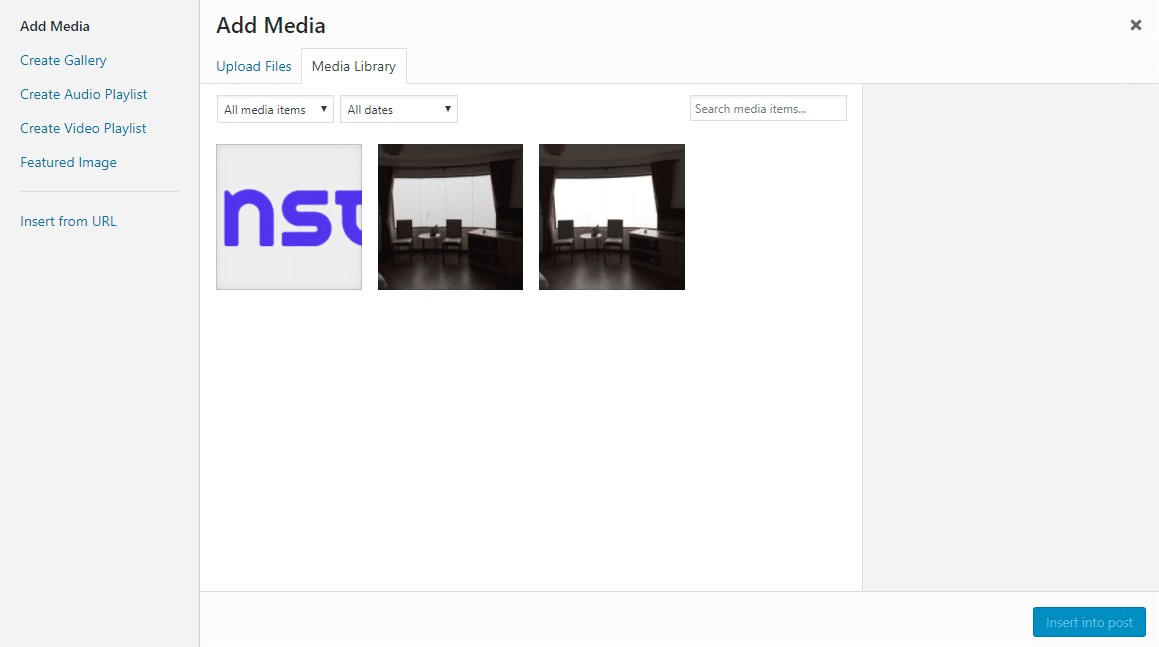 WordPress Content Management System Dashboard
WordPress Content Management System Dashboard
1.6. Statistics on CMS Usage
The popularity of CMS platforms is evident in their widespread usage across the internet. Here are some key statistics on CMS usage:
- WordPress Market Share: WordPress powers over 43% of all websites on the internet, making it the most popular CMS platform by a significant margin.
- CMS Market Share: According to a report by W3Techs, WordPress accounts for over 64% of the CMS market share.
- CMS Adoption: More than 70% of businesses use a CMS to manage their website content.
- E-commerce CMS: WooCommerce, a WordPress plugin, is the leading e-commerce platform, powering over 29% of online stores.
- Enterprise CMS: Adobe Experience Manager and Sitecore are popular choices for large enterprises, offering advanced features and scalability.
1.7. The Future of CMS
The CMS landscape is constantly evolving, with new technologies and trends shaping the future of website management. Some key trends to watch out for include:
- Headless CMS: The rise of headless CMS platforms, which offer greater flexibility and control over content delivery.
- AI-Powered CMS: The integration of artificial intelligence (AI) into CMS platforms, enabling features like automated content creation and personalized experiences.
- Low-Code/No-Code CMS: The emergence of low-code and no-code CMS platforms, which make it even easier for non-technical users to build and manage websites.
- Decoupled CMS: The growing popularity of decoupled CMS architectures, which separate the content repository from the presentation layer, allowing for greater flexibility and scalability.
- Composable CMS: The adoption of composable CMS platforms, which allow you to build custom solutions by combining different components and services.
1.8. How WHAT.EDU.VN Can Help
At WHAT.EDU.VN, we understand the importance of having a strong online presence. That’s why we offer a range of resources and tools to help you choose the right CMS for your needs and get the most out of your website. Whether you’re a small business owner, a blogger, or a non-profit organization, we can help you find the perfect CMS to achieve your goals.
Contact us at 888 Question City Plaza, Seattle, WA 98101, United States, or reach out via WhatsApp at +1 (206) 555-7890. Visit our website at WHAT.EDU.VN for more information.
2. How Does a Content Management System Work?
To understand how a CMS functions, let’s take a closer look at WordPress as an example. Without a CMS, you would need to write static HTML files and upload them to your server, which can be complex. With a CMS like WordPress, you can write your content in an interface similar to Microsoft Word.
Similarly, to upload and manage media like images, you can browse the media library instead of interacting directly with your web server. The CMS not only provides a backend management interface but also ensures that the content you create is displayed to your visitors exactly as you intend.
2.1. Components of a CMS
On a technical level, a CMS comprises two core parts:
- Content Management Application (CMA): This is the part that allows you to add and manage content on your site.
- Content Delivery Application (CDA): This is the backend process that takes the content you input in the CMA, stores it, and makes it visible to your visitors.
Together, these systems simplify website maintenance.
2.2. The Role of Databases
A database is a crucial component of a CMS. It stores all the content, settings, and other data related to your website. When a visitor accesses your website, the CMS retrieves the necessary information from the database and displays it in the appropriate format.
Common database systems used with CMS platforms include MySQL, PostgreSQL, and Microsoft SQL Server. These databases are designed to efficiently store and retrieve large amounts of data, ensuring that your website performs well even with a lot of content.
2.3. Themes and Templates
Themes and templates play a significant role in determining the look and feel of your website. A theme is a collection of files that define the visual design of your website, including colors, fonts, and layout. A template is a pre-designed page layout that you can use to create specific types of content, such as blog posts or product pages.
Most CMS platforms offer a wide variety of themes and templates to choose from, allowing you to easily customize the look and feel of your website without needing to write code. You can also create your own custom themes and templates if you have the necessary skills.
2.4. Plugins and Extensions
Plugins and extensions are software components that add extra functionality to your CMS. They can be used to add features like contact forms, social media integration, e-commerce capabilities, and SEO tools.
Most CMS platforms have a large library of plugins and extensions available, allowing you to easily extend the functionality of your website without needing to write code. You can also create your own custom plugins and extensions if you have the necessary skills.
2.5. Content Workflow
A CMS typically provides a content workflow system that allows you to manage the process of creating, reviewing, and publishing content. This can be particularly useful for larger organizations with multiple content creators and editors.
A typical content workflow might involve the following steps:
- Content Creation: A content creator writes a new piece of content.
- Review: An editor reviews the content and makes any necessary changes.
- Approval: A content manager approves the content for publication.
- Publication: The content is published to the website.
2.6. User Roles and Permissions
A CMS allows you to define different user roles and permissions, controlling who can access and modify your website’s content. This can be useful for managing a team of content creators, editors, and administrators.
Common user roles include:
- Administrator: Has full access to all features and settings of the CMS.
- Editor: Can create, edit, and publish content.
- Author: Can create and edit their own content.
- Contributor: Can submit content for review, but cannot publish it.
- Subscriber: Can access restricted content, such as members-only areas.
2.7. How to Choose the Right CMS
Choosing the right CMS for your needs can be a daunting task, but there are a few key factors to consider:
- Ease of Use: Choose a CMS that is easy to use and has a user-friendly interface.
- Features: Make sure the CMS has the features you need to create and manage your website content.
- Flexibility: Choose a CMS that is flexible and allows you to customize the look and feel of your website.
- Scalability: Make sure the CMS can grow with your business, allowing you to add new content and features as needed.
- Support: Choose a CMS that has good support and a large community of users.
- Cost: Consider the cost of the CMS, including any license fees, hosting fees, and plugin costs.
2.8. Examples of CMS Platforms in Action
To further illustrate how CMS platforms work, let’s consider a few real-world examples:
- WordPress: A popular choice for blogs, business websites, and e-commerce stores, known for its flexibility and ease of use.
- Joomla: A powerful CMS suitable for complex websites and applications, offering advanced features and customization options.
- Drupal: A highly flexible CMS ideal for building custom websites and applications, known for its security and scalability.
- Squarespace: A user-friendly CMS perfect for creating visually appealing websites, offering a range of pre-designed templates and drag-and-drop editing tools.
- Wix: A cloud-based CMS suitable for small businesses and individuals, offering a simple and intuitive interface for building websites.
2.9. Resources for Learning More
If you’re interested in learning more about CMS platforms, there are a number of resources available online:
- CMS Documentation: Most CMS platforms have comprehensive documentation that explains how to use the CMS and its features.
- Online Tutorials: There are many online tutorials available that can walk you through the process of setting up and using a CMS.
- Online Courses: If you want to learn more in-depth, you can take an online course on CMS platforms.
- CMS Communities: There are many online communities dedicated to CMS platforms, where you can ask questions and get help from other users.
2.10. Call to Action: Get Expert Advice at WHAT.EDU.VN
Need help choosing the right CMS or setting up your website? Contact WHAT.EDU.VN for expert advice and support. Our team of experienced web developers can help you find the perfect CMS for your needs and get your website up and running in no time.
Visit us at 888 Question City Plaza, Seattle, WA 98101, United States, or call us at +1 (206) 555-7890. Check out our website at WHAT.EDU.VN for more information.
3. What Are Examples of Popular Content Management Systems?
WordPress, which we introduced earlier, is a prime example of a widely used content management system. While other CMS options exist, WordPress holds over 60% of the market share among websites using a known CMS.
When we refer to “WordPress,” we’re discussing WordPress.org, where the open-source WordPress CMS is hosted, not WordPress.com.
Other popular content management systems include:
- Joomla
- Drupal
- Magento
- Squarespace
- Wix
- Shopify
- TYPO3
Many other less well-known CMS platforms target large enterprises, offering premium features at a higher price point.
3.1. WordPress
WordPress is the most popular CMS in the world, powering over 43% of all websites on the internet. It is an open-source CMS that is known for its flexibility, ease of use, and large community of users.
WordPress can be used to build a wide variety of websites, including blogs, business websites, e-commerce stores, and portfolios. It has a large library of themes and plugins available, allowing you to easily customize the look and feel of your website and add extra functionality.
3.2. Joomla
Joomla is another popular open-source CMS that is known for its flexibility and advanced features. It is a good choice for complex websites and applications that require a high degree of customization.
Joomla has a large community of users and developers, and there are many resources available online to help you get started. It also has a large library of extensions available, allowing you to add extra functionality to your website.
3.3. Drupal
Drupal is a highly flexible open-source CMS that is known for its security and scalability. It is a good choice for building custom websites and applications that require a high degree of security and performance.
Drupal has a large community of users and developers, and there are many resources available online to help you get started. It also has a large library of modules available, allowing you to add extra functionality to your website.
3.4. Magento
Magento is a popular open-source CMS that is specifically designed for e-commerce stores. It has a wide range of features that are specifically designed for selling products online, including product management, shopping carts, and payment gateways.
Magento is a good choice for businesses that need a powerful and scalable e-commerce platform. It has a large community of users and developers, and there are many resources available online to help you get started.
3.5. Squarespace
Squarespace is a user-friendly CMS that is known for its visually appealing templates and drag-and-drop editing tools. It is a good choice for small businesses and individuals who want to create a professional-looking website without needing to write code.
Squarespace is a cloud-based CMS, so you don’t need to worry about hosting or maintenance. It also has a range of built-in features, including e-commerce capabilities and SEO tools.
3.6. Wix
Wix is another user-friendly CMS that is known for its simple and intuitive interface. It is a good choice for small businesses and individuals who want to create a website quickly and easily.
Wix is a cloud-based CMS, so you don’t need to worry about hosting or maintenance. It also has a range of built-in features, including e-commerce capabilities and SEO tools.
3.7. Shopify
Shopify is a popular e-commerce platform that is specifically designed for selling products online. It has a wide range of features that are specifically designed for e-commerce, including product management, shopping carts, and payment gateways.
Shopify is a good choice for businesses that need a simple and easy-to-use e-commerce platform. It is a cloud-based platform, so you don’t need to worry about hosting or maintenance.
3.8. TYPO3
TYPO3 is an open-source enterprise content management system. Designed for scalability, TYPO3 caters to large corporations and organizations with complex requirements. This enterprise CMS solution is renowned for its robustness, security features, and ability to handle a multitude of websites within a single installation.
TYPO3 is a versatile platform, used extensively for corporate websites, intranets, and e-commerce solutions requiring high levels of customization. Its advanced features include multi-language support, granular access control, and workflow management, making it a preferred choice for entities with unique and complex digital needs.
3.9. Comparison Table of Popular CMS Platforms
| CMS | Type | Best For | Key Features |
|---|---|---|---|
| WordPress | Open Source | Blogs, Business Websites, E-commerce Stores | Flexibility, Ease of Use, Large Community, Extensive Plugin Library |
| Joomla | Open Source | Complex Websites and Applications | Flexibility, Advanced Features, Large Community, Extensive Extension Library |
| Drupal | Open Source | Custom Websites and Applications Requiring High Security and Performance | Security, Scalability, Large Community, Extensive Module Library |
| Magento | Open Source | E-commerce Stores | E-commerce Features, Product Management, Shopping Carts, Payment Gateways |
| Squarespace | Cloud-Based | Small Businesses and Individuals Who Want a Professional-Looking Website | Visually Appealing Templates, Drag-and-Drop Editing Tools, Built-in Features, Cloud-Based |
| Wix | Cloud-Based | Small Businesses and Individuals Who Want a Website Quickly and Easily | Simple and Intuitive Interface, Built-in Features, Cloud-Based |
| Shopify | Cloud-Based | E-commerce Stores | E-commerce Features, Product Management, Shopping Carts, Payment Gateways, Cloud-Based |
| TYPO3 | Open Source | Enterprise-Level Websites and Applications | Scalability, Security, Multi-Language Support, Granular Access Control, Workflow Management |
3.10. Need Assistance? Contact WHAT.EDU.VN
Are you unsure which CMS is right for you? Let WHAT.EDU.VN help! Our experts can assess your needs and recommend the perfect CMS solution for your business or personal website.
Contact us today at 888 Question City Plaza, Seattle, WA 98101, United States, or call us at +1 (206) 555-7890. Visit our website at WHAT.EDU.VN for more information.
4. What Kinds of Websites Can You Build with Content Management Systems?
Most CMS platforms are quite flexible nowadays. While some focus on specific uses, like Magento for e-commerce, the popular CMS platforms can be used to create virtually any type of website.
For example, you can use WordPress to power:
- Blogs
- Business Websites
- E-commerce Stores
- Portfolios
- Forums
- Social Networks
- Membership Sites
- Online Courses
- Wikis
- News Websites
4.1. Blogs
A CMS is a great choice for building a blog, as it provides all the tools you need to create, manage, and publish blog posts. You can easily add images, videos, and other media to your posts, and you can use categories and tags to organize your content.
Most CMS platforms also have built-in features for managing comments, allowing you to easily interact with your readers. You can also use plugins and extensions to add extra functionality to your blog, such as social media integration and email marketing tools.
4.2. Business Websites
A CMS is also a good choice for building a business website, as it provides all the tools you need to create a professional-looking website that represents your brand. You can easily add information about your products and services, and you can use contact forms to collect leads from potential customers.
Most CMS platforms also have built-in features for optimizing your website for search engines, allowing you to attract more visitors to your site. You can also use plugins and extensions to add extra functionality to your website, such as e-commerce capabilities and customer relationship management (CRM) tools.
4.3. E-commerce Stores
If you want to sell products online, a CMS is a great choice for building an e-commerce store. Most CMS platforms have e-commerce plugins and extensions available that allow you to easily create a shopping cart, manage your products, and process payments.
You can also use a CMS to manage your inventory, track your orders, and ship your products. Some CMS platforms also have built-in features for marketing your products, such as email marketing tools and social media integration.
4.4. Portfolios
If you’re a creative professional, such as a designer, photographer, or writer, a CMS is a great choice for building an online portfolio to showcase your work. You can easily add images, videos, and other media to your portfolio, and you can use categories and tags to organize your projects.
Most CMS platforms also have built-in features for adding testimonials and client reviews to your portfolio, allowing you to build trust with potential clients. You can also use plugins and extensions to add extra functionality to your portfolio, such as contact forms and social media integration.
4.5. Forums
If you want to build an online community around your brand or product, a CMS is a good choice for building a forum. Most CMS platforms have forum plugins and extensions available that allow you to easily create a discussion board, manage user accounts, and moderate discussions.
You can also use a CMS to customize the look and feel of your forum, and you can add extra features, such as private messaging and user profiles. Some CMS platforms also have built-in features for monetizing your forum, such as advertising and membership options.
4.6. Social Networks
If you want to build a social network, a CMS is a good choice for creating the foundation of your platform. While building a full-fledged social network from scratch can be complex, certain CMS platforms offer plugins and extensions that provide social networking features. These features allow users to create profiles, connect with other users, share content, and participate in discussions.
A CMS can help you manage user accounts, moderate content, and customize the look and feel of your social network. However, for advanced social networking features, you may need to consider dedicated social networking platforms or custom development.
4.7. Membership Sites
If you want to create a membership site with exclusive content or resources for paying members, a CMS is a good choice for building your platform. Most CMS platforms have membership plugins and extensions available that allow you to easily create membership levels, manage user subscriptions, and restrict access to certain content.
You can also use a CMS to customize the look and feel of your membership site, and you can add extra features, such as forums and online courses. Some CMS platforms also have built-in features for monetizing your membership site, such as recurring billing and affiliate programs.
4.8. Online Courses
If you want to create and sell online courses, a CMS is a good choice for building your platform. Most CMS platforms have learning management system (LMS) plugins and extensions available that allow you to easily create courses, manage student enrollments, and track student progress.
You can also use a CMS to customize the look and feel of your online courses, and you can add extra features, such as quizzes and assignments. Some CMS platforms also have built-in features for monetizing your online courses, such as payment gateways and subscription options.
4.9. Wikis
If you want to build a collaborative knowledge base, a CMS is a good choice for creating a wiki. Most CMS platforms have wiki plugins and extensions available that allow you to easily create and manage wiki pages, track revisions, and moderate content.
You can also use a CMS to customize the look and feel of your wiki, and you can add extra features, such as user profiles and discussion forums. Some CMS platforms also have built-in features for restricting access to certain wiki pages, allowing you to create private wikis for internal use.
4.10. News Websites
If you want to deliver news and information to readers, a CMS is a great solution for launching news websites. Renowned for their flexibility and extensive array of customizable templates and plugins, CMS platforms streamline the publishing of articles, management of multimedia content, and organization of news categories. Features such as SEO tools, social media integration, and comment management are often standard, empowering news organizations to optimize content visibility and engage with their readership effectively.
Leveraging a CMS, publishers can maintain a dynamic, visually appealing, and easily navigable news website. This ensures readers stay well-informed and connected to the latest updates.
4.11. Let WHAT.EDU.VN Guide You
Feeling overwhelmed by the possibilities? Let WHAT.EDU.VN help you choose the right CMS for your specific needs. Our experts can assess your requirements and recommend the best platform for your website goals.
Contact us today at 888 Question City Plaza, Seattle, WA 98101, United States, or call us at +1 (206) 555-7890. Visit our website at WHAT.EDU.VN for more information.
5. What Is the Best CMS Platform?
Asking “What is the best CMS platform?” is akin to asking “What is the best flavor of ice cream?” Everyone has their preference, but it’s challenging to argue factually that one CMS is superior in all situations.
However, the numbers suggest that there’s a reason WordPress has such a dominant share of the CMS market.
For most types of websites, it offers the most user-friendly and flexible solution. While it isn’t always the best option, it is often the best choice.
For a deeper comparison of some of the popular CMS platforms, you can view our posts on:
- WordPress vs. Joomla
- WordPress vs. Drupal
- WordPress vs. Squarespace
- WordPress vs. Wix
- WordPress vs. Shopify
5.1. Factors to Consider When Choosing a CMS
While WordPress may be the most popular CMS, it’s not always the best choice for every website. Here are some factors to consider when choosing a CMS:
- Ease of Use: How easy is the CMS to use for both developers and content creators?
- Features: Does the CMS have the features you need for your website?
- Flexibility: How flexible is the CMS in terms of design and functionality?
- Scalability: Can the CMS handle the traffic and content volume of your website as it grows?
- Security: How secure is the CMS against hacking and other security threats?
- Support: What kind of support is available for the CMS?
- Cost: How much does the CMS cost, including hosting, themes, and plugins?
5.2. When WordPress Is the Best Choice
WordPress is often the best choice for websites that need:
- A user-friendly interface
- A large selection of themes and plugins
- A strong community of users and developers
- Good SEO capabilities
- A flexible platform that can be used for a variety of purposes
5.3. When WordPress May Not Be the Best Choice
WordPress may not be the best choice for websites that need:
- A high degree of security
- A complex content management workflow
- A highly customized design
- A platform that can handle a very large volume of traffic
5.4. Alternatives to WordPress
If WordPress isn’t the right choice for your website, here are some alternatives to consider:
- Joomla: A good choice for complex websites and applications that require a high degree of customization.
- Drupal: A highly flexible CMS that is known for its security and scalability.
- Magento: A popular e-commerce platform that is specifically designed for selling products online.
- Squarespace: A user-friendly CMS that is known for its visually appealing templates and drag-and-drop editing tools.
- Wix: Another user-friendly CMS that is known for its simple and intuitive interface.
- Shopify: A popular e-commerce platform that is specifically designed for selling products online.
5.5. The Importance of Understanding Your Needs
The best CMS platform for you depends on your specific needs and requirements. Before choosing a CMS, take the time to understand what you need from a website and what features are important to you.
Consider the following questions:
- What is the purpose of your website?
- What kind of content will you be publishing?
- How much traffic do you expect to receive?
- How important is security?
- How much customization do you need?
- What is your budget?
5.6. Open Source vs. Proprietary CMS
When choosing a CMS, you’ll also need to decide whether to use an open-source or proprietary platform.
- Open-source CMS platforms are free to use and modify. They offer a high degree of flexibility and customization, but they may require more technical expertise to set up and maintain.
- Proprietary CMS platforms are commercial products that require a license fee to use. They often come with dedicated support and enterprise-level features, but they may be less flexible than open-source platforms.
5.7. Headless CMS: A Modern Approach
A headless CMS is a relatively new type of CMS that separates the content repository from the presentation layer. This allows you to deliver content to multiple channels and devices, such as websites, mobile apps, and IoT devices.
Headless CMS platforms are particularly well-suited for businesses that need to deliver content to a variety of channels and devices. They offer a high degree of flexibility and scalability, but they may require more technical expertise to set up and maintain.
5.8. Factors Influencing CMS Selection According to Research
Research indicates that multiple factors influence the selection of a CMS, including:
- Ease of Use: According to a study by TechValidate, 78% of users consider ease of use as a critical factor in CMS selection.
- Scalability: A report by CMS-Connected found that 65% of enterprises prioritize scalability when choosing a CMS.
- Security: According to a survey by Osterman Research, 55% of organizations cite security as a primary concern when selecting a CMS.
- Cost: A study by Forrester Research found that 42% of businesses consider cost as a significant factor in CMS selection.
- Integration Capabilities: According to a report by Gartner, 38% of companies prioritize integration capabilities when choosing a CMS.
5.9. Get Personalized Recommendations from WHAT.EDU.VN
Still unsure which CMS platform is right for you? Contact WHAT.EDU.VN for personalized recommendations and expert advice. Our team can assess your needs and help you choose the best CMS for your specific requirements.
Reach out to us at 888 Question City Plaza, Seattle, WA 98101, United States, or call us at +1 (206) 555-7890. Visit our website at what.edu.vn for more information.
6. How to Build a Website with a Content Management System
Want to build your own website with a content management system? The general process looks like this:
- Purchase web hosting and a domain name.
- Install your chosen CMS on your web server.
- Configure the CMS to dictate how your site looks and functions.
- Start writing content using the CMS interface.
It’s surprisingly simple. Hosts like Kinsta can even help install the CMS (WordPress, in this case), so you can jump straight into building your site without technical setup.
6.1. Choosing a Domain Name and Hosting Provider
The first step in building a website with a CMS is to choose a domain name and a hosting provider.
- Domain Name: Your domain name is the address of your website on the internet (e.g., example.com). Choose a domain name that is memorable, easy to spell, and relevant to your website’s content.
- Hosting Provider: Your hosting provider is the company that stores your website’s files and makes them available to visitors on the internet. Choose a hosting provider that offers reliable service, good customer support, and affordable pricing.
6.2. Installing the CMS
Once you have chosen a domain name and a hosting provider, the next step is to install the CMS on your web server. Most hosting providers offer one-click installation tools that make it easy to install popular CMS platforms like WordPress, Joomla, and Drupal.
If your hosting provider doesn’t offer a one-click installation tool, you can install the CMS manually by downloading the CMS files from the CMS website and uploading them to your web server using an FTP client.
6.3. Choosing a Theme or Template
After installing the CMS, the next step is to choose a theme or template for your website. A theme or template is a pre-designed layout that determines the look and feel of your website.
Most CMS platforms offer a wide variety of themes and templates to choose from, both free and paid. Choose a theme or template that is visually appealing, easy to customize, and responsive (i.e., it looks good on all devices).
6.4. Customizing Your Website
Once you have chosen a theme or template, you can customize your website by adding content, changing colors, fonts, and layouts, and adding plugins and extensions.
Most CMS platforms offer a user-friendly interface that makes it easy to customize your website without needing to write code. You can also hire a web designer or developer to create a custom design for your website.
6.5. Adding Content
The most important part of building a website is adding content. Your content is what will attract visitors to your website and keep them coming back for more.
Create high-quality, informative, and engaging content that is relevant to your website’s purpose. Use images, videos, and other media to break up your text and make your content more visually appealing.
6.6. Optimizing Your Website for Search Engines
To attract more visitors to your website, it’s important to optimize your website for search engines like Google.
- Use relevant keywords in your website’s title, description, and content.
- Create high-quality content that is informative and engaging.
- Build backlinks from other websites to your website.
- Submit your website to search engines.
6.7. Promoting Your Website
Once you have built and optimized your website, the next step is to promote it to attract visitors.
- Share your website on social media.
- Send email newsletters to your subscribers.
- Participate in online forums and discussions.
- Advertise your website online.
- Attend industry events and network with potential customers.
6.8. Maintaining Your Website
Building a website is an ongoing process. To keep your website running smoothly and