Are you curious about what Roku is and how it can transform your TV experience? At WHAT.EDU.VN, we provide you with a comprehensive understanding of Roku, a popular streaming device. Roku turns any TV into a smart TV, providing access to a vast library of content. It’s an easy and affordable way to enhance your entertainment. Discover all you need to know about Roku streaming and unlock a world of entertainment possibilities.
1. What Is Roku and What Does It Do?
Roku is a streaming device that lets you watch TV shows, movies, and other content on your television via the internet. Think of it as a gateway to a world of entertainment, bringing various streaming services together in one place.
1.1. Unpacking the Essence of Roku
Roku devices connect to your TV and to your home internet network, giving you access to a massive selection of streaming services, commonly known as “channels.” These channels provide content ranging from blockbuster movies and hit TV series to live news and sports. You can think of Roku as a universal remote for the streaming world, centralizing all your favorite content.
1.2. How Roku Elevates Your Entertainment
Roku improves your entertainment experience in several key ways:
- Diverse Content: Access thousands of channels, offering both free and paid content, ensuring there’s always something to watch.
- Cost-Effective: Roku provides an economical way to enjoy streaming services without needing an expensive smart TV.
- User-Friendly: Roku devices are easy to set up and use, making them accessible to everyone, regardless of tech skills.
- Customizable: Tailor your home screen with your favorite channels for quick and easy access.
- Portable: Compact and easy to move, so you can take your entertainment on the go.
1.3. Common Misconceptions About Roku
Some people mistakenly believe Roku is a content provider itself. Instead, Roku is a platform that allows you to access content from other providers like Netflix, Hulu, and Amazon Prime Video. Another common misconception is that Roku requires a monthly fee. While some channels on Roku require subscriptions, many free channels offer plenty of content without any recurring charges.
2. How Does Roku Work? A Step-by-Step Guide
Roku works by connecting to your TV and internet, allowing you to access streaming services. Setting it up is a breeze and it has an intuitive interface.
2.1. Initial Setup Made Simple
Setting up your Roku involves a few straightforward steps:
- Connect: Plug the Roku device into your TV using an HDMI cable and connect it to a power source.
- Connect to Internet: Connect the Roku to your home Wi-Fi network.
- Activate: Create a Roku account online and activate your device using a code displayed on your TV screen.
- Add Channels: Browse and add your favorite streaming channels from the Roku Channel Store.
2.2. Navigating the Roku Interface
The Roku interface is designed for ease of use. The home screen displays your installed channels in a grid format. You can easily rearrange channels to prioritize your favorites. The menu includes options for searching content, accessing settings, and exploring new channels.
2.3. Voice Control and Search Functions
Many Roku devices come with voice remote controls, enabling you to search for content and control your device using voice commands. Simply press the voice button on the remote and speak your query. The search function lets you find content by title, actor, or director across multiple channels.
2.4. Casting and Screen Mirroring
Roku supports casting and screen mirroring, allowing you to display content from your mobile devices on your TV. Casting lets you stream videos and music from apps like YouTube and Spotify. Screen mirroring duplicates your device’s screen on your TV, perfect for sharing photos or presentations.
3. Exploring the Range of Roku Devices
Roku offers a variety of devices to suit different needs and budgets, including streaming sticks, set-top boxes, and Roku TVs.
3.1. Roku Streaming Sticks: Compact and Portable
Roku Streaming Sticks are small, portable devices that plug directly into your TV’s HDMI port. They’re perfect for travel or for TVs mounted on walls.
- Roku Express: An affordable entry-level option for basic streaming.
- Roku Streaming Stick+: Offers 4K HDR streaming and long-range wireless connectivity.
- Roku Streaming Stick 4K: Offers 4K HDR streaming and supports Dolby Vision.
- Roku Streaming Stick 4K+: Includes the Roku Voice Remote Pro with rechargeable battery, lost remote finder, and hands-free voice control.
3.2. Roku Set-Top Boxes: Enhanced Performance and Features
Roku set-top boxes are standalone devices that offer enhanced performance and features compared to streaming sticks.
- Roku Premiere: Delivers 4K HDR streaming at an affordable price.
- Roku Ultra: The top-of-the-line Roku device with the fastest performance, Dolby Vision, Dolby Atmos, Bluetooth, and a USB port for local media playback.
3.3. Roku TVs: All-in-One Entertainment Solutions
Roku TVs are smart TVs with the Roku operating system built-in. They offer a seamless streaming experience and eliminate the need for an external Roku device. Roku TVs are available from various manufacturers, including TCL, Hisense, and Sharp.
3.4. Accessories and Remotes: Enhancing Your Roku Experience
Roku offers a range of accessories to enhance your streaming experience, including:
- Roku Voice Remote Pro: An advanced remote with voice control, a rechargeable battery, a lost remote finder, and customizable shortcut buttons.
- Roku TV Wireless Speakers: Wireless speakers designed specifically for Roku TVs, offering immersive sound.
- Roku Wireless Subwoofer: Adds deep bass to your Roku TV audio.
4. Delving Into Roku Channels and Content
Roku provides access to thousands of channels, offering a wide variety of content, including movies, TV shows, live TV, news, sports, and music.
4.1. Free Channels: A World of Complimentary Entertainment
Roku offers numerous free channels that provide a wealth of content without any subscription fees.
- The Roku Channel: Roku’s own free streaming channel with a rotating selection of movies, TV shows, and live news.
- Pluto TV: Offers hundreds of live TV channels and on-demand movies and TV shows.
- Tubi: A free streaming service with a large library of movies and TV shows.
- Crackle: Provides free movies and TV shows, including original content.
4.2. Subscription Services: Premium Content at Your Fingertips
Roku supports all major streaming subscription services, giving you access to premium content.
- Netflix: Offers a vast library of movies, TV shows, and original content.
- Hulu: Provides access to current TV shows, movies, and live TV.
- Amazon Prime Video: Includes a wide range of movies, TV shows, and original content, plus access to Prime benefits.
- Disney+: Features movies and TV shows from Disney, Pixar, Marvel, Star Wars, and National Geographic.
4.3. Live TV Options: Cutting the Cord with Roku
Roku offers several live TV streaming services, allowing you to watch live television without a cable subscription.
- Sling TV: Provides a customizable selection of live TV channels at an affordable price.
- YouTube TV: Offers a comprehensive selection of live TV channels, including local networks and sports channels.
- Hulu + Live TV: Combines Hulu’s on-demand library with live TV channels.
- fuboTV: A sports-centric live TV streaming service with a wide range of sports channels.
4.4. The Roku Channel Store: Your Gateway to Endless Entertainment
The Roku Channel Store is where you can browse and add new channels to your Roku device. The store features a wide variety of channels, including free and paid options, as well as specialized channels for niche interests.
5. Optimizing Your Roku Experience: Tips and Tricks
Get the most out of your Roku with these helpful tips and tricks, including customizing your home screen, using private listening, and troubleshooting common issues.
5.1. Personalizing Your Home Screen
Customize your Roku home screen to make it your own.
- Rearrange Channels: Move your favorite channels to the top of the home screen for quick access.
- Remove Channels: Remove channels you don’t use to declutter your home screen.
- Create Folders: Organize your channels into folders for easy navigation.
- Use Themes: Change the look of your home screen with different themes.
5.2. Utilizing Private Listening
Use the private listening feature to watch TV without disturbing others.
- Headphone Jack: Plug headphones into the headphone jack on your Roku remote.
- Roku Mobile App: Use the Roku mobile app to listen through your smartphone or tablet.
5.3. Troubleshooting Common Roku Issues
Resolve common Roku issues with these troubleshooting tips.
- Check Your Internet Connection: Ensure your Roku is connected to a stable internet connection.
- Restart Your Roku: Restart your Roku device to resolve minor issues.
- Update Your Roku Software: Keep your Roku software up to date to ensure optimal performance.
- Factory Reset: If all else fails, perform a factory reset to restore your Roku to its original settings.
5.4. Advanced Features and Hidden Menus
Explore Roku’s advanced features and hidden menus.
- Secret Menus: Access hidden menus by entering specific sequences of buttons on your Roku remote.
- Developer Mode: Enable developer mode to create and test your own Roku channels.
6. Roku vs. Competitors: A Comparative Analysis
See how Roku stacks up against other streaming devices like Amazon Fire TV, Apple TV, and Google Chromecast.
6.1. Amazon Fire TV: A Close Contender
Amazon Fire TV is a popular streaming device that competes directly with Roku. Both devices offer a wide selection of channels, voice control, and 4K HDR streaming. However, Fire TV has a deeper integration with Amazon services and includes access to the Amazon Appstore.
6.2. Apple TV: The Premium Option
Apple TV is a premium streaming device that offers high-end performance, a sleek interface, and access to the Apple ecosystem. Apple TV supports 4K HDR streaming with Dolby Vision and Dolby Atmos. It also includes access to Apple Arcade and Apple Fitness+.
6.3. Google Chromecast: Streaming Made Simple
Google Chromecast is a simple streaming device that lets you cast content from your smartphone, tablet, or computer to your TV. Chromecast doesn’t have a traditional interface or remote control. Instead, you use your mobile device to control the streaming experience.
6.4. Comparison Table: A Side-by-Side Overview
| Feature | Roku | Amazon Fire TV | Apple TV | Google Chromecast |
|---|---|---|---|---|
| Price | Affordable | Affordable | Premium | Budget-friendly |
| Content Selection | Wide range of channels | Wide range of channels | Wide range of channels | Limited to casting apps |
| Voice Control | Roku Voice Remote | Alexa Voice Remote | Siri Voice Remote | Google Assistant |
| 4K HDR Streaming | Yes | Yes | Yes | Yes |
| Interface | User-friendly grid | Customizable rows | Sleek and intuitive | Controlled via mobile device |
| Ecosystem Integration | Neutral | Amazon services | Apple ecosystem | Google ecosystem |
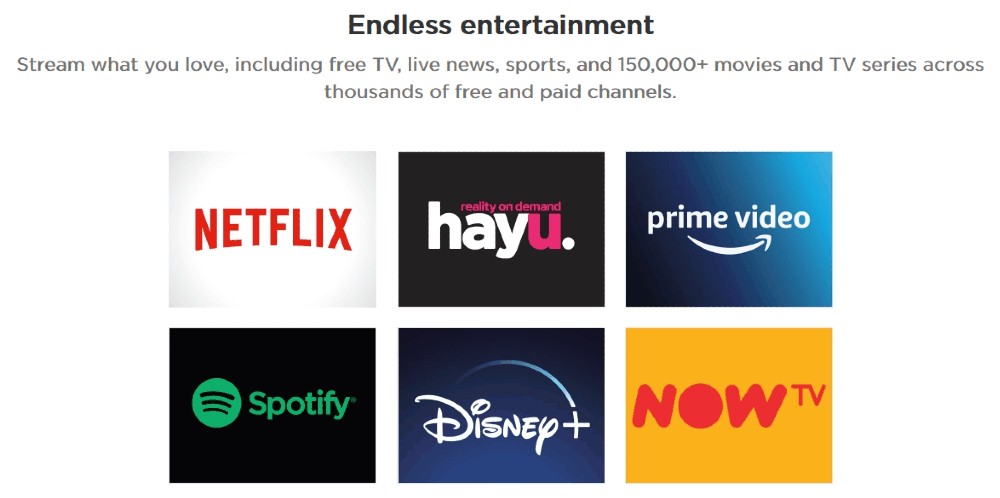
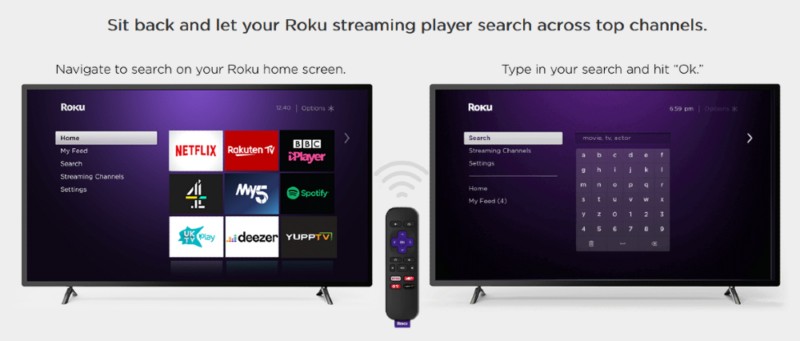
7. Addressing Common Questions About Roku
Get answers to frequently asked questions about Roku, including internet requirements, channel availability, and subscription management.
7.1. Do I Need Internet to Use Roku?
Yes, Roku requires an internet connection to stream content. A high-speed internet connection is recommended for optimal streaming performance.
7.2. Are Roku Channels Free?
Some Roku channels are free, while others require a subscription. The Roku Channel offers a wide selection of free movies and TV shows.
7.3. How Do I Manage My Roku Subscriptions?
You can manage your Roku subscriptions through your Roku account online. You can add, cancel, or update your subscriptions at any time.
7.4. Can I Use Roku on Multiple TVs?
Yes, you can use Roku on multiple TVs. You’ll need a separate Roku device for each TV.
7.5. Is Roku Secure?
Roku is generally secure, but it’s important to take precautions to protect your privacy. Use a strong password for your Roku account and be cautious about sharing personal information.
8. Staying Safe with Roku: Security Tips
Protect your Roku device and personal information with these security tips.
8.1. Secure Your Roku Account
Protect your Roku account with a strong, unique password. Avoid using the same password for multiple accounts. Enable two-factor authentication for added security.
8.2. Beware of Phishing Scams
Be cautious of phishing scams that attempt to steal your Roku account information. Never click on suspicious links or provide personal information in response to unsolicited emails or phone calls.
8.3. Update Your Roku Software
Keep your Roku software up to date to ensure you have the latest security patches. Enable automatic updates in your Roku settings.
8.4. Monitor Your Roku Activity
Regularly monitor your Roku activity to detect any suspicious behavior. Review your subscription list and payment history for unauthorized charges.
9. The Future of Roku: Trends and Innovations
Discover the latest trends and innovations in the world of Roku, including new devices, features, and content offerings.
9.1. New Roku Devices
Roku is constantly releasing new devices with improved performance and features. Stay up-to-date on the latest Roku devices to find the best option for your needs.
9.2. Enhanced Features
Roku is adding new features to its platform, such as improved voice control, personalized recommendations, and enhanced search capabilities.
9.3. Expanded Content Offerings
Roku is expanding its content offerings with new channels, movies, and TV shows. The Roku Channel is growing into a major streaming destination with a diverse selection of free content.
9.4. Integration with Smart Home Devices
Roku is integrating with smart home devices, allowing you to control your Roku device with voice commands and automate your entertainment experience.
10. Why Choose Roku? Making the Right Decision
Roku offers a compelling combination of affordability, ease of use, and content selection. Whether you’re a cord-cutter looking to save money or a tech enthusiast seeking the latest streaming features, Roku has something to offer.
10.1. Affordability
Roku devices are available at a range of price points, making them accessible to everyone. The Roku Express is an affordable entry-level option, while the Roku Ultra offers premium performance and features.
10.2. Ease of Use
Roku is known for its user-friendly interface and easy setup process. Even if you’re not tech-savvy, you can quickly get up and running with Roku.
10.3. Content Selection
Roku offers a wide selection of channels, including free and paid options, as well as live TV streaming services. You’ll never run out of things to watch on Roku.
10.4. Portability
Roku Streaming Sticks are small and portable, making them perfect for travel. You can easily take your Roku with you and stream content on any TV with an HDMI port.
10.5. Customer Support
Roku offers excellent customer support through its website, online forums, and social media channels. If you have any issues with your Roku device, you can easily get help from Roku’s support team.
FAQ: Your Burning Questions About Roku Answered
Here are some frequently asked questions about Roku.
Is Roku Worth the Investment?
Roku is an excellent investment for anyone looking to stream content on their TV. With its affordability, ease of use, and wide selection of channels, Roku offers a great value for your money.
Can I Watch Local Channels on Roku?
Yes, you can watch local channels on Roku through streaming services like Hulu + Live TV, YouTube TV, and Sling TV. You can also use an over-the-air antenna to receive local channels for free.
What Are the Best Roku Channels for Free Movies?
Some of the best Roku channels for free movies include The Roku Channel, Tubi, Crackle, and Pluto TV. These channels offer a wide selection of movies across various genres.
How Do I Update My Roku Device?
Your Roku device will automatically update to the latest software version. You can also manually check for updates in the Roku settings menu.
Does Roku Support 4K Streaming?
Yes, many Roku devices support 4K streaming. Look for Roku devices that are labeled as “4K” or “Ultra HD” to ensure you can stream content in 4K resolution.
Ready to Explore the World of Roku?
With Roku, endless entertainment is at your fingertips. From streaming your favorite shows to discovering new content, Roku transforms your TV experience. And if you ever have more questions, remember that WHAT.EDU.VN is here to provide you with free answers and expert insights.
Have more questions about Roku or other topics? Don’t hesitate to ask!
Visit WHAT.EDU.VN today and get your questions answered for free. Our community of experts is ready to help you with any topic, big or small.
Contact us:
- Address: 888 Question City Plaza, Seattle, WA 98101, United States
- WhatsApp: +1 (206) 555-7890
- Website: WHAT.EDU.VN
Let WHAT.EDU.VN be your go-to resource for all your questions. We’re here to help you learn and explore the world around you. Unlock the power of knowledge with what.edu.vn!