Closed captioning is the process of displaying text on a screen or other visual display to provide a textual alternative to the audio portion of a video or broadcast; WHAT.EDU.VN offers accessible information to help understand and utilize closed captions effectively. By understanding the nuances of closed captioning, including its creation and implementation, individuals and organizations can enhance accessibility and engagement for a wider audience. Delve into the specifics of captioning, subtitling, and transcription.
Closed captioning is a textual representation of the audio in a video or television program, displayed on a screen for viewers. Unlike subtitles, which typically only transcribe dialogue, closed captions include not only spoken words but also other relevant sounds, such as background noises, music cues, and speaker identification. The primary purpose of closed captioning is to make content accessible to individuals who are deaf or hard of hearing, but it also benefits those who are learning a new language, watching videos in noisy environments, or simply prefer reading along with the dialogue.
Closed captions are encoded into the video signal and can be turned on or off by the viewer using a decoder or built-in settings on their device. This feature distinguishes them from open captions, which are always visible and cannot be disabled.
2. Why is Closed Captioning Important?
Closed captioning is crucial for several reasons, spanning accessibility, legal compliance, and audience engagement:
- Accessibility: Closed captions make video content accessible to individuals who are deaf or hard of hearing, ensuring they can fully understand and enjoy the material. This aligns with the principles of inclusivity and equal access to information.
- Legal Compliance: In many countries, laws and regulations mandate closed captioning for broadcast television, online video content, and public events. For example, the Americans with Disabilities Act (ADA) requires closed captioning for certain types of video programming in the United States.
- Enhanced Comprehension: Research indicates that closed captions can improve comprehension and retention, especially for viewers learning a new language or those with cognitive disabilities. A study by the Journal of the Academy of Marketing Science found that closed captions enhance brand recall, verbal memory, and behavioral intent.
- Improved SEO: Search engines cannot “watch” videos, but they can analyze the text in closed captions. Adding captions to your videos can improve their search engine optimization (SEO) by providing valuable keywords and context, making them more discoverable.
- Increased Engagement: Many people watch videos without sound, particularly on social media platforms. Facebook has reported that 85% of its videos are watched without sound. Closed captions ensure that these viewers can still understand the content, increasing engagement and watch time.
- Versatile Use: Closed captions are beneficial in various environments, such as noisy public spaces, libraries, and offices, where audio may be disruptive or unavailable. They also assist individuals with learning disabilities or those who prefer reading along with the dialogue.
3. What are the Key Differences Between Closed Captions and Subtitles?
While closed captions and subtitles both display text on a screen, they serve different purposes and have distinct characteristics:
| Feature | Closed Captions | Subtitles |
|---|---|---|
| Purpose | Primarily designed for viewers who are deaf or hard of hearing, providing access to all audio elements. | Designed for viewers who can hear the audio but need a translation or clarification of the dialogue. |
| Content | Includes dialogue, speaker identification, and descriptions of other relevant sounds (e.g., music, sound effects). | Primarily includes dialogue, often translated from the original language. |
| User Control | Can be turned on or off by the viewer using a decoder or device settings. | Typically always visible and cannot be disabled (open subtitles) or can be selected by the viewer. |
| Encoding | Encoded into the video signal and require a special decoder or player to display. | Often provided as a separate file (e.g., SRT, VTT) that is loaded alongside the video. |
| Target Audience | Individuals who are deaf or hard of hearing, language learners, and viewers in noisy environments. | Viewers who speak a different language than the original audio or who need clarification of the dialogue. |
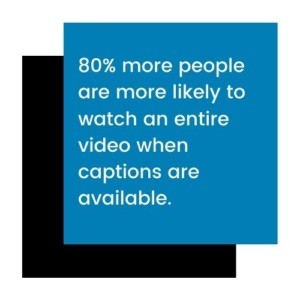
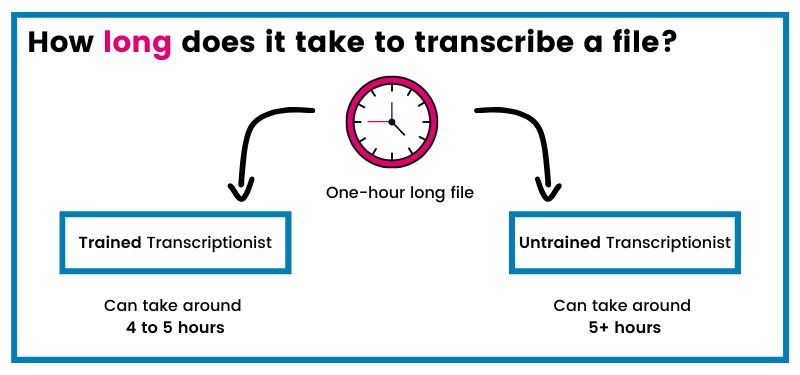
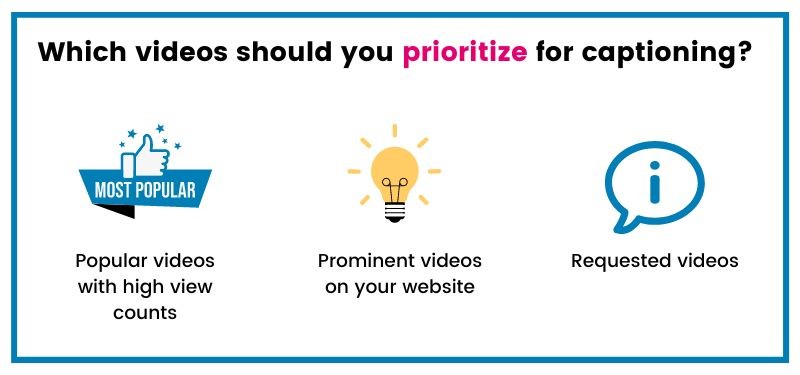
4. How are Closed Captions Created?
The process of creating closed captions involves several key steps:
- Transcription: The audio content of the video is transcribed into text. This includes dialogue, speaker identification, and descriptions of significant sounds. A trained transcriptionist typically takes four to five hours to transcribe one hour of normal audio or video content.
- Timecoding: The transcribed text is synchronized with the video, assigning precise start and end times to each caption. This ensures that the captions appear on screen at the correct moments.
- Editing: The captions are edited for accuracy, clarity, and readability. This includes correcting errors in grammar, spelling, and punctuation, as well as ensuring that the captions are properly formatted and do not obscure important visual content.
- Encoding: The completed captions are encoded into the video file or a separate caption file (e.g., SCC, SRT, VTT). This allows viewers to turn the captions on or off as needed.
- Quality Control: The captions are reviewed to ensure they meet quality standards for accuracy, synchronization, and readability. This may involve both automated checks and human review.
5. What are the Different Types of Closed Captioning?
There are several types of closed captioning, each with its own characteristics and applications:
- Real-Time Captioning: Used for live events, such as news broadcasts, sports games, and conferences. Real-time captioning involves a stenographer or trained captioner transcribing the audio in real time and displaying the captions on screen with minimal delay.
- Offline Captioning: Created for pre-recorded video content, such as movies, television shows, and online videos. Offline captioning allows for more time and resources to ensure accuracy and quality.
- Open Captioning: Also known as “burned-in” captions, these are always visible on the screen and cannot be turned off by the viewer. Open captions are often used in public spaces, such as airports and restaurants, where it is important to ensure that everyone can understand the audio content.
- EIA-608 Captioning: An older standard for closed captioning used in North America for analog television broadcasts. EIA-608 captions are encoded in line 21 of the vertical blanking interval of the video signal.
- EIA-708 Captioning: A newer standard for closed captioning used in North America for digital television broadcasts. EIA-708 captions offer more features and flexibility than EIA-608 captions, including support for multiple languages, fonts, and text sizes.
6. How Much Does Closed Captioning Cost?
The cost of closed captioning can vary widely depending on several factors, including the length of the video, the complexity of the audio, the turnaround time, and the vendor or method used.
- In-House Captioning: Organizations may choose to create closed captions in-house using their own staff and resources. The cost of in-house captioning includes the salaries of transcriptionists, editors, and project managers, as well as the cost of software and equipment. A conservative estimate for in-house, large-scale closed captioning operation averages $165 per hour of video, which is more than double the cost of hiring a professional closed captioning service.
- Professional Captioning Services: Many companies offer professional closed captioning services. The cost of these services typically ranges from $1 to $27 per minute of video, depending on the vendor, quality, and turnaround time. Opting for a vendor that uses a mix of technology and human editing can provide a cost-effective and high-quality solution.
- Automatic Speech Recognition (ASR): ASR technology can be used to generate automatic captions for videos. While ASR is often cheaper than human captioning (averaging around $0.25 per minute), the accuracy may be lower, requiring additional editing and quality control.
- Crowdsourcing: Some companies use crowdsourcing platforms to create closed captions. While this can be a cost-effective option, it may also result in lower quality and inconsistencies.
7. What are the Legal Requirements for Closed Captioning?
Closed captioning is mandated by law in many countries to ensure accessibility for individuals who are deaf or hard of hearing. In the United States, the Americans with Disabilities Act (ADA) requires closed captioning for certain types of video programming, including:
- Television Broadcasts: The FCC requires that nearly all television programming be closed captioned.
- Online Video Content: The Twenty-First Century Communications and Video Accessibility Act (CVAA) requires closed captioning for online video content that was previously shown on television with captions.
- Government Agencies: Federal agencies are required to make their video content accessible, including closed captioning.
- Educational Institutions: Many educational institutions are required to provide closed captions for their online video content to ensure accessibility for students with disabilities.
8. What are the Benefits of Using a Professional Closed Captioning Vendor?
While it is possible to create closed captions in-house or using ASR technology, there are several benefits to using a professional closed captioning vendor:
- Accuracy: Professional captioning vendors typically guarantee a high level of accuracy, often around 99%. This ensures that the captions are reliable and easy to understand.
- Quality: Professional captioning vendors employ trained transcriptionists and editors who are skilled at creating high-quality captions that meet industry standards.
- Turnaround Time: Professional captioning vendors can often provide fast turnaround times, allowing you to quickly make your video content accessible.
- Scalability: Professional captioning vendors can handle large volumes of video content, making it easy to scale your captioning efforts as needed.
- Integration: Many professional captioning vendors offer integrations with popular video platforms, making it easy to upload and manage your closed captions.
- Support: Professional captioning vendors typically offer customer support to help you with any questions or issues you may have.
9. How Can I Save Money on Closed Captioning?
Closed captioning is essential for making your videos accessible, but it doesn’t have to deplete your whole budget. Here are several solutions you can implement to save on closed captioning:
- Apply a Hybrid Solution: Caption shorter videos (5 minutes or less) in-house and outsource longer files to a professional closed captioning service.
- Prioritize Videos: Caption videos that have the most views, shares, or engagement, or videos requested by viewers.
- Optimize Turnaround Options: Avoid rushed turnaround times, as they can increase costs. Some vendors offer discounts for extended turnaround times.
- Negotiate Bulk Discounts: If you have a lot of video content to caption, use a vendor that offers bulk discounts.
- Create a Closed Captioning Budget: This will help you stay on top of how much you are closed captioning and ensure that you are using your funds efficiently. Educational institutions can insert a closed captioning fee into student tuition fees.
10. How Can I Get Buy-In for Closed Captioning?
The number one barrier to closed captioning is often cost and budget. Here are tips to help build awareness and demonstrate the ROI of closed captioning to get buy-in at your company:
- Build Awareness: Educate decision-makers about the importance of closed captioning and its benefits for accessibility and engagement.
- Demonstrate the ROI: Show how closed captioning can increase engagement, boost SEO, and add brand value.
- Suggest Doing a Pilot Project: Monitor how people respond to the addition of closed captions and look at the performance of the video.
11. What are Some Common Mistakes to Avoid When Creating Closed Captions?
To ensure that your closed captions are effective and accessible, avoid these common mistakes:
- Inaccurate Transcription: Ensure that the transcribed text is accurate and reflects the audio content of the video.
- Poor Synchronization: Synchronize the captions with the video so that they appear on screen at the correct moments.
- Incorrect Formatting: Use proper grammar, spelling, and punctuation, and format the captions so that they are easy to read.
- Obscuring Visual Content: Avoid placing captions over important visual elements in the video.
- Using All Caps: Using all caps can make the captions difficult to read. Use sentence case or title case instead.
- Ignoring Sound Effects: Include descriptions of significant sound effects to provide context for viewers who cannot hear the audio.
12. How Can I Test the Accessibility of My Closed Captions?
To ensure that your closed captions are accessible and effective, test them with a variety of viewers, including individuals who are deaf or hard of hearing. Ask for feedback on the accuracy, synchronization, and readability of the captions, and make any necessary adjustments.
You can also use automated tools to check the accessibility of your closed captions. These tools can identify common errors, such as inaccurate transcription, poor synchronization, and incorrect formatting.
13. What File Formats are Commonly Used for Closed Captions?
Several file formats are commonly used for closed captions, including:
- SRT (SubRip Subtitle): A simple text-based format that is widely supported by video players and platforms.
- VTT (WebVTT): A more advanced text-based format that supports additional features, such as styling and positioning.
- SCC (Scenarist Closed Caption): A binary format that is commonly used for DVD and Blu-ray discs.
- TTML (Timed Text Markup Language): An XML-based format that is used for a variety of applications, including closed captioning and subtitling.
- CEA-608/708: Formats used for broadcast television in North America.
14. How Do I Add Closed Captions to My Videos?
The process of adding closed captions to your videos depends on the platform or software you are using:
- YouTube: YouTube allows you to add closed captions to your videos using its built-in caption editor. You can also upload a caption file in SRT, VTT, or other supported formats.
- Vimeo: Vimeo also allows you to add closed captions to your videos. You can upload a caption file in SRT, VTT, or other supported formats.
- Facebook: Facebook allows you to add closed captions to your videos. You can upload a caption file in SRT or other supported formats.
- Video Editing Software: Many video editing programs, such as Adobe Premiere Pro and Final Cut Pro, allow you to add closed captions to your videos. You can create the captions manually or import a caption file.
15. What Resources are Available to Learn More About Closed Captioning?
There are many resources available to learn more about closed captioning, including:
- WHAT.EDU.VN: Offers a platform for asking questions and receiving free answers, making it an invaluable resource for understanding various aspects of closed captioning.
- The Described and Captioned Media Program (DCMP): Provides resources and training on captioning and description for educational media.
- The National Association of the Deaf (NAD): Offers information and advocacy on issues related to deafness and hearing loss, including captioning.
- The FCC: Provides information on closed captioning regulations and requirements.
- 3Play Media: Offers a range of resources on captioning, transcription, and accessibility.
By understanding the importance, creation, and implementation of closed captioning, individuals and organizations can ensure that their video content is accessible and engaging for a wider audience. For any questions or further assistance, reach out to WHAT.EDU.VN at 888 Question City Plaza, Seattle, WA 98101, United States, via WhatsApp at +1 (206) 555-7890, or visit our website at WHAT.EDU.VN for free answers and consultations. Embrace the power of accessible communication and make your content inclusive for everyone.
We hope this comprehensive guide has answered all your questions about closed captioning; if not, ask your question for free today at what.edu.vn and get the answers you need!

