Raspberry Pi is a series of small, affordable single-board computers that open up a world of possibilities, and you can explore them with WHAT.EDU.VN. These versatile devices are perfect for learning programming, building hardware projects, and even implementing complex systems, offering a cost-effective entry point into the world of computing. If you are looking for guidance, don’t hesitate to ask on WHAT.EDU.VN for assistance with Raspberry Pi projects, coding help, or troubleshooting! Dive into the realm of single-board computing and unleash your creativity with Raspberry Pi today.
1. What Exactly Is a Raspberry Pi?
A Raspberry Pi is a compact, single-board computer developed by the Raspberry Pi Foundation, a UK-based charity with the goal of promoting computing education and making it accessible to everyone. Think of it as a miniature, low-cost computer that you can use for a wide variety of projects.
These little computers run Linux and have a set of GPIO (general purpose input/output) pins. This means you can control electronic components and explore the Internet of Things (IoT).
1.1 What are the key features of a Raspberry Pi?
Raspberry Pi boards have evolved significantly since the first model was released. Modern versions boast impressive specs for their size and cost:
- Processor: Typically a quad-core ARM processor, providing ample processing power for many tasks.
- Memory: Ranging from 1GB to 8GB of RAM, depending on the model.
- Connectivity: Includes Wi-Fi, Bluetooth, USB ports, HDMI output, and Ethernet (on some models).
- GPIO Pins: A set of pins that allow you to connect and control external electronic components.
- Operating System: Runs on Linux-based operating systems, primarily Raspberry Pi OS (formerly Raspbian).
1.2 Who is the Raspberry Pi for?
The Raspberry Pi appeals to a diverse audience, including:
- Students: An excellent tool for learning programming and computer science concepts.
- Hobbyists: Ideal for DIY projects, robotics, and home automation.
- Developers: A cost-effective platform for prototyping and testing applications.
- Educators: A valuable resource for teaching computing skills in the classroom.
- Anyone Curious About Technology: A fun and accessible way to explore the world of computing.
2. What Are the Different Raspberry Pi Models Available?
Since its inception, the Raspberry Pi has seen numerous iterations, each offering different specifications and capabilities. Here’s a rundown of the most popular models:
2.1 Raspberry Pi 1 Model B (2012)
The original Raspberry Pi, featuring a single-core 700MHz CPU and 256MB of RAM. It paved the way for the entire Raspberry Pi ecosystem.
2.2 Raspberry Pi 1 Model A (2013)
A stripped-down version of the Model B, with less RAM and fewer ports, offered at a lower price point.
2.3 Raspberry Pi 1 Model B+ (2014)
An updated version of the Model B with more GPIO pins, improved connectivity, and lower power consumption.
2.4 Raspberry Pi 1 Model A+ (2014)
Similar to the Model A but with the improvements introduced in the Model B+.
2.5 Raspberry Pi 2 Model B (2015)
A significant upgrade over the original, featuring a quad-core processor and 1GB of RAM, offering much improved performance.
2.6 Raspberry Pi Zero (2015)
An ultra-small and low-cost Raspberry Pi, designed for embedded projects and applications where size and cost are critical.
2.7 Raspberry Pi 3 Model B (2016)
Further improvements, including a faster processor, built-in Wi-Fi and Bluetooth, making it a more versatile option for many projects.
2.8 Raspberry Pi Zero W (2017)
Added Wi-Fi and Bluetooth to the Raspberry Pi Zero, making it even more useful for IoT and wireless applications.
2.9 Raspberry Pi 3 Model B+ (2018)
An incremental upgrade to the Model B, with a faster processor, improved Wi-Fi, and Gigabit Ethernet via USB 2.0.
2.10 Raspberry Pi 3 Model A+ (2019)
A smaller and cheaper version of the Model B+, offering a balance of performance and affordability.
2.11 Raspberry Pi 4 Model B (2019)
A major upgrade, featuring a more powerful processor, up to 8GB of RAM, dual HDMI outputs, and Gigabit Ethernet.
2.12 Raspberry Pi 400 (2020)
A Raspberry Pi integrated into a keyboard, creating an all-in-one computer ideal for education and home use.
| Model | Processor | RAM | Connectivity |
|---|---|---|---|
| Pi 1 Model B | 700MHz Single-Core | 256MB | Ethernet, USB |
| Pi 2 Model B | 900MHz Quad-Core | 1GB | Ethernet, USB |
| Pi 3 Model B | 1.2GHz Quad-Core | 1GB | Ethernet, USB, Wi-Fi, Bluetooth |
| Pi 3 Model B+ | 1.4GHz Quad-Core | 1GB | Ethernet, USB, Wi-Fi, Bluetooth |
| Pi 4 Model B | 1.5GHz Quad-Core | 1GB-8GB | Ethernet, USB, Wi-Fi, Bluetooth, Dual HDMI |
| Pi Zero W | 1GHz Single-Core | 512MB | Wi-Fi, Bluetooth |
| Pi 400 | 1.8GHz Quad-Core | 4GB | Ethernet, USB, Wi-Fi, Bluetooth |

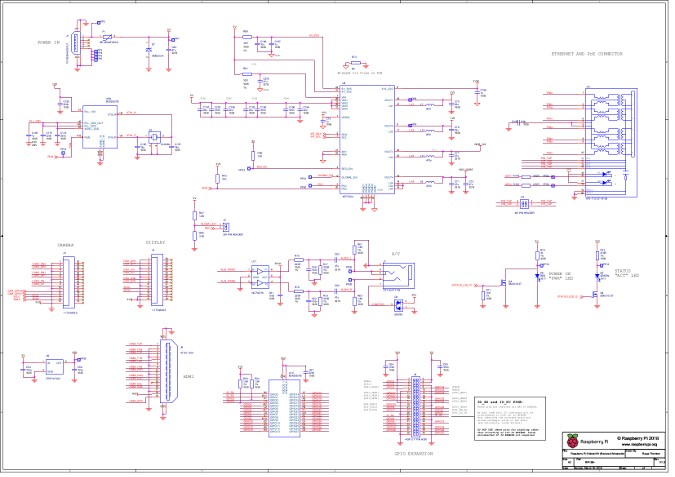
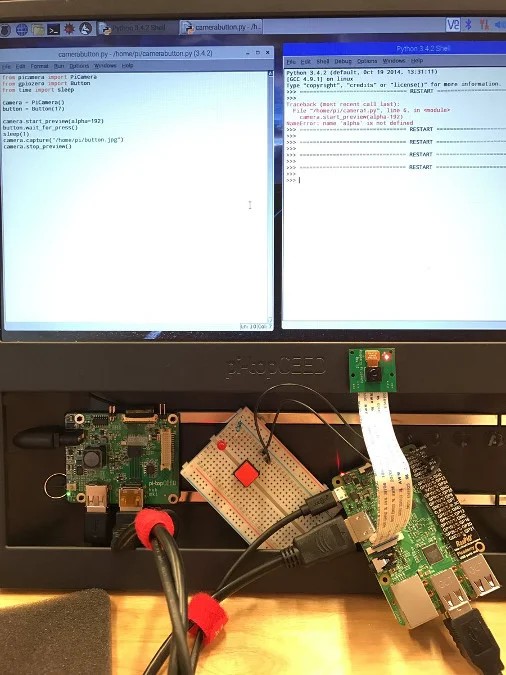
2.13 How do I choose the right Raspberry Pi for my project?
Selecting the appropriate Raspberry Pi depends on the specific requirements of your project. Consider these factors:
- Processing Power: For demanding tasks like video encoding or running complex applications, a Raspberry Pi 4 is recommended.
- Memory: If you plan to run multiple applications simultaneously or work with large datasets, opt for a model with more RAM.
- Connectivity: Ensure the model has the necessary ports and wireless capabilities for your project.
- Size and Power: For embedded projects, the Raspberry Pi Zero W might be the best choice due to its small size and low power consumption.
- Budget: Raspberry Pi models vary in price, so consider your budget when making a decision.
3. What is the Raspberry Pi Foundation and What Does It Do?
The Raspberry Pi Foundation is a UK-based charity dedicated to empowering people around the world with the power of computing and digital creation. They achieve this through several key initiatives:
3.1 Providing Affordable Hardware
The Foundation designs and produces low-cost, high-performance computers like the Raspberry Pi, making technology accessible to a wider audience.
3.2 Creating Educational Resources
They develop free educational materials, including tutorials, lesson plans, and projects, to help people learn about computing and digital making.
3.3 Training Educators
The Foundation provides training and support to educators, enabling them to effectively teach computing skills to their students.
3.4 Supporting Community Initiatives
They support and promote community-led initiatives like Code Club, CoderDojo, and Raspberry Jams, fostering a global network of learners and creators. These clubs are platform-independent, they’re not tied to Raspberry Pi hardware.
3.5 What are Code Club and CoderDojo?
Code Club and CoderDojo are global networks of volunteer-led coding clubs for young people. They provide a fun and engaging environment for kids to learn programming skills and explore their creativity. The Raspberry Pi Foundation actively promotes these clubs to ensure that every child has the opportunity to learn about computing.
3.6 What are Raspberry Jams?
Raspberry Jams are community events where people of all ages and skill levels come together to learn about Raspberry Pi, share ideas, and showcase their projects. These events provide a valuable opportunity for networking, collaboration, and learning from experienced users.
4. Is the Raspberry Pi Open Source?
The Raspberry Pi embraces the open-source philosophy in several ways:
4.1 Open Source Operating System
The Raspberry Pi primarily runs on Linux-based operating systems, such as Raspberry Pi OS, which are open source and offer a wealth of open-source software.
4.2 Contributions to the Linux Kernel
The Raspberry Pi Foundation actively contributes to the Linux kernel and other open-source projects, helping to improve the software ecosystem for everyone.
4.3 Open Source Software
Much of the software developed by the Raspberry Pi Foundation is released as open source, allowing users to modify, distribute, and contribute to the code.
4.4 Regularly Released Schematics
The schematics for Raspberry Pi boards are regularly released as documentation, providing valuable information for hardware enthusiasts and developers.
4.5 Is the Raspberry Pi open hardware?
While the Raspberry Pi’s schematics are available, the board itself is not considered fully open hardware. The Raspberry Pi Foundation relies on income from the sale of Raspberry Pi units to fund its charitable activities in the education sector.
5. What Can You Actually Do With a Raspberry Pi?
The Raspberry Pi’s versatility makes it suitable for a vast array of projects, limited only by your imagination. Here are just a few examples:
5.1 Learning to Code
The Raspberry Pi provides an accessible and affordable platform for learning programming languages like Python, Scratch, and Java. Its user-friendly environment and extensive online resources make it an ideal choice for beginners.
5.2 Home Automation
Control lights, appliances, and other devices in your home using a Raspberry Pi and its GPIO pins. Create your own smart home system and automate tasks to make your life easier.
5.3 Media Center
Transform your Raspberry Pi into a media center with software like Kodi. Stream movies, TV shows, and music from your local network or the internet.
5.4 Retro Gaming
Relive the nostalgia of classic games by turning your Raspberry Pi into a retro gaming console. Emulate various gaming systems and play your favorite retro titles.
5.5 Web Server
Host your own website or web application on a Raspberry Pi. This can be a great way to learn about web development and experiment with different technologies.
5.6 Network Monitoring
Monitor your network traffic and identify potential security threats with a Raspberry Pi. Use tools like Wireshark and Snort to analyze network packets and detect anomalies.
5.7 Robotics
Build and control robots using a Raspberry Pi and its GPIO pins. Connect sensors, motors, and other components to create autonomous or remote-controlled robots.
5.8 IoT Projects
Connect your Raspberry Pi to the internet and build IoT devices that can collect data, control devices remotely, and interact with other systems.
5.9 What are some specific Raspberry Pi project ideas?
- Smart Mirror: A mirror that displays information like weather, news, and calendar events.
- Home Security System: A system that uses cameras and sensors to detect intruders and send alerts.
- Plant Watering System: A system that automatically waters plants based on soil moisture levels.
- Voice-Controlled Assistant: A personal assistant that can respond to voice commands and perform tasks.
- Portable Game Console: A handheld gaming device that can play retro games.
- 3D Printer Controller: Control and monitor a 3D printer using a Raspberry Pi.
- Weather Station: Collect and display weather data using sensors connected to a Raspberry Pi.
- Time-Lapse Camera: Capture time-lapse videos of plants growing, clouds moving, or other events.
- Smart Doorbell: A doorbell that sends notifications and video feed to your smartphone.
- Digital Photo Frame: A photo frame that displays a slideshow of your favorite pictures.
6. What Operating Systems Can I Run on a Raspberry Pi?
The Raspberry Pi is compatible with a variety of operating systems, providing flexibility and choice for users. Here are some of the most popular options:
6.1 Raspberry Pi OS (formerly Raspbian)
The official operating system for the Raspberry Pi, based on Debian Linux. It is optimized for the Raspberry Pi’s hardware and provides a user-friendly desktop environment.
6.2 Ubuntu
A popular Linux distribution that offers a wide range of software and tools. Ubuntu is available in both desktop and server versions for the Raspberry Pi.
6.3 Windows 10 IoT Core
A lightweight version of Windows 10 designed for IoT devices. Windows 10 IoT Core is suitable for projects that require Windows compatibility.
6.4 OSMC (Open Source Media Center)
A Linux distribution designed specifically for media center applications. OSMC is based on Debian and uses Kodi as its media player.
6.5 LibreELEC
Another popular media center distribution based on Kodi. LibreELEC is known for its simplicity and ease of use.
6.6 RetroPie
A distribution designed for retro gaming. RetroPie emulates various gaming systems and provides a user-friendly interface for playing retro games.
6.7 Other Linux Distributions
Many other Linux distributions are compatible with the Raspberry Pi, including Arch Linux, Fedora, and CentOS.
7. How Do I Get Started with Raspberry Pi?
Getting started with Raspberry Pi is easier than you might think. Here’s a step-by-step guide:
7.1 Gather the Necessary Hardware
- Raspberry Pi board
- MicroSD card (at least 16GB)
- MicroSD card reader
- Power supply (5V, 2.5A USB power adapter)
- HDMI cable
- Monitor or TV with HDMI port
- USB keyboard
- USB mouse
7.2 Download an Operating System Image
Visit the Raspberry Pi website and download the image for your chosen operating system. Raspberry Pi OS is a good choice for beginners.
7.3 Flash the Operating System Image to the MicroSD Card
Use a tool like Etcher to flash the operating system image to the MicroSD card. This process will write the operating system files to the card, making it bootable.
7.4 Insert the MicroSD Card into the Raspberry Pi
Insert the MicroSD card into the MicroSD card slot on the Raspberry Pi board.
7.5 Connect the Peripherals
Connect the monitor, keyboard, mouse, and power supply to the Raspberry Pi.
7.6 Power On the Raspberry Pi
Plug the power supply into a wall outlet to power on the Raspberry Pi. The Raspberry Pi should boot up and display the operating system’s desktop environment.
7.7 Follow the On-Screen Instructions
Follow the on-screen instructions to configure the operating system, set up your network connection, and install any necessary software.
7.8 Start Exploring!
Once the operating system is set up, you can start exploring the Raspberry Pi and experimenting with different projects.
8. What are Some Common Challenges When Working with Raspberry Pi?
While the Raspberry Pi is generally user-friendly, you may encounter some challenges along the way. Here are some common issues and how to address them:
8.1 Power Supply Issues
The Raspberry Pi requires a stable power supply to function properly. Insufficient power can cause the device to crash or behave erratically. Use a high-quality 5V, 2.5A USB power adapter to ensure adequate power.
8.2 MicroSD Card Corruption
MicroSD cards can be susceptible to corruption, especially if the Raspberry Pi is not shut down properly. Always use the shutdown command to power off the Raspberry Pi to prevent data loss.
8.3 Software Compatibility
Not all software is compatible with the Raspberry Pi’s ARM architecture. Check the software’s documentation to ensure it supports the Raspberry Pi before installing it.
8.4 GPIO Pin Configuration
Configuring the GPIO pins can be challenging, especially for beginners. Refer to the Raspberry Pi’s documentation and online resources for guidance on how to properly configure the pins.
8.5 Overheating
The Raspberry Pi can overheat, especially when running demanding applications. Use a heat sink or fan to keep the temperature within a safe range.
9. Where Can I Find Raspberry Pi Tutorials and Resources?
A wealth of Raspberry Pi tutorials and resources are available online. Here are some of the best places to find information and support:
9.1 The Official Raspberry Pi Website
The official Raspberry Pi website (https://www.raspberrypi.org/) is the best place to start. It provides documentation, tutorials, project ideas, and a forum for asking questions.
9.2 The Raspberry Pi Foundation YouTube Channel
The Raspberry Pi Foundation’s YouTube channel (https://www.youtube.com/user/RaspberryPiFoundation) features videos on various Raspberry Pi topics, including tutorials, project showcases, and interviews.
9.3 Online Forums
Online forums like the Raspberry Pi Forums (https://forums.raspberrypi.com/) and Stack Overflow are great places to ask questions and get help from other Raspberry Pi users.
9.4 Online Tutorials
Websites like Adafruit (https://www.adafruit.com/) and SparkFun (https://www.sparkfun.com/) offer a wide range of Raspberry Pi tutorials and projects.
9.5 Books
Many books are available on Raspberry Pi, covering topics like programming, electronics, and project development.
10. What Are the Ethical Considerations When Working with Raspberry Pi?
As with any technology, it’s important to consider the ethical implications of your Raspberry Pi projects. Here are some ethical considerations to keep in mind:
10.1 Privacy
Be mindful of privacy when collecting and using data with your Raspberry Pi projects. Obtain consent from individuals before collecting their data, and protect their data from unauthorized access.
10.2 Security
Secure your Raspberry Pi devices to prevent them from being used for malicious purposes. Use strong passwords, keep your software up to date, and implement security measures like firewalls and intrusion detection systems.
10.3 Environmental Impact
Consider the environmental impact of your Raspberry Pi projects. Use energy-efficient components, recycle electronic waste responsibly, and minimize your carbon footprint.
10.4 Accessibility
Design your Raspberry Pi projects to be accessible to people with disabilities. Use assistive technologies and follow accessibility guidelines to ensure that everyone can use your projects.
10.5 Social Impact
Think about the social impact of your Raspberry Pi projects. Use your technology to create positive change in your community and address social issues.
FAQ: Frequently Asked Questions About Raspberry Pi
Q1: Can a Raspberry Pi replace a desktop computer?
A: While a Raspberry Pi can perform many of the same tasks as a desktop computer, it is not a direct replacement for everyone. For basic tasks like web browsing, document editing, and media consumption, a Raspberry Pi 4 can be a viable alternative. However, for more demanding tasks like video editing, gaming, or running complex software, a traditional desktop computer will offer better performance.
Q2: How much does a Raspberry Pi cost?
A: The cost of a Raspberry Pi varies depending on the model. The Raspberry Pi Zero W is the most affordable option, typically costing around $10. The Raspberry Pi 4 Model B ranges from $35 to $75, depending on the amount of RAM. Keep in mind that you will also need to purchase additional accessories like a power supply, MicroSD card, and case, which will add to the overall cost.
Q3: What programming languages can I use on a Raspberry Pi?
A: The Raspberry Pi supports a wide range of programming languages, including Python, C, C++, Java, Scratch, and JavaScript. Python is the most popular choice for beginners due to its ease of use and extensive libraries.
Q4: Can I use a Raspberry Pi for machine learning?
A: Yes, you can use a Raspberry Pi for machine learning projects. While the Raspberry Pi’s processing power is limited compared to dedicated machine learning hardware, it is sufficient for running small-scale machine learning models. You can use libraries like TensorFlow Lite and PyTorch Mobile to deploy machine learning models on the Raspberry Pi.
Q5: What is the difference between Raspberry Pi OS and NOOBS?
A: Raspberry Pi OS (formerly Raspbian) is the official operating system for the Raspberry Pi. NOOBS (New Out Of Box Software) is an operating system installer that makes it easy to install Raspberry Pi OS or other operating systems on the Raspberry Pi. NOOBS provides a user-friendly interface for selecting and installing operating systems.
Q6: Can I connect a camera to a Raspberry Pi?
A: Yes, you can connect a camera to a Raspberry Pi. The Raspberry Pi has a dedicated camera interface that supports a variety of cameras, including the Raspberry Pi Camera Module and USB webcams. You can use the camera for various projects, such as taking pictures, recording videos, and streaming live video.
Q7: How do I update the software on my Raspberry Pi?
A: To update the software on your Raspberry Pi, open a terminal window and run the following commands:
sudo apt update
sudo apt upgradeThese commands will update the package lists and upgrade the installed software to the latest versions.
Q8: Can I use a Raspberry Pi to mine cryptocurrency?
A: While it is technically possible to mine cryptocurrency on a Raspberry Pi, it is not recommended. The Raspberry Pi’s processing power is too limited to make cryptocurrency mining profitable. The cost of electricity will likely exceed any potential earnings.
Q9: How do I troubleshoot problems with my Raspberry Pi?
A: If you encounter problems with your Raspberry Pi, start by checking the power supply and MicroSD card. Ensure that the power supply is providing adequate power and that the MicroSD card is not corrupted. You can also consult the Raspberry Pi’s documentation and online forums for troubleshooting tips.
Q10: Can I use a Raspberry Pi for commercial purposes?
A: Yes, you can use a Raspberry Pi for commercial purposes, as long as you comply with the terms of the Raspberry Pi Foundation’s license. The Raspberry Pi is often used in commercial applications such as digital signage, industrial automation, and IoT devices.
Do you have any more burning questions about the Raspberry Pi? Don’t hesitate to ask on WHAT.EDU.VN and get answers from our community of experts!
Conclusion
The Raspberry Pi is a powerful and versatile tool that can be used for a wide variety of projects. Whether you’re a student, hobbyist, developer, or educator, the Raspberry Pi offers a cost-effective and accessible way to explore the world of computing and digital creation. With its open-source nature, extensive community support, and endless possibilities, the Raspberry Pi is a truly remarkable device that empowers people to learn, create, and innovate.
Still have questions or need guidance on your Raspberry Pi journey? Don’t hesitate to visit WHAT.EDU.VN! Our platform offers free Q&A services to help you overcome any challenges. Our community of experts is ready to provide you with accurate, reliable, and easy-to-understand answers, absolutely free.
Address: 888 Question City Plaza, Seattle, WA 98101, United States
WhatsApp: +1 (206) 555-7890
Website: WHAT.EDU.VN
Let what.edu.vn be your guide to unlocking the full potential of your Raspberry Pi!
