What Cc Is in email? This article from WHAT.EDU.VN explains the meaning of Carbon Copy, its applications, and benefits. Find out how to use CC effectively and discover alternatives for streamlined communication, with improved email management and increased information transparency.
1. Understanding What CC Is in Email
CC, or Carbon Copy, is a fundamental feature in email communication. It allows you to send a copy of an email to someone other than the primary recipient. To understand what CC truly is, it’s helpful to delve into its historical origins and how it functions in the digital age. Understanding the nuances of CC, including its purpose and appropriate usage, is crucial for effective email communication, information dissemination, and collaboration.
1.1. Historical Context: The Origin of Carbon Copy
The term “Carbon Copy” comes from the pre-digital era when documents were physically copied using carbon paper. This thin sheet of paper, coated with a dark pigment, was placed between two sheets of regular paper. When someone wrote or typed on the top sheet, the pressure would transfer the ink from the carbon paper to the bottom sheet, creating a duplicate of the original.
This method was a convenient way to create multiple copies of important documents, letters, and memos. The resulting copy was known as the “carbon copy,” and it served as a record for the sender or as a way to keep others informed.
The transition from physical carbon copies to digital email maintained this concept. The CC function in email mirrors the act of sending a physical copy to someone for informational purposes.
1.2. How CC Works in Email
In email, the CC field allows you to include additional recipients who will receive a copy of the message. When you add an email address to the CC field, all recipients of the email, including those in the “To” and “CC” fields, can see the email addresses of everyone else who received the copy.
This transparency is a key characteristic of the CC function. It makes it clear to all recipients who is aware of the communication. This is useful in situations where it’s important for everyone to know who is “in the loop”.
The process is straightforward:
- Compose your email as usual.
- Enter the primary recipient’s email address in the “To” field.
- Add the email addresses of the individuals you want to keep informed in the “CC” field.
- Send the email.
Each recipient in the “To” and “CC” fields will receive an identical copy of the email, and they will be able to see all other recipients’ email addresses.
1.3. Distinguishing CC from To and BCC
It’s important to distinguish CC from the “To” and “BCC” (Blind Carbon Copy) fields, as each serves a different purpose:
- To: The “To” field is reserved for the primary recipient(s) of the email. These are the people to whom the email is directly addressed and who are expected to take action or respond.
- CC: The “CC” field is for individuals who need to be kept informed of the communication but are not the primary target. They are typically included for informational purposes or to monitor the conversation.
- BCC: The “BCC” field is similar to CC, but with a crucial difference: recipients in the “To” and “CC” fields cannot see the email addresses listed in the “BCC” field. This is useful when you want to keep certain recipients’ identities private.
| Field | Purpose | Visibility of Recipients |
|---|---|---|
| To | Primary recipient(s) of the email | Visible to all |
| CC | Individuals who need to be kept informed | Visible to all |
| BCC | Individuals who need to be kept informed, but their identities are hidden | Only visible to sender |
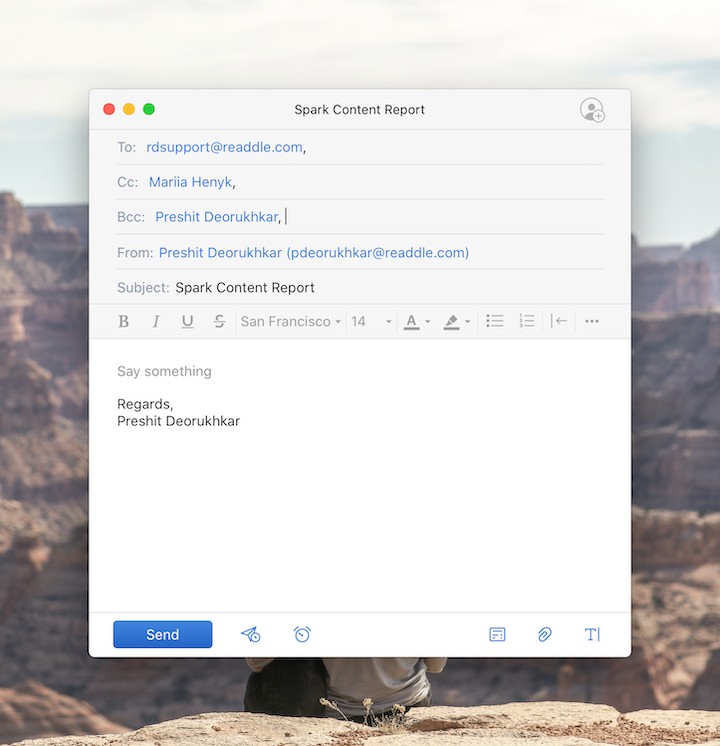
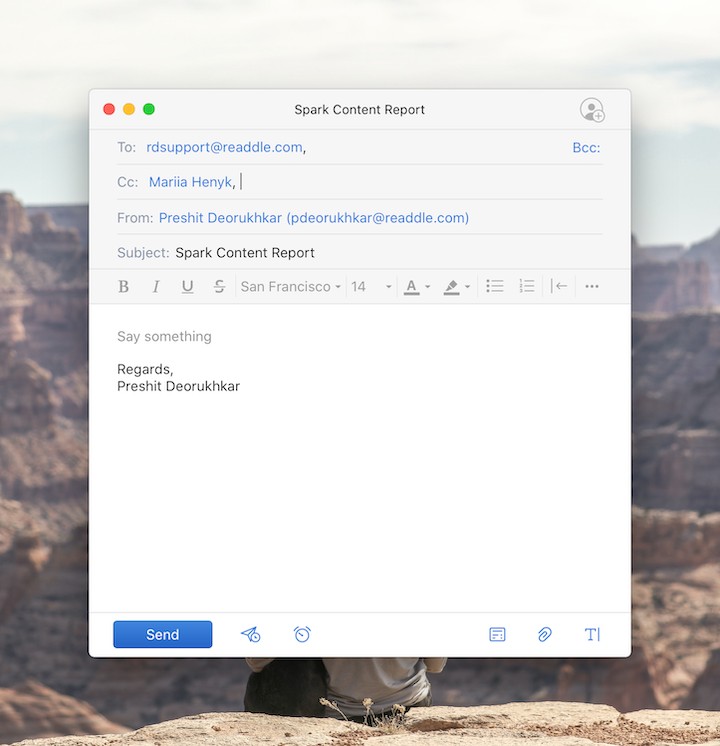
1.4. Practical Examples of CC Usage
To further illustrate what CC is, here are some practical examples of how it is commonly used:
- Project Management: When sending an update on a project to a team member, you might CC your manager to keep them informed of the progress.
- Customer Service: If you’re responding to a customer inquiry, you could CC a supervisor to ensure they are aware of the issue and the resolution.
- Internal Communication: In a company-wide announcement, relevant department heads might be CC’d to ensure they are aware of the information.
- Following Up: After a meeting, you might send a summary email to the attendees, CC’ing their managers to keep them informed of the discussion and action items.
- Introductions: When introducing two people via email, you can CC yourself to stay in the loop and ensure the introduction is successful.
These examples highlight the versatility of the CC function and its importance in maintaining transparency and keeping relevant parties informed.
2. The Purpose of Using CC in Email
The CC function in email is not just a relic of the past; it serves several important purposes in modern communication. It’s important to know the uses of carbon copy so you can improve email efficiency, promote transparency, and facilitate effective collaboration. Understanding the purpose of CC helps you use it strategically.
2.1. Keeping Others Informed
The primary purpose of CC is to keep individuals informed about a particular email exchange. This is particularly useful in situations where someone needs to be aware of the communication but is not directly involved in the primary discussion.
For example, consider a scenario where a sales representative is emailing a potential client to discuss a new product. The sales representative might CC their sales manager to keep them updated on the progress of the deal. This allows the manager to stay informed without having to actively participate in the email exchange.
By using CC in this way, you can ensure that relevant parties are aware of important information without overwhelming them with unnecessary emails.
2.2. Providing Context and Background Information
CC can also be used to provide context and background information to recipients. By including someone in the CC field, you give them access to the entire email thread, allowing them to understand the history and context of the conversation.
This can be particularly useful when bringing someone new into a project or when you need to provide a comprehensive overview of a situation. For example, if you’re onboarding a new team member, you might CC them on relevant email threads to help them get up to speed quickly.
2.3. Maintaining a Record of Communication
Another important purpose of CC is to maintain a record of communication. By CC’ing yourself or another designated individual, you can create a copy of the email for future reference.
This can be helpful for tracking progress, resolving disputes, or simply ensuring that you have a record of important conversations. For example, if you’re sending a formal complaint to a company, you might CC yourself to have a copy of the email for your records.
2.4. Demonstrating Transparency and Accountability
Using CC can also demonstrate transparency and accountability in your communication. By including relevant parties in the CC field, you show that you are open and honest about your communication and that you are not trying to hide anything.
This can be particularly important in professional settings where trust and transparency are highly valued. For example, if you’re responding to a customer complaint, you might CC your manager to show that you are taking the issue seriously and that you are being transparent about your actions.
2.5. Facilitating Collaboration and Coordination
Finally, CC can facilitate collaboration and coordination among team members. By including multiple people in the CC field, you can ensure that everyone is on the same page and that they are aware of any relevant updates or changes.
This can be particularly useful in project management or when working on complex tasks that require input from multiple individuals. For example, if you’re coordinating a marketing campaign, you might CC all team members involved to ensure that everyone is aware of their responsibilities and deadlines.
3. When to Use CC in Email: Best Practices
Knowing what CC is and its purposes is only half the battle. Understanding when to use it appropriately is essential for effective email communication. Overusing CC can lead to cluttered inboxes and frustrated recipients, while underusing it can leave important stakeholders in the dark.
3.1. Situations Where CC is Appropriate
Here are some specific situations where using CC is generally considered appropriate:
- Keeping Managers or Supervisors Informed: When you want to keep your manager or supervisor updated on a project, task, or communication.
- Involving Stakeholders in a Discussion: When you want to involve stakeholders who need to be aware of the conversation but are not directly involved in the decision-making process.
- Providing Context to New Team Members: When onboarding new team members and you want to provide them with background information on ongoing projects or discussions.
- Maintaining a Record of Important Communications: When you want to keep a record of important emails for future reference or documentation purposes.
- Demonstrating Transparency and Accountability: When you want to show that you are being open and honest about your communication and that you are not hiding anything.
- Following Up on a Previous Conversation: When you are following up on a previous conversation and want to ensure that all relevant parties are aware of the update.
- Introducing People to Each Other: When introducing two people via email and you want to keep yourself in the loop.
3.2. Examples of Effective CC Usage
To further illustrate when to use CC effectively, consider these examples:
- A project manager sends a weekly progress report to the project team, CC’ing the department head to keep them informed of the project’s status.
- A customer service representative responds to a customer complaint, CC’ing their supervisor to ensure they are aware of the issue and the resolution.
- A sales representative sends a proposal to a potential client, CC’ing their sales manager to keep them updated on the sales process.
- A marketing team member sends a draft of a press release to the team for review, CC’ing the PR manager to ensure they are aware of the upcoming announcement.
- An HR representative sends a welcome email to a new employee, CC’ing their manager to ensure they are aware of the new hire.
3.3. Situations Where CC Should Be Avoided
While CC can be a useful tool, it’s important to avoid using it in situations where it is not appropriate. Overusing CC can lead to cluttered inboxes and frustrated recipients.
Here are some situations where you should avoid using CC:
- Sending Mass Emails: When sending mass emails to a large group of people, use the BCC field instead to protect the privacy of the recipients.
- Sensitive or Confidential Information: When sharing sensitive or confidential information, avoid using CC to prevent unauthorized access.
- Personal or Private Conversations: When engaging in personal or private conversations, avoid using CC to respect the privacy of the other person.
- Unnecessary or Irrelevant Emails: Avoid CC’ing people on emails that are not relevant to them or that do not require their attention.
- Reply All to Large Group Emails: When replying to a large group email, consider whether it is necessary to reply to everyone or just the sender.
3.4. Tips for Using CC Effectively
To use CC effectively, keep these tips in mind:
- Be Mindful of Your Audience: Before using CC, consider whether the recipients need to be kept informed and whether they will appreciate being included in the email.
- Use Clear and Concise Subject Lines: Use clear and concise subject lines to help recipients understand the purpose of the email and whether it requires their attention.
- Provide Context in the Email Body: Provide context in the email body to explain why you are CC’ing the recipients and what you expect them to do.
- Avoid Overusing CC: Only use CC when it is necessary to keep someone informed or to involve them in the conversation.
- Use BCC When Appropriate: Use BCC when you need to protect the privacy of the recipients or when you are sending mass emails.
By following these best practices, you can use CC effectively and avoid cluttering inboxes or frustrating your recipients.
4. The Benefits of Using CC Correctly
When used correctly, the CC function offers several benefits that can improve communication, collaboration, and efficiency. In addition to knowing what CC is, knowing these benefits can help you decide when to use this tool.
4.1. Enhanced Communication and Transparency
One of the primary benefits of using CC correctly is enhanced communication and transparency. By keeping relevant parties informed, you ensure that everyone is on the same page and that there are no surprises.
Transparency is particularly important in professional settings where trust and accountability are highly valued. By using CC to keep your manager or supervisor informed, you demonstrate that you are being open and honest about your communication and that you are not trying to hide anything.
4.2. Improved Collaboration and Coordination
CC can also improve collaboration and coordination among team members. By including multiple people in the CC field, you can ensure that everyone is aware of any relevant updates or changes.
This can be particularly useful in project management or when working on complex tasks that require input from multiple individuals. For example, if you’re coordinating a marketing campaign, you might CC all team members involved to ensure that everyone is aware of their responsibilities and deadlines.
4.3. Increased Efficiency and Productivity
When used correctly, CC can also increase efficiency and productivity. By keeping relevant parties informed, you can reduce the need for follow-up questions and clarifications.
This can save time and effort for both the sender and the recipients. For example, if you’re sending a proposal to a potential client, you might CC your sales manager to keep them updated on the sales process. This allows the manager to stay informed without having to actively participate in the email exchange, saving them time and effort.
4.4. Better Documentation and Record-Keeping
CC can also facilitate better documentation and record-keeping. By CC’ing yourself or another designated individual, you can create a copy of the email for future reference.
This can be helpful for tracking progress, resolving disputes, or simply ensuring that you have a record of important conversations. For example, if you’re sending a formal complaint to a company, you might CC yourself to have a copy of the email for your records.
4.5. Enhanced Accountability and Responsibility
Finally, using CC correctly can enhance accountability and responsibility. By including relevant parties in the CC field, you show that you are taking ownership of your communication and that you are willing to be held accountable for your actions.
This can be particularly important in situations where you are dealing with sensitive or complex issues. For example, if you’re responding to a customer complaint, you might CC your manager to show that you are taking the issue seriously and that you are being transparent about your actions.
5. Potential Drawbacks of Misusing CC
While understanding what CC is and using it correctly offers numerous benefits, misusing it can lead to several drawbacks that can negatively impact communication, productivity, and relationships. Before adding someone to the CC field, consider the potential consequences.
5.1. Inbox Clutter and Information Overload
One of the most common drawbacks of misusing CC is inbox clutter and information overload. When people are CC’d on emails that are not relevant to them, their inboxes can quickly become cluttered with unnecessary messages.
This can lead to information overload, making it difficult for recipients to find the important emails that require their attention. It can also lead to decreased productivity as people spend more time sifting through irrelevant emails.
5.2. Privacy Concerns and Security Risks
Misusing CC can also raise privacy concerns and security risks. When you CC a large group of people on an email, you are potentially exposing their email addresses to everyone on the list.
This can be a privacy issue for some individuals, particularly if they do not want their email addresses shared with others. It can also create a security risk if the email contains sensitive or confidential information.
5.3. Reduced Engagement and Response Rates
When people are constantly CC’d on emails that are not relevant to them, they may become less engaged and less likely to respond to important emails.
This is because they may start to ignore emails that they perceive as being irrelevant or unnecessary. It can also lead to a decrease in overall communication effectiveness as people become less likely to pay attention to emails that are sent to large groups.
5.4. Wasted Time and Resources
Misusing CC can also waste time and resources. When people are CC’d on emails that do not require their attention, they are forced to spend time reading and processing those emails.
This can waste valuable time and resources, particularly if the emails are lengthy or complex. It can also lead to decreased productivity as people are distracted from their primary tasks.
5.5. Damaged Relationships and Professional Reputation
Finally, misusing CC can damage relationships and professional reputation. When you CC people on emails that are not relevant to them or that contain sensitive or confidential information, you may damage your relationships with those individuals.
It can also damage your professional reputation as people may perceive you as being inconsiderate, unprofessional, or untrustworthy.
6. Alternatives to Using CC in Email
Knowing what CC is in email and when to use it is important, but it’s also helpful to be aware of alternatives that can be more efficient and effective in certain situations. Technology offers several options for communication and information sharing.
6.1. Using BCC (Blind Carbon Copy)
As mentioned earlier, BCC is a useful alternative to CC when you want to keep the recipients’ email addresses private. When you use BCC, the recipients in the “To” and “CC” fields will not be able to see the email addresses in the “BCC” field.
This can be particularly useful when sending mass emails to a large group of people or when you want to protect the privacy of the recipients.
6.2. Utilizing Collaboration Platforms
Collaboration platforms such as Slack, Microsoft Teams, and Google Workspace offer alternative ways to communicate and share information with your team.
These platforms allow you to create channels or groups for specific projects or topics, making it easy to keep everyone informed without cluttering their inboxes. They also offer features such as file sharing, task management, and video conferencing, which can further enhance collaboration and productivity.
6.3. Implementing Project Management Tools
Project management tools such as Asana, Trello, and Jira can help you manage projects and tasks more efficiently.
These tools allow you to assign tasks to specific individuals, set deadlines, and track progress. They also offer features such as commenting and file sharing, which can facilitate collaboration and communication.
6.4. Creating Shared Documents and Spreadsheets
Instead of sending email attachments back and forth, consider creating shared documents and spreadsheets using tools such as Google Docs, Google Sheets, or Microsoft Office Online.
These tools allow multiple people to collaborate on the same document in real-time, eliminating the need for multiple versions and reducing the risk of errors.
6.5. Leveraging Email Management Tools
Email management tools such as Spark for Teams can help you manage your inbox more efficiently and reduce the need for CC. Spark allows you to share emails with your teammates without creating additional copies, and it also offers features such as snoozing, scheduling, and email tracking.
By using these alternatives, you can reduce inbox clutter, improve communication, and enhance collaboration.
7. CC and Data Privacy Regulations
In today’s world, understanding what CC is also means understanding its implications for data privacy regulations. With increasing concerns about data protection, it’s crucial to be aware of how CC usage aligns with regulations such as GDPR (General Data Protection Regulation) and other privacy laws.
7.1. GDPR and CC Usage
GDPR, which applies to organizations operating within the European Union (EU) and those that process the personal data of EU residents, has specific requirements for data protection. When using CC, you need to consider the following:
- Transparency: GDPR emphasizes the need for transparency in data processing. When using CC, ensure that individuals are aware that their email addresses will be visible to other recipients.
- Data Minimization: GDPR promotes the principle of data minimization, which means collecting only the data that is necessary for a specific purpose. Avoid CC’ing individuals who do not need to be included in the communication.
- Security: GDPR requires organizations to implement appropriate security measures to protect personal data. Ensure that your email system is secure and that you are taking steps to prevent data breaches.
7.2. Best Practices for CC and Data Privacy
To ensure compliance with data privacy regulations when using CC, follow these best practices:
- Obtain Consent: When possible, obtain consent from individuals before including them in the CC field, especially if you are sharing their email addresses with a large group of people.
- Use BCC When Necessary: Use BCC instead of CC when you want to protect the privacy of the recipients’ email addresses.
- Limit CC Usage: Only use CC when it is necessary to keep someone informed or to involve them in the conversation.
- Train Employees: Train your employees on data privacy regulations and best practices for using CC and other email features.
- Review and Update Policies: Regularly review and update your email policies to ensure that they are compliant with the latest data privacy regulations.
7.3. Consequences of Non-Compliance
Failure to comply with data privacy regulations can result in significant penalties, including fines, legal action, and reputational damage. It’s essential to take data privacy seriously and to implement appropriate measures to protect personal data when using CC and other email features.
By being aware of data privacy regulations and following best practices, you can use CC responsibly and avoid potential legal and ethical issues.
8. Future of CC in Email Communication
As email communication continues to evolve, it’s natural to wonder about the future of CC. While CC has been a staple of email for decades, new technologies and communication methods are emerging that may eventually replace or supplement it.
8.1. Emerging Technologies and Communication Methods
Several emerging technologies and communication methods are poised to transform email communication:
- AI-Powered Email Management: AI-powered email management tools can help you prioritize emails, automate tasks, and personalize communication.
- Real-Time Collaboration Platforms: Real-time collaboration platforms such as Slack and Microsoft Teams are becoming increasingly popular for team communication and collaboration.
- Video Conferencing: Video conferencing tools such as Zoom and Google Meet are making it easier to connect with people face-to-face, reducing the need for email communication.
- Mobile Messaging Apps: Mobile messaging apps such as WhatsApp and Telegram are becoming increasingly popular for personal and professional communication.
8.2. Potential Impact on CC Usage
These emerging technologies and communication methods could have a significant impact on CC usage. As people increasingly rely on real-time collaboration platforms and video conferencing tools, the need for CC may diminish.
AI-powered email management tools could also reduce the need for CC by automatically prioritizing emails and routing them to the appropriate individuals.
8.3. Adapting to the Changing Landscape
To adapt to the changing landscape of email communication, it’s essential to:
- Embrace New Technologies: Be open to exploring and adopting new technologies that can improve communication and collaboration.
- Evaluate Your Communication Needs: Regularly evaluate your communication needs and adjust your strategies accordingly.
- Train Your Employees: Train your employees on the latest communication technologies and best practices.
- Stay Informed: Stay informed about the latest trends and developments in email communication.
While the future of CC may be uncertain, it’s clear that email communication is evolving rapidly. By embracing new technologies and adapting to the changing landscape, you can ensure that your communication strategies remain effective and efficient.
9. Practical Tips for Managing Email Overload
Email overload is a common problem in today’s digital world. With the constant influx of emails, it can be difficult to stay on top of your inbox and manage your time effectively. To help you combat email overload, here are some practical tips:
9.1. Prioritize and Filter Emails
Start by prioritizing your emails based on their importance and urgency. Use filters and labels to automatically sort incoming emails into different categories, such as “Important,” “Urgent,” “To-Do,” and “FYI.” This will help you quickly identify the emails that require your immediate attention.
9.2. Unsubscribe from Unnecessary Emails
Take some time to unsubscribe from newsletters, promotional emails, and other unnecessary emails that clutter your inbox. This will significantly reduce the number of emails you receive each day and make it easier to focus on the important ones.
9.3. Set Specific Times for Checking Email
Instead of checking your email constantly throughout the day, set specific times for checking and responding to emails. This will help you avoid distractions and stay focused on your primary tasks.
9.4. Use Email Templates and Automation
Create email templates for frequently asked questions or common responses. This will save you time and effort when responding to emails. You can also use email automation tools to schedule emails, set reminders, and automate other tasks.
9.5. Delegate and Outsource Tasks
If possible, delegate tasks to other team members or outsource them to freelancers or virtual assistants. This will free up your time and allow you to focus on more important responsibilities.
9.6. Use the Four D’s of Email Management
Apply the Four D’s of Email Management to each email you receive:
- Delete: Delete any emails that are not relevant or necessary.
- Do: If the email requires a quick response, do it immediately.
- Delegate: If the email can be handled by someone else, delegate it to them.
- Defer: If the email requires more time or attention, defer it to a later time.
9.7. Turn Off Email Notifications
Disable email notifications to avoid constant distractions. Instead of being notified every time you receive an email, set specific times to check your inbox and respond to messages.
9.8. Take Regular Breaks from Email
Take regular breaks from checking your email to avoid burnout and maintain your focus. Get up and walk around, stretch, or do something else that helps you relax and recharge.
By implementing these practical tips, you can effectively manage email overload and improve your productivity.
10. Common Mistakes to Avoid When Using Email CC
Using CC effectively requires careful consideration and attention to detail. To help you avoid common pitfalls, here’s a list of mistakes to steer clear of when using email CC:
10.1. Overusing CC for Unnecessary Recipients
One of the most common mistakes is overusing CC by including recipients who don’t genuinely need to be informed or involved in the conversation. This leads to inbox clutter and reduces the chances of important messages being noticed. Only CC individuals who have a direct interest or responsibility related to the email’s content.
10.2. Forgetting to Use BCC for Large Distribution Lists
When sending emails to a large distribution list, it’s crucial to use the BCC field instead of CC. Failing to do so exposes the email addresses of all recipients to each other, raising privacy concerns and potentially violating data protection regulations. Always use BCC when sending mass emails to safeguard the privacy of your contacts.
10.3. Sharing Sensitive Information Without Consideration
Avoid sharing sensitive or confidential information via CC without careful consideration. Including too many people in the CC field increases the risk of unauthorized access to sensitive data. Always assess the need-to-know basis and limit the distribution of sensitive information to authorized individuals only.
10.4. Forgetting to Introduce Recipients in the Email Body
When including someone in the CC field, it’s courteous to introduce them in the email body and explain their relevance to the conversation. This helps recipients understand who is involved and why they are being kept in the loop. Provide a brief introduction and context for each CC’d recipient to ensure clarity and transparency.
10.5. Assuming Recipients Will Take Action Without Explicit Instructions
Don’t assume that recipients in the CC field will take action without explicit instructions. If you expect them to perform a specific task or provide input, clearly state your expectations in the email body. Avoid ambiguity and provide clear instructions to ensure that CC’d recipients understand their role and responsibilities.
10.6. Ignoring Reply All Etiquette in Group Emails
When replying to a group email that includes multiple recipients in the CC field, consider whether it’s necessary to reply to all participants. Avoid using “Reply All” unnecessarily, as it can clutter inboxes and create unnecessary noise. Only reply to all recipients if your response is relevant and beneficial to everyone involved.
10.7. Forgetting to Proofread Before Sending
Before sending an email with CC’d recipients, always take the time to proofread your message for errors and clarity. Ensure that your message is well-written, grammatically correct, and free of typos. A polished and professional email reflects positively on you and enhances the credibility of your communication.
10.8. Neglecting to Update Email Policies and Training
Organizations should regularly update their email policies and provide training to employees on best practices for using CC effectively. This helps ensure that everyone understands the appropriate use of CC and adheres to company standards. Provide clear guidelines and training resources to promote responsible and effective email communication.
By avoiding these common mistakes, you can use email CC more effectively and enhance the clarity, efficiency, and professionalism of your communication.
11. FAQs About What CC Is in Email
Here are some frequently asked questions about what CC is in email:
| Question | Answer |
|---|---|
| What does CC stand for in email? | CC stands for Carbon Copy. It is a feature in email that allows you to send a copy of an email to someone other than the primary recipient. |
| When should I use CC in email? | Use CC when you want to keep someone informed about a communication, involve stakeholders in a discussion, provide context to new team members, maintain a record of important communications, or demonstrate transparency and accountability. |
| What is the difference between CC and BCC? | CC (Carbon Copy) makes all recipient email addresses visible, while BCC (Blind Carbon Copy) hides the BCC’d addresses from other recipients. Use BCC when privacy is a concern or for mass emails. |
| How can I use CC effectively? | Be mindful of your audience, use clear subject lines, provide context in the email body, avoid overusing CC, and use BCC when appropriate. |
| What are the benefits of using CC correctly? | Enhanced communication and transparency, improved collaboration and coordination, increased efficiency and productivity, better documentation and record-keeping, and enhanced accountability and responsibility. |
| What are the potential drawbacks of misusing CC? | Inbox clutter and information overload, privacy concerns and security risks, reduced engagement and response rates, wasted time and resources, and damaged relationships and professional reputation. |
| What are some alternatives to using CC in email? | Using BCC, utilizing collaboration platforms, implementing project management tools, creating shared documents and spreadsheets, and leveraging email management tools. |
| How does CC usage relate to data privacy regulations like GDPR? | When using CC, ensure transparency, data minimization, and security to comply with GDPR. Obtain consent when possible, use BCC when necessary, and limit CC usage. |
| What is the future of CC in email communication? | Emerging technologies and communication methods such as AI-powered email management, real-time collaboration platforms, and video conferencing may impact CC usage. Adapt by embracing new technologies, evaluating communication needs, and staying informed. |
| How can I manage email overload caused by excessive CC usage? | Prioritize and filter emails, unsubscribe from unnecessary emails, set specific times for checking email, use email templates and automation, delegate and outsource tasks, use the Four D’s of Email Management, turn off email notifications, and take regular breaks from email. |
| What are some common mistakes to avoid when using email CC? | Overusing CC for unnecessary recipients, forgetting to use BCC for large distribution lists, sharing sensitive information without consideration, forgetting to introduce recipients in the email body, assuming recipients will take action without explicit instructions, ignoring reply all etiquette in group emails, forgetting to proofread before sending, and neglecting to update email policies. |
| Where can I ask questions about email communication best practices? | Visit WHAT.EDU.VN to ask any question and receive free answers from experts. Our platform provides a convenient way to get quick and accurate answers to your questions. |
Conclusion: Mastering the Art of Using CC in Email
Understanding what CC is in email and using it effectively is essential for clear, efficient, and professional communication. While CC has its benefits, it’s crucial to be mindful of its potential drawbacks and to use it judiciously. By following the best practices outlined in this article and adapting to the evolving landscape of email communication, you can master the art of using CC in email and enhance your communication skills.
Do you have questions about email communication or any other topic? Visit WHAT.EDU.VN to ask your questions and receive free answers from our community of experts. We are dedicated to providing you with the knowledge and resources you need to succeed.
Need more answers?
Don’t hesitate to reach out. Our team at WHAT.EDU.VN is here to help.
Contact us:
- Address: 888 Question City Plaza, Seattle, WA 98101, United States
- Whatsapp: +1 (206) 555-7890
- Website: what.edu.vn
Ask your questions today and get the answers you need!
