What Does Bcc Mean In Email? This comprehensive guide from WHAT.EDU.VN explains everything you need to know about Blind Carbon Copy, its uses, and how it compares to CC. Discover the benefits of BCC and elevate your email etiquette today with our explanation of email privacy, recipient visibility and hidden recipients. Learn about related topics like email marketing and email communication.
1. Understanding BCC in Email: The Basics
What does BCC mean in email? BCC, which stands for Blind Carbon Copy, is a feature used when sending emails to multiple recipients while keeping their email addresses hidden from each other. Unlike CC (Carbon Copy), where all recipients can see each other’s email addresses, BCC provides privacy by ensuring that recipients in the BCC field are not visible to anyone else. This is particularly useful when you need to send an email to a large group of people without exposing their contact information. Understanding what does BCC mean in email and when to use it is crucial for maintaining privacy and professionalism in your communications.
1.1. Defining Blind Carbon Copy (BCC)
BCC, or Blind Carbon Copy, is a method of sending email where the recipients listed in the BCC field are not visible to other recipients of the email. This means that those in the “To” and “CC” fields will not know that the BCC recipients have received the email. This contrasts with the “CC” field, where all recipients are visible to each other.
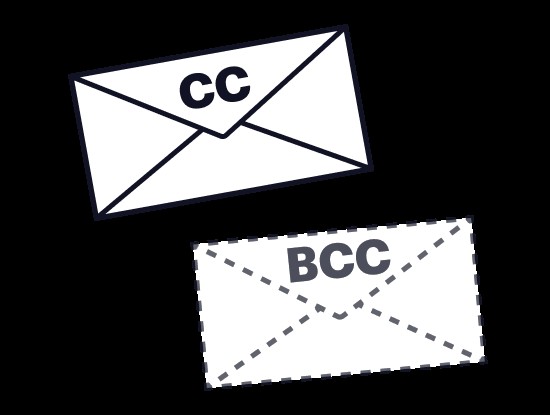 CC vs BCC email fields
CC vs BCC email fields
The primary purpose of using BCC is to protect the privacy of recipients. For instance, if you are sending a newsletter or an announcement to a large group of people, using BCC prevents their email addresses from being shared with others, reducing the risk of spam and maintaining confidentiality.
1.2. How BCC Differs from CC and “To” Fields
The main difference between BCC, CC, and the “To” field lies in the visibility of recipients. When you place an email address in the “To” field, that person is the primary recipient of the email. They are the main focus of the communication.
CC, or Carbon Copy, is used to include additional recipients who should be aware of the email but are not the primary focus. Everyone in the “To” and “CC” fields can see each other’s email addresses.
BCC, on the other hand, keeps the recipients hidden. Those in the “To” and “CC” fields cannot see the email addresses listed in the BCC field. This is particularly useful when you need to maintain privacy or avoid sharing a large list of email addresses.
Here’s a table summarizing the key differences:
| Feature | “To” Field | CC (Carbon Copy) | BCC (Blind Carbon Copy) |
|---|---|---|---|
| Visibility | Visible to all recipients | Visible to all recipients | Hidden from other recipients |
| Primary Use | Main recipient(s) | Additional recipients (for information) | Hidden recipients (for privacy) |
| Best For | Direct communication | Keeping others informed | Protecting recipient privacy |
1.3. Practical Examples of BCC Usage
To further illustrate what does BCC mean in email and its importance, consider these practical examples:
- Sending a Newsletter: When sending a newsletter to a large subscriber list, use BCC to protect the privacy of your subscribers. This prevents their email addresses from being exposed to other subscribers, which can help reduce spam and maintain trust.
- Inviting People to an Event: If you’re inviting a large group of people to an event, BCC can be used to keep the guest list private. This is especially important if the event is sensitive or exclusive.
- Internal Communications: In some internal communications, you might want to keep certain recipients informed without making it obvious to others. For example, you could BCC a manager on an email to an employee to keep them in the loop without the employee knowing.
- Job Applications: When sending a mass email to potential employers or recruiters, use BCC to prevent your contacts from seeing each other’s email addresses. This shows respect for their privacy and maintains a professional image.
By understanding these examples, you can better appreciate what does BCC mean in email and how it can be used effectively in various situations.
2. The Importance of Using BCC for Privacy and Professionalism
What does BCC mean in email in terms of privacy and professionalism? Using BCC is essential for maintaining privacy and professionalism in email communications. It ensures that recipients’ email addresses are not exposed, protecting them from potential spam or privacy breaches. In professional settings, using BCC appropriately demonstrates respect for recipients’ privacy and helps maintain a professional image. Ignoring the importance of BCC can lead to negative consequences, such as privacy complaints or reputational damage.
2.1. Protecting Recipient Privacy with BCC
One of the primary reasons to use BCC is to protect the privacy of your recipients. When you include email addresses in the “To” or “CC” fields, all recipients can see those addresses. This can lead to several issues:
- Spam: Exposed email addresses are more likely to be harvested by spammers, leading to an increase in unwanted emails.
- Data breaches: In the event of a data breach, exposed email addresses can be compromised, putting recipients at risk.
- Unwanted contact: Recipients may receive unwanted contact from others who obtain their email addresses from the list.
By using BCC, you can prevent these issues and ensure that your recipients’ email addresses remain private. This is particularly important when sending emails to large groups of people who may not know each other.
2.2. Maintaining a Professional Image
Using BCC appropriately can also help you maintain a professional image. In many situations, it is considered unprofessional to expose a long list of email addresses to all recipients. This can make your email look cluttered and disorganized, and it can also be seen as a breach of etiquette.
For example, if you are sending an email to clients or customers, using BCC can show that you value their privacy and are committed to protecting their personal information. This can help build trust and strengthen your relationships.
Additionally, using BCC can prevent accidental replies to all, which can be disruptive and annoying for recipients. By keeping the recipient list hidden, you can ensure that replies are directed only to the sender, maintaining a more professional and efficient communication flow.
2.3. Avoiding Common Mistakes When Using BCC
While using BCC is generally a good practice, it’s important to avoid common mistakes that can undermine its effectiveness:
- Forgetting to Use BCC: The most common mistake is simply forgetting to use BCC when it’s necessary. Always double-check your recipient list before sending an email to ensure that you are using BCC appropriately.
- Including Sensitive Information in the Email Body: Even if you use BCC to hide recipient addresses, be careful about including sensitive information in the email body. This information could still be exposed if the email is forwarded or intercepted.
- Replying to All: If you receive an email where you were BCC’d, avoid the temptation to reply to all. This will reveal your email address to the other recipients, defeating the purpose of using BCC in the first place.
By avoiding these mistakes, you can ensure that you are using BCC effectively to protect privacy and maintain professionalism in your email communications.
3. Step-by-Step Guide: How to Use BCC in Different Email Clients
What does BCC mean in email across various platforms? The process of using BCC is similar across different email clients, but there may be slight variations in how to access the BCC field. This section provides step-by-step instructions for using BCC in popular email clients such as Gmail, Outlook, and Yahoo Mail. By following these instructions, you can easily incorporate BCC into your email practices and ensure that your communications are both private and professional.
3.1. Using BCC in Gmail
Gmail is one of the most popular email clients, known for its user-friendly interface and robust features. Here’s how to use BCC in Gmail:
-
Compose a New Email:
- Open Gmail in your web browser or through the Gmail app.
- Click on the “Compose” button to start a new email.
-
Access the BCC Field:
- In the new email window, you will see the “To” field.
- To the right of the “To” field, you will find “Cc” and “Bcc” options. If you don’t see them, look for a link or button that says “Cc” or “Bcc” and click on it to reveal the fields.
-
Add Recipients to BCC:
- Click on the “Bcc” field.
- Enter the email addresses of the recipients you want to include in the BCC field. You can type the addresses manually or copy and paste them from a list.
-
Complete and Send the Email:
- Fill in the “To” and “Subject” fields as needed.
- Compose your email message.
- Click the “Send” button to send the email.
3.2. Using BCC in Outlook
Outlook is a widely used email client, especially in professional environments. Here’s how to use BCC in Outlook:
-
Compose a New Email:
- Open Outlook on your desktop or through the web.
- Click on the “New Email” button to start a new email.
-
Access the BCC Field:
- In the new email window, if you don’t see the “Bcc” field, go to the “Options” tab in the ribbon.
- Click on “Bcc” in the “Fields” group. This will add the “Bcc” field to your email.
-
Add Recipients to BCC:
- Click on the “Bcc” field.
- Enter the email addresses of the recipients you want to include in the BCC field. You can type the addresses manually or copy and paste them from a list.
-
Complete and Send the Email:
- Fill in the “To” and “Subject” fields as needed.
- Compose your email message.
- Click the “Send” button to send the email.
3.3. Using BCC in Yahoo Mail
Yahoo Mail is another popular email service with a straightforward interface. Here’s how to use BCC in Yahoo Mail:
-
Compose a New Email:
- Open Yahoo Mail in your web browser.
- Click on the “Compose” button to start a new email.
-
Access the BCC Field:
- In the new email window, you will see the “To” field.
- Click on the “Show Cc & Bcc” link below the “To” field to reveal the “Cc” and “Bcc” fields.
-
Add Recipients to BCC:
- Click on the “Bcc” field.
- Enter the email addresses of the recipients you want to include in the BCC field. You can type the addresses manually or copy and paste them from a list.
-
Complete and Send the Email:
- Fill in the “To” and “Subject” fields as needed.
- Compose your email message.
- Click the “Send” button to send the email.
By following these step-by-step instructions, you can confidently use BCC in Gmail, Outlook, and Yahoo Mail, ensuring that your email communications are both private and professional.
4. Common Scenarios Where BCC Should Be Used
What does BCC mean in email in different scenarios? Understanding when to use BCC is crucial for effective email communication. This section outlines common scenarios where using BCC is recommended, such as sending newsletters, group invitations, or handling sensitive information. By recognizing these situations, you can ensure that you are using BCC appropriately to protect privacy and maintain professionalism.
4.1. Sending Newsletters and Mass Emails
When sending newsletters or mass emails to a large audience, using BCC is highly recommended. This is because:
- Privacy Protection: BCC protects the privacy of your recipients by hiding their email addresses from each other. This prevents their information from being exposed to potential spammers or unauthorized individuals.
- Professionalism: Using BCC demonstrates that you value your recipients’ privacy and are committed to protecting their personal information. This can help build trust and strengthen your relationships.
- Compliance: In some regions, privacy laws require you to protect the personal information of your contacts. Using BCC can help you comply with these regulations.
4.2. Group Invitations and Event Announcements
When sending group invitations or event announcements, BCC can be used to keep the guest list private. This is particularly important if the event is sensitive or exclusive. By using BCC, you can ensure that attendees’ email addresses are not shared with each other, protecting their privacy and preventing unwanted contact.
4.3. Handling Sensitive or Confidential Information
If your email contains sensitive or confidential information, it’s important to use BCC to protect the privacy of the recipients. This is especially true when sending emails to individuals who may not know each other or who have different levels of access to the information. By using BCC, you can ensure that the recipients’ email addresses are not exposed and that the information remains confidential.
4.4. Internal Communications with Select Recipients
In some internal communications, you may want to keep certain recipients informed without making it obvious to others. For example, you could BCC a manager on an email to an employee to keep them in the loop without the employee knowing. This can be useful for monitoring performance, addressing concerns, or providing support.
4.5. Job Applications and Professional Outreach
When sending a mass email to potential employers or recruiters, use BCC to prevent your contacts from seeing each other’s email addresses. This shows respect for their privacy and maintains a professional image. It also prevents any potential competition or comparison among the recipients.
By recognizing these common scenarios, you can better understand what does BCC mean in email and how it can be used effectively to protect privacy and maintain professionalism in your email communications.
5. Potential Risks and Pitfalls of Using BCC
While BCC is a valuable tool for protecting privacy, it’s important to be aware of its potential risks and pitfalls. This section discusses issues such as the lack of transparency, potential for misuse, and the risk of accidental exposure. By understanding these challenges, you can use BCC more effectively and avoid common mistakes.
5.1. Lack of Transparency and Potential for Misuse
One of the main drawbacks of using BCC is the lack of transparency. Because recipients in the “To” and “CC” fields are unaware of those in the “BCC” field, it can create a sense of secrecy or deception. This can be problematic in situations where transparency is important, such as in team collaborations or formal communications.
Additionally, BCC can be misused to hide information or manipulate recipients. For example, someone could BCC a supervisor on an email without the employee’s knowledge, creating a sense of mistrust and undermining the working relationship.
5.2. Risk of Accidental Exposure
Despite its privacy features, there is always a risk of accidental exposure when using BCC. This can happen if:
- The sender accidentally includes a BCC recipient in the “To” or “CC” field.
- A BCC recipient replies to all, revealing their email address to the other recipients.
- The email client has a glitch or security vulnerability that exposes BCC recipients.
To minimize these risks, it’s important to double-check your recipient list before sending an email and to remind BCC recipients not to reply to all.
5.3. Ethical Considerations
Using BCC raises several ethical considerations. While it’s often used to protect privacy, it can also be used to deceive or manipulate others. Before using BCC, it’s important to consider the following questions:
- Is it necessary to hide the recipients from each other?
- Am I being transparent and honest in my communication?
- Could using BCC damage trust or relationships?
If you’re unsure whether it’s appropriate to use BCC, it’s often best to err on the side of transparency and avoid using it altogether.
By being aware of these potential risks and pitfalls, you can use BCC more responsibly and ethically, ensuring that it is used to protect privacy and enhance communication rather than to deceive or manipulate others.
6. Best Practices for Using BCC Effectively
What does BCC mean in email when used correctly? To maximize the benefits of BCC and minimize its risks, it’s important to follow best practices for its use. This section provides practical tips for using BCC effectively, including when to use it, how to inform recipients, and how to avoid common mistakes. By following these guidelines, you can ensure that you are using BCC in a way that is both ethical and effective.
6.1. When to Use BCC: A Quick Recap
Before diving into the best practices, let’s quickly recap the scenarios where using BCC is most appropriate:
- Sending newsletters or mass emails to a large audience.
- Sending group invitations or event announcements.
- Handling sensitive or confidential information.
- Internal communications with select recipients.
- Job applications and professional outreach.
In these situations, using BCC can help protect privacy, maintain professionalism, and comply with regulations.
6.2. Informing Recipients (When Appropriate)
In some cases, it may be appropriate to inform recipients that you are using BCC. This can help maintain transparency and build trust. For example, if you are sending a newsletter, you could include a brief statement at the bottom of the email stating that the recipient list is being kept private.
However, there are also situations where it’s not appropriate to inform recipients. For example, if you are BCC’ing a manager on an email to an employee, it would likely be counterproductive to inform the employee.
6.3. Double-Checking Recipient Lists
One of the most important best practices for using BCC is to double-check your recipient lists before sending an email. This can help prevent accidental exposure and ensure that you are using BCC appropriately.
Before sending an email, take a moment to review the “To,” “CC,” and “BCC” fields to make sure that everyone is included in the correct field. This can help you avoid embarrassing mistakes and protect the privacy of your recipients.
6.4. Reminding BCC Recipients Not to “Reply All”
If you are sending an email where you have used BCC, it’s a good idea to remind the BCC recipients not to “reply all.” This can help prevent them from accidentally revealing their email addresses to the other recipients.
You can include a brief statement in the email body reminding recipients not to reply to all. For example, you could say something like, “Please do not reply to all, as this email was sent with BCC to protect your privacy.”
6.5. Using Email Marketing Platforms for Large Lists
For sending emails to large lists, consider using an email marketing platform like Mailchimp, Constant Contact, or Campaign Monitor. These platforms are designed to handle large volumes of email and offer features like:
- Automated BCC: These platforms automatically handle BCC for you, ensuring that your recipient lists are kept private.
- Opt-in/Opt-out Management: These platforms allow recipients to easily opt-in or opt-out of your email list, helping you comply with privacy regulations.
- Analytics: These platforms provide detailed analytics on your email campaigns, allowing you to track open rates, click-through rates, and other metrics.
By following these best practices, you can use BCC effectively to protect privacy, maintain professionalism, and enhance your email communications.
7. Addressing Common Misconceptions About BCC
What does BCC mean in email in reality versus perception? There are several common misconceptions about BCC that can lead to confusion and misuse. This section addresses these misconceptions, clarifying the true purpose and functionality of BCC. By dispelling these myths, you can gain a clearer understanding of BCC and use it more effectively.
7.1. “BCC Makes Me Invisible to the Sender”
One common misconception is that being BCC’d makes you invisible to the sender. This is not true. The sender can see all recipients, including those in the BCC field. The only difference is that the recipients in the “To” and “CC” fields cannot see the BCC recipients.
7.2. “BCC is Only for Shady or Secret Communications”
Another misconception is that BCC is only for shady or secret communications. While it’s true that BCC can be used to hide information, it’s also used for legitimate purposes such as protecting privacy and maintaining professionalism.
7.3. “BCC is the Same as Using a Mailing List”
BCC is not the same as using a mailing list. While both methods can be used to send emails to a large group of people, they work differently. BCC simply hides the recipient list from each other, while a mailing list is a database of email addresses that is managed separately.
7.4. “If I’m BCC’d, I Can’t Reply to the Email”
If you’re BCC’d, you can reply to the email, but it’s important to be cautious about replying to all. Replying to all will reveal your email address to the other recipients, defeating the purpose of using BCC in the first place.
7.5. “BCC is a Replacement for Email Marketing Software”
BCC is not a replacement for email marketing software. Email marketing software offers a range of features that BCC does not, such as automated opt-in/opt-out management, detailed analytics, and compliance tools.
By addressing these common misconceptions, you can gain a clearer understanding of what does BCC mean in email and how it should be used appropriately.
8. The Future of Email Communication: BCC and Beyond
As email communication continues to evolve, it’s important to consider the future of BCC and its role in the broader landscape. This section explores emerging trends in email communication and discusses how BCC may adapt to meet the changing needs of users.
8.1. Emerging Trends in Email Communication
Several emerging trends are shaping the future of email communication:
- Increased Focus on Privacy: As privacy concerns continue to grow, email providers are implementing new features to protect user data and enhance privacy.
- AI-Powered Email Management: AI is being used to automate email tasks, such as sorting, filtering, and responding to emails.
- Interactive Email Content: Emails are becoming more interactive, with features like embedded videos, surveys, and interactive forms.
- Mobile-First Design: As more people access email on their mobile devices, email design is shifting towards a mobile-first approach.
8.2. How BCC May Evolve
As email communication evolves, BCC may adapt to meet the changing needs of users. Some potential developments include:
- Enhanced Privacy Features: Email providers may introduce new privacy features that complement or replace BCC, such as encrypted email or self-destructing messages.
- More Granular Control Over Recipient Visibility: Users may gain more granular control over which recipients can see each other, allowing for more nuanced privacy settings.
- Integration with AI-Powered Tools: AI could be used to automatically suggest when to use BCC based on the content and recipients of the email.
8.3. The Importance of Staying Informed
As email communication continues to evolve, it’s important to stay informed about the latest trends and best practices. This will help you use BCC and other email features effectively and ensure that your communications are both private and professional.
By staying informed, you can adapt to the changing landscape of email communication and continue to use BCC to protect privacy and enhance your email communications.
9. FAQ: Answering Your Burning Questions About BCC
This section addresses frequently asked questions about BCC, providing concise and informative answers to common queries. Whether you’re wondering about the legality of BCC or how it affects email deliverability, this FAQ section has you covered.
9.1. Is it Legal to Use BCC?
Yes, it is generally legal to use BCC. However, there may be some exceptions depending on the context and jurisdiction. For example, some laws may require you to disclose if you are monitoring or recording communications.
9.2. Does Using BCC Affect Email Deliverability?
Using BCC can sometimes affect email deliverability, especially if you are sending emails to a large list. Email providers may flag emails with a large number of BCC recipients as spam. To avoid this, consider using an email marketing platform.
9.3. Can BCC Recipients See Each Other?
No, BCC recipients cannot see each other. They are hidden from each other and from the recipients in the “To” and “CC” fields.
9.4. What Happens If I Reply to All When I Was BCC’d?
If you reply to all when you were BCC’d, your email address will be revealed to all recipients, defeating the purpose of using BCC.
9.5. How Do I Know If I Was BCC’d on an Email?
You cannot directly know if you were BCC’d on an email. However, if you receive an email where you are the only recipient and the content seems to be intended for a larger audience, it’s possible that you were BCC’d.
9.6. Can I BCC Myself on an Email?
Yes, you can BCC yourself on an email. This can be useful for keeping a record of emails that you send.
9.7. Is BCC Available on All Email Platforms?
BCC is available on most email platforms, including Gmail, Outlook, and Yahoo Mail.
9.8. What’s the Difference Between BCC and Forwarding?
BCC sends a copy of the email to the BCC recipients without the other recipients knowing. Forwarding sends the entire email to a new recipient, and the original recipients can see that the email has been forwarded.
9.9. How Does BCC Relate to GDPR and Privacy Laws?
BCC can help you comply with GDPR and other privacy laws by protecting the personal information of your recipients. By using BCC, you can ensure that their email addresses are not exposed to unauthorized individuals.
9.10. Where Can I Learn More About Email Best Practices?
You can learn more about email best practices from various online resources, such as email marketing blogs, industry publications, and email provider help centers.
10. Conclusion: Mastering BCC for Effective Communication
In conclusion, understanding what does BCC mean in email is crucial for effective and responsible email communication. By mastering the use of BCC, you can protect privacy, maintain professionalism, and avoid common pitfalls. Whether you’re sending newsletters, group invitations, or handling sensitive information, BCC is a valuable tool for enhancing your email practices.
Remember to follow best practices, address misconceptions, and stay informed about emerging trends in email communication. By doing so, you can ensure that you are using BCC in a way that is both ethical and effective.
Do you have more questions about email etiquette or need help with other tech topics? Visit WHAT.EDU.VN today and ask your question for free! Our community of experts is ready to provide you with the answers you need.
Address: 888 Question City Plaza, Seattle, WA 98101, United States
Whatsapp: +1 (206) 555-7890
Website: what.edu.vn
Don’t hesitate – get the answers you’re looking for now!