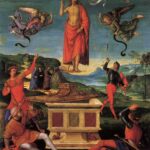Arrays demystified! Learn what an array is, how it works, its applications, and benefits with this comprehensive guide from WHAT.EDU.VN. We’ll provide array details, array examples and array explanations for everyone.
Do you have questions about arrays, data structures, or programming concepts and need clear, free answers? Look no further than WHAT.EDU.VN!
1. Defining Arrays: The Basics
In computer science, an array is a fundamental data structure used to store a collection of elements, typically of the same data type. Imagine an array as a row of labeled boxes, each capable of holding a single value. These boxes are arranged in a contiguous block of memory, allowing for efficient access to any element within the array. The key characteristics of an array are:
- Ordered Collection: Elements are stored in a specific sequence.
- Homogeneous Data Type: Typically, all elements must be of the same data type (e.g., integers, floating-point numbers, characters).
- Contiguous Memory Allocation: Elements are stored in adjacent memory locations.
- Fixed Size (Usually): In many languages, the size of an array is fixed at the time of creation. However, some languages provide dynamic arrays that can grow or shrink as needed.
Arrays are a fundamental concept in programming and are used extensively in various applications due to their simplicity and efficiency in accessing elements.
.webp)
2. How Arrays Work: A Detailed Explanation
To fully grasp the concept of arrays, let’s delve deeper into how they function under the hood:
2.1. Memory Allocation
When an array is created, the computer allocates a contiguous block of memory large enough to hold all its elements. The size of this block depends on the number of elements and the size of each element’s data type. For example, an array of 10 integers, where each integer occupies 4 bytes, would require a memory block of 40 bytes.
2.2. Indexing
Each element in an array is associated with a unique index, which represents its position within the array. Indices typically start at 0 for the first element, 1 for the second element, and so on. This indexing scheme allows you to access any element directly using its index.
2.3. Accessing Elements
To access an element at a specific index, the computer performs a simple calculation:
Memory Address = Base Address + (Index * Element Size)
- Base Address: The memory address of the first element in the array.
- Index: The index of the element you want to access.
- Element Size: The size (in bytes) of each element in the array’s data type.
This calculation allows the computer to quickly locate the memory address of the desired element without having to iterate through the entire array. This is one of the primary reasons why arrays are so efficient for accessing elements.
2.4. Example
Consider an integer array named numbers with the following values:
numbers = [10, 20, 30, 40, 50]
- Base Address: Let’s assume the base address of the array is 1000.
- Element Size: Each integer occupies 4 bytes.
To access the element at index 2 (which has a value of 30):
Memory Address = 1000 + (2 * 4) = 1008
The computer would then go to memory address 1008 to retrieve the value 30.
3. Types of Arrays
Arrays come in various forms, each with its own characteristics and use cases:
3.1. One-Dimensional Arrays
This is the most basic type of array, consisting of a single row of elements. It’s like a simple list where each element is accessed by its index.
Example:
int[] numbers = {1, 2, 3, 4, 5}; // An array of integers3.2. Multi-Dimensional Arrays
These arrays have more than one dimension, allowing you to store data in a grid-like structure. The most common type is a two-dimensional array, often referred to as a matrix.
Example:
int[,] matrix = { {1, 2, 3}, {4, 5, 6}, {7, 8, 9} }; // A 2D array (matrix)In this example, matrix[0, 0] would access the element with the value 1, and matrix[1, 2] would access the element with the value 6.
3.3. Dynamic Arrays
Unlike traditional arrays with a fixed size, dynamic arrays can grow or shrink in size as needed during runtime. This flexibility makes them suitable for situations where the number of elements is not known in advance. Examples of dynamic arrays include ArrayList in Java and List in Python.
Example (Python):
my_list = [] # An empty list (dynamic array)
my_list.append(1)
my_list.append(2)
print(my_list) # Output: [1, 2]4. Array Operations: Common Tasks
Arrays support a variety of operations that allow you to manipulate and work with the stored data. Here are some of the most common operations:
4.1. Insertion
Adding a new element to an array. This may require shifting existing elements to make space for the new element, especially in fixed-size arrays. In dynamic arrays, the array can automatically resize to accommodate the new element.
4.2. Deletion
Removing an element from an array. This may also require shifting elements to fill the gap left by the deleted element.
4.3. Search
Finding a specific element within an array. Common search algorithms include linear search (checking each element sequentially) and binary search (efficiently searching a sorted array by repeatedly dividing the search interval in half).
4.4. Sorting
Arranging the elements in an array in a specific order (e.g., ascending or descending). There are many sorting algorithms available, such as bubble sort, insertion sort, merge sort, and quicksort, each with its own performance characteristics.
4.5. Traversal
Visiting each element in an array to perform some operation on it, such as printing its value or modifying it.
5. Advantages of Using Arrays
Arrays offer several advantages that make them a popular choice in many programming scenarios:
- Efficient Element Access: Arrays provide constant-time (O(1)) access to elements using their index, making them highly efficient for retrieving specific data.
- Simple Data Structure: Arrays are relatively easy to understand and implement, making them a good starting point for learning about data structures.
- Memory Efficiency: Arrays store elements in contiguous memory locations, which can improve memory access performance and reduce memory fragmentation.
6. Disadvantages of Using Arrays
Despite their advantages, arrays also have some limitations:
- Fixed Size (in some languages): In many languages, the size of an array must be determined at the time of creation and cannot be changed later. This can be problematic if you don’t know the number of elements in advance or if the number of elements changes during runtime.
- Insertion and Deletion Overhead: Inserting or deleting elements in the middle of an array can be time-consuming, as it may require shifting a large number of elements.
- Homogeneous Data Type Requirement: Arrays typically require all elements to be of the same data type, which can be restrictive in some situations.
7. Array Applications: Real-World Examples
Arrays are used extensively in various applications across different domains:
- Storing Lists of Data: Arrays are ideal for storing lists of items, such as student names, product prices, or sensor readings.
- Implementing Matrices and Tables: Multi-dimensional arrays are used to represent matrices, tables, and other grid-like data structures.
- Image Processing: Images can be represented as two-dimensional arrays of pixels, where each pixel stores color information.
- Game Development: Arrays are used to store game board configurations, character positions, and other game-related data.
- Database Systems: Arrays are used internally in database systems to store and manage data records.
- Search Algorithms: Arrays are used in many different types of searching algorithms.
8. Arrays in Different Programming Languages
Arrays are a fundamental data structure, and most programming languages provide built-in support for them. However, the specific syntax and features may vary slightly between languages. Here’s a brief overview of how arrays are implemented in some popular programming languages:
8.1. C/C++
In C/C++, arrays are declared using the following syntax:
int numbers[5]; // Declares an array of 5 integersC/C++ arrays have a fixed size, and the size must be known at compile time. They also support multi-dimensional arrays.
8.2. Java
Java provides both fixed-size arrays and dynamic arrays (using the ArrayList class).
int[] numbers = new int[5]; // Declares a fixed-size array of 5 integers
ArrayList<Integer> numbersList = new ArrayList<>(); // Declares a dynamic array (ArrayList)Java arrays are objects, and their size is determined at runtime.
8.3. Python
Python uses lists as its primary array-like data structure. Lists are dynamic arrays that can grow or shrink as needed.
numbers = [1, 2, 3, 4, 5] # Creates a list of integersPython lists can store elements of different data types, making them more flexible than arrays in some other languages.
8.4. JavaScript
JavaScript also uses arrays as a fundamental data structure. JavaScript arrays are dynamic and can hold elements of different data types.
let numbers = [1, 2, 3, 4, 5]; // Creates an array of numbersJavaScript arrays have various built-in methods for manipulating and working with array elements.
9. Common Array-Related Problems and Solutions
Working with arrays can sometimes present challenges. Here are some common problems and their solutions:
9.1. Array Index Out of Bounds Exception
This error occurs when you try to access an element at an invalid index (e.g., an index that is negative or greater than or equal to the array’s length).
Solution:
- Always ensure that your index is within the valid range before accessing an element.
- Use the array’s length property to check the upper bound of the index.
9.2. Inserting or Deleting Elements in a Fixed-Size Array
Inserting or deleting elements in the middle of a fixed-size array can be inefficient, as it requires shifting elements.
Solution:
- If you need to frequently insert or delete elements, consider using a dynamic array (e.g.,
ArrayListin Java orListin Python) instead of a fixed-size array.
9.3. Searching for an Element in an Unsorted Array
Searching for an element in an unsorted array requires a linear search, which can be slow for large arrays.
Solution:
- If you need to perform frequent searches, consider sorting the array first and then using a binary search, which is much more efficient for sorted arrays.
9.4. Memory Overhead of Dynamic Arrays
Dynamic arrays can have some memory overhead due to the need to resize the array as elements are added or removed.
Solution:
- If memory usage is a critical concern, consider using a fixed-size array if you know the maximum number of elements in advance.
- You can also manually manage the resizing of a dynamic array to minimize memory overhead.
10. Advanced Array Concepts
Once you have a solid understanding of the basics, you can explore more advanced array-related concepts:
10.1. Sparse Arrays
A sparse array is an array where most of the elements have a value of zero. Storing all these zero values can be wasteful of memory. Sparse arrays are often implemented using specialized data structures that only store the non-zero elements, along with their indices.
10.2. Associative Arrays
Also known as dictionaries or hash maps, associative arrays allow you to store elements using key-value pairs, where the keys can be of any data type (not just integers). This allows you to access elements using meaningful names instead of numerical indices.
10.3. Array Slicing
Array slicing is the process of extracting a portion of an array to create a new array. This is a common operation in many programming languages and is used for various tasks, such as extracting sub-images from an image or processing a portion of a data set.
10.4. Array Comprehensions
Array comprehensions provide a concise way to create new arrays by applying an expression to each element in an existing array. This is a powerful feature that can simplify many common array manipulation tasks.
11. Optimizing Array Usage: Best Practices
To get the most out of arrays, consider these best practices:
- Choose the Right Array Type: Select the appropriate array type based on your needs. If you know the size of the array in advance and don’t need to insert or delete elements frequently, a fixed-size array may be the best choice. Otherwise, consider using a dynamic array.
- Minimize Memory Usage: Avoid creating unnecessarily large arrays. If you only need to store a small number of elements, use a smaller array or a more memory-efficient data structure.
- Optimize Access Patterns: Access array elements in a sequential manner whenever possible. This can improve memory access performance and reduce cache misses.
- Avoid Unnecessary Copies: Avoid creating unnecessary copies of arrays, as this can consume additional memory and time. If you only need to modify a portion of an array, consider using array slicing or other techniques to modify the array in place.
- Use Appropriate Algorithms: Choose the appropriate algorithms for searching, sorting, and other array operations. For example, use binary search for sorted arrays and more efficient sorting algorithms like merge sort or quicksort for large arrays.
12. The Future of Arrays: Emerging Trends
Arrays are a fundamental data structure that will continue to play an important role in computer science. Some emerging trends related to arrays include:
- Hardware Acceleration: Modern processors are increasingly incorporating hardware acceleration for array operations, such as vectorization and SIMD (Single Instruction, Multiple Data) instructions. This can significantly improve the performance of array-based algorithms.
- Specialized Array Libraries: There are a growing number of specialized array libraries available for specific domains, such as scientific computing, machine learning, and image processing. These libraries provide optimized array implementations and a wide range of array-related functions.
- Integration with New Programming Paradigms: Arrays are being integrated with new programming paradigms, such as functional programming and data-parallel programming. This allows developers to write more concise and efficient code for array-based computations.
- Cloud-Based Array Storage and Processing: Cloud-based platforms are providing new capabilities for storing and processing large arrays of data. This allows developers to easily scale their array-based applications to handle massive datasets.
13. Understanding Array Complexity
When working with arrays, it’s essential to understand the time and space complexity of various operations. This helps in choosing the right data structure and algorithm for optimal performance. Here’s a breakdown of the complexity for common array operations:
13.1. Time Complexity
- Accessing an Element: O(1) – Constant time, as you can directly access an element using its index.
- Insertion at the End (Dynamic Array): O(1) on average, but O(n) in the worst case when the array needs to be resized.
- Insertion at the Beginning/Middle: O(n) – Linear time, as you need to shift elements to make space.
- Deletion at the End (Dynamic Array): O(1)
- Deletion at the Beginning/Middle: O(n) – Linear time, as you need to shift elements to fill the gap.
- Searching (Unsorted Array): O(n) – Linear time, as you might need to check every element.
- Searching (Sorted Array): O(log n) – Logarithmic time using binary search.
- Sorting: Varies depending on the algorithm. Common algorithms like quicksort and merge sort have an average time complexity of O(n log n).
13.2. Space Complexity
- Static Array: O(n) – Linear space, where n is the size of the array.
- Dynamic Array: O(n) – Linear space, but with some additional overhead for managing the array’s capacity.
Understanding these complexities helps you make informed decisions when using arrays in your programs.
14. Multidimensional Arrays in Detail
Multidimensional arrays extend the concept of arrays to multiple dimensions, allowing you to store data in a grid-like structure. The most common types are two-dimensional arrays (matrices) and three-dimensional arrays (used for representing volumes or 3D spaces).
14.1. Two-Dimensional Arrays (Matrices)
A two-dimensional array can be thought of as a table with rows and columns. Each element is accessed using two indices: one for the row and one for the column.
Example (C++):
int matrix[3][3] = {
{1, 2, 3},
{4, 5, 6},
{7, 8, 9}
};In this example, matrix[0][0] would access the element with the value 1, and matrix[1][2] would access the element with the value 6.
14.2. Three-Dimensional Arrays
A three-dimensional array extends the concept further by adding a third dimension, which can be thought of as layers or depths. Each element is accessed using three indices: one for the layer, one for the row, and one for the column.
Example (C++):
int volume[2][3][3] = {
{
{1, 2, 3},
{4, 5, 6},
{7, 8, 9}
},
{
{10, 11, 12},
{13, 14, 15},
{16, 17, 18}
}
};In this example, volume[0][0][0] would access the element with the value 1, and volume[1][2][2] would access the element with the value 18.
14.3. Use Cases
Multidimensional arrays are used in various applications, including:
- Image Processing: Representing images as two-dimensional arrays of pixels.
- Game Development: Storing game board configurations or 3D models.
- Scientific Computing: Representing matrices and tensors for mathematical operations.
- Data Analysis: Storing tabular data with rows and columns.
15. Array Data Structures – FAQs
| Question | Answer |
|---|---|
| What is the difference between an array and a linked list? | An array stores elements in contiguous memory locations, while a linked list stores elements in non-contiguous locations, with each element pointing to the next. Arrays offer faster access to elements, while linked lists are more flexible for insertion and deletion operations. |
| How do you declare an array in Java? | In Java, you can declare an array using the syntax: dataType[] arrayName = new dataType[arraySize]; For example: int[] numbers = new int[10]; |
| What are the advantages of using arrays over other data structures? | Arrays provide efficient access to elements using their index, are relatively simple to implement, and can be memory-efficient when elements are stored contiguously. |
| What is an array index out of bounds exception? | This exception occurs when you try to access an array element using an index that is outside the valid range (i.e., less than 0 or greater than or equal to the array’s length). |
| How can you sort an array in Python? | You can sort an array (list) in Python using the sort() method or the sorted() function. The sort() method sorts the list in-place, while the sorted() function returns a new sorted list. |
| What is a jagged array? | A jagged array is an array of arrays, where each inner array can have a different length. In other words, it’s an array where each element is itself an array. |
| How do you find the largest element in an array? | You can find the largest element in an array by iterating through the array and keeping track of the largest element found so far. You can use a loop to compare each element with the current largest and update the largest if necessary. |
| What are the applications of arrays in real-world scenarios? | Arrays are used in various applications, such as storing lists of data, implementing matrices and tables, image processing, game development, database systems, and more. |
| How do you reverse an array in JavaScript? | You can reverse an array in JavaScript using the reverse() method. This method reverses the order of the elements in the array in-place. |
| What is the difference between a stack and an array? | A stack is a linear data structure that follows the LIFO (Last-In-First-Out) principle, while an array is a more general-purpose data structure that can store elements in a contiguous block of memory. Stacks have specific operations like push and pop, while arrays allow random access. |
16. Optimizing Array Performance
To get the best performance from arrays, consider the following optimization techniques:
- Cache Locality: Access elements in a sequential order to take advantage of CPU cache.
- Loop Unrolling: Manually expand loops to reduce loop overhead.
- Vectorization: Use SIMD instructions to perform operations on multiple array elements simultaneously.
- Data Alignment: Ensure that array elements are properly aligned in memory to improve access speed.
- Minimize Memory Allocation: Avoid unnecessary memory allocation and deallocation, as these can be expensive operations.
17. Array-Based Algorithms
Arrays are used as the foundation for many algorithms. Here are a few examples:
- Linear Search: A simple search algorithm that iterates through an array to find a target element.
- Binary Search: An efficient search algorithm that works on sorted arrays by repeatedly dividing the search interval in half.
- Bubble Sort: A simple sorting algorithm that repeatedly steps through the array, compares adjacent elements, and swaps them if they are in the wrong order.
- Insertion Sort: A sorting algorithm that builds the final sorted array one element at a time.
- Merge Sort: A divide-and-conquer sorting algorithm that divides the array into smaller subarrays, sorts them recursively, and then merges them back together.
18. Tips and Tricks for Working With Arrays
Here are some helpful tips and tricks for working with arrays:
- Use Descriptive Variable Names: Choose meaningful variable names for your arrays to improve code readability.
- Validate Input: Always validate input data before storing it in an array to prevent errors and security vulnerabilities.
- Handle Edge Cases: Consider edge cases when working with arrays, such as empty arrays or arrays with only one element.
- Use Library Functions: Take advantage of library functions for common array operations, such as sorting, searching, and copying.
- Write Unit Tests: Write unit tests to verify that your array-based code is working correctly.
- Comment Your Code: Add comments to your code to explain the purpose of your arrays and the logic behind your array operations.
19. Array Best Practices for Beginners
If you’re new to working with arrays, here are some best practices to keep in mind:
- Start with Simple Examples: Begin with simple array examples to understand the basic concepts before moving on to more complex scenarios.
- Practice Regularly: Practice working with arrays regularly to reinforce your understanding and improve your skills.
- Seek Help When Needed: Don’t hesitate to seek help from online resources, tutorials, or experienced programmers if you’re struggling with a particular array concept.
- Experiment with Different Approaches: Experiment with different approaches to solving array-based problems to find the most efficient and elegant solutions.
- Read Code Examples: Study code examples from reputable sources to learn how experienced programmers use arrays in real-world applications.
- Debug Carefully: Debug your array-based code carefully to identify and fix errors.
20. Real-World Array Examples
Arrays are used extensively in various real-world applications. Here are a few examples:
- Music Players: Music players use arrays to store lists of songs, playlists, and other music-related data.
- Contact Lists: Contact lists on smartphones and computers use arrays to store contact information, such as names, phone numbers, and email addresses.
- Spreadsheets: Spreadsheets use two-dimensional arrays to store data in rows and columns.
- Video Games: Video games use arrays to store game board configurations, character positions, and other game-related data.
- Search Engines: Search engines use arrays to store indexes of web pages and other search-related data.
- Social Media Platforms: Social media platforms use arrays to store user profiles, posts, and other social media data.
- E-Commerce Sites: E-commerce sites use arrays to store product catalogs, customer information, and other e-commerce data.
- Weather Forecasting: Weather forecasting systems use arrays to store weather data, such as temperature, humidity, and wind speed.
21. Keep Learning About Arrays
Arrays are a fundamental data structure with a wide range of applications. By mastering arrays, you’ll be well-equipped to tackle a variety of programming challenges. Here are some resources to help you continue learning about arrays:
- Online Tutorials: Numerous online tutorials cover array concepts and techniques.
- Programming Books: Many programming books dedicate chapters to arrays and their applications.
- Online Courses: Online courses offer comprehensive instruction on arrays and data structures.
- Coding Challenges: Coding challenge websites provide opportunities to practice your array skills.
- Open-Source Projects: Explore open-source projects to see how arrays are used in real-world applications.
- Programming Communities: Participate in programming communities to ask questions, share knowledge, and learn from other programmers.
22. The Importance of Community and Learning
Programming can be challenging, and it’s important to remember that you’re not alone. There are countless resources and communities available to support you on your learning journey. Whether you’re a beginner or an experienced programmer, never hesitate to ask questions, seek help, and share your knowledge with others.
By participating in programming communities, you can:
- Learn from experienced programmers
- Get help with your code
- Share your knowledge with others
- Stay up-to-date on the latest programming trends
- Build your professional network
23. Conclusion: Arrays Made Easy
Arrays are powerful and versatile data structures that are essential for any programmer to understand. By learning the fundamentals of arrays, you’ll be able to write more efficient and effective code. Whether you’re a student, a professional developer, or just someone who’s curious about programming, I hope this article has helped you gain a better understanding of arrays.
24. Need More Answers? Ask WHAT.EDU.VN!
Still have questions about arrays or other programming topics? Don’t hesitate to ask WHAT.EDU.VN! Our community of experts is ready to provide you with clear, free answers to your questions.
At WHAT.EDU.VN, we understand the challenges of finding reliable and accessible information. That’s why we’ve created a platform where you can ask any question and receive helpful answers from knowledgeable individuals. Whether you’re struggling with a homework assignment, need clarification on a concept, or are simply curious about the world around you, WHAT.EDU.VN is here to help.
Our platform is designed to be user-friendly and accessible to everyone. Simply visit our website at WHAT.EDU.VN and type your question into the search bar. You’ll be presented with a list of relevant answers, or you can submit your question to our community of experts. We’re committed to providing you with the information you need, quickly and easily.
Call to Action
Do you have burning questions that need answers? Visit WHAT.EDU.VN now and ask away! Our team is dedicated to providing you with fast, accurate, and free information. Join our community of learners and let us help you find the answers you’re looking for.
Contact Information:
- Address: 888 Question City Plaza, Seattle, WA 98101, United States
- WhatsApp: +1 (206) 555-7890
- Website: WHAT.EDU.VN
Don’t let your questions go unanswered. Head over to what.edu.vn today and get the information you need!
Note: The content produced is for informational purposes only. Always consult with qualified professionals for specific advice.