What Is A Database? It’s an organized collection of structured information, typically stored electronically in a computer system, designed for easy access, management, and updates. At WHAT.EDU.VN, we simplify complex topics, offering clear answers and guidance on database fundamentals and beyond, with database systems and data storage as core components, so you can find the insights you need effortlessly. Explore database management systems and information management with us today.
1. Understanding Databases
A database is essentially a structured way of storing information that allows for efficient retrieval, modification, and deletion of data. Think of it as a digital filing cabinet, but much more powerful. Instead of paper files, databases use electronic files, and instead of manual searching, they use sophisticated indexing and querying techniques.
Databases are indispensable in modern computing, underpinning countless applications from simple contact lists on smartphones to complex systems managing global financial transactions. They are used to store any kind of data, including text, numbers, images, videos, and files.
2. Why Are Databases Important?
Databases offer several crucial advantages over traditional file systems:
- Efficiency: Databases allow for rapid searching and retrieval of data, saving time and resources.
- Organization: Data is structured in a logical manner, making it easier to understand and manage.
- Data Integrity: Databases enforce rules and constraints to ensure data accuracy and consistency.
- Security: Databases provide mechanisms for controlling access and protecting data from unauthorized access.
- Scalability: Databases can handle large volumes of data and adapt to changing needs.
- Concurrency: Multiple users can access and modify data simultaneously without causing conflicts.
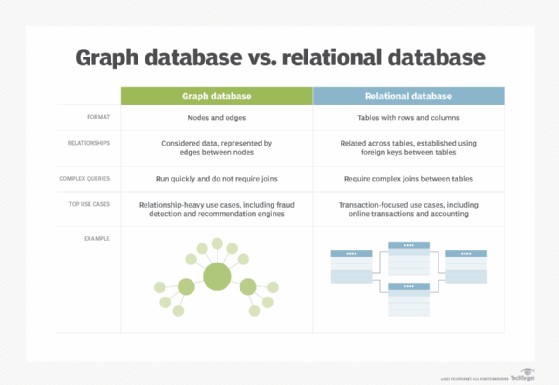 Database Structure
Database Structure
3. Key Components of a Database
A database system comprises several key components that work together to store, manage, and access data:
- Data: The raw facts and figures stored in the database. This can be anything from customer names and addresses to product prices and inventory levels.
- Database Management System (DBMS): The software that controls the database. The DBMS provides the tools for creating, accessing, and managing the database.
- Database Schema: The blueprint of the database, defining the structure, relationships, and constraints of the data.
- Database Server: The physical or virtual machine that hosts the database.
- Database Application: The software that interacts with the database to provide specific functionalities.
4. Types of Databases
There are various types of databases, each designed for specific purposes and data models. Here are some of the most common types:
4.1. Relational Databases (RDBMS)
Relational databases are the most widely used type of database. They organize data into tables with rows and columns, and relationships between tables are defined using keys.
- Structure: Data is stored in tables with rows (records) and columns (fields).
- Relationships: Tables are linked using primary keys and foreign keys.
- Language: Structured Query Language (SQL) is used to query and manipulate data.
- Examples: MySQL, Oracle, PostgreSQL, Microsoft SQL Server.
Relational databases excel at managing structured data and ensuring data integrity. They are ideal for applications that require transactional processing, such as banking, e-commerce, and inventory management.
4.2. NoSQL Databases
NoSQL (Not Only SQL) databases are designed to handle large volumes of unstructured or semi-structured data. They offer flexible data models and are highly scalable.
- Structure: Data can be stored in various formats, such as key-value pairs, documents, column families, or graphs.
- Relationships: Relationships are typically embedded within the data or represented using graph structures.
- Language: No standard query language; each NoSQL database has its own query language or API.
- Examples: MongoDB, Cassandra, Redis, Couchbase.
NoSQL databases are well-suited for applications that require high scalability, real-time data processing, and flexible data models, such as social media, content management systems, and IoT applications.
4.3. Object-Oriented Databases (OODBMS)
Object-oriented databases store data as objects, similar to object-oriented programming. They support complex data structures and relationships.
- Structure: Data is stored as objects with attributes and methods.
- Relationships: Objects can be linked using references.
- Language: Typically uses object-oriented programming languages like Java or C++.
- Examples: ObjectDB, InterSystems Caché, Versant Object Database.
Object-oriented databases are useful for applications that require complex data models and object-oriented programming paradigms, such as CAD/CAM systems, multimedia databases, and software engineering tools.
4.4. Graph Databases
Graph databases store data as nodes and edges, representing relationships between entities. They are optimized for querying and analyzing complex relationships.
- Structure: Data is stored as nodes (entities) and edges (relationships).
- Relationships: Relationships are explicitly represented as edges between nodes.
- Language: Cypher, SPARQL.
- Examples: Neo4j, Amazon Neptune, JanusGraph.
Graph databases are ideal for applications that require analyzing relationships and networks, such as social networks, recommendation systems, fraud detection, and knowledge graphs.
4.5. Cloud Databases
Cloud databases are hosted on cloud platforms, offering scalability, availability, and cost-effectiveness.
- Structure: Can be relational or NoSQL.
- Relationships: Depends on the type of database.
- Language: SQL or NoSQL specific languages.
- Examples: Amazon RDS, Azure SQL Database, Google Cloud SQL, Amazon DynamoDB.
Cloud databases provide a managed database service, allowing organizations to focus on application development rather than database administration. They are suitable for applications of all sizes, from small startups to large enterprises.
4.6. Distributed Databases
Distributed databases store data across multiple physical locations. Data processing is also spread out and replicated across different parts of the network. Distributed databases can be homogeneous, where all physical locations have the same underlying hardware and run the same operating systems (OSes) and database applications. They can also be heterogeneous. In those cases, the hardware, OS, and database applications can be different in the various locations.
- Structure: Data is stored across multiple nodes.
- Relationships: Depends on the type of database.
- Language: SQL or NoSQL specific languages.
- Examples: Cassandra, Google Cloud Spanner, Apache Hadoop.
4.7. Multimodel Databases
A multimodel database supports multiple data models, which define the parameters for how the information in a database is organized and arranged. Being multimodel enables IT teams to meet various application requirements without needing to deploy different database systems. For example, multimodel databases can use data models such as relational, hierarchical, object, graph, and NoSQL databases.
- Structure: Can be relational or NoSQL.
- Relationships: Depends on the type of database.
- Language: SQL or NoSQL specific languages.
- Examples: ArangoDB, MarkLogic, OrientDB.
4.8. Self-Driving Databases
A self-driving — or autonomous — database is a newer type of database that automates regular data management tasks, such as backups, updates, tuning, and security. These databases are cloud-based and use machine learning processes in their automation. Self-driving databases require minimal human intervention to handle day-to-day operations. This reduces the time required for database administrators to manage a database.
- Structure: Can be relational or NoSQL.
- Relationships: Depends on the type of database.
- Language: SQL or NoSQL specific languages.
- Examples: Oracle Autonomous Database, SAP HANA.
4.9. Data Warehouse Databases
This is a repository of data from an organization’s operational systems and other sources. Data warehouses are commonly designed for fast querying and analysis. Typically, a data warehouse is a relational database that’s either on-premises in the data center or in the cloud.
- Structure: Typically relational.
- Relationships: Designed for analytical queries.
- Language: SQL.
- Examples: Amazon Redshift, Snowflake, Google BigQuery.
5. What is a Database Management System (DBMS)?
A database management system (DBMS) is a software application that allows users to define, create, maintain, and control access to a database. It acts as an interface between the database and the users or applications that need to access the data.
5.1. Key Functions of a DBMS
- Data Definition: Defining the structure of the database, including tables, columns, data types, and relationships.
- Data Manipulation: Providing tools for inserting, updating, deleting, and retrieving data.
- Data Security: Controlling access to the database and protecting data from unauthorized access.
- Data Integrity: Enforcing rules and constraints to ensure data accuracy and consistency.
- Concurrency Control: Managing concurrent access to the database by multiple users.
- Backup and Recovery: Providing mechanisms for backing up the database and recovering from failures.
5.2. Popular DBMS Software
- Relational DBMS:
- MySQL
- PostgreSQL
- Oracle Database
- Microsoft SQL Server
- IBM Db2
- NoSQL DBMS:
- MongoDB
- Cassandra
- Redis
- Couchbase
- Amazon DynamoDB
6. How to Choose the Right Database
Choosing the right database depends on various factors, including:
- Data Type: Structured, semi-structured, or unstructured.
- Data Volume: Small, medium, or large.
- Data Velocity: Batch processing or real-time processing.
- Data Variety: Homogeneous or heterogeneous.
- Application Requirements: Transactional processing, analytical processing, or both.
- Scalability Requirements: Vertical or horizontal scalability.
- Availability Requirements: High availability or fault tolerance.
- Security Requirements: Access control, encryption, and auditing.
- Budget: Open-source or commercial.
- Expertise: Existing skills and knowledge within the organization.
7. Database Design Principles
Designing a database involves creating a logical structure that efficiently stores and manages data. Here are some key principles to follow:
- Normalization: Organizing data to reduce redundancy and improve data integrity.
- Data Modeling: Creating a visual representation of the database structure using entity-relationship diagrams (ERDs).
- Indexing: Creating indexes to speed up data retrieval.
- Constraints: Defining constraints to enforce data integrity.
- Security: Implementing security measures to protect data from unauthorized access.
- Performance Optimization: Tuning the database to improve performance.
8. Database Languages: SQL and NoSQL
Databases use specific languages to interact with and manipulate data. The two primary categories are SQL for relational databases and various NoSQL languages for non-relational databases.
8.1. SQL (Structured Query Language)
SQL is the standard language for relational databases. It is used to create, query, update, and manage data in tables.
- Key SQL Commands:
SELECT: Retrieve data from one or more tables.INSERT: Add new data to a table.UPDATE: Modify existing data in a table.DELETE: Remove data from a table.CREATE: Create a new table or database object.ALTER: Modify an existing table or database object.DROP: Delete a table or database object.
8.2. NoSQL Languages
NoSQL databases use various query languages and APIs depending on the data model.
- MongoDB: Uses a JSON-like query language.
- Cassandra: Uses CQL (Cassandra Query Language).
- Redis: Uses a command-based protocol.
- Neo4j: Uses Cypher.
9. Database Security Best Practices
Database security is crucial to protect sensitive data from unauthorized access, modification, or deletion. Here are some best practices to follow:
- Access Control: Granting users only the necessary permissions.
- Authentication: Verifying the identity of users before granting access.
- Encryption: Encrypting data at rest and in transit.
- Auditing: Tracking database activity to detect and investigate security breaches.
- Regular Backups: Creating regular backups to recover from data loss.
- Patching: Keeping the database software up to date with the latest security patches.
- Firewall: Using a firewall to protect the database server from unauthorized network access.
- Intrusion Detection: Implementing an intrusion detection system (IDS) to detect and respond to security threats.
10. Database Trends and Future Directions
The field of databases is constantly evolving with new technologies and trends. Here are some key trends to watch:
- AI-Powered Databases: Using artificial intelligence and machine learning to automate database management tasks, such as performance tuning, security monitoring, and anomaly detection.
- Cloud-Native Databases: Building databases from the ground up to operate in the cloud, taking advantage of cloud-native technologies such as containers, microservices, and serverless computing.
- Edge Databases: Deploying databases at the edge of the network to process data closer to the source, reducing latency and improving performance for IoT and mobile applications.
- Blockchain Databases: Using blockchain technology to create immutable and transparent databases for secure data storage and sharing.
- Quantum Databases: Exploring the potential of quantum computing to accelerate database operations and solve complex data problems.
11. Common Database Challenges
Setting up, operating, and maintaining a database presents common challenges, such as the following:
- Data security is required because data is a valuable business asset. Protecting data stores requires skilled cybersecurity staff, which can be costly.
- Data integrity ensures data is trustworthy. It isn’t always easy to achieve data integrity because it means restricting access to databases to only those qualified to handle it.
- Database performance requires regular database updates and maintenance. Without the proper support, database functionality can decline as the technology supporting the database changes or as the data it contains changes.
- Database integration can also be difficult. It can involve integrating data sources from varying types of databases and structures into a single database or into data lakes and data warehouses.
- Scalability is difficult for on-premises databases. It’s challenging to predict the capacity needed. Cloud-based databases don’t have this issue to the same extent.
12. Evolution of Databases
Databases were first created in the 1960s. These early databases were network models where each record is related to many primary and secondary records. Hierarchical databases were also among the early models. They have tree schemas with a root directory of records linked to several subdirectories.
Relational databases were developed in the 1970s and became more popular in the following decade. E.F. Codd outlined the concept of the relational database in the 1970s while at IBM. It became the standard for database systems because of its logical schema, or the way it’s organized. The use of a logical schema separates the relational database from physical storage.
The relational database, combined with the growth of the internet beginning in the mid-1990s, led to a proliferation of databases, where many business and consumer applications began relying on them.
Object-oriented databases came next in the 1990s. This type of database enables users to quickly query data with complex relationships. Today, we use SQL, NoSQL, cloud, and self-driving databases.
13. Frequently Asked Questions (FAQs) About Databases
| Question | Answer |
|---|---|
| What is the difference between a database and a spreadsheet? | A database is designed for storing and managing large amounts of structured data, while a spreadsheet is designed for data analysis and manipulation. Databases offer better data integrity, security, and scalability compared to spreadsheets. |
| What is the purpose of normalization in database design? | Normalization is the process of organizing data in a database to reduce redundancy and improve data integrity. It involves dividing tables into smaller tables and defining relationships between them. |
| What are the advantages of using a cloud database? | Cloud databases offer scalability, availability, cost-effectiveness, and managed services. They allow organizations to focus on application development rather than database administration. |
| What is the role of a database administrator (DBA)? | A DBA is responsible for managing and maintaining databases, including tasks such as database design, installation, configuration, security, backup and recovery, performance tuning, and troubleshooting. |
| How do I choose the right database for my application? | Consider factors such as data type, data volume, data velocity, application requirements, scalability requirements, availability requirements, security requirements, budget, and expertise. |
| What are some common database security threats? | Common database security threats include SQL injection, password cracking, denial-of-service attacks, insider threats, and data breaches. |
| What is the difference between a primary key and a foreign key? | A primary key is a unique identifier for a record in a table, while a foreign key is a field in one table that refers to the primary key of another table, establishing a relationship between the two tables. |
| What is the purpose of indexing in a database? | Indexing is a technique used to speed up data retrieval in a database. It involves creating an index on one or more columns in a table, allowing the database to quickly locate specific rows without having to scan the entire table. |
| What are the key considerations for database performance optimization? | Key considerations for database performance optimization include query optimization, indexing, caching, partitioning, and hardware upgrades. |
| What are the ethical considerations when working with databases? | Ethical considerations include data privacy, data security, data accuracy, data bias, and data governance. It is important to handle data responsibly and ethically to protect individuals’ rights and interests. |
14. Get Your Questions Answered at WHAT.EDU.VN
Still have questions about databases or any other topic? Don’t struggle to find answers alone. At WHAT.EDU.VN, we provide a free and easy-to-use platform where you can ask any question and receive quick, accurate, and helpful responses from our community of experts.
- Need clarification on database types?
- Confused about SQL commands?
- Wondering how to choose the best database for your project?
No matter how simple or complex your question, WHAT.EDU.VN is here to help. Join our community today and experience the convenience of getting your questions answered for free.
15. Ready to Learn More? Ask Away!
At WHAT.EDU.VN, we understand the challenges of finding reliable and accessible information. That’s why we’ve created a platform where you can ask any question and receive answers from knowledgeable individuals, all for free.
Here’s how WHAT.EDU.VN can help you:
- Ask Any Question: No matter how complex or simple, we’re here to provide answers.
- Get Fast Responses: Our community of experts is ready to assist you promptly.
- Access a Wealth of Knowledge: Explore a wide range of topics and gain new insights.
- Join a Supportive Community: Connect with others who share your interests and curiosity.
Don’t let your questions go unanswered. Visit WHAT.EDU.VN today and start exploring the world of knowledge.
We’re committed to providing a valuable resource for anyone seeking information and understanding. Join us at WHAT.EDU.VN and let us help you find the answers you need.
Contact Us
Have more questions or need further assistance? Reach out to us at:
- Address: 888 Question City Plaza, Seattle, WA 98101, United States
- WhatsApp: +1 (206) 555-7890
- Website: WHAT.EDU.VN
We’re here to help you on your learning journey. Don’t hesitate to connect with us and explore the vast world of knowledge at what.edu.vn.