A DisplayPort (DP) cable is a digital interface used to transmit video and audio between devices. Are you seeking a simple, free way to learn more about DisplayPort cables? WHAT.EDU.VN offers quick answers and a supportive community to explore this technology. Find out about display connectivity, high-definition video, and display technology.
1. What is a DisplayPort?
A DisplayPort is a digital display interface that connects video sources to display devices like monitors, televisions, and projectors. This interface uses packetized data transmission, allowing for faster speeds and higher bandwidth compared to older technologies. This makes DisplayPort ideal for high-resolution displays and multiple-monitor setups.
DisplayPort cables also carry audio signals and support bi-directional USB data transfer, enabling the connection of peripherals like mice and keyboards. The royalty-free nature of DisplayPort makes it a cost-effective and adaptable choice for manufacturers, leading to its widespread adoption in modern computers, graphics cards, and laptops. Displayport is becoming a common name in display resolution and audio transmission.
2. How Does a DP Cable Work?
A DisplayPort cable transmits digital video and audio signals from a source, such as a computer or graphics card, to a display device. Data is organized into packets and transmitted simultaneously across multiple lanes, increasing the overall data transfer rate.
Here’s a breakdown of the process:
- A video source sends digital video or audio to the DisplayPort output.
- The signals are encoded into packets and sent across multiple lanes.
- The display device receives these signals and decodes them back into their original video and audio format.
- The decoded video is displayed on the screen, and the audio is played through the display’s speakers or an external audio system.
DisplayPort cables also support features like multi-streaming, which allows for multiple displays to be connected to a single output, and daisy-chaining, where displays are connected in a series. It has become a significant element in video and audio transmission.
3. The Evolution of the DisplayPort Standard
The DisplayPort standard has evolved significantly since its initial release, introducing new features and capabilities to support higher resolutions, refresh rates, and advanced display technologies. Here’s an overview of the key versions:
- DisplayPort 1.0 (2006): Supported 8-bit color depth and a maximum resolution of 2560 x 1600 pixels at 60 frames per second.
- DisplayPort 1.1 (2007): Added support for higher color depths (10-bit and 12-bit) and audio transmission.
- DisplayPort 1.2 (2009): Increased the maximum resolution to 3840 x 2160 pixels at 60 frames per second with 10-bit color depth. It also introduced support for daisy-chaining and multi-streaming.
- DisplayPort 1.3 (2014): Further increased the maximum resolution to 7680 x 4320 pixels at 60 Hz with 10-bit color depth. This version also added support for Display Stream Compression (DSC) and High Dynamic Range (HDR) color.
- DisplayPort 1.4 (2016): Maintained the same maximum resolution as 1.3 but added forward error correction (FEC) and multi-stream transmission (MST) for daisy-chaining up to four monitors.
- DisplayPort 2.0 (2019): Tripled the bandwidth of the previous version, enabling higher resolutions and refresh rates. It supports up to 7680 x 4320 pixels at 120 Hz with 10-bit color depth and HDR. Displayport has improved and has a much better transmission speed
The ongoing evolution of DisplayPort aims to enhance efficiency and speed, with potential future versions building upon the capabilities of DisplayPort 2.0.
4. Common Uses for DisplayPort Cables
DisplayPort cables are used to connect high-definition displays, like monitors, TVs, and projectors, to video sources such as computers, laptops, graphics cards, and media players. It is a versatile and reliable digital interface, especially as display resolutions and complexity increase.
Here are some typical applications:
- Transmitting digital video and audio signals.
- Supporting hot-plug detection.
- Enabling bi-directional USB data transfer.
- Providing auxiliary data channels.
DisplayPort is commonly used in professional settings requiring high resolution, fast refresh rates, and low latency, such as graphic design, video editing, and gaming. It is also used in consumer products like game consoles and home entertainment systems.
The ability to transmit high-bandwidth, high-resolution video signals over greater distances without signal degradation gives DisplayPort an edge over competing interfaces like HDMI and VGA. This makes it ideal for multi-monitor configurations, video walls, and other applications that demand high-performance display technology.
5. Why Should You Choose DisplayPort Cables?
Choosing DisplayPort cables offers several advantages:
- Higher Bandwidth: DisplayPort provides a larger maximum bandwidth compared to HDMI, supporting higher resolutions, refresh rates, and color depths, making it ideal for gaming, video editing, and graphic design.
- Multi-Monitor Support: DisplayPort supports daisy-chaining, allowing multiple monitors to be connected to a single output, simplifying multi-monitor setups and cable management.
- Reduced Latency: DisplayPort offers lower latency than older interfaces, reducing the time between signal transmission and display, which is crucial for fast-response applications like video games.
- Audio Support: A single DisplayPort cable can transmit both audio and video signals, simplifying cable management and reducing clutter.
- Compatibility: DisplayPort is widely compatible with various devices, including laptops, graphics cards, and monitors, ensuring high-quality digital video and audio connectivity.
- HDR Support: DisplayPort support HDR, which is essential in high end display monitors and TV display.
- Adaptive Sync: DisplayPort cables have the Adaptive Sync technology, which reduces screen tearing and stuttering.
DisplayPort is a versatile and high-performance display interface suitable for various applications. If you require high resolutions, fast refresh rates, and multiple monitor support, DisplayPort is an excellent choice.
6. Understanding DisplayPort Refresh Rates (Hz)
DisplayPort cables support a variety of refresh rates depending on the version of the standard and the display’s resolution:
- DisplayPort 1.0 and 1.1: Up to 2560 x 1600 pixels at 60 Hz or 1920 x 1080 pixels at 120 Hz.
- DisplayPort 1.2: Up to 3840 x 2160 pixels at 60 Hz or 2560 x 1440 pixels at 144 Hz.
- DisplayPort 1.3 and 1.4: Up to 7680 x 4320 pixels at 60 Hz or 3840 x 2160 at 120 Hz with 10-bit color depth and HDR support.
- DisplayPort 2.0: Up to 7680 x 4320 pixels at 120 Hz or 3840 x 2160 pixels at 240 Hz with 10-bit color depth and HDR support.
The maximum refresh rate depends on several factors, including the DisplayPort version, the display’s resolution and color depth, and the capabilities of the graphics card or video source. Ensure that both your display and graphics card support the desired refresh rate for optimal performance. Displayport cables are great with variable refresh rates.
7. Key Considerations When Buying a DP Cable
When purchasing a DisplayPort cable, keep the following factors in mind:
Transmission Speed
The transmission speed of a DisplayPort cable affects the quality of the video signal transmitted between your computer and display. Different DisplayPort versions support different maximum data transfer rates.
If you choose a cable with a lower maximum data transfer rate than your display requires, you may experience poor image quality, flickering, or black screens. Conversely, selecting a cable with a higher data transfer rate than needed may not improve performance but could increase the cost.
Cable Length
Cable length can impact the quality of the video signal. DisplayPort cables can only transmit signals safely over a certain distance before signal degradation occurs. The maximum usable length depends on the display’s resolution, refresh rate, and cable quality.
Using a cable that is too long may result in lower visual quality or signal loss. However, a cable that is too short may restrict your setup options.
8. Where Can You Purchase DisplayPort Cables?
Purchase DisplayPort cables from reputable suppliers like Vention, which offers a wide range of high-quality options.
Featured Vention Products
Vention offers a variety of DisplayPort cables tailored to different needs:
HDMI Male to DP Male HD Cable
This cable connects a DisplayPort monitor to an HDMI video source. It features:
- 4K resolution support at 60 Hz.
- USB power for easy charging.
- Advanced chipset for stable signal transmission.
- Plug-and-play compatibility with Windows and Linux.
This durable cable includes gold-plated contacts, a PVC jacket, and molded strain relief.
Optical Fiber Male DP to Male HD Cable
This cable offers exceptional features:
- 8K Ultra HD resolution support at 60 Hz.
- Dynamic HDR support.
- Long-distance transmission capabilities.
- 32.4 Gbps total bandwidth.
Ideal for home theaters, gaming, and professional applications, this cable features a gold-plated interface for durability.
DP Male to Male Cable for TV Computer
Key features include:
- 8K UHD support.
- Dynamic HDR.
- 3D visual effects.
- 32-bit audio channel.
- 240 Hz refresh rate.
- 32.4 Gbps bandwidth.
This cable supports up to 7680 x 4320 resolution, perfect for gaming and multipurpose applications.
DP to VGA Cable
This cable connects desktop computers to monitors or TVs and offers:
- HD 1080P resolution.
- Gold-plated interface.
- Double shielding.
- Support for multiple modes.
With an ergonomic design and support for copy and expansion modes, this cable is easy to handle and versatile.
4K DisplayPort to HDMI Cable
This cable supports large screens for work or display purposes with:
- 4K x 2K resolution at 30 Hz.
- Computer-to-TV connectivity.
- Synchronized audio and video.
- Intelligent chip.
Universally compatible, it connects computers with a DP female interface to display devices with an HDMI female interface.
DP to HDMI Cable
This VESA-certified 8K DisplayPort 1.4 cable features:
- 32.4 Gbps high bandwidth.
- Dynamic HDR and HDCP 2.2 support.
- 8K resolution up to 7680 x 4320 at 60 Hz, 4K at 144 Hz, 2K at 165 Hz.
- Compatibility with older DisplayPort versions.
Perfect for immersive gaming, it also offers automatic audio and video synchronization for HDMI TVs.
9. Frequently Asked Questions (FAQ) About DP Cables
| Topic | Question | Answer |
|---|---|---|
| Compatibility | Are DisplayPort cables compatible with all monitors and devices? | DisplayPort cables are generally compatible with devices that have a DisplayPort output. However, older devices may require adapters. |
| Resolution & Refresh Rate | What resolution and refresh rate can DisplayPort cables support? | DisplayPort can support up to 8K resolution at 60Hz or 4K resolution at 120Hz, depending on the version of DisplayPort. |
| Cable Length | What is the maximum length for a DisplayPort cable? | The maximum length for a DisplayPort cable is about 15 meters, but it’s recommended to use shorter cables for higher resolutions and refresh rates to avoid signal degradation. |
| Gaming | Are DisplayPort cables good for gaming? | Yes, DisplayPort cables are great for gaming because they support high refresh rates and resolutions, and they are compatible with technologies like G-Sync and FreeSync. |
| Audio Support | Do DisplayPort cables support audio? | Yes, DisplayPort cables support audio, including high-quality audio formats like Dolby Atmos and DTS:X. |
| Multi-Monitor Setup | Can I use a DisplayPort cable for a multi-monitor setup? | Yes, DisplayPort cables can be used for multi-monitor setups, and they support technologies like DisplayPort MST (Multi-Stream Transport) that allow you to connect multiple monitors to a single DisplayPort output. |
| DisplayPort vs. HDMI | What is the difference between DisplayPort and HDMI cables? | DisplayPort and HDMI cables are both used to transmit video and audio signals, but DisplayPort is generally better for computers, while HDMI is generally better for home entertainment devices. |
| Troubleshooting | What do I do if my DisplayPort cable isn’t working? | If your DisplayPort cable isn’t working, try checking the connections, updating your drivers, and testing with a different cable. |
| Future Trends | What are the future trends for DisplayPort cables? | Future trends for DisplayPort cables include higher bandwidth, new resolutions, and improved support for emerging technologies. |
| Purchasing Tips | Where can I buy DisplayPort cables? | You can buy DisplayPort cables from many online retailers or electronic stores. Always make sure to purchase from a reputable brand. |

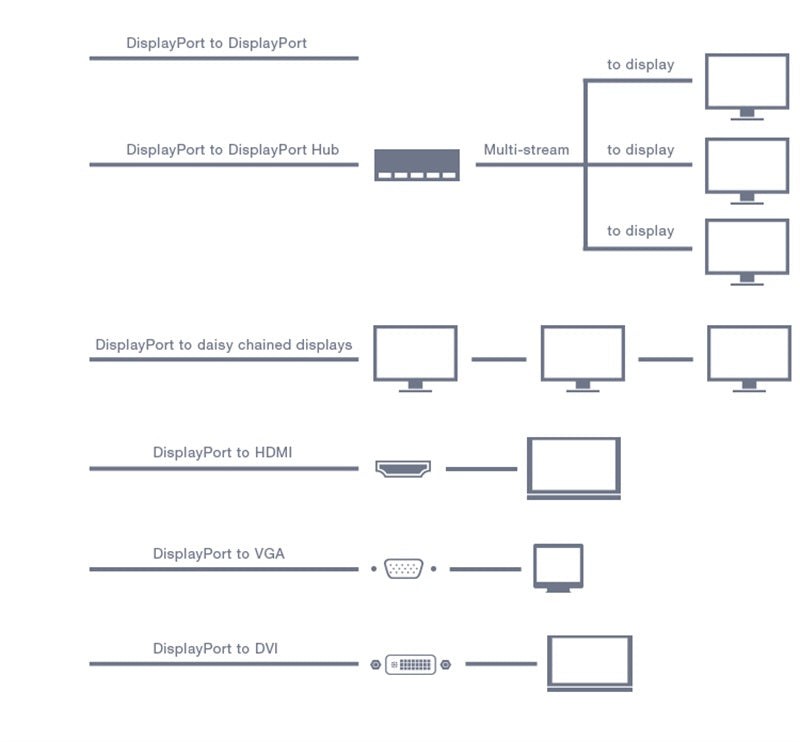


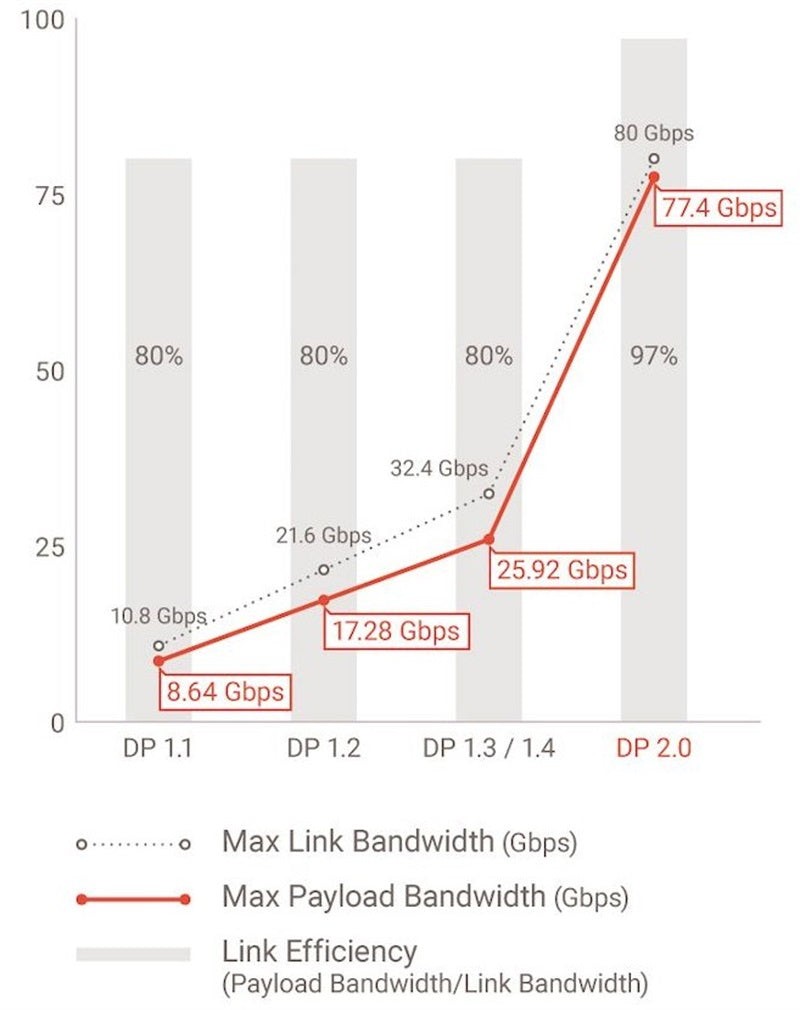






10. Conclusion: The Future of DisplayPort Cables
The DisplayPort cable is continuously evolving, with future improvements focusing on bandwidth, data transfer rates, and compatibility with emerging technologies like virtual reality (VR). An enhanced version would build upon the strengths of DisplayPort 2.0, which already offers excellent bandwidth, resolution, and refresh rates.
The DP male-to-male cable for TV computers is a top choice due to its versatile features that support numerous applications.
Still have questions about DP cables? Don’t spend hours searching for answers. At WHAT.EDU.VN, you can ask your questions and receive helpful responses from our community of experts – all for free. Join us today and get the answers you need quickly and easily. Address: 888 Question City Plaza, Seattle, WA 98101, United States. Whatsapp: +1 (206) 555-7890. Website: what.edu.vn