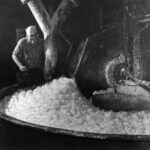Are you curious about What Is A Gif and how they can spice up your online presence? At WHAT.EDU.VN, we provide clear, concise answers to all your burning questions, absolutely free. Discover the definition, applications, and benefits of these animated images. This guide explores the graphical interchange format, animated images, and short looping videos.
1. Understanding GIFs: The Basics
A GIF, or Graphical Interchange Format, is a bitmap image format that has become a staple of the internet. Created in 1987 by Steve Wilhite at CompuServe, GIFs were designed to provide a color image format for online use, primarily to reduce file sizes and transmission times. Today, they’re everywhere, from social media to websites, adding a touch of animation and personality to the digital world.
1.1 What Makes a GIF Unique?
GIFs stand out because they support both static and animated images. Unlike JPEGs or PNGs, a GIF can contain multiple frames, which, when played in sequence, create an animation. This looping animation is what makes GIFs so engaging and shareable. They’re essentially short, silent videos that play on repeat, capturing attention and conveying emotions or information in a concise way.
1.2 The Two Main Types of GIFs
GIFs can be broadly categorized into two types: static and animated.
- Static GIFs: These are single-frame images, similar to other image formats like JPEGs or PNGs. They don’t animate and are often used for simple graphics or icons.
- Animated GIFs: These are multi-frame images that create the illusion of movement. They’re the GIFs we typically see used for reactions, memes, and short video clips.
1.3 How GIFs Work: A Technical Overview
GIFs use a lossless data compression technique called Lempel-Ziv-Welch (LZW) to reduce file size without sacrificing image quality. This compression is particularly effective for images with large areas of uniform color, which is why GIFs are well-suited for graphics, logos, and simple animations.
Additionally, GIFs support transparency, allowing them to be overlaid on other images or backgrounds without a solid border. This feature is crucial for creating visually appealing designs and seamless integrations into web pages.
2. The History of GIFs: From CompuServe to Internet Phenomenon
The story of GIFs is a fascinating journey from a practical solution to a ubiquitous form of online expression.
2.1 The Early Days: Solving a Problem
In the late 1980s, CompuServe needed a way to display color images on its online service. The problem was that internet speeds were slow, and image files were large. Steve Wilhite developed the GIF format to address this challenge, using LZW compression to reduce file sizes while maintaining acceptable image quality. The first GIF was an image of an airplane.
2.2 The Rise of the World Wide Web
As the World Wide Web gained popularity in the 1990s, GIFs became a popular choice for website graphics. Their small file size made them ideal for websites with limited bandwidth. Animated GIFs began to emerge, adding a new level of interactivity and visual appeal to web pages.
2.3 The GIF Renaissance: Memes and Social Media
In the 21st century, GIFs experienced a resurgence in popularity, driven by the rise of social media and meme culture. Platforms like Tumblr, Reddit, and Twitter embraced GIFs as a way to express emotions, share jokes, and react to online content. GIF search engines like Giphy and Tenor made it easy to find and share GIFs, further fueling their popularity.
2.4 GIF Pronunciation: The Great Debate
One of the most enduring debates surrounding GIFs is how to pronounce the acronym. Should it be pronounced with a hard “G” (as in “gift”) or a soft “G” (as in “jiffy”)? Steve Wilhite, the creator of the GIF format, has stated that it should be pronounced with a soft “G.” However, both pronunciations are widely accepted and used.
3. GIFs vs. Other Image Formats: What’s the Difference?
While GIFs are a popular choice for animation and simple graphics, they’re not always the best option for every situation. Here’s a comparison of GIFs with other common image formats:
3.1 GIF vs. JPEG
- GIF: Best for graphics, logos, and simple animations with limited colors. Supports transparency and animation.
- JPEG: Best for photographs and complex images with many colors. Does not support transparency or animation. Uses lossy compression, which can reduce image quality.
3.2 GIF vs. PNG
- GIF: Best for simple animations and graphics with limited colors. Supports transparency. Uses lossless compression.
- PNG: Best for graphics, logos, and images with transparency that require high quality. Supports a wider range of colors than GIFs. Uses lossless compression.
3.3 GIF vs. Video Formats (MP4, WebM)
- GIF: Simple to create and share. Widely supported across platforms. Limited color palette and larger file sizes compared to videos.
- MP4/WebM: Better for complex animations and video clips. Smaller file sizes and higher quality than GIFs. Requires video player support.
The choice between GIFs and other image or video formats depends on the specific use case. For simple animations and graphics with limited colors, GIFs are often the easiest and most convenient option. For photographs, complex images, or high-quality animations, other formats may be more suitable.
4. The Many Uses of GIFs: From Communication to Marketing
GIFs have a wide range of applications, from personal communication to professional marketing. Here are some of the most common uses of GIFs:
4.1 Expressing Emotions and Reactions
GIFs are a popular way to express emotions and reactions in online conversations. Instead of typing out a response, you can simply share a GIF that conveys your feelings more effectively.
4.2 Adding Humor to Conversations
GIFs are often used to add humor to online interactions. A well-chosen GIF can lighten the mood, make people laugh, and create a more engaging conversation.
4.3 Illustrating Concepts and Ideas
GIFs can be used to illustrate complex concepts and ideas in a visually appealing way. Animated GIFs can demonstrate processes, explain how things work, or provide step-by-step instructions.
4.4 Marketing and Advertising
GIFs are increasingly used in marketing and advertising campaigns to capture attention and engage potential customers. Animated GIFs can showcase products, highlight features, or tell stories in a concise and memorable way.
4.5 Website Design and User Interface
GIFs can be used to enhance website design and user interface. Animated GIFs can draw attention to important elements, provide visual feedback, or add a touch of personality to a website.
5. How to Find the Perfect GIF: Search Engines and Resources
With millions of GIFs available online, finding the perfect one can be a challenge. Here are some of the most popular GIF search engines and resources:
5.1 Giphy
Giphy is the largest and most popular GIF search engine. It offers a vast library of GIFs, organized by category, tag, and trending topics. Giphy also provides tools for creating and sharing your own GIFs.
5.2 Tenor
Tenor is another popular GIF search engine that is integrated into many messaging apps and social media platforms. It offers a wide selection of GIFs, as well as tools for creating custom GIFs.
5.3 Reddit
Reddit is a social media platform with numerous subreddits dedicated to GIFs. These subreddits are a great place to discover new and interesting GIFs.
5.4 Tumblr
Tumblr is a microblogging platform that is known for its vibrant GIF culture. Many Tumblr users create and share their own GIFs, making it a great place to find unique and creative content.
5.5 Social Media Platforms
Many social media platforms, such as Twitter and Facebook, have built-in GIF search engines. These search engines allow you to find and share GIFs directly within the platform.
6. Creating Your Own GIFs: Tools and Techniques
Creating your own GIFs is easier than you might think. Here are some of the most popular tools and techniques for creating GIFs:
6.1 Online GIF Makers
There are many online GIF makers that allow you to create GIFs from images or videos. These tools typically offer a simple and intuitive interface, making it easy to create GIFs without any technical skills. Some popular online GIF makers include Giphy GIF Maker, Ezgif, and Imgflip.
6.2 Video Editing Software
Video editing software, such as Adobe Premiere Pro or Final Cut Pro, can be used to create high-quality GIFs from video clips. These tools offer more advanced editing features, allowing you to create complex and visually appealing GIFs.
6.3 Screen Recording Software
Screen recording software, such as OBS Studio or QuickTime Player, can be used to create GIFs from screen recordings. This is a great way to create GIFs that demonstrate how to use software or perform tasks on a computer.
6.4 Mobile GIF Apps
There are many mobile apps that allow you to create GIFs on your smartphone or tablet. These apps typically offer a simple and intuitive interface, making it easy to create GIFs on the go. Some popular mobile GIF apps include Giphy Cam, ImgPlay, and GIF Maker.
7. Tips for Using GIFs Effectively: Dos and Don’ts
While GIFs can be a powerful tool for communication and marketing, it’s important to use them effectively. Here are some tips for using GIFs:
7.1 Do: Use High-Quality GIFs
Make sure that the GIFs you use are high quality and visually appealing. Blurry or pixelated GIFs can detract from your message and make your content look unprofessional.
7.2 Do: Use GIFs Appropriately
Use GIFs that are relevant to the topic you’re discussing and appropriate for your audience. Avoid using GIFs that are offensive, controversial, or in poor taste.
7.3 Do: Use GIFs Sparingly
Don’t overuse GIFs. Using too many GIFs can be distracting and overwhelming. Use GIFs strategically to enhance your message and add visual interest.
7.4 Don’t: Use GIFs That Are Too Large
Avoid using GIFs that are too large in file size. Large GIFs can slow down your website or app and create a poor user experience. Optimize your GIFs for the web by reducing their file size without sacrificing quality.
7.5 Don’t: Use GIFs That Are Too Distracting
Avoid using GIFs that are too distracting or seizure-inducing. Flashing or rapidly changing GIFs can be harmful to people with photosensitive epilepsy.
8. The Future of GIFs: Trends and Predictions
GIFs have been around for over three decades, and they show no signs of disappearing anytime soon. Here are some trends and predictions for the future of GIFs:
8.1 More Personalized GIFs
As technology advances, we can expect to see more personalized GIFs that are tailored to individual users. AI-powered GIF generators could create GIFs based on user data, preferences, and behavior.
8.2 GIFs with Sound
While GIFs are traditionally silent, we may see the emergence of GIFs with sound in the future. This could add a new dimension to GIFs and make them even more engaging.
8.3 GIFs in Virtual and Augmented Reality
GIFs could play a role in virtual and augmented reality experiences. Imagine interacting with GIFs in a virtual world or overlaying GIFs onto real-world objects.
8.4 GIFs as Art
GIFs are increasingly being recognized as a form of art. GIF artists are creating stunning and innovative works that push the boundaries of the format.
9. Common Misconceptions About GIFs: Clearing the Air
Despite their popularity, there are still some common misconceptions about GIFs. Let’s clear the air:
9.1 GIFs Are Only for Memes
While GIFs are often associated with memes, they have many other uses, including communication, marketing, and website design.
9.2 GIFs Are a New Technology
GIFs were created in 1987, making them one of the oldest image formats on the internet.
9.3 GIFs Are Always Animated
GIFs can be static or animated. Static GIFs are single-frame images, while animated GIFs are multi-frame images that create the illusion of movement.
9.4 GIFs Are Copyright Free
GIFs are subject to copyright law. If you use a GIF that contains copyrighted material, you could be infringing on someone else’s rights.
10. Frequently Asked Questions About GIFs
Here are some frequently asked questions about GIFs:
| Question | Answer |
|---|---|
| What is the file extension for GIFs? | The file extension for GIFs is “.gif”. |
| What is the maximum number of colors in a GIF? | GIFs support a maximum of 256 colors. |
| Can GIFs be transparent? | Yes, GIFs support transparency. |
| Are GIFs lossy or lossless? | GIFs use lossless compression, which means that image quality is not degraded when the file is compressed. |
| How do I pronounce “GIF”? | The pronunciation of “GIF” is a matter of personal preference. Both the hard “G” (as in “gift”) and the soft “G” (as in “jiffy”) pronunciations are accepted. |
11. The Impact of GIFs on Communication and Culture
GIFs have had a significant impact on communication and culture, transforming the way we express ourselves online. They have become a universal language, transcending cultural and linguistic barriers.
11.1 GIFs as a Form of Nonverbal Communication
GIFs provide a way to communicate nonverbally, conveying emotions, reactions, and ideas without using words. This is particularly useful in online conversations, where tone and intent can be difficult to discern.
11.2 GIFs as a Tool for Building Community
GIFs can help build community by creating shared experiences and fostering a sense of belonging. When people share and react to GIFs, they create a connection with others who appreciate the same humor or emotions.
11.3 GIFs as a Reflection of Culture
GIFs often reflect popular culture, referencing movies, TV shows, memes, and current events. By using GIFs, people can show that they are “in the know” and part of a larger cultural conversation.
12. Ethical Considerations When Using GIFs
While GIFs can be a fun and engaging way to communicate, it’s important to use them ethically. Here are some ethical considerations to keep in mind:
12.1 Copyright
Make sure that you have the right to use the GIFs you are sharing. If you are using a GIF that contains copyrighted material, you could be infringing on someone else’s rights.
12.2 Attribution
Give credit to the original creator of the GIF whenever possible. This is especially important if you are using a GIF that is not widely known or that was created by an independent artist.
12.3 Sensitivity
Be mindful of the context in which you are using GIFs. Avoid using GIFs that are offensive, controversial, or in poor taste.
12.4 Accessibility
Consider the accessibility of your GIFs. Make sure that your GIFs are not too distracting or seizure-inducing. Provide alternative text for GIFs so that people with visual impairments can understand their content.
13. Advanced GIF Techniques: Beyond the Basics
Ready to take your GIF game to the next level? Here are some advanced GIF techniques:
13.1 Cinemagraphs
Cinemagraphs are GIFs that combine still photography with subtle motion. They create a mesmerizing effect that draws the viewer’s eye and adds a touch of elegance to your content.
13.2 Looping Animations
Looping animations are GIFs that seamlessly repeat, creating the illusion of continuous motion. These GIFs are perfect for backgrounds, loading animations, and other visual elements that need to loop smoothly.
13.3 Interactive GIFs
Interactive GIFs allow users to control the animation by clicking or hovering over the GIF. This can be used to create engaging and interactive experiences, such as quizzes, games, or product demonstrations.
13.4 3D GIFs
3D GIFs create the illusion of depth and perspective. These GIFs are created by combining multiple images or videos taken from different angles.
14. Tools for Optimizing GIFs: Reducing File Size Without Sacrificing Quality
Large GIF files can slow down your website or app and create a poor user experience. Here are some tools for optimizing GIFs:
14.1 Ezgif
Ezgif is a free online tool that offers a variety of GIF optimization features, including compression, resizing, and cropping.
14.2 ImageOptim
ImageOptim is a free Mac app that optimizes images, including GIFs, by removing unnecessary data and compressing the file size.
14.3 TinyPNG
TinyPNG is a free online tool that uses lossy compression to reduce the file size of PNG and JPEG images, including GIFs.
14.4 Gifsicle
Gifsicle is a command-line tool that optimizes GIFs by removing redundant frames and compressing the file size.
15. The Role of GIFs in Education: Engaging Students and Enhancing Learning
GIFs can be a valuable tool for education, engaging students and enhancing learning. Here are some ways GIFs can be used in education:
15.1 Visualizing Concepts
GIFs can be used to visualize complex concepts and ideas, making them easier for students to understand. Animated GIFs can demonstrate processes, explain how things work, or provide step-by-step instructions.
15.2 Adding Humor to Lessons
GIFs can be used to add humor to lessons, making them more engaging and memorable for students. A well-chosen GIF can lighten the mood, make students laugh, and create a more positive learning environment.
15.3 Providing Feedback
GIFs can be used to provide feedback to students in a fun and engaging way. Instead of writing out a comment, you can simply share a GIF that conveys your feedback more effectively.
15.4 Creating Interactive Activities
GIFs can be used to create interactive activities that engage students and promote active learning. For example, you can create a GIF-based quiz or a GIF-based storytelling activity.
16. How GIFs Are Used in Different Industries: Real-World Examples
GIFs are used in a wide range of industries, from marketing and advertising to education and healthcare. Here are some real-world examples of how GIFs are used in different industries:
16.1 Marketing and Advertising
- A clothing brand uses GIFs to showcase its latest collection in a visually appealing way.
- A food delivery service uses GIFs to promote its menu items and highlight special offers.
- A software company uses GIFs to demonstrate how its software works and highlight its key features.
16.2 Education
- A science teacher uses GIFs to explain complex scientific concepts in a visually engaging way.
- A history teacher uses GIFs to bring historical events to life and make them more memorable for students.
- A language teacher uses GIFs to illustrate vocabulary words and help students learn new languages.
16.3 Healthcare
- A hospital uses GIFs to provide patients with instructions on how to prepare for medical procedures.
- A pharmaceutical company uses GIFs to explain how its medications work and highlight their benefits.
- A mental health organization uses GIFs to raise awareness about mental health issues and promote self-care.
17. Optimizing GIFs for Mobile Devices: Best Practices
With the majority of internet traffic coming from mobile devices, it’s crucial to optimize GIFs for mobile viewing. Here are some best practices:
17.1 Reduce File Size
Mobile users often have limited data plans and slower internet connections. Keep GIF file sizes as small as possible to ensure quick loading times and a smooth viewing experience.
17.2 Use Responsive Design
Ensure that GIFs scale properly on different screen sizes. Use responsive design techniques to prevent GIFs from appearing too large or too small on mobile devices.
17.3 Consider Autoplay Settings
Some mobile browsers disable autoplay for GIFs to conserve data and battery life. Use JavaScript or other techniques to detect autoplay settings and provide a fallback option for users who have disabled autoplay.
18. The Legal Aspects of Using GIFs: Copyright and Fair Use
Using GIFs in a responsible and legal manner is crucial. Here are some legal aspects to consider:
18.1 Copyright Law
GIFs, like any other form of creative work, are protected by copyright law. It’s essential to ensure that you have the right to use any GIFs that you share or incorporate into your content.
18.2 Fair Use Doctrine
The fair use doctrine allows for the limited use of copyrighted material without permission for purposes such as criticism, commentary, news reporting, teaching, scholarship, or research. When using GIFs, it’s essential to consider whether your use qualifies as fair use.
18.3 Public Domain
GIFs that are in the public domain are not protected by copyright law and can be used freely without permission. However, it’s important to verify the copyright status of any GIFs before using them.
19. Case Studies: Successful GIF Campaigns
Numerous brands and organizations have successfully used GIFs in their marketing campaigns. Here are a few notable case studies:
19.1 Domino’s Pizza
Domino’s Pizza launched a Twitter campaign that allowed customers to order pizza by tweeting a pizza emoji. The company used GIFs to confirm orders and showcase pizza toppings, creating a fun and engaging experience for customers.
19.2 Denny’s
Denny’s is known for its quirky and humorous social media presence. The company frequently uses GIFs to create relatable and shareable content that resonates with its target audience.
19.3 Netflix
Netflix uses GIFs to promote its shows and movies on social media. The company creates engaging GIFs that capture the essence of its content and encourage viewers to tune in.
20. How to Stay Up-to-Date with the Latest GIF Trends
The world of GIFs is constantly evolving, with new trends and memes emerging all the time. Here are some ways to stay up-to-date with the latest GIF trends:
20.1 Follow Social Media Accounts
Follow popular social media accounts that share and curate GIFs. This is a great way to discover new and trending GIFs.
20.2 Use GIF Search Engines
Use GIF search engines like Giphy and Tenor to explore different categories and find trending GIFs.
20.3 Join Online Communities
Join online communities dedicated to GIFs, such as Reddit subreddits or Tumblr blogs. This is a great way to connect with other GIF enthusiasts and discover new content.
Do you have more questions about GIFs or anything else? Don’t hesitate to ask on WHAT.EDU.VN! Our community of experts is ready to provide you with fast, accurate, and free answers. We are located at 888 Question City Plaza, Seattle, WA 98101, United States. You can also reach us on Whatsapp: +1 (206) 555-7890 or visit our website: WHAT.EDU.VN. Get your queries resolved today! Let what.edu.vn be your go-to resource for all your informational needs.