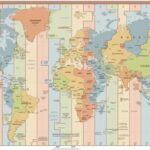What Is A Good Wpm Typing speed? It’s a question many people ask, and at WHAT.EDU.VN, we understand the importance of efficient typing skills in today’s fast-paced world. Improving your typing speed and accuracy can significantly boost your productivity and open up new opportunities. Discover your ideal typing speed and enhance your skills with our guidance, focusing on aspects like touch typing, keyboard layout familiarity, and ergonomic typing.
1. Understanding Words Per Minute (WPM) and Its Significance
Words Per Minute (WPM) is a standard metric for measuring typing speed. It represents the number of words you can type correctly in one minute. Why is WPM important?
- Efficiency: A higher WPM means you can complete tasks faster, saving time and increasing productivity.
- Professionalism: In many professions, typing is a fundamental skill. A good WPM can make you more competitive in the job market.
- Communication: Whether you’re writing emails, reports, or articles, faster typing allows for clearer and more efficient communication.
- Academic Success: For students, a good WPM can lead to quicker note-taking, faster essay writing, and better performance on timed assignments.
2. What is Considered a Good Typing Speed?
Defining “good” typing speed depends on various factors, including your profession, personal goals, and the context in which you type. Here’s a general guideline:
- Average Typing Speed: The average typing speed is around 40 WPM. This is generally acceptable for basic tasks.
- Good Typing Speed: A good typing speed is between 50 and 60 WPM. This is suitable for most professional roles.
- Excellent Typing Speed: An excellent typing speed is 70 WPM or higher. This is ideal for roles that require a lot of typing, such as transcription, data entry, or writing.
- Professional Typing Speed: Some professions require even higher typing speeds. For example, legal secretaries or transcriptionists may need to type 80 WPM or more with high accuracy.
3. Factors Affecting Your Typing Speed
Several factors can influence your typing speed. Understanding these can help you identify areas for improvement:
- Typing Technique: Using the correct typing technique, such as touch typing, can significantly increase your speed.
- Familiarity with Keyboard Layout: Knowing the keyboard layout without looking is crucial for fast typing.
- Accuracy: Speed without accuracy is not effective. Reducing errors is just as important as increasing speed.
- Practice: Consistent practice is essential for improving and maintaining your typing speed.
- Ergonomics: Proper posture and comfortable hand positioning can reduce fatigue and increase typing speed.
- Distractions: Minimizing distractions can help you focus and type faster.
- Keyboard Quality: The type of keyboard you use can also affect your typing speed. Some keyboards are more responsive and comfortable than others.
4. How to Measure Your Typing Speed
Measuring your typing speed is the first step toward improvement. Numerous online typing tests can help you assess your current WPM. Here are some popular options:
- Typing.com: Offers free typing tests and lessons.
- Ratatype: Provides typing tests and certificates.
- Keybr: Adapts to your typing style and provides personalized lessons.
- LiveChat: Offers a simple and quick typing speed test.
- WHAT.EDU.VN: While we don’t offer a direct typing test, our platform helps you practice writing and improve your overall typing skills by answering diverse questions and engaging in written communication.
To get an accurate assessment, take the test multiple times and calculate the average score. This will give you a more reliable measure of your typing speed.
5. The Importance of Accuracy in Typing
While speed is important, accuracy is equally crucial. Typing fast with many errors can be counterproductive, as you’ll spend more time correcting mistakes. Aim for a balance between speed and accuracy.
- Professional Standards: In many professions, accuracy is valued more than speed. For example, in medical transcription or legal documentation, errors can have serious consequences.
- Communication Effectiveness: Accurate typing ensures that your message is clear and understandable. Errors can lead to miscommunication and confusion.
- Time Savings: Correcting errors takes time. By focusing on accuracy, you can reduce the need for corrections and save time in the long run.
6. Common Typing Techniques and Their Impact on Speed
Different typing techniques can significantly impact your speed and accuracy. Here are some common techniques:
- Touch Typing: This is the most efficient technique, where you type without looking at the keyboard. It requires practice but can significantly increase your speed and accuracy.
- Hunt and Peck: This involves looking at the keyboard and using one or two fingers to type. It is slow and inefficient.
- Hybrid Typing: This is a combination of touch typing and hunt and peck, where you use multiple fingers but still look at the keyboard occasionally.
Touch typing is the recommended technique for achieving high typing speeds. It allows you to develop muscle memory and type faster without needing to visually locate each key.
7. How to Improve Your Typing Speed: Practical Tips and Exercises
Improving your typing speed requires consistent practice and the right techniques. Here are some practical tips and exercises:
- Learn Touch Typing: If you’re not already a touch typist, start by learning the basics. Numerous online resources and software programs can guide you through the process.
- Practice Regularly: Set aside time each day to practice typing. Even 15-30 minutes of daily practice can make a significant difference.
- Use Typing Software and Games: Typing software and games can make practice more engaging and fun. These tools often provide personalized lessons and track your progress.
- Focus on Accuracy First: When practicing, prioritize accuracy over speed. As your accuracy improves, your speed will naturally increase.
- Use All Fingers: Train yourself to use all ten fingers. This will distribute the workload and reduce strain on individual fingers.
- Maintain Good Posture: Sit up straight with your feet flat on the floor. Position your keyboard and monitor so that your wrists are straight and your neck is relaxed.
- Take Breaks: Avoid typing for long periods without breaks. Short breaks can help prevent fatigue and maintain focus.
- Practice with Real Text: Instead of just typing random words or phrases, practice with real text, such as articles, emails, or documents. This will help you improve your typing speed in a practical context.
- Analyze Your Mistakes: Pay attention to the keys you frequently miss and focus on improving your accuracy with those keys.
- Set Goals: Set realistic goals for your typing speed and track your progress. This can help you stay motivated and focused.
8. The Role of Ergonomics in Typing Speed and Comfort
Ergonomics plays a crucial role in typing speed and comfort. Poor ergonomics can lead to discomfort, fatigue, and even injuries, which can negatively impact your typing speed.
- Proper Posture: Maintain good posture while typing. Sit up straight with your feet flat on the floor and your back supported.
- Keyboard and Mouse Placement: Position your keyboard and mouse so that your wrists are straight and your elbows are at a 90-degree angle.
- Monitor Height: Adjust your monitor height so that the top of the screen is at or slightly below eye level.
- Wrist Rests: Use wrist rests to support your wrists and reduce strain.
- Ergonomic Keyboard: Consider using an ergonomic keyboard, which is designed to promote a more natural hand and wrist position.
- Regular Breaks: Take regular breaks to stretch and move around. This can help prevent fatigue and reduce the risk of repetitive strain injuries.
9. Typing Speed Benchmarks for Different Professions
The required typing speed can vary depending on your profession. Here are some benchmarks for different professions:
- General Office Work: 40-50 WPM
- Administrative Assistant: 60-70 WPM
- Data Entry Clerk: 60-80 WPM
- Transcriptionist: 70-90 WPM
- Legal Secretary: 80+ WPM
- Writer/Journalist: 60+ WPM
- Customer Service Representative: 40-60 WPM
- Programmer: While not always explicitly required, a good typing speed can significantly improve productivity.
These are just general guidelines, and the specific requirements may vary depending on the employer and the nature of the work.
10. Debunking Common Myths About Typing Speed
There are several common myths about typing speed that can be misleading. Here are some of the most prevalent:
- Myth: Faster is always better.
- Reality: Accuracy is just as important as speed. Typing fast with many errors is counterproductive.
- Myth: You can only improve your typing speed if you start young.
- Reality: While it may be easier to learn touch typing at a young age, adults can also improve their typing speed with practice and dedication.
- Myth: Typing speed is not important in the digital age.
- Reality: Typing is still a fundamental skill in many professions, and a good typing speed can significantly improve productivity and efficiency.
- Myth: Special keyboards can magically make you type faster.
- Reality: While ergonomic keyboards can improve comfort and reduce strain, they won’t automatically make you type faster. Improvement requires practice and proper technique.
- Myth: There’s a one-size-fits-all “good” typing speed.
- Reality: What’s considered a good typing speed depends on your profession, personal goals, and the context in which you type.
11. The Impact of Typing Speed on Academic Performance
For students, typing speed can have a significant impact on academic performance. Here are some ways a good typing speed can benefit students:
- Faster Note-Taking: Faster typing allows students to take more detailed notes in class, which can improve comprehension and retention.
- Efficient Essay Writing: A good typing speed can make essay writing faster and less stressful, allowing students to focus on the content rather than the mechanics of typing.
- Better Performance on Timed Assignments: Many academic assignments, such as exams and quizzes, are timed. Faster typing can give students a competitive edge.
- Easier Research and Writing: Typing is essential for research and writing papers. A good typing speed can make these tasks more efficient and enjoyable.
- Improved Communication: Typing is a fundamental skill for communicating with teachers, classmates, and others in the academic community.
12. Tools and Resources for Assessing and Improving Typing Skills
Numerous tools and resources are available to help you assess and improve your typing skills. Here are some of the most popular:
- Online Typing Tests: Typing.com, Ratatype, and LiveChat offer free typing tests to assess your current WPM.
- Typing Software: TypingClub, Typing Master, and Klavaro Touch Typing Tutor are software programs that provide personalized lessons and track your progress.
- Typing Games: NitroType, Typing Attack, and ZType are fun and engaging games that can help you improve your typing speed and accuracy.
- Online Courses: Udemy, Coursera, and Skillshare offer online courses on touch typing and other typing skills.
- Ergonomic Equipment: Consider using an ergonomic keyboard, mouse, and wrist rests to improve comfort and reduce strain.
- Typing.com: Offers comprehensive typing lessons, tests, and resources for all skill levels.
- WHAT.EDU.VN: While not a direct typing tutor, our platform offers a space to practice written communication, enhancing your typing skills through active engagement.
13. Maximizing Productivity with Efficient Typing Skills
Efficient typing skills can significantly boost productivity in various aspects of life, from work to personal projects. Here are some ways to maximize productivity with efficient typing skills:
- Time Management: Faster typing allows you to complete tasks more quickly, freeing up time for other activities.
- Reduced Stress: Efficient typing can reduce stress and frustration associated with typing-intensive tasks.
- Improved Focus: With efficient typing skills, you can focus on the content of your writing rather than the mechanics of typing.
- Better Communication: Faster and more accurate typing allows for clearer and more effective communication.
- Increased Job Opportunities: In many professions, typing is a fundamental skill. A good typing speed can make you more competitive in the job market.
- Enhanced Learning: Efficient typing skills can make learning and research more efficient and enjoyable.
- Efficient Content Creation: For writers, bloggers, and content creators, efficient typing skills are essential for producing high-quality content quickly and effectively.
- Improved Customer Service: For customer service representatives, faster typing allows for quicker and more efficient communication with customers.
- Better Note-Taking: Whether you’re a student or a professional, efficient typing skills can help you take more detailed and accurate notes.
14. Understanding Typing Speed in the Context of Different Age Groups
Typing speed can vary depending on age. Here’s a general overview of typing speed expectations for different age groups:
- Children (8-12 years): 20-30 WPM
- Teenagers (13-19 years): 30-50 WPM
- Adults (20+ years): 40+ WPM
These are just general guidelines, and individual typing speeds may vary. Factors such as practice, technique, and profession can also influence typing speed.
15. Advanced Techniques for Achieving High Typing Speeds
For those who want to achieve exceptionally high typing speeds, here are some advanced techniques:
- Touch Typing Mastery: Perfect your touch typing technique by practicing regularly and focusing on accuracy.
- Muscle Memory Development: Train your fingers to automatically locate the keys without looking at the keyboard.
- Rhythm and Flow: Develop a consistent rhythm and flow while typing to maintain a steady pace.
- Visualization: Visualize the keyboard and the words you are typing to improve your speed and accuracy.
- Advanced Typing Software: Use advanced typing software that provides personalized lessons and tracks your progress.
- Practice with Challenging Text: Challenge yourself by practicing with difficult text, such as technical documents or legal documents.
- Participate in Typing Competitions: Consider participating in typing competitions to test your skills and compete with other typists.
- Analyze Your Typing Patterns: Analyze your typing patterns to identify areas for improvement.
- Focus on Efficiency: Streamline your typing process by eliminating unnecessary movements and distractions.
- Mental Preparation: Prepare yourself mentally before typing by focusing on the task at hand and visualizing success.
16. Maintaining Your Typing Speed Over Time
Maintaining your typing speed requires ongoing practice and attention. Here are some tips for maintaining your typing speed over time:
- Regular Practice: Continue to practice typing regularly, even after you have achieved your desired speed.
- Vary Your Practice: Vary your practice routine to keep it engaging and prevent boredom.
- Challenge Yourself: Challenge yourself by typing with different types of text and at different speeds.
- Stay Updated: Stay updated on the latest typing techniques and technologies.
- Monitor Your Progress: Monitor your typing speed and accuracy regularly to track your progress and identify areas for improvement.
- Take Breaks: Take regular breaks to prevent fatigue and maintain focus.
- Stay Motivated: Stay motivated by setting goals and rewarding yourself for achieving them.
- Use Typing Software: Continue to use typing software to maintain your skills and track your progress.
- Join Typing Communities: Join online typing communities to connect with other typists and share tips and advice.
- Make Typing a Habit: Make typing a regular part of your daily routine to maintain your skills and stay sharp.
17. The Psychological Aspects of Typing Speed and Performance
The psychological aspects of typing speed and performance are often overlooked, but they can have a significant impact on your overall efficiency and accuracy. Here are some key psychological factors to consider:
- Focus and Concentration: Maintaining focus and concentration is essential for fast and accurate typing. Minimize distractions and create a quiet and comfortable typing environment.
- Motivation and Engagement: Staying motivated and engaged can help you improve your typing speed and accuracy. Set goals, track your progress, and reward yourself for achieving them.
- Confidence and Self-Efficacy: Believing in your ability to type quickly and accurately can boost your performance. Practice regularly and focus on your successes.
- Stress and Anxiety: Stress and anxiety can negatively impact your typing speed and accuracy. Practice relaxation techniques, such as deep breathing or meditation, to manage stress.
- Mindfulness and Presence: Being mindful and present while typing can help you focus and avoid errors. Pay attention to your typing technique and the words you are typing.
- Positive Mindset: Maintaining a positive mindset can improve your typing speed and accuracy. Focus on your strengths and believe in your ability to improve.
- Cognitive Load: Avoid multitasking while typing, as it can increase cognitive load and reduce your typing speed and accuracy.
- Attention Span: Take regular breaks to maintain your attention span and avoid fatigue.
- Memory and Recall: Improving your memory and recall can help you type faster and more accurately. Practice memorizing keyboard layouts and common words and phrases.
- Emotional State: Your emotional state can impact your typing speed and accuracy. Try to maintain a calm and positive emotional state while typing.
18. How Typing Speed Affects Career Opportunities and Advancement
Typing speed can significantly affect career opportunities and advancement in many professions. Here are some ways a good typing speed can benefit your career:
- Increased Productivity: Faster typing allows you to complete tasks more quickly, making you a more productive employee.
- Improved Efficiency: Efficient typing skills can improve your overall efficiency and help you meet deadlines.
- Enhanced Communication: Faster and more accurate typing allows for clearer and more effective communication with colleagues and clients.
- Greater Job Opportunities: In many professions, typing is a fundamental skill. A good typing speed can make you more competitive in the job market.
- Higher Earning Potential: Employees with good typing skills may be able to earn more money, especially in professions that require a lot of typing.
- Better Performance Evaluations: Employees with good typing skills may receive better performance evaluations, leading to promotions and raises.
- Increased Job Satisfaction: Efficient typing skills can reduce stress and frustration associated with typing-intensive tasks, leading to increased job satisfaction.
- Greater Career Flexibility: Good typing skills can open up opportunities for remote work and freelance jobs.
- Enhanced Professional Image: Efficient typing skills can enhance your professional image and make you appear more competent and capable.
- Improved Time Management: Faster typing allows you to manage your time more effectively and prioritize tasks.
19. Incorporating Typing Practice into Daily Routines
Incorporating typing practice into your daily routine can help you improve your skills and maintain your speed over time. Here are some tips for making typing practice a habit:
- Set a Specific Time: Set aside a specific time each day for typing practice.
- Start Small: Start with just a few minutes of practice each day and gradually increase the time as you become more comfortable.
- Use a Variety of Resources: Use a variety of resources, such as online typing tests, typing software, and typing games, to keep your practice engaging and fun.
- Practice with Real Text: Practice with real text, such as articles, emails, or documents, to improve your typing speed in a practical context.
- Make it a Habit: Make typing practice a habit by associating it with something else you do every day, such as drinking your morning coffee or listening to the news.
- Track Your Progress: Track your typing speed and accuracy to monitor your progress and stay motivated.
- Reward Yourself: Reward yourself for achieving your typing goals.
- Be Patient: Be patient and persistent, and don’t get discouraged if you don’t see results immediately.
- Join a Typing Community: Join an online typing community to connect with other typists and share tips and advice.
- Make it Fun: Make typing practice fun by choosing resources and activities that you enjoy.
20. The Future of Typing: Emerging Technologies and Trends
The future of typing is likely to be shaped by emerging technologies and trends, such as:
- Voice Recognition: Voice recognition technology is becoming increasingly accurate and reliable, which may reduce the need for typing in some contexts.
- Artificial Intelligence (AI): AI-powered typing assistants may be able to predict what you are going to type and suggest words or phrases, making typing faster and more efficient.
- Gesture Recognition: Gesture recognition technology may allow you to type by making gestures in the air, without using a keyboard.
- Brain-Computer Interfaces (BCIs): BCIs may eventually allow you to type by simply thinking about the words you want to type.
- Virtual and Augmented Reality (VR/AR): VR and AR technologies may create new ways to interact with computers and type in virtual environments.
- Ergonomic Keyboards: Ergonomic keyboards are likely to become more advanced and customizable, allowing you to optimize your typing experience for comfort and efficiency.
- Adaptive Learning: Typing software may become more adaptive and personalized, providing you with customized lessons and feedback based on your individual needs and skill level.
- Gamification: Gamification is likely to play an increasing role in typing practice, making it more engaging and fun.
- Cloud-Based Typing Platforms: Cloud-based typing platforms may become more popular, allowing you to access your typing lessons and track your progress from any device.
- Multi-Language Support: Typing software and platforms are likely to offer more comprehensive multi-language support, allowing you to practice typing in different languages.
Improving your typing speed is a journey that requires dedication and the right approach. Remember to focus on accuracy, practice regularly, and utilize the resources available to you.
Do you have questions about typing speed or want personalized advice? Visit WHAT.EDU.VN and ask your question for free. Our community of experts is ready to provide the answers you need.
Address: 888 Question City Plaza, Seattle, WA 98101, United States
WhatsApp: +1 (206) 555-7890
Website: what.edu.vn
Don’t let slow typing hold you back. Unlock your potential with improved typing skills today.