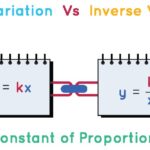What Is A Mechanical Keyboard? Mechanical keyboards offer a unique and enhanced typing experience compared to standard keyboards, making them a favorite among typists, gamers, and programmers alike. At WHAT.EDU.VN, we aim to provide clear and helpful information, so let’s explore the world of mechanical keyboards and discover what makes them so special. Whether you’re interested in the key switches, tactile feedback, or overall keyboard design, we’ve got you covered with comprehensive details on keyboard technology and ergonomic keyboards.
1. Understanding Mechanical Keyboards
A mechanical keyboard is a computer keyboard that uses individual, mechanical key switches beneath each keycap. Unlike membrane keyboards that rely on a rubber dome to register keystrokes, mechanical keyboards provide a distinct tactile feel and audible feedback.
1.1. The Core Components of a Mechanical Keyboard
- Keycaps: These are the plastic covers that you press on. They come in various materials, profiles, and printing methods.
- Switches: The heart of the mechanical keyboard, switches determine the feel and sound of each keypress.
- Plate: A metal or plastic layer that the switches are mounted to, providing stability.
- PCB (Printed Circuit Board): The electronic circuit that registers the keypresses and sends the signal to the computer.
- Case: The outer shell that houses all the components, providing protection and aesthetics.
1.2. Mechanical Keyboard Definition: What Sets Them Apart
The defining characteristic of a mechanical keyboard lies in its use of individual mechanical switches for each key. This contrasts with membrane keyboards, which use a single membrane sheet to register key presses. The use of mechanical switches results in a more tactile and responsive typing experience.
1.3. Mechanical Keyboard History: A Brief Overview
Mechanical keyboards have a long history, dating back to the early days of computing. The IBM Model M, released in the 1980s, is one of the most iconic mechanical keyboards ever made. While membrane keyboards gained popularity due to their lower cost, mechanical keyboards have experienced a resurgence in recent years thanks to their superior typing experience and durability.
2. Types of Mechanical Key Switches
Mechanical key switches come in a variety of types, each offering a different feel and sound. Understanding these differences is crucial for choosing the right mechanical keyboard for your needs.
2.1. Linear Switches
Linear switches provide a smooth and consistent keypress without any tactile feedback or audible click. They are popular among gamers for their fast and predictable actuation.
- Cherry MX Red: Light and fast, ideal for gaming.
- Cherry MX Black: Heavier than Reds, preventing accidental keypresses.
- Speed Silver: Even faster actuation than Reds, designed for competitive gaming.
2.2. Tactile Switches
Tactile switches provide a noticeable bump when the key is actuated, giving you feedback that the keypress has been registered.
- Cherry MX Brown: A popular all-around switch with a light tactile bump.
- Cherry MX Clear: A heavier tactile switch, providing more resistance.
2.3. Clicky Switches
Clicky switches combine tactile feedback with an audible click sound, making them ideal for typists who enjoy a more pronounced typing experience.
- Cherry MX Blue: A classic clicky switch with a distinct click sound and tactile bump.
- Cherry MX Green: A heavier version of the Blue switch, requiring more force to actuate.
2.4. Other Popular Switch Brands
While Cherry MX switches are the most well-known, many other brands offer excellent mechanical key switches.
- Gateron: Known for their smooth and affordable switches, often considered a good alternative to Cherry MX.
- Kailh: Offers a wide variety of switches, including unique designs like the Box switches, which are more resistant to dust and water.
- Outemu: Budget-friendly switches that provide a decent typing experience, popular in entry-level mechanical keyboards.
3. Benefits of Using a Mechanical Keyboard
Switching to a mechanical keyboard can offer numerous benefits, from improved typing speed and accuracy to increased comfort and durability.
3.1. Enhanced Typing Experience
The tactile feedback and responsiveness of mechanical key switches can make typing more enjoyable and efficient. The distinct feel of each keypress can help you type with greater accuracy and speed.
3.2. Increased Durability
Mechanical keyboards are built to last, with switches rated for tens of millions of keystrokes. This makes them a more durable investment compared to membrane keyboards, which tend to wear out more quickly.
3.3. Customization Options
Mechanical keyboards offer a wide range of customization options, allowing you to personalize your keyboard to suit your preferences. You can swap out keycaps, switches, and even the case to create a unique look and feel.
3.4. Improved Accuracy
The tactile feedback provided by mechanical switches can help you avoid accidental keypresses and improve your overall typing accuracy. This is especially beneficial for tasks that require precision, such as coding and writing.
3.5. Ergonomic Benefits
Many mechanical keyboards are designed with ergonomics in mind, featuring adjustable tilt angles and wrist rests to promote a more comfortable typing posture. This can help reduce strain and prevent repetitive strain injuries.
4. Mechanical vs. Membrane Keyboards: A Detailed Comparison
Understanding the key differences between mechanical and membrane keyboards is essential for making an informed decision.
4.1. Key Switch Technology
- Mechanical Keyboards: Use individual mechanical switches for each key, providing tactile feedback and durability.
- Membrane Keyboards: Use a single membrane sheet to register key presses, resulting in a less tactile and less durable experience.
4.2. Typing Feel and Sound
- Mechanical Keyboards: Offer a variety of tactile and audible feedback options, allowing you to choose a keyboard that suits your preferences.
- Membrane Keyboards: Tend to have a mushy feel and lack the satisfying click of mechanical keyboards.
4.3. Durability and Longevity
- Mechanical Keyboards: Are built to last, with switches rated for tens of millions of keystrokes.
- Membrane Keyboards: Are less durable and tend to wear out more quickly.
4.4. Price Point
- Mechanical Keyboards: Generally more expensive than membrane keyboards due to the higher cost of mechanical switches.
- Membrane Keyboards: More affordable, making them a popular choice for budget-conscious consumers.
4.5. Customization
- Mechanical Keyboards: Offer extensive customization options, allowing you to personalize your keyboard to your liking.
- Membrane Keyboards: Offer limited customization options.
5. Choosing the Right Mechanical Keyboard
Selecting the right mechanical keyboard depends on your individual needs and preferences. Consider the following factors when making your decision.
5.1. Identifying Your Needs
- Typing: If you spend a lot of time typing, consider a tactile or clicky switch for a more satisfying experience.
- Gaming: Linear switches are popular among gamers for their fast and predictable actuation.
- Budget: Determine how much you are willing to spend on a mechanical keyboard.
- Size: Consider the size of the keyboard and whether you need a full-size, tenkeyless (TKL), or compact layout.
5.2. Understanding Keyboard Layouts
- Full-Size: Includes all standard keys, including the numeric keypad.
- Tenkeyless (TKL): Omits the numeric keypad, making it more compact.
- Compact (60% or 65%): Further reduces the size by removing function keys and other less frequently used keys.
5.3. Exploring Different Switch Types
- Linear: Smooth and consistent keypress without tactile feedback or audible click.
- Tactile: Provides a noticeable bump when the key is actuated.
- Clicky: Combines tactile feedback with an audible click sound.
5.4. Reading Reviews and Recommendations
Before making a purchase, read reviews from other users to get an idea of the keyboard’s performance and quality. Look for recommendations from trusted sources.
5.5. Considering Additional Features
- Backlighting: Some mechanical keyboards feature backlighting, which can be useful for typing in low-light conditions.
- Programmable Keys: Allows you to customize the function of certain keys.
- Media Controls: Provides convenient access to media playback controls.
- Detachable Cable: Makes it easier to transport the keyboard.
6. Maintaining Your Mechanical Keyboard
Proper maintenance can help extend the life of your mechanical keyboard and keep it performing at its best.
6.1. Regular Cleaning
- Remove Keycaps: Use a keycap puller to remove the keycaps.
- Clean the Keyboard Plate: Use a can of compressed air to remove dust and debris from the keyboard plate.
- Wash Keycaps: Wash the keycaps with warm, soapy water.
- Dry Thoroughly: Make sure the keycaps and keyboard are completely dry before reassembling.
6.2. Avoiding Spills
- Be careful when eating or drinking near your mechanical keyboard.
- If a spill occurs, immediately disconnect the keyboard and clean it thoroughly.
6.3. Storing Your Keyboard Properly
- When not in use, store your mechanical keyboard in a safe place to prevent damage.
- Consider using a keyboard cover to protect it from dust and debris.
7. Mechanical Keyboards for Gaming
Mechanical keyboards are a popular choice among gamers due to their responsiveness, durability, and customization options.
7.1. Advantages for Gamers
- Faster Actuation: Linear switches offer faster actuation, allowing for quicker response times in games.
- N-Key Rollover: Ensures that every keypress is registered, even when multiple keys are pressed simultaneously.
- Durability: Mechanical keyboards are built to withstand the intense use of gaming.
7.2. Recommended Switch Types
- Cherry MX Red: Light and fast, ideal for gaming.
- Speed Silver: Even faster actuation than Reds, designed for competitive gaming.
7.3. Popular Gaming Keyboards
- Corsair K95 RGB Platinum: A high-end gaming keyboard with customizable backlighting and programmable keys.
- Razer BlackWidow V3: A popular gaming keyboard with Razer’s proprietary mechanical switches.
- Logitech G Pro X: A compact tenkeyless gaming keyboard with swappable switches.
8. Mechanical Keyboards for Programming
Mechanical keyboards can also be beneficial for programmers, offering improved typing accuracy and comfort during long coding sessions.
8.1. Advantages for Programmers
- Improved Accuracy: The tactile feedback of mechanical switches can help reduce typing errors.
- Comfort: Ergonomic designs and customizable layouts can promote a more comfortable typing posture.
- Durability: Mechanical keyboards are built to withstand the demands of daily coding.
8.2. Recommended Switch Types
- Cherry MX Brown: A popular all-around switch with a light tactile bump, suitable for both typing and coding.
- Cherry MX Clear: A heavier tactile switch, providing more resistance and preventing accidental keypresses.
8.3. Popular Programming Keyboards
- Code Keyboard: Designed specifically for programmers, with a clean and minimalist design.
- WASD Keyboards: Offers customizable mechanical keyboards with a wide range of switch and keycap options.
- Filco Majestouch 2: A classic mechanical keyboard known for its durability and reliability.
9. Customizing Your Mechanical Keyboard
One of the most appealing aspects of mechanical keyboards is the ability to customize them to your liking.
9.1. Keycap Swapping
- Materials: Keycaps are made from various materials, including ABS plastic, PBT plastic, and metal.
- Profiles: Keycap profiles refer to the shape and height of the keycaps. Common profiles include Cherry, OEM, and DSA.
- Printing Methods: Keycaps are printed using various methods, including laser engraving, dye-sublimation, and double-shot injection molding.
9.2. Switch Swapping
- Hot-Swappable Keyboards: Allow you to easily swap out switches without soldering.
- Soldering: Requires soldering skills to remove and replace switches.
9.3. Cable Customization
- Custom Cables: Add a personal touch to your mechanical keyboard with custom-sleeved cables.
- Detachable Cables: Make it easier to transport your keyboard.
9.4. Case Modifications
- Custom Cases: Replace the original case with a custom-designed case to change the look and feel of your keyboard.
- Dampening Materials: Add dampening materials to the case to reduce noise and improve the typing experience.
10. Frequently Asked Questions (FAQ) About Mechanical Keyboards
Here are some frequently asked questions about mechanical keyboards.
| Question | Answer |
|---|---|
| What is the lifespan of a mechanical keyboard switch? | Most mechanical keyboard switches are rated for 50 million to 100 million keystrokes. |
| Are mechanical keyboards louder than membrane keyboards? | Yes, mechanical keyboards are generally louder than membrane keyboards, especially those with clicky switches. However, linear and tactile switches can be relatively quiet. |
| Can I use a mechanical keyboard with any computer? | Yes, mechanical keyboards are compatible with most computers and operating systems. They typically connect via USB. |
| Are mechanical keyboards better for typing? | Many people find mechanical keyboards to be better for typing due to their tactile feedback, responsiveness, and durability. However, personal preference plays a significant role. |
| Are mechanical keyboards worth the investment? | If you spend a lot of time typing or gaming, a mechanical keyboard can be a worthwhile investment due to its improved typing experience and durability. |
| What are the best mechanical keyboard brands? | Some of the best mechanical keyboard brands include Cherry, Corsair, Razer, Logitech, WASD Keyboards, and Filco. |
| What is the difference between ANSI and ISO layouts? | ANSI (American National Standards Institute) and ISO (International Organization for Standardization) are different keyboard layouts. ANSI is commonly used in North America, while ISO is more common in Europe. |
| What is key rollover? | Key rollover refers to the ability of a keyboard to register multiple key presses simultaneously. N-key rollover (NKRO) ensures that every keypress is registered, even when all keys are pressed at the same time. |
| Can I replace the switches on my mechanical keyboard? | Some mechanical keyboards are hot-swappable, allowing you to easily replace the switches without soldering. Other keyboards require soldering skills to replace the switches. |
| How do I clean my mechanical keyboard? | Remove the keycaps, use compressed air to remove dust and debris, wash the keycaps with warm, soapy water, and dry thoroughly before reassembling. |
| What are the benefits of using a wrist rest with a mechanical keyboard? | A wrist rest can help reduce strain on your wrists and promote a more comfortable typing posture. It is especially beneficial for those who spend long hours typing. |
| What is the difference between ABS and PBT keycaps? | ABS (Acrylonitrile Butadiene Styrene) and PBT (Polybutylene Terephthalate) are different types of plastic used for keycaps. PBT keycaps are generally more durable and resistant to shine compared to ABS keycaps. |
| What are stabilizers on a mechanical keyboard? | Stabilizers are small plastic or metal parts that are used to stabilize larger keys, such as the spacebar, shift keys, and enter key. They help prevent the keys from wobbling and ensure a consistent typing experience. |
| What is a keyboard plate? | A keyboard plate is a metal or plastic layer that the switches are mounted to, providing stability and rigidity to the keyboard. |
| What is the purpose of a keyboard case? | A keyboard case is the outer shell that houses all the components of the keyboard, providing protection and aesthetics. It can be made from various materials, including plastic, aluminum, and wood. |
| How do I choose the right switch for my mechanical keyboard? | Consider your typing style, preferences for tactile feedback and audible click, and the intended use of the keyboard (typing, gaming, or programming). Experiment with different switch types to find the one that feels most comfortable and efficient for you. |
11. Where to Buy Mechanical Keyboards
You can purchase mechanical keyboards from a variety of retailers, both online and in brick-and-mortar stores.
11.1. Online Retailers
- Amazon: Offers a wide selection of mechanical keyboards from various brands.
- Newegg: Specializes in computer hardware and electronics, including mechanical keyboards.
- MechanicalKeyboards.com: A dedicated online retailer for mechanical keyboards and accessories.
11.2. Brick-and-Mortar Stores
- Best Buy: Carries a selection of mechanical keyboards from popular brands.
- Micro Center: A popular destination for computer enthusiasts, offering a wide range of mechanical keyboards and components.
11.3. Specialty Keyboard Shops
- Local Keyboard Shops: Check for specialty keyboard shops in your area that offer a curated selection of mechanical keyboards and accessories.
12. The Future of Mechanical Keyboards
The mechanical keyboard market continues to evolve, with new technologies and designs emerging regularly.
12.1. Wireless Mechanical Keyboards
Wireless mechanical keyboards are becoming increasingly popular, offering the convenience of wireless connectivity without sacrificing the tactile feel and responsiveness of mechanical switches.
12.2. Ergonomic Mechanical Keyboards
Ergonomic mechanical keyboards are designed to promote a more comfortable and natural typing posture, reducing strain on your wrists and hands.
12.3. Customization and DIY Kits
Customization and DIY kits are becoming more accessible, allowing enthusiasts to build their own mechanical keyboards from scratch.
13. Expert Opinions on Mechanical Keyboards
Experts in the field of technology and ergonomics offer valuable insights into the benefits and considerations of mechanical keyboards.
13.1. Technology Reviewers
Technology reviewers often highlight the improved typing experience, durability, and customization options of mechanical keyboards in their reviews.
13.2. Ergonomics Specialists
Ergonomics specialists emphasize the importance of proper keyboard design and typing posture for preventing repetitive strain injuries, and they often recommend mechanical keyboards with ergonomic features.
13.3. Gaming Professionals
Gaming professionals often prefer mechanical keyboards for their faster actuation, N-key rollover, and durability, which can provide a competitive edge in games.
14. Case Studies: Real-World Applications of Mechanical Keyboards
Real-world case studies demonstrate the practical benefits of using mechanical keyboards in various settings.
14.1. Improved Productivity in the Workplace
Companies that have adopted mechanical keyboards for their employees have reported increased productivity and reduced typing errors.
14.2. Enhanced Gaming Performance
Gamers who have switched to mechanical keyboards have reported improved response times and greater accuracy in games.
14.3. Reduced Strain for Writers and Programmers
Writers and programmers who spend long hours typing have found that mechanical keyboards with ergonomic features can help reduce strain and prevent repetitive strain injuries.
15. Call to Action: Get Your Questions Answered on WHAT.EDU.VN
Still have questions about mechanical keyboards? Don’t hesitate to ask! At WHAT.EDU.VN, we provide a platform where you can ask any question and receive answers from knowledgeable experts. Whether you’re curious about the best switch type for gaming, the benefits of ergonomic keyboards, or simply need help choosing the right mechanical keyboard for your needs, we’re here to help.
Have you been struggling to find quick and reliable answers to your burning questions? Are you tired of sifting through endless search results without finding the information you need? Do you wish you had a trusted source where you could ask any question and receive expert guidance? Look no further than WHAT.EDU.VN! We understand the challenges of finding accurate and trustworthy information, and we’re committed to providing you with a platform where you can get the answers you need, quickly and easily.
We believe that everyone should have access to the information they need to make informed decisions and solve their problems. That’s why we’ve created WHAT.EDU.VN, a free and easy-to-use platform where you can ask any question and receive answers from a community of experts. Whether you’re a student, a professional, or simply someone who’s curious about the world, we’re here to help you find the answers you’re looking for.
Ready to get started? Simply visit WHAT.EDU.VN, type in your question, and let our community of experts provide you with the answers you need. It’s that easy!
Address: 888 Question City Plaza, Seattle, WA 98101, United States
WhatsApp: +1 (206) 555-7890
Website: what.edu.vn
We look forward to helping you find the answers you need!