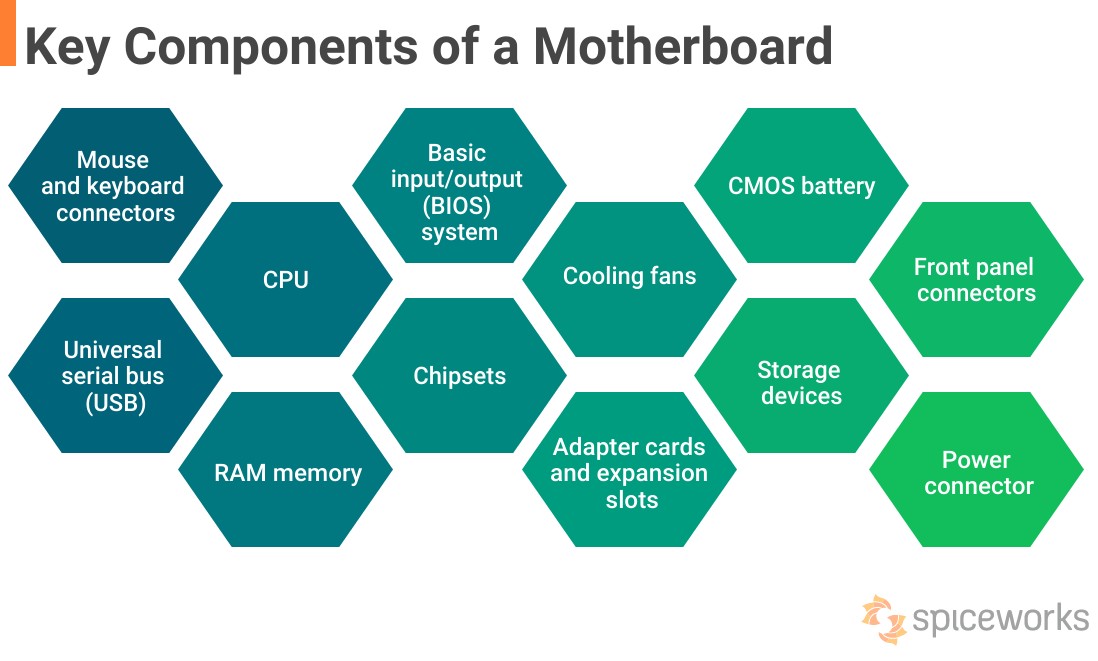A motherboard is the central printed circuit board (PCB) in modern computers and many other electronic devices. It’s the backbone that connects all the crucial components, allowing them to communicate and function together. Think of it as the nervous system of your computer, enabling the CPU, RAM, storage, and peripherals to work in harmony. This article delves into the details of “What Is A Motherboard”, exploring its components, types, functions, and why it’s such a critical piece of technology.
Understanding the Motherboard: The Foundation of Your Computer
The motherboard is typically made of a rigid fiberglass sheet laminated with thin layers of copper. The copper traces act as wires, connecting the various components and slots. It’s more than just a connector; it distributes power and facilitates communication between the CPU, RAM, GPU, storage devices, and all other peripherals. The type of motherboard you choose is essential as it determines the compatibility and potential for upgrades of your system.
A Brief History of Motherboards
Early personal computers had very basic motherboards. The original IBM PC motherboard, for example, primarily housed the CPU and card slots. Users had to add components like memory and floppy drive controllers via these slots. Compaq was the first to break away from IBM’s design, using an Intel CPU. By the 1990s, Intel dominated the motherboard market. Today, companies like Asus, Gigabyte, and MSI are major players, with Asus currently being the largest manufacturer.
Different Types of Motherboards
Understanding the different types of motherboards is crucial for building or upgrading a computer. Each type has specific form factors and features designed for different purposes. Here’s an overview of common motherboard types:
- Advanced Technology (AT): Older, larger boards, less compatible with smaller desktops.
- Standard ATX (Advanced Technology Extended): An enhanced and more compact version of the AT motherboard, developed by Intel in the 1990s. It offers better interchangeability of components and significant improvements in connection elements.
- Micro ATX: Smaller than standard ATX, with fewer expansion slots. Ideal for users who don’t need extensive upgrades.
- eXtended ATX (E-ATX): Larger than ATX, supporting dual CPUs and more RAM slots. Common in workstations and servers.
- Flex ATX: A smaller, more compact ATX variant designed for minimal space and cost.
- Low-Profile EXtended (LPX): Features I/O ports at the rear and a riser card for expansion slots.
- Balanced Technology Extended (BTX): Designed for better cooling and power efficiency, but no longer in production by Intel.
- Pico BTX: Very small form factor, supporting fewer expansion slots.
- Mini ITX: Compact form factor (17×17 cm) with low power consumption. Suitable for small form factor PCs and home theater systems.
- Mini STX: Slightly larger than Mini ITX, offering more features in a compact size.
How a Motherboard Works
When you power on your computer, the power supply sends electricity to the motherboard. This power is then distributed to all the connected components. Data travels between the chipset components via data buses, specifically between the northbridge and southbridge sections. The northbridge manages communication with the CPU, RAM, and PCIe slots, while the southbridge handles connections to the BIOS, USB, SATA, and PCI bus.
The CPU interprets instructions from the RAM, and the resulting data is written to the PCIe slots. Signals sent to the BIOS enable the computer to start up, while data sent to the SATA connectors activates storage drives. All components interact through electrical signals, with the northbridge and southbridge acting as hubs. Data is encoded in binary code (1s and 0s) and translated by the motherboard to ensure compatibility between different components.
Key Components of a Motherboard
A modern motherboard is a complex piece of engineering, housing numerous components that work together. Here are some of the most important:
- Mouse and Keyboard Connectors: PS/2 and USB ports for connecting input devices.
- Universal Serial Bus (USB): Interfaces for connecting peripherals like printers, scanners, and external drives.
- CPU Socket: The socket that houses the CPU (Central Processing Unit). Different CPUs require different sockets.
- RAM Slots: Slots for installing RAM (Random Access Memory) modules.
- Basic Input/Output System (BIOS): Firmware that initializes hardware components and loads the operating system. Modern motherboards often use UEFI (Unified Extensible Firmware Interface) instead of BIOS.
- Chipsets: Control the interaction between the CPU and other components. The northbridge chipset manages communication with the CPU, RAM, and AGP video slot, while the southbridge chipset controls communication with expansion ports like USB and sound cards.
- Cooling Fans: Help dissipate heat generated by the CPU, GPU, and other components.
- Adapter Cards and Expansion Slots: Slots for installing expansion cards like sound cards, video cards, and network cards. These include PCI, AGP, PCI Express, and PCI-X slots.
- CMOS Battery: Provides power to the CMOS chip, which stores BIOS settings even when the computer is powered off.
- Storage Devices: Connectors for hard drives (HDD) and solid-state drives (SSD).
- Front Panel Connectors: Connect the front panel buttons and LEDs to the motherboard.
- Power Connector: Provides electrical power to the motherboard and its components.
Functions of a Motherboard
The motherboard plays several crucial roles in the operation of a computer system:
- Manages Data Flow: Ensures the operating system interacts correctly with input and output devices, and manages data transfer through USB ports and RAM.
- Conserves Resources: Provides a centralized platform for connecting all necessary components, saving time and money by simplifying assembly.
- Optimizes Power Distribution: Connects the computer to a power source and distributes power efficiently to all components.
- Drives Communication: Enables communication between different components, allowing them to work together to complete tasks.
- Enhances Performance: Adds built-in functionalities like sound and video capabilities, and allows users to connect peripheral devices and upgrade components.
- Improves Reliability: Provides a stable foundation for components to operate, ensuring proper cooling and efficient hardware control.
- Enables Productivity: Modern motherboards with EFI and UEFI allow computers to boot quickly without requiring users to reconfigure basic settings.
Conclusion
The motherboard is the unsung hero of your computer, quietly orchestrating the complex interactions between all its components. Understanding “what is a motherboard,” its various types, components, and functions is essential for anyone looking to build, upgrade, or troubleshoot a computer system. A high-quality motherboard is a durable and vital investment that ensures your computer runs smoothly and efficiently. Choosing the right motherboard can significantly impact your system’s performance and longevity.