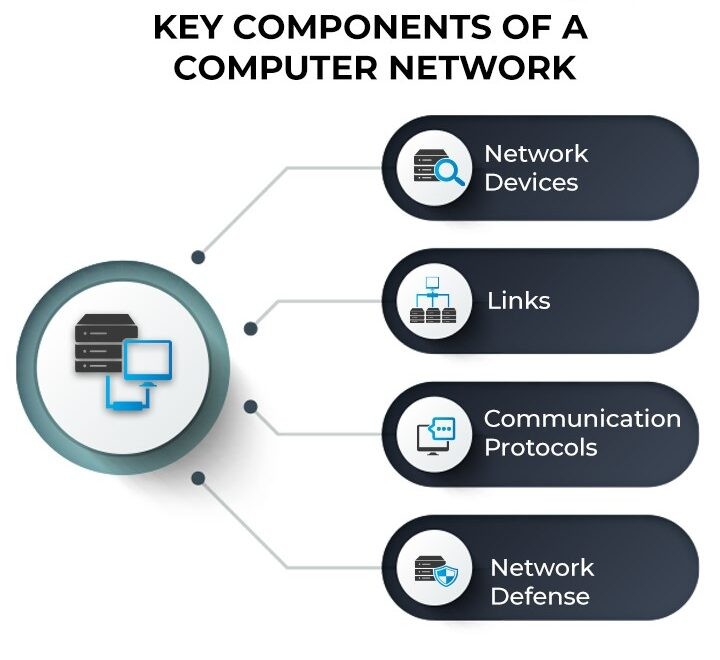What Is A Network In Computer? Discover the answer with WHAT.EDU.VN! Computer networks are fundamental to modern computing, enabling communication and resource sharing between devices. Learn all about network essentials, explore network types, and gain a deeper understanding of computer networks.
1. Understanding the Basics: What Is a Computer Network?
A computer network is essentially a collection of two or more computing devices interconnected to facilitate communication and resource sharing. These computing devices range from your smartphone to sophisticated servers. The connections between these devices can be established using physical cables like fiber optics or through wireless technologies.
1.1. A Brief History
The genesis of computer networks can be traced back to the late 1960s with the creation of ARPANET, funded by the U.S. Department of Defense. Initially, it served as a means for government researchers to share information, especially when computers were cumbersome and immobile. Fast forward to today, and we have the internet, a vast network of networks connecting billions of devices worldwide.
1.2. Real-World Examples
Consider urban traffic monitoring systems that provide real-time information to officials and emergency responders, or the use of collaborative tools like Google Drive to share documents with remote colleagues. Every time you engage in a video call, stream movies, share files, or simply browse the internet, you are utilizing a computer network.
1.3. The Science Behind It
Computer networking is a specialized branch of computer science that encompasses the design, architecture, development, maintenance, and security of computer networks. It draws from computer science, computer engineering, and telecommunications, highlighting its interdisciplinary nature.
2. Key Components of a Computer Network
At its core, a computer network consists of two fundamental elements: nodes (network devices) and links. These links connect nodes, enabling information transfer through communication protocols. The endpoints of these communications are known as ports.
2.1. Network Devices Explained
Network devices, or nodes, are the computing devices interconnected within the network. These include:
- Computers, Mobiles, and Consumer Devices: These are the devices that users interact with directly, such as sending emails from a laptop or mobile phone.
- Servers: Servers are the backbone of computation and data storage. They handle requests for specific tasks or data.
- Routers: Routers direct data packets across networks to their intended destinations, optimizing network efficiency.
- Switches: Switches enhance network signals, ensuring data is accurately transmitted to the correct port.
- Gateways: Gateways act as intermediaries between different networks, serving as firewalls, routers, or servers.
2.2. Types of Links
Links are the transmission media that facilitate communication. They can be either:
- Wired: Wired connections use physical cables such as coaxial cables, phone lines, twisted-pair cabling, and optical fibers, with optical fibers transmitting data as pulses of light.
- Wireless: Wireless connections use radio or electromagnetic signals, including communication satellites, cellular networks, and radio technology spread spectrums. Wireless LANs use spectrum technology to establish connections within a limited area.
2.3. Communication Protocols Demystified
Communication protocols are sets of rules that govern how data is transferred across a network. Key protocols include:
- TCP/IP (Internet Protocol Suite): A conceptual model that standardizes communication in modern networks, consisting of four layers:
- Network Access Layer: Defines how data is physically transferred.
- Internet Layer: Packages data into packets for transmission and reception.
- Transport Layer: Ensures connection validity and stability.
- Application Layer: Defines how high-level applications access the network.
- IEEE 802: A family of IEEE standards for local area networks (LAN) and metropolitan area networks (MAN), including Wireless LAN, commonly known as Wi-Fi.
2.4. The Importance of Network Defense
Modern networks require robust defenses to protect against security threats. Network defense tools include firewalls, intrusion detection systems (IDS), intrusion prevention systems (IPS), network access control (NAC), content filters, proxy servers, anti-DDoS devices, and load balancers.
3. Exploring Different Types of Computer Networks
Computer networks can be categorized based on factors such as transmission medium, network size, topology, and organizational intent.
3.1. Classification by Geographical Scale
- Nanoscale Networks: Enable communication between tiny sensors and actuators.
- Personal Area Network (PAN): Used by an individual to connect devices such as laptops and scanners.
- Local Area Network (LAN): Connects devices within a limited area like schools, hospitals, or office buildings.
- Storage Area Network (SAN): A dedicated network for block-level data storage.
- Campus Area Network (CAN): A collection of interconnected LANs used by universities and governments.
- Metropolitan Area Network (MAN): Spans across a city.
- Wide Area Network (WAN): Covers large areas such as cities, states, and countries.
- Enterprise Private Network (EPN): Used by large organizations to connect multiple office locations.
- Virtual Private Network (VPN): An overlay private network on top of a public network.
- Cloud Network: A WAN whose infrastructure is delivered via cloud services.
3.2. Classification by Organizational Intent
- Intranet: A set of networks maintained and controlled by a single entity, typically secured and accessible only to authorized users.
- Internet: A global system connecting multiple networks through routers and networking software, used by governments, researchers, corporations, and individuals.
- Extranet: Similar to an intranet but with connections to external networks, used to share resources with partners, customers, or remote employees.
- Darknet: An overlay network running on the internet, accessible only with specialized software and unique communication protocols.
4. Key Objectives of Creating and Deploying a Computer Network
Computer networks are essential across all industries, including education, retail, finance, tech, government, and healthcare. Here are key objectives to consider before deploying a computer network:
4.1. Resource Sharing
Networks allow data and hardware to be accessible to every relevant user, facilitating interdepartmental data processing and enabling access to shared resources across departments, geographies, and time zones.
4.2. Resource Availability and Reliability
Networks ensure that resources are available from multiple points, backed up across multiple machines to maintain accessibility during incidents such as hardware outages, and are not stored in inaccessible silos.
4.3. Performance Management
Adding processors to the network improves overall system performance and accommodates workload increases, while well-architected databases improve lookup and fetch times.
4.4. Cost Savings
Adding processors strategically improves performance and saves money compared to investing in expensive mainframe computers. Networks save operational time by enabling employees to access information quickly, and centralized network administration reduces the need for extensive IT support.
4.5. Increased Storage Capacity
Network-attached storage devices allow multiple team members to access large volumes of data efficiently, eliminating the need for individual data stores.
4.6. Streamlined Collaboration and Communication
Employees can share files, view each other’s work, sync calendars, and exchange ideas effectively through internal messaging systems and email.
4.7. Reduction of Errors
Networks ensure that all parties acquire information from a single, consistent source, reducing errors. Backed-up data provides consistency and continuity, and standard versions of documents can be made available to a large number of people without hassle.
4.8. Secured Remote Access
Networks promote flexibility by providing secure remote access to sensitive data, even when employees are away from company premises. Mobile devices with multiple layers of authentication ensure that unauthorized users cannot access the system.
5. Top 10 Best Practices for Computer Network Management in 2024
Network management involves configuring, monitoring, and troubleshooting network elements, including hardware, software, and connections. Key areas include fault management, configuration management, performance management, security management, and accounting management.
5.1. Pick the Right Topology
Network topology, the pattern in which nodes are connected, impacts network speed and stability. Common topologies include bus, ring, mesh, star, and tree networks.
5.2. Document and Update Constantly
Comprehensive network documentation is vital and should include technical specifications, hardware, software, firmware, and policies. Regular audits ensure easier network management and compliance.
5.3. Use the Right Tools
Essential network management tools include:
- Network Monitoring Solutions: Provide visibility into network performance, track packets, and identify anomalies using AI.
- Configuration Management Tools: Manage configuration parameters across the network and ensure compliance.
- IP Address Managers: Plan, track, and manage IP addresses in large networks.
- Security Solutions: Protect networks with firewalls, content filtering systems, and intrusion detection and prevention systems.
5.4. Establish Baseline Network and Abnormal Behavior
Admins need to understand normal network behavior by monitoring traffic, user access, and other metrics. Setting alerts for anomalies helps in immediate flag issues.
5.5. Protect the Network from Insider Threats
Implement a least-privilege model for access management, use strong authentication mechanisms like single sign-on (SSO) and two-factor authentication (2FA), and provide regular security training for employees.
5.6. Use Multiple Vendors for Added Security
Employ a diverse range of network security tools to stay up-to-date on all threats, ensuring compatibility and common logging.
5.7. Segregate the Network
Divide networks into logical zones using switches, routers, and virtual LAN solutions to reduce potential damage from cyberattacks and allow for functional classification.
5.8. Use Centralized Logging
Centralized logs capture an overall view of the network, helping security teams flag suspicious logins and IT admin teams spot overwhelmed systems.
5.9. Consider Using Honeypots and Honeynets
Honeypots and honeynets are decoy systems that attract and trap insider and outsider threats, allowing security teams to monitor malicious players without risking real data.
5.10. Automate Wherever Possible
Automate the addition and retirement of devices, user access controls, and security responses to attacks, including blocking IP addresses and terminating connections.
6. Unveiling the Power of Computer Networks: FAQs
To further clarify the concept of computer networks, here are some frequently asked questions:
6.1. What is the primary purpose of a computer network?
The primary purpose is to enable seamless communication and resource sharing between interconnected devices.
6.2. What are the main types of computer networks based on geographical scale?
The main types include PAN, LAN, SAN, CAN, MAN, WAN, EPN, VPN, and cloud networks.
6.3. How does a router differ from a switch in a network?
Routers direct data packets across networks to their intended destinations, while switches enhance network signals and ensure accurate data transmission to the correct port.
6.4. What is TCP/IP, and why is it important?
TCP/IP is a suite of protocols that standardizes communication in modern networks. It’s crucial for ensuring reliable and efficient data transmission.
6.5. What are some key network security measures?
Key measures include firewalls, intrusion detection systems, and strong authentication methods like SSO and 2FA.
6.6. What are the benefits of network segregation?
Network segregation reduces the potential damage from cyberattacks and allows for functional classification of networks.
6.7. How do honeypots and honeynets enhance network security?
Honeypots and honeynets act as decoys to attract and trap threats, allowing security teams to monitor malicious activities without risking real data.
6.8. Why is automation important in network management?
Automation reduces human error, ensures efficient management of devices and user access, and provides automated responses to attacks.
6.9. Can I get help with my computer network questions for free?
Yes! At WHAT.EDU.VN, you can ask any question and receive answers for free.
6.10. What should be included in network documentation?
Documentation should include technical specifications, hardware, software, firmware, and network policies.
7. Maximizing Efficiency, Security, and Innovation
A well-designed and managed computer network enhances productivity, security, and innovation while minimizing overhead costs. This requires robust design, implementation, and a clear understanding of business needs.
8. Need Answers? Ask on WHAT.EDU.VN!
Do you have questions about computer networks or any other topic? Visit WHAT.EDU.VN to ask your questions and get free answers from experts. Our platform is designed to provide quick and accurate information, making it easier than ever to find the answers you need.
8.1. Why Choose WHAT.EDU.VN?
- Free Access: Ask any question and receive answers without any cost.
- Quick Responses: Get timely assistance to address your queries promptly.
- Expert Advice: Connect with knowledgeable individuals who can provide accurate and helpful information.
- Easy to Use: Our platform is designed to be simple and intuitive, ensuring a seamless experience.
8.2. How to Get Started
- Visit WHAT.EDU.VN.
- Create a free account.
- Ask your question in the designated area.
- Receive answers from our community of experts.
Don’t struggle with unanswered questions. Join WHAT.EDU.VN today and get the information you need quickly and easily!
9. Your Questions, Answered Free at WHAT.EDU.VN!
Having trouble finding reliable answers to your burning questions? What if there was a place where you could ask anything and get helpful responses without spending a dime? At WHAT.EDU.VN, we believe everyone deserves access to free and accurate information.
9.1. Stop the Endless Search
Tired of sifting through countless search results, only to find vague or confusing answers? WHAT.EDU.VN offers a simple and direct solution. Just ask your question and let our community of knowledgeable users provide the clarity you seek.
9.2. Expert Answers, No Cost
Worried about the cost of expert advice? At WHAT.EDU.VN, you can tap into a wealth of knowledge without ever reaching for your wallet. Our users include professionals, academics, and enthusiasts who are passionate about sharing their expertise.
9.3. Ask Anything, Anytime
No question is too big or too small. Whether you’re curious about complex scientific concepts or need help with everyday problems, WHAT.EDU.VN is here for you. Our platform is available 24/7, so you can get the answers you need whenever you need them.
9.4. Join Our Community
WHAT.EDU.VN is more than just a question-and-answer platform; it’s a community of learners and experts. By participating, you can not only get your questions answered but also connect with others who share your interests.
9.5. How It Works
- Head over to WHAT.EDU.VN.
- Sign up for a free account.
- Type your question into the search bar.
- Receive helpful answers from our community.
9.6. Real-Life Scenarios
- Students: Get help with homework assignments and understand difficult concepts.
- Professionals: Find solutions to work-related challenges and stay up-to-date on industry trends.
- Curious Minds: Explore new topics and satisfy your thirst for knowledge.
9.7. Address:
888 Question City Plaza, Seattle, WA 98101, United States.
9.8. Reach out via Whatsapp:
+1 (206) 555-7890.
9.9. Website:
WHAT.EDU.VN.
9.10. Don’t wait, ask your burning questions today!
10. Stop Searching, Start Asking: Free Answers Await at WHAT.EDU.VN
Are you tired of spending hours searching for answers online, only to find outdated information or confusing explanations? Do you wish there was a place where you could simply ask your question and get a clear, concise, and accurate response? Look no further than WHAT.EDU.VN, your go-to platform for free answers to any question you can imagine.
10.1. Your One-Stop Question Hub
WHAT.EDU.VN is designed to be the ultimate resource for anyone seeking knowledge. Whether you’re a student tackling a tough assignment, a professional facing a complex problem, or simply a curious individual eager to learn something new, our platform provides the answers you need, all in one convenient location.
10.2. The Power of Community
What sets WHAT.EDU.VN apart is our vibrant community of experts and enthusiasts. When you ask a question on our platform, you’re not just getting an answer from a faceless algorithm. You’re tapping into the collective knowledge of real people who are passionate about sharing their expertise.
10.3. Why Choose WHAT.EDU.VN?
- Free Access: Our platform is completely free to use. Ask as many questions as you like, without ever having to worry about subscription fees or hidden charges.
- Fast and Accurate Answers: Our community is dedicated to providing timely and accurate responses to your questions. Say goodbye to outdated information and unreliable sources.
- Diverse Expertise: Our users come from a wide range of backgrounds and fields, ensuring that you can find someone with the knowledge and experience to answer your specific question.
- Easy-to-Use Interface: Our platform is designed to be intuitive and user-friendly, making it easy to ask questions, browse answers, and connect with other users.
10.4. How It Works
- Sign Up: Create a free account on WHAT.EDU.VN in just a few seconds.
- Ask Your Question: Type your question into the search bar or post it in the appropriate category.
- Get Answers: Receive responses from our community of experts.
- Engage: Rate answers, ask follow-up questions, and connect with other users.
10.5. Real-World Applications
- Students: Get help with homework, research papers, and test preparation.
- Professionals: Find solutions to workplace challenges, stay up-to-date on industry trends, and expand your skill set.
- Entrepreneurs: Get advice on starting and growing your business, from marketing strategies to financial planning.
- Homeowners: Find tips on home improvement, gardening, and DIY projects.
- Travelers: Get recommendations on destinations, accommodations, and activities.
10.6. Contact Us
- Address: 888 Question City Plaza, Seattle, WA 98101, United States
- WhatsApp: +1 (206) 555-7890
- Website: WHAT.EDU.VN
10.7. Stop Wasting Time Searching
With WHAT.EDU.VN, you can get the answers you need quickly, easily, and completely free. Say goodbye to endless Google searches and hello to a world of knowledge at your fingertips.
11. Unlock Knowledge: Get Free Answers on WHAT.EDU.VN Now!
Imagine having a trusted source where you can ask any question, no matter how complex or simple, and receive accurate and insightful answers without spending a penny. That’s exactly what WHAT.EDU.VN offers – a platform dedicated to providing free access to knowledge for everyone.
11.1. The Problem with Traditional Information Seeking
In today’s digital age, finding reliable information can be a daunting task. Search engines often lead to a maze of irrelevant articles, biased opinions, and paywalled content. It’s time-consuming, frustrating, and often yields unsatisfactory results.
11.2. WHAT.EDU.VN: A Revolutionary Solution
WHAT.EDU.VN provides a refreshing alternative. Our platform connects you with a diverse community of experts and enthusiasts who are eager to share their knowledge and help you find the answers you need.
11.3. Why Choose WHAT.EDU.VN?
- Absolutely Free: No subscription fees, no hidden charges, just free access to a wealth of information.
- Expert Answers: Our community includes professionals, academics, and experienced individuals from various fields.
- Any Question Welcome: From complex scientific concepts to everyday practical advice, no question is too big or too small.
- User-Friendly Interface: Our platform is designed to be intuitive and easy to navigate, ensuring a seamless experience.
11.4. How to Get Started
- Visit WHAT.EDU.VN: Head over to our website and create a free account.
- Ask Your Question: Simply type your question into the search bar or post it in the relevant category.
- Receive Answers: Get personalized responses from our community members.
11.5. Diverse Applications
- Students: Excel in your studies with expert help on homework, projects, and exams.
- Professionals: Stay ahead in your career by accessing industry insights and practical solutions.
- Curious Minds: Expand your knowledge and explore new interests without limitations.
- Everyday Life: Find answers to everyday questions and make informed decisions.
11.6. Our Commitment to Quality
At WHAT.EDU.VN, we are committed to maintaining a high standard of quality and accuracy. We encourage our community members to provide well-researched and reliable answers.
11.7. Let’s Connect
- Address: 888 Question City Plaza, Seattle, WA 98101, United States
- WhatsApp: +1 (206) 555-7890
- Website: WHAT.EDU.VN
11.8. The Time to Ask is Now
Don’t let your questions go unanswered. Visit WHAT.EDU.VN today and experience the power of free access to knowledge.
By implementing these detailed explanations, real-world examples, and focusing on the ease of getting free answers at what.edu.vn, this article provides significant value to readers seeking information on computer networks while optimizing for SEO.