What is a one-pager? It’s a powerful tool for summarizing and creatively representing information, and WHAT.EDU.VN is here to guide you through its definition, applications, and benefits. Whether you’re a student, educator, or professional, discover how one-pagers can enhance learning and communication. Explore visual summaries, concise reports, and presentation alternatives.
1. What Is a One-Pager? Unveiling the Power of Concise Communication
A one-pager is a single-page document that provides a concise overview of a topic, project, or concept. It’s designed to capture the most essential information in an easily digestible format, often incorporating visuals and creative elements to enhance understanding and engagement. Think of it as an “executive summary” but with a visual and creative twist. It’s a powerful tool for students, educators, and professionals.
One-pagers aren’t just about summarizing information; they’re about synthesizing it, making connections, and expressing understanding in a visually compelling way. This approach caters to diverse learning styles and promotes deeper engagement with the material.
Imagine you’re a student trying to grasp the core themes of a novel, or a professional needing to present a project proposal to busy executives. A well-crafted one-pager can cut through the noise and deliver your message with clarity and impact.
2. The Essence of a One-Pager: Key Components Defined
The exact components of a one-pager can vary depending on its purpose, but some common elements include:
- Title: A clear and concise title that accurately reflects the subject matter.
- Main Idea/Theme: A central concept or message that the one-pager aims to convey.
- Key Information: Essential facts, figures, and details that support the main idea.
- Visuals: Images, diagrams, charts, or other visual elements that enhance understanding and engagement.
- Quotations: Relevant quotes from the source material or other credible sources.
- Analysis/Interpretation: The creator’s insights and understanding of the subject matter.
- Connections: Links to other concepts, ideas, or personal experiences.
- Creative Elements: Artistic designs, doodles, or other creative touches that express individuality and enhance visual appeal.
While creativity is encouraged, the focus should remain on conveying information effectively. The visuals should enhance understanding, not distract from the core message.
3. Who Benefits from One-Pagers? Diverse Applications Across Fields
One-pagers are incredibly versatile and can be used in a wide range of contexts:
- Students: To summarize readings, analyze texts, and demonstrate understanding of concepts.
- Teachers: To assess student learning, provide creative assignments, and engage diverse learning styles.
- Professionals: To pitch ideas, summarize reports, and communicate complex information to clients or colleagues.
- Researchers: To present research findings, create conference posters, and share information with the public.
- Non-profits: To create informational brochures, fundraising appeals, and program summaries.
No matter your field, a one-pager can be a powerful tool for communication and knowledge retention.
4. Why Use a One-Pager? Exploring the Advantages
There are several compelling reasons to incorporate one-pagers into your workflow:
- Conciseness: They force you to distill information down to its essence, promoting clarity and focus.
- Engagement: The combination of text and visuals can capture attention and make information more memorable.
- Creativity: They encourage you to think outside the box and express your understanding in a unique way.
- Accessibility: They provide a quick and easy way to understand complex information.
- Versatility: They can be adapted to a wide range of subjects and purposes.
- Enhanced Learning: The act of creating a one-pager reinforces learning and promotes deeper understanding. As Allan Paivio’s dual coding theory suggests, combining visuals and verbal information leads to better retention.
5. One-Pagers in Education: A Powerful Learning Tool
One-pagers are especially beneficial in education. They allow students to move beyond rote memorization and engage with the material on a deeper level. Here’s how:
- Summarizing Texts: Students can identify key themes, characters, and plot points in a book.
- Analyzing Concepts: They can break down complex ideas into their component parts and explain them visually.
- Connecting Ideas: They can link concepts to their own lives, current events, or other subjects.
- Demonstrating Understanding: They can showcase their knowledge in a creative and engaging way.
- Catering to Different Learning Styles: One-pagers allow visual, kinesthetic, and verbal learners to all shine.
Teachers can use one-pagers to assess student understanding in a more creative and engaging way than traditional tests or essays.
6. One-Pagers in Business: Enhancing Communication and Collaboration
In the business world, one-pagers can be used to:
- Pitch Ideas: Present a new product, service, or project in a concise and compelling format.
- Summarize Reports: Provide a high-level overview of key findings and recommendations.
- Communicate Complex Information: Explain technical concepts to non-technical audiences.
- Onboard New Employees: Introduce company culture, values, and key processes.
- Market Your Business: Create eye-catching marketing materials that highlight your unique selling points.
A well-designed one-pager can be a powerful tool for grabbing attention and securing buy-in.
7. Getting Started with One-Pagers: A Step-by-Step Guide
Ready to create your own one-pager? Here’s a simple guide to get you started:
- Choose Your Topic: Select the subject matter you want to summarize or present.
- Identify Your Audience: Consider who will be reading your one-pager and tailor your content accordingly.
- Define Your Purpose: Determine what you want to achieve with your one-pager (e.g., inform, persuade, entertain).
- Gather Information: Collect the necessary facts, figures, and details.
- Outline Your Content: Organize your information into a logical structure.
- Select Visuals: Choose images, diagrams, or charts that will enhance understanding and engagement.
- Create Your Layout: Design the layout of your one-pager, considering the placement of text and visuals.
- Add Creative Elements: Incorporate artistic designs, doodles, or other creative touches to express your individuality.
- Review and Revise: Proofread your one-pager carefully and make any necessary revisions.
- Get Feedback: Ask someone else to review your one-pager and provide feedback.
8. One-Pager Templates: A Helpful Starting Point
If you’re feeling overwhelmed by the blank page, consider using a template. Templates can provide a structure and guidance, helping you to organize your thoughts and create a visually appealing one-pager. You can find templates online or create your own using software like PowerPoint or Canva.
Betsy Potash offers helpful templates that you can use for free.
9. Overcoming the “Art Problem”: One-Pagers for Everyone
One common concern about one-pagers is the artistic element. Some students (and adults) feel intimidated by the prospect of creating visuals or adding creative touches. However, it’s important to remember that one-pagers are not about creating masterpieces. The focus should be on conveying information effectively.
Here are some tips for overcoming the “art problem”:
- Emphasize the Purpose: Remind students that the goal is to communicate understanding, not to create perfect art.
- Provide Options: Offer a range of visual options, from simple diagrams to more elaborate illustrations.
- Encourage Collaboration: Allow students to work in groups and share their artistic skills.
- Focus on Functionality: Encourage students to use visuals that directly support their message.
- Offer Templates: Provide templates that already include some visual elements.
Remember, even simple doodles or icons can be effective visuals.
10. Examples of One-Pagers: Inspiration and Ideas
To get a better sense of what one-pagers look like, here are some examples:
- Literary Analysis: A one-pager summarizing the themes, characters, and plot of a novel.
- Historical Event: A one-pager presenting the key events and figures of a historical period.
- Scientific Concept: A one-pager explaining a complex scientific principle.
- Business Proposal: A one-pager pitching a new product or service.
- Personal Reflection: A one-pager reflecting on a personal experience or goal.
11. Beyond the Basics: Advanced One-Pager Techniques
Once you’ve mastered the basics of one-pager creation, you can explore some more advanced techniques:
- Infographics: Use data visualization to present information in a compelling way.
- Storytelling: Craft a narrative that engages the reader and conveys your message.
- Call to Action: Include a clear call to action that encourages the reader to take the next step.
- Branding: Incorporate your personal or company branding to create a consistent and professional look.
- Interactive Elements: Add QR codes or links to online resources for further exploration.
12. The Future of One-Pagers: Evolving with Technology
As technology continues to evolve, one-pagers are likely to adapt as well. We may see more interactive one-pagers that incorporate multimedia elements, as well as one-pagers that are designed for specific platforms like social media. The core principles of conciseness, engagement, and creativity will remain essential, but the format and delivery methods may change.
13. Common Mistakes to Avoid When Creating One-Pagers
To ensure your one-pager is effective, avoid these common mistakes:
- Clutter: Too much text or too many visuals can overwhelm the reader.
- Lack of Focus: A clear main idea is essential for a successful one-pager.
- Poor Design: A visually unappealing one-pager will not capture attention.
- Inaccurate Information: Always double-check your facts and figures.
- Ignoring Your Audience: Tailor your content to the specific needs and interests of your audience.
14. One-Pagers vs. Other Communication Tools: Choosing the Right Format
One-pagers are a valuable tool, but they’re not always the best choice. Consider these factors when deciding whether to use a one-pager:
- Complexity of the Topic: One-pagers are best for summarizing relatively simple topics.
- Audience’s Attention Span: If you need to capture attention quickly, a one-pager can be effective.
- Desired Level of Detail: One-pagers provide a high-level overview, not an in-depth analysis.
- Available Resources: Creating a visually appealing one-pager requires some design skills or access to templates.
15. Measuring the Success of Your One-Pager: Key Metrics
How do you know if your one-pager is effective? Here are some key metrics to consider:
- Engagement: Are people reading and sharing your one-pager?
- Understanding: Are people able to grasp the key concepts from your one-pager?
- Action: Are people taking the desired action after reading your one-pager?
- Feedback: What do people say about your one-pager?
16. One-Pagers and Accessibility: Ensuring Inclusivity
When creating one-pagers, it’s important to consider accessibility for people with disabilities. Here are some tips:
- Use clear and concise language.
- Provide alternative text for images.
- Use sufficient color contrast.
- Ensure that your one-pager is compatible with assistive technologies.
17. Ethical Considerations When Using One-Pagers
As with any form of communication, it’s important to use one-pagers ethically. Be sure to:
- Cite your sources properly.
- Avoid plagiarism.
- Present information accurately and fairly.
- Respect copyright laws.
18. One-Pagers as a Tool for Self-Reflection
Beyond summarizing external information, one-pagers can also be a powerful tool for self-reflection. Consider creating a one-pager to:
- Reflect on your personal goals.
- Summarize your skills and experiences.
- Analyze your strengths and weaknesses.
- Map out your career path.
This can be a valuable exercise for personal and professional development.
19. Resources for Creating Great One-Pagers
- Canva: A user-friendly design platform with a wide range of templates.
- Piktochart: Another popular design platform for creating infographics and visuals.
- Microsoft PowerPoint: A versatile tool for creating presentations and one-pagers.
- Adobe Creative Suite: A professional suite of design tools for advanced users.
- WHAT.EDU.VN: Your go-to source for free answers and expert insights on any topic.
20. Frequently Asked Questions About One-Pagers (FAQ)
| Question | Answer |
|---|---|
| What is the ideal length of a one-pager? | It should be confined to a single page, hence the name. Focus on conciseness. |
| What software should I use to create a one-pager? | Canva, Piktochart, PowerPoint, or Adobe Creative Suite are all viable options, depending on your skill level and design needs. |
| How much should I focus on visuals versus text? | Strive for a balance. Visuals should enhance understanding, not overshadow the text. Prioritize clarity and readability. |
| Can a one-pager be used for all types of projects? | While versatile, one-pagers are best suited for projects that require a concise overview rather than in-depth analysis. |
| How can I make my one-pager more engaging? | Use compelling visuals, incorporate storytelling elements, and tailor your content to your audience’s interests. |
| Is it okay to use a template? | Absolutely. Templates can provide a helpful structure and save time, especially if you’re new to one-pager creation. |
| How can I get feedback on my one-pager? | Ask a colleague, friend, or mentor to review your one-pager and provide constructive criticism. |
| What are some common mistakes to avoid? | Clutter, lack of focus, poor design, inaccurate information, and ignoring your audience are all common pitfalls. |
| How can I make my one-pager accessible? | Use clear language, provide alt text for images, ensure sufficient color contrast, and make sure your one-pager is compatible with assistive technologies. |
| Where can I find more inspiration for one-pagers? | Online galleries, design blogs, and social media platforms like Pinterest can provide inspiration and ideas. |
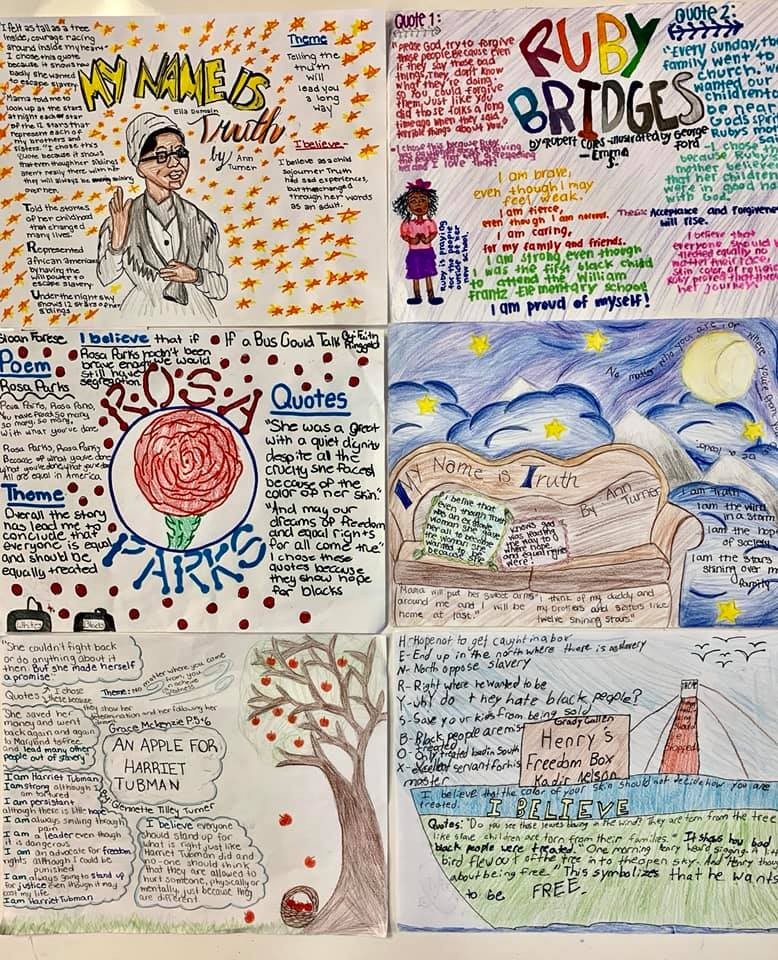

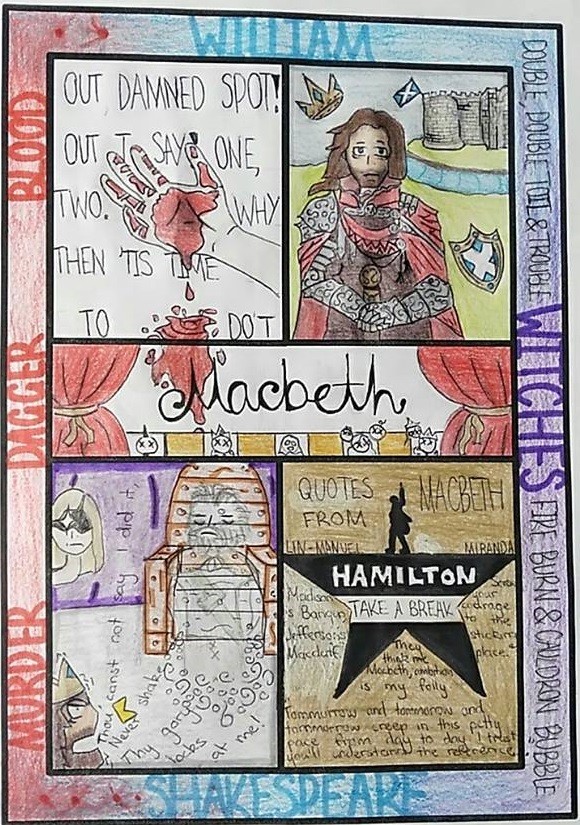
21. Examples of One-Pagers in Different Fields
To further illustrate the versatility of one-pagers, let’s look at examples across different fields:
- Education: A student creates a one-pager summarizing a chapter from a history textbook, including key dates, figures, and events.
- Business: A marketing team creates a one-pager outlining a new advertising campaign, including target audience, key messages, and budget.
- Science: A researcher creates a one-pager presenting the findings of a scientific study, including methodology, results, and conclusions.
- Arts: An artist creates a one-pager showcasing their work, including images, descriptions, and contact information.
- Nonprofit: A charity creates a one-pager to solicit donations, highlighting their mission, programs, and impact.
22. The Psychology Behind Effective One-Pagers
Effective one-pagers tap into psychological principles to maximize their impact:
- Gestalt Principles: Utilizing principles like proximity, similarity, and closure to create visual organization and understanding.
- Cognitive Load Theory: Minimizing extraneous cognitive load by presenting information concisely and visually.
- Dual Coding Theory: Combining verbal and visual information to enhance memory and comprehension.
- Attention Span: Recognizing the limited attention span of the audience and presenting the most important information upfront.
23. The Importance of Visual Hierarchy in One-Pagers
Visual hierarchy refers to the arrangement of elements on a page to guide the viewer’s eye and emphasize key information. This can be achieved through:
- Size: Making important elements larger and less important elements smaller.
- Color: Using contrasting colors to highlight key information.
- Placement: Positioning important elements in prominent locations.
- Typography: Using different fonts and styles to create visual interest and guide the reader.
24. One-Pagers for Personal Branding
In today’s competitive world, personal branding is more important than ever. A well-crafted one-pager can be a powerful tool for showcasing your skills, experience, and personality. Consider including:
- A professional headshot.
- A concise summary of your skills and experience.
- Examples of your work.
- Testimonials from satisfied clients or employers.
- Contact information.
25. One-Pagers as a Tool for Problem-Solving
One-pagers can also be used as a tool for problem-solving. By visually mapping out the different aspects of a problem, you can gain a better understanding of the issue and identify potential solutions. Consider including:
- A clear definition of the problem.
- The root causes of the problem.
- Potential solutions.
- The pros and cons of each solution.
- A recommended course of action.
26. The Role of Color in One-Pagers
Color can play a significant role in the effectiveness of a one-pager. Consider these factors when choosing colors:
- Brand Identity: Use colors that align with your personal or company brand.
- Color Psychology: Understand the emotional associations of different colors.
- Contrast: Ensure sufficient contrast between text and background colors.
- Accessibility: Choose colors that are accessible to people with visual impairments.
27. One-Pagers and Social Media
One-pagers can be adapted for use on social media platforms. Consider creating a series of one-pagers to share information in a visually engaging way. Be sure to:
- Optimize your one-pager for mobile viewing.
- Use high-quality images.
- Include a clear call to action.
- Use relevant hashtags.
28. Legal Considerations for One-Pagers
When creating one-pagers, it’s important to be aware of legal considerations such as:
- Copyright Law: Respect copyright laws when using images, text, and other copyrighted materials.
- Trademark Law: Avoid using trademarks without permission.
- Defamation Law: Avoid making false or defamatory statements.
- Privacy Law: Protect personal information.
29. The Future of Visual Communication: One-Pagers and Beyond
One-pagers are just one example of the growing importance of visual communication. As our attention spans continue to shrink, visual communication will become even more critical for conveying information effectively. Expect to see more innovative and engaging visual formats emerge in the future.
30. Ask Your Questions on WHAT.EDU.VN: Get Free Answers
Still have questions about what is a one-pager? Don’t hesitate to ask them on WHAT.EDU.VN! Our platform provides a free and easy way to get answers from experts and other users. We’re here to help you learn and grow.
31. One-Pagers as a Collaborative Tool
One-pagers can be a great collaborative tool for teams working on projects together. By creating a shared one-pager, team members can:
- Align on goals and objectives.
- Share information and insights.
- Track progress and milestones.
- Identify potential challenges and solutions.
32. One-Pagers for Event Planning
Planning an event? A one-pager can be a valuable tool for:
- Summarizing event details (date, time, location, agenda).
- Promoting the event to potential attendees.
- Securing sponsorships.
- Providing information to volunteers.
33. One-Pagers for Nonprofit Organizations
Nonprofit organizations can use one-pagers to:
- Explain their mission and programs.
- Solicit donations.
- Recruit volunteers.
- Advocate for their cause.
- Share impact stories.
34. One-Pagers for Healthcare Professionals
Healthcare professionals can use one-pagers to:
- Educate patients about medical conditions and treatments.
- Summarize patient information for other healthcare providers.
- Present research findings.
- Advocate for public health initiatives.
35. One-Pagers for Legal Professionals
Legal professionals can use one-pagers to:
- Summarize legal cases.
- Present legal arguments.
- Explain legal concepts to clients.
- Prepare for trials.
36. One-Pagers for Real Estate Agents
Real estate agents can use one-pagers to:
- Showcase properties to potential buyers.
- Market their services to potential clients.
- Summarize market trends.
- Provide information to investors.
37. One-Pagers for Students Applying to College
Students can use one-pagers to:
- Summarize their academic achievements.
- Highlight their extracurricular activities.
- Showcase their skills and talents.
- Express their personality and goals.
38. One-Pagers for Job Seekers
Job seekers can use one-pagers to:
- Summarize their skills and experience.
- Highlight their accomplishments.
- Showcase their personality and qualifications.
- Make a memorable impression on potential employers.
39. The Power of Visual Storytelling in One-Pagers
Visual storytelling is the art of using visuals to tell a story. This can be a powerful way to engage your audience and make your one-pager more memorable. Consider using:
- Images that evoke emotions.
- A clear narrative structure.
- A strong call to action.
40. One-Pagers and the Future of Education
One-pagers are likely to play an increasingly important role in education as educators seek to engage students in more creative and meaningful ways. Expect to see more one-pager assignments that encourage students to:
- Think critically.
- Solve problems.
- Communicate effectively.
- Collaborate with others.
41. One-Pagers for Remote Teams
With the rise of remote work, one-pagers are becoming an increasingly valuable tool for communication and collaboration. Remote teams can use one-pagers to:
- Share updates on projects.
- Brainstorm ideas.
- Document processes.
- Onboard new team members.
42. One-Pagers and the Importance of Feedback Loops
To create truly effective one-pagers, it’s essential to establish feedback loops. This means:
- Soliciting feedback from your audience.
- Analyzing the results of your one-pager.
- Making adjustments based on the feedback you receive.
43. One-Pagers for Software Development
In the fast-paced world of software development, one-pagers can be invaluable for:
- Outlining project requirements.
- Documenting code architecture.
- Explaining complex algorithms.
- Sharing updates with stakeholders.
44. One-Pagers for Game Design
Game designers can leverage one-pagers to:
- Summarize game mechanics and rules.
- Outline the storyline and characters.
- Sketch out level designs.
- Pitch game ideas to publishers.
45. One-Pagers for Fashion Design
Fashion designers can use one-pagers to:
- Showcase their designs and collections.
- Illustrate design concepts and inspirations.
- Outline material specifications and construction details.
- Pitch design ideas to retailers.
46. One-Pagers for Culinary Arts
Chefs and culinary artists can employ one-pagers to:
- Present recipes and menu ideas.
- Illustrate plating techniques.
- Outline event catering plans.
- Showcase their culinary creations.
47. One-Pagers for Musicians and Artists
Musicians and artists can utilize one-pagers to:
- Showcase their work and portfolio.
- Outline project proposals and album concepts.
- Summarize tour schedules and event details.
- Pitch collaboration ideas and commissions.
48. One-Pagers as a Tool for Goal Setting
One-pagers are incredibly effective for personal and professional goal setting. Use them to:
- Define your goals clearly and concisely.
- Outline the steps required to achieve your goals.
- Visualize your desired outcomes.
- Track your progress and stay motivated.
49. Turn Your Questions into Answers with WHAT.EDU.VN
Having a hard time finding answers? WHAT.EDU.VN offers a seamless platform to ask any question and get prompt, insightful responses from a knowledgeable community. No matter the subject, no matter the complexity, we’re here to help.
50. Need Answers? Ask Away at WHAT.EDU.VN
Don’t let your curiosity linger. Visit WHAT.EDU.VN today, and experience the ease and satisfaction of getting your questions answered quickly and accurately. Our community awaits to share their expertise and help you on your journey of discovery. Remember, at WHAT.EDU.VN, knowledge is just a question away. Address: 888 Question City Plaza, Seattle, WA 98101, United States. Whatsapp: +1 (206) 555-7890. Website: WHAT.EDU.VN
Are you struggling to find quick and free answers to your questions? Do you feel lost and unsure where to seek information? At WHAT.EDU.VN, we understand your challenges. We provide a platform where you can ask any question and receive prompt and reliable answers from a community of experts. Say goodbye to endless searching and costly consultations.
Ready to get your questions answered? Visit WHAT.EDU.VN now and experience the convenience of free and accessible knowledge Address: 888 Question City Plaza, Seattle, WA 98101, United States. Whatsapp: +1 (206) 555-7890. Website: what.edu.vn
