What Is A Row? It’s a fundamental concept in databases and data management, representing a single, structured data item. what.edu.vn offers clear, concise explanations to help you understand these core principles. Explore the world of relational databases and data structures with us, discovering insights into data entries and information sets.
1. Defining a Row in Database Management
1.1. What Is a Row? A Comprehensive Explanation
In the realm of database management, a row, often referred to as a tuple or record in some contexts, represents a single, complete set of data within a table. A table in a database can be visualized as a grid, where each row constitutes a horizontal line containing related data, and each column defines the type of data that can be stored in that column for each row. The intersection of a row and a column forms a cell, which holds the actual data value.
To further illustrate, consider a table named “Customers” in a retail database. Each row in this table would represent a specific customer, and the columns might include attributes such as CustomerID, FirstName, LastName, Address, City, State, and ZipCode. Each row provides all the information related to one particular customer, forming a coherent and structured piece of data.
The concept of a row is central to the organization and retrieval of data in relational database management systems (RDBMS). RDBMS, such as MySQL, PostgreSQL, SQL Server, and Oracle, are built on the foundation of organizing data into tables composed of rows and columns. This structure allows for efficient storage, retrieval, and manipulation of data using Structured Query Language (SQL).
When a new customer is added to the database, a new row is inserted into the “Customers” table. Similarly, when a customer’s address changes, the corresponding row is updated. When a customer is no longer relevant, their row can be deleted from the table. These operations—insert, update, and delete—are fundamental to maintaining the accuracy and relevance of the data stored in the database.
Rows are not merely containers of data; they also enforce data integrity. Each row must adhere to the data types defined by the columns. For example, the CustomerID column might be defined as an integer, ensuring that only numeric values can be stored in that column. Similarly, the FirstName and LastName columns might be defined as strings, restricting the input to textual data. These constraints help prevent errors and maintain the consistency of the data.
Furthermore, rows can be related to other rows in different tables through the use of foreign keys. A foreign key is a column (or set of columns) in one table that refers to the primary key of another table. This creates a link between the two tables, allowing for the creation of complex relationships between different sets of data. For example, the “Orders” table might contain a CustomerID column that serves as a foreign key referencing the CustomerID column in the “Customers” table. This allows the database to track which orders were placed by which customers.
In summary, a row is a fundamental building block of relational databases, providing a structured way to store and manage data. It ensures data integrity, facilitates efficient data retrieval, and enables the creation of complex relationships between different sets of data. Understanding the concept of a row is essential for anyone working with databases, whether they are database administrators, developers, data analysts, or business users.
1.2. Distinguishing Rows from Records: Logical vs. Physical
The terms “row” and “record” are often used interchangeably, leading to confusion among database professionals and newcomers alike. While they both represent a single set of data, there are subtle distinctions that can be important in certain contexts. Understanding these differences can help clarify how data is conceptualized and manipulated within a database system.
The primary distinction between a row and a record lies in their conceptual level: logical versus physical. A row is a logical concept, referring to the structure of data within a table. It represents a single instance of the data described by the columns of the table. In other words, a row is how the data is organized and viewed within the database’s logical structure.
On the other hand, a record is a physical concept, referring to the way data is stored in a file or other physical storage medium. It represents the actual bytes of data written to disk or memory. In this sense, a record is a physical representation of the data.
To illustrate this difference, consider a database table containing customer information. Each row in this table represents a single customer, with columns for attributes such as name, address, and phone number. This is the logical view of the data—how the database system interprets and presents the data to users and applications.
When this data is stored on a physical disk, it is organized into records. Each record contains the actual bytes representing the customer’s name, address, and phone number. The physical layout of these records may differ from the logical structure of the rows. For example, the data may be compressed, encrypted, or stored in a different order than the columns in the table.
The distinction between rows and records becomes more apparent when dealing with data access and manipulation. When a user queries the database, they are working with rows—the logical representation of the data. The database system then translates this logical request into physical operations, retrieving the corresponding records from the storage medium.
In some database systems, the term “record” is used more commonly when referring to data retrieved from a cursor or a file. A cursor is a database object that allows you to iterate through a set of rows, one at a time. When you fetch data from a cursor, you are retrieving records—physical representations of the data.
Similarly, when you read data from a file, you are working with records. Each record represents a single line or block of data in the file. The structure of these records may or may not correspond to the structure of a row in a database table.
In summary, while the terms “row” and “record” are often used interchangeably, they represent different levels of abstraction. A row is a logical concept, representing the structure of data within a table, while a record is a physical concept, representing the way data is stored in a file or other physical storage medium. Understanding this distinction can help clarify how data is conceptualized and manipulated within a database system.
1.3. The Significance of Rows in Relational Databases
Rows are the cornerstone of relational databases, serving as the fundamental unit of data organization and manipulation. The structure and properties of rows play a critical role in ensuring data integrity, facilitating efficient data retrieval, and enabling complex relationships between different sets of data. Understanding the significance of rows is essential for anyone working with relational databases.
One of the primary reasons rows are so important in relational databases is their role in ensuring data integrity. Each row must adhere to the data types defined by the columns, preventing inconsistent or erroneous data from being stored in the database. For example, if a column is defined as an integer, only numeric values can be stored in that column. Similarly, if a column is defined as a string, only textual data can be stored in that column. These constraints help maintain the accuracy and reliability of the data.
Moreover, rows can be constrained by uniqueness constraints, which ensure that no two rows in a table have the same value for a particular column or set of columns. This is often used to enforce the uniqueness of primary keys, which uniquely identify each row in a table. Uniqueness constraints prevent duplicate data from being entered into the database, further enhancing data integrity.
Another key aspect of rows in relational databases is their role in facilitating efficient data retrieval. Relational databases are designed to retrieve data based on specific criteria, using SQL queries. These queries often involve filtering rows based on the values in one or more columns. The structure of rows allows the database system to quickly locate and retrieve the relevant data, without having to scan the entire table.
For example, consider a table containing customer information, with columns for name, address, and phone number. If a user wants to retrieve the information for a specific customer, they can use a SQL query to filter the rows based on the customer’s name or ID. The database system can then quickly locate the row corresponding to that customer and retrieve the requested information.
Furthermore, rows play a crucial role in enabling complex relationships between different sets of data. Relational databases use foreign keys to establish relationships between tables. A foreign key is a column (or set of columns) in one table that refers to the primary key of another table. This creates a link between the two tables, allowing for the creation of complex relationships between different sets of data.
For example, consider a database with two tables: “Customers” and “Orders”. The “Customers” table contains information about customers, while the “Orders” table contains information about orders placed by customers. The “Orders” table might contain a CustomerID column that serves as a foreign key referencing the CustomerID column in the “Customers” table. This allows the database to track which orders were placed by which customers.
In summary, rows are the foundation of relational databases, playing a critical role in ensuring data integrity, facilitating efficient data retrieval, and enabling complex relationships between different sets of data. Understanding the significance of rows is essential for anyone working with relational databases, whether they are database administrators, developers, data analysts, or business users.
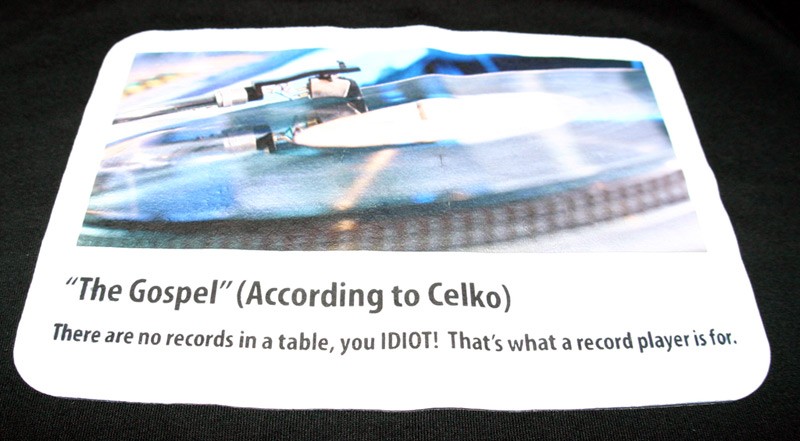 Database Table with Rows and Columns
Database Table with Rows and Columns
2. Practical Applications of Rows in Data Management
2.1. Rows in Spreadsheets: Organizing Data for Analysis
Rows are a fundamental component of spreadsheets, providing a structured way to organize data for analysis and manipulation. Spreadsheets, such as Microsoft Excel, Google Sheets, and LibreOffice Calc, are widely used for various data-related tasks, including data entry, data cleaning, data analysis, and data visualization. Understanding how rows are used in spreadsheets is essential for anyone who works with data.
In a spreadsheet, each row represents a single record or observation. The columns define the attributes or variables associated with each record. The intersection of a row and a column forms a cell, which holds the actual data value. This structure allows for easy organization and manipulation of data.
For example, consider a spreadsheet used to track sales data. Each row in the spreadsheet might represent a single sale, with columns for attributes such as date, product, customer, quantity, and price. Each row provides all the information related to one particular sale, forming a coherent and structured piece of data.
Rows are used in spreadsheets for a variety of purposes. One common use is for data entry. When new data is collected, it is entered into the spreadsheet one row at a time. Each row represents a new record or observation, and the columns are filled in with the corresponding data values.
Another common use of rows in spreadsheets is for data cleaning. Data cleaning involves identifying and correcting errors or inconsistencies in the data. Rows can be easily sorted and filtered to identify outliers or invalid data. For example, if a spreadsheet contains sales data, rows can be sorted by date to identify any sales that occurred on invalid dates.
Rows are also used extensively for data analysis in spreadsheets. Spreadsheets provide a variety of functions and formulas that can be used to perform calculations on data in rows. For example, you can use the SUM function to calculate the total sales for each product or the AVERAGE function to calculate the average price of a product.
Furthermore, rows can be used to create charts and graphs in spreadsheets. Charts and graphs provide a visual representation of the data, making it easier to identify trends and patterns. For example, you can create a bar chart to compare the sales of different products or a line graph to track sales over time.
In addition to these basic uses, rows in spreadsheets can also be used for more advanced data analysis techniques, such as pivot tables. Pivot tables allow you to summarize and analyze data in different ways. For example, you can use a pivot table to calculate the total sales for each product by region.
In summary, rows are a fundamental component of spreadsheets, providing a structured way to organize data for analysis and manipulation. They are used for various purposes, including data entry, data cleaning, data analysis, and data visualization. Understanding how rows are used in spreadsheets is essential for anyone who works with data.
2.2. Rows in Data Science: Feature Vectors and Model Training
In the field of data science, rows play a critical role in representing data for analysis and model training. Data scientists use various techniques to extract insights and build predictive models from data, and rows serve as the fundamental unit of data representation in these processes. Understanding how rows are used in data science is essential for anyone working in this field.
In data science, each row typically represents a single observation or data point. These observations can be anything from customer transactions to sensor readings to medical records. The columns represent the features or attributes associated with each observation. These features are the variables that are used to describe and analyze the data.
For example, consider a dataset used to predict customer churn. Each row in the dataset might represent a single customer, with columns for features such as age, gender, location, purchase history, and customer service interactions. These features are used to predict whether a customer is likely to churn, or stop doing business with the company.
In data science, rows are often referred to as feature vectors. A feature vector is a mathematical representation of an observation, where each element of the vector corresponds to a feature. Feature vectors are used as input to machine learning algorithms, which learn patterns and relationships in the data.
The process of training a machine learning model involves feeding the model a set of feature vectors and corresponding labels. The labels are the values that the model is trying to predict. For example, in the customer churn prediction example, the labels would be whether each customer churned or not.
The machine learning algorithm uses the feature vectors and labels to learn a function that maps the features to the labels. This function is then used to predict the labels for new, unseen data. The accuracy of the model depends on the quality of the features, the size of the training dataset, and the choice of machine learning algorithm.
Rows are also used in data science for data preprocessing. Data preprocessing involves cleaning, transforming, and preparing the data for analysis and model training. This often involves tasks such as handling missing values, scaling features, and encoding categorical variables.
Missing values are values that are not available for some observations. These can be handled by either removing the rows with missing values or by imputing the missing values with estimated values. Feature scaling involves scaling the features to a similar range of values. This is important for some machine learning algorithms that are sensitive to the scale of the features.
Encoding categorical variables involves converting categorical variables, such as gender or location, into numerical values. This is necessary because most machine learning algorithms can only handle numerical data. There are various techniques for encoding categorical variables, such as one-hot encoding and label encoding.
In summary, rows play a critical role in data science, representing data for analysis and model training. They are used to create feature vectors, train machine learning models, and perform data preprocessing. Understanding how rows are used in data science is essential for anyone working in this field.
2.3. Rows in Programming: Data Structures and Iteration
In programming, rows are a fundamental concept used in various data structures and algorithms. They provide a way to organize and manipulate collections of data, enabling efficient storage, retrieval, and processing of information. Understanding how rows are used in programming is essential for any software developer or computer scientist.
One of the most common data structures that uses rows is the array. An array is a collection of elements of the same data type, stored in contiguous memory locations. In a two-dimensional array, the elements are arranged in rows and columns, similar to a table in a database. Each row represents a single record or observation, and the columns represent the attributes or variables associated with each record.
For example, consider an array used to store the scores of students in a class. Each row in the array might represent a single student, with columns for attributes such as name, ID, and score. The array allows for easy access to the scores of all students in the class.
Rows are also used in other data structures, such as linked lists, trees, and graphs. In a linked list, each element, or node, contains a pointer to the next element in the list. A linked list can be used to store a collection of rows, where each row represents a single record or observation.
In a tree, each node has a parent node and zero or more child nodes. A tree can be used to represent hierarchical data, where each row represents a node in the tree. The parent-child relationships between the nodes define the structure of the tree.
In a graph, each node is connected to other nodes by edges. A graph can be used to represent complex relationships between data, where each row represents a node in the graph. The edges between the nodes define the relationships between the rows.
Rows are also used extensively in programming for iteration. Iteration involves processing each row in a data structure, one at a time. This is often done using loops, such as for loops and while loops.
For example, consider an array containing the names of students in a class. You can use a for loop to iterate through the array and print the name of each student. The for loop will execute once for each row in the array, allowing you to process each student’s name.
Iteration is also used in programming for searching and filtering data. You can use a loop to iterate through a data structure and check each row for a specific condition. If the condition is met, you can perform some action, such as printing the row or adding it to a new data structure.
In summary, rows are a fundamental concept in programming, used in various data structures and algorithms. They provide a way to organize and manipulate collections of data, enabling efficient storage, retrieval, and processing of information. Understanding how rows are used in programming is essential for any software developer or computer scientist.
3. Advanced Concepts Related to Rows
3.1. Row Versioning: Tracking Changes in Databases
Row versioning is a technique used in database management systems to track changes to data over time. It involves maintaining multiple versions of each row in a table, allowing you to see the history of changes made to the data. Row versioning is useful for auditing, data recovery, and concurrency control. Understanding row versioning is important for database administrators and developers who need to manage and maintain data integrity.
In a database with row versioning enabled, each row is assigned a version number or timestamp. When a row is updated, a new version of the row is created, with a new version number or timestamp. The old version of the row is not deleted, but rather marked as inactive or archived. This allows you to query the database for the current version of the row or any previous version of the row.
Row versioning can be implemented in various ways, depending on the database management system. One common approach is to use a separate table to store the versions of each row. This table contains the same columns as the original table, plus additional columns for the version number or timestamp, and flags to indicate whether the version is active or inactive.
When a row is updated, a new row is inserted into the version table, containing the new values for the columns and a new version number or timestamp. The old row in the original table is not updated, but rather marked as inactive or archived. This ensures that the original data is preserved, allowing you to revert to a previous version if necessary.
Another approach to row versioning is to store the versions of each row in the same table as the original data. This can be done by adding additional columns to the table for the version number or timestamp, and flags to indicate whether the version is active or inactive. When a row is updated, a new row is inserted into the table, containing the new values for the columns and a new version number or timestamp. The old row is not updated, but rather marked as inactive or archived.
Row versioning is useful for auditing because it allows you to track all changes made to the data over time. You can query the database to see who made the changes, when the changes were made, and what the changes were. This is important for regulatory compliance and for identifying and correcting errors.
Row versioning is also useful for data recovery. If data is accidentally deleted or corrupted, you can use row versioning to revert to a previous version of the data. This can save you time and effort in recovering from data loss.
Furthermore, row versioning is useful for concurrency control. Concurrency control is the process of managing concurrent access to data by multiple users or applications. Row versioning allows multiple users to access and modify the same data without interfering with each other. Each user sees a consistent snapshot of the data at the time they started their transaction. When a user commits their changes, the database system checks to see if the data has been modified by another user since the user started their transaction. If the data has been modified, the transaction is rolled back, preventing data corruption.
In summary, row versioning is a technique used in database management systems to track changes to data over time. It is useful for auditing, data recovery, and concurrency control. Understanding row versioning is important for database administrators and developers who need to manage and maintain data integrity.
3.2. Row-Level Security: Controlling Access to Specific Data
Row-level security is a security feature that allows you to control access to specific rows in a database table based on the user or application accessing the data. It provides a fine-grained level of security, allowing you to restrict access to sensitive data while still allowing users to access other data in the same table. Row-level security is useful for protecting sensitive information, such as customer data, financial data, and medical records. Understanding row-level security is important for database administrators and developers who need to implement secure data access policies.
In a database with row-level security enabled, each row is associated with a security policy. The security policy defines which users or applications are allowed to access the row. The security policy can be based on various criteria, such as user roles, group memberships, or application context.
When a user or application queries the database, the database system checks the security policy for each row to determine whether the user or application is allowed to access the row. If the user or application is not authorized to access the row, the row is filtered out of the result set. This ensures that the user or application only sees the data that they are authorized to see.
Row-level security can be implemented in various ways, depending on the database management system. One common approach is to use views. A view is a virtual table that is based on a query. You can create a view that filters the rows based on the security policy, and then grant users access to the view instead of the original table. This allows you to control access to the data without modifying the original table.
Another approach to row-level security is to use stored procedures. A stored procedure is a precompiled SQL query that is stored in the database. You can create a stored procedure that checks the security policy for each row before returning the data to the user or application. This allows you to implement complex security policies that are difficult to implement using views.
Some database management systems also provide built-in row-level security features. These features allow you to define security policies directly on the table, without having to create views or stored procedures. This can simplify the implementation of row-level security.
Row-level security is useful for protecting sensitive information, such as customer data. For example, you can use row-level security to restrict access to customer data to only those employees who need to access it, such as customer service representatives and sales representatives. This helps prevent unauthorized access to sensitive customer information.
Row-level security is also useful for protecting financial data. For example, you can use row-level security to restrict access to financial data to only those employees who need to access it, such as accountants and financial analysts. This helps prevent fraud and financial mismanagement.
Furthermore, row-level security is useful for protecting medical records. For example, you can use row-level security to restrict access to medical records to only those healthcare professionals who need to access it, such as doctors and nurses. This helps protect patient privacy and comply with healthcare regulations.
In summary, row-level security is a security feature that allows you to control access to specific rows in a database table based on the user or application accessing the data. It is useful for protecting sensitive information, such as customer data, financial data, and medical records. Understanding row-level security is important for database administrators and developers who need to implement secure data access policies.
3.3. Partitioning Rows: Improving Performance and Scalability
Partitioning rows is a database technique that involves dividing a table into smaller, more manageable pieces called partitions. Each partition contains a subset of the rows in the table, based on a partitioning key. Partitioning rows can improve performance, scalability, and manageability of large tables. Understanding partitioning is important for database administrators and developers who need to manage large datasets.
Partitioning rows can improve performance by reducing the amount of data that needs to be scanned for queries. When a query is executed, the database system only needs to scan the partitions that contain the data relevant to the query. This can significantly reduce the query execution time, especially for large tables.
For example, consider a table containing sales data for several years. If the table is partitioned by year, a query that retrieves sales data for a specific year only needs to scan the partition corresponding to that year. This can be much faster than scanning the entire table.
Partitioning rows can also improve scalability by allowing you to distribute the data across multiple storage devices. Each partition can be stored on a different storage device, allowing you to increase the storage capacity of the database system. This is especially useful for large tables that exceed the capacity of a single storage device.
Furthermore, partitioning rows can improve manageability by making it easier to perform maintenance tasks on the table. For example, you can back up or restore individual partitions without affecting the rest of the table. This can reduce the downtime required for maintenance tasks.
Partitioning rows can be implemented in various ways, depending on the database management system. One common approach is to use range partitioning. Range partitioning involves dividing the table into partitions based on a range of values for the partitioning key. For example, you can partition a table containing sales data by year, with each partition containing the sales data for a specific year.
Another approach to partitioning rows is to use list partitioning. List partitioning involves dividing the table into partitions based on a list of values for the partitioning key. For example, you can partition a table containing customer data by region, with each partition containing the customer data for a specific region.
Some database management systems also provide hash partitioning. Hash partitioning involves dividing the table into partitions based on a hash function applied to the partitioning key. This can distribute the data more evenly across the partitions, improving performance.
Partitioning rows is useful for improving the performance of queries that filter data based on the partitioning key. For example, if a table is partitioned by year, a query that retrieves data for a specific year will only need to scan the partition corresponding to that year. This can significantly reduce the query execution time.
Partitioning rows is also useful for improving the performance of queries that aggregate data. For example, if a table is partitioned by region, a query that calculates the total sales for each region can be executed in parallel on each partition. This can significantly reduce the query execution time.
In summary, partitioning rows is a database technique that involves dividing a table into smaller, more manageable pieces called partitions. It can improve performance, scalability, and manageability of large tables. Understanding partitioning is important for database administrators and developers who need to manage large datasets.
4. Common Challenges and Solutions
4.1. Dealing with Null Values in Rows
Null values in rows represent missing or unknown data. They can pose challenges in data analysis and database management because they require special handling to avoid incorrect results or errors. Understanding how to deal with null values is crucial for ensuring data integrity and accuracy.
One common challenge with null values is that they can cause unexpected results in calculations and comparisons. For example, if you try to add a null value to a number, the result will typically be null. Similarly, if you compare a null value to another value, the result will typically be unknown. This can lead to incorrect results in queries and reports.
To avoid these problems, you need to handle null values explicitly in your SQL queries and data analysis procedures. One way to do this is to use the IS NULL and IS NOT NULL operators to check for null values. For example, you can use the following query to retrieve all rows where the customer_id column is null:
SELECT * FROM customers WHERE customer_id IS NULL;Another way to handle null values is to use the COALESCE function. The COALESCE function returns the first non-null value in a list of values. For example, you can use the following query to return 0 instead of null for the customer_id column:
SELECT COALESCE(customer_id, 0) FROM customers;In some cases, it may be appropriate to replace null values with a default value. For example, you might replace null values in a date_of_birth column with a default date, such as January 1, 1900. This can make it easier to perform calculations and comparisons on the data.
However, it is important to be careful when replacing null values with default values. You should only do this if you are sure that the default value is appropriate for the data and that it will not distort the results of your analysis.
Another challenge with null values is that they can affect the performance of queries. Queries that involve null values can be slower than queries that do not involve null values. This is because the database system may need to perform additional checks to handle the null values.
To improve the performance of queries that involve null values, you can create indexes on columns that contain null values. An index can help the database system quickly locate the rows that match the query criteria.
In summary, null values in rows represent missing or unknown data. They can pose challenges in data analysis and database management, but these challenges can be addressed by using the IS NULL and IS NOT NULL operators, the COALESCE function, and by creating indexes on columns that contain null values. Understanding how to deal with null values is crucial for ensuring data integrity and accuracy.
4.2. Ensuring Data Integrity Across Rows
Ensuring data integrity across rows is a critical aspect of database management. Data integrity refers to the accuracy, consistency, and reliability of data. Maintaining data integrity is essential for making informed decisions and for ensuring the reliability of applications that rely on the data.
One common challenge in ensuring data integrity is preventing duplicate rows. Duplicate rows can occur due to various reasons, such as data entry errors, software bugs, or data integration problems. Duplicate rows can lead to incorrect results in queries and reports, and they can also waste storage space.
To prevent duplicate rows, you can use unique constraints. A unique constraint is a rule that ensures that no two rows in a table have the same value for a particular column or set of columns. For example, you can create a unique constraint on the customer_id column to ensure that no two customers have the same ID.
Another challenge in ensuring data integrity is maintaining consistency across related tables. For example, consider a database with two tables: customers and orders. The orders table contains a foreign key column that references the customer_id column in the customers table. To maintain data integrity, you need to ensure that every customer_id value in the orders table exists in the customers table.
To enforce this consistency, you can use foreign key constraints. A foreign key constraint is a rule that ensures that the values in a foreign key column match the values in the primary key column of the related table. For example, you can create a foreign key constraint on the customer_id column in the orders table that references the customer_id column in the customers table.
Another challenge in ensuring data integrity is validating data before it is inserted or updated in the database. Data validation involves checking the data against a set of rules to ensure that it is valid. For example, you can validate that a date_of_birth value is a valid date and that an email value is a valid email address.
To perform data validation, you can use check constraints. A check constraint is a rule that specifies a condition that must be true for a row to be inserted or updated in the table. For example, you can create a check constraint on the age column to ensure that the age is greater than 0.
In addition to these techniques, you can also use triggers to enforce data integrity. A trigger is a special type of stored procedure that is automatically executed when a specific event occurs, such as inserting, updating, or deleting a row. Triggers can be used to perform complex data validation and data transformation tasks.
In summary, ensuring data integrity across rows is a critical aspect of database management. This can be achieved by using unique constraints, foreign key constraints, check constraints, and triggers. By implementing these techniques, you can ensure the accuracy, consistency, and reliability of your data.
4.3. Optimizing Row Storage and Retrieval
Optimizing row storage and retrieval is crucial for improving the performance of database systems. Efficient storage and retrieval of rows can significantly reduce query execution time and improve overall system performance. Understanding the techniques for optimizing row storage and retrieval is essential for database administrators and developers.
One common technique for optimizing row storage is to use appropriate data types. Choosing the right data type for each column can minimize the amount of storage space required for each row. For example, if you are storing integer values that are always positive and less than 256, you can use the TINYINT data type, which requires only one byte of storage space.
Another technique for optimizing row storage is to compress the data. Data compression can reduce the amount of storage space required for each row, especially for columns that contain large amounts of text or binary data. Many database systems provide built-in support for data compression.
In addition to optimizing row storage, you can also optimize row retrieval. One common technique for optimizing row retrieval is to use indexes. An index is a data structure that allows the database system to quickly locate the rows that match the query criteria. Indexes can significantly reduce the query execution time, especially for large tables.
When creating indexes, it is important to choose the right columns to index. You should index the columns that are frequently used in queries to filter or sort the data. However, you should avoid indexing columns that are rarely used in queries, as this can waste storage space and slow down data modification operations.
Another technique for optimizing row retrieval is to use partitioning. Partitioning involves dividing a table into smaller, more manageable pieces called partitions. Each partition contains a subset of the rows in the table, based on a partitioning key. Partitioning can improve performance by reducing the amount of data that needs to be scanned for queries.
Furthermore, you can optimize row retrieval by using appropriate query optimization techniques. Query optimization involves rewriting the query to make it more efficient. Many database systems provide built-in query optimizers that can automatically rewrite queries to improve their performance.
In summary, optimizing row storage and retrieval is crucial for improving the performance of database systems. This can be achieved by using appropriate data types, compressing the data, using indexes, partitioning the table, and using appropriate query optimization techniques. By implementing these techniques, you can significantly reduce query execution time and improve overall system performance.
5. Rows in Different Database Systems
5.1. Rows in MySQL: Characteristics and Usage
In MySQL, a row represents a single record within a table, comprising a set of values for the columns defined in that table. Each row is uniquely identified within the table, typically through a primary key. Rows are the fundamental units of data storage and manipulation in MySQL, and understanding their characteristics and usage is crucial for effective database management.
One of the key characteristics of rows in MySQL is their data type. Each column in a table is assigned a specific data type, such as integer, string, date, or boolean. The values stored in a row must conform to the data types defined for the corresponding columns. This ensures data integrity and consistency within the database.
Rows in MySQL can be manipulated using various SQL statements, including INSERT, UPDATE, DELETE, and SELECT. The INSERT statement is used to add new rows to a table. The UPDATE statement is used to modify existing rows in a table. The DELETE statement is used to remove rows from a table. The SELECT statement is used to retrieve rows from a table.
When inserting a new row into a table, you must specify values for all of the columns in the table, unless the columns have default values defined. The values must be compatible with the data types defined for the columns. For example, if a column is defined as an integer, you must provide an integer value for that column.
When updating an existing row in a table, you can specify which columns to update and what values to assign to them. The values must be compatible with the data types defined for the columns. You can use the WHERE clause to specify which rows to update.
When deleting rows from a table, you can use the WHERE clause to specify which rows to delete. If you omit the WHERE clause, all rows in the table will be deleted.
When retrieving rows from a table, you can use the SELECT statement to specify which columns to retrieve and what conditions to apply to the rows. The WHERE clause is used to filter the rows based on specific conditions. The ORDER BY clause is used to sort the rows based on one or more columns. The LIMIT clause is used to limit the number of rows returned.
MySQL provides various functions and operators that can be used to manipulate rows. For example, you can use the CONCAT function to concatenate two or more strings, or the DATE function to extract the date part from a datetime value.
In summary, rows in MySQL are the fundamental units of data storage and manipulation. They are characterized by their data types and can be manipulated using various SQL statements. Understanding the characteristics and usage of rows is crucial for effective database management in MySQL.
5.2. Rows in PostgreSQL: Features and Capabilities
In PostgreSQL, rows, often referred to as tuples, are the foundational elements within a table, encapsulating a collection of values corresponding to the columns defined in that table