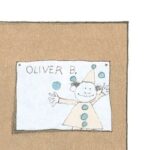In the realm of cybersecurity, a “spoofer” is a malicious actor who engages in spoofing – the act of disguising their identity to deceive victims. Spoofing involves pretending to be someone or something else to gain trust, typically with the goal of accessing systems, stealing data or money, or spreading malware.
Delving Deeper: What is a Spoofer and Spoofing?
Spoofing is a broad term encompassing various deceptive practices where cybercriminals mask their true identity as a trusted entity or device. This disguise aims to manipulate you into taking actions that benefit the attacker but harm you. Essentially, any online scammer who conceals their identity behind a false facade is engaging in spoofing.
Spoofing can manifest across different communication channels and involve varying degrees of technical sophistication. A crucial element in many spoofing attacks is social engineering, where scammers exploit human psychology by capitalizing on vulnerabilities like fear, greed, or a lack of technical understanding.
How Spoofers Operate: The Mechanics of Spoofing
Spoofing attacks generally rely on two key components: the spoof itself (e.g., a fake email or website) and social engineering tactics that prompt victims to act. For example, a spoofer might send an email seemingly from a senior colleague or manager, requesting an online money transfer with a convincing justification. Spoofers often possess the knowledge to manipulate victims into taking the desired action, such as authorizing a fraudulent wire transfer, without triggering suspicion.
A successful spoofing attack can lead to severe consequences, including the theft of personal or company information, credential harvesting for future attacks, malware distribution, unauthorized network access, and the circumvention of access controls. For businesses, spoofing attacks can sometimes pave the way for ransomware attacks or damaging and costly data breaches.
Spoofing attacks come in various forms, ranging from relatively simple tactics like email, website, and phone call spoofing to more complex technical attacks involving IP addresses, Address Resolution Protocol (ARP), and Domain Name System (DNS) servers. Let’s explore some of the most common types of spoofing.
Common Types of Spoofing Attacks
Email Spoofing: Forged Sender Addresses
Email spoofing, one of the most widespread attack methods, occurs when the sender falsifies email headers. This causes the client software to display a fraudulent sender address, which most users readily accept. Unless recipients carefully examine the email header, they assume the message originates from the forged sender. If the name is familiar, they are more likely to trust it.
Spoofed emails often request money transfers or system access permissions. They may also contain attachments that install malware, such as Trojans or viruses, upon being opened. In many instances, the malware is designed to spread beyond infecting your computer to compromise your entire network.
Email spoofing heavily depends on social engineering – the ability to persuade a user to believe in the legitimacy of what they see, prompting them to take action like opening an attachment or transferring money.
How to Mitigate Email Spoofing:
While completely preventing email spoofing is impossible due to the Simple Mail Transfer Protocol’s lack of authentication requirements, users can take steps to reduce their risk:
- Use disposable email accounts when registering on websites.
- Employ a strong and complex email password.
- Inspect the email header when possible.
- Activate your spam filter.
IP Spoofing: Masquerading on a Network
Unlike email spoofing, which targets users, IP spoofing primarily targets networks.
IP spoofing involves an attacker attempting to gain unauthorized access to a system by sending messages with a fake or spoofed IP address. This makes it appear as if the message originates from a trusted source, such as a computer within the same internal network.
Cybercriminals achieve this by adopting a legitimate host’s IP address and modifying the packet headers sent from their own system to make them appear to come from the original, trusted computer. Early detection of IP spoofing attacks is crucial because they often accompany DDoS (Distributed Denial of Service) attacks, which can bring an entire network offline. You can find more details in our in-depth article on IP spoofing.
IP Spoofing Prevention for Website Owners:
- Monitor networks for unusual activity.
- Utilize packet filtering systems.
- Implement verification methods for remote access.
- Authenticate all IP addresses.
- Use a network attack blocker.
- Position computer resources behind a firewall.
Website Spoofing: Fake Websites
Website spoofing, or URL spoofing, involves scammers creating fraudulent websites that closely resemble legitimate ones. These spoofed websites feature familiar login pages, stolen logos, similar branding, and even spoofed URLs that appear correct at first glance. Hackers create these websites to steal login credentials and potentially install malware on your computer. Website spoofing often occurs alongside email spoofing, where scammers send emails containing links to fake websites.
Avoiding Website Spoofing:
- Examine the address bar for “https://” and a lock symbol.
- Watch out for poor spelling, grammar, or incorrect logos/colors.
- Verify that content is complete.
- Use a password manager.
Caller ID Spoofing: Disguised Phone Numbers
Caller ID spoofing, or phone spoofing, involves scammers deliberately falsifying the information sent to your caller ID to conceal their identity. They do this to increase the likelihood of you answering the phone, believing it to be a local number or someone you recognize.
Caller ID spoofing utilizes VoIP (Voice over Internet Protocol), which allows scammers to generate a phone number and caller ID of their choice. Once the recipient answers, the scammers attempt to obtain sensitive information for fraudulent purposes.
Preventing Phone Number Spoofing:
- Check if your carrier offers spam call identification/filtering services.
- Consider using third-party apps for spam call blocking (be mindful of data sharing).
- Avoid answering calls from unknown numbers.
Text Message Spoofing: Fake Sender Information
Text message spoofing, or SMS spoofing, occurs when the sender of a text message deceives users with fake displayed sender information. Legitimate businesses may use this for marketing by replacing a long number with a short alphanumeric ID. However, scammers also use it to conceal their identity, often masquerading as a legitimate company or organization. These spoofed texts often include links to SMS phishing (smishing) sites or malware downloads.
Preventing Text Message Spoofing:
- Avoid clicking links in text messages.
- Never click “password reset” links in SMS messages.
- Remember that legitimate service providers never ask for personal details via SMS.
- Exercise caution regarding “too good to be true” SMS alerts.
ARP Spoofing: Poisoning Network Communications
Address Resolution Protocol (ARP) is a protocol that facilitates network communications to reach specific devices. ARP spoofing, or ARP poisoning, occurs when an attacker sends falsified ARP messages over a local network, linking their MAC address to the IP address of a legitimate device or server. This enables the attacker to intercept, modify, or block data intended for that IP address.
Preventing ARP Poisoning:
- Individuals: Use a Virtual Private Network (VPN)).
- Organizations: Use encryption (HTTPS and SSH) and packet filters.
DNS Spoofing: Redirecting Online Traffic
DNS spoofing, or DNS cache poisoning, is an attack where altered DNS records redirect online traffic to a fake website resembling the intended destination. Spoofers replace the IP addresses stored in the DNS server with their own. You can learn more about DNS spoofing attacks in our full article here.
Avoiding DNS Spoofing:
- Individuals: Avoid clicking unsure links, use a Virtual Private Network (VPN), scan for malware regularly, and flush your DNS cache.
- Website Owners: Use DNS spoofing detection tools, domain name system security extensions, and end-to-end encryption.
GPS Spoofing: Faking Location Data
GPS spoofing involves tricking a GPS receiver into broadcasting fake signals that appear real. This allows fraudsters to falsely represent their location. They can use this to manipulate car GPS systems or even interfere with GPS signals of ships or aircraft. Mobile apps relying on location data are also vulnerable.
Preventing GPS Spoofing:
- Anti-GPS spoofing technology is being developed for large systems.
- Users can switch smartphones to “battery-saving location mode” to disable GPS.
Facial Spoofing: Bypassing Facial Recognition
Facial recognition technology is used in various applications, including device unlocking. Facial recognition spoofing involves using illegally obtained biometric data to bypass security measures.
Preventing Facial Spoofing:
- Employ Liveliness Detection techniques like eye blink detection and interactive detection.
General Measures to Prevent Spoofing Attacks
Adhering to these online safety tips can significantly reduce your vulnerability to spoofing attacks:
- Avoid suspicious links and attachments.
- Don’t respond to emails or calls from unknown senders.
- Enable two-factor authentication whenever possible.
- Use strong, unique passwords and a password manager tool.
- Review your online privacy settings on social media.
- Protect personal information online.
- Keep your network and software updated.
- Watch out for poor spelling, grammar, or other inconsistencies in websites, emails, and messages.
In the US, you can report spoofing incidents to the FCC’s Consumer Complaint Center. Similar organizations exist in other countries. If you’ve lost money due to spoofing, contact law enforcement.
For comprehensive online protection, consider using a robust antivirus software solution like Kaspersky Premium.
Related Articles:
Recommended Products: