What Is A Use Case? This guide from WHAT.EDU.VN provides a clear and comprehensive understanding of use cases, their application in software development and beyond, and their inherent benefits. Dive into this exploration to discover how use cases define interactions, optimize project scopes, and bridge the gap between business needs and technical implementation. Learn to harness the power of use cases and how they help deliver successful outcomes through strategic design and detailed planning.
1. Understanding the Core of a Use Case
A use case serves as a structured method for describing how a user interacts with a system to accomplish a specific goal. These goals can vary widely, but the purpose remains consistent: to outline the series of interactions, including both successful paths and potential failures.
A use case details the interactions between actors (users or other systems) and the system to achieve a particular objective. It lays out the success scenarios, failure scenarios, and any critical variations or exceptions. Use cases can be documented in writing or visually represented using a use case model tool.
1.1 Use Case vs. User Story: Dissecting the Differences
While both use cases and user stories deal with user-system interactions, they are distinct tools with unique purposes. User stories are concise, often expressed in a single sentence, focusing on what the user wants to achieve.
For example, a user story might read: “As a registered user, I want to be able to reset my password so I can regain access to my account if I forget it.”
Use cases, on the other hand, go into greater detail, elaborating on the steps, conditions, and scenarios involved in the interaction. Business analysts and developers frequently use both tools in tandem. User stories provide a simple overview, while use cases delve into the specifics, ensuring a comprehensive understanding of the system’s functionality.
2. Exploring the Historical Roots of Use Cases
The concept of use cases was first introduced by Swedish computer scientist Ivar Jacobson in 1987. He detailed how use cases were used at Ericsson, a telecommunications company, to capture system requirements effectively. In 1992, Jacobson co-authored “Object-Oriented Software Engineering — A Use Case Driven Approach,” which popularized the use case methodology for specifying functional requirements in software development.
Jacobson later collaborated with Grady Booch and James Rumbaugh to develop the Unified Modeling Language (UML), a programming language that standardized the visualization of system designs. Since then, use cases have been refined into templates that facilitate the capture of high-level requirements, streamlining the development process.
3. Defining the Core Purpose of a Use Case
The purpose of a use case is multifaceted, serving several critical functions:
- Scope Management: Clearly defining the boundaries of the system and what it will accomplish.
- Requirement Establishment: Specifying the functional and non-functional requirements based on user needs.
- Interaction Mapping: Detailing how a user will interact with the system under various conditions.
- Architecture Visualization: Providing a visual representation of the system’s architecture and components.
- Communication: Facilitating communication between technical teams and business stakeholders by translating technical details into understandable scenarios.
- Risk Management: Identifying potential risks and challenges associated with the system’s development and use.
4. Diving into Different Types of Use Cases
Understanding the different types of use cases is crucial for effectively applying them in various contexts. Here are the most common types:
4.1 Business Use Case
A business use case focuses on high-level goals and interactions between a business and its users. It outlines business processes and helps teams understand the business objectives.
For instance, when developing a mobile app for online shopping, a business use case would describe how users browse products, add items to their carts, and complete purchases. This type of use case ensures that the development aligns with the overarching business goals.
4.2 System Use Case
System use cases provide a detailed breakdown of each step in the interaction between a user and the system. They define exactly what happens behind the scenes, including technical details and error handling.
A system use case for the same online shopping app would detail what happens when a user logs in, browses products, and places an order. This is particularly important for developers as it specifies how the system should function, ensuring a smooth user experience.
4.3 Test Case
A test case verifies that the user can achieve their goal without encountering issues. It involves testing various aspects of the system to ensure functionality and reliability.
For example, if the use case involves a customer logging into their account, the test case would check whether the login process works smoothly. It would verify that the system accepts the correct username and password and displays an error message for incorrect credentials. Test cases are crucial for identifying and resolving bugs before the product is released.
5. Project Managers and Use Cases: A Necessary Understanding
Project managers must understand use cases because they bridge the gap between business strategy and technical requirements. Use cases help communicate project scopes, objectives, and customer needs to all stakeholders involved.
According to PMI, “use cases provide a structure for gathering customer requirements and setting the project scope.” In practice, this means that a project manager can use use cases to clarify who the customer is, how they will interact with the product, and what the project’s requirements will be.
Consider a project manager working for an education technology firm developing an app for live tuition. Creating a use case for this app helps stakeholders and the project team understand the customer, their interaction with the product, and the project’s scope and requirements.
6. Creating Effective Use Cases for Projects
A well-written use case can serve as a crucial piece of project documentation, facilitating communication between technical and business stakeholders. Here’s how to write a use case effectively:
6.1 Key Components of a Use Case Document
A use case document should identify and establish several key components:
- System: The product, service, or software under discussion.
- Objective: The goal the use case aims to achieve.
- Preconditions: Conditions that must be true before the use case begins.
- Actors: Users or external entities that interact with the system. These can be primary actors (initiating the interaction) or secondary actors (providing a service to the system).
- Basic Flow: The ideal sequence of actions when everything works as expected.
- Scenario: A specific sequence of actions and interactions between actors and the system.
- Use Case: Outlines success and failure scenarios, including the main success scenario and alternate flows in case of errors.
- Postconditions: The state of the system and actors after the use case is completed.
6.2 Use Case Example: Meal Delivery Application
To illustrate, consider a use case for a meal delivery application:
- System: Food delivery application
- Primary Actor: Customer ordering a meal
- Scenario: The user browses restaurant options, selects a restaurant, and places an order through the application. They choose to pay online or verify they will pay in person. The order is then sent from the app to the restaurant’s internal system. The restaurant worker receives and processes the electronic order.
This use case demonstrates how both the customer and the restaurant employee (the actors) interact with the food delivery application (the system) and the expected outcome of each interaction. This helps to establish the framework for development, ensuring the app can process payments and communicate with restaurants electronically.
7. Visualizing Interactions with Use Case Models
A use case model provides a visual representation of the interactions between an actor and a system. It depicts processes and helps to express preconditions and triggers.
Commonly expressed using UML, use case models consist of three main components:
- System: Represented by a rectangle or boundary box.
- Actors: Shown as stick figures outside the boundary box.
- Use Cases: Presented as text in ovals within the box.
Solid and dashed lines represent the associations between the actors and the system’s use cases, illustrating the flow of interactions.
7.1 Use Case Model vs. Use Case Diagram
A use case diagram is a type of use case model. It uses text and shapes to represent the relationship between a user and a system.
Use case model diagrams are primarily used to:
- Visualize System Flow: Illustrate the flow and behavior of the system.
- Highlight Functionality: Represent the key functionalities of the system.
- Show User Interactions: Depict key system-user interactions.
Depending on the system, a use case model diagram can vary in complexity, showing basic associations or expanding to show multiple exceptions.
7.2 Use Case Model Diagram Example
Consider a UML diagram for new software:
8. Streamlining Use Case Development with Tools
Creating use cases can be streamlined using dedicated tools that help manage and track requirements effectively. Tools like Wrike provide templates and features to support the entire process.
9. Addressing Common Questions: Use Case FAQs
To further clarify the concept of use cases, here are some frequently asked questions:
| Question | Answer |
|---|---|
| What is a use case in simple terms? | A use case describes how a user interacts with a system to achieve a specific goal. It outlines the steps, scenarios, and potential outcomes of that interaction, helping developers and stakeholders understand the system’s functionality from a user’s perspective. |
| Why are use cases important? | Use cases are important because they help ensure that a system meets the needs of its users by clearly defining how the system will be used. They facilitate communication among stakeholders, provide a structured approach to requirements gathering, and support testing and validation efforts. |
| Who typically creates use cases? | Use cases are typically created by business analysts, systems analysts, product managers, and software developers. These professionals work together to understand user requirements, document system functionality, and ensure that the system meets the needs of its users. |
| What are the benefits of using use cases in software development? | Using use cases in software development offers several benefits, including improved communication among stakeholders, a clear understanding of user requirements, a structured approach to system design, and enhanced testing and validation. Use cases help ensure that the final product aligns with user expectations and business goals. |
| How do use cases relate to Agile methodologies? | In Agile methodologies, use cases are often used to define user stories and acceptance criteria. User stories provide a high-level description of user needs, while use cases provide more detailed scenarios and interactions. Together, they help Agile teams understand user requirements and deliver value incrementally. |
| What are some common mistakes to avoid when writing use cases? | Common mistakes to avoid when writing use cases include: being too vague or ambiguous, focusing on technical details rather than user goals, neglecting alternative scenarios or error handling, and failing to involve stakeholders in the process. It’s important to write clear, concise, and user-centric use cases that accurately reflect user needs and system functionality. |
| How do you prioritize use cases? | Use cases can be prioritized based on factors such as business value, user impact, technical feasibility, and risk. Prioritizing use cases helps teams focus on the most important features and functionalities, ensuring that the system delivers maximum value to users and stakeholders. |
| Can use cases be used for non-software projects? | Yes, use cases can be used for non-software projects to describe interactions between users and systems or processes. They can be applied in various domains, such as business process modeling, healthcare, education, and customer service, to improve understanding, communication, and alignment among stakeholders. |
| What are the different levels of detail in use cases? | Use cases can be written at different levels of detail, depending on the audience and purpose. High-level use cases provide a general overview of user goals and system functionality, while detailed use cases describe specific scenarios, interactions, and outcomes. The level of detail should be appropriate for the stakeholders involved and the stage of the project. |
| How can use cases be used for testing? | Use cases can be used to create test cases by defining the expected inputs, actions, and outputs for each scenario. Test cases based on use cases help ensure that the system functions as intended and meets user requirements. They provide a structured approach to testing and validation, helping to identify and resolve defects early in the development process. |
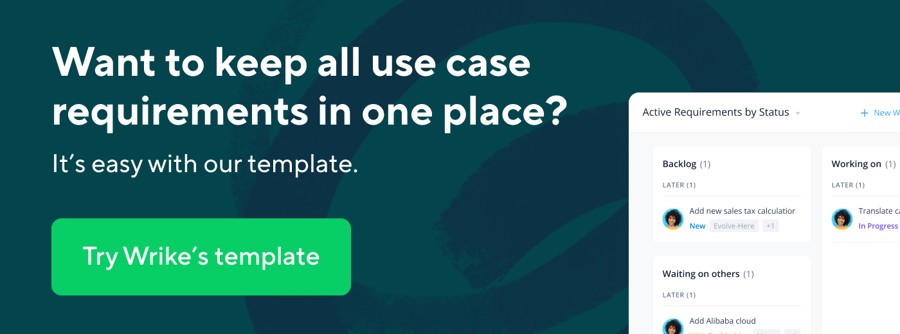
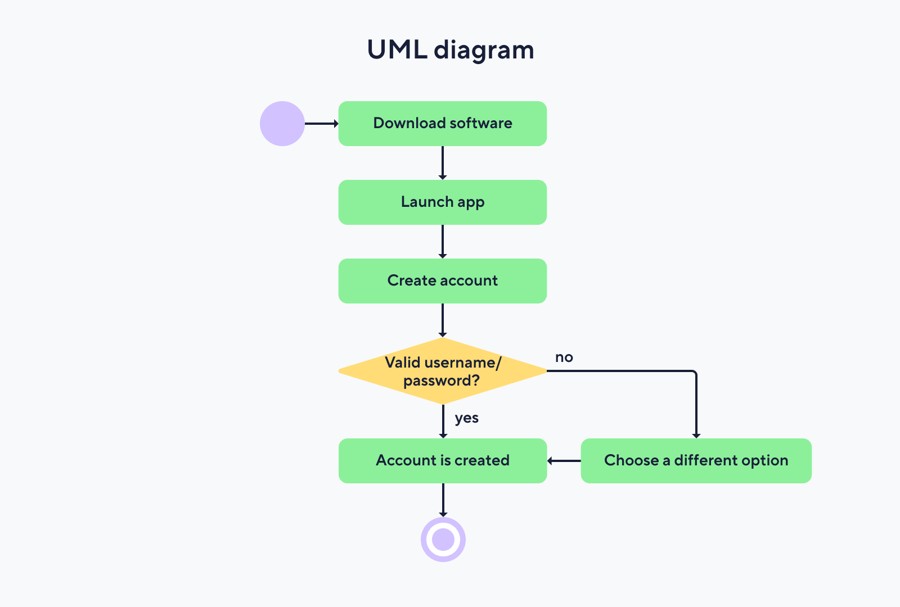
10. Ready to Explore Further?
Understanding what a use case is and how to apply it is essential for successful project management and software development. By defining interactions, clarifying requirements, and fostering communication, use cases ensure that the final product meets the needs of its users and achieves its intended goals.
Have questions or need clarification on use cases? Visit WHAT.EDU.VN for free answers and expert insights. Our platform offers a simple and efficient way to get your questions answered quickly.
Address: 888 Question City Plaza, Seattle, WA 98101, United States
WhatsApp: +1 (206) 555-7890
Website: what.edu.vn
Don’t hesitate—ask your questions now and get the answers you need to succeed!
