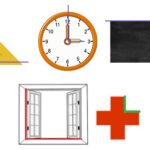In the realm of computing, a widget stands as a fundamental element of a graphical user interface (GUI). Think of it as a building block that empowers users to interact with their operating system (OS) or applications in a visual and intuitive way. Essentially, a widget is a pre-packaged component that displays information or offers a specific point of interaction within a digital environment.
Defining Widgets: More Than Just Gadgets
While the term “widget” might sometimes evoke images of small, nameless gadgets, in the digital world, it carries a much more specific meaning. Widgets are the interactive parts you see and use every day on your computer, smartphone, and even on websites. They are the discrete objects that enable you to navigate, control, and get information from your digital devices and software.
Widgets encompass a wide array of interactive elements, including:
- Icons: Visual symbols representing applications, files, or actions.
- Pull-down Menus: Lists of options that appear when clicked, providing navigation and commands.
- Buttons: Clickable areas that trigger specific actions or commands within an application.
- Selection Boxes: Drop-down lists or combo boxes allowing users to choose from a predefined set of options.
- Progress Indicators: Visual cues displaying the status of a process, like loading bars or spinning wheels.
- On-Off Checkmarks: Toggles for enabling or disabling features or options.
- Scroll Bars: Navigational tools to move through content that exceeds the visible display area.
- Windows: Self-contained visual areas displaying applications or documents.
- Window Edges (Resize Handles): Interactive borders allowing users to adjust the size of windows.
- Toggle Buttons: Buttons that switch between two states (on/off, enabled/disabled) with each click.
- Information Displays: Areas dedicated to showing real-time data, notifications, or dynamic content.
Android phone home screen showcasing widgets for time, date, and weather information.
Widgets on Smartphones: Information at a Glance
Smartphones have popularized widgets, transforming them into bite-sized portals to app functionalities. On both iOS and Android devices, widgets serve as mini-dashboards, presenting key data from their associated applications directly on your home screen or widget panel.
Imagine wanting to quickly check the score of your favorite sports team. Instead of opening a sports app and navigating to the scores section, a widget can display the score directly. Similarly, a weather widget provides instant temperature and forecast updates without needing to launch the weather application. These smartphone widgets extract specific, user-selected information from their apps, offering a personalized and efficient way to access data.
Illustration depicting smartphone widgets extracting and displaying user-selected information from applications.
Widgets in Computing and Programming: Building Blocks of Software
The concept of widgets in computing originated in Unix-based operating systems and the X Window System. In object-oriented programming (OOP), widgets are treated as classes or subclasses, inheriting properties from a general widget class. They are intrinsically linked to specific windows within the GUI. In environments like the AIX Enhanced X-Window toolkit, the widget is considered a fundamental data type.
Modern application development languages, such as Java and Tool Command Language (Tcl), come equipped with extensive widget libraries. These libraries provide programmers with pre-built UI components that can be readily integrated and customized within applications. Platforms like Microsoft Visual Basic allow for widget implementation through ActiveX controls, further expanding the flexibility and reusability of these interface elements.
Widgets in Programming: Describing Interactive Behavior
In programming, the term “widget” also extends to the code itself. It refers to the small program or code snippet that defines a widget’s visual appearance, its behavior, and its responses to user interactions. Operating systems typically provide a set of customizable widgets that developers can incorporate into their applications, tailoring their functionality as needed. Furthermore, developers have the capability to create entirely new, custom widgets to meet specific application requirements, enhancing the user interface and experience.
Example of web page widgets within a micro front-end architecture for independent services, highlighted with annotations.
The Value Proposition of Widgets: Enhancing User Experience and Engagement
Widgets play a crucial role in enhancing user experience, particularly on websites. By providing interactive elements and streamlined navigation, widgets contribute to increased website traffic and facilitate the collection of valuable customer data. This data, derived from user interactions with website widgets, becomes instrumental in product development, customer service improvements, and informed business decision-making.
Widgets are designed to captivate website visitors, encouraging them to explore further rather than navigating away to other sites. This increased engagement translates to higher click-through rates, greater exposure to a company’s website content and product offerings, and ultimately, improved search engine rankings and overall online visibility.
Beyond basic navigation, widgets offer diverse avenues for customer engagement, including:
- Live Chat Widgets: Enabling real-time interaction with website visitors, providing immediate support and assistance.
- Survey Widgets: Facilitating direct feedback collection from users, gathering valuable preference data and insights.
- Call-to-Action Widgets: Employing pop-ups or other attention-grabbing techniques to encourage user actions, such as newsletter sign-ups or video views.
In conclusion, widgets are indispensable components of modern user interfaces. They bridge the gap between users and technology, simplifying interactions, providing instant information access, and enriching the overall digital experience across various platforms and applications. From the icons on your desktop to the dynamic displays on your smartphone and interactive elements on websites, widgets are the unsung heroes of user-friendly technology.