Are you curious about what an SDK is and how it empowers developers? WHAT.EDU.VN is here to illuminate the world of Software Development Kits. This guide provides a clear understanding of SDKs, their components, benefits, and how they differ from APIs, offering a wealth of knowledge for developers and anyone interested in the tech world, ultimately enhancing software development and mobile app functionality. Explore libraries, APIs, IDEs and documentation.
1. Understanding the Essence of an SDK
A Software Development Kit (SDK) is a comprehensive suite of software tools and programs offered by hardware and software vendors. Developers leverage these kits to construct applications for specific platforms efficiently. Think of it as a toolbox filled with everything needed to build a particular type of software application. SDKs dramatically simplify the development process, allowing developers to focus on innovation rather than reinventing the wheel.
1.1 What Does an SDK Actually Do?
At its core, an SDK enables developers to easily integrate their applications with a vendor’s services. This integration can involve anything from accessing hardware features to leveraging cloud-based services. The power of an SDK lies in its ability to abstract away the complexities of underlying systems, providing a simplified interface for developers to work with.
1.2 Key Components of a Software Development Kit
An SDK is not just one tool but a collection of resources designed to streamline the development process. Understanding these components is crucial for effective utilization:
-
Libraries: Collections of reusable code that perform specific functions, saving developers time and effort.
-
APIs (Application Programming Interfaces): Predefined code snippets that enable developers to perform common programming tasks on a specific platform. APIs are the bridge that allows your application to interact with other software components.
-
IDEs (Integrated Development Environments): Visual editors that aid in designing graphical elements, such as buttons and text boxes. IDEs offer a comprehensive environment for coding, debugging, and testing applications.
-
Testing Tools and Compilers: Debugging tools that help developers identify and resolve coding errors at various stages of development. Compilers translate code into machine-executable instructions.
-
Documentation: Instructions and tutorials provided by vendors to guide developers through the development process. High-quality documentation is essential for understanding how to use the SDK effectively.
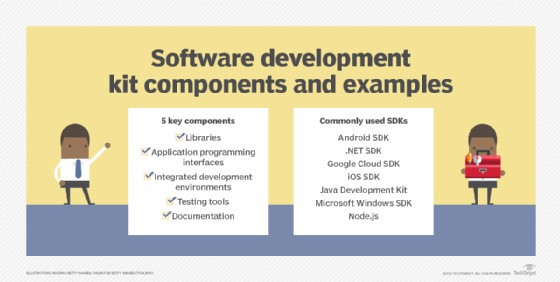 SDK components breakdown and examples
SDK components breakdown and examples
1.3 SDKs in Action: Real-World Examples
To better understand the practical applications of SDKs, let’s consider some real-world examples:
-
Android SDK: Essential for developing applications for Android devices, this SDK provides tools for UI design, debugging, and accessing device features.
-
iOS SDK: Used to create applications for iPhones and iPads, the iOS SDK includes Xcode, Apple’s powerful IDE, and tools for accessing iOS-specific functionalities.
-
Facebook SDK: Allows developers to integrate Facebook features, such as login and sharing, into their applications.
-
Google Maps SDK: Enables developers to embed Google Maps into their apps and customize the mapping experience.
1.4 Why Are SDKs Important?
SDKs are fundamental to modern software development for several reasons:
-
Reduced Development Time: By providing pre-built components and APIs, SDKs significantly reduce the time required to develop applications.
-
Simplified Integration: SDKs make it easier to integrate with third-party services and hardware, expanding the capabilities of your application.
-
Improved Code Quality: SDKs often include testing tools and best-practice guidelines, leading to higher quality code.
-
Cross-Platform Development: Some SDKs support cross-platform development, allowing you to write code once and deploy it on multiple platforms.
2. SDKs vs. APIs: Unraveling the Differences
While SDKs and APIs are both crucial components of software development, they serve different purposes. Understanding the distinction between them is essential for anyone working in the field.
2.1 APIs: The Communication Bridge
An API (Application Programming Interface) is a set of rules and specifications that define how software components should interact. It acts as an intermediary, allowing different applications to communicate and exchange data. APIs expose specific functionalities of an application without revealing its internal workings.
2.2 SDKs: The Comprehensive Toolkit
An SDK, on the other hand, is a more comprehensive package that includes APIs along with other tools and resources needed for development. An SDK provides everything you need to build an application for a specific platform, while an API simply enables communication between applications.
2.3 Key Differences Summarized
To clarify the differences further, consider these points:
- SDKs typically contain APIs, but APIs do not contain SDKs.
- APIs are primarily for communication, while SDKs are for building applications.
- An SDK is a toolset designed for a specific purpose, while an API is an interface for a service.
2.4 Analogy: Building a House
Think of building a house:
- The SDK is like a complete set of tools, blueprints, and materials needed to construct the entire house.
- The API is like the electrical outlet, allowing you to plug in and use electricity from the power grid.
3. How to Effectively Use an SDK
Using an SDK effectively involves a systematic approach. Here are the general steps:
3.1 Selecting the Right SDK
The first step is to choose the SDK that best suits your project’s requirements. Consider the target platform, desired features, and your development environment. Research different SDKs and read reviews to make an informed decision.
3.2 Installation and Setup
Once you’ve selected an SDK, the next step is to download and install it. Follow the vendor’s instructions carefully to ensure proper installation. You may need to configure your development environment to work with the SDK.
3.3 Exploring the Documentation
Thoroughly review the SDK’s documentation to understand its features, APIs, and usage guidelines. Pay attention to code samples, tutorials, and best practices.
3.4 Writing Code
Start writing code using the SDK’s APIs and libraries. Refer to the documentation for guidance on how to use specific functionalities. Use the IDE provided with the SDK to streamline the coding process.
3.5 Testing and Debugging
Test your application thoroughly using the testing tools provided in the SDK. Debug any errors or issues that arise. Iteratively refine your code until it meets your requirements.
3.6 Deployment
Once your application is stable and fully functional, deploy it to the target platform. Follow the SDK’s deployment guidelines to ensure a smooth deployment process.
4. The Myriad Benefits of Utilizing SDKs
Using SDKs offers numerous advantages that can significantly improve the development process and the quality of your applications.
4.1 Saving Precious Time
SDKs provide pre-built components and APIs that dramatically reduce development time. Instead of writing code from scratch, you can leverage existing functionalities to accelerate your project.
4.2 Streamlining Integration
SDKs simplify the integration of third-party services and hardware. Whether you’re integrating social media features, payment gateways, or location services, SDKs provide a streamlined interface for connecting to these services.
4.3 Enhancing Functionality
SDKs enable you to add advanced features to your applications, such as augmented reality, virtual reality, and push notifications. These features can enhance the user experience and make your application more engaging.
4.4 Brand Credibility
Applications supported by SDK toolkits gain exposure by being published on app stores, where customers actively search for and purchase apps. These apps are less prone to unexpected crashes and have easier third-party integrations, giving them better ratings and boosting brand credibility.
4.5 Cost Efficiency
Due to shorter development cycles, apps built with SDKs offer substantial cost savings. SDK integrations do not require specialized technical skills, allowing organizations to perform in-house integrations rather than hiring outside professionals.
4.6 Customization Options
SDKs are available for a variety of use cases and provide the ability to develop apps with personalized user experiences. Whether tailoring the UI to match your brand or customizing the app’s behavior based on user preferences, SDKs offer the flexibility you need.
5. What Constitutes an Exceptional SDK?
With countless SDKs available, choosing the right one can be a daunting task. Here are some key characteristics that define an excellent SDK:
5.1 Ease of Use
An excellent SDK should be easy to use and understand. Developers should not have to spend excessive time figuring out how the SDK works. Clear and concise documentation, intuitive APIs, and helpful code samples are essential.
5.2 Functionality
The SDK should provide sufficient functionality to add value to your applications. It should offer a range of features and capabilities that meet your development needs.
5.3 Comprehensive Documentation
Thorough and up-to-date documentation is critical. The documentation should provide clear explanations of how the code works, along with code samples and integration examples.
5.4 Quick Integration
Integration should be seamless and straightforward. A good SDK should be easy to integrate and require minimal intervention. In most cases, an integration should take no longer than a few minutes, depending on the type of SDK used.
5.5 Scalability
The SDK should be scalable to support the growing needs of your business. As your application evolves and your user base expands, the SDK should be able to handle the increased load.
5.6 Battery Efficiency
Some SDKs can drain the battery and data consumption of a device. An excellent SDK should minimally impact the data consumption and battery life of a device.
5.7 Security
Security is paramount. An SDK should be able to secure user data and app information, following current security guidelines. It should protect against common vulnerabilities and ensure the privacy of user data.
6. Addressing Common Concerns: FAQs About SDKs
To further clarify your understanding of SDKs, here are some frequently asked questions:
6.1 What is the difference between an SDK and a library?
A library is a collection of pre-written code that performs specific functions, while an SDK is a more comprehensive set of tools and resources that includes libraries, APIs, documentation, and more. An SDK uses libraries to extend the functionalities of the application.
6.2 Can I create my own SDK?
Yes, you can create your own SDK if you have a set of tools and resources that you want to share with other developers. Creating an SDK involves packaging your code, writing documentation, and providing support for users.
6.3 How do I choose the right SDK for my project?
Consider your project’s requirements, target platform, desired features, and development environment. Research different SDKs and read reviews to make an informed decision.
6.4 Are SDKs only for mobile app development?
No, SDKs are used for various types of software development, including web applications, desktop applications, and embedded systems.
6.5 What are some potential drawbacks of using SDKs?
Potential drawbacks include dependency on the SDK vendor, potential security vulnerabilities, and the need to learn a new set of APIs and tools. Battery drain and privacy also are concerns.
7. Delving Deeper: Advanced SDK Concepts
For those seeking a more in-depth understanding of SDKs, let’s explore some advanced concepts:
7.1 SDK Architecture
Understanding the architecture of an SDK can help you use it more effectively. SDKs typically have a layered architecture, with different layers providing different levels of abstraction.
7.2 SDK Design Principles
Designing a good SDK requires careful consideration of usability, functionality, and performance. Following established design principles can help you create an SDK that is easy to use and effective.
7.3 SDK Versioning
Managing different versions of an SDK is essential for ensuring compatibility and stability. Use versioning schemes and provide clear documentation for each version.
7.4 SDK Testing
Testing an SDK thoroughly is crucial for identifying and resolving bugs. Use unit tests, integration tests, and end-to-end tests to ensure that the SDK is working correctly.
7.5 SDK Security Best Practices
Implement security best practices to protect user data and prevent vulnerabilities. Use encryption, authentication, and authorization to secure your SDK.
8. Staying Ahead: The Future of SDKs
The world of SDKs is constantly evolving. Here are some trends and future directions to watch:
8.1 Low-Code/No-Code SDKs
Low-code/no-code platforms are becoming increasingly popular, allowing non-developers to build applications with minimal coding. SDKs are being developed to support these platforms, providing a visual interface for building applications.
8.2 AI-Powered SDKs
Artificial intelligence (AI) is being integrated into SDKs to provide intelligent features and capabilities. AI-powered SDKs can automate tasks, personalize user experiences, and provide insights.
8.3 Serverless SDKs
Serverless computing is gaining traction, allowing developers to build applications without managing servers. SDKs are being developed to support serverless architectures, providing a simplified way to deploy and manage applications.
8.4 Cross-Platform SDKs
Cross-platform development is becoming more important as developers target multiple platforms. SDKs are being developed to support cross-platform development, allowing you to write code once and deploy it on multiple platforms.
9. Embark on Your Journey: Resources for Learning More
To continue your learning journey, here are some valuable resources:
9.1 Online Courses
Platforms like Coursera, Udacity, and edX offer online courses on SDK development and related topics. These courses provide structured learning and hands-on experience.
9.2 Documentation
Vendor documentation is an invaluable resource for understanding how to use specific SDKs. Refer to the official documentation for detailed information, code samples, and tutorials.
9.3 Blogs and Articles
Numerous blogs and articles cover SDK development and related topics. Stay up-to-date with the latest trends and best practices by reading industry publications.
9.4 Community Forums
Engage with the developer community by participating in forums, Q&A sites, and social media groups. Ask questions, share your knowledge, and learn from others.
9.5 Open Source Projects
Explore open-source SDK projects to learn from real-world examples and contribute to the community. Contributing to open-source projects is a great way to improve your skills and gain experience.
10. Seeking Answers? WHAT.EDU.VN is Your Gateway to Knowledge
Navigating the world of SDKs can be complex, but WHAT.EDU.VN is here to simplify the process. Whether you’re a student, a professional developer, or simply curious about technology, our platform provides a wealth of information and resources to help you learn and grow.
10.1 Need Answers? Ask Away
Do you have questions about SDKs or other technical topics? Don’t hesitate to ask them on WHAT.EDU.VN. Our community of experts is ready to provide you with clear, concise, and helpful answers.
10.2 Expert Guidance at Your Fingertips
At WHAT.EDU.VN, we understand the challenges of finding reliable and accurate information. That’s why we’ve created a platform where you can connect with knowledgeable experts who can provide you with the guidance you need.
10.3 Embrace the Power of Knowledge
Knowledge is power, and WHAT.EDU.VN is your gateway to unlocking that power. Explore our platform, ask your questions, and embark on a journey of continuous learning.
In conclusion, understanding what an SDK is, its components, benefits, and how it differs from an API is crucial for anyone involved in software development. By leveraging the power of SDKs, developers can create innovative, high-quality applications more efficiently.
If you are facing any challenges finding answers quickly and freely or not knowing who to ask or where to find information, don’t worry! WHAT.EDU.VN provides a free platform to ask any question and receive fast, accurate answers from knowledgeable experts.
Call to Action
Have burning questions about SDKs or any other topic? Visit WHAT.EDU.VN today and ask your question for free! Our community of experts is eager to provide you with the answers you need.
Contact Information:
Address: 888 Question City Plaza, Seattle, WA 98101, United States
WhatsApp: +1 (206) 555-7890
Website: WHAT.EDU.VN
Stop struggling with unanswered questions. Join what.edu.vn now and experience the convenience of free, expert advice at your fingertips.