What Is Ascii? It’s the cornerstone of character encoding, enabling computers to understand and display text. At WHAT.EDU.VN, we simplify complex topics, offering clear explanations and free answers to your questions. Dive in to explore ASCII, its uses, and how it paved the way for modern standards, including UTF-8 encoding and Unicode implementation. We will break down the American Standard Code for Information Interchange and related character sets.
1. Understanding ASCII: The Basics
ASCII, or American Standard Code for Information Interchange, is a character encoding standard for electronic communication. It represents text in computers, telecommunications equipment, and other devices. Each letter, number, punctuation mark, and control code is assigned a unique 7-bit or 8-bit code.
1.1. What is ASCII and its Purpose?
ASCII’s primary purpose is to standardize how characters are represented in digital devices. This standardization ensures that different devices and systems can communicate and interpret text data correctly. Without a standard like ASCII, data would be misinterpreted, leading to communication breakdowns.
1.2. History of ASCII
The development of ASCII began in the early 1960s to create a universal character set for computers. The American National Standards Institute (ANSI) published the standard in 1963, with revisions in 1967 and 1968. ASCII was based on earlier telegraph codes and aimed to provide a reliable and consistent way to represent text in the emerging world of computing. The Internet Engineering Task Force (IETF) adopted ASCII as a standard for internet data when it published ASCII format for network interchange as RFC 20 in 1969.
1.3. Original ASCII Table
The original ASCII table included 128 characters, represented by 7-bit codes. These characters include:
- Uppercase letters (A-Z)
- Lowercase letters (a-z)
- Digits (0-9)
- Punctuation marks
- Control characters (e.g., null, carriage return, line feed)
1.4. Extended ASCII
As computers evolved, the need for more characters arose. Extended ASCII character sets were developed, using 8-bit codes to represent 256 characters. The extra 128 characters included symbols, accented letters, and graphical characters. However, there is no single standard for extended ASCII, leading to variations depending on the operating system or vendor.
Alt Text: Microsoft Windows 1252 character encoding chart displays extended ASCII characters used in American and British English and other European languages.
1.5. ASCII vs. Unicode
While ASCII was a significant advancement, it was limited in its ability to represent characters from different languages. Unicode emerged as a more comprehensive standard, including characters from almost all written languages. Unicode is backward-compatible with ASCII, incorporating the original ASCII characters.
| Feature | ASCII | Unicode |
|---|---|---|
| Character Set | 128 or 256 characters | Almost 150,000 characters |
| Bit Encoding | 7-bit or 8-bit | 8-bit, 16-bit, or 32-bit |
| Language Support | Primarily English | Supports multiple languages |
| Compatibility | Limited | Backward-compatible with ASCII |
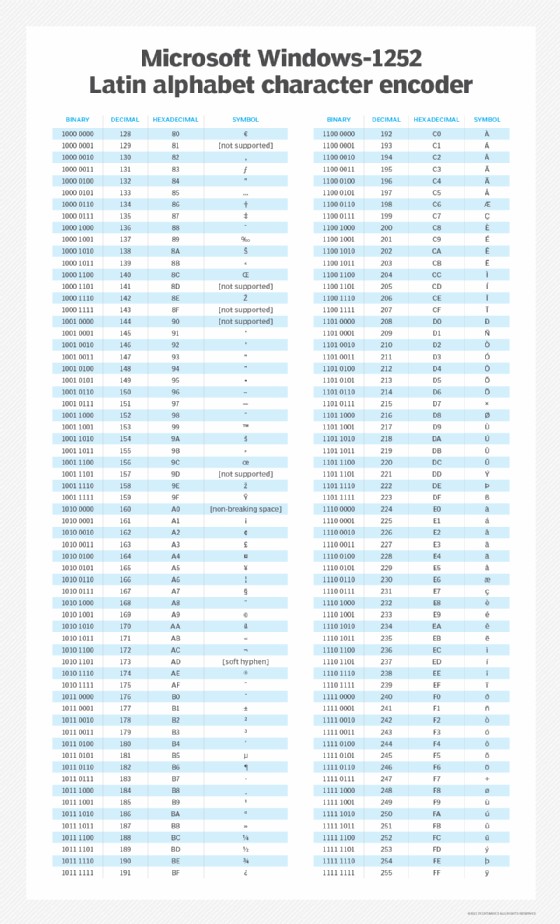
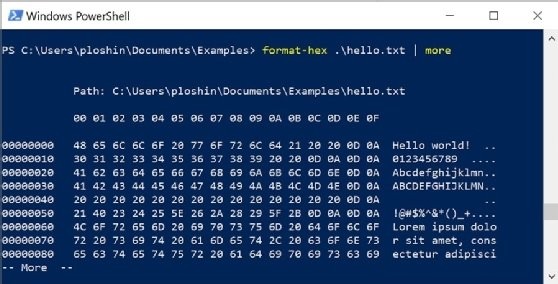
2. How ASCII Works
ASCII functions by assigning a unique numeric code to each character. These codes are then used by computers to store, process, and display text. The simplicity and universality of ASCII have made it a foundational element of modern computing.
2.1. Character Representation
ASCII characters can be represented in several ways:
- Decimal: Numbers from 0 to 127 (or 0 to 255 in extended ASCII)
- Binary: 7-bit or 8-bit binary codes
- Hexadecimal: Base-16 numbers
- Octal: Base-8 numbers
- HTML: HTML entities
For example, the lowercase letter “m” can be represented as:
| Representation | Value |
|---|---|
| Decimal | 109 |
| Binary | 01101101 |
| Hexadecimal | 6D |
| Octal | 155 |
| HTML Number | m |
2.2. Control Codes
ASCII includes 32 control codes (0-31), which are non-printing characters used to control hardware and data flow. These codes were initially used with teletype printers. Common control codes include:
- NUL (Null): Character 0, used as a filler or terminator
- BS (Backspace): Character 8, moves the cursor back one position
- CR (Carriage Return): Character 13, moves the cursor to the beginning of the line
- LF (Line Feed): Character 10, moves the cursor down one line
- ESC (Escape): Character 27, used to initiate escape sequences
2.3. ASCII Encoding and Decoding
Encoding is the process of converting characters into their corresponding ASCII codes. Decoding is the reverse process, converting ASCII codes back into characters. This encoding and decoding process ensures that data is correctly interpreted across different systems.
2.4. Converting Text to ASCII Code in Windows
In Windows, you can use PowerShell to display text as ASCII codes. Here’s how:
- Open PowerShell.
- Use the
Format-Hexcommand:format-hex .yourfile.txt
This command displays the ASCII encoding of the specified file in hexadecimal format.
Alt Text: A screen capture demonstrates viewing ASCII encoding for a longer file using the ‘Format-Hex’ command with the more command in PowerShell.
2.5. FTP ASCII Command
The File Transfer Protocol (FTP) includes an ascii command used to transfer ASCII-encoded files. When transferring files in ASCII mode, the receiving host may change the file to format it as ASCII on the destination host.
3. Applications of ASCII
ASCII’s simplicity and universality have made it essential in various applications across computer science and technology.
3.1. Computer Programming
In computer programming, ASCII is used to represent characters in source code, data files, and output. Programmers rely on ASCII to manipulate text, perform string operations, and ensure compatibility across different systems.
3.2. Data Transmission Protocols
ASCII is integral to data transmission protocols. It ensures that data is correctly encoded and decoded when transmitted between devices. Protocols like HTTP, SMTP, and FTP rely on ASCII for transmitting text-based data.
3.3. Visual and Graphic Design
ASCII has found creative applications in visual and graphic design. ASCII art, for example, uses ASCII characters to create images and designs. This technique was popular in the early days of computing and is still used today for creating simple text-based graphics.
_.-""-._
.' `.
/ O O
| ^^ / |
`-----' /
`. _______ .'
//_____\
(( ____ ))
`------'3.4. File Formats
Many file formats, especially text-based formats, use ASCII to encode text. Examples include:
- TXT: Plain text files
- CSV: Comma-separated values files
- HTML: Hypertext Markup Language files
- XML: Extensible Markup Language files
3.5. Networking
In networking, ASCII is used for various purposes, including:
- Email: Email messages are often encoded using ASCII for compatibility.
- Telnet: Telnet protocol uses ASCII for transmitting commands and data.
- DNS: Domain Name System uses ASCII for domain names and hostnames.
4. Advantages and Disadvantages of ASCII
ASCII offers several advantages, including its universal acceptance and compact character encoding. However, it also has limitations, particularly its limited character set and inefficiency for non-English languages.
4.1. Advantages
- Universally Accepted: ASCII is universally understood and implemented in computing through the Unicode standard.
- Compact Character Encoding: Standard codes can be expressed in 7 or 8 bits, making it efficient for storing and transmitting data.
- Efficient for Programming: The character codes for letters and numbers are well-suited to programming techniques for manipulating text.
4.2. Disadvantages
- Limited Character Set: Even with extended ASCII, only 255 distinct characters can be represented, which is insufficient for many languages.
- Inefficient Character Encoding: Representing characters from other alphabets requires more overhead, such as escape codes.
5. ASCII Variants in Other Languages
The original ASCII was designed primarily for English. To support other languages, various extended ASCII character sets were developed. These variants included characters with diacritical marks, symbols, and letters from non-Latin alphabets.
5.1. ISO 8859
The ISO 8859 series is a set of 8-bit character encodings designed to support various languages. Each encoding in the series supports a different set of languages. For example, ISO 8859-1 (Latin-1) supports Western European languages, while ISO 8859-5 supports Cyrillic languages.
5.2. Windows-1252
Windows-1252 (CP-1252) is a character encoding used by Microsoft Windows for Western European languages. It is a superset of ISO 8859-1, adding additional characters and symbols.
5.3. Limitations of ASCII Variants
While ASCII variants provided better support for different languages, they still had limitations. Each variant only supported a specific set of languages, and there was no universal standard for representing all languages. This led to the development of Unicode, which aims to provide a universal character encoding for all languages.
6. The Relationship Between ASCII and Unicode
Unicode is a character encoding standard that includes ASCII encodings. It is backward-compatible with ASCII, meaning that the first 128 characters in Unicode are the same as the ASCII characters.
6.1. Unicode as a Superset of ASCII
Unicode incorporates the ASCII character set as its first 128 characters. This ensures that any text encoded in ASCII can be seamlessly converted to Unicode.
6.2. UTF-8 Encoding
UTF-8 is a variable-width character encoding that can represent all Unicode characters. It is the dominant character encoding for the World Wide Web. UTF-8 uses one byte to represent ASCII characters, making it efficient for text that is primarily in English.
6.3. Advantages of Unicode Over ASCII
Unicode offers several advantages over ASCII:
- Comprehensive Character Set: Unicode supports almost 150,000 characters from various languages.
- Universal Standard: Unicode provides a universal standard for representing text, eliminating the need for different character encodings for different languages.
- Platform Independence: Unicode is platform-, program-, and programming language-agnostic.
6.4. Drawbacks of Unicode
The main drawback of Unicode is that it can only represent plain text, not rich text. Rich text formats like RTF and DOCX include formatting information in addition to text.
7. ASCII Art: A Creative Application
ASCII art involves creating images using ASCII characters. This technique was popular in the early days of computing when graphical capabilities were limited. ASCII art can range from simple emoticons to complex images.
7.1. Examples of ASCII Art
Here are a few examples of ASCII art:
- Smiley Face:
:)- Cat:
/_/
( o.o )
> ^ <- Coffee Cup:
( )
( )
( )
| |
|______|7.2. How to Create ASCII Art
Creating ASCII art involves arranging ASCII characters to form an image. This can be done manually using a text editor or with the help of ASCII art generators.
7.3. Applications of ASCII Art
ASCII art is used in various applications, including:
- Email Signatures: Adding a personal touch to email signatures.
- Comments: Inserting images into comments on websites and forums.
- Text-Based Games: Creating graphics for text-based games.
8. History and Future of ASCII
ASCII has a rich history, dating back to the early days of computing. While it has been largely superseded by Unicode, it remains an essential part of computer science and technology.
8.1. Early Development
ASCII was developed in the early 1960s to create a universal character set for computers. The American National Standards Institute (ANSI) published the standard in 1963, with revisions in 1967 and 1968.
8.2. Adoption as an Internet Standard
The Internet Engineering Task Force (IETF) adopted ASCII as a standard for internet data when it published ASCII format for network interchange as RFC 20 in 1969.
8.3. Current Usage
Today, ASCII is still used in various applications, including:
- Legacy Systems: Many legacy systems rely on ASCII for data encoding.
- Text-Based Protocols: Protocols like HTTP and SMTP use ASCII for transmitting text-based data.
- Embedded Systems: ASCII is used in embedded systems with limited resources.
8.4. The Future of ASCII
Given the need to preserve data stored over the past decades, most experts predict ASCII will remain foundational for computing, programming, and electronic data interchange for many more years.
9. Common Questions About ASCII
Explore the answers to frequently asked questions about the American Standard Code for Information Interchange.
9.1. What is the difference between ASCII and ANSI?
ASCII (American Standard Code for Information Interchange) is a character encoding standard that assigns a unique numeric code to each character, including letters, numbers, punctuation marks, and control codes. It was developed in the early 1960s to create a universal character set for computers. ANSI (American National Standards Institute) is an organization that develops and publishes standards for various industries, including information technology. While ANSI did publish the ASCII standard, ANSI itself is not a character encoding standard. It is an organization that oversees the development and publication of standards.
9.2. How many characters are in ASCII?
The original ASCII standard includes 128 characters, which are represented by 7-bit codes. These characters include uppercase letters (A-Z), lowercase letters (a-z), digits (0-9), punctuation marks, and control characters. Extended ASCII character sets use 8-bit codes to represent 256 characters, including additional symbols, accented letters, and graphical characters.
9.3. What are ASCII control characters?
ASCII control characters are non-printing characters used to control hardware and data flow. These characters were originally used with teletype printers and are represented by the ASCII codes 0-31. Some common ASCII control characters include NUL (Null), BS (Backspace), CR (Carriage Return), LF (Line Feed), and ESC (Escape).
9.4. How do I convert text to ASCII code?
You can convert text to ASCII code using various programming languages and tools. In Python, you can use the ord() function to get the ASCII code of a character. For example:
character = 'A'
ascii_code = ord(character)
print(ascii_code) # Output: 65In Windows, you can use PowerShell to display text as ASCII codes using the Format-Hex command.
9.5. Is ASCII still used today?
Yes, ASCII is still used today, although it has been largely superseded by Unicode. ASCII is used in various applications, including legacy systems, text-based protocols, and embedded systems. Unicode, which is backward-compatible with ASCII, incorporates the ASCII character set as its first 128 characters.
9.6. What is the difference between ASCII and UTF-8?
ASCII is a character encoding standard that includes 128 characters represented by 7-bit codes. UTF-8 is a variable-width character encoding that can represent all Unicode characters. UTF-8 uses one byte to represent ASCII characters, making it efficient for text that is primarily in English. Unicode is a universal character encoding standard that includes characters from almost all written languages.
9.7. What are the limitations of ASCII?
The limitations of ASCII include its limited character set, which is insufficient for many languages, and its inefficiency for representing characters from other alphabets. Even with extended ASCII, only 255 distinct characters can be represented.
9.8. How does ASCII relate to EBCDIC?
ASCII and EBCDIC (Extended Binary Coded Decimal Interchange Code) are both character encoding standards, but they are incompatible. ASCII is the dominant character encoding standard for most computers and devices, while EBCDIC is primarily used on IBM mainframe systems. EBCDIC was developed by IBM in the 1960s and is not compatible with ASCII.
9.9. Can ASCII represent all languages?
No, ASCII cannot represent all languages. The original ASCII standard includes only 128 characters, which is sufficient for English but not for languages with accented letters, symbols, or non-Latin alphabets. Extended ASCII character sets provide additional characters, but they are still limited compared to Unicode.
9.10. Why was ASCII created?
ASCII was created to provide a universal character set for computers, facilitating data interchange between them. The standardized nature of ASCII codes allows different systems to communicate with each other to process data, share files and documents, and more.
10. Conclusion: The Enduring Legacy of ASCII
ASCII has played a pivotal role in the history of computing and remains a foundational element of modern technology. While Unicode has emerged as the dominant character encoding standard, ASCII’s simplicity and universality ensure its continued relevance.
Do you have more questions about ASCII or other tech topics? Visit WHAT.EDU.VN for free answers and expert insights. Our platform is designed to provide clear, concise, and helpful information to users of all backgrounds. Contact us at 888 Question City Plaza, Seattle, WA 98101, United States, or reach out via WhatsApp at +1 (206) 555-7890. Explore our website WHAT.EDU.VN today and get the answers you need!
Ready to learn more? Ask your questions now on what.edu.vn and get free, expert answers today!