CapCut has surged in popularity, particularly among younger audiences, as a versatile and user-friendly video editing application. If you’ve heard about it and are wondering, “What Is Capcut?”, this guide will provide a comprehensive overview, covering its features, potential risks, and benefits, especially for parents considering it for their children.
Understanding CapCut
CapCut is a free video editing app developed by ByteDance, the parent company of TikTok. It’s designed to make video editing accessible to everyone, regardless of their experience level. Its tools are tailored to recreate popular and trending video styles, particularly those seen on TikTok. While many users post videos with minimal editing, CapCut allows those seeking a more polished look to elevate their content.
Potential Risks and Concerns
While CapCut offers creative opportunities, it’s essential to be aware of potential risks:
Harmful Content
The primary concern lies in the use of templates. CapCut allows creators to post templates that other users can adapt for their own videos, which are essentially pre-made frameworks. While this simplifies the editing process, some templates may contain inappropriate audio, images, or videos.
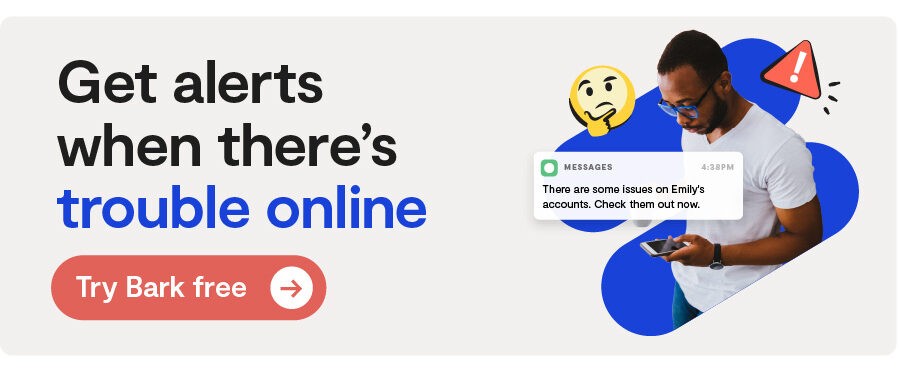 CapCut Editing Interface
CapCut Editing Interface
CapCut does have a system in place where aspiring creators need approval before posting templates, limiting the content available compared to a completely open platform. However, this doesn’t guarantee all approved content is appropriate for all ages. The templates often mirror trends on TikTok, so if you have concerns about TikTok content, CapCut might not be suitable.
Predation
CapCut presents indirect predation risks. While direct messaging isn’t available (except for approved creators), users can like and comment on templates. This allows strangers to interact with children through the comment section.
If a user’s CapCut profile is linked to their TikTok account, the risk escalates. A predator could find a child’s comment, click on their profile, and be redirected to their TikTok account. Without proper privacy settings on TikTok, the predator could initiate a conversation with the child. Therefore, CapCut can act as a “back door” to TikTok.
Positive Aspects and Creative Value
Despite the risks, CapCut offers undeniable creative value:
Creative Outlet
CapCut provides a platform for users to express themselves and develop their video editing skills. The app’s beginner-friendly tools and readily available online tutorials make it easy to learn editing techniques.
Alternative Options
It’s important to remember that CapCut is not the only video editing app available. Numerous alternatives exist, so if concerns about CapCut outweigh its benefits, explore other options.
Privacy Considerations
When you edit videos on CapCut, the videos are not publicly posted within the app itself. However, the ability to comment on templates and the option to connect to TikTok create vulnerabilities.
Parental Controls and Safety Measures
CapCut lacks built-in parental controls. The only safety feature is the ability to block other users. There is no monitoring of the comment section or filtering of inappropriate content for younger users.
Recommendations for Parents
- Avoid linking to TikTok: The most effective measure is to prevent your child from connecting their TikTok account to CapCut. This limits the app’s functionality to video editing only and reduces the risk of unwanted contact.
- Monitoring: Regularly check your child’s activity on the app, particularly the templates they are using and the comments they are posting.
- Open Communication: Have open and honest conversations with your child about online safety, responsible posting, and the potential risks of interacting with strangers online.
- Utilize Third-Party Monitoring Tools: Consider using tools like Bark, which can block CapCut entirely or manage when your child can use it.
Conclusion: Is CapCut Right for Your Child?
CapCut can be a valuable tool for creative expression, especially for children interested in video editing. However, parents should carefully consider the potential risks, particularly regarding inappropriate content and online predation.
If you decide to allow your child to use CapCut, implement the recommended safety measures, such as preventing TikTok account linking, actively monitoring their activity, and maintaining open communication.
We recommend CapCut for older kids – about 12 and up – if it’s not connected to a TikTok account.