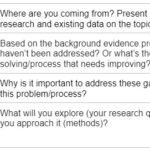What is Cash App? It’s a mobile payment service, a digital wallet, and an investment platform all rolled into one. At WHAT.EDU.VN, we aim to provide clear and accessible information, simplifying complex topics like digital finance. Explore how Cash App streamlines peer-to-peer payments, facilitates banking services, and offers investment opportunities. This guide delves into the functionalities and advantages of Cash App, including digital transactions, debit card features, and investment options, providing comprehensive answers to your cash app questions.
1. Understanding What Is Cash App: An Overview
Cash App, developed by Block, Inc., is a mobile payment service available in the United States and the United Kingdom. It allows users to transfer money to one another using a mobile phone app. It can be used for a variety of purposes, including paying friends back for dinner, splitting bills with roommates, or even sending gifts to family members. It functions as a digital wallet, a payment platform, and even a basic investment tool.
1.1 The Core Functionality: Peer-to-Peer Payments
At its core, Cash App simplifies peer-to-peer payments. It enables users to instantly send and receive money, offering a convenient alternative to traditional methods. Users can pay each other using phone numbers, email addresses, or unique identifiers known as $cashtags.
1.2 Beyond Payments: Comprehensive Financial Services
Cash App goes beyond simple payments, offering various features:
- Cash Card: A customizable debit card linked to your Cash App balance.
- Direct Deposit: Users can set up direct deposits for paychecks.
- Investing: Cash App allows users to invest in stocks and Bitcoin.
1.3 Accessibility and Ease of Use
One of Cash App’s primary strengths is its user-friendly interface. Creating an account is quick, and navigating the app is straightforward. This ease of use makes it accessible to a wide range of users, regardless of their technical expertise.
2. Setting Up Your Cash App Account: A Step-by-Step Guide
Creating a Cash App account is a quick and easy process. Here’s a step-by-step guide to get you started:
2.1 Downloading and Installing the App
- Locate the App: Find Cash App in the App Store (iOS) or Google Play Store (Android).
- Download: Tap “Install” and wait for the download to complete.
- Open: Once installed, tap “Open” to launch the app.
2.2 Registration Process
- Phone or Email: Choose whether to sign up using your phone number or email address.
- Verification: Enter the code sent to your phone or email to verify your account.
- Linking Your Bank Account: Link your bank account to your Cash App for funding transfers.
- Create a $Cashtag: Choose a unique $Cashtag, which serves as your username within the app.
2.3 Security Measures
- Enable Security Lock: Activate the security lock feature to protect your account with a passcode or biometric authentication.
- Two-Factor Authentication: For enhanced security, enable two-factor authentication.
3. Sending and Receiving Money with Cash App: A Detailed Explanation
The core functionality of Cash App lies in its ability to facilitate peer-to-peer money transfers. Here’s how you can send and receive money using the app:
3.1 Sending Money
- Open Cash App: Launch the Cash App on your mobile device.
- Enter Amount: Enter the amount of money you want to send.
- Tap “Pay”: Tap the “Pay” button.
- Enter Recipient Details: Enter the recipient’s phone number, email address, or $Cashtag.
- Add a Note (Optional): Add a brief description of the payment.
- Confirm Payment: Review the details and tap “Pay” to complete the transaction.
3.2 Receiving Money
- Request Money: Tap the “$” icon on the Cash App home screen.
- Enter Amount: Enter the amount of money you want to request.
- Tap “Request”: Tap the “Request” button.
- Enter Sender Details: Enter the sender’s phone number, email address, or $Cashtag.
- Confirm Request: Tap “Request” to send your request.
3.3 Payment Security
Cash App employs several security measures to protect your transactions:
- Encryption: All transactions are encrypted to protect your financial information.
- Transaction History: You can view your transaction history to monitor your payments.
- Dispute Resolution: Cash App offers a dispute resolution process for unauthorized transactions.
3.4 Cash App QR Codes
QR codes make it easy to send and receive money.
- Scanning Codes: Scan a QR code to quickly find and pay someone.
- Creating Your Code: Generate your QR code in the app to share with others.
4. Exploring the Cash App Card: Features, Benefits, and Usage
The Cash App Card is a customizable debit card that is linked to your Cash App balance. It offers several features and benefits:
4.1 What Is a Cash App Card
- Debit Card: The Cash App Card functions as a Visa debit card.
- Customizable: Users can personalize their Cash App Card with drawings or signatures.
- Widely Accepted: The card can be used anywhere Visa is accepted, both online and in-person.
4.2 Benefits of Using the Cash App Card
- Instant Discounts: Cash App offers exclusive discounts at various merchants when you use your Cash App Card.
- ATM Access: You can use your Cash App Card to withdraw cash from ATMs.
- Direct Deposit: Set up direct deposit to receive your paycheck directly into your Cash App balance.
4.3 Ordering and Activating Your Cash App Card
- Order: Request a Cash App Card through the app.
- Customize: Design your card by adding a drawing or signature.
- Activate: Once you receive the card, activate it through the app.
4.4 Managing Your Cash App Card
- Locking the Card: If you lose your Cash App Card, you can lock it instantly through the app.
- Transaction Monitoring: Track your Cash App Card transactions in the app.
- Customer Support: Contact Cash App support for any issues related to your card.
5. Investing with Cash App: Stocks and Bitcoin
Cash App offers users the ability to invest in stocks and Bitcoin directly through the app. This accessibility is a unique feature.
5.1 Investing in Stocks
- Getting Started: Users can begin investing with as little as $1.
- Research: Cash App provides basic stock information and analyst ratings.
- Fractional Shares: Invest in fractional shares of companies.
5.2 Buying and Selling Bitcoin
- Bitcoin Access: Buy and sell Bitcoin directly within the Cash App.
- Bitcoin Transfers: Send and receive Bitcoin using the app.
- Bitcoin Education: Cash App provides educational resources to help users understand Bitcoin.
5.3 Risks and Considerations
- Market Volatility: Both stocks and Bitcoin are subject to market volatility.
- Investment Risks: Investing involves risk, and you may lose money.
- Due Diligence: Conduct thorough research before making any investment decisions.
6. Maximizing Savings and Discounts with Cash App
Cash App provides various opportunities to save money and earn discounts:
6.1 Cash Boosts
- Activation: Activate Cash Boosts within the app.
- Discounts: Earn instant discounts on purchases made with your Cash App Card.
- Rotating Offers: Cash Boost offers rotate regularly.
6.2 Direct Deposit Benefits
- Early Paycheck: Receive your paycheck up to two days early with direct deposit.
- Fee Waivers: Waive ATM withdrawal fees by depositing a certain amount monthly.
- Boosted APY: Earn a higher annual percentage yield (APY) on your savings balance when you set up direct deposit.
6.3 Rounding Up Spare Change
- Automatic Savings: Round up your spare change to the nearest dollar.
- Incremental Savings: Accumulate savings automatically over time.
6.4 Interest on Savings
- Eligibility: Unlock interest on your savings balance by using the Cash App Card.
- Competitive Rates: Cash App offers competitive interest rates on savings balances.
7. Security and Privacy: Protecting Your Cash App Account
Protecting your Cash App account is crucial. Cash App provides several security features to help you keep your account safe:
7.1 Security Lock
- Passcode Protection: Enable a passcode or biometric authentication to secure your account.
- Immediate Protection: This feature prevents unauthorized access to your account.
7.2 Two-Factor Authentication
- Enhanced Security: Add an extra layer of security with two-factor authentication.
- SMS Verification: Verify your login attempts with a code sent to your mobile device.
7.3 Monitoring Transactions
- Transaction History: Regularly review your transaction history for any suspicious activity.
- Alerts: Set up transaction alerts to receive notifications for all transactions.
7.4 Reporting Fraud
- Immediate Action: If you suspect fraudulent activity, report it immediately to Cash App support.
- Dispute Resolution: Cash App has a dispute resolution process for unauthorized transactions.
7.5 Privacy Settings
- Control Sharing: Manage who can find you on Cash App.
- Payment Visibility: Adjust settings to keep payments private.
8. Cash App for Businesses: Functionality and Advantages
Cash App is not only for personal use; it also offers features for businesses:
8.1 Cash App for Business Accounts
- Create a Business Account: Set up a Cash App account specifically for your business.
- Accept Payments: Accept payments from customers using Cash App.
- Payment Processing: Pay a small fee for business transactions.
8.2 Advantages for Businesses
- Mobile Payments: Accept payments on the go using your mobile device.
- Fast Transactions: Receive payments quickly and easily.
- Customer Convenience: Offer customers a convenient payment option.
8.3 Managing Business Finances
- Transaction Tracking: Track your business transactions within the app.
- Reporting: Generate reports for accounting purposes.
9. Troubleshooting Common Cash App Issues
Encountering issues with Cash App can be frustrating. Here are some common problems and how to resolve them:
9.1 Payment Failures
- Insufficient Funds: Ensure you have sufficient funds in your Cash App balance or linked bank account.
- Incorrect Information: Verify the recipient’s phone number, email address, or $Cashtag.
- Connectivity Issues: Check your internet connection.
9.2 Card Issues
- Activation Problems: Make sure your Cash App Card is activated.
- Transaction Declines: Ensure you have sufficient funds and that the merchant accepts Visa debit cards.
- Lost or Stolen Card: Lock your card immediately through the app and order a replacement.
9.3 Account Issues
- Login Problems: Reset your password or contact Cash App support.
- Verification Issues: Follow the verification steps provided by Cash App.
- Suspicious Activity: Report any suspicious activity to Cash App support immediately.
9.4 Contacting Cash App Support
- In-App Help: Use the in-app support feature for troubleshooting.
- Phone Support: Call Cash App support for assistance.
- Email Support: Contact Cash App via email for less urgent issues.
10. Understanding Cash App Fees and Limits
Cash App, like other financial services, has fees and limits associated with certain transactions:
10.1 Standard Transactions
- Free Transfers: Sending and receiving money is generally free.
- Instant Transfers: Pay a small fee for instant transfers to your bank account.
- Business Transactions: Businesses pay a fee for accepting payments.
10.2 Cash App Card Fees
- ATM Fees: Cash App may charge ATM fees, although these can be waived under certain conditions.
- No Monthly Fees: There are generally no monthly fees for using the Cash App Card.
10.3 Spending and Withdrawal Limits
- Spending Limits: Cash App may impose daily or weekly spending limits.
- Withdrawal Limits: There are limits on the amount of money you can withdraw from ATMs.
- Verification: Verify your account to increase these limits.
11. How Cash App Compares to Other Payment Apps
Cash App is one of many payment apps available. Here’s how it compares to some of its competitors:
11.1 Cash App vs. Venmo
- Social Aspect: Venmo is more socially oriented, with a public feed of transactions.
- Investment Features: Cash App offers Bitcoin and stock investments.
- Business Accounts: Both offer business account options.
11.2 Cash App vs. PayPal
- Global Reach: PayPal has a wider global reach.
- Purchase Protection: PayPal offers purchase protection for buyers and sellers.
- Fees: Fee structures vary, depending on the type of transaction.
11.3 Cash App vs. Zelle
- Bank Integration: Zelle is integrated directly into many bank apps.
- Speed: Zelle transfers are typically faster, often instant.
- Security: Zelle benefits from the security infrastructure of participating banks.
11.4 Making the Right Choice
- Consider Your Needs: Evaluate your specific needs and priorities.
- Check Fees: Compare the fee structures of different apps.
- Read Reviews: Read user reviews to get an idea of each app’s strengths and weaknesses.
12. Cash App for Teens: Sponsored Accounts and Parental Control
Cash App offers sponsored accounts for teens, allowing parents to oversee their financial activities:
12.1 Setting Up a Sponsored Account
- Eligibility: Parents or guardians can sponsor teens aged 13 or older.
- Invitation: The sponsoring adult invites the teen to create a Cash App account.
- Approval: The adult approves the teen’s account.
12.2 Parental Controls
- Monitoring: Parents can monitor their teen’s transactions.
- Spending Limits: Set spending limits for the teen’s account.
- Restricted Merchants: Restrict certain types of merchants.
12.3 Teen Features
- Cash App Card: Teens can get their own Cash App Card.
- P2P Payments: Teens can send and receive money with parental approval.
12.4 Benefits for Teens
- Financial Literacy: Teens learn about managing money.
- Independence: Teens gain some financial independence.
13. Advanced Cash App Features and Tips
To get the most out of Cash App, explore these advanced features and tips:
13.1 Boosts Strategies
- Plan Purchases: Plan purchases around available Boosts.
- Stacking Boosts: Try to stack Boosts for maximum savings.
13.2 Bitcoin Strategies
- Dollar-Cost Averaging: Invest regularly to mitigate volatility.
- Research: Stay informed about Bitcoin market trends.
13.3 Managing Notifications
- Customization: Customize notifications to stay informed about important transactions.
- Security Alerts: Enable security alerts to detect unauthorized activity.
13.4 Referral Program
- Invite Friends: Invite friends to join Cash App.
- Earn Rewards: Earn rewards for each successful referral.
14. Cash App and Taxes: What You Need to Know
Understanding the tax implications of using Cash App is important, especially for business users:
14.1 IRS Reporting
- Form 1099-K: Cash App may be required to report transactions to the IRS using Form 1099-K.
- Thresholds: Reporting thresholds apply to the total amount and number of transactions.
14.2 Business Transactions
- Record Keeping: Keep detailed records of all business transactions.
- Taxable Income: Report your Cash App business income on your tax return.
14.3 Personal Transactions
- Gifts: Personal gifts are generally not taxable.
- Reimbursements: Reimbursements for expenses are also typically not taxable.
14.4 Consulting a Tax Professional
- Complex Situations: Consult a tax professional for complex tax situations.
- Accurate Reporting: Ensure accurate reporting of your Cash App transactions.
15. The Future of Cash App: Innovations and Trends
Cash App continues to evolve, adding new features and adapting to changing trends in the financial industry:
15.1 New Features
- Continued Development: Cash App is constantly developing new features.
- User Feedback: Cash App values user feedback in its development process.
15.2 Financial Trends
- Mobile Payments: The trend toward mobile payments is expected to continue.
- Digital Wallets: Digital wallets are becoming increasingly popular.
15.3 Cryptocurrency Integration
- Bitcoin Adoption: Cash App is likely to continue integrating Bitcoin and other cryptocurrencies.
- Blockchain Technology: Exploring blockchain technology for secure transactions.
15.4 Staying Informed
- Official Announcements: Stay informed about the latest updates through official announcements.
- Industry News: Follow industry news to understand broader trends.
16. Common Misconceptions About Cash App
There are several common misconceptions about Cash App. Let’s clarify a few:
16.1 Cash App Is a Bank
- Financial Platform: Cash App is a financial services platform, not a bank.
- Banking Partners: Banking services are provided by Cash App’s bank partners.
16.2 Cash App Is Only for Small Transactions
- Transaction Limits: While there are limits, Cash App can be used for larger transactions with verification.
- Versatility: Suitable for a variety of payment needs.
16.3 Cash App Is Not Secure
- Security Measures: Cash App employs multiple security measures.
- User Responsibility: Users also play a role in protecting their accounts.
16.4 Clearing Up Doubts
- Official Information: Rely on official information from Cash App.
- Fact-Checking: Fact-check claims and rumors before believing them.
17. Real-Life Use Cases for Cash App
Cash App is versatile and can be used in various real-life situations:
17.1 Splitting Bills
- Group Dinners: Easily split bills at restaurants with friends.
- Shared Expenses: Divide shared household expenses with roommates.
17.2 Gifting
- Birthdays: Send quick birthday gifts to friends and family.
- Special Occasions: Celebrate special occasions with monetary gifts.
17.3 Small Business Transactions
- Freelancers: Freelancers can easily receive payments for services.
- Small Retailers: Small retailers can accept mobile payments.
17.4 Simplifying Finances
- Convenience: Streamlines various financial transactions.
- Accessibility: Accessible to a wide range of users.
18. Integrating Cash App with Other Financial Tools
Cash App can be integrated with other financial tools to enhance your financial management:
18.1 Linking Bank Accounts
- Seamless Transfers: Link your bank account for seamless transfers.
- Funding Options: Easily add funds to your Cash App balance.
18.2 Budgeting Apps
- Transaction Tracking: Integrate with budgeting apps for automatic transaction tracking.
- Financial Insights: Gain insights into your spending habits.
18.3 Investment Platforms
- Diversification: Use Cash App alongside other investment platforms for diversification.
- Portfolio Management: Manage your investments in one place.
18.4 Optimizing Financial Management
- Efficiency: Enhances efficiency in managing your finances.
- Comprehensive View: Provides a comprehensive view of your financial activities.
19. Ethical Considerations When Using Cash App
Ethical considerations are important when using any financial platform:
19.1 Avoiding Scams
- Be Vigilant: Be vigilant and avoid potential scams.
- Verify Requests: Always verify payment requests before sending money.
19.2 Responsible Spending
- Budgeting: Use Cash App responsibly by budgeting your spending.
- Avoid Overspending: Avoid overspending by monitoring your transactions.
19.3 Privacy Protection
- Privacy Settings: Protect your privacy by adjusting your privacy settings.
- Personal Information: Be cautious about sharing personal information.
19.4 Promoting Safe Use
- Awareness: Raise awareness about ethical considerations.
- Education: Educate others on how to use Cash App safely and responsibly.
20. Answering Your Burning Questions About Cash App: A Comprehensive FAQ
Here are some frequently asked questions about Cash App to help you navigate the platform more effectively:
20.1 General Questions
| Question | Answer |
|---|---|
| What is Cash App used for? | Cash App is used for sending and receiving money, investing in stocks and Bitcoin, and making purchases with the Cash App Card. |
| How do I add money to my Cash App account? | You can add money to your Cash App account by linking a bank account or debit card and transferring funds. |
| Is Cash App safe to use? | Cash App employs several security measures, including encryption and security locks, but users should also take precautions to protect their accounts. |
| What is a $Cashtag? | A $Cashtag is a unique username that allows other Cash App users to find and pay you. |
| How do I contact Cash App support? | You can contact Cash App support through the app, by phone, or by email. |
| How do I get a Cash App card? | You can request a Cash App Card directly through the app. Follow the steps to customize and order your card. |
| Can you send money internationally with Cash App? | No, Cash App currently only operates in the United States and the United Kingdom, and international transfers are not supported. |
| Is Cash App FDIC insured? | Cash App is not a bank, but funds held in your Cash App balance may be FDIC insured through Cash App’s banking partners. |
| Can I cancel a payment on Cash App? | You can cancel a payment if the recipient hasn’t accepted it yet. Once accepted, you’ll need to request a refund from the recipient. |
| How old do you have to be to use Cash App? | You must be at least 13 years old to use Cash App. Users under 18 require a sponsored account linked to a parent or guardian. |
| What are Cash App boosts? | Cash App Boosts are discounts that you can apply to your Cash App Card purchases at select merchants. |
| Can I use Cash App for business? | Yes, you can use Cash App for business by creating a business account, which allows you to accept payments from customers for a small fee. |
| What happens if I send money to the wrong person on Cash App? | If you send money to the wrong person, you should immediately contact the recipient and request a refund. If they don’t cooperate, contact Cash App support to report the issue. |
| How do I enable two-factor authentication on Cash App? | To enable two-factor authentication, go to your profile settings in the Cash App and select Security. From there, you can enable two-factor authentication using your phone number or email. |
| What should I do if my Cash App card is lost or stolen? | If your Cash App card is lost or stolen, immediately lock the card through the app to prevent unauthorized use. Then, order a replacement card. |
| What fees does Cash App charge? | Cash App typically charges fees for instant transfers to your bank account and for business transactions. ATM fees may also apply, but can be waived if you meet certain conditions, such as setting up direct deposit. |
| How does direct deposit work with Cash App? | Direct deposit allows you to have your paycheck, government benefits, or other recurring payments deposited directly into your Cash App account. You can find your account and routing number in the app to set up direct deposit with your employer or payer. |
| Is my personal information safe with Cash App? | Cash App uses encryption and other security measures to protect your personal information, but it’s important to use strong passwords, enable security features, and be cautious about sharing sensitive information to maximize your privacy. |
| What are the limits on sending and receiving money with Cash App? | Cash App has limits on the amount of money you can send and receive, which vary based on whether your account is verified. You can increase these limits by verifying your identity with Cash App. |
| What is Cash App investing? | Cash App Investing allows you to buy and sell stocks and Bitcoin directly within the Cash App. You can start investing with as little as $1, making it accessible to beginners. |
| How does Cash App protect my debit card information when I link it? | Cash App uses encryption and tokenization to protect your debit card information when you link it to the app. This means that your actual card number is not stored on Cash App’s servers. |
| Can I use Cash App outside of the United States and the United Kingdom? | No, Cash App is currently only available for use in the United States and the United Kingdom. You cannot send or receive money to or from individuals in other countries. |
| What is the Cash App referral program? | The Cash App referral program allows you to earn rewards by inviting friends to join Cash App. When your friends sign up using your referral code and meet certain criteria, both you and your friend will receive a bonus. |
20.2 Security Questions
| Question | Answer |
|---|---|
| How can I protect my Cash App account from scams? | Be wary of unsolicited requests for money, verify the identity of the person you’re sending money to, and never share your Cash App PIN or login information. |
| What should I do if I suspect fraud on my Cash App account? | Immediately report any suspicious activity to Cash App support and consider changing your password and enabling two-factor authentication. |
| How does Cash App handle data breaches? | Cash App has security protocols in place to handle data breaches, including notifying affected users and taking steps to secure the platform. It’s crucial to stay informed about any potential security incidents and follow Cash App’s guidance. |
| Can I freeze my Cash App account if I suspect unauthorized access? | Yes, you can lock your Cash App Card or disable your account if you suspect unauthorized access. Contact Cash App support for assistance in freezing your account. |
20.3 Investing Questions
| Question | Answer |
|---|---|
| How do I start investing in stocks with Cash App? | To start investing in stocks with Cash App, navigate to the Investing tab in the app, link a funding source, and choose the stock you want to buy. You can purchase fractional shares with as little as $1. |
| What are the risks of investing in Bitcoin with Cash App? | Investing in Bitcoin is highly speculative and carries significant risks, including price volatility, market manipulation, and regulatory uncertainty. You could lose the entire value of your investment. |
| Does Cash App provide investment advice? | No, Cash App does not provide investment advice. Any information provided in the app is for informational purposes only and should not be considered a recommendation to buy or sell any particular security. |
| What are fractional shares, and how do they work on Cash App? | Fractional shares allow you to buy a portion of a company’s stock, even if you can’t afford a full share. On Cash App, you can buy fractional shares of stocks with as little as $1, making it easier to invest in companies with high share prices. |
| How does Cash App ensure the security of my investment accounts? | Cash App Investing LLC is a member of FINRA and SIPC, which provides certain protections for your investment accounts. However, SIPC protection does not cover losses due to market fluctuations. |
| Are there any fees associated with investing in stocks on Cash App? | Cash App does not charge commissions for buying or selling stocks, but regulatory and external transfer fees may apply. |
| How do I sell my stocks on Cash App? | To sell your stocks on Cash App, navigate to the Investing tab, select the stock you want to sell, and follow the prompts to complete the sale. The proceeds from the sale will be deposited into your Cash App balance. |
| Can I transfer my investment portfolio from another brokerage to Cash App? | No, Cash App currently does not support the transfer of investment portfolios from other brokerage accounts. |
Navigating the world of finance can be challenging, but at WHAT.EDU.VN, we are here to help. If you have more questions about Cash App or any other topic, don’t hesitate to ask us anything at WHAT.EDU.VN! Our team of experts is ready to provide you with clear, accurate, and helpful answers, completely free of charge. Visit us at 888 Question City Plaza, Seattle, WA 98101, United States, or reach out via Whatsapp at +1 (206) 555-7890. Let what.edu.vn be your go-to resource for all your questions!