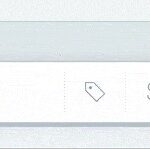What Is Crm Tools? Customer Relationship Management (CRM) tools are software solutions that help businesses manage and analyze customer interactions and data throughout the customer lifecycle. At WHAT.EDU.VN, we aim to simplify complex concepts like CRM tools, providing clear explanations and actionable insights to empower everyone. This guide explores the definition, benefits, selection, and future trends of CRM platforms, including sales force automation and customer data platform.
1. Understanding What Is CRM Tools: A Detailed Introduction
CRM tools, or Customer Relationship Management tools, are software systems designed to help businesses manage and improve their interactions with customers and potential customers. These tools are essential for streamlining sales processes, enhancing customer service, and ultimately driving revenue growth. By centralizing customer data and automating key tasks, CRM tools enable businesses to build stronger relationships and deliver more personalized experiences.
1.1. Definition of CRM Tools
CRM tools are technologies that manage all your company’s relationships and interactions with customers and prospects. The goal is simple: Improve business relationships to grow your business. A CRM system helps companies stay connected to customers, streamline processes, and improve profitability.
1.2. Key Features of CRM Tools
- Contact Management: Store and organize customer contact information, including names, addresses, phone numbers, and email addresses.
- Lead Management: Track and manage potential customers (leads) as they move through the sales pipeline.
- Sales Automation: Automate repetitive tasks such as sending emails, scheduling appointments, and updating sales records.
- Customer Service: Manage customer inquiries, support tickets, and service requests.
- Analytics and Reporting: Generate reports and analyze data to gain insights into customer behavior and sales performance.
- Marketing Automation: Automate marketing campaigns, track email performance, and segment customers for targeted messaging.
1.3. Benefits of Using CRM Tools
- Improved Customer Relationships: By centralizing customer data and providing a comprehensive view of each customer, CRM tools enable businesses to build stronger, more personalized relationships.
- Increased Sales: CRM tools help sales teams close more deals by providing them with the information and tools they need to effectively manage leads and opportunities.
- Enhanced Customer Service: CRM tools enable customer service teams to quickly access customer information and resolve issues, leading to higher customer satisfaction.
- Better Decision-Making: CRM tools provide valuable insights into customer behavior and sales performance, allowing businesses to make more informed decisions.
- Increased Efficiency: By automating repetitive tasks and streamlining processes, CRM tools help businesses operate more efficiently.
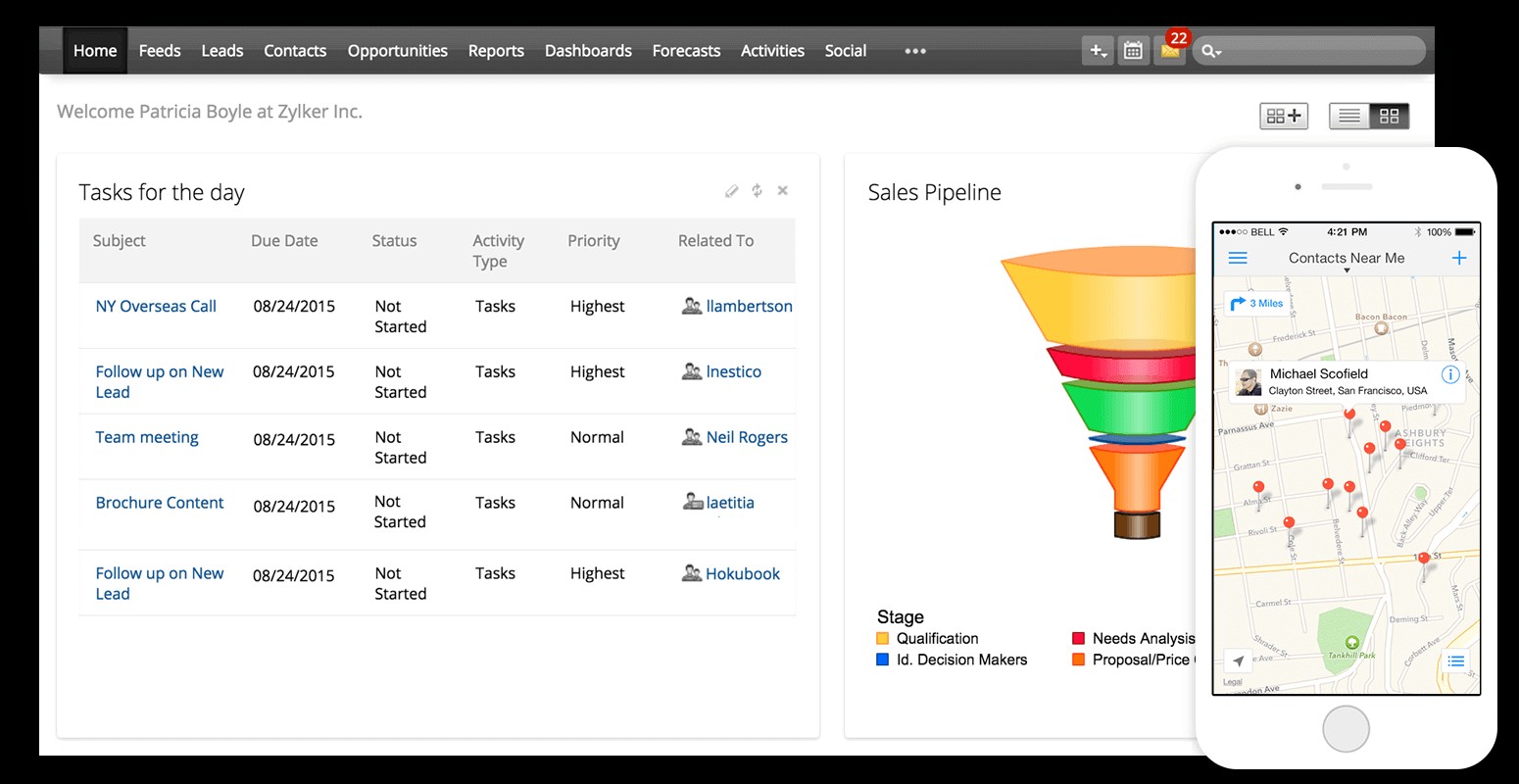 CRM Overview
CRM Overview
2. Exploring the Different Types of CRM Tools
CRM tools come in various shapes and sizes, each designed to meet the specific needs of different businesses. Understanding the different types of CRM tools available can help you choose the right one for your organization.
2.1. Operational CRM
Operational CRM focuses on automating and streamlining business processes related to sales, marketing, and customer service. It helps businesses manage customer interactions and improve efficiency.
- Sales Force Automation: Automates sales processes such as lead management, contact management, and opportunity tracking.
- Marketing Automation: Automates marketing campaigns, email marketing, and lead nurturing.
- Service Automation: Automates customer service processes such as ticket management, knowledge base management, and self-service portals.
2.2. Analytical CRM
Analytical CRM focuses on analyzing customer data to gain insights into customer behavior, trends, and preferences. It helps businesses make data-driven decisions and improve their marketing and sales strategies.
- Data Mining: Extracts valuable information from large datasets to identify patterns and trends.
- Reporting and Analytics: Generates reports and dashboards to track key performance indicators (KPIs) and measure the effectiveness of sales and marketing efforts.
- Customer Segmentation: Divides customers into groups based on demographics, behavior, and other factors to enable targeted marketing.
2.3. Collaborative CRM
Collaborative CRM focuses on improving communication and collaboration between different departments within a business, as well as with external partners and customers. It helps businesses deliver a seamless and consistent customer experience.
- Knowledge Management: Centralizes and organizes information to make it easily accessible to employees and customers.
- Document Management: Manages and stores documents related to customer interactions, sales processes, and marketing campaigns.
- Communication Tools: Provides tools for communication and collaboration, such as email, chat, and video conferencing.
2.4. Strategic CRM
Strategic CRM focuses on using customer data to develop and implement long-term business strategies. It helps businesses align their goals and objectives with customer needs and preferences.
- Market Research: Gathers and analyzes information about the market, competitors, and customers to identify opportunities and threats.
- Customer Feedback Management: Collects and analyzes customer feedback to identify areas for improvement and enhance customer satisfaction.
- Business Intelligence: Provides insights into business performance and trends to inform strategic decision-making.
2.5. CRM by Deployment
- Cloud-Based CRM: CRM software hosted on the vendor’s servers and accessed over the internet. Offers flexibility, scalability, and lower upfront costs.
- On-Premise CRM: CRM software installed on the company’s own servers. Offers greater control over data and security but requires more IT resources.
- Hybrid CRM: A combination of cloud-based and on-premise CRM, allowing businesses to choose the best deployment option for their specific needs.
3. Top CRM Tools in the Market Today
Choosing the right CRM tool can be a daunting task, given the wide range of options available. Here are some of the top CRM tools in the market today, along with their key features and benefits.
3.1. Salesforce Sales Cloud
Salesforce Sales Cloud is one of the most popular CRM tools, known for its robust features and customization options. It offers a wide range of tools for sales automation, lead management, and customer service.
- Key Features: Account management, contact management, opportunity management, lead management, sales forecasting, workflow automation.
- Benefits: Highly customizable, scalable, and integrates with a wide range of third-party applications.
- Pricing: Starts at $25 per user per month (billed annually).
3.2. HubSpot CRM
HubSpot CRM is a free CRM tool that offers a range of features for sales, marketing, and customer service. It’s known for its user-friendly interface and ease of use.
- Key Features: Contact management, lead management, email marketing, sales automation, reporting and analytics.
- Benefits: Free to use, easy to set up and use, and integrates with HubSpot’s other marketing and sales tools.
- Pricing: Free. Paid plans start at $45 per month.
3.3. Zoho CRM
Zoho CRM is a comprehensive CRM tool that offers a wide range of features for sales, marketing, and customer service. It’s known for its affordability and customization options.
- Key Features: Contact management, lead management, sales automation, marketing automation, customer service, reporting and analytics.
- Benefits: Affordable, customizable, and integrates with Zoho’s other business applications.
- Pricing: Starts at $12 per user per month (billed annually).
3.4. Microsoft Dynamics 365 Sales
Microsoft Dynamics 365 Sales is a CRM tool that offers a range of features for sales automation, lead management, and customer service. It’s known for its integration with other Microsoft products.
- Key Features: Account management, contact management, opportunity management, lead management, sales forecasting, workflow automation.
- Benefits: Integrates with other Microsoft products such as Office 365 and Power BI, offers AI-powered insights, and is highly customizable.
- Pricing: Starts at $65 per user per month.
3.5. Pipedrive
Pipedrive is a sales-focused CRM tool that’s designed to help sales teams manage their pipeline and close more deals. It’s known for its visual interface and ease of use.
- Key Features: Contact management, lead management, sales pipeline management, sales automation, reporting and analytics.
- Benefits: Easy to use, visual interface, and focuses on sales pipeline management.
- Pricing: Starts at $12.50 per user per month (billed annually).
Alt text: Example of a CRM dashboard showing key metrics like sales performance, customer satisfaction, and lead conversion rates.
4. How to Choose the Right CRM Tool for Your Business
Choosing the right CRM tool for your business requires careful consideration of your needs, budget, and technical capabilities. Here are some key factors to consider when selecting a CRM tool.
4.1. Define Your Business Needs
Before you start evaluating CRM tools, it’s important to define your business needs and goals. What are you hoping to achieve with a CRM tool? What specific features do you need?
- Identify Your Goals: What do you want to achieve with a CRM? Do you want to improve sales, enhance customer service, or streamline marketing efforts?
- Determine Your Requirements: What specific features do you need in a CRM tool? Do you need lead management, sales automation, or customer service capabilities?
- Consider Your Budget: How much can you afford to spend on a CRM tool? Consider both the upfront costs and ongoing maintenance costs.
4.2. Evaluate Different CRM Tools
Once you’ve defined your business needs, you can start evaluating different CRM tools. Look for tools that offer the features you need and that fit your budget.
- Read Reviews: Read online reviews and testimonials to get an idea of what other users think of the CRM tool.
- Request Demos: Request demos from CRM vendors to see how the tool works and whether it meets your needs.
- Take Advantage of Free Trials: Take advantage of free trials to test the CRM tool in your own environment.
4.3. Consider Integration with Other Tools
Make sure the CRM tool you choose integrates with the other tools you use in your business, such as email marketing software, accounting software, and customer service software.
- Check for Compatibility: Make sure the CRM tool is compatible with your existing systems and software.
- Look for APIs: Look for CRM tools that offer APIs (Application Programming Interfaces) that allow you to integrate with other tools.
- Consider Third-Party Integrations: Consider using third-party integration tools to connect your CRM with other applications.
4.4. Assess Ease of Use
Choose a CRM tool that is easy to use and that your employees will actually use. A complex CRM tool that no one uses is a waste of money.
- Look for User-Friendly Interfaces: Choose a CRM tool with a user-friendly interface that is easy to navigate.
- Provide Training: Provide training to your employees on how to use the CRM tool.
- Encourage Adoption: Encourage your employees to use the CRM tool by highlighting its benefits and providing ongoing support.
4.5. Think About Scalability
Choose a CRM tool that can scale with your business as you grow. You don’t want to have to switch to a different CRM tool in a few years because your current tool can’t handle your growing business.
- Consider Your Future Needs: Think about your future needs and choose a CRM tool that can accommodate your growth.
- Look for Scalable Pricing Plans: Look for CRM tools that offer scalable pricing plans that allow you to add more users and features as needed.
- Choose a Cloud-Based CRM: Choose a cloud-based CRM that can easily scale to meet your growing needs.
5. Implementing a CRM Tool: Best Practices
Implementing a CRM tool is not just about installing the software; it’s about changing the way you do business. Here are some best practices to follow when implementing a CRM tool.
5.1. Plan Your Implementation
Before you start implementing a CRM tool, it’s important to plan your implementation carefully.
- Define Your Goals: What are you hoping to achieve with the CRM implementation?
- Create a Project Plan: Create a detailed project plan that outlines the steps you need to take to implement the CRM tool.
- Assign Roles and Responsibilities: Assign roles and responsibilities to team members to ensure that everyone knows what they need to do.
5.2. Migrate Your Data
Migrating your data from your old system to your new CRM tool can be a challenging task.
- Clean Your Data: Clean your data before you migrate it to remove duplicates and errors.
- Map Your Data: Map your data fields from your old system to your new CRM tool.
- Test Your Data Migration: Test your data migration to ensure that all your data is migrated correctly.
5.3. Customize Your CRM Tool
Customize your CRM tool to meet your specific business needs.
- Configure Your Settings: Configure your settings to match your business processes.
- Create Custom Fields: Create custom fields to capture the information that is important to your business.
- Design Custom Reports: Design custom reports to track key performance indicators (KPIs).
5.4. Train Your Employees
Train your employees on how to use the CRM tool.
- Provide Training Materials: Provide training materials such as user guides and videos.
- Offer Hands-On Training: Offer hands-on training sessions to help your employees learn how to use the CRM tool.
- Provide Ongoing Support: Provide ongoing support to answer questions and resolve issues.
5.5. Monitor Your Progress
Monitor your progress to ensure that your CRM implementation is successful.
- Track Key Performance Indicators (KPIs): Track KPIs such as sales, customer satisfaction, and marketing ROI.
- Get Feedback from Users: Get feedback from users to identify areas for improvement.
- Make Adjustments as Needed: Make adjustments to your CRM implementation as needed to ensure that it meets your business needs.
Alt text: A visual representation of the CRM implementation process, highlighting steps like planning, data migration, customization, training, and monitoring.
6. The Future of CRM Tools: Trends and Innovations
The field of CRM is constantly evolving, with new trends and innovations emerging all the time. Here are some of the key trends and innovations that are shaping the future of CRM tools.
6.1. Artificial Intelligence (AI)
AI is transforming CRM by automating tasks, providing insights, and improving customer experiences.
- AI-Powered Chatbots: AI-powered chatbots can handle customer inquiries and provide support 24/7.
- Predictive Analytics: Predictive analytics can identify leads that are most likely to convert and predict customer behavior.
- Personalized Recommendations: AI can provide personalized recommendations to customers based on their past behavior and preferences.
6.2. Mobile CRM
Mobile CRM allows sales and customer service teams to access customer data and perform tasks on the go.
- Mobile Apps: Mobile CRM apps allow users to access customer data, manage leads, and track sales activities from their smartphones or tablets.
- Location-Based Services: Location-based services can provide sales teams with real-time information about nearby customers and prospects.
- Offline Access: Offline access allows users to access customer data and perform tasks even when they don’t have an internet connection.
6.3. Social CRM
Social CRM integrates social media data into CRM systems to provide a more complete view of customers.
- Social Listening: Social listening tools monitor social media channels for mentions of your brand and provide insights into customer sentiment.
- Social Engagement: Social engagement tools allow you to interact with customers on social media and provide customer support.
- Social Analytics: Social analytics tools track social media metrics and provide insights into the effectiveness of your social media campaigns.
6.4. Internet of Things (IoT)
The Internet of Things (IoT) is connecting more and more devices to the internet, creating new opportunities for CRM.
- Connected Devices: Connected devices can provide real-time data about customer behavior and preferences.
- Predictive Maintenance: Predictive maintenance can use IoT data to predict when equipment is likely to fail and schedule maintenance before it breaks down.
- Personalized Experiences: IoT data can be used to create personalized experiences for customers.
6.5. Customer Data Platform (CDP)
A Customer Data Platform (CDP) centralizes customer data from multiple sources to create a unified view of each customer.
- Data Integration: CDPs integrate data from multiple sources, such as CRM systems, marketing automation platforms, and e-commerce platforms.
- Data Unification: CDPs unify customer data to create a single, comprehensive profile of each customer.
- Data Activation: CDPs allow you to activate customer data to create personalized experiences and improve marketing and sales efforts.
7. Frequently Asked Questions (FAQ) About CRM Tools
Here are some frequently asked questions about CRM tools:
| Question | Answer |
|---|---|
| What is a CRM tool? | A CRM tool is a software system that helps businesses manage and improve their interactions with customers and potential customers. |
| What are the benefits of using a CRM tool? | Improved customer relationships, increased sales, enhanced customer service, better decision-making, and increased efficiency. |
| What are the different types of CRM tools? | Operational CRM, Analytical CRM, Collaborative CRM, Strategic CRM. |
| How do I choose the right CRM tool for my business? | Define your business needs, evaluate different CRM tools, consider integration with other tools, assess ease of use, and think about scalability. |
| How much does a CRM tool cost? | The cost of a CRM tool varies depending on the features you need and the vendor you choose. Some CRM tools are free, while others can cost hundreds or thousands of dollars per month. |
| What is the future of CRM tools? | The future of CRM tools is being shaped by trends and innovations such as artificial intelligence (AI), mobile CRM, social CRM, Internet of Things (IoT), and Customer Data Platforms (CDP). |
| Is a CRM tool suitable for small businesses? | Absolutely CRM tools can be incredibly beneficial for small businesses by helping to streamline processes, manage customer interactions, and drive growth. |
| How can CRM tools improve customer satisfaction? | CRM tools improve customer satisfaction by providing businesses with a 360-degree view of their customers, enabling personalized interactions, efficient issue resolution, and proactive communication. |
| What are some common challenges when implementing a CRM? | Common challenges include data migration, user adoption, integration with existing systems, and customization to fit specific business needs. Proper planning, training, and ongoing support are crucial to overcome these challenges. |
| Can CRM tools help with marketing automation? | Yes, many CRM tools offer marketing automation features such as email marketing, lead nurturing, campaign management, and segmentation. These features help businesses automate their marketing efforts and deliver targeted messages to the right audience at the right time. |
8. Conclusion: Empowering Your Business with CRM Tools
CRM tools are essential for businesses of all sizes that want to improve customer relationships, increase sales, and enhance customer service. By centralizing customer data, automating key tasks, and providing valuable insights, CRM tools empower businesses to make more informed decisions and operate more efficiently.
Choosing the right CRM tool for your business requires careful consideration of your needs, budget, and technical capabilities. By following the best practices outlined in this guide, you can implement a CRM tool that meets your specific needs and helps you achieve your business goals.
The future of CRM is being shaped by trends and innovations such as artificial intelligence (AI), mobile CRM, social CRM, Internet of Things (IoT), and Customer Data Platforms (CDP). By staying up-to-date on these trends and innovations, you can ensure that your CRM tool remains effective and helps you stay ahead of the competition.
Do you have questions about CRM tools or need help choosing the right one for your business? Visit WHAT.EDU.VN today to ask your questions and get free answers from our community of experts. Our mission is to provide you with the knowledge and resources you need to succeed. Contact us at 888 Question City Plaza, Seattle, WA 98101, United States. Whatsapp: +1 (206) 555-7890. Visit our website at what.edu.vn to get started.