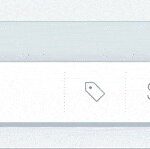DHCP, or Dynamic Host Configuration Protocol, is essential for efficiently managing network addresses, offering a streamlined approach to network configuration. Learn how DHCP simplifies IP address management with WHAT.EDU.VN, and discover DHCP servers, IP address allocation, and automatic configuration. Explore subnet masks, default gateway settings, and DHCP lease times.
1. Understanding DHCP: What Is Dynamic Host Configuration Protocol?
Dynamic Host Configuration Protocol (DHCP) is a network management protocol used on IP networks to automatically assign IP addresses and other communication parameters to devices connected to the network. This automation simplifies network administration and ensures that devices can efficiently communicate on the network. DHCP provides configuration data like subnet mask, default gateway, and DNS server addresses. Instead of manually configuring each device with a static IP address, DHCP automates this process, reducing errors and saving time.
2. The Role of DHCP in Network Management
DHCP plays a pivotal role in modern network management by centralizing and automating IP address allocation. Without DHCP, network administrators would need to manually assign and track IP addresses, subnet masks, and other network parameters for each device on the network. DHCP dynamically assigns these parameters, making network management more efficient and less prone to errors.
2.1. Simplifying IP Address Allocation
One of the primary functions of DHCP is to simplify IP address allocation. When a device connects to a network, it sends a DHCP request, and the DHCP server responds with an available IP address and other necessary network configuration information.
2.2. Reducing Administrative Overhead
DHCP significantly reduces the administrative overhead associated with network management. By automating IP address allocation and configuration, DHCP eliminates the need for manual configuration of each device.
2.3. Preventing IP Address Conflicts
DHCP helps prevent IP address conflicts by ensuring that each device on the network has a unique IP address. The DHCP server tracks which IP addresses are in use and assigns new addresses from a pool of available addresses.
2.4. Supporting Mobile Devices
DHCP is crucial for supporting mobile devices and laptops that frequently connect to different networks. When a device moves from one network to another, DHCP automatically assigns a new IP address and configures the device for the new network.
3. Key Components of DHCP
DHCP consists of several key components that work together to provide automated IP address allocation and network configuration. These components include the DHCP server, DHCP client, and DHCP relay agent.
3.1. DHCP Server
The DHCP server is the central component of DHCP. It is responsible for managing a pool of IP addresses and assigning them to devices that request them. The DHCP server also provides other network configuration parameters, such as subnet mask, default gateway, and DNS server addresses.
3.2. DHCP Client
The DHCP client is a device that requests an IP address and other network configuration parameters from a DHCP server. Most modern operating systems include a DHCP client, which automatically sends a DHCP request when the device connects to a network.
3.3. DHCP Relay Agent
A DHCP relay agent is used in networks where the DHCP server is not on the same network segment as the DHCP clients. The relay agent forwards DHCP requests from clients to the server and forwards DHCP responses from the server to the clients.
4. How DHCP Works: The DHCP Lease Process
The DHCP lease process is the sequence of steps that occur when a DHCP client requests and obtains an IP address from a DHCP server. This process involves four main steps: DHCP Discover, DHCP Offer, DHCP Request, and DHCP Acknowledgment (DORA).
4.1. DHCP Discover
The DHCP Discover message is the first step in the DHCP lease process. When a DHCP client connects to a network, it sends a DHCP Discover message to locate a DHCP server. This message is broadcast on the local network segment.
4.2. DHCP Offer
Upon receiving a DHCP Discover message, a DHCP server responds with a DHCP Offer message. This message contains an available IP address, subnet mask, default gateway, DNS server addresses, and the duration of the IP address lease.
4.3. DHCP Request
The DHCP client receives one or more DHCP Offer messages from DHCP servers and selects one of them. The client then sends a DHCP Request message to the selected server, requesting the IP address and other configuration parameters offered.
4.4. DHCP Acknowledgment
The DHCP server that receives the DHCP Request message responds with a DHCP Acknowledgment (ACK) message. This message confirms that the client has been granted the IP address and other configuration parameters. The client can now use the IP address to communicate on the network.
5. DHCP Lease Time: Managing IP Address Availability
The DHCP lease time is the duration for which a DHCP client is allowed to use an IP address assigned by a DHCP server. When the lease time expires, the client must renew its lease or obtain a new IP address.
5.1. Understanding DHCP Lease Duration
The DHCP lease duration is configured on the DHCP server and can vary depending on the network’s needs. A shorter lease time ensures that IP addresses are quickly returned to the pool of available addresses, while a longer lease time reduces the frequency of lease renewals.
5.2. DHCP Lease Renewal
To maintain its IP address, a DHCP client must renew its lease before it expires. The client typically starts the renewal process when half of the lease time has elapsed. If the client cannot reach the DHCP server to renew its lease, it will attempt to renew again when 87.5% of the lease time has elapsed.
5.3. DHCP Lease Expiration
If a DHCP client fails to renew its lease before it expires, the client must stop using the IP address and request a new one. This ensures that IP addresses are not used indefinitely by devices that are no longer connected to the network.
6. DHCP Options: Configuring Network Services
DHCP options are additional configuration parameters that a DHCP server can provide to DHCP clients. These options allow the server to configure various network services, such as DNS, NTP, and WINS.
6.1. Common DHCP Options
Some of the most common DHCP options include:
- Option 3: Router (Default Gateway)
- Option 6: DNS Servers
- Option 12: Host Name
- Option 15: Domain Name
- Option 44: WINS/NetBIOS Name Server
- Option 46: WINS/NetBIOS Node Type
- Option 47: NetBIOS Scope ID
6.2. Configuring DNS Servers
DHCP option 6 is used to configure the DNS servers that a DHCP client should use. By providing DNS server addresses via DHCP, administrators can ensure that all devices on the network use the correct DNS servers.
6.3. Configuring Default Gateway
DHCP option 3 is used to configure the default gateway that a DHCP client should use. The default gateway is the router that the client uses to reach networks outside of the local network segment.
7. DHCP Scopes: Managing IP Address Pools
A DHCP scope is a range of IP addresses that a DHCP server can assign to DHCP clients. Scopes allow administrators to divide the available IP address space into smaller, more manageable pools.
7.1. Creating DHCP Scopes
To create a DHCP scope, administrators must specify the starting and ending IP addresses of the range, the subnet mask, and other configuration parameters. Scopes can also be configured with exclusions to prevent certain IP addresses from being assigned.
7.2. Configuring Scope Options
Scope options are DHCP options that are specific to a particular scope. These options override the global DHCP options and allow administrators to configure network services differently for different groups of devices.
7.3. DHCP Reservations
DHCP reservations allow administrators to assign a specific IP address to a specific device. This is useful for devices that require a consistent IP address, such as servers and printers. Reservations are based on the device’s MAC address.
8. DHCP Relay Agents: Bridging Network Segments
DHCP relay agents are used in networks where the DHCP server is not on the same network segment as the DHCP clients. The relay agent forwards DHCP requests from clients to the server and forwards DHCP responses from the server to the clients.
8.1. How DHCP Relay Agents Work
When a DHCP client sends a DHCP Discover message, the relay agent intercepts the message and forwards it to the DHCP server. The relay agent adds its own IP address to the message, so the DHCP server knows where to send the response.
8.2. Configuring DHCP Relay Agents
To configure a DHCP relay agent, administrators must specify the IP address of the DHCP server and the interfaces on which the relay agent should listen for DHCP requests.
8.3. Benefits of Using DHCP Relay Agents
Using DHCP relay agents allows administrators to centralize DHCP server management and reduce the number of DHCP servers required in a large network. This simplifies network administration and reduces costs.
9. DHCP Security Considerations
While DHCP simplifies network management, it also introduces some security considerations. DHCP servers can be vulnerable to attacks, and DHCP clients can be spoofed.
9.1. DHCP Server Security
To secure a DHCP server, administrators should:
- Keep the DHCP server software up to date with the latest security patches.
- Restrict access to the DHCP server to authorized users.
- Monitor the DHCP server logs for suspicious activity.
- Implement DHCP snooping on network switches to prevent rogue DHCP servers.
9.2. DHCP Client Security
To secure DHCP clients, administrators should:
- Use DHCP snooping to prevent clients from using rogue DHCP servers.
- Implement port security on network switches to prevent unauthorized devices from connecting to the network.
- Use 802.1X authentication to verify the identity of devices before granting them network access.
9.3. DHCP Snooping
DHCP snooping is a security feature that prevents rogue DHCP servers from providing IP addresses to clients. DHCP snooping works by monitoring DHCP traffic on network switches and only allowing DHCP responses from authorized DHCP servers.
10. Troubleshooting DHCP Issues
DHCP issues can be frustrating for network administrators. Common DHCP issues include clients not receiving IP addresses, IP address conflicts, and DHCP server failures.
10.1. Clients Not Receiving IP Addresses
If a client is not receiving an IP address, administrators should:
- Verify that the DHCP server is running and reachable.
- Check the DHCP server logs for errors.
- Verify that the client is configured to use DHCP.
- Check for IP address conflicts.
- Verify that the DHCP scope has available IP addresses.
10.2. IP Address Conflicts
IP address conflicts occur when two devices on the network are using the same IP address. To resolve IP address conflicts, administrators should:
- Identify the devices that are using the same IP address.
- Release and renew the IP address on one of the devices.
- Configure a DHCP reservation for one of the devices.
10.3. DHCP Server Failures
If a DHCP server fails, clients will not be able to obtain IP addresses. To prevent DHCP server failures, administrators should:
- Implement DHCP failover to provide redundancy.
- Monitor the DHCP server performance.
- Keep the DHCP server software up to date.
11. DHCP and IPv6
DHCP is also used in IPv6 networks, although it is not as essential as in IPv4 networks. In IPv6, devices can automatically configure themselves using stateless address autoconfiguration (SLAAC).
11.1. DHCPv6
DHCPv6 is the version of DHCP used in IPv6 networks. DHCPv6 provides similar functionality to DHCPv4, including IP address allocation and configuration of network services.
11.2. Stateless Address Autoconfiguration (SLAAC)
SLAAC is a method of automatic address configuration in IPv6 networks. With SLAAC, devices can generate their own IP addresses based on the network prefix advertised by the router.
11.3. Combining DHCPv6 and SLAAC
In some IPv6 networks, DHCPv6 and SLAAC are used together. SLAAC is used to assign IP addresses, while DHCPv6 is used to configure other network services, such as DNS servers.
12. DHCP High Availability: Ensuring Network Reliability
DHCP high availability is crucial for ensuring network reliability. If a DHCP server fails, clients will not be able to obtain IP addresses, which can disrupt network connectivity.
12.1. DHCP Failover
DHCP failover is a mechanism for providing redundancy in DHCP deployments. With DHCP failover, two DHCP servers are configured to share IP address lease information. If the primary DHCP server fails, the secondary DHCP server can take over and continue to provide IP addresses to clients.
12.2. DHCP Load Balancing
DHCP load balancing is another mechanism for providing high availability. With DHCP load balancing, multiple DHCP servers are configured to serve clients. The servers share the load of DHCP requests, which can improve performance and reliability.
12.3. Best Practices for DHCP High Availability
To implement DHCP high availability, administrators should:
- Use DHCP failover or load balancing.
- Place DHCP servers in different physical locations.
- Monitor the DHCP server performance.
- Keep the DHCP server software up to date.
13. Common DHCP Server Implementations
Several DHCP server implementations are available, including open-source and commercial options.
13.1. ISC DHCP Server
The ISC DHCP server is an open-source DHCP server implementation provided by the Internet Systems Consortium (ISC). It is a widely used and feature-rich DHCP server that supports both DHCPv4 and DHCPv6.
13.2. Microsoft DHCP Server
The Microsoft DHCP server is a DHCP server implementation included with Windows Server. It is tightly integrated with Active Directory and provides a user-friendly interface for managing DHCP scopes and options.
13.3. Dnsmasq
Dnsmasq is a lightweight, easy-to-configure DNS forwarder and DHCP server. It is designed for small networks and is often used in home routers and embedded systems.
14. The Future of DHCP
DHCP continues to evolve to meet the changing needs of modern networks. Some of the trends in DHCP include:
14.1. DHCP and SDN
Software-defined networking (SDN) is a networking architecture that allows network administrators to manage network resources programmatically. DHCP can be integrated with SDN to provide dynamic IP address allocation and network configuration in SDN environments.
14.2. DHCP and Cloud Computing
Cloud computing is a model of delivering computing services over the Internet. DHCP is used in cloud environments to provide dynamic IP address allocation and network configuration for virtual machines and other cloud resources.
14.3. DHCP and IoT
The Internet of Things (IoT) is a network of physical devices, vehicles, and other objects that are embedded with sensors, software, and network connectivity. DHCP is used in IoT environments to provide dynamic IP address allocation and network configuration for IoT devices.
15. DHCP Best Practices for Network Administrators
To ensure that DHCP is functioning efficiently and securely, network administrators should follow these best practices:
- Plan your IP address scheme: Before deploying DHCP, carefully plan your IP address scheme to ensure that you have enough IP addresses for all of your devices.
- Configure DHCP scopes appropriately: Configure DHCP scopes with appropriate IP address ranges, subnet masks, and lease times.
- Use DHCP reservations for critical devices: Use DHCP reservations to assign static IP addresses to critical devices, such as servers and printers.
- Implement DHCP failover or load balancing: Implement DHCP failover or load balancing to provide redundancy and ensure network reliability.
- Secure your DHCP server: Secure your DHCP server by keeping the software up to date, restricting access, and monitoring the logs.
- Use DHCP snooping: Use DHCP snooping to prevent rogue DHCP servers from providing IP addresses to clients.
- Monitor DHCP performance: Monitor DHCP performance to identify and resolve issues before they impact network connectivity.
16. Frequently Asked Questions (FAQs) About DHCP
| Question | Answer |
|---|---|
| What is the default lease time for DHCP? | The default lease time for DHCP varies depending on the operating system. In Windows Server, the default lease time is 8 days. |
| How do I release and renew an IP address? | To release and renew an IP address in Windows, open the command prompt and type ipconfig /release to release the IP address and ipconfig /renew to renew the IP address. |
| What is the difference between DHCP and static IP addressing? | DHCP automatically assigns IP addresses to devices, while static IP addressing requires administrators to manually configure IP addresses on each device. DHCP is more efficient and less prone to errors, while static IP addressing provides more control over IP address assignments. |
| Can I use DHCP on a wireless network? | Yes, DHCP can be used on a wireless network. In fact, it is often used on wireless networks to provide dynamic IP address allocation to wireless devices. |
| How do I find my DHCP server address? | To find your DHCP server address in Windows, open the command prompt and type ipconfig /all. The DHCP server address will be listed under the DHCP Server field. |
| What are the benefits of using DHCP? | The benefits of using DHCP include simplified IP address allocation, reduced administrative overhead, prevention of IP address conflicts, and support for mobile devices. |
| What is a rogue DHCP server? | A rogue DHCP server is an unauthorized DHCP server that provides IP addresses to clients. Rogue DHCP servers can be used to perform man-in-the-middle attacks and steal sensitive information. |
| How do I prevent rogue DHCP servers? | To prevent rogue DHCP servers, use DHCP snooping on your network switches. DHCP snooping monitors DHCP traffic and only allows DHCP responses from authorized DHCP servers. |
| What Is Dhcp starvation? | DHCP starvation is an attack in which an attacker sends a large number of DHCP requests to the DHCP server, exhausting the pool of available IP addresses. This prevents legitimate clients from obtaining IP addresses. |
| How do I prevent DHCP starvation? | To prevent DHCP starvation, implement port security on your network switches to limit the number of DHCP requests that can be sent from a single port. |
17. Conclusion: Embracing DHCP for Efficient Network Management
DHCP is a critical protocol for modern network management, providing automated IP address allocation and configuration of network services. By understanding how DHCP works and following best practices, network administrators can ensure that their networks are functioning efficiently and securely. DHCP simplifies network administration, reduces costs, and supports mobile devices, making it an essential tool for organizations of all sizes.
Do you have more questions about DHCP or other networking topics? Visit WHAT.EDU.VN today and ask your questions for free. Our community of experts is ready to provide you with the answers you need. Contact us at 888 Question City Plaza, Seattle, WA 98101, United States, or reach out via WhatsApp at +1 (206) 555-7890. Let what.edu.vn be your go-to resource for all your questions!