Want to know what makes your computer screen tick? WHAT.EDU.VN explains the graphical user interface, or GUI, a visual way to interact with your devices. Learn about GUI elements, their history, and how they make technology accessible to everyone, and get answers for free. Ready to explore the world of GUIs?
1. What is a Graphical User Interface (GUI)?
A graphical user interface (GUI) is a type of user interface that allows users to interact with electronic devices through visual elements such as icons, menus, and windows. It’s the visual layout you see on your computer screen, smartphone, or tablet, allowing you to use a mouse, touchpad, or touch screen to click, drag, and scroll. The GUI translates your actions into commands that the computer can understand. Think of it as a bridge between you and the complex inner workings of the machine. Want to learn more? Ask our experts at WHAT.EDU.VN and get your questions answered for free.
1.1. Key Characteristics of a GUI
GUIs are characterized by their use of:
- Visual Representations: Icons, buttons, and other graphics represent files, folders, applications, and commands.
- Direct Manipulation: Users interact directly with on-screen elements using a mouse, touch screen, or other input device.
- WYSIWYG (What You See Is What You Get): What you see on the screen is generally what you get when you print or save a document.
- User-Friendliness: GUIs are designed to be intuitive and easy to learn, even for users with limited technical experience.
- Platform Consistency: While GUIs vary across operating systems, there’s often a degree of consistency in basic elements and interactions.
Need examples? WHAT.EDU.VN has you covered. Get free answers and expand your knowledge today.
1.2. Why are GUIs Important?
GUIs are important because they make technology accessible to a wider audience. Before GUIs, users had to interact with computers using text-based commands, which required specialized knowledge and were often difficult to learn. GUIs simplified the process, allowing people with little or no technical background to use computers for a variety of tasks, from word processing to browsing the internet.
2. A Journey Through GUI History: From Text to Touch
The evolution of the graphical user interface is a fascinating journey from cryptic text-based commands to the intuitive, visual experiences we enjoy today. GUIs weren’t an overnight invention, but rather a series of innovations that built upon each other. Want a deeper dive into this history? The experts at WHAT.EDU.VN are here to provide free answers.
2.1. The Pre-GUI Era: Character User Interfaces (CUIs)
Before GUIs, computers relied on character user interfaces (CUIs), also known as command-line interfaces (CLIs). In a CUI, users interacted with the computer by typing text commands. This required users to memorize specific commands and syntax, making it difficult for non-programmers to use computers effectively.
2.2. Xerox PARC: The Birthplace of the GUI
The first true GUI was developed in the 1970s at Xerox PARC (Palo Alto Research Center). Xerox PARC researchers created a system called the Xerox Alto, which featured a graphical interface with windows, icons, and a mouse. While the Xerox Alto was never commercially successful, it laid the groundwork for future GUIs.
2.3. Apple Macintosh: Bringing the GUI to the Masses
In 1984, Apple Computer released the Macintosh, the first commercially successful computer with a GUI. The Macintosh GUI was based on the Xerox PARC design but was refined and made more user-friendly. The Macintosh popularized the use of icons, windows, and menus, and helped to make computers more accessible to the general public.
2.4. Microsoft Windows: The GUI for the IBM PC
In 1985, Microsoft released Windows 1.0, a GUI for the IBM PC. Windows was initially less sophisticated than the Macintosh GUI, but it gradually improved over time. Windows eventually became the dominant operating system for personal computers, and its GUI helped to further popularize the use of graphical interfaces.
2.5. The Evolution Continues: From Desktop to Mobile and Beyond
Since the 1980s, GUIs have continued to evolve. The rise of mobile devices has led to the development of touch-based GUIs, which are optimized for use on smartphones and tablets. Today, GUIs are used in a wide variety of devices, from computers and mobile phones to TVs, gaming consoles, and even appliances. Have more questions about the future of GUIs? Ask the experts at WHAT.EDU.VN. Our question and answer service is completely free.
3. Unveiling the Inner Workings: How GUIs Function
Ever wonder what happens behind the scenes when you click an icon or drag a window? Understanding how GUIs work involves understanding the relationship between hardware, software, and the user. Let’s break down the process.
3.1. The Role of Visual Elements
GUIs rely on visual elements to represent actions, objects, and information. These elements include:
- Icons: Small images that represent files, folders, applications, or commands.
- Buttons: Clickable areas that trigger specific actions.
- Menus: Lists of commands or options.
- Windows: Rectangular areas that contain applications or documents.
- Scrollbars: Allow users to scroll through content that exceeds the visible area of a window.
- Cursors: Visual indicators that show the current position of the mouse or other input device.
3.2. User Interaction and Event Handling
When a user interacts with a GUI element, such as clicking a button, the GUI generates an event. An event is a signal that something has happened. The GUI then passes the event to the appropriate application, which processes the event and updates the display accordingly. This process is known as event handling.
3.3. The Operating System’s Role
The operating system plays a crucial role in managing the GUI. The operating system is responsible for:
- Drawing the GUI elements on the screen.
- Handling user input.
- Managing windows and applications.
- Providing a consistent look and feel across applications.
3.4. Input Methods and GUI Controls
Users can interact with GUI elements through various input methods, including:
- Mouse: Clicking, dragging, and scrolling.
- Keyboard: Typing commands and using keyboard shortcuts.
- Touch screen: Tapping, swiping, and pinching.
- Voice commands: Speaking commands to the computer.
GUI controls are pre-built components that allow developers to easily create interactive interfaces. Common GUI controls include buttons, text boxes, drop-down lists, and sliders.
4. Abstraction Explained: Simplifying Complexity in GUIs
Abstraction is a fundamental concept in computer science and plays a crucial role in the design and functionality of GUIs. It’s about hiding the complex details of underlying systems and presenting a simplified interface to the user. Let’s explore how abstraction works in GUIs.
4.1. Hiding the Underlying Code
GUIs abstract away the complex code that drives the computer. Instead of writing lines of code, users can interact with visual elements, such as icons and buttons, to perform tasks. The GUI translates these visual actions into the appropriate code commands.
4.2. The Car Analogy
Think of driving a car. You don’t need to understand how the engine works, the intricacies of the transmission, or the physics of combustion to drive. You interact with the car through the steering wheel, pedals, and gear shift – these are the abstracted controls. The GUI is like the dashboard of a car, giving you the necessary controls without overwhelming you with technical details.
4.3. Layers of Abstraction
Abstraction in computing exists in layers. The GUI is an abstraction of the operating system, which is an abstraction of the hardware. Each layer hides complexity and provides a simpler interface for the layer above it.
4.4. Benefits of Abstraction
Abstraction offers several benefits:
- Simplicity: Makes complex systems easier to use.
- Efficiency: Allows users to focus on tasks without getting bogged down in technical details.
- Flexibility: Allows developers to change the underlying implementation without affecting the user interface.
- Maintainability: Makes it easier to maintain and update complex systems.
5. GUI Sightings: Where Can You Find Them?
GUIs are everywhere in the modern world. From the devices in your pocket to the appliances in your kitchen, graphical user interfaces have become the primary way we interact with technology.
5.1. Operating Systems
Operating systems like Windows, macOS, Android, and iOS all rely heavily on GUIs. These interfaces provide a visual way to manage files, launch applications, and configure system settings.
5.2. Applications
Most applications, from word processors and web browsers to games and media players, use GUIs. These interfaces provide a user-friendly way to access the application’s features and functions.
5.3. Web Browsers and Web Applications
Web browsers like Chrome, Firefox, and Safari have their own GUIs, with toolbars, address bars, and menus. Web applications, such as online email clients and social media platforms, also use GUIs to provide a rich and interactive user experience.
5.4. Embedded Systems
GUIs are also found in embedded systems, such as those used in cars, appliances, and industrial equipment. These interfaces provide a visual way to control and monitor the system’s functions.
5.5. Examples in Daily Life
- Smartphones: The touch screen interface on your smartphone is a GUI.
- ATMs: The screen and buttons on an ATM are a GUI.
- Ticket Kiosks: The touch screen interface at a movie theater or airport is a GUI.
- Smart TVs: The interface you use to navigate channels and streaming services on your smart TV is a GUI.
6. GUI Advantages: Why Are They So Popular?
GUIs have become the dominant user interface for a reason. They offer a number of significant advantages over text-based interfaces.
6.1. Enhanced User-Friendliness
GUIs are generally easier to learn and use than text-based interfaces. Visual elements, such as icons and buttons, make it clear what each element does.
6.2. Improved Efficiency
GUIs allow users to perform tasks more quickly and efficiently. A task that might require multiple text commands in a CUI can often be accomplished with a single click in a GUI.
6.3. Greater Clarity
GUIs provide visual feedback to indicate whether actions are successful or not. This helps users understand what’s happening and avoid errors.
6.4. Appealing Aesthetics
GUIs are more visually attractive and engaging than plain text. Developers have greater control over the visual design of GUIs, allowing them to create a pleasing user experience.
6.5. Increased Accessibility
GUIs can be more accessible to users with disabilities. Screen readers, for example, can be used to read the text on a GUI to visually impaired users.
7. GUI Disadvantages: Are There Any Drawbacks?
While GUIs offer many advantages, they also have some drawbacks compared to other types of interfaces.
7.1. Resource Consumption
GUIs typically require more processing power and memory than text-based interfaces. This can be a concern for older or less powerful computers.
7.2. Speed Limitations
GUIs can sometimes be slower than text-based interfaces for certain tasks. Experienced users may be able to perform tasks more quickly using command-line commands.
7.3. Limited Flexibility
GUIs can sometimes be less flexible than text-based interfaces. Users may be limited to the options provided by the GUI and may not be able to customize the interface to their liking.
7.4. Development Overhead
Creating a GUI requires more time and effort than creating a text-based interface. GUI development involves designing visual elements, handling user input, and writing code to update the display.
8. GUIs and the Future of User Interaction
GUIs have revolutionized how we interact with computers and devices. But what does the future hold? How will GUIs evolve to meet the changing needs of users and the advancements in technology?
8.1. Touchless Interfaces
Touchless interfaces, such as those based on voice recognition and gesture control, are becoming increasingly popular. These interfaces allow users to interact with devices without physically touching them.
8.2. Virtual and Augmented Reality
Virtual reality (VR) and augmented reality (AR) are creating new opportunities for GUI design. VR interfaces can immerse users in a virtual world, while AR interfaces can overlay digital information onto the real world.
8.3. AI-Powered Interfaces
Artificial intelligence (AI) is being used to create more intelligent and adaptive GUIs. AI-powered interfaces can learn user preferences and adapt the interface accordingly.
8.4. The Importance of User-Centered Design
As GUIs continue to evolve, it’s important to focus on user-centered design principles. This means designing interfaces that are intuitive, easy to use, and meet the needs of users.
9. GUI Design Principles: Crafting User-Friendly Interfaces
Creating an effective GUI requires careful consideration of design principles. These principles help ensure that the interface is intuitive, efficient, and enjoyable to use.
9.1. Simplicity
Keep the interface simple and uncluttered. Avoid unnecessary elements and focus on the essential features.
9.2. Consistency
Use consistent terminology, icons, and layout throughout the interface. This helps users learn the interface quickly and easily.
9.3. Clarity
Make it clear what each element does and provide visual feedback to indicate the results of user actions.
9.4. Forgiveness
Make it easy for users to undo mistakes and recover from errors.
9.5. Efficiency
Design the interface to allow users to perform tasks quickly and efficiently.
10. Frequently Asked Questions (FAQs) About GUIs
Here are some frequently asked questions about graphical user interfaces.
| Question | Answer |
|---|---|
| What is the main purpose of a GUI? | To provide a user-friendly way to interact with a computer or device. |
| What are the key elements of a GUI? | Icons, buttons, menus, windows, and scrollbars. |
| How does a GUI differ from a CUI? | A GUI uses visual elements, while a CUI uses text-based commands. |
| What are some examples of GUI operating systems? | Windows, macOS, Android, and iOS. |
| What are the advantages of using a GUI? | User-friendliness, efficiency, clarity, aesthetics, and accessibility. |
| What are the disadvantages of using a GUI? | Resource consumption, speed limitations, limited flexibility, and development overhead. |
| What is abstraction in the context of GUIs? | Hiding the complex details of underlying systems and presenting a simplified interface to the user. |
| How is AI impacting GUI design? | AI is being used to create more intelligent and adaptive GUIs that can learn user preferences and adapt the interface accordingly. |
| What is responsive design in GUIs? | Adapting the GUI to fit the size of the screen it’s on, ensuring a good user experience on different devices. This is an essential consideration in GUI design today. |
| Where can I learn more about GUI design? | Visit WHAT.EDU.VN to ask questions and get free answers from experts in the field. You can also find online courses, tutorials, and books on GUI design principles and best practices. |
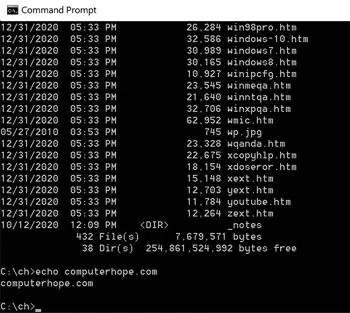
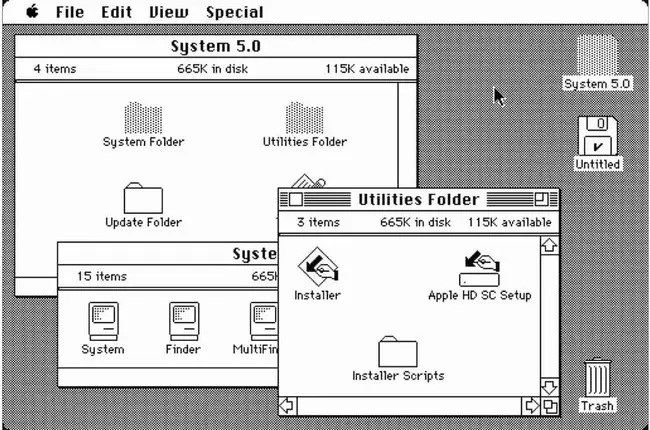
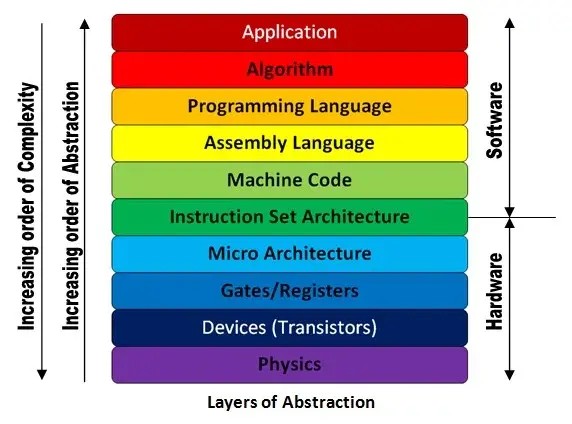
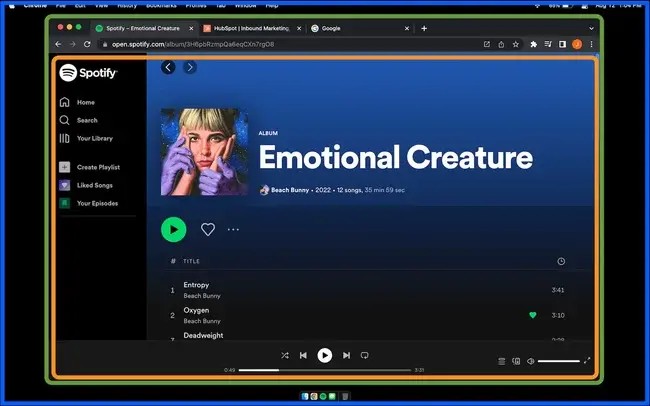
Do you have more questions about GUIs? Don’t hesitate to ask our experts at WHAT.EDU.VN. We provide free answers to all your questions about technology and more.
In conclusion, the graphical user interface has transformed the way we interact with technology, making it more accessible and user-friendly for everyone. From its humble beginnings in Xerox PARC to its ubiquitous presence in modern devices, the GUI has played a crucial role in shaping the digital world we live in today. As technology continues to evolve, so too will GUIs, adapting to new input methods, display technologies, and user needs.
Ready to unlock the power of knowledge? Visit WHAT.EDU.VN today and ask any question you have. Our community of experts is here to provide you with fast, reliable, and free answers. Don’t let your curiosity wait – explore the world of knowledge with WHAT.EDU.VN!
Contact us:
Address: 888 Question City Plaza, Seattle, WA 98101, United States
Whatsapp: +1 (206) 555-7890
Website: what.edu.vn
