What is an IT audit? It’s a comprehensive review and assessment of an organization’s information technology infrastructure, operations, and security protocols. At WHAT.EDU.VN, we’re here to provide you with a clear understanding of IT audits, their significance, and how they contribute to a secure and efficient IT environment. Let’s explore IT governance, regulatory compliance, and risk mitigation strategies.
1. Understanding The Core Of “What Is An IT Audit?”
An IT audit, or information technology audit, is a structured examination and evaluation of an organization’s IT infrastructure, processes, and controls. It assesses whether these elements are:
- Effective in safeguarding assets.
- Maintaining data integrity.
- Aligned with the organization’s overall business objectives.
Think of it as a health check for your IT systems.
1.1. What Does An IT Audit Actually Do?
IT audits serve several crucial functions:
- Evaluate IT Controls: They determine if IT controls effectively protect company assets and ensure data integrity.
- Assess Alignment with Business Goals: They verify that IT operations are aligned with the business’s overall strategic objectives.
- Examine Security Controls: IT auditors analyze both logical and physical security measures.
- Review Financial Controls: They also look at overall business and financial controls that involve IT systems.
1.2. Why IT Audits Are Essential in Today’s Business Landscape
In today’s highly computerized business environment, IT audits are indispensable. They ensure that information-related controls and processes function as intended. Modern companies rely heavily on IT systems, making these audits critical for maintaining operational efficiency and security.
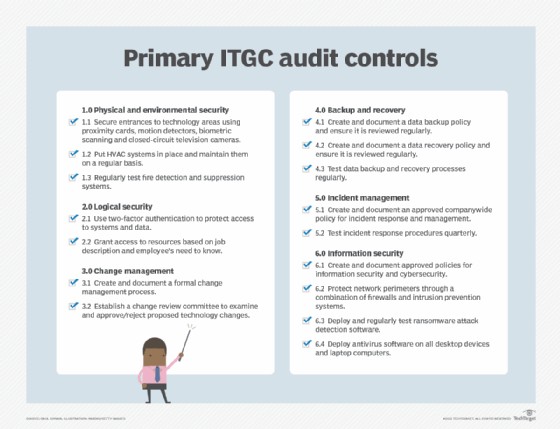 Network infrastructure
Network infrastructure
1.3. Primary Objectives of an IT Audit
The main objectives of an IT audit are to:
- Secure Company Data: Evaluate the systems and processes in place to protect company data.
- Maintain IT Controls: Verify that IT controls are regularly practiced and maintained.
- Minimize Risks: Identify risks to a company’s information assets and find ways to minimize them.
- Ensure Compliance: Ensure information management processes comply with IT-specific laws, policies, and standards.
- Improve Efficiency: Determine inefficiencies in IT systems and associated management.
2. The Importance of IT Audits: Why Bother?
IT audits are essential for several compelling reasons. In today’s complex IT environments, they provide assurance that IT systems are running smoothly, aligned with business processes, and compliant with regulations.
2.1. Demonstrating Infrastructure Integrity
IT leaders need to demonstrate that their IT infrastructures:
- Function smoothly.
- Perform according to business expectations.
- Minimize cybersecurity threats.
- Comply with standards and regulations.
2.2. Ensuring Compliance and Meeting Requirements
Periodic audits ensure that an IT organization adheres to accepted standards, best practices, regulations, and legislation. These audits provide essential evidence of compliance to customers, regulatory bodies, and government agencies.
2.3. Independent Assessment and Impartiality
Auditors offer an independent perspective, carefully and impartially examining controls. They identify what is working well and what needs improvement, providing valuable recommendations for remediation. This independent assessment is vital for maintaining trust and accountability.
2.4. Validating Performance and Identifying Gaps
Savvy IT leaders understand that regular IT audits are a crucial benchmark. They validate what is working effectively and highlight areas that are not meeting expectations, enabling targeted improvements.
3. Who Benefits from an IT Audit?
The simple answer is: virtually any IT organization can benefit from periodic IT audits. They provide an independent assessment of IT systems management, security resource performance, and the effectiveness of IT controls.
3.1. Assessing IT Systems Management
Audits evaluate how well IT systems are managed, ensuring they support the organization’s objectives.
3.2. Evaluating Security Resource Performance
They assess the effectiveness of security resources in protecting against threats and vulnerabilities.
3.3. Examining IT Controls
Audits check the efficiency and reliability of IT controls, ensuring they function as intended.
3.4. Addressing Specific Attributes
Audits can focus on specific areas like cybersecurity, environmental management, or compliance with particular regulations.
4. The IT Audit Process: What to Expect
An IT audit follows a structured process, using a framework of general controls in areas like access control, cybersecurity, and risk management.
4.1. Key Areas of Focus
IT audits typically cover:
- Access Control: Ensuring only authorized users can access sensitive data.
- Physical Security: Protecting physical IT assets from unauthorized access.
- Cybersecurity: Defending against cyber threats and data breaches.
- Environmental Management: Managing environmental factors that could affect IT systems.
- Risk Management: Identifying and mitigating potential risks.
- Operational Performance: Assessing the efficiency and effectiveness of IT operations.
- Emergency Response: Evaluating the ability to respond to emergencies and disruptions.
- Disaster Recovery: Ensuring the ability to recover from disasters and data loss.
4.2. The Auditor’s Role
Auditors examine how well the IT organization complies with the aims and requirements of each control. They gather evidence to support their findings and assess the performance of these controls.
4.3. Reporting and Recommendations
When a control is not performed or is not performed correctly, auditors document these findings in an audit report. The report lists deficiencies and recommends specific remediations, often with an agreed-upon timeframe for resolution.
5. The Typical Steps in an IT Audit
An IT audit generally involves these key steps:
5.1. Secure Approval
Senior management must approve the audit, including its scope, objectives, and funding.
5.2. Create a Plan
Develop a detailed plan that identifies:
- IT elements to audit.
- Types of controls to examine.
- Audit scope and objectives.
- Timeframes for completion.
5.3. Start Preparations
Determine who will perform the audit. This could be:
- An internal IT audit team (first-party audit).
- The company’s internal audit department (second-party audit).
- A third-party audit firm with IT auditing expertise (third-party audit).
5.4. Secure a Work Area
Set up a dedicated space, such as a conference room, for the audit team. This area should be suitable for conducting interviews, examining evidence, and preparing audit work papers.
5.5. Launch the Audit
Brief the IT department on:
- Audit discovery processes.
- Expectations and timeframes.
- Evidence types required.
- Interview schedules.
5.6. Prepare Work Papers
Gather relevant materials, including:
- Interview notes.
- Computer screenshots.
- Policy documents and procedures.
- Various reports.
- Prior audit reports.
5.7. Prepare and Deliver the Audit Report
The audit report should:
- Summarize the controls examined.
- Detail the evidence obtained.
- Analyze IT department compliance with the controls.
- Identify areas where controls were not achieved.
- Provide recommendations for mitigating deficiencies.
- Include a proposed timeframe for remediating deficient areas.
6. The Value of a Certified IT Audit Professional
When preparing for an IT audit, it’s beneficial to check if the auditors—especially those from an outside firm—hold an IT audit certification.
6.1. The CISA Certification
One widely recognized certification is the Certified Information Systems Auditor (CISA), offered by ISACA.
6.2. Requirements for Certification
CISA-certified professionals must:
- Pass a rigorous exam.
- Provide annual evidence of continuing education.
- Participate in relevant activities and organizations.
7. IT Audit Checklist: Ensuring Comprehensive Coverage
To ensure a comprehensive and effective IT audit, consider the following checklist:
7.1. Planning and Preparation
- Define the scope and objectives of the audit clearly.
- Identify key stakeholders and their roles.
- Establish a timeline and budget for the audit.
- Select qualified auditors with relevant experience and certifications.
- Gather necessary documentation and resources.
7.2. Risk Assessment
- Identify potential risks and vulnerabilities in IT systems.
- Assess the likelihood and impact of each risk.
- Prioritize risks based on their potential impact on the organization.
7.3. Control Evaluation
- Evaluate the design and effectiveness of IT controls.
- Assess compliance with relevant laws, regulations, and standards.
- Review access controls, security policies, and incident response procedures.
- Test the effectiveness of security measures, such as firewalls and intrusion detection systems.
7.4. Data Integrity and Security
- Verify the accuracy and completeness of data.
- Assess data security measures, including encryption and data loss prevention.
- Review data backup and recovery procedures.
7.5. System Performance and Availability
- Evaluate the performance and reliability of IT systems.
- Assess system availability and uptime.
- Review disaster recovery plans and business continuity procedures.
7.6. Compliance and Governance
- Ensure compliance with relevant laws, regulations, and standards.
- Review IT governance policies and procedures.
- Assess the effectiveness of IT risk management processes.
7.7. Reporting and Follow-Up
- Prepare a comprehensive audit report with clear findings and recommendations.
- Communicate audit results to key stakeholders.
- Develop a plan to address identified deficiencies.
- Monitor the implementation of corrective actions.
- Conduct follow-up audits to ensure sustained improvement.
8. Common Challenges in IT Audits and How to Overcome Them
IT audits can present several challenges. Here are some common issues and strategies to address them:
8.1. Lack of Resources
- Challenge: Limited budget, staff, or expertise can hinder the audit process.
- Solution: Prioritize critical areas, leverage automation tools, and consider outsourcing to qualified audit firms.
8.2. Resistance to Change
- Challenge: IT staff may resist changes recommended by the audit due to concerns about workload or disruption.
- Solution: Communicate the benefits of the audit, involve IT staff in the process, and provide training and support for implementing changes.
8.3. Data Overload
- Challenge: The sheer volume of data can make it difficult to identify key issues and prioritize actions.
- Solution: Use data analytics tools to identify trends and anomalies, and focus on high-risk areas.
8.4. Keeping Up with Technology
- Challenge: Rapid technological changes can make it challenging to ensure that IT controls are up-to-date and effective.
- Solution: Stay informed about emerging threats and technologies, and regularly update IT policies and procedures.
8.5. Maintaining Independence
- Challenge: Internal auditors may face pressure to overlook issues or provide favorable reports.
- Solution: Establish clear reporting lines, promote a culture of integrity, and consider using external auditors for independent assessments.
9. How to Prepare for an IT Audit: A Proactive Approach
Preparing for an IT audit can streamline the process and improve outcomes. Here are some steps to take:
9.1. Understand the Scope and Objectives
- Clearly define the scope and objectives of the audit.
- Identify the specific areas that will be reviewed.
- Understand the criteria that will be used to assess IT controls.
9.2. Review Policies and Procedures
- Ensure that IT policies and procedures are up-to-date and documented.
- Review access controls, security policies, and incident response plans.
- Identify any gaps or weaknesses in existing policies.
9.3. Gather Documentation
- Collect all relevant documentation, including policies, procedures, reports, and system logs.
- Organize documentation in a clear and accessible format.
- Ensure that documentation is complete and accurate.
9.4. Conduct a Self-Assessment
- Perform a self-assessment to identify potential issues and areas for improvement.
- Use a standardized checklist or framework to guide the self-assessment.
- Address any identified issues before the audit begins.
9.5. Train IT Staff
- Provide training to IT staff on audit procedures and expectations.
- Ensure that staff understand their roles and responsibilities during the audit.
- Encourage open communication and cooperation with auditors.
9.6. Engage Stakeholders
- Communicate with key stakeholders, including senior management and IT staff, about the audit.
- Address any concerns or questions they may have.
- Ensure that stakeholders are aware of the potential impact of the audit on the organization.
10. The Future of IT Audits: Trends and Predictions
The field of IT auditing is constantly evolving to keep pace with technological advancements and emerging threats. Here are some key trends and predictions:
10.1. Increased Automation
- Trend: Automation tools are being used to streamline audit processes and improve efficiency.
- Prediction: Automation will become even more prevalent, with AI and machine learning playing a larger role in IT audits.
10.2. Focus on Cybersecurity
- Trend: Cybersecurity is a top concern for organizations, and IT audits are increasingly focused on assessing security controls.
- Prediction: IT audits will continue to emphasize cybersecurity, with a greater focus on threat detection, incident response, and data protection.
10.3. Cloud Computing
- Trend: More organizations are migrating to the cloud, which presents new challenges for IT auditing.
- Prediction: IT audits will need to adapt to the cloud, with a focus on cloud security, data governance, and compliance.
10.4. Data Analytics
- Trend: Data analytics is being used to identify trends, anomalies, and potential risks in IT systems.
- Prediction: Data analytics will become an essential tool for IT auditors, enabling them to provide more insights and recommendations.
10.5. Continuous Auditing
- Trend: Continuous auditing involves monitoring IT systems in real-time to detect issues and prevent problems.
- Prediction: Continuous auditing will become more common, with organizations using technology to automate audit processes and improve efficiency.
11. Real-World Examples of IT Audit Failures and Successes
Examining real-world examples can provide valuable insights into the importance of IT audits and the potential consequences of neglecting them.
11.1. IT Audit Failure: The Case of Target Corporation
- Background: In 2013, Target Corporation suffered a massive data breach that compromised the personal information of over 40 million customers.
- Cause: An IT audit later revealed that Target had failed to implement basic security controls, such as network segmentation and intrusion detection systems.
- Consequences: Target faced significant financial losses, reputational damage, and legal liabilities.
11.2. IT Audit Success: The Case of JPMorgan Chase
- Background: In 2014, JPMorgan Chase suffered a data breach that compromised the personal information of over 76 million households and 7 million small businesses.
- Response: JPMorgan Chase responded quickly and effectively, implementing new security controls and enhancing its IT audit processes.
- Outcome: JPMorgan Chase was able to mitigate the damage from the breach and restore customer trust.
11.3. Lessons Learned
- IT audits are essential for identifying and addressing potential risks.
- Basic security controls, such as network segmentation and intrusion detection systems, are critical.
- Organizations must respond quickly and effectively to data breaches.
- Continuous monitoring and improvement of IT security processes are necessary.
12. FAQs About IT Audits
Let’s address some frequently asked questions about IT audits to provide further clarity.
| Question | Answer |
|---|---|
| What is the difference between an internal and external IT audit? | An internal IT audit is conducted by an organization’s internal audit department, while an external IT audit is conducted by a third-party audit firm. |
| How often should an IT audit be conducted? | The frequency of IT audits depends on the organization’s size, complexity, and risk profile. However, most organizations should conduct an IT audit at least once a year. |
| What are the key areas covered in an IT audit? | The key areas covered in an IT audit include access controls, security policies, incident response procedures, data security, system performance, and compliance with regulations. |
| What is the role of IT auditors? | IT auditors are responsible for evaluating IT controls, identifying risks, and recommending improvements to IT processes. |
| What are the benefits of an IT audit? | The benefits of an IT audit include improved security, compliance with regulations, reduced risk, and increased efficiency. |
| How can an organization prepare for an IT audit? | An organization can prepare for an IT audit by reviewing policies and procedures, gathering documentation, conducting a self-assessment, and training IT staff. |
| What are some common challenges in IT audits? | Some common challenges in IT audits include lack of resources, resistance to change, data overload, keeping up with technology, and maintaining independence. |
| What is the future of IT audits? | The future of IT audits includes increased automation, a focus on cybersecurity, cloud computing, data analytics, and continuous auditing. |
| What certifications are relevant for IT auditors? | Relevant certifications for IT auditors include Certified Information Systems Auditor (CISA), Certified Information Security Manager (CISM), and Certified in Risk and Information Systems Control (CRISC). |
| How can an IT audit improve business processes? | By identifying inefficiencies and recommending improvements, an IT audit can help organizations streamline processes, reduce costs, and improve overall performance. |
13. How to Choose the Right IT Auditor
Selecting the right IT auditor is crucial for ensuring a comprehensive and effective audit. Here are some factors to consider:
13.1. Experience and Expertise
- Consider: Look for auditors with experience in your industry and expertise in the specific areas you need to audit.
- Why: Experienced auditors will be more familiar with the challenges and risks facing your organization.
13.2. Certifications
- Consider: Choose auditors with relevant certifications, such as CISA, CISM, or CRISC.
- Why: Certifications demonstrate that the auditor has the knowledge and skills necessary to conduct a thorough and professional audit.
13.3. Independence
- Consider: Ensure that the auditor is independent and objective.
- Why: Independent auditors are more likely to provide unbiased assessments and recommendations.
13.4. Communication Skills
- Consider: Select auditors with strong communication skills who can clearly explain their findings and recommendations.
- Why: Effective communication is essential for ensuring that stakeholders understand the audit results and can take appropriate action.
13.5. References
- Consider: Ask for references from other organizations that have used the auditor’s services.
- Why: References can provide valuable insights into the auditor’s performance and professionalism.
14. The Impact of IT Audits on Business Continuity and Disaster Recovery
IT audits play a critical role in ensuring business continuity and disaster recovery. By assessing the effectiveness of IT controls, audits can help organizations identify and address potential weaknesses that could disrupt operations in the event of a disaster or other disruption.
14.1. Assessing Disaster Recovery Plans
- IT audits assess: Disaster recovery plans to ensure they are comprehensive, up-to-date, and aligned with business needs.
- Why: A well-designed and tested disaster recovery plan can help organizations minimize downtime and recover quickly from disruptions.
14.2. Evaluating Backup and Recovery Procedures
- IT audits evaluate: Backup and recovery procedures to ensure that data can be restored quickly and reliably in the event of a disaster.
- Why: Effective backup and recovery procedures are essential for protecting data and ensuring business continuity.
14.3. Testing Business Continuity Plans
- IT audits test: Business continuity plans to identify any weaknesses or gaps.
- Why: Testing helps organizations ensure that they can effectively respond to disruptions and maintain operations.
14.4. Improving Resilience
- IT audits help: Organizations improve their resilience by identifying and addressing potential vulnerabilities in IT systems.
- Why: Resilience is essential for ensuring that organizations can withstand disruptions and continue to operate effectively.
15. Integrating IT Audits with Risk Management Frameworks
IT audits should be integrated with an organization’s risk management framework to ensure that IT risks are effectively identified, assessed, and managed.
15.1. Identifying IT Risks
- IT audits help: Identify IT risks by evaluating IT controls and processes.
- Why: Identifying IT risks is the first step in managing them effectively.
15.2. Assessing the Impact of Risks
- IT audits assess: The potential impact of IT risks on the organization.
- Why: Assessing the impact of risks helps organizations prioritize their risk management efforts.
15.3. Developing Risk Mitigation Strategies
- IT audits inform: The development of risk mitigation strategies by providing insights into the effectiveness of IT controls.
- Why: Effective risk mitigation strategies are essential for reducing the likelihood and impact of IT risks.
15.4. Monitoring and Reviewing Risks
- IT audits monitor: And review IT risks to ensure that they are effectively managed.
- Why: Continuous monitoring and review are necessary for ensuring that risk management strategies remain effective.
16. Best Practices for Conducting a Remote IT Audit
With the increasing prevalence of remote work, conducting remote IT audits has become more common. Here are some best practices:
16.1. Use Secure Communication Channels
- Ensure: That all communication channels used during the audit are secure and encrypted.
- Why: Secure communication is essential for protecting sensitive information.
16.2. Establish Clear Protocols
- Establish: Clear protocols for conducting remote interviews, reviewing documentation, and accessing IT systems.
- Why: Clear protocols help ensure that the audit is conducted efficiently and effectively.
16.3. Use Collaboration Tools
- Use: Collaboration tools, such as video conferencing and screen sharing, to facilitate communication and collaboration.
- Why: Collaboration tools can help auditors and IT staff work together more effectively.
16.4. Verify Identity
- Verify: The identity of all participants in the audit to prevent unauthorized access.
- Why: Verifying identity is essential for maintaining the security and integrity of the audit process.
16.5. Ensure Data Privacy
- Ensure: That all data collected during the audit is stored securely and in compliance with privacy regulations.
- Why: Protecting data privacy is essential for maintaining trust and complying with legal requirements.
17. Key Performance Indicators (KPIs) for IT Audits
Using Key Performance Indicators (KPIs) can help measure the effectiveness of IT audits and track progress over time. Here are some relevant KPIs:
- Number of IT audit findings: Tracks the number of issues identified during IT audits.
- Percentage of IT audit findings resolved: Measures the percentage of identified issues that have been resolved.
- Time to resolve IT audit findings: Tracks the time it takes to resolve identified issues.
- Cost of IT audits: Measures the cost of conducting IT audits.
- Return on investment (ROI) of IT audits: Calculates the financial benefits of IT audits.
- Compliance with regulations: Measures the organization’s compliance with relevant regulations.
- Improvement in IT security posture: Tracks improvements in the organization’s IT security posture.
- Reduction in IT risks: Measures the reduction in IT risks as a result of IT audits.
- Stakeholder satisfaction: Measures the satisfaction of stakeholders with the IT audit process.
- Efficiency of IT processes: Tracks improvements in the efficiency of IT processes.
18. Navigating IT Audit Requirements for Specific Industries
Certain industries have specific IT audit requirements due to regulatory mandates or industry standards. Here are a few examples:
18.1. Healthcare (HIPAA)
- Requirement: Healthcare organizations must comply with the Health Insurance Portability and Accountability Act (HIPAA), which includes specific IT audit requirements.
- Focus: IT audits in healthcare focus on protecting patient data, ensuring confidentiality, and maintaining data integrity.
18.2. Financial Services (SOX)
- Requirement: Financial services organizations must comply with the Sarbanes-Oxley Act (SOX), which requires internal controls over financial reporting.
- Focus: IT audits in financial services focus on ensuring the accuracy and reliability of financial data, preventing fraud, and maintaining regulatory compliance.
18.3. Retail (PCI DSS)
- Requirement: Retail organizations that accept credit card payments must comply with the Payment Card Industry Data Security Standard (PCI DSS).
- Focus: IT audits in retail focus on protecting cardholder data, securing payment systems, and preventing data breaches.
18.4. Government (FISMA)
- Requirement: U.S. government agencies must comply with the Federal Information Security Management Act (FISMA), which requires IT audits to assess security controls.
- Focus: IT audits in government focus on protecting sensitive government data, ensuring security compliance, and preventing cyberattacks.
19. How IT Audits Contribute to Overall Governance and Compliance
IT audits are an integral part of an organization’s overall governance and compliance efforts.
19.1. Ensuring Accountability
- IT audits ensure: That IT staff are accountable for their actions and decisions.
- Why: Accountability helps promote responsible behavior and prevent misconduct.
19.2. Enhancing Transparency
- IT audits enhance: Transparency by providing stakeholders with insights into IT processes and controls.
- Why: Transparency helps build trust and confidence in the organization.
19.3. Promoting Continuous Improvement
- IT audits promote: Continuous improvement by identifying areas for improvement and tracking progress over time.
- Why: Continuous improvement helps organizations adapt to changing conditions and stay ahead of the competition.
19.4. Supporting Legal and Regulatory Compliance
- IT audits support: Legal and regulatory compliance by verifying that IT systems and processes meet applicable requirements.
- Why: Compliance helps organizations avoid penalties, fines, and other legal consequences.
20. IT Audit Tools and Technologies: Enhancing Efficiency
Several tools and technologies can enhance the efficiency and effectiveness of IT audits.
20.1. Audit Management Software
- Function: Automates the audit process, including planning, scheduling, documentation, and reporting.
- Benefit: Improves efficiency and reduces the risk of errors.
20.2. Vulnerability Scanners
- Function: Identifies security vulnerabilities in IT systems and applications.
- Benefit: Helps organizations prioritize remediation efforts and reduce the risk of cyberattacks.
20.3. Network Monitoring Tools
- Function: Monitors network traffic and identifies potential security threats.
- Benefit: Provides real-time visibility into network activity and helps organizations respond quickly to security incidents.
20.4. Data Analytics Tools
- Function: Analyzes data to identify trends, anomalies, and potential risks.
- Benefit: Helps organizations gain insights into IT processes and make better decisions.
20.5. Cloud Security Tools
- Function: Provides security for cloud-based systems and data.
- Benefit: Helps organizations protect their cloud environments from cyberattacks and data breaches.
21. IT Audit Reporting: Communicating Findings and Recommendations
The IT audit report is a crucial deliverable that communicates findings and recommendations to stakeholders.
21.1. Executive Summary
- Content: Provides a brief overview of the audit’s objectives, scope, and key findings.
- Purpose: Informs senior management about the overall results of the audit.
21.2. Detailed Findings
- Content: Describes each finding in detail, including the issue, its impact, and the evidence supporting the finding.
- Purpose: Provides stakeholders with a clear understanding of the issues identified during the audit.
21.3. Recommendations
- Content: Recommends specific actions to address the identified issues.
- Purpose: Provides stakeholders with a roadmap for improving IT processes and controls.
21.4. Management Response
- Content: Includes management’s response to each finding, including plans to address the issues.
- Purpose: Provides stakeholders with assurance that the organization is taking action to address the identified issues.
21.5. Follow-Up Actions
- Content: Tracks the status of follow-up actions and the progress made in addressing the issues.
- Purpose: Provides stakeholders with ongoing visibility into the organization’s efforts to improve IT processes and controls.
22. The Role of IT Audits in Preventing Fraud and Misconduct
IT audits play a vital role in preventing fraud and misconduct within organizations.
22.1. Identifying Weaknesses in Controls
- IT audits identify: Weaknesses in IT controls that could be exploited to commit fraud or misconduct.
- Why: Identifying weaknesses allows organizations to strengthen controls and reduce the risk of fraud.
22.2. Detecting Anomalies and Irregularities
- IT audits detect: Anomalies and irregularities in IT systems and data that could indicate fraudulent activity.
- Why: Detecting anomalies allows organizations to investigate potential fraud and take corrective action.
22.3. Reviewing Access Controls
- IT audits review: Access controls to ensure that only authorized personnel have access to sensitive data and systems.
- Why: Strong access controls help prevent unauthorized access and reduce the risk of data breaches.
22.4. Testing Security Measures
- IT audits test: Security measures to ensure that they are effective in preventing fraud and misconduct.
- Why: Testing helps organizations identify vulnerabilities and strengthen their defenses against fraud.
23. Building a Strong IT Audit Team: Skills and Qualifications
Building a strong IT audit team requires careful consideration of the skills and qualifications needed.
23.1. Technical Skills
- Skills: Knowledge of IT systems, networks, security, and data analytics.
- Why: Technical skills are essential for understanding IT processes and identifying potential risks.
23.2. Auditing Skills
- Skills: Knowledge of auditing principles, practices, and standards.
- Why: Auditing skills are essential for conducting thorough and effective audits.
23.3. Communication Skills
- Skills: Strong written and verbal communication skills.
- Why: Communication skills are essential for effectively communicating findings and recommendations to stakeholders.
23.4. Analytical Skills
- Skills: Ability to analyze data, identify trends, and draw conclusions.
- Why: Analytical skills are essential for identifying potential risks and making informed decisions.
23.5. Professional Certifications
- Certifications: CISA, CISM, CRISC, and other relevant certifications.
- Why: Certifications demonstrate that the auditor has the knowledge and skills necessary to conduct a thorough and professional audit.
24. The Ethical Considerations in IT Auditing
Ethical considerations are paramount in IT auditing to ensure objectivity, integrity, and fairness.
24.1. Objectivity
- Principle: Auditors must maintain objectivity and avoid conflicts of interest.
- Why: Objectivity is essential for providing unbiased assessments and recommendations.
24.2. Integrity
- Principle: Auditors must act with integrity and honesty.
- Why: Integrity is essential for building trust and confidence with stakeholders.
24.3. Confidentiality
- Principle: Auditors must maintain the confidentiality of sensitive information.
- Why: Confidentiality is essential for protecting data and complying with legal requirements.
24.4. Due Care
- Principle: Auditors must exercise due care and diligence in conducting audits.
- Why: Due care is essential for ensuring that audits are thorough and accurate.
24.5. Professionalism
- Principle: Auditors must conduct themselves professionally and ethically.
- Why: Professionalism is essential for maintaining the reputation of the IT auditing profession.
By understanding and implementing these strategies, organizations can improve the effectiveness of their IT audit processes and better protect their IT systems and data.
We hope this comprehensive overview has clarified the question, “What is an IT audit?”
At WHAT.EDU.VN, we understand that you might have more questions about IT audits or other topics. That’s why we offer a unique service: ask any question and get a free answer. Don’t hesitate to reach out! Our team of experts is here to provide you with the information and support you need.
Do you have any questions about IT audits or any other topic? Visit WHAT.EDU.VN today and get your free answer! Contact us at:
Address: 888 Question City Plaza, Seattle, WA 98101, United States
WhatsApp: +1 (206) 555-7890
Website: what.edu.vn

