What Is Linkedin? At WHAT.EDU.VN, we understand you’re seeking to understand the platform LinkedIn, a powerful social network geared towards career advancement and professional growth. This guide provides you with everything you need to know, offering expert insights and valuable knowledge. Discover the advantages of this career-oriented social media and enhance your professional network today!
1. Understanding LinkedIn: The Professional Social Network
LinkedIn is a social networking platform designed specifically for professionals. Unlike other social media platforms focused on personal connections, LinkedIn focuses on career development, networking, and industry insights. It’s a digital space where professionals can connect, share ideas, find jobs, and grow their careers. Think of it as your online professional identity and a tool to build and maintain your professional network.
2. The Purpose of LinkedIn: Connecting Professionals Worldwide
LinkedIn serves several key purposes for its users:
- Professional Networking: Connect with colleagues, industry leaders, and potential employers.
- Career Advancement: Find job opportunities, learn new skills, and showcase your expertise.
- Business Development: Generate leads, build relationships with potential clients, and promote your business.
- Industry Insights: Stay informed about industry trends, news, and events.
- Personal Branding: Create a professional online presence and manage your career reputation.
3. Who Uses LinkedIn? A Diverse Professional Community
LinkedIn caters to a broad audience, including:
- Students: To explore career options, connect with alumni, and find internships.
- Job Seekers: To search for jobs, connect with recruiters, and showcase their skills.
- Professionals: To network with colleagues, share industry insights, and advance their careers.
- Business Owners: To promote their businesses, generate leads, and connect with potential clients.
- Recruiters: To find qualified candidates for open positions.
4. LinkedIn vs. Other Social Media: A Professional Focus
Unlike platforms like Facebook or Instagram, LinkedIn is specifically designed for professional networking. Here’s a comparison:
| Feature | |||
|---|---|---|---|
| Primary Focus | Professional networking, career development | Social connections, personal updates | Visual content, personal expression |
| Content Type | Articles, job postings, industry news | Personal updates, photos, videos | Photos, videos, stories |
| Connections | Colleagues, employers, industry contacts | Friends, family, acquaintances | Followers, fans, personal contacts |
| Purpose | Career advancement, business growth | Social interaction, entertainment | Visual storytelling, personal branding |
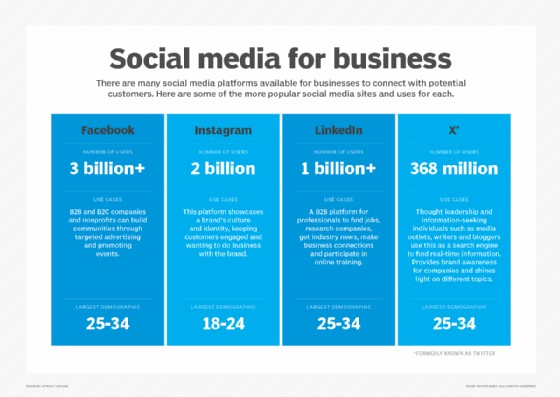
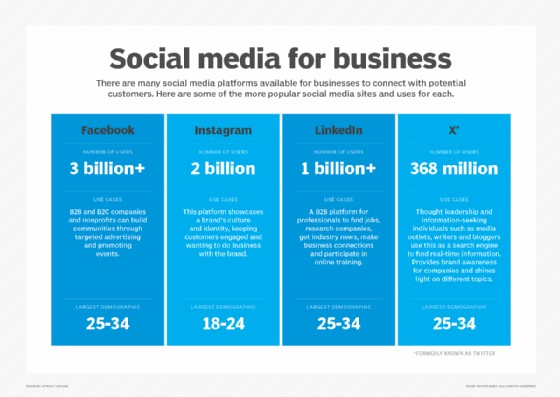
5. Key Features of LinkedIn: Tools for Professional Success
LinkedIn offers a variety of features to help you achieve your professional goals:
- Profile: A digital resume showcasing your experience, skills, and education.
- Connections: A network of professionals you are connected to on LinkedIn.
- Feed: A stream of updates, articles, and posts from your connections and companies you follow.
- Jobs: A job board where you can search for and apply to open positions.
- Groups: Communities of professionals with shared interests.
- LinkedIn Learning: An online learning platform with courses on a variety of professional topics.
6. Getting Started on LinkedIn: Creating Your Profile
Creating a compelling LinkedIn profile is crucial for making a good first impression. Follow these steps:
- Sign Up: Visit LinkedIn.com and create an account.
- Add a Profile Picture: Choose a professional headshot.
- Write a Headline: Summarize your current role and expertise.
- Craft an “About” Section: Highlight your skills, experience, and career goals.
- List Your Experience: Detail your work history, including responsibilities and accomplishments.
- Add Your Education: Include degrees, certifications, and relevant coursework.
- List Your Skills: Add skills relevant to your field and get endorsements from colleagues.
- Request Recommendations: Ask colleagues and managers to write recommendations for your profile.
7. Building Your Network: Connecting with Professionals
Building a strong network is essential for maximizing the benefits of LinkedIn:
- Connect with colleagues, classmates, and former coworkers.
- Join relevant groups and participate in discussions.
- Follow industry leaders and companies you admire.
- Personalize your connection requests.
- Engage with other people’s content by liking, commenting, and sharing.
8. Using LinkedIn for Job Searching: Finding Your Next Opportunity
LinkedIn is a powerful tool for job seekers. Here’s how to use it effectively:
- Search for jobs using relevant keywords and filters.
- Save job postings you are interested in.
- Apply for jobs directly through LinkedIn.
- Connect with recruiters in your field.
- Use the “Open to Work” feature to signal your availability to recruiters.
- Research companies you are interested in working for.
9. LinkedIn Premium: Enhanced Features for Career Success
LinkedIn Premium offers enhanced features for users who want to take their career to the next level. These features include:
- InMail: Send messages to people outside your network.
- Advanced Search Filters: Narrow your search results to find the right people.
- Profile Views: See who has viewed your profile.
- LinkedIn Learning: Access to a vast library of online courses.
10. Common Mistakes to Avoid on LinkedIn: Maintaining a Professional Image
Avoid these common mistakes to maintain a professional image on LinkedIn:
- Using an unprofessional profile picture.
- Having typos and grammatical errors in your profile.
- Posting inappropriate content.
- Spamming your connections with irrelevant information.
- Not engaging with your network.
11. Optimizing Your LinkedIn Profile for Search: Increasing Visibility
To increase your visibility on LinkedIn, optimize your profile for search:
- Use relevant keywords throughout your profile.
- Write a compelling headline that includes your key skills and expertise.
- Fill out all sections of your profile completely.
- Get endorsements for your skills.
- Ask for recommendations from colleagues and managers.
12. The Importance of Recommendations: Building Credibility
Recommendations add credibility to your LinkedIn profile. Request recommendations from colleagues, managers, and clients who can speak to your skills and experience. When writing a recommendation for someone else, be specific and provide examples of their accomplishments.
13. LinkedIn Groups: Connecting with Like-Minded Professionals
LinkedIn Groups are communities of professionals with shared interests. Join relevant groups to connect with like-minded individuals, participate in discussions, and share your expertise.
14. LinkedIn Learning: Developing Your Skills and Expertise
LinkedIn Learning offers a vast library of online courses on a variety of professional topics. Use LinkedIn Learning to develop your skills, stay up-to-date on industry trends, and advance your career.
15. Using LinkedIn for Business: Marketing and Lead Generation
LinkedIn is a valuable tool for businesses looking to market their products and services and generate leads:
- Create a company page to showcase your brand.
- Share relevant content with your followers.
- Run targeted advertising campaigns.
- Join relevant groups and participate in discussions.
- Connect with potential customers and partners.
16. The Future of LinkedIn: Trends and Predictions
LinkedIn continues to evolve to meet the changing needs of professionals. Some trends to watch include:
- Increased focus on skills-based hiring.
- Greater emphasis on diversity and inclusion.
- Integration of artificial intelligence (AI) to enhance the user experience.
- Expansion of LinkedIn Learning’s course offerings.
- Growing importance of personal branding.
17. LinkedIn Etiquette: Professional Communication and Conduct
Follow these etiquette guidelines to maintain a professional presence on LinkedIn:
- Be respectful and courteous in your interactions.
- Avoid posting inappropriate content.
- Proofread your posts and messages before sending them.
- Respond promptly to messages and connection requests.
- Don’t spam your connections with irrelevant information.
18. Measuring Your Success on LinkedIn: Tracking Your Progress
Track your progress on LinkedIn by monitoring your profile views, connection requests, and engagement metrics. Use these insights to refine your strategy and optimize your profile for maximum impact.
19. LinkedIn for Students: Starting Your Career Journey
LinkedIn is a valuable tool for students who are starting their career journey:
- Create a professional profile to showcase your skills and experience.
- Connect with alumni and industry professionals.
- Search for internships and entry-level jobs.
- Join relevant groups to learn about different career paths.
- Attend virtual career fairs and networking events.
20. LinkedIn for Entrepreneurs: Building Your Brand and Network
LinkedIn can be a powerful tool for entrepreneurs looking to build their brand and network:
- Create a company page to showcase your business.
- Share your expertise and insights with your followers.
- Connect with potential investors and partners.
- Use LinkedIn to generate leads and build relationships with potential customers.
- Participate in relevant groups and discussions.
21. LinkedIn Algorithm: Understanding How Content is Ranked
Understanding the LinkedIn algorithm can help you increase the visibility of your content:
- Focus on creating high-quality, engaging content.
- Post consistently to keep your audience engaged.
- Use relevant hashtags to reach a wider audience.
- Encourage your connections to like, comment, and share your content.
- Engage with other people’s content to build relationships.
22. LinkedIn Stories: Sharing Quick Updates and Insights
LinkedIn Stories are a way to share quick updates and insights with your network. Use Stories to:
- Share behind-the-scenes glimpses of your work.
- Promote upcoming events and webinars.
- Share industry news and insights.
- Ask questions and poll your audience.
- Showcase your personality and build relationships.
23. LinkedIn Live: Hosting Virtual Events and Webinars
LinkedIn Live allows you to host virtual events and webinars for your network. Use Live to:
- Share your expertise and insights with a live audience.
- Engage with your audience in real-time.
- Promote your products and services.
- Build relationships with potential customers and partners.
- Generate leads and drive sales.
24. LinkedIn Salary: Researching Compensation and Benefits
LinkedIn Salary is a tool that allows you to research compensation and benefits for different roles and industries. Use Salary to:
- Understand the average salary for your role in your location.
- Negotiate your salary with confidence.
- Research the benefits offered by different companies.
- Make informed career decisions.
- Compare your salary to others in your field.
25. LinkedIn Recruiter: Finding and Hiring Top Talent
LinkedIn Recruiter is a tool that helps recruiters find and hire top talent:
- Search for candidates using advanced filters.
- Contact candidates directly through InMail.
- Manage your pipeline of candidates.
- Collaborate with your team on hiring decisions.
- Track your hiring metrics.
26. LinkedIn Sales Navigator: Generating Leads and Building Relationships
LinkedIn Sales Navigator is a tool that helps sales professionals generate leads and build relationships with potential customers:
- Find leads based on specific criteria.
- Connect with leads through InMail and connection requests.
- Track your interactions with leads.
- Collaborate with your team on sales opportunities.
- Get insights into your leads’ companies and industries.
27. LinkedIn Learning Paths: Structured Learning for Career Advancement
LinkedIn Learning Paths are structured learning programs that help you develop specific skills and advance your career:
- Choose a learning path that aligns with your career goals.
- Complete the courses and assessments in the learning path.
- Earn a certificate of completion.
- Showcase your new skills on your LinkedIn profile.
- Advance your career.
28. LinkedIn Skill Assessments: Validating Your Expertise
LinkedIn Skill Assessments allow you to validate your expertise in specific skills:
- Take a skill assessment to demonstrate your knowledge.
- Earn a badge to showcase your skills on your LinkedIn profile.
- Increase your visibility to recruiters.
- Stand out from the competition.
- Validate your expertise.
29. LinkedIn Groups for Job Seekers: Finding Support and Resources
LinkedIn Groups for job seekers provide support and resources for those looking for new opportunities:
- Connect with other job seekers.
- Share job postings and resources.
- Get advice from career experts.
- Practice your interviewing skills.
- Build your network.
30. LinkedIn for Nonprofits: Connecting with Donors and Volunteers
LinkedIn can be a valuable tool for nonprofits looking to connect with donors and volunteers:
- Create a company page to showcase your mission.
- Share stories about your impact.
- Connect with potential donors and volunteers.
- Run fundraising campaigns.
- Recruit volunteers.
31. LinkedIn and Personal Branding: Crafting Your Professional Story
LinkedIn is a powerful platform for personal branding. It allows you to craft your professional story and showcase your skills and expertise to the world:
- Create a compelling profile that highlights your strengths.
- Share your insights and perspectives on industry trends.
- Engage with your network and build relationships.
- Participate in relevant groups and discussions.
- Establish yourself as a thought leader in your field.
32. LinkedIn and Remote Work: Connecting in a Virtual World
In today’s remote work environment, LinkedIn is more important than ever for connecting with colleagues, clients, and potential employers:
- Use LinkedIn to stay connected with your team.
- Network with professionals in your industry.
- Find remote job opportunities.
- Showcase your remote work skills and experience.
- Build relationships with potential clients and partners.
33. LinkedIn and Diversity & Inclusion: Building a More Equitable Workplace
LinkedIn is committed to promoting diversity and inclusion in the workplace:
- Use LinkedIn to connect with professionals from diverse backgrounds.
- Join groups that focus on diversity and inclusion.
- Share your perspectives on diversity and inclusion in the workplace.
- Learn about diversity and inclusion initiatives at different companies.
- Advocate for a more equitable and inclusive workplace.
34. LinkedIn and AI: Enhancing the User Experience
LinkedIn is increasingly using artificial intelligence (AI) to enhance the user experience:
- AI-powered job recommendations.
- AI-powered content suggestions.
- AI-powered skill assessments.
- AI-powered search results.
- AI-powered fraud detection.
35. LinkedIn and Cybersecurity: Protecting Your Data
LinkedIn takes cybersecurity seriously and has implemented a number of measures to protect your data:
- Strong password requirements.
- Two-factor authentication.
- Data encryption.
- Regular security audits.
- A dedicated security team.
36. LinkedIn Mobile App: Staying Connected on the Go
The LinkedIn mobile app allows you to stay connected on the go:
- Access your profile, network, and feed from your mobile device.
- Search for jobs and connect with recruiters.
- Engage with your network and share your insights.
- Receive notifications about important updates.
- Stay connected wherever you are.
37. LinkedIn Customer Service: Getting Help When You Need It
LinkedIn provides customer service to help you with any issues you may encounter:
- Visit the LinkedIn Help Center for answers to common questions.
- Contact LinkedIn Support via email or chat.
- Report any security or privacy concerns.
- Get help with your LinkedIn account.
- Find solutions to your problems.
38. Advanced LinkedIn Strategies: Taking Your Networking to the Next Level
To take your LinkedIn networking to the next level, consider these advanced strategies:
- Create a LinkedIn newsletter to share your insights and expertise with your network.
- Host a LinkedIn Live event to engage with your audience in real-time.
- Run targeted advertising campaigns to reach a wider audience.
- Use LinkedIn Sales Navigator to generate leads and build relationships with potential customers.
- Participate in industry conferences and networking events and connect with people on LinkedIn afterwards.
39. Frequently Asked Questions (FAQs) About LinkedIn
| Question | Answer |
|---|---|
| Is LinkedIn free to use? | Yes, LinkedIn offers a free basic membership. However, there are also premium subscriptions with additional features. |
| How do I connect with people on LinkedIn? | You can search for people by name, company, or industry and send them a connection request. You can also connect with people you already know by importing your contacts from your email address book. |
| How do I create a compelling LinkedIn profile? | Use a professional headshot, write a compelling headline and “About” section, detail your work history and education, and list your skills and get endorsements from colleagues. |
| How do I search for jobs on LinkedIn? | Use the LinkedIn Jobs search engine to find jobs that match your skills and experience. You can filter your search results by location, industry, company size, and other criteria. |
| How do I use LinkedIn for business? | Create a company page, share relevant content with your followers, run targeted advertising campaigns, join relevant groups and participate in discussions, and connect with potential customers and partners. |
| What is LinkedIn Learning? | LinkedIn Learning is an online learning platform with courses on a variety of professional topics. Use LinkedIn Learning to develop your skills, stay up-to-date on industry trends, and advance your career. |
| What is LinkedIn Premium? | LinkedIn Premium offers enhanced features for users who want to take their career to the next level. These features include InMail, Advanced Search Filters, Profile Views, and access to LinkedIn Learning. |
| How do I optimize my LinkedIn profile for search? | Use relevant keywords throughout your profile, write a compelling headline that includes your key skills and expertise, fill out all sections of your profile completely, get endorsements for your skills, and ask for recommendations from colleagues and managers. |
| How do I use LinkedIn for personal branding? | Create a compelling profile that highlights your strengths, share your insights and perspectives on industry trends, engage with your network and build relationships, participate in relevant groups and discussions, and establish yourself as a thought leader. |
| How does LinkedIn keep my data secure? | LinkedIn takes cybersecurity seriously and has implemented a number of measures to protect your data, including strong password requirements, two-factor authentication, data encryption, regular security audits, and a dedicated security team. |
40. Resources for Learning More About LinkedIn
- LinkedIn Help Center: https://www.linkedin.com/help/linkedin
- LinkedIn Learning: https://www.linkedin.com/learning
- LinkedIn Blog: https://blog.linkedin.com/
- Social Media Examiner: https://www.socialmediaexaminer.com/linkedin-marketing/
- HubSpot: https://blog.hubspot.com/marketing/linkedin-marketing
Are you ready to unlock the full potential of LinkedIn and elevate your professional journey? Don’t struggle with finding answers or navigating the complexities alone. At WHAT.EDU.VN, we provide a platform where you can ask any question and receive reliable, accurate answers from our community of experts, completely free of charge. Whether you’re looking to refine your LinkedIn strategy, understand the latest industry trends, or simply need advice on your next career move, we’re here to help.
Visit WHAT.EDU.VN today and ask your question. Let us help you achieve your professional goals with ease and confidence.
Address: 888 Question City Plaza, Seattle, WA 98101, United States
Whatsapp: +1 (206) 555-7890
Website: what.edu.vn

