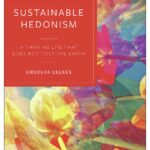What Is Lint? Let’s explore the world of code linting, a crucial practice for ensuring software quality, brought to you by WHAT.EDU.VN. This involves analyzing source code for potential errors and stylistic inconsistencies, leading to more robust and maintainable software. Discover how linting tools improve code quality and boost development efficiency, focusing on static analysis and coding standards.
1. What Is Linting and How Does It Work?
Linting is the automated process of analyzing source code to identify potential errors, stylistic issues, and deviations from coding standards. It’s like having a meticulous editor for your code, ensuring consistency and quality. Linting tools, also known as linters, perform this analysis.
The term “lint” comes from the Unix utility for C, named after the lint shed by clothing. The original lint tool, written by Stephen C. Johnson, acted like a clothes dryer lint trap, catching the excess “fibers” (suboptimal code) without affecting the whole cloth. This “lint” represents code that technically functions but may contain bugs or be inefficient.
Modern linters have evolved beyond the original Lint tool, finding a wider range of issues like unresolved merge conflicts, deprecated functions, and insecure language features. These tools help maintain code quality by checking syntax, coding standards, code complexity, and security.
Linting tools are considered basic static code analyzers. They analyze code without executing it, unlike dynamic analysis techniques. While powerful, they are limited in their analysis depth. For deeper analysis, consider advanced static analysis tools.
2. Why Is Code Linting Important?
Linting is essential for reducing errors and improving the overall quality of your code. By identifying potential issues early in the development process, linting can save time and resources.
Here’s why linting is important:
- Reduces Errors: Catches potential bugs and errors before they become major problems.
- Improves Code Quality: Ensures code adheres to coding standards and best practices.
- Maintains Consistency: Keeps code consistent across projects and teams.
- Enhances Code Review: Makes code reviews more efficient by automating basic checks.
- Accelerates Development: Speeds up development by finding errors early.
- Reduces Costs: Lowers development costs by preventing costly errors.
Linting helps create more maintainable, readable, and reliable code. It also promotes collaboration among developers by enforcing consistent coding styles.
3. How Do Linting Tools Work in the Development Process?
Linting tools are typically integrated into the development workflow as follows:
- Write Code: Developers write code in their preferred programming language.
- Compile (if applicable): For compiled languages, the code is compiled.
- Analyze with Linter: The linter analyzes the code for errors and stylistic issues.
- Review Bugs: Developers review the issues identified by the linter.
- Resolve Bugs: Developers make changes to the code to fix the identified issues.
- Link Modules (if applicable): Modules are linked together.
- Analyze Again: The code is analyzed again with the linter to ensure no new issues were introduced.
- Manual Code Reviews: Manual code reviews are conducted to catch any remaining issues.
Linting happens early in development, before code reviews and testing, making these processes more efficient. By automating code checks, linting frees developers to focus on more complex tasks.
4. When Should You Use Lint Software?
Linting software is beneficial for many development teams, but it’s particularly well-suited for certain situations:
- Interpreted Languages: Languages like Python and JavaScript, which lack a compiling phase, benefit greatly from linting to ensure consistent coding style and catch basic errors.
- Standard Rules: Linters excel at identifying errors when standard coding rules are used.
- Basic Needs: Linters are suitable for basic code analysis.
- Enforcing Code Style: To enforce a specific coding style across a project or team.
- Preventing Common Errors: To prevent common coding errors, such as syntax errors or unused variables.
- Improving Code Readability: To improve the overall readability and maintainability of the code.
However, for compiled languages like C and C++, which are more complex and require advanced code analysis, linting software might not be sufficient.
5. Linting Tools vs. Static Analysis Tools: What’s the Difference?
Linting tools fall under the umbrella of static analysis tools. They are often considered the most basic form of static analysis.
Static analysis tools analyze source code without executing it. These tools can identify a wide range of issues, including:
- Syntax Errors
- Coding Standard Violations
- Potential Bugs
- Security Vulnerabilities
- Performance Issues
Advanced static analysis tools perform deeper analysis, including data-flow analysis, using runtime simulation techniques. This allows them to identify complex software defects that might manifest after deployment.
6. Basic Linting Tools: Pros and Cons
Basic linting tools are helpful for identifying common errors, such as:
- Indexing beyond arrays
- Dereferencing null pointers
- (Potentially) dangerous data type combinations
- Unreachable code
- Non-portable constructs
Pros of Basic Linting Tools:
- Checks many things: Includes syntax errors and structural problems.
- Checks against best practices: Identifies code style guideline violations.
- Inexpensive: Affordable for most teams.
- Supports coding standards: Some linters support standards like MISRA®.
Cons of Basic Linting Tools:
- High false positive rates: Can produce many errors and warnings, leading to false positives.
- Doesn’t teach best practices: Identifies violations but doesn’t teach developers how to code better.
- Can be costly in developer productivity: Despite being inexpensive, can cost in developer time to address warnings.
- Cannot find deeper violations: Can’t fully enforce and prove compliance with complex coding standards.
Examples of basic linting tools include PC-Lint, Pylint, and JSLint.
7. Advanced Static Analysis Tools: Pros and Cons
Advanced static analysis tools offer more comprehensive analysis and typically deliver:
- Pattern-based simulation
- Quality and complexity metrics
- Best practice recommendations for developers
- Support for multiple safety and security-focused coding standards
- Out-of-the-box certification for use in the development of safety-critical applications
Pros of Advanced Static Analysis Tools:
- Prevents software defects earlier: Identifies issues before they become major problems.
- Specialized support for each language: Offers tailored support for specific languages.
- Provides code review capabilities: Improves collaboration among developers.
- Low false positive and false negative rates
- Enforces coding standards
- Fulfills functional safety requirements
Cons of Advanced Static Analysis Tools:
- Requires developer buy-in: Developers need to run the analyzer before committing code.
- Often dedicated to a particular language: Most tools focus on languages like C or C++.
- Teams may already have a separate code review tool in place
Perforce static code analyzers, such as Helix QAC and Klocwork, are examples of advanced static analysis tools. These solutions identify more software defects early and offer specialized support for C and C++. They also provide code review capabilities to facilitate collaboration.
8. Combining Linting and Static Analysis Tools
Many developers use a combination of linting and static analysis tools to identify issues early in the development pipeline. Linting ensures code consistency and maintainability, while static analysis provides deeper analysis and identifies complex defects.
Here’s when to use each type of tool:
- Linting: Suitable for enforcing best practices and catching potential problems early in the CI/CD pipeline without being as resource-intensive as static analysis.
- Advanced Static Analysis: Best for larger projects with complex codebases where security, performance, reliability, code quality, and compliance are critical.
Static analysis tools are more automated and can find issues that linting tools miss, reducing the time spent on manual fixes. They also enforce standards compliance and provide customizable reporting to prove adherence.
9. Going Beyond Basic Lint Code Checking
Basic lint code checking is useful for identifying violations of standard rules, especially in languages like Python and JavaScript. However, for compiled languages or complex embedded systems, a linter might not be sufficient.
Advanced static analysis tools like Helix QAC and Klocwork offer more comprehensive code checking and can identify critical coding violations. These tools come with web dashboards for monitoring trends and quality metrics, as well as code review capabilities to improve collaboration.
10. Frequently Asked Questions (FAQs) About Linting
| Question | Answer |
|---|---|
| What is the main purpose of linting? | To identify and flag programmatic and stylistic errors in source code. |
| What types of errors can linting tools detect? | Syntax errors, coding standard violations, potential bugs, security vulnerabilities, and performance issues. |
| Can linting tools automatically fix errors? | Some linting tools offer auto-fix capabilities for certain types of errors. |
| How can I integrate linting into my development workflow? | Integrate linting into your IDE, CI/CD pipeline, or use pre-commit hooks. |
| Are linting tools language-specific? | Yes, linting tools are typically designed for specific programming languages. |
| What are the benefits of using linting in a team environment? | Consistent coding style, improved code readability, reduced errors, and easier collaboration. |
| How do I choose the right linting tool for my project? | Consider the programming language, project size, complexity, and team preferences. |
| What is the difference between linting and code formatting? | Linting focuses on identifying errors and style violations, while code formatting focuses on automatically adjusting code layout for readability. |
| Can linting tools be customized? | Yes, most linting tools allow customization of rules and configurations. |
| How often should I run linting in my project? | Run linting frequently, ideally with every code change. |
| Is linting suitable for all types of software projects? | Yes, linting is beneficial for virtually all types of software projects. |
| Are there any drawbacks to using linting? | Potential drawbacks include initial setup effort and the need to address identified issues. |
| Can linting help with code security? | Yes, some linting tools can detect potential security vulnerabilities. |
| What are some popular linting tools for different languages? | ESLint (JavaScript), Pylint (Python), Checkstyle (Java), and StyleCop (.NET). |
| Is it possible to write custom linting rules? | Yes, some linting tools allow writing custom rules for specific project requirements. |
| Can linting be used in legacy codebases? | Yes, linting can be applied to legacy codebases to improve code quality and maintainability. |
| How does linting contribute to continuous integration? | Linting helps ensure that code meets quality standards before integration. |
| What level of expertise is required to use linting effectively? | Basic programming knowledge and an understanding of coding standards are sufficient to use linting effectively. |
| Can linting improve the performance of my code? | Yes, some linting tools can identify potential performance bottlenecks. |
| Are there any free linting tools available? | Yes, many free and open-source linting tools are available. |
Unleash the Power of Code Quality with WHAT.EDU.VN
Are you striving for impeccable code quality and seeking expert guidance? Do you have burning questions about software development best practices? Look no further than WHAT.EDU.VN, your go-to destination for free answers and expert advice.
At WHAT.EDU.VN, we understand the challenges developers face in maintaining high-quality code. That’s why we offer a unique platform where you can ask any question and receive prompt, accurate answers from knowledgeable professionals. Whether you’re grappling with linting configurations, static analysis techniques, or coding standards, our experts are here to help.
Don’t let unanswered questions hinder your progress. Visit WHAT.EDU.VN today and experience the ease and convenience of our free consultation service.
Ready to elevate your coding skills and build better software?
- Visit WHAT.EDU.VN: Explore our website and discover a wealth of valuable resources.
- Ask Your Question: Simply submit your question and let our experts provide the answers you need.
- Get Free Advice: Benefit from our free consultation service and receive personalized guidance.
We are committed to providing accessible and reliable information to developers worldwide. Join our community of learners and unlock the full potential of your coding abilities.
Contact Information:
- Address: 888 Question City Plaza, Seattle, WA 98101, United States
- WhatsApp: +1 (206) 555-7890
- Website: WHAT.EDU.VN
Let what.edu.vn be your trusted partner in achieving code quality excellence. Start asking questions and get the answers you need today!