Monolithic architecture is a traditional software design approach where an application is built as a single, unified unit. Exploring monolithic systems with WHAT.EDU.VN uncovers their structure, advantages, and when they shine, offering a comprehensive overview for anyone curious about this architectural style. Discover simplified explanations and free answers to all your tech questions. Learn about tightly coupled systems and single codebase applications today.
1. Understanding Monolithic Architecture
Monolithic architecture, in its essence, refers to a software system designed as a single, indivisible unit. This means that all of the application’s components, including the user interface, business logic, and data access layers, are combined into one large program.
1.1. Key Characteristics of Monolithic Applications
To better grasp what a monolithic architecture entails, it’s crucial to understand its defining features:
- Single Codebase: All functionalities reside within a single codebase, making it a unified entity.
- Tight Coupling: Components are tightly interconnected, meaning changes in one part can affect others.
- Single Deployable Unit: The entire application is deployed as a single unit, simplifying the deployment process initially.
- Centralized Data Management: Typically uses a single database for data storage and management.
- Self-Contained: Monolithic applications are independent and do not rely on other applications to function.
1.2. How Monolithic Architecture Works
A monolithic application functions as a self-contained unit. When a user interacts with the application, the request is processed within the single codebase, accessing the necessary components and data layers to fulfill the request. The response is then sent back to the user, all within the confines of the monolithic structure.
2. Components of a Monolithic Application
Monolithic applications consist of several key components that work together to deliver the application’s functionality.
2.1. Presentation Layer
The presentation layer is responsible for handling user interactions and displaying information. It includes:
- User Interface (UI): The visual part of the application that users interact with.
- HTTP Request Handling: Manages incoming HTTP requests from users.
- Response Generation: Generates responses in formats like HTML, XML, or JSON.
2.2. Business Logic Layer
This layer contains the core business rules and functionalities of the application. It includes:
- Business Rules: Defines how the application operates and makes decisions.
- Functional Components: Implements specific features and functionalities of the application.
2.3. Data Access Layer
The data access layer handles the interaction with the database. It includes:
- Data Access Objects (DAOs): Components that retrieve and store data in the database.
- Database Interactions: Manages connections, queries, and transactions with the database.
2.4. Supporting Modules
These modules provide additional functionalities to the application:
- Authorization Module: Authenticates users and manages access control.
- Notification Module: Sends automated communications to users (e.g., email notifications).
- Logging Module: Records application events and errors for debugging and monitoring.
3. Advantages of Monolithic Architecture
Despite the rise of microservices, monolithic architecture still offers several advantages, especially in certain contexts.
3.1. Simplicity in Development
One of the main advantages of monolithic architecture is its simplicity, particularly in the early stages of development.
- Easier to Build: Developing a monolithic application is straightforward because all components are in one place.
- Simplified Testing: Testing is simpler as the entire application can be tested as a single unit.
- Straightforward Debugging: Debugging is easier because all code is in one place, making it easier to trace issues.
3.2. Simplified Deployment
Deploying a monolithic application is generally simpler than deploying a microservices-based application.
- Single Deployable Unit: The entire application can be deployed as a single package, reducing complexity.
- Less Infrastructure Required: Requires less infrastructure compared to microservices, which need multiple deployment environments.
3.3. Performance Benefits
In some cases, monolithic applications can offer better performance due to reduced overhead.
- Lower Latency: Communication between components is faster as they are within the same process.
- Efficient Resource Usage: Can be more efficient in resource usage when the number of users and threads is small.
3.4. Easier Configuration Management
Managing the configuration of a monolithic application is often simpler.
- Centralized Configuration: All configuration settings are in one place, making it easier to manage.
- Simplified Monitoring: Monitoring is simpler as all application logs are centralized.
4. Disadvantages of Monolithic Architecture
While monolithic architecture has its advantages, it also presents several challenges that can become significant as the application grows.
4.1. Development Bottlenecks
As the application grows, development can become slower and more complex.
- Large Codebase: A large codebase can be difficult to understand and manage.
- Slower Development Cycles: Changes require recompiling and redeploying the entire application, slowing down development cycles.
- Coordination Challenges: Large teams may find it challenging to coordinate changes and updates.
4.2. Deployment Challenges
Although initial deployment is simple, it can become challenging over time.
- Full Redeployment: Every change requires redeploying the entire application, even for small updates.
- Downtime: Redeployment can lead to downtime, affecting user experience.
4.3. Scalability Issues
Scaling a monolithic application can be inefficient and costly.
- Scaling the Entire Application: You need to scale the entire application, even if only one component needs more resources.
- Resource Conflicts: Different parts of the application may have conflicting resource requirements.
4.4. Technology Constraints
Monolithic applications can be difficult to update with new technologies.
- Difficult to Adopt New Technologies: Due to the size and complexity, it’s hard to integrate new frameworks or languages.
- Vendor Lock-In: Can lead to vendor lock-in, making it hard to switch technologies.
4.5. Reliability Concerns
A failure in one part of the application can bring down the entire system.
- Single Point of Failure: A bug in one component can affect the entire application.
- Difficult to Isolate Issues: Isolating and fixing issues can be challenging due to tight coupling.
5. Real-World Examples of Monolithic Architecture
Many well-known applications started as monolithic and some continue to use this architecture.
5.1. WordPress
WordPress, a popular content management system (CMS), is a classic example of a monolithic application.
- Unified System: It combines all functionalities, including content creation, management, and presentation, into a single codebase.
- Simplicity: Its monolithic nature allows for easy installation and use, making it accessible to a wide range of users.
5.2. Linux Kernel
The Linux kernel, the core of the Linux operating system, is another example of a monolithic architecture.
- Comprehensive Functionality: It includes device drivers, file system management, and process management in a single unit.
- Performance: Its monolithic design provides efficient performance by minimizing communication overhead between components.
5.3. Traditional Banking Applications
Many traditional banking applications are built as monolithic systems.
- Integrated Services: They integrate all banking services, such as account management, transactions, and user authentication, into a single application.
- Security: While monolithic, these applications often have robust security measures to protect sensitive financial data.
6. Monolithic vs. Microservices Architecture
The key difference between monolithic and microservices architecture lies in how the application is structured and deployed.
6.1. Monolithic Architecture
- Single Unit: All components are tightly coupled and deployed as a single unit.
- Centralized: Uses a centralized database and codebase.
- Simpler Initial Development: Easier to develop and deploy initially.
6.2. Microservices Architecture
- Decentralized: Application is divided into small, independent services.
- Loosely Coupled: Services are loosely coupled and can be developed and deployed independently.
- Independent Databases: Each microservice can have its own database.
- Complex Deployment: Requires more complex infrastructure and deployment strategies.
6.3. Key Differences
| Feature | Monolithic Architecture | Microservices Architecture |
|---|---|---|
| Structure | Single, unified application | Collection of independent services |
| Coupling | Tightly coupled | Loosely coupled |
| Deployment | Single deployable unit | Independently deployable services |
| Database | Centralized database | Decentralized databases |
| Scalability | Scale the entire application | Scale individual services |
| Development | Simpler initial development | More complex development |
| Technology | Limited flexibility | Greater flexibility |
| Fault Isolation | Single point of failure | Better fault isolation |
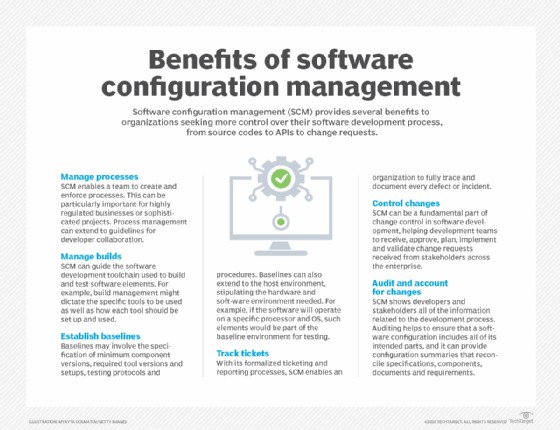
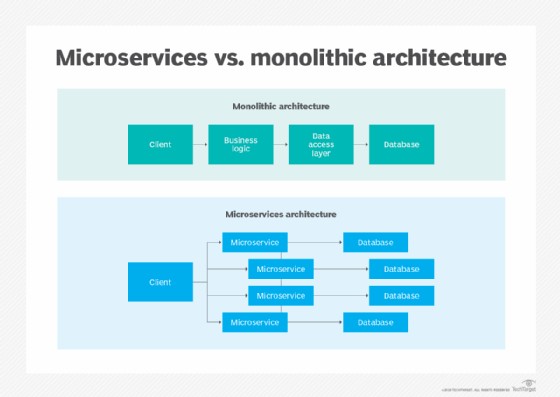
7. When to Choose Monolithic Architecture
Choosing between monolithic and microservices architecture depends on the specific requirements and context of the project.
7.1. Small and Simple Applications
Monolithic architecture is well-suited for small and simple applications.
- Quick Development: Faster to develop and deploy initially.
- Low Complexity: Easier to manage and maintain for small teams.
- Limited Scalability Needs: Suitable when high scalability is not a primary concern.
7.2. Early-Stage Startups
Early-stage startups can benefit from the simplicity of monolithic architecture.
- Rapid Prototyping: Allows for rapid prototyping and development of the initial product.
- Reduced Infrastructure Costs: Requires less infrastructure compared to microservices.
- Focus on Core Functionality: Enables the team to focus on core functionality without the overhead of managing a distributed system.
7.3. Applications with Predictable Load
Applications with predictable load patterns can be efficiently managed with a monolithic architecture.
- Stable Performance: Easier to optimize performance when the load is predictable.
- Efficient Resource Management: Resources can be efficiently managed without the need for dynamic scaling.
8. When to Consider Microservices Architecture
Microservices architecture is more suitable for complex and evolving applications that require high scalability and flexibility.
8.1. Large and Complex Applications
For large and complex applications, microservices can provide better manageability.
- Modular Development: Allows teams to work on independent services, reducing coordination overhead.
- Independent Deployment: Services can be deployed independently, enabling faster release cycles.
- Scalability: Individual services can be scaled based on their specific needs.
8.2. Applications Requiring High Scalability
If scalability is a primary concern, microservices can provide the necessary flexibility.
- Independent Scaling: Each service can be scaled independently based on its load.
- Optimized Resource Usage: Resources can be optimized for each service, improving overall efficiency.
8.3. Applications with Evolving Technology Needs
Microservices allow for the adoption of new technologies without affecting the entire application.
- Technology Diversity: Different services can use different technologies, allowing for the best tool for each job.
- Gradual Updates: New technologies can be introduced gradually without requiring a complete rewrite of the application.
8.4. Teams with Autonomous Units
Microservices are well-suited for organizations with autonomous teams.
- Independent Teams: Each team can own and manage its own services.
- Faster Development: Teams can work independently, leading to faster development and deployment cycles.
9. Challenges of Migrating from Monolithic to Microservices
Migrating from a monolithic architecture to microservices can be a complex and challenging process.
9.1. Complexity
Breaking down a monolithic application into microservices introduces significant complexity.
- Distributed System: Managing a distributed system requires expertise in areas such as networking, security, and monitoring.
- Service Discovery: Implementing service discovery mechanisms is essential for microservices to communicate with each other.
- Data Management: Deciding how to split the data across multiple databases can be challenging.
9.2. Coordination
Coordinating development across multiple teams can be difficult.
- Communication Overhead: Teams need to communicate and coordinate effectively to ensure that services work together seamlessly.
- Integration Testing: Integration testing becomes more complex as services need to be tested together.
9.3. Operational Overhead
Operating a microservices architecture requires more resources and expertise.
- Monitoring and Logging: Monitoring and logging need to be implemented for each service.
- Deployment Pipelines: Automated deployment pipelines are essential for deploying services independently.
- Infrastructure Costs: Running multiple services can increase infrastructure costs.
9.4. Data Consistency
Maintaining data consistency across multiple databases can be challenging.
- Eventual Consistency: Microservices often rely on eventual consistency, which can lead to temporary inconsistencies in the data.
- Distributed Transactions: Implementing distributed transactions can be complex and impact performance.
10. Best Practices for Monolithic Architecture
Even within a monolithic architecture, there are best practices that can help improve maintainability, scalability, and reliability.
10.1. Modular Design
Breaking the application into logical modules can improve maintainability.
- Well-Defined Interfaces: Modules should have well-defined interfaces to minimize dependencies.
- Code Reusability: Modules should be designed for reusability to reduce code duplication.
10.2. Layered Architecture
Organizing the application into layers can improve separation of concerns.
- Presentation Layer: Handles user interface and request processing.
- Business Logic Layer: Implements business rules and functionalities.
- Data Access Layer: Handles database interactions.
10.3. Code Quality
Maintaining high code quality is essential for monolithic applications.
- Code Reviews: Regular code reviews can help identify and fix issues early.
- Automated Testing: Automated tests can ensure that changes do not break existing functionality.
- Code Style Guides: Following consistent code style guides can improve readability and maintainability.
10.4. Database Optimization
Optimizing database performance is crucial for monolithic applications.
- Indexing: Proper indexing can improve query performance.
- Query Optimization: Optimizing queries can reduce database load.
- Connection Pooling: Connection pooling can reduce the overhead of creating database connections.
10.5. Monitoring and Logging
Implementing robust monitoring and logging is essential for identifying and resolving issues.
- Centralized Logging: Centralized logging can make it easier to analyze application behavior.
- Performance Monitoring: Monitoring performance metrics can help identify bottlenecks.
- Alerting: Setting up alerts can notify administrators of potential issues.
11. Future Trends in Software Architecture
Software architecture continues to evolve, with new approaches and technologies emerging.
11.1. Serverless Architecture
Serverless architecture is gaining popularity for its scalability and cost-effectiveness.
- Event-Driven: Applications are built as a collection of event-driven functions.
- Pay-Per-Use: You only pay for the resources you consume.
- Automatic Scaling: Automatically scales based on demand.
11.2. Cloud-Native Architecture
Cloud-native architecture leverages cloud services to build scalable and resilient applications.
- Containers: Applications are packaged as containers for portability.
- Microservices: Often combined with microservices architecture.
- DevOps: Emphasizes automation and collaboration between development and operations teams.
11.3. Low-Code/No-Code Platforms
Low-code/no-code platforms are making it easier to build applications with minimal coding.
- Visual Development: Applications are built using visual interfaces.
- Pre-Built Components: Provides pre-built components that can be easily integrated.
- Rapid Development: Enables rapid development and deployment of applications.
12. Frequently Asked Questions (FAQs) About Monolithic Architecture
To further clarify the concept of monolithic architecture, here are some frequently asked questions.
12.1. What is a monolithic application?
A monolithic application is a software system built as a single, unified unit where all components are tightly coupled and deployed together.
12.2. What are the advantages of monolithic architecture?
Advantages include simplicity in development, easier initial deployment, and potential performance benefits due to reduced communication overhead.
12.3. What are the disadvantages of monolithic architecture?
Disadvantages include development bottlenecks, challenges in scaling, difficulty in adopting new technologies, and reliability concerns due to single points of failure.
12.4. When should I choose monolithic architecture?
Choose monolithic architecture for small and simple applications, early-stage startups, and applications with predictable load patterns.
12.5. How does monolithic architecture differ from microservices architecture?
Monolithic architecture is a single, unified application, while microservices architecture consists of small, independent services that can be developed and deployed independently.
12.6. Can I migrate a monolithic application to microservices?
Yes, but it is a complex process that requires careful planning and execution. It involves breaking down the application into smaller services and managing the interactions between them.
12.7. What are some best practices for monolithic architecture?
Best practices include modular design, layered architecture, maintaining high code quality, optimizing database performance, and implementing robust monitoring and logging.
12.8. Is monolithic architecture outdated?
Not necessarily. While microservices are popular, monolithic architecture still has its place, especially for simple applications and early-stage projects.
12.9. What are some examples of monolithic applications?
Examples include WordPress, the Linux kernel, and many traditional banking applications.
12.10. How do I scale a monolithic application?
You can scale a monolithic application by running multiple instances behind a load balancer or by scaling the underlying infrastructure, such as increasing the CPU and memory of the server.
13. Conclusion
Monolithic architecture remains a relevant and viable option for many software projects, particularly those that are small, simple, or in their early stages. While it has limitations in terms of scalability and flexibility compared to microservices, its simplicity and ease of development can make it an attractive choice. Understanding the strengths and weaknesses of monolithic architecture, as well as the best practices for implementing it, is essential for making informed decisions about software design.
Do you have more questions about monolithic architecture or any other tech topics? Don’t hesitate to ask on WHAT.EDU.VN. Our platform offers free answers and expert insights to help you navigate the complex world of technology. Contact us at 888 Question City Plaza, Seattle, WA 98101, United States, or reach out via Whatsapp at +1 (206) 555-7890. Visit our website at what.edu.vn for more information and to submit your questions today!