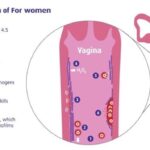What Is Ms Access? Microsoft Access is a database management system that helps you organize and manage information efficiently. It is part of the Microsoft 365 suite. At WHAT.EDU.VN, we aim to simplify complex topics. Are you looking for a user-friendly database solution? Let us explore the features, benefits, and applications of MS Access, along with relational database, data management, and database software, and discover how it can streamline your data handling processes.
1. Understanding MS Access
Microsoft Access is a database management system (DBMS) from Microsoft. It combines the relational Microsoft Jet Database Engine with a graphical user interface (GUI) and software development tools. It’s been a popular choice for individuals and small businesses since its initial release in 1992. MS Access empowers users to efficiently manage and analyze large volumes of data. This program merges database functionalities with programming features. This simplifies the creation of user-friendly forms.
1.1 Key Features of MS Access
MS Access offers a range of features designed to make database management easier. These include:
- User-Friendly Interface: A drag-and-drop interface simplifies the creation and management of databases.
- Customizable Templates: Pre-built templates for various applications like inventory or customer management are available.
- Powerful Query Designer: Extract specific data from tables using sorting, filtering, and aggregation.
- Integrated Reporting Tools: Create professional reports with charts, graphs, and summaries.
- Customizable Forms: Design user-friendly forms for data entry and viewing.
- Macros for Automation: Automate tasks like opening forms or running queries.
- Customizable Code: Use Visual Basic for Applications (VBA) to write custom functions and automate complex tasks.
- Collaboration Features: Share databases with other users and control their access.
- Integration with Other Applications: Integrate with other Microsoft Office applications like Excel and Word.
1.2 Who Uses MS Access?
MS Access is a versatile tool used by a wide range of individuals and organizations. This includes:
- Small Businesses: Managing customer data, inventory, and financial records.
- Departments within Larger Companies: Tracking project data or managing internal processes.
- Individuals: Organizing personal information like contacts, collections, or events.
- Non-Profit Organizations: Managing donor information, tracking volunteers, and reporting on programs.
- Educational Institutions: Managing student records, library catalogs, and research data.
1.3 Common Use Cases for MS Access
MS Access finds application in various scenarios:
- Data Storage: Efficiently store and organize large amounts of data.
- Inventory Management: Track items, locations, and create purchase orders.
- Customer Relationship Management (CRM): Store customer information and track interactions.
- Project Management: Track tasks, milestones, and resources.
- Personnel Management: Store employee information and track performance.
- Event Planning: Manage guest lists and track event attendance.
- Small Business Management: Manage finances, track inventory, and generate reports.
2. MS Access vs. Excel: Which One to Choose?
Many users wonder whether to use MS Access or Microsoft Excel for data management. While both applications handle data, they are designed for different purposes.
2.1 Microsoft Excel
Microsoft Excel is a spreadsheet program primarily used for individual projects and simple calculations. It’s ideal for working with a limited number of data cells and creating charts and graphs.
2.2 Key Differences
| Feature | MS Access | Microsoft Excel |
|---|---|---|
| Data Type Handling | Handles all types of data, including numbers and text | Primarily deals with numerical data |
| Data Storage | Stores all data in one place | Stores multiple documents and worksheets with redundant data |
| Flexibility | More flexible than Excel | Less flexible than Access |
| Data Locking | Locks data at the record level, allowing multiple users | Locks the entire spreadsheet, allowing only one user |
| Ease of Learning | More complex to learn | Relatively easy to learn |
| Data Templates & Entry Forms | Allows users to build functional data templates and entry forms | Works primarily with the primary data screen |
| Data Storage Capacity | Large data storage capacity | Smaller data storage capacity |
| Accuracy & Efficiency | Emphasizes accuracy and efficiency | Format may limit speed and accuracy |
| Data Model | Multiple relational table and sheet data model | Non-relational or flat worksheet data model |
| Project Scale | Great for large-scale projects and long-term solutions | Best suited for small-scale projects and short-term solutions |
2.3 When to Use MS Access
Choose MS Access when:
- You need to manage large amounts of data.
- You require a relational database with multiple tables.
- You need multiple users to access and modify data simultaneously.
- You need to ensure data accuracy and consistency.
- You need to create custom forms and reports.
2.4 When to Use Excel
Choose Excel when:
- You are working on a small-scale project.
- You need to perform simple calculations and data analysis.
- You need to create charts and graphs for visual representation.
- You are working individually and don’t need to share data with multiple users.
3. Exploring MS Access Components
MS Access is composed of several key components that work together to manage and manipulate data.
3.1 Tables
Tables are the foundation of any database. They store data in rows and columns, organizing related information into groups. Each table can have various data types, such as text, number, date/time, etc.
3.2 Relational Databases
While you can store all project data in one table, it’s often more efficient to create multiple tables dedicated to different aspects of the project. These tables can be connected and interrelated, forming a relational database.
3.3 Forms
Forms provide a user-friendly interface for entering data into tables. They eliminate the need to directly interact with the tables, making data entry easier and less prone to errors.
3.4 Queries
Queries are used to extract specific data from tables based on user-defined criteria. They allow you to sort, filter, and aggregate data from multiple tables, helping you find the information you need quickly.
3.5 Reports
Reports present data in a visually appealing and organized format. They can be used to create summaries, charts, and graphs based on data from one or more tables, making it easier to analyze and share information.
3.6 Macros
Macros automate common tasks in MS Access. They consist of commands and processes that can be triggered by user actions or events in the database, saving time and increasing efficiency.
3.7 Modules
Modules are used to write custom code in MS Access using the Visual Basic for Applications (VBA) programming language. They allow you to create custom functions, automate complex tasks, and interact with other applications.
4. MS Access Architecture
The architecture of MS Access is designed to provide a flexible and user-friendly environment for creating and managing databases.
4.1 Key Components
- Tables: Store data in rows and columns.
- Forms: Provide a user-friendly interface for data entry.
- Queries: Extract specific data from tables.
- Reports: Present data in a visually appealing format.
- Macros: Automate common tasks.
- Modules: Write custom code using VBA.
- Security: Control access to the database and its objects.
4.2 Back-End Database Server
For larger databases with multiple users, MS Access can be used as a front-end application that connects to a back-end database server such as Microsoft SQL Server or Oracle. This allows multiple users to access the database simultaneously and provides better scalability and performance.
5. Types of MS Access Databases
MS Access supports two main types of databases:
5.1 Flat File Databases
Flat file databases store data in plain text files and cannot incorporate multiple tables. They are simpler but less flexible than relational databases.
5.2 Relational Databases
Relational databases store data in tables that relate to each other. They support multiple tables, which arrange the text into columns and rows, allowing for more complex data relationships.
5.3 Data Types
MS Access uses various data types to store different kinds of information:
- Attachment: Stores files like digital images.
- Auto Number: Automatically assigned by Access when a new record is created.
- Calculated: Creates an expression that uses data from one or multiple fields.
- Currency: Stores currency values and numeric data with one to four decimal places.
- Date/Time: Stores date and time information for a year range between 100 and 9999.
- Hyperlink: Stores a combination of numbers and text, used as a hyperlink address.
- Long Text: Used for lengthy alphanumeric or text data, up to 63,999 characters.
- Numbers: Numeric data used for storing mathematical calculations.
- OLE Objects: Encompasses audio, video, and other Binary Large Objects.
- Short Text: Stores text and numbers not used in calculations.
- Yes/No: Stores the logical values of Yes and No.
6. Benefits of Using MS Access
MS Access offers numerous advantages for data management:
- Quick Setup: Provides a fully functional, relational database management system in minutes.
- Easy Data Import: Easily imports data from multiple sources.
- Customization: Easily customized to fit any personal or company needs.
- Integration: Works nicely with many development languages that work on the Windows operating system.
- Robustness: A robust and flexible utility that can perform demanding database tasks.
- Data Linking: Lets users link to data in its current location and use the information for viewing, querying, updating, and reporting.
- Simplicity: Simple to install and easy to understand.
- Macro Support: Lets users create tables, forms, queries, and reports and connect them with the aid of Macros.
- GUI: The graphical user interface (GUI) helps simplify its use.
- Heterogeneous Joins: Able to perform heterogeneous joins between many data sets that are stored across various platforms.
7. Drawbacks of Using MS Access
While MS Access offers many benefits, it also has some limitations:
- Concurrency Limitations: Too many users accessing the same database at once can negatively impact speed and efficiency.
- Scalability: More beneficial for small-to-medium businesses but less suitable for large-sized organizations.
- Security Concerns: May not be the best choice for working with highly confidential data.
- Robustness: Lacks the robustness found in other DBMS systems such as MS SQL Server or Oracle.
- Performance Issues: Storing all information in one file can slow down reports, queries, and forms.
- User Limit: Although the technical limit is 255 concurrent users, the real-world limit actually ranges from only 10 to 80.
- Learning Curve: Requires considerably more learning and training when compared with other Microsoft programs.
8. Versions of MS Access
MS Access has evolved through numerous versions, each adding new features and improvements:
- Access 1.0 (1992): The first version of Access for Windows 3.0.
- Access 2.0 (1993): Added support for importing data from Excel and Lotus 1-2-3.
- Access 95 (1995): Introduced support for VBA and OLE.
- Access 97 (1997): Added support for replication and web-based applications using ASP.
- Access 2000 (1999): Introduced support for the .adp file format and XML.
- Access 2002/XP (2001): Introduced a new user interface and improved data import/export.
- Access 2003 (2003): Added support for new data types and XML documents.
- Access 2007 (2007): Introduced the ribbon interface and SharePoint publishing.
- Access 2010 (2010): Added support for web databases and the Navigation pane.
- Access 2013 (2013): Introduced a new design interface and support for web apps.
- Access 2016 (2015): Added support for Large Number data type and TempVar objects.
- Access 2019 (2018): Added support for new data types and improved user experience.
9. Frequently Asked Questions (FAQs) About MS Access
To further clarify the capabilities and applications of MS Access, here are some frequently asked questions:
| Question | Answer |
|---|---|
| What is the primary purpose of MS Access? | MS Access is primarily used for creating and managing databases, storing and organizing data, and generating reports. |
| Can MS Access handle large amounts of data? | Yes, MS Access can handle large amounts of data, but it is best suited for small-to-medium-sized businesses. |
| Is MS Access suitable for web-based applications? | Recent versions of MS Access support web-based applications, allowing users to access their data anywhere. |
| How does MS Access ensure data security? | MS Access includes built-in security features that allow you to control access to the database and its objects, supporting user-level security and the assignment of permissions. |
| What are the alternatives to MS Access? | Alternatives to MS Access include Microsoft SQL Server, Oracle, MySQL, and other database management systems. |
| Is MS Access easy to learn? | MS Access has a steeper learning curve compared to other Microsoft programs like Excel, but it offers a user-friendly interface and customizable templates to simplify the process. |
| Can MS Access integrate with other applications? | Yes, MS Access integrates with other applications in the Microsoft Office suite, such as Excel and Word, allowing you to import and export data. |
| What is the cost of MS Access? | MS Access is part of the Microsoft 365 suite, and the cost depends on the specific plan you choose. |
| What is the difference between a table and a query in MS Access? | Tables store data in rows and columns, while queries extract specific data from tables based on user-defined criteria. |
| Can I use MS Access to manage my business finances? | Yes, MS Access can be used to manage finances, track inventory, and generate reports for small businesses. |
10. Leverage Free Answers on WHAT.EDU.VN
Still have questions about MS Access or any other topic? Don’t hesitate to ask on WHAT.EDU.VN. Our platform is designed to provide you with quick, accurate, and free answers to all your queries. Whether you’re a student, a professional, or just curious, WHAT.EDU.VN is here to help you find the information you need.
10.1 Why Choose WHAT.EDU.VN?
- Free Access: Ask any question and get answers without any cost.
- Quick Responses: Get timely responses to your queries.
- Knowledgeable Community: Connect with a community of experts and enthusiasts.
- Easy to Use: A user-friendly platform for asking and answering questions.
- Wide Range of Topics: Get answers on virtually any topic, from technology to business to personal interests.
11. Call to Action
Ready to explore the power of MS Access and unlock its potential for your data management needs?
Do you need help with MS Access or have any other questions? Visit WHAT.EDU.VN today and ask your question for free. Our community is ready to provide you with the answers you need to succeed. Let WHAT.EDU.VN be your go-to resource for all your information needs.
Contact us at:
Address: 888 Question City Plaza, Seattle, WA 98101, United States
Whatsapp: +1 (206) 555-7890
Website: what.edu.vn
This article provides a comprehensive overview of MS Access, its features, benefits, and applications. If you have any questions or need further assistance, feel free to reach out to us at WHAT.EDU.VN.