NAS storage explained! Are you searching for an easy and cost-effective way to centralize your data? WHAT.EDU.VN provides an in-depth look at Network Attached Storage (NAS), exploring its definition, diverse applications, and significant advantages. This guide will help you understand how NAS can revolutionize data management for both personal and professional use. Let’s explore storage solutions, data sharing, and home servers.
1. Understanding What NAS Storage Is
Network-attached storage (NAS) is a dedicated file storage system that enables multiple users and diverse client devices to retrieve data from a centralized location. In essence, it’s a specialized computer connected to your network, providing shared storage accessible via standard Ethernet connections.
- Centralized Data: NAS consolidates all your files into one place, simplifying access and management.
- Network Accessibility: Users on a local area network (LAN) can easily access the shared storage via a standard Ethernet connection.
- Independent Operation: Each NAS operates as an independent network node with its own IP address.
- Easy Management: Typically managed via a browser-based utility, NAS devices don’t require a keyboard or display for configuration.
2. Key Benefits of Using NAS Storage
NAS stands out due to its ease of access, high capacity, and low cost. These devices consolidate storage in one place and support a cloud tier and tasks, such as archiving and backup. Here are some key advantages:
- Ease of Access: Simplifies data sharing and collaboration among users.
- High Capacity: Offers substantial storage space to accommodate growing data needs.
- Low Cost: Provides a cost-effective storage solution compared to other options.
- Consolidated Storage: Centralizes storage, making data management more efficient.
- Cloud Integration: Supports cloud tiering, allowing for hybrid storage solutions.
- Archiving and Backup: Streamlines archiving and data backup processes.
3. NAS vs. SAN: Understanding the Differences
Network-attached storage (NAS) and storage area networks (SANs) are the two main types of networked storage. NAS handles unstructured data, such as audio, video, websites, text files, and Microsoft Office documents. SANs are designed primarily for block storage inside databases, also known as structured data, as well as block storage for enterprise applications. Here’s a breakdown:
- NAS (Network-Attached Storage): Best for unstructured data such as documents, media files, and backups.
- SAN (Storage Area Network): Ideal for structured data like databases and enterprise applications requiring block storage.
4. Common Uses for Network-Attached Storage
The purpose of network-attached storage is to enable users to collaborate and share data more effectively. It is useful to distributed teams that need remote access or work in different time zones. NAS connects to a wireless router, making it easy for distributed workers to access files from any desktop or mobile device with a network connection. Organizations commonly deploy a NAS environment as a storage filer or the foundation for a personal or private cloud.
4.1. Home Use Cases
At home, people use a NAS system to store and serve multimedia files and to automate backups. Home users rely on network-attached storage to do the following:
- Manage smart TV storage.
- Manage security systems and security updates.
- Manage consumer-based IoT components.
- Create a media streaming service.
- Manage torrent files.
- Host a personal cloud server.
- Create, test, and develop a personal website.
4.2. Enterprise Use Cases
In the enterprise, NAS is used in the following ways:
- As a backup target, using a NAS array, for archiving and disaster recovery.
- For testing and developing web-based and server-side web applications.
- For hosting messaging applications.
- For hosting server-based, open-source applications, such as customer relationship management, human resource management, and enterprise resource planning applications.
- For serving email, multimedia files, databases, and print jobs.
5. Essential Components of a NAS Device
A NAS device is fundamentally a dedicated storage server — a specialized computer designed and intended to support storage through network access. Regardless of the size and scale of the network-attached storage, every NAS device is typically composed of four major components:
- CPU (Central Processing Unit): The core of the NAS, responsible for running the operating system, managing data, and handling user access.
- Network Interface: Provides connectivity to the network, usually via Ethernet, giving the NAS a unique IP address.
- Storage: Physical storage in the form of HDDs or SSDs, supporting logical storage organization like RAID for redundancy.
- Operating System (OS): Manages the NAS hardware and makes storage available to clients.
6. Key Considerations When Choosing a NAS Device
Although the storage goals of NAS might seem straightforward, selecting a NAS device can be deceptively complex. Price considerations aside, enterprise NAS users should consider an array of factors in product selection, including the following:
6.1. Capacity
How much storage can the NAS provide? There are two major issues: the number of disks and the logical organization of those disks. As one simple example, if the NAS can hold two 4 TB disks, the capacity of the NAS can be 8 TB. But if those disks are configured as RAID 1 — mirroring — those two disks simply copy each other; so, the total usable capacity would only be 4 TB, but the storage would be redundant.
6.2. Form Factor
Where will the NAS be installed? The two principal form factors are rackmount and tower (standalone). An enterprise NAS can use a 2U or 4U rackmount form factor for installation into an existing data center rack. A tower or self-contained NAS can be a good choice for deployment in smaller department data closets or even on desktops.
6.3. Performance
How many users will the NAS support? It takes a finite amount of network and internal computing power to handle a storage request from the network and then translate that request into actual read/write storage tasks within the NAS. A busy NAS will demand higher levels of performance and internal caching to provide greater storage I/O and efficiently support more simultaneous users. Otherwise, users will need to wait longer (lag) for the NAS to service their storage request.
6.4. Connectivity
How will the NAS connect to users and applications? Most NAS equipment includes one or more traditional Ethernet ports for cabled network connectivity. High-capacity network connectivity is essential for busy NAS devices in enterprise data centers. NAS designed for smaller, less-demanding environments can get by with Wi-Fi connectivity, while small NAS devices for end-users might supply a USB port for direct PC connectivity.
6.5. Reliability
How can the NAS handle problems? Reliability has three major layers: the reliability of the NAS itself, the reliability of the disks installed within the NAS, and the reliability of the data stored on the disks. At the NAS level, the equipment itself should be designed to provide long, continuous service at the peak expected performance level. Disk reliability depends on the disks installed in the NAS; high-quality SAS disks can offer excellent error-correction and enormous mean time between failure figures, but all disk choices should include a replacement plan. Finally, the NAS handles RAID, replication, and other means of maintaining data integrity within the device, but those features must be enabled and configured.
6.6. Security
How is data protected on the NAS? Look for NAS equipment that provides native data encryption and strong network access controls to ensure that only authorized users and applications can access storage.
6.7. Usability and Features
How easily can the NAS be set up and deployed? Look for NAS equipment that is easy to deploy and configure, and consider the features and functionality included with the NAS OS/software, such as data snapshots, data backups, data replication, automatic data tiering, and RAID.
7. Why Choosing the Right NAS Is Crucial
Any network-attached storage deployment is an investment of capital and time, and the storage offered by NAS will be a valuable resource for users — whether at home, within a small business, or across an enterprise. Consequently, a NAS investment demands careful evaluation of each consideration above before making a purchase decision. Choosing the wrong network-attached storage can result in undesirable outcomes, such as the following:
- Inadequate Storage Capacity: Although a NAS setup can typically receive additional storage devices to increase its capacity, it’s important for business users to predict utilization and capacity requirements across the NAS lifecycle to ensure the necessary capacity will be available. Too much capacity results in wasted capital, while too little capacity without expansion will require additional NAS purchases.
- Inadequate Performance: NAS must serve multiple client systems, including users and other applications, across a network. The NAS must be able to handle network traffic and support the internal I/O needed to read/write data to storage in response to network demands. Inadequate performance might result in unacceptable application lag and reduced user experience.
- Inadequate Resilience: Simple NAS is little more than storing data on a remote disk, but businesses that rely on data availability — and must guard against data loss due to factors like disk failure — must select and implement resilience features, such as RAID. A NAS deployment that lacks these features, or where those features aren’t implemented, might put the business at risk in terms of both revenue and compliance.
- Inadequate Security: Every business requires data security, so NAS subsystems must include adequate access control as well as additional security capabilities, such as native data encryption, to meet business and compliance needs. NAS that lacks or fails to implement these features might expose the business to additional risk.
8. NAS Product Categories: A Quick Overview
NAS devices are grouped into three main categories based on their capabilities and intended use:
8.1. High-End or Enterprise NAS
- Target Users: Large organizations needing to store and share vast quantities of data, including virtual machine images.
- Key Features: Scales to petabytes of storage, supports thousands of client systems, offers rapid access and clustering capabilities.
- Benefits: Reduces NAS sprawl with distributed file systems running concurrently on multiple NAS devices.
8.2. Midmarket NAS
- Target Users: Businesses with hundreds of client systems requiring several hundred terabytes of data.
- Key Features: Designed to handle moderate storage needs for growing businesses.
- Limitations: Devices cannot be clustered, potentially leading to file system silos if multiple NAS devices are required.
8.3. Low-End or Desktop NAS
- Target Users: Home users and small businesses needing local shared storage for a few client systems, up to several terabytes.
- Market Trend: Shifting towards cloud NAS service models.
9. NAS Deployments for Business: Different Approaches
The chart below describes five different ways NAS can be deployed and lists the pros and cons for each approach. Each deployment can easily be managed by a single network manager.
- NAS Gateways: Best for large, enterprise-class users who have a SAN.
- Integrated NAS: This approach works well for users of all sizes without a SAN.
- Clustered File Systems: Large compute cluster users who need high-performance access to file data find these clustered file systems optimal for their needs.
- Parallel File Systems: These also work well for large compute cluster users requiring high-performance file data access, or any organization needing parallel access to file data.
- NAS Aggregators: These are ideal for multibox and multivendor environments.
10. NAS File-Sharing Protocols: Enhancing Compatibility
The baseline functionality of network-attached storage devices has broadened to support virtualization. High-end NAS products might also support data deduplication, flash storage, multiprotocol access, and data replication. Some NAS devices run a standard operating system, such as Microsoft Windows, while others run a vendor’s proprietary OS. IP is the most common data transport protocol, but some midmarket NAS products might support additional protocols, such as the following:
- Network File System
- Internetwork Packet Exchange
- NetBIOS Extended User Interface
- Server Message Block (SMB)
- Common Internet File System (CIFS)
11. Scale-Up vs. Scale-Out NAS: Understanding the Difference
Scale up and scale out are two versions of NAS. Object storage is an alternative to NAS for handling unstructured data.
11.1. Scale-Up NAS
In a network-attached storage deployment, the NAS head is the hardware that performs the control functions. It provides access to back-end storage through an internet connection. This configuration is known as scale-up architecture. A two-controller system expands capacity with the addition of drive shelves, depending on the scalability of the controllers.
11.2. Scale-Out NAS
With scale-out systems, the storage administrator installs larger heads and more hard disks to boost storage capacity. Scaling out provides the flexibility to adapt to an organization’s business needs. Enterprise scale-out systems can store billions of files without the performance tradeoff of doing metadata searches.
11.3. Object Storage
Some industry experts speculate that object storage will overtake scale-out NAS. However, it’s possible the two technologies will continue to function side by side. Both scale-out and object storage methodologies deal with scale, but in different ways. NAS files are centrally managed via the Portable Operating System Interface (POSIX). It provides data security and ensures multiple applications can share a scale-out device without fear that one application will overwrite a file being accessed by other users.
12. NAS vs. DAS: Comparing Storage Options
Direct-attached storage (DAS) refers to a dedicated server or storage device that is not connected to a network. A computer’s internal HDD is the simplest example of DAS. To access DAS files, the user or computer must have access to the physical storage.
DAS has better performance than NAS, especially for compute-intensive software programs. This is due to dedicated disk access while avoiding the latency of network traffic. In its barest form, DAS might be nothing more than the drives that go in a server.
With DAS, the storage on each device must be separately managed, adding a layer of complexity. Unlike NAS, DAS does not lend itself well to shared storage by multiple users.
13. NAS vs. SAN: Key Distinctions
What are the differences between SAN and NAS? A SAN organizes storage resources on an independent, high-performance network. Network-attached storage handles I/O requests for individual files, whereas a SAN manages I/O requests for contiguous blocks of data.
NAS traffic moves across TCP/IP, such as Ethernet. SAN, on the other hand, routes network traffic over the Fibre Channel (FC) protocol designed specifically for storage networks. SANs can also use the Ethernet-based iSCSI protocol instead of FC.
Although NAS can be a single device, SAN provides full block-level access to a server’s disk volumes. Put another way, a client OS will view NAS as a file system, while a SAN appears to the disk as the client OS.
14. SAN/NAS Convergence: A Unified Approach
Until recently, technological barriers have kept the file and block storage worlds separate. Each has had its own management domain and its own strengths and weaknesses. The prevailing view of storage managers was that block storage is “first class” and file storage is “economy class.” Giving rise to this notion was a prevalence of business-critical databases housed on SANs.
With the emergence of unified storage, vendors sought to improve large-scale file storage with SAN/NAS convergence. This consolidates block- and file-based data on one storage array. Convergence supports SAN block I/O and NAS file I/O in the same set of switches.
But the promise of SAN/NAS convergence goes far beyond a simple matter of storage approach. Designers have long recognized that SAN and NAS are complementary rather than competing storage technologies, and combining SAN and NAS into a single storage system can benefit users in a range of way, including the following:
- Eliminating islands — and complexity — of separate SAN or NAS storage.
- Improved storage scalability and a common management platform for both SAN and NAS.
- Improved file-level access and virtualization for SAN.
- Supporting optimizations for mixed file and block data.
- Mitigating the costs of separate SAN/NAS storage and management.
15. NAS and File Storage Vendors: Key Players in the Market
Despite the growth in flash storage, network-attached storage systems still primarily rely on spinning media. The list of vendors is extensive, with most offering more than one configuration to help customers balance capacity and performance.
- Accusys Storage Ltd.
- Arcserve Inc.
- Asustor.
- Buffalo Americas Inc.
- Buurst Inc.
- Cloudian.
- Ctera Networks.
- Ciphertex Data Security.
- DataDirect Networks.
- DataOn Storage.
- Dell EMC.
- Drobo.
- Excelero Inc.
- Fujitsu.
- Hitachi Vantara.
- HPE.
- Huawei.
- IBM.
- Infinidat.
- IXSystems Inc.
- Microsoft Azure.
- NetApp Inc.
- Netgear.
- Nexenta Systems Inc.
- Nexsan.
- Oracle.
- Panasas.
- Pure Storage.
- Quanta Cloud Technology.
- QNAP Systems Inc.
- Quantum Corp.
- Qumulo Inc.
- Rackspace Technology.
- Seagate.
- Spectra Logic Corp.
- Synology Inc.
- TerraMaster.
- Thecus Technology Corp.
- Verbatim Corp.
- WekaIO.
- Western Digital Corp.
- Zadara Storage.
16. Cloud-Based File Storage: An Alternative to NAS
In addition to NAS devices, some data centers augment or replace physical NAS with cloud-based file storage. Amazon Elastic File System is the scalable storage in Amazon Elastic Compute Cloud. Similarly, Microsoft’s Azure Files service furnishes managed file shares based on SMB and CIFS that local and cloud-based deployments can use.
Ideally, cloud-based file storage enables a user or business to store and access data from cloud storage with the same ease and convenience as a local NAS device in the data center or desktop. Cloud file storage has many varied use cases, including web serving, content management, data analytics, data backups and archiving, streaming content, and software development. Simultaneously, the cloud provider must support key storage attributes including high availability, good performance, high security, comprehensive management, and modest cost. The following are some common cloud file storage options:
- Barracuda Cloud Backup
- Dropbox
- Google Drive
- IDrive
- Microsoft OneDrive
17. The Future of Network-Attached Storage
Two central themes for future NAS development include diversification and automation.
Diversification. Although the concepts of SAN/NAS convergence offer a compelling glimpse into one possible storage future, businesses can be leery of one-size-fits-all platforms. NAS use cases are diversifying, and the needs of each specific use case must be carefully evaluated. Some NAS offerings are well suited for backups and archives but might not possess the performance, scale, and reliability attributes needed for hosting virtualized environments, data analytics, AI/ML computing, and demanding databases. As the variety of NAS products grows, it’s important for IT and business leaders to select the NAS platform that best meets the needs of the task at hand.
Automation. The diversification of NAS and file storage also carries enormous management challenges to data integrity and data quality. Data has to be on the right platform — or in the proper pool — such as NVMe-based NAS for top performance, disk-based NAS for capacity, or cloud NAS for convenience. This need is driving the use of automation to put the right data in the right NAS locations and ensure that all of the data is complete, intact, and secure — while reducing the need for human intervention.
FAQ: Understanding NAS Storage
| Question | Answer |
|---|---|
| What is the primary advantage of using NAS over DAS? | NAS allows multiple users to access the same files over a network, while DAS is limited to a single user directly connected to the storage device. |
| Can I use NAS for video editing and streaming? | Yes, NAS is suitable for video editing and streaming, but performance depends on the network speed and NAS device capabilities. |
| Is NAS a good solution for small business data backup? | Absolutely. NAS provides a centralized and reliable backup solution for small businesses, ensuring data is protected and easily recoverable. |
| What RAID level should I use for my NAS? | The choice of RAID level depends on your priorities. RAID 1 offers mirroring for data redundancy, while RAID 5 or 6 provides a balance between redundancy and storage efficiency. |
| How secure is NAS storage? | NAS security depends on the features and configurations. Ensure strong passwords, access controls, and encryption are enabled to protect your data. |
| Can I access my NAS files remotely? | Yes, most NAS devices support remote access, allowing you to access your files from anywhere with an internet connection. |
| What are the power requirements for a NAS device? | Power requirements vary by device. Desktop NAS units typically use less power than rackmount units. Check the specifications for accurate power consumption. |
| Does NAS support virtualization? | High-end NAS products often support virtualization, allowing you to host virtual machines directly on the NAS device. |
| What is the difference between a NAS and a file server? | A NAS is a dedicated device for file storage and sharing, while a file server is a general-purpose server that also provides file services. |
| How do I choose the right NAS for my needs? | Consider your storage capacity needs, performance requirements, security features, and budget. Evaluate different NAS devices and choose one that aligns with your specific requirements. |
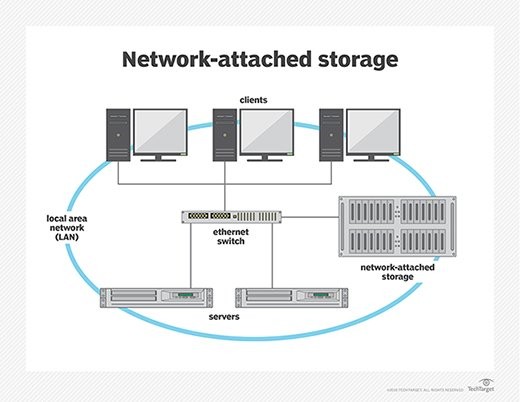

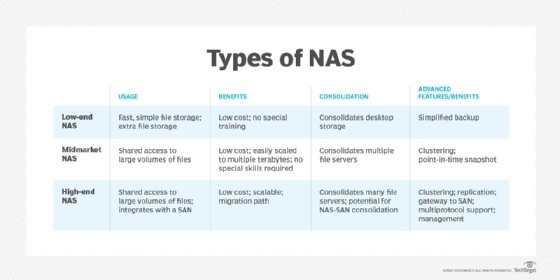
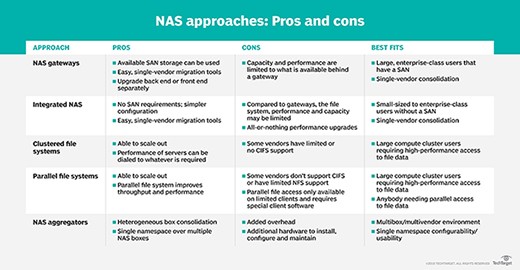
Still Have Questions? Ask WHAT.EDU.VN!
Navigating the world of storage solutions can be challenging. Do you have more questions about NAS storage or other technology topics? Don’t hesitate to ask! WHAT.EDU.VN provides a platform where you can get fast, free answers to all your questions.
Address: 888 Question City Plaza, Seattle, WA 98101, United States
WhatsApp: +1 (206) 555-7890
Website: WHAT.EDU.VN
Visit what.edu.vn today and ask your questions to get the clarity you need!
