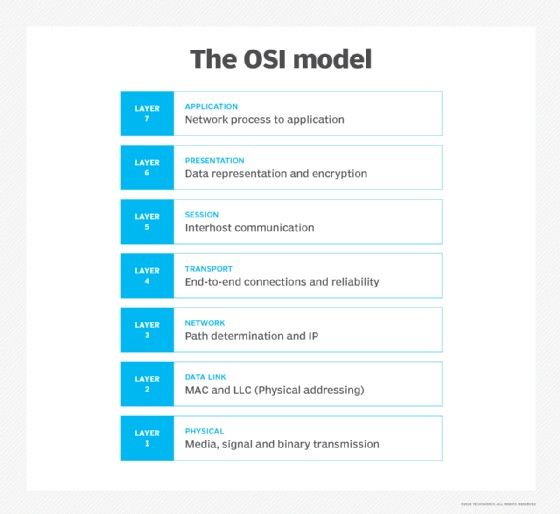Are you curious about how your computer connects to the internet or a local network? At WHAT.EDU.VN, we’re dedicated to providing easy-to-understand explanations to all your tech questions. A Network Interface Card (NIC) is the key hardware component enabling your device to communicate over a network. Whether you’re a student, professional, or simply someone with a question, understanding NICs can empower you to troubleshoot network issues and optimize your connectivity. Let’s dive into the world of NICs and explore their purpose, function, and various types.
1. What is a Network Interface Card (NIC)?
A Network Interface Card (NIC), also known as a network adapter, network interface controller, or LAN adapter, is a hardware component that allows a computer to connect to a network. It can be a circuit board or chip installed on the computer. The NIC serves as the interface between your computer and the network cable (or wireless signal), enabling communication and data exchange.
Imagine the NIC as a translator. Your computer speaks one language (digital data), and the network speaks another (electrical or optical signals). The NIC translates between these languages, allowing your computer to send and receive information.
2. What Does a Network Interface Card Do?
The primary function of a NIC is to provide a physical connection between a computer and a network. Here’s a breakdown of its key responsibilities:
- Connectivity: Providing a dedicated connection point for the computer to join a network (LAN, WAN, or the internet).
- Data Conversion: Converting digital data from the computer into signals suitable for transmission over the network (digital to analog) and vice versa (analog to digital).
- Data Transmission and Reception: Transmitting and receiving data packets between the computer and the network.
- Traffic Management: Managing data flow to prevent congestion and ensure optimal network performance.
- Addressing: Using a unique Media Access Control (MAC) address to identify the device on the network and ensure data packets reach the correct destination.
Think of the NIC as the gatekeeper of your computer’s network connection, managing all incoming and outgoing traffic.
3. How Does a Network Interface Card Work?
The operation of a NIC can be understood in the context of the Open Systems Interconnection (OSI) model, a conceptual framework that standardizes the functions of a networking system in terms of abstraction layers. Specifically, NICs are closely associated with layers 1, 2, and sometimes 3 of the OSI model. Here’s a more detailed explanation:
-
Physical Layer (Layer 1):
- Function: The NIC operates at the physical layer by managing the physical interface between the device and the network medium (e.g., Ethernet cable, wireless signal).
- Responsibilities:
- Signal Encoding/Decoding: The NIC encodes outgoing digital data into electrical, optical, or radio signals suitable for transmission over the network. Conversely, it decodes incoming signals from the network back into digital data that the computer can understand.
- Physical Medium Attachment: It handles the physical connection to the network, which includes managing the connectors, cables, and wireless transceivers needed to send and receive signals.
- Bit Transmission: The NIC is responsible for transmitting and receiving raw bits over the communication channel, ensuring that the data is correctly represented physically.
-
Data Link Layer (Layer 2):
- Function: At the data link layer, the NIC is responsible for the reliable transfer of data frames between two nodes directly connected by a physical link.
- Responsibilities:
- MAC Addressing: Each NIC has a unique Media Access Control (MAC) address, which is a hardware address used to identify the device on the network. The NIC uses this address to ensure that data frames are sent to the correct device.
- Framing: The NIC encapsulates the data it receives from the network layer into frames, adding headers and trailers that contain control information such as source and destination MAC addresses, error detection codes, and frame delimiters.
- Error Detection: The NIC performs error detection using checksums or cyclic redundancy checks (CRCs) to verify the integrity of the received data. If errors are detected, the NIC can request retransmission of the frame.
- Media Access Control: It implements media access control protocols like Carrier Sense Multiple Access with Collision Detection (CSMA/CD) for Ethernet networks or Carrier Sense Multiple Access with Collision Avoidance (CSMA/CA) for Wi-Fi networks. These protocols manage how multiple devices share the same physical medium.
-
Network Layer (Layer 3):
- Function: While the primary role of the NIC is in the physical and data link layers, it also interacts with the network layer, mainly through device drivers.
- Responsibilities:
- IP Addressing: The NIC works in conjunction with the operating system to handle Internet Protocol (IP) addresses. Although the NIC itself does not directly process IP addresses, it facilitates the communication required for sending and receiving IP packets.
- Packet Forwarding: When a device needs to send data to a destination on a different network, the NIC helps forward packets to the appropriate gateway (router) for further routing.
- Protocol Support: The NIC supports various network protocols, including IP, ARP (Address Resolution Protocol), and ICMP (Internet Control Message Protocol), enabling the device to communicate effectively on the network.
In summary, the NIC’s operations span across multiple layers of the OSI model, focusing on the physical transmission and reception of data, ensuring reliable data transfer between directly connected nodes, and supporting higher-level network protocols for routing and addressing.
Each network interface card represents a device and can prepare, transmit, and control the data flow on the network.
4. Types of Network Interface Cards
NICs come in various forms, each designed for specific network types and connection methods. Here are some common types:
- Wired NICs: These use cables (typically Ethernet) to connect to the network. Ethernet NICs are the most common type for desktop computers and devices that require a stable, high-speed connection.
- Wireless NICs: These use antennas to connect to the network wirelessly via radio frequency waves (Wi-Fi). Wireless NICs are prevalent in laptops, smartphones, and other mobile devices.
- Fiber Optic NICs: These use fiber optic cables for high-speed data transfer. They are often used in servers and other high-performance networking equipment.
- USB NICs: These connect to a computer via a USB port, providing a convenient way to add network connectivity to devices without built-in NICs.
NICs can be installed on motherboards three different ways.
4.1 Wired NICs
Wired NICs are designed for connecting to networks via physical cables, typically Ethernet cables. Here’s a detailed look at their features and functionalities:
Key Characteristics:
- Connection Type: Wired NICs use input jacks (typically RJ45 connectors) to establish a physical connection with Ethernet cables.
- Stability and Reliability: Wired connections are generally more stable and less prone to interference compared to wireless connections, making them suitable for applications requiring consistent network performance.
- Speed and Bandwidth: Ethernet technology provides high-speed data transfer rates, with common standards including Fast Ethernet (100 Mbps), Gigabit Ethernet (1 Gbps), and 10 Gigabit Ethernet (10 Gbps).
- Security: Wired connections are inherently more secure than wireless connections, as they require physical access to the cable to intercept data.
- Compatibility: Ethernet is a widely adopted networking standard, ensuring compatibility with a broad range of devices and network infrastructures.
Common Standards and Technologies:
- Ethernet (IEEE 802.3): The predominant wired LAN technology, Ethernet defines the protocols and standards for transmitting data over wired networks.
- Fast Ethernet (100BASE-T): An early enhancement to Ethernet, providing data transfer rates up to 100 Mbps.
- Gigabit Ethernet (1000BASE-T): A significant advancement, offering data transfer rates up to 1 Gbps, widely used in modern networks.
- 10 Gigabit Ethernet (10GBASE-T): Provides even higher data transfer rates up to 10 Gbps, suitable for high-bandwidth applications and server environments.
Advantages:
- High Performance: Wired connections offer superior speed and bandwidth compared to wireless alternatives, making them ideal for data-intensive tasks such as video streaming, online gaming, and large file transfers.
- Consistent Reliability: Wired connections are less susceptible to interference and signal degradation, providing a more stable and reliable network connection.
- Enhanced Security: Physical connections are harder to intercept than wireless signals, offering better security for sensitive data.
- Lower Latency: Wired connections typically have lower latency (delay) compared to wireless connections, which is crucial for real-time applications like online gaming and VoIP.
Disadvantages:
- Limited Mobility: Wired connections require physical cables, restricting the mobility of devices connected to the network.
- Installation Complexity: Setting up wired connections may involve running cables through walls or ceilings, which can be more complex and time-consuming than wireless setup.
- Aesthetic Considerations: Cables can be unsightly and may require careful management to avoid clutter and tripping hazards.
Use Cases:
- Desktop Computers: Wired NICs are commonly used in desktop computers to provide a stable and high-speed connection to the local network and the internet.
- Servers: Servers often rely on wired connections to ensure reliable and high-performance network access for serving data and applications to clients.
- Gaming Consoles: Wired connections are preferred for gaming consoles to minimize latency and ensure a stable connection for online gaming.
- Office Environments: Wired connections are widely used in office environments to provide secure and reliable network access for employees.
In summary, wired NICs offer a reliable, high-performance, and secure solution for connecting devices to networks via physical cables, making them a staple in both home and enterprise environments where consistent network performance is critical.
4.2 Wireless NICs
Wireless NICs, also known as Wi-Fi adapters, enable devices to connect to networks without the need for physical cables. They use radio frequency (RF) waves to communicate with wireless access points, providing mobility and convenience. Here’s a detailed overview:
Key Characteristics:
- Connection Type: Wireless NICs connect to networks via radio frequency waves, eliminating the need for physical cables.
- Mobility: They offer greater mobility compared to wired NICs, allowing users to move freely within the range of the wireless network.
- Ease of Installation: Setting up wireless connections is typically easier than wired connections, as it does not require running cables.
- Standards Compliance: Wireless NICs adhere to the IEEE 802.11 standards (Wi-Fi), ensuring compatibility with a wide range of wireless networks and devices.
- Security Protocols: They support various security protocols such as WEP, WPA, and WPA2/3 to protect wireless communications from unauthorized access.
Common Standards and Technologies:
- IEEE 802.11a/b/g/n/ac/ax (Wi-Fi 4/5/6): These are the most common wireless networking standards, each offering different data transfer rates, ranges, and security features.
- 802.11a: Operates in the 5 GHz band, providing data transfer rates up to 54 Mbps.
- 802.11b: Operates in the 2.4 GHz band, providing data transfer rates up to 11 Mbps.
- 802.11g: Operates in the 2.4 GHz band, providing data transfer rates up to 54 Mbps.
- 802.11n (Wi-Fi 4): Operates in both the 2.4 GHz and 5 GHz bands, providing data transfer rates up to 600 Mbps.
- 802.11ac (Wi-Fi 5): Operates in the 5 GHz band, providing data transfer rates up to 3.5 Gbps.
- 802.11ax (Wi-Fi 6): Operates in both the 2.4 GHz and 5 GHz bands, providing data transfer rates up to 9.6 Gbps, with improved efficiency and performance in dense environments.
- Dual-Band and Tri-Band Support: Many modern wireless NICs support multiple frequency bands (2.4 GHz and 5 GHz) to improve performance and reduce interference.
Advantages:
- Mobility and Convenience: Wireless NICs allow users to connect to networks from anywhere within the range of the wireless access point, providing greater mobility and convenience.
- Easy Setup: Setting up wireless connections is typically easier than wired connections, as it does not require running cables.
- Scalability: Wireless networks can easily be scaled to accommodate additional devices without the need for additional cabling.
- Aesthetic Appeal: Wireless connections eliminate the need for unsightly cables, contributing to a cleaner and more organized environment.
Disadvantages:
- Interference: Wireless signals are susceptible to interference from other electronic devices, physical obstructions, and environmental factors, which can degrade performance and reliability.
- Security Risks: Wireless networks are more vulnerable to security threats compared to wired networks, requiring robust security protocols to protect data from unauthorized access.
- Lower Performance: Wireless connections typically offer lower data transfer rates and higher latency compared to wired connections, especially in environments with high network congestion or interference.
- Range Limitations: The range of wireless networks is limited by the strength of the wireless signal, which can be affected by distance, physical obstructions, and environmental factors.
Use Cases:
- Laptops and Mobile Devices: Wireless NICs are commonly used in laptops, smartphones, tablets, and other mobile devices to provide wireless network access.
- Home Networks: Wireless networks are widely used in homes to provide internet access to multiple devices without the need for extensive cabling.
- Public Wi-Fi Hotspots: Wireless NICs are essential for connecting to public Wi-Fi hotspots in cafes, airports, hotels, and other public places.
- IoT Devices: Wireless NICs are used in various IoT (Internet of Things) devices such as smart home appliances, wearable devices, and sensors to enable wireless connectivity and data exchange.
In summary, wireless NICs offer a convenient and flexible solution for connecting devices to networks without the need for physical cables. They are widely used in a variety of environments and applications, providing mobility, ease of installation, and scalability.
4.3 Fiber Optic NICs
Fiber Optic NICs are specialized network interface cards designed to connect devices to networks using fiber optic cables. These NICs are used in environments requiring high-speed data transmission, low latency, and immunity to electromagnetic interference. Here’s a detailed overview:
Key Characteristics:
- Connection Type: Fiber Optic NICs use fiber optic cables to transmit data as light signals, rather than electrical signals used in traditional Ethernet cables.
- High Bandwidth: Fiber optic connections support extremely high data transfer rates, making them ideal for bandwidth-intensive applications.
- Low Latency: Fiber optic cables provide very low latency, which is crucial for real-time applications such as high-frequency trading, online gaming, and video conferencing.
- Immunity to Interference: Fiber optic cables are immune to electromagnetic interference (EMI) and radio frequency interference (RFI), ensuring reliable data transmission in noisy environments.
- Long-Distance Transmission: Fiber optic cables can transmit data over long distances without significant signal degradation, making them suitable for wide area networks (WANs) and data centers.
Common Standards and Technologies:
- Fiber Optic Cables: These cables consist of thin strands of glass or plastic that transmit data as light signals. There are two main types:
- Single-Mode Fiber (SMF): Used for long-distance transmission, SMF cables have a small core that allows only one mode of light to propagate, minimizing signal dispersion and attenuation.
- Multi-Mode Fiber (MMF): Used for shorter distances, MMF cables have a larger core that allows multiple modes of light to propagate. MMF cables are less expensive but have higher signal loss over long distances.
- Connectors: Fiber Optic NICs use various types of connectors to attach to fiber optic cables, including:
- LC (Lucent Connector): A small form-factor connector widely used in high-density applications.
- SC (Subscriber Connector or Standard Connector): A push-pull connector commonly used in enterprise networks.
- ST (Straight Tip): An older bayonet-style connector.
- Transceivers: Fiber Optic NICs use transceivers to convert electrical signals from the device into light signals for transmission over the fiber optic cable, and vice versa. Common transceiver types include:
- SFP (Small Form-factor Pluggable): A compact transceiver used for Gigabit Ethernet and Fibre Channel applications.
- SFP+ (Small Form-factor Pluggable Plus): An enhanced version of SFP, supporting data rates up to 10 Gbps.
- QSFP (Quad Small Form-factor Pluggable): A high-density transceiver used for 40 Gbps and 100 Gbps Ethernet applications.
Advantages:
- Extremely High Bandwidth: Fiber optic connections provide the highest data transfer rates available, making them ideal for bandwidth-intensive applications.
- Low Latency: Fiber optic cables offer very low latency, which is crucial for real-time applications and high-frequency trading.
- Immunity to Interference: Fiber optic cables are immune to electromagnetic and radio frequency interference, ensuring reliable data transmission in noisy environments.
- Long-Distance Transmission: Fiber optic cables can transmit data over long distances without significant signal degradation, making them suitable for wide area networks and data centers.
- Enhanced Security: Fiber optic cables are difficult to tap into, providing enhanced security for sensitive data.
Disadvantages:
- Higher Cost: Fiber Optic NICs and cables are typically more expensive than Ethernet alternatives, making them less cost-effective for small networks and home users.
- Installation Complexity: Installing fiber optic cables requires specialized tools and expertise, making it more complex than installing Ethernet cables.
- Fragility: Fiber optic cables are more fragile than Ethernet cables and can be damaged if bent or mishandled.
- Specialized Equipment: Fiber optic networks require specialized equipment such as optical transceivers, media converters, and fusion splicers, which can add to the overall cost and complexity.
Use Cases:
- Data Centers: Fiber Optic NICs are widely used in data centers to provide high-speed, low-latency connections between servers, storage devices, and network switches.
- Telecommunications Networks: Fiber optic cables are the backbone of modern telecommunications networks, enabling high-speed internet access and long-distance voice and data transmission.
- Financial Institutions: Fiber optic connections are used in financial institutions for high-frequency trading and real-time data analysis.
- Medical Imaging: Fiber optic cables are used in medical imaging equipment such as MRI and CT scanners to transmit high-resolution images with minimal distortion.
- Scientific Research: Fiber optic connections are used in scientific research facilities to transmit large volumes of data from experiments and simulations.
In summary, Fiber Optic NICs offer unmatched performance and reliability for applications requiring high-speed data transmission, low latency, and immunity to interference. While they are more expensive and complex to install than Ethernet alternatives, the benefits they provide make them essential for modern data centers, telecommunications networks, and other demanding environments.
4.4 USB NICs
USB NICs are network interface cards that connect to a device via a USB (Universal Serial Bus) port. These NICs provide a convenient and portable way to add network connectivity to devices that may not have a built-in Ethernet port or wireless adapter. Here’s a detailed overview:
Key Characteristics:
- Connection Type: USB NICs connect to a device via a USB port, making them easy to plug in and unplug as needed.
- Portability: USB NICs are small and lightweight, making them highly portable and suitable for use with laptops, tablets, and other mobile devices.
- Ease of Use: USB NICs are typically plug-and-play devices, requiring minimal configuration and driver installation.
- Versatility: USB NICs can be used to add Ethernet or Wi-Fi connectivity to devices that lack built-in network adapters.
- Compatibility: USB NICs are compatible with a wide range of operating systems, including Windows, macOS, Linux, and Android.
Common Standards and Technologies:
- USB Standards: USB NICs support various USB standards, including:
- USB 2.0: Offers data transfer rates up to 480 Mbps.
- USB 3.0 (USB 3.1 Gen 1): Offers data transfer rates up to 5 Gbps.
- USB 3.1 (USB 3.1 Gen 2): Offers data transfer rates up to 10 Gbps.
- USB 3.2: Offers data transfer rates up to 20 Gbps.
- Ethernet Standards: USB Ethernet NICs support various Ethernet standards, including:
- Fast Ethernet (100BASE-T): Provides data transfer rates up to 100 Mbps.
- Gigabit Ethernet (1000BASE-T): Provides data transfer rates up to 1 Gbps.
- Wi-Fi Standards: USB Wi-Fi NICs support various Wi-Fi standards, including:
- 802.11a/b/g/n/ac/ax (Wi-Fi 4/5/6): These standards offer different data transfer rates and ranges, as discussed in the Wireless NICs section.
Advantages:
- Convenience: USB NICs provide a convenient way to add network connectivity to devices that lack built-in network adapters, without the need for internal installation or configuration.
- Portability: USB NICs are small and lightweight, making them easy to carry and use on the go.
- Ease of Installation: USB NICs are typically plug-and-play devices, requiring minimal configuration and driver installation.
- Versatility: USB NICs can be used with a wide range of devices, including laptops, tablets, desktop computers, and game consoles.
- Cost-Effectiveness: USB NICs are generally less expensive than internal network adapters, making them a cost-effective solution for adding network connectivity to devices.
Disadvantages:
- Performance Limitations: USB NICs may not offer the same level of performance as internal network adapters, especially in terms of latency and data transfer rates.
- USB Port Dependency: USB NICs require a USB port to function, which can be a limitation if the device has limited USB ports or if the USB ports are already in use.
- Driver Compatibility: While most USB NICs are plug-and-play devices, some may require driver installation, which can be a hassle if the drivers are not readily available or compatible with the operating system.
- Durability: USB NICs can be more susceptible to damage than internal network adapters, especially if they are frequently plugged in and unplugged.
Use Cases:
- Laptops: USB NICs are commonly used with laptops to add Ethernet or Wi-Fi connectivity when the built-in network adapter is not available or functioning properly.
- Tablets: USB NICs can be used with tablets to add Ethernet connectivity for faster and more reliable network access.
- Desktop Computers: USB NICs can be used with desktop computers to add a second Ethernet port or Wi-Fi connectivity.
- Game Consoles: USB NICs can be used with game consoles to add Ethernet connectivity for online gaming.
- Network Troubleshooting: USB NICs can be used for network troubleshooting and diagnostics, allowing technicians to quickly connect to a network and test connectivity.
In summary, USB NICs offer a convenient, portable, and cost-effective solution for adding network connectivity to devices via a USB port. While they may have some performance limitations compared to internal network adapters, their ease of use and versatility make them a popular choice for a wide range of applications.
5. Key Components of a Network Interface Card
Regardless of the type, NICs share several key components:
- Controller: The central processing unit of the NIC, responsible for handling data and managing the card’s operations.
- Driver: Software that allows the computer’s operating system to communicate with the NIC.
- Boot ROM Socket: A socket that allows diskless devices to connect to the network.
- Bus Interface: Connects the NIC to the computer’s motherboard.
- LED Indicators: Indicate the NIC’s status (e.g., connected, transmitting data).
- NIC Interface Port: The physical port for connecting to the network (e.g., Ethernet port, antenna connector).
6. Important Features of Network Interface Cards
Several features can differentiate one NIC from another, including:
- Data Transfer Rate: The speed at which the NIC can transmit and receive data (measured in Mbps or Gbps).
- Bus Type: The type of interface used to connect the NIC to the motherboard (e.g., PCI, PCIe).
- Supported Standards: The networking standards supported by the NIC (e.g., Ethernet, Wi-Fi).
- Advanced Features: Some NICs offer advanced features such as Wake-on-LAN (WoL), which allows a computer to be turned on remotely, and support for VLANs (Virtual LANs) for network segmentation.
- SmartNICs: These advanced NICs offload packet processing tasks from the CPU, improving network performance.
7. Frequently Asked Questions (FAQs) about Network Interface Cards (NICs)
To further enhance your understanding of Network Interface Cards (NICs), here are some frequently asked questions along with their answers:
7.1 What is the primary function of a Network Interface Card (NIC)?
The primary function of a Network Interface Card (NIC) is to enable a computer or other network-enabled device to connect to a network. The NIC serves as the physical interface between the device and the network medium (e.g., Ethernet cable, Wi-Fi), allowing the device to send and receive data over the network.
7.2 How does a NIC use a MAC address to ensure data packets reach the correct destination?
A NIC uses a Media Access Control (MAC) address, which is a unique hardware address assigned to each NIC by the manufacturer. When a device sends data over the network, the data packet includes the destination MAC address. Network switches and routers use this MAC address to forward the packet to the correct device on the network.
7.3 What are the key differences between wired and wireless NICs?
The key differences between wired and wireless NICs are:
- Connection Type: Wired NICs use physical cables (typically Ethernet cables) to connect to the network, while wireless NICs use radio frequency (RF) waves to connect wirelessly.
- Mobility: Wired NICs provide a fixed connection, while wireless NICs allow for greater mobility within the range of the wireless network.
- Performance: Wired NICs generally offer higher data transfer rates and lower latency compared to wireless NICs.
- Reliability: Wired connections are typically more stable and less prone to interference compared to wireless connections.
7.4 How does a USB NIC add network connectivity to a device?
A USB NIC adds network connectivity to a device by connecting to a USB (Universal Serial Bus) port on the device. The USB NIC functions as a network adapter, allowing the device to connect to a network via Ethernet or Wi-Fi through the USB port.
7.5 What are the benefits of using a fiber optic NIC in a data center environment?
The benefits of using a fiber optic NIC in a data center environment include:
- High Bandwidth: Fiber optic connections support extremely high data transfer rates, which is crucial for data-intensive applications in data centers.
- Low Latency: Fiber optic cables provide very low latency, which is critical for real-time applications and high-frequency trading.
- Immunity to Interference: Fiber optic cables are immune to electromagnetic interference (EMI) and radio frequency interference (RFI), ensuring reliable data transmission in noisy data center environments.
- Long-Distance Transmission: Fiber optic cables can transmit data over long distances without significant signal degradation, making them suitable for connecting servers and storage devices across the data center.
7.6 How do NIC drivers ensure optimal performance from the NIC?
NIC drivers are software programs that allow the computer’s operating system to communicate with the NIC. Updated and uncorrupted drivers are essential for ensuring optimal performance from the NIC because they:
- Enable Communication: Drivers enable the operating system to recognize and communicate with the NIC.
- Provide Instructions: Drivers provide instructions to the NIC on how to perform various tasks such as sending and receiving data packets, managing data flow, and handling network protocols.
- Optimize Performance: Updated drivers often include performance improvements and bug fixes that can enhance the NIC’s speed, reliability, and compatibility with other network devices.
- Ensure Stability: Corrupted or outdated drivers can cause network connectivity issues, system crashes, and other problems.
7.7 What role does the controller play in a network interface card?
The controller is a central component of every Network Interface Card (NIC), functioning similarly to a computer’s CPU. It is responsible for processing received data and directly influences the NIC’s performance. Here are the key roles of the controller:
- Data Processing: The controller processes incoming and outgoing data, managing the conversion of data between the computer’s digital format and the network’s signal format.
- Traffic Management: The controller manages data flow, ensuring that data is transmitted and received efficiently and without congestion.
- Protocol Handling: It handles network protocols such as Ethernet, TCP/IP, and Wi-Fi, ensuring that data is formatted and transmitted according to the correct standards.
- Error Detection and Correction: The controller detects and corrects errors in data transmission, ensuring data integrity.
- Interface Management: The controller manages the interface between the NIC and the computer’s motherboard, as well as the interface between the NIC and the network cable or wireless signal.
- Performance Optimization: The controller directly impacts the NIC’s performance, with more advanced controllers offering higher data transfer rates, lower latency, and improved overall performance.
7.8 What are SmartNICs, and how do they improve network performance?
SmartNICs are advanced Network Interface Cards (NICs) that offload packet processing tasks from the server’s CPU, optimizing application performance. They can perform tasks such as packet capture, load balancing, and network security functions. Here’s how SmartNICs improve network performance:
- CPU Offloading: SmartNICs offload CPU-intensive tasks such as packet processing, encryption, and network security functions, freeing up the CPU to focus on other tasks.
- Hardware Acceleration: SmartNICs use specialized hardware to accelerate network functions, providing faster and more efficient data processing.
- Improved Throughput: By offloading tasks from the CPU and using hardware acceleration, SmartNICs can significantly improve network throughput and reduce latency.
- Enhanced Security: SmartNICs can perform network security functions such as firewalling and intrusion detection, protecting the server from threats and freeing up CPU resources.
- Load Balancing: SmartNICs can perform load balancing, distributing network traffic across multiple servers to improve performance and availability.
7.9 How can a Boot ROM socket on a NIC enhance network connectivity and security?
A Boot ROM (Read-Only Memory) socket on a NIC allows diskless devices to connect to the network. This feature enhances network connectivity and security in several ways:
- Diskless Operation: With a Boot ROM socket, devices can boot from the network instead of requiring a local hard drive. This reduces hardware costs and simplifies management, as devices can be configured and updated remotely.
- Centralized Management: Booting via the network allows for centralized management of operating systems and applications, ensuring consistency and control across all devices.
- Enhanced Security: Diskless devices are more secure because they do not store sensitive data locally. This reduces the risk of data theft or loss if the device is compromised.
- Remote Booting: A Boot ROM socket enables remote booting, allowing administrators to power on and configure devices remotely, which is particularly useful for managing large networks.
- Cost Savings: By removing the need for local storage devices, organizations can save on hardware costs and reduce the complexity of managing individual devices.
7.10 How does the bus interface connect the NIC to the motherboard?
The bus interface connects the Network Interface Card (NIC) to the motherboard, enabling communication and data transfer between the NIC and the computer’s central processing unit (CPU) and memory. The bus interface is a physical connection that consists of a slot on the motherboard and a corresponding connector on the NIC.
Here’s how the bus interface works:
- Physical Connection: The bus interface provides a physical connection between the NIC and the motherboard, allowing data and control signals to be transmitted between the two components.
- Data Transfer: The bus interface facilitates data transfer between the NIC and the computer’s CPU and memory. When the NIC receives data from the network, it transfers the data to the CPU via the bus interface. Similarly, when the CPU needs to send data over the network, it transfers the data to the NIC via the bus interface.
- Communication Protocol: The bus interface uses a communication protocol to ensure that data is transmitted and received correctly. The protocol defines the rules for data transfer, addressing, and error detection.
- Power Supply: The bus interface also provides power to the NIC, allowing it to operate and perform its functions.
Common types of bus interfaces include:
- PCI (Peripheral Component Interconnect): An older bus interface that was commonly used in desktop computers and servers.
- PCI-X (Peripheral Component Interconnect Extended): An enhanced version of PCI that offered higher data transfer rates.
- PCIe (Peripheral Component Interconnect Express): The current standard bus interface used in most modern computers. PCIe offers significantly higher data transfer rates and lower latency compared to PCI and PCI-X.
- Mini PCIe (Mini Peripheral Component Interconnect Express): A smaller version of PCIe that is used in laptops and other small form-factor devices.
By providing a physical connection and facilitating data transfer between the NIC and the computer’s motherboard, the bus interface is essential for enabling network connectivity.
8. Need More Answers? Ask WHAT.EDU.VN
Still have questions about network interface cards or any other topic? Don’t hesitate to ask WHAT.EDU.VN! Our platform is designed to provide you with quick, accurate, and free answers to all your questions. Whether you’re a student, a professional, or simply curious, we’re here to help.
8.1 Why Choose WHAT.EDU.VN?
- Free Answers: Get your questions answered without any cost.
- Quick Responses: Receive timely and helpful information.
- Expert Knowledge: Benefit from a community of knowledgeable users.
- Easy to Use: Our platform is user-friendly and accessible to everyone.
8.2 How to Ask a Question on WHAT.EDU.VN:
- Visit our website: WHAT.EDU.VN.
- Type your question in the search bar.
- Submit your question and receive answers from our community.
Don’t struggle with unanswered questions. Let WHAT.EDU.VN be your go-to resource for knowledge and information.
9. Contact Us
For further assistance or inquiries, please feel free to reach out to us:
- Address: 888 Question City Plaza, Seattle, WA 98101, United States
- WhatsApp: +1 (206) 555-7890
- Website: WHAT.EDU.VN
We are committed to providing you with the best possible support and information. Ask your questions today and experience the convenience and value of what.edu.vn!