PaaS, or Platform as a Service, is a vital cloud computing model. Are you curious about what it offers? WHAT.EDU.VN provides an in-depth guide to help you understand its definition, benefits, and usage. This powerful solution streamlines application development, deployment, and management, empowering businesses to innovate faster and more efficiently. Learn about PaaS solutions, cloud services, and app development right here.
1. Understanding Platform as a Service (PaaS)
Platform as a Service (PaaS) is a cloud computing model where a third-party provider delivers the hardware and software tools needed for application development over the internet. These tools are typically essential for developers, providing a comprehensive environment for building, testing, and deploying applications without the complexities of managing the underlying infrastructure. This setup reduces the operational burden on developers, allowing them to focus on coding and innovation.
1.1. How PaaS Works: A Simplified Overview
PaaS operates by providing developers with a platform accessible through the internet. This platform includes the operating systems, programming execution environment, databases, web servers, and other development tools needed to create and deploy applications. The provider hosts all the necessary hardware and software on their infrastructure.
Instead of buying and managing the infrastructure themselves, developers pay for the resources they use, often on a subscription or pay-as-you-go basis. This flexibility and scalability make PaaS an attractive solution for businesses of all sizes.
1.2. Key Features of PaaS
- Development Tools: Offers a comprehensive suite of tools for coding, testing, and debugging applications.
- Infrastructure Management: Handles server, storage, and networking, allowing developers to focus on application development.
- Scalability: Enables applications to scale resources up or down based on demand, ensuring optimal performance.
- Support for Multiple Languages and Frameworks: Accommodates various programming languages, frameworks, and databases.
- Collaboration Support: Facilitates team collaboration with features for version control, code sharing, and project management.
2. Benefits of Using PaaS
PaaS offers several advantages that can significantly improve the efficiency and effectiveness of software development. By abstracting away the complexities of infrastructure management, PaaS allows developers to concentrate on creating high-quality applications.
2.1. Increased Development Speed
With PaaS, developers can quickly set up their development environment and start coding without worrying about server configurations, operating systems, or middleware. This leads to faster development cycles and quicker time-to-market for applications.
2.2. Reduced Costs
PaaS eliminates the need for upfront investments in hardware and software. The pay-as-you-go pricing model allows businesses to pay only for the resources they use, reducing capital expenditures and operational costs.
2.3. Enhanced Scalability
PaaS provides automatic scaling capabilities, allowing applications to handle varying levels of traffic without manual intervention. This ensures optimal performance and prevents downtime during peak usage periods.
2.4. Simplified Management
PaaS providers handle infrastructure management tasks such as patching, updates, and backups. This reduces the burden on IT teams and allows them to focus on strategic initiatives.
2.5. Improved Collaboration
PaaS platforms often include collaboration tools that enable developers to work together more effectively. These tools include version control, code sharing, and project management features that streamline the development process.
3. PaaS vs. IaaS vs. SaaS: Understanding the Differences
PaaS, Infrastructure as a Service (IaaS), and Software as a Service (SaaS) are the three main categories of cloud computing services. Each model offers different levels of control and responsibility.
3.1. Infrastructure as a Service (IaaS)
IaaS provides access to fundamental computing resources such as servers, storage, and networks. Users have complete control over the operating system, middleware, and applications. However, they are responsible for managing and maintaining these components.
- Examples: Amazon Web Services (AWS) EC2, Microsoft Azure Virtual Machines, Google Compute Engine.
3.2. Platform as a Service (PaaS)
PaaS provides a platform for developing, running, and managing applications without the complexity of managing the underlying infrastructure. Developers have control over the applications and data, but the provider manages the operating systems, middleware, and infrastructure.
- Examples: AWS Elastic Beanstalk, Google App Engine, Microsoft Azure App Service.
3.3. Software as a Service (SaaS)
SaaS provides access to software applications over the internet. Users do not manage any of the infrastructure, operating systems, or application components. The provider handles everything.
- Examples: Salesforce, Google Workspace, Dropbox.
3.4. Key Differences Summarized
| Feature | IaaS | PaaS | SaaS |
|---|---|---|---|
| Control | Highest level of control | Medium level of control | Minimal control |
| Responsibility | User manages OS, middleware, apps | Provider manages OS, middleware; User manages apps and data | Provider manages everything |
| Use Case | Infrastructure control, flexibility | Application development, simplified management | Ready-to-use applications |
| Examples | AWS EC2, Azure VMs, Google Compute Engine | AWS Elastic Beanstalk, Google App Engine, Azure App Service | Salesforce, Google Workspace, Dropbox |
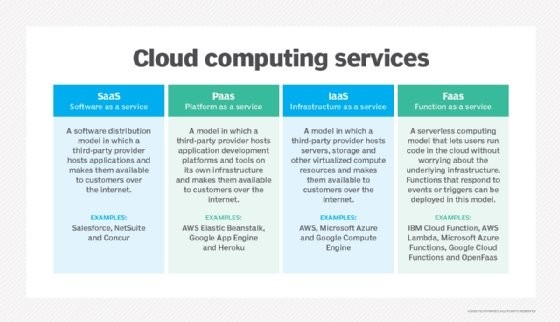
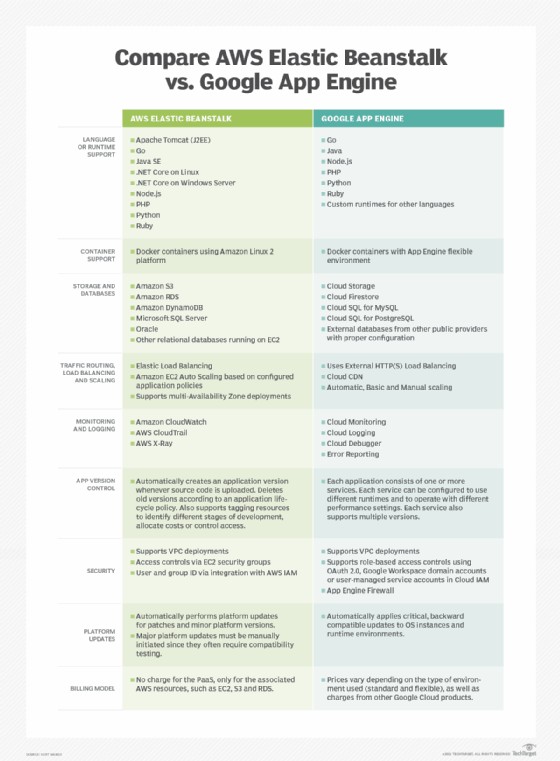
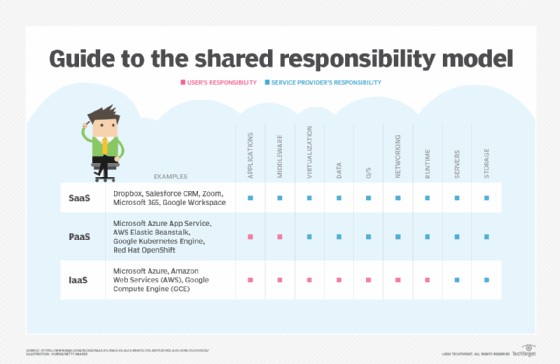
4. Types of PaaS
PaaS is available in various forms, each tailored to specific needs and environments. Understanding the different types of PaaS can help businesses choose the best solution for their requirements.
4.1. Public PaaS
Public PaaS is offered over the public cloud, allowing users to access the platform and its resources via the internet. The provider manages all the infrastructure, and users pay for the resources they consume.
- Advantages: Scalability, cost-effectiveness, and ease of use.
- Disadvantages: Less control over infrastructure, potential security concerns.
4.2. Private PaaS
Private PaaS is deployed within a company’s private data center, providing more control over the infrastructure and data. This model is suitable for organizations with strict security and compliance requirements.
- Advantages: Enhanced security, compliance, and control.
- Disadvantages: Higher costs, increased management overhead.
4.3. Hybrid PaaS
Hybrid PaaS combines public and private PaaS, allowing businesses to leverage the benefits of both models. This approach provides flexibility and scalability while maintaining control over sensitive data and applications.
- Advantages: Flexibility, scalability, and control.
- Disadvantages: Complexity in managing both public and private environments.
4.4. Mobile PaaS (mPaaS)
Mobile PaaS provides tools and services specifically for developing mobile applications. This includes features such as push notifications, user authentication, and mobile backend services.
- Advantages: Streamlined mobile app development, reduced development time.
- Disadvantages: Limited to mobile application development.
4.5. Communications PaaS (CPaaS)
CPaaS enables developers to add real-time communication features such as voice, video, and messaging to their applications. This is done through APIs and SDKs provided by the CPaaS vendor.
- Advantages: Easy integration of communication features, enhanced user experience.
- Disadvantages: Dependency on the CPaaS vendor for communication services.
4.6. Integration Platform as a Service (iPaaS)
iPaaS provides tools and services for integrating different applications and systems. This includes features such as data mapping, transformation, and workflow automation.
- Advantages: Simplified integration of disparate systems, improved data flow.
- Disadvantages: Complexity in managing integrations, potential performance bottlenecks.
5. Use Cases of PaaS
PaaS can be used in a wide range of scenarios to improve the efficiency and effectiveness of software development. Here are some common use cases:
5.1. Application Development and Deployment
PaaS is ideal for developing, testing, and deploying applications quickly and easily. It provides a comprehensive environment with all the necessary tools and resources.
5.2. Mobile App Development
PaaS simplifies the development of mobile applications with features such as push notifications, user authentication, and mobile backend services.
5.3. API Development and Management
PaaS can be used to develop, deploy, and manage APIs, enabling businesses to expose their services to partners and customers.
5.4. Data Analytics
PaaS provides tools for analyzing large datasets and generating insights, helping businesses make better decisions.
5.5. Internet of Things (IoT)
PaaS can be used to develop and manage IoT applications, connecting devices and collecting data for analysis.
5.6. DevOps
PaaS supports DevOps practices by providing tools for continuous integration, continuous delivery, and automated deployment.
6. PaaS Examples: Products and Vendors
Several vendors offer PaaS solutions, each with unique features and capabilities. Here are some leading providers and platforms:
6.1. Amazon Web Services (AWS)
AWS offers a range of PaaS services, including:
- AWS Elastic Beanstalk: A service for deploying and managing web applications and services.
- AWS Lambda: A serverless computing service for running code without managing servers.
- AWS App Runner: A fully managed service that makes it easy to deploy containerized web applications and APIs at scale.
6.2. Microsoft Azure
Azure provides a comprehensive set of PaaS services, including:
- Azure App Service: A platform for building, deploying, and scaling web apps and APIs.
- Azure Functions: A serverless computing service for running code on-demand.
- Azure Kubernetes Service (AKS): A managed Kubernetes service for deploying and managing containerized applications.
6.3. Google Cloud Platform (GCP)
GCP offers various PaaS services, including:
- Google App Engine: A platform for building and running web applications at scale.
- Google Cloud Functions: A serverless computing service for running event-driven code.
- Google Kubernetes Engine (GKE): A managed Kubernetes service for deploying and managing containerized applications.
6.4. Red Hat OpenShift
OpenShift is a container platform built on Kubernetes, providing a PaaS environment for developing and deploying applications.
6.5. Heroku
Heroku is a cloud platform that provides a simple and easy-to-use environment for deploying and managing web applications.
6.6. IBM Cloud
IBM Cloud offers a range of PaaS services, including:
- IBM Cloud Foundry: An open-source cloud platform for developing and deploying applications.
- IBM Cloud Functions: A serverless computing service for running code on-demand.
- IBM Cloud Kubernetes Service: A managed Kubernetes service for deploying and managing containerized applications.
7. What’s Included in a Platform as a Service?
PaaS includes a comprehensive set of features and services that provide everything developers need to build, deploy, and manage applications.
7.1. Infrastructure
PaaS includes all the necessary infrastructure components such as servers, storage, and networking. The provider manages these components, freeing developers from the burden of infrastructure management.
7.2. Development Tools
PaaS provides a comprehensive suite of development tools, including:
- Code Editors: Tools for writing and editing code.
- Debuggers: Tools for finding and fixing errors in code.
- Compilers: Tools for converting code into executable programs.
- Version Control Systems: Tools for managing changes to code.
7.3. Middleware
PaaS includes middleware components such as web servers, application servers, and message queues. These components facilitate communication between different parts of an application.
7.4. Operating Systems
PaaS provides the operating systems needed to run applications. The provider manages the operating systems, ensuring they are up-to-date and secure.
7.5. Databases
PaaS offers database services, allowing developers to store and retrieve data for their applications. This includes relational databases, NoSQL databases, and in-memory data stores.
7.6. Monitoring and Management Tools
PaaS provides monitoring and management tools that allow developers to track the performance of their applications and identify issues. These tools include:
- Logging: Tools for collecting and analyzing log data.
- Metrics: Tools for tracking key performance indicators (KPIs).
- Alerting: Tools for notifying developers when issues occur.
8. Who Oversees PaaS in an Organization?
The oversight of PaaS in an organization is typically a shared responsibility between the provider and the users.
8.1. PaaS Provider Responsibilities
The PaaS provider is responsible for:
- Managing the infrastructure
- Maintaining the platform
- Ensuring the availability and reliability of the service
- Providing support to users
8.2. User Responsibilities
The users are responsible for:
- Developing and deploying applications
- Managing data
- Ensuring the security of their applications and data
- Monitoring the performance of their applications
8.3. Roles Involved in PaaS Management
Several roles are typically involved in PaaS management:
- CIO/CTO: Drives the PaaS initiative and directs staff to evaluate and adopt PaaS.
- Software Architects and Engineers: Select a specific PaaS and integrate it into the organization’s architecture.
- Developers: Work with the PaaS product and provide feedback on its usability and effectiveness.
- IT Administrators: Manage the PaaS environment and ensure its security and compliance.
- Business Leaders: Ensure that PaaS use aligns with business goals and regulatory requirements.
9. Best Practices for Evaluating and Buying PaaS
Evaluating and buying PaaS requires careful consideration of business needs, technical requirements, and vendor capabilities. Here are some best practices:
9.1. Understand Your Needs
Identify the specific requirements of your organization and the goals you want to achieve with PaaS. This includes:
- The types of applications you need to develop
- The programming languages and frameworks you need to support
- The scalability and performance requirements
- The security and compliance requirements
9.2. Shop Around
Evaluate different PaaS providers and offerings. Consider factors such as:
- Features and capabilities
- Pricing models
- Service level agreements (SLAs)
- Support and documentation
- Vendor reputation
9.3. Understand the Provider
Assess the provider’s stability, experience, and roadmap. Talk to the provider to understand their staffing, business history, leadership team, and service support.
9.4. Understand the Fine Print
Review the terms and conditions, pricing, and SLAs. Ensure you understand the costs, billing scheme, and support mechanisms.
9.5. Consider the Risks
Identify potential risks such as vendor lock-in, service disruptions, and feature deprecation. Develop a plan for mitigating these risks.
10. Modern PaaS vs. Traditional PaaS
Modern PaaS has evolved beyond traditional PaaS offerings, providing more comprehensive and integrated solutions.
10.1. Traditional PaaS
Traditional PaaS focused on providing a set of tools and services for application development and deployment. This included features such as:
- Support for multiple programming languages and frameworks
- Automated deployment and scaling
- Basic monitoring and management tools
10.2. Modern PaaS
Modern PaaS goes beyond traditional PaaS by providing:
- Tightly integrated suites of applications
- Focus on development capabilities, efficiencies, orchestration, and automation
- Support for cloud-native technologies such as Kubernetes and containers
- Integration with other tools and services
10.3. VMware Tanzu Application Platform
An example of a modern PaaS is the VMware Tanzu Application Platform, which provides a suite of integrated Kubernetes-based application deployment and infrastructure management tools. This platform enables developers to build apps quickly and test on Kubernetes, supporting a range of programming languages and pipeline tools.
11. Future of the PaaS Market and Business Model
The PaaS market is expected to continue to grow in the coming years, driven by the need for businesses to accelerate application time to market, reduce complexity, and streamline application management tasks.
11.1. Market Growth
IDC predicts that the cloud and PaaS market should see a compound annual growth rate of 28.8 percent from 2021 through 2025.
11.2. Drivers of Growth
The growth of the PaaS market is being driven by:
- The need to accelerate application time to market
- The desire to reduce complexity and shed local infrastructure
- The need to build collaboration for remote and geographically distributed teams
- The desire to streamline application management tasks
- Cloud migration and cloud-first or cloud-native application development efforts
- Emerging cloud technologies such as IoT
11.3. Role of iPaaS
The role of iPaaS is also expected to make considerable gains, as businesses seek to modernize, connect, and share data between disparate software applications and deliver unified tools across the business and their customer base.
Are you finding it challenging to get quick, reliable answers to your burning questions? Do you wish there was a place where you could ask anything and get helpful responses for free? Look no further than WHAT.EDU.VN!
At WHAT.EDU.VN, we understand the frustration of searching endlessly for information. That’s why we’ve created a platform where you can ask any question and receive answers from a knowledgeable community. Whether you’re a student, a professional, or just a curious individual, WHAT.EDU.VN is here to help.
Why Choose WHAT.EDU.VN?
- Free to Use: Ask as many questions as you like without any cost.
- Quick Responses: Get answers fast from our community of experts.
- Wide Range of Topics: No question is too big or too small. We cover everything from academic subjects to everyday life.
- Easy to Use: Our platform is designed to be simple and intuitive.
Ready to get started?
Visit WHAT.EDU.VN today and ask your question. Let our community provide you with the answers you need!
For further assistance, you can contact us at:
- Address: 888 Question City Plaza, Seattle, WA 98101, United States
- WhatsApp: +1 (206) 555-7890
- Website: WHAT.EDU.VN
Don’t let your questions go unanswered. Join what.edu.vn now and get the information you need!