Random access memory, or RAM, is a crucial component in any computing device, acting as temporary storage for the operating system, software applications, and data actively being used; WHAT.EDU.VN provides clear explanations of complex tech concepts like this. Understanding RAM’s function, types like SDRAM and SRAM, and its relation to virtual memory is key to optimizing your system’s performance, so consider your computer’s main memory, system memory, and volatile memory carefully.
1. What is Random Access Memory (RAM)? A Deep Dive
Random Access Memory (RAM) is the unsung hero of your computer, the silent workhorse that allows you to seamlessly juggle multiple applications, browse the web without lag, and generally experience a smooth and responsive computing experience. But what exactly is RAM, and why is it so important?
In essence, RAM is a type of computer memory that provides temporary storage for data and instructions that the processor needs to access quickly. Think of it as your computer’s short-term memory. Unlike your hard drive (HDD) or solid-state drive (SSD), which provide long-term storage, RAM is volatile, meaning it loses its data when the power is turned off.
Alt: A close-up of installed RAM modules showcasing their physical appearance in a computer system.
1.1. Why is RAM Important?
RAM plays a critical role in your computer’s performance. When you launch an application or open a file, the data is loaded from your storage drive into RAM. The processor can then access this data much faster than it could directly from the storage drive. This is because RAM is designed for speed, allowing the processor to quickly retrieve and process information.
Without sufficient RAM, your computer will be forced to rely more heavily on the storage drive, which is significantly slower. This can lead to noticeable lag, sluggish performance, and frustrating delays.
1.2. Random Access Explained
The term “random access” refers to the ability to access any location in memory directly, regardless of its physical location. This is in contrast to sequential access, where data must be accessed in a specific order. Random access allows the processor to quickly retrieve any piece of data it needs, without having to sift through other data first.
Imagine a bookshelf where you can grab any book directly without having to remove all the books in front of it; that’s random access in action.
1.3. RAM vs. Other Types of Memory
It’s important to distinguish RAM from other types of memory in your computer, such as:
- Hard Disk Drives (HDDs): HDDs are a type of secondary storage that uses spinning disks to store data. They are much slower than RAM but offer much larger storage capacities.
- Solid-State Drives (SSDs): SSDs are also a type of secondary storage, but they use flash memory to store data. They are faster than HDDs but still slower than RAM.
- Cache Memory: Cache memory is a small, fast type of memory that is located closer to the processor than RAM. It is used to store frequently accessed data, further speeding up processing.
- Read-Only Memory (ROM): ROM is a type of non-volatile memory that stores permanent data, such as the computer’s startup instructions.
Here’s a quick comparison table:
| Memory Type | Speed | Volatility | Storage Capacity | Use Case |
|---|---|---|---|---|
| RAM | Very Fast | Volatile | Relatively Small | Temporary storage for active data |
| HDD | Slow | Non-Volatile | Large | Long-term storage for files and applications |
| SSD | Fast | Non-Volatile | Moderate | Faster long-term storage |
| Cache Memory | Extremely Fast | Volatile | Very Small | Storage for frequently accessed data |
| Read-Only Memory (ROM) | Slow | Non-Volatile | Small | Storage for permanent data |

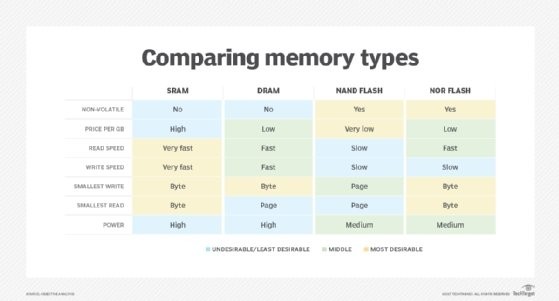
1.4 The Importance of Understanding RAM for All Users
Whether you’re a student working on assignments, a professional managing complex projects, or simply someone who enjoys browsing the internet, understanding RAM is essential for optimizing your computer’s performance. Knowing how RAM works and how much you need can help you make informed decisions when upgrading your system or troubleshooting performance issues. And if you have questions about RAM or anything else computer-related, remember that WHAT.EDU.VN is here to provide you with free and easy answers.
2. How RAM Works: A Detailed Explanation
To truly understand the role of RAM, it’s essential to delve into the inner workings of this critical component. Let’s explore the fundamental principles and mechanisms that govern how RAM functions within your computer system.
2.1. Memory Cells and Arrays
At its core, RAM is composed of an array of memory cells, each capable of storing a single bit of data (either a 0 or a 1). These cells are organized into rows and columns, forming a grid-like structure. Each cell has a unique address, which is used to identify and access it.
Imagine a vast spreadsheet where each cell holds a single digit. The address of each cell is determined by its row and column number.
2.2. The Role of the RAM Controller
The RAM controller acts as the intermediary between the processor and the RAM modules. It is responsible for managing the flow of data between the processor and the RAM, ensuring that data is written to and read from the correct memory locations.
When the processor needs to access a specific piece of data in RAM, it sends a request to the RAM controller, specifying the address of the desired data. The RAM controller then locates the corresponding memory cell and retrieves the data, sending it back to the processor.
2.3. Reading and Writing Data
The process of reading data from RAM involves accessing the specified memory cell and retrieving the value stored within it. The process of writing data to RAM involves accessing the specified memory cell and setting its value to the desired value.
Both reading and writing operations are performed electronically, using electrical signals to access and manipulate the data stored in the memory cells.
2.4. Volatility and Refreshing
As mentioned earlier, RAM is volatile, meaning that it loses its data when the power is turned off. This is because the data is stored as electrical charges in capacitors within the memory cells. These capacitors gradually lose their charge over time, so the data must be periodically refreshed to maintain its integrity.
The RAM controller is responsible for refreshing the data in RAM, typically hundreds of times per second. This process involves reading the data from each memory cell and then writing it back to the same cell, effectively “recharging” the capacitor.
2.5. Direct Access and Speed
The “random access” nature of RAM, combined with the use of a dedicated RAM controller, allows the processor to access data in RAM much faster than it could from other types of storage. This speed is crucial for ensuring smooth and responsive performance, especially when running demanding applications or multitasking.
The direct access capability of RAM is like having a librarian who knows exactly where every book is located and can retrieve it instantly.
3. How Much RAM Do You Really Need?
Determining the right amount of RAM for your computer is crucial for optimal performance. Too little RAM can lead to sluggishness and frustration, while too much RAM might be an unnecessary expense. Let’s explore the factors that influence RAM requirements and how to assess your own needs.
3.1. Factors Influencing RAM Requirements
The amount of RAM you need depends on a variety of factors, including:
- Operating System: Different operating systems have different RAM requirements. Newer operating systems typically require more RAM than older ones.
- Software Applications: The applications you use will have a significant impact on your RAM needs. Some applications, such as video editing software or games, require a lot of RAM, while others, such as word processors, require less.
- Multitasking: If you frequently run multiple applications at the same time, you will need more RAM than if you only run one application at a time.
- Web Browsing: Modern web browsers can consume a significant amount of RAM, especially if you have many tabs open.
- Virtual Machines: Running virtual machines requires a substantial amount of RAM, as each virtual machine effectively acts as a separate computer.
3.2. General Guidelines
Here are some general guidelines for RAM requirements based on typical usage scenarios:
- Basic Use (Web browsing, email, word processing): 4GB – 8GB
- Standard Use (Moderate multitasking, some gaming): 8GB – 16GB
- Demanding Use (Video editing, graphic design, heavy gaming): 16GB – 32GB or more
- Professional Use (Running virtual machines, large databases): 32GB or more
These are just general guidelines, and your actual RAM needs may vary depending on your specific usage patterns.
3.3. Monitoring Your RAM Usage
One of the best ways to determine how much RAM you need is to monitor your current RAM usage. Both Windows and macOS have built-in tools that allow you to see how much RAM is being used by your system and by individual applications.
- Windows: Open Task Manager (Ctrl+Shift+Esc) and go to the “Performance” tab.
- macOS: Open Activity Monitor (Applications > Utilities) and go to the “Memory” tab.
By monitoring your RAM usage, you can get a better sense of whether you are running out of RAM and whether you need to upgrade.
3.4. Signs You Need More RAM
Here are some common signs that you may need more RAM:
- Slow Performance: Applications take a long time to load, and the system feels sluggish overall.
- Frequent Hard Drive Activity: The hard drive is constantly working, even when you are not actively using the computer.
- Error Messages: You receive error messages indicating that you are running out of memory.
- System Freezes or Crashes: The system occasionally freezes or crashes, especially when running multiple applications.
If you experience any of these symptoms, it’s a good idea to consider upgrading your RAM.
3.5 Understanding Future Needs
When deciding how much RAM to install, it’s always wise to consider your future needs. Applications and operating systems tend to become more resource-intensive over time, so it’s better to err on the side of having too much RAM rather than too little.
4. Types of RAM: SRAM vs. DRAM and Beyond
RAM isn’t a monolithic entity; it comes in various flavors, each with its own characteristics and applications. Understanding the different types of RAM can help you make informed decisions when choosing or upgrading your system’s memory.
4.1. Static RAM (SRAM)
Static RAM (SRAM) is a type of RAM that stores data using flip-flops, which are circuits that can hold a bit of data as long as power is supplied. SRAM is characterized by its speed and low power consumption, but it is also more expensive and less dense than DRAM.
- Speed: SRAM is much faster than DRAM, making it suitable for applications where speed is critical, such as cache memory.
- Power Consumption: SRAM consumes less power than DRAM, making it a good choice for mobile devices.
- Cost and Density: SRAM is more expensive and less dense than DRAM, meaning that you can store less data in the same physical space.
SRAM is typically used for cache memory in processors, as well as in some embedded systems.
4.2. Dynamic RAM (DRAM)
Dynamic RAM (DRAM) is a type of RAM that stores data as electrical charges in capacitors. DRAM is characterized by its high density and low cost, but it is also slower and consumes more power than SRAM.
- Density: DRAM is much denser than SRAM, meaning that you can store more data in the same physical space.
- Cost: DRAM is less expensive than SRAM, making it a more affordable option for most applications.
- Speed: DRAM is slower than SRAM, but it is still fast enough for most applications.
- Power Consumption: DRAM consumes more power than SRAM, requiring periodic refreshing to maintain the data stored in its capacitors.
DRAM is the most common type of RAM used in computers, laptops, and other devices.
Alt: Diagram comparing different memory types, including SRAM and DRAM, based on factors like speed, cost, and volatility.
4.3. Synchronous Dynamic RAM (SDRAM)
Synchronous Dynamic RAM (SDRAM) is a type of DRAM that synchronizes its operation with the system clock. This allows SDRAM to transfer data faster than traditional asynchronous DRAM.
SDRAM was a significant advancement over earlier types of DRAM and paved the way for faster and more efficient memory systems.
4.4. Double Data Rate SDRAM (DDR SDRAM)
Double Data Rate SDRAM (DDR SDRAM) is a type of SDRAM that transfers data twice per clock cycle, effectively doubling the data transfer rate. DDR SDRAM has become the standard type of RAM used in modern computers.
There have been several generations of DDR SDRAM, each offering improved performance and efficiency:
- DDR2 SDRAM: An improvement over DDR SDRAM, offering faster speeds and lower power consumption.
- DDR3 SDRAM: Further improvements in speed and power efficiency compared to DDR2 SDRAM.
- DDR4 SDRAM: The current standard for most computers, offering significant performance gains over DDR3 SDRAM.
- DDR5 SDRAM: The latest generation of DDR SDRAM, offering even faster speeds and lower power consumption.
Each generation of DDR SDRAM is incompatible with previous generations, so you need to make sure that your motherboard supports the type of RAM you are using.
4.5. Graphics Double Data Rate SDRAM (GDDR SDRAM)
Graphics Double Data Rate SDRAM (GDDR SDRAM) is a type of SDRAM specifically designed for use in graphics cards. GDDR SDRAM is optimized for high bandwidth and low latency, making it ideal for handling the demanding workloads of graphics processing.
Like DDR SDRAM, GDDR SDRAM has gone through several generations, each offering improved performance and efficiency. GDDR7 is the latest generation of graphics memory.
5. RAM vs. Virtual Memory: Understanding the Difference
When your computer runs out of physical RAM, it can use a technique called virtual memory to compensate. Understanding the difference between RAM and virtual memory is crucial for understanding how your computer manages memory and how to optimize its performance.
5.1. What is Virtual Memory?
Virtual memory is a technique that allows your computer to use a portion of your hard drive or SSD as if it were RAM. When your computer runs out of physical RAM, it can move inactive data from RAM to the hard drive or SSD, freeing up space for more active data.
This process is called “paging” or “swapping.” The operating system creates a special file on the hard drive or SSD called a “page file” or “swap file,” which is used to store the data that has been moved out of RAM.
5.2. How Virtual Memory Works
When the processor needs to access data that has been moved to the page file, the operating system must first move the data back into RAM. This process can be slow, as accessing data on a hard drive or SSD is much slower than accessing data in RAM.
The operating system attempts to minimize the amount of paging by prioritizing the data that is most likely to be needed in the near future. However, if your computer is constantly running out of RAM, it will spend a lot of time paging data back and forth, which can significantly slow down performance.
5.3. RAM vs. Virtual Memory: Key Differences
Here’s a table summarizing the key differences between RAM and virtual memory:
| Feature | RAM | Virtual Memory |
|---|---|---|
| Location | Physical memory modules | Hard drive or SSD |
| Speed | Very Fast | Slow |
| Volatility | Volatile | Non-Volatile |
| Cost | More Expensive | Less Expensive |
| Purpose | Temporary storage for active data | Extends available memory |
| Performance Impact | Direct access, no performance penalty | Paging can slow down performance |
5.4. The Importance of Sufficient RAM
While virtual memory can be a useful tool for extending the amount of available memory on your computer, it is not a substitute for sufficient RAM. If your computer is constantly relying on virtual memory, it will experience significant performance degradation.
The best way to improve performance is to install enough RAM so that your computer does not have to rely on virtual memory as often.
6. RAM vs. Flash Memory: Dissecting the Differences
Flash memory and RAM are both solid-state memory technologies, but they serve different purposes in a computer system. Understanding the differences between RAM and flash memory can help you appreciate the role each plays in storing and accessing data.
6.1. What is Flash Memory?
Flash memory is a type of non-volatile memory that stores data in cells made of floating-gate transistors. Unlike RAM, flash memory retains its data even when the power is turned off.
Flash memory is commonly used in solid-state drives (SSDs), USB flash drives, and memory cards.
6.2. How Flash Memory Works
Flash memory stores data by trapping electrons in the floating gate of a transistor. The presence or absence of electrons in the floating gate represents a 1 or a 0.
Data in flash memory is typically erased in blocks, rather than individual bytes. This can make writing data to flash memory slower than writing to RAM.
6.3. RAM vs. Flash Memory: Key Differences
Here’s a table summarizing the key differences between RAM and flash memory:
| Feature | RAM | Flash Memory |
|---|---|---|
| Volatility | Volatile | Non-Volatile |
| Speed | Very Fast | Fast |
| Cost | More Expensive | Less Expensive |
| Erasing | Individual Bytes | Blocks |
| Use Cases | Active Data | Long-Term Storage |
6.4. The Complementary Roles of RAM and Flash Memory
RAM and flash memory play complementary roles in a computer system. RAM provides fast, temporary storage for active data, while flash memory provides non-volatile storage for long-term data storage.
When you launch an application, the data is typically loaded from the flash memory (SSD) into RAM. The processor then accesses the data from RAM, which is much faster than accessing it directly from the flash memory.
7. RAM vs. ROM: Unraveling Their Distinct Functions
Read-Only Memory (ROM) is another type of memory found in computers, but it serves a very different purpose than RAM. Understanding the distinctions between RAM and ROM is essential for grasping the overall memory architecture of a computer system.
7.1. What is Read-Only Memory (ROM)?
Read-Only Memory (ROM) is a type of non-volatile memory that stores data that can only be read, not written to (except for the initial writing). ROM is typically used to store firmware, such as the BIOS (Basic Input/Output System) in a computer.
The data in ROM is typically programmed at the factory and cannot be easily changed.
7.2. How ROM Works
ROM stores data in a fixed pattern of bits. When the computer is powered on, the processor can read the data from ROM to execute the startup instructions.
Because ROM is non-volatile, the data is retained even when the power is turned off.
7.3. RAM vs. ROM: Key Differences
Here’s a table summarizing the key differences between RAM and ROM:
| Feature | RAM | ROM |
|---|---|---|
| Read/Write | Read and Write | Read-Only |
| Volatility | Volatile | Non-Volatile |
| Purpose | Active Data | Firmware |
| Changeability | Easily Changed | Difficult to Change |
7.4. The Essential Role of ROM
ROM plays an essential role in the operation of a computer. It stores the firmware that is needed to boot the system and initialize the hardware. Without ROM, the computer would not be able to start up.
8. Trends and Future Directions in RAM Technology
The world of RAM technology is constantly evolving, with new innovations and advancements emerging all the time. Let’s take a look at some of the current trends and future directions in RAM technology.
8.1. Resistive Random Access Memory (RRAM or ReRAM)
Resistive Random Access Memory (RRAM or ReRAM) is a type of non-volatile memory that uses the resistance of a material to store data. RRAM is a promising technology that could potentially replace flash memory in some applications.
ReRAM offers several advantages over flash memory, including faster speeds, lower power consumption, and higher density.
8.2. Storage Class Memory (SCM)
Storage Class Memory (SCM) is a class of memory technologies that sits between RAM and flash memory in terms of performance and cost. SCM technologies, such as 3D XPoint, offer faster speeds than flash memory but are more expensive than RAM.
8.3. Low Power Double Data Rate 5 (LPDDR5)
Low Power Double Data Rate 5 (LPDDR5) is the latest generation of LPDDR memory, designed for use in mobile devices. LPDDR5 offers significantly improved performance and power efficiency compared to previous generations.
8.4. The Future of RAM
The future of RAM technology is likely to be driven by the demand for faster speeds, lower power consumption, and higher density. New technologies like RRAM and SCM could potentially play a significant role in the future of RAM.
9. Boosting Performance with LPDDR5
LPDDR5 (Low Power Double Data Rate 5) is a type of RAM specifically designed for mobile devices like smartphones, tablets, and ultra-thin laptops. It’s engineered to provide a significant boost in performance while minimizing power consumption, making it ideal for battery-powered devices.
9.1. What Makes LPDDR5 Special?
LPDDR5 offers several key advantages over previous generations of LPDDR memory:
- Faster Data Transfer Rates: LPDDR5 can transfer data at speeds up to 6400 mega transfers per second (MT/s), which is significantly faster than LPDDR4.
- Lower Power Consumption: LPDDR5 is designed to consume less power than previous generations of LPDDR memory, extending battery life.
- Improved Efficiency: LPDDR5 incorporates several new technologies that improve its overall efficiency, such as Deep Sleep Mode and Dynamic Frequency Scaling.
9.2. Benefits of LPDDR5
The benefits of LPDDR5 translate into a better user experience for mobile devices:
- Faster App Loading: Apps load faster and respond more quickly.
- Smoother Multitasking: Users can seamlessly switch between multiple apps without experiencing lag.
- Improved Gaming Performance: Games run smoother and with higher frame rates.
- Longer Battery Life: Devices can run for longer on a single charge.
9.3. LPDDR5 in Action
LPDDR5 is now being used in a wide range of mobile devices, including flagship smartphones, high-end tablets, and ultra-thin laptops. It’s helping to power the next generation of mobile computing.
10. Cost of RAM: Factors and Considerations
The cost of RAM can fluctuate significantly depending on various factors. Understanding these factors can help you make informed decisions when purchasing or upgrading your computer’s memory.
10.1. Factors Affecting RAM Prices
Several factors can influence the price of RAM, including:
- Supply and Demand: Like any commodity, the price of RAM is affected by supply and demand. When demand is high and supply is low, prices tend to increase.
- Manufacturing Costs: The cost of manufacturing RAM can also affect prices. If manufacturing costs increase, prices may also increase.
- Technology: Newer technologies, such as DDR5, tend to be more expensive than older technologies, such as DDR4.
- Capacity: Higher capacity RAM modules tend to be more expensive than lower capacity modules.
- Speed: Faster RAM modules tend to be more expensive than slower modules.
- Market Conditions: Economic conditions and other market factors can also affect RAM prices.
10.2. Monitoring RAM Prices
It’s a good idea to monitor RAM prices before making a purchase. There are several websites and tools that can help you track RAM prices and identify the best deals.
10.3. Making Informed Decisions
When purchasing RAM, it’s important to consider your needs and budget. Don’t overspend on RAM that you don’t need, but also don’t skimp on RAM if you need it for demanding applications.
FAQ: Random Access Memory (RAM)
To further clarify any lingering questions you might have about Random Access Memory (RAM), here’s a comprehensive FAQ section:
| Question | Answer |
|---|---|
| What is the primary function of RAM in a computer? | RAM provides temporary storage for data and instructions that the processor needs to access quickly. It allows your computer to run applications and perform tasks smoothly. |
| Why is RAM considered “volatile” memory? | RAM is volatile because it loses its data when the power is turned off. This is in contrast to non-volatile memory, such as hard drives or SSDs, which retain data even when the power is off. |
| How does RAM differ from a hard drive or SSD? | RAM is much faster than hard drives and SSDs, but it is also more expensive and volatile. Hard drives and SSDs provide long-term storage, while RAM provides temporary storage for active data. |
| What does “random access” mean in the context of RAM? | “Random access” means that any location in memory can be accessed directly, regardless of its physical location. This allows the processor to quickly retrieve any piece of data it needs. |
| How much RAM do I need for my computer? | The amount of RAM you need depends on your usage patterns. Basic use requires 4GB-8GB, standard use requires 8GB-16GB, and demanding use requires 16GB-32GB or more. |
| What are the different types of RAM? | The main types of RAM are SRAM (Static RAM) and DRAM (Dynamic RAM). DRAM is further divided into SDRAM (Synchronous DRAM) and DDR SDRAM (Double Data Rate SDRAM). |
| What is virtual memory, and how does it work? | Virtual memory is a technique that allows your computer to use a portion of your hard drive or SSD as if it were RAM. It is used when your computer runs out of physical RAM. |
| What are the signs that I need more RAM? | Common signs include slow performance, frequent hard drive activity, error messages, and system freezes or crashes. |
| How can I monitor my RAM usage? | You can monitor your RAM usage using the Task Manager in Windows or the Activity Monitor in macOS. |
| What is LPDDR5, and what are its benefits? | LPDDR5 is a type of RAM designed for mobile devices. It offers faster data transfer rates, lower power consumption, and improved efficiency. |
| What factors affect the cost of RAM? | The cost of RAM is affected by supply and demand, manufacturing costs, technology, capacity, speed, and market conditions. |
This FAQ should provide you with a solid understanding of Random Access Memory (RAM) and its role in your computer system.
Navigating the world of computer hardware can be tricky, but WHAT.EDU.VN is here to help. We offer free answers to all your questions, no matter how complex. Visit us at what.edu.vn, 888 Question City Plaza, Seattle, WA 98101, United States, or reach out via WhatsApp at +1 (206) 555-7890. Don’t hesitate to ask – we’re here to make technology easy to understand.