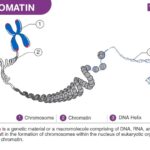What Is Roaming Data? It’s a question many users ask, and WHAT.EDU.VN is here to provide the answers. Roaming data refers to using your mobile data connection on a network that isn’t your home network. Want to learn more about wireless internet access, mobile network operators, and avoid unexpected data charges? Explore our platform, WHAT.EDU.VN, for fast, free answers and expert insights on cellular service and international travel.
1. Understanding Data Roaming: The Basics
Data roaming can be a confusing topic, especially when traveling internationally or even domestically outside your usual service area. This section breaks down the core concepts to help you understand what data roaming is and how it works.
1.1. What is Data Roaming?
Data roaming occurs when your mobile device connects to a cellular network that’s not operated by your primary mobile carrier. Think of it like this: your phone has a “home” network. When you’re within that network’s coverage area, everything works seamlessly. But when you travel outside that area, your phone needs to find another network to connect to in order to maintain data service. This is where data roaming comes in.
Roaming agreements between mobile carriers allow you to use other networks temporarily. This means you can still access the internet, send emails, use apps, and more, even when you’re far from home. However, this convenience often comes at a cost, as roaming charges can be significantly higher than your regular data rates.
1.2. Why is Data Roaming Necessary?
Imagine traveling to another country and your phone suddenly couldn’t connect to the internet. You wouldn’t be able to use maps, check email, or stay in touch with loved ones. Data roaming solves this problem by ensuring you can stay connected almost anywhere in the world.
Mobile carriers can’t build and maintain their own networks in every single location. It would be incredibly expensive and impractical. Instead, they partner with other carriers to provide roaming access to their customers. This allows for wider coverage and ensures a more seamless mobile experience when you’re on the move.
1.3. Cellular Data vs. Data Roaming: What’s the Difference?
It’s important to distinguish between cellular data and data roaming, as they’re often used interchangeably but have distinct meanings.
-
Cellular Data: This refers to any data you use over your mobile network, regardless of whether you’re on your home network or roaming. It’s the general term for using your carrier’s network to access the internet.
-
Data Roaming: This is a specific type of cellular data usage that occurs when you’re connected to a network that isn’t your home network. It’s essentially cellular data used on a “foreign” network.
Think of it like this: all data roaming is cellular data, but not all cellular data is data roaming.
1.4. How Does Data Roaming Work Technically?
When your phone can’t find your home network, it starts searching for available networks in the area. Once it finds one, it attempts to connect. This process involves a few key steps:
- Network Identification: Your phone identifies the available networks and determines whether they have roaming agreements with your carrier.
- Authentication: Your phone sends information to the foreign network to verify that you’re authorized to use their services through a roaming agreement.
- Connection Establishment: If authentication is successful, your phone connects to the foreign network and can start using data services.
- Data Usage Tracking: The foreign network tracks your data usage and reports it back to your home carrier.
- Billing: Your home carrier then bills you for the data you used while roaming, often at a different rate than your regular data plan.
1.5. The Role of Mobile Network Operators (MNOs)
Mobile Network Operators (MNOs) are the companies that own and operate the cellular networks. They play a crucial role in data roaming by:
- Building and Maintaining Networks: MNOs invest heavily in building and maintaining their networks to provide coverage to their customers.
- Establishing Roaming Agreements: MNOs negotiate roaming agreements with other MNOs around the world to allow their customers to roam on foreign networks.
- Setting Roaming Rates: MNOs determine the rates they charge for data roaming, which can vary depending on the country and the specific agreement between carriers.
- Managing Data Traffic: MNOs manage data traffic on their networks to ensure a smooth and reliable experience for both their own customers and roaming customers.
1.6. Impact on Battery Life
Data roaming can sometimes impact your phone’s battery life. This is because your phone may need to work harder to search for and connect to available networks, especially in areas with weak signal strength. To conserve battery life while roaming, consider the following:
- Disable Data Roaming When Not Needed: If you don’t need data access, turn off data roaming to prevent your phone from constantly searching for networks.
- Connect to Wi-Fi: When available, connect to Wi-Fi networks to reduce your reliance on cellular data and roaming.
- Close Unused Apps: Apps running in the background can consume data and battery life. Close any apps you’re not actively using.
- Adjust Screen Brightness: Lowering your screen brightness can significantly reduce battery consumption.
- Use Airplane Mode in Areas with No Coverage: In areas with no cellular coverage, turn on airplane mode to prevent your phone from constantly searching for a signal.
Understanding the basics of data roaming is the first step towards managing your data usage and avoiding unexpected charges. In the following sections, we’ll delve deeper into the costs associated with data roaming and provide tips for minimizing those costs while traveling.
Alt text: A mobile network coverage map illustrating the geographic distribution of cellular service, highlighting the importance of data roaming for maintaining connectivity outside of home network areas and during international travel.
2. The Cost of Data Roaming: What to Expect
One of the biggest concerns about data roaming is the potential for high costs. Understanding how these costs are calculated and what factors influence them is crucial for managing your travel expenses.
2.1. Why is Data Roaming Expensive?
Data roaming is typically more expensive than using data on your home network for several reasons:
- Network Access Fees: Your carrier has to pay the foreign carrier for allowing you to use their network. These access fees are often passed on to you in the form of higher roaming rates.
- International Agreements: Negotiating and maintaining international roaming agreements is complex and costly for carriers.
- Currency Exchange Rates: Fluctuations in currency exchange rates can impact the cost of data roaming, especially when traveling to countries with different currencies.
- Limited Competition: In some areas, there may be limited competition among mobile carriers, which can lead to higher roaming rates.
2.2. How Data Roaming Charges are Calculated
Data roaming charges are typically calculated based on the amount of data you use, measured in megabytes (MB) or gigabytes (GB). The exact rate per MB or GB can vary significantly depending on your carrier, your plan, and the country you’re visiting.
Some carriers also offer daily or weekly roaming packages that provide a set amount of data for a fixed price. These packages can be a more cost-effective option if you plan to use a significant amount of data while roaming.
It’s essential to check with your carrier about their specific data roaming rates and packages before you travel. Don’t assume that your regular data plan covers international roaming, as this is rarely the case.
2.3. Factors Influencing Data Roaming Rates
Several factors can influence the rates you pay for data roaming:
- Your Mobile Carrier: Different carriers have different roaming agreements and pricing structures.
- Your Data Plan: Some data plans include international roaming benefits, while others require you to pay extra for roaming access.
- The Country You’re Visiting: Roaming rates can vary significantly from country to country, depending on the local carrier rates and the agreements between carriers.
- Roaming Packages: If you purchase a roaming package, the rate per MB or GB will typically be lower than the standard roaming rate.
- Data Usage: The more data you use, the higher your roaming bill will be.
2.4. Examples of Data Roaming Costs
To give you a better idea of what to expect, here are some examples of data roaming costs:
- Pay-as-you-go Roaming: Some carriers charge as much as $10 or more per MB of data when roaming internationally. At this rate, streaming a short video or downloading a few large files could quickly lead to hundreds of dollars in charges.
- Daily Roaming Packages: Many carriers offer daily roaming packages that provide a set amount of data (e.g., 100MB or 500MB) for a fixed price (e.g., $10 per day). These packages can be a good option if you only need to use data for a limited time each day.
- Monthly Roaming Add-ons: Some carriers offer monthly roaming add-ons that provide a larger amount of data (e.g., 1GB or 5GB) for a fixed monthly fee. These add-ons can be a cost-effective option if you plan to travel for an extended period.
2.5. The Risk of “Bill Shock”
One of the biggest risks associated with data roaming is “bill shock,” which occurs when you receive a unexpectedly high mobile bill due to excessive data usage while roaming. This can happen if you’re not aware of the roaming rates or if you underestimate how much data you’re using.
To avoid bill shock, it’s crucial to:
- Understand Your Carrier’s Roaming Rates: Before you travel, check with your carrier about their specific data roaming rates for the countries you’ll be visiting.
- Monitor Your Data Usage: Keep track of how much data you’re using while roaming. Most smartphones have built-in data usage monitoring tools.
- Set Data Limits: Some carriers allow you to set data limits on your account. Once you reach the limit, your data access will be suspended to prevent further charges.
- Use Wi-Fi Whenever Possible: Connecting to Wi-Fi networks can help you reduce your reliance on cellular data and roaming.
- Consider a Local SIM Card: In some cases, purchasing a local SIM card with a prepaid data plan may be a more cost-effective option than using your home carrier’s roaming services.
2.6. Data Roaming within the EU
It’s worth noting that data roaming charges within the European Union (EU) have been abolished. This means that if you have a mobile plan from an EU country, you can use your data allowance in other EU countries without paying any extra roaming charges. This applies to all 27 EU member states, as well as Iceland, Liechtenstein, and Norway.
However, it’s still important to check with your carrier about their specific roaming policies, as some restrictions may apply. For example, some carriers may impose a fair usage limit on data roaming to prevent abuse.
Understanding the costs associated with data roaming is essential for planning your travels and avoiding unexpected expenses. In the next section, we’ll provide practical tips for minimizing data roaming charges while staying connected on the go.
Alt text: A data roaming warning on a Samsung Galaxy S23 Ultra, emphasizing the importance of understanding and managing data roaming charges to avoid unexpected costs while traveling.
3. Minimizing Data Roaming Charges: Practical Tips
Now that you understand the basics of data roaming and the associated costs, let’s explore some practical tips for minimizing those charges while still staying connected during your travels.
3.1. Planning Ahead: Before You Travel
The best way to minimize data roaming charges is to plan ahead before you even leave for your trip.
- Contact Your Mobile Carrier: Call your mobile carrier and ask about their international roaming options. Find out their data roaming rates for the countries you’ll be visiting and inquire about any available roaming packages or add-ons.
- Compare Roaming Plans: Don’t just settle for the first option your carrier offers. Compare different roaming plans and packages to see which one best suits your needs and budget.
- Check Your Data Plan: Review your current data plan to see if it includes any international roaming benefits. Some plans may offer a certain amount of free data roaming or discounted rates.
- Unlock Your Phone: If you plan to use a local SIM card while traveling, make sure your phone is unlocked. An unlocked phone can be used with any carrier, while a locked phone can only be used with the carrier it was originally purchased from.
- Download Offline Maps and Content: Before you leave, download offline maps, language packs, and other content that you might need during your trip. This will allow you to access this information without using data roaming.
- Install a Data Usage Monitoring App: Install a data usage monitoring app on your phone to keep track of how much data you’re using. This will help you avoid exceeding your data allowance and incurring extra charges.
3.2. During Your Trip: Staying Connected Smartly
Once you’re on your trip, there are several things you can do to minimize data roaming charges:
- Turn Off Data Roaming When Not Needed: The simplest way to avoid data roaming charges is to turn off data roaming when you don’t need it. You can usually find this setting in your phone’s settings menu.
- Connect to Wi-Fi Whenever Possible: Wi-Fi is your best friend when it comes to avoiding data roaming charges. Connect to Wi-Fi networks at your hotel, in cafes, and in other public places to access the internet without using cellular data.
- Be Mindful of Data-Intensive Activities: Streaming videos, downloading large files, and using social media apps can consume a lot of data. Avoid these activities when you’re roaming, or save them for when you have access to Wi-Fi.
- Use Data Compression Tools: Some apps and browsers offer data compression features that can reduce the amount of data you use. Enable these features to save data while browsing the web or using apps.
- Disable Automatic App Updates: Automatic app updates can consume a significant amount of data in the background. Disable automatic app updates and manually update your apps when you’re connected to Wi-Fi.
- Turn Off Location Services: Location services can also consume data in the background. Turn off location services for apps that don’t need them.
- Use Airplane Mode Strategically: When you’re in areas with no cellular coverage, turn on airplane mode to prevent your phone from constantly searching for a signal. This can also help conserve battery life.
3.3. Exploring Alternatives to Data Roaming
In some cases, it may be more cost-effective to explore alternatives to data roaming:
- Local SIM Card: Purchasing a local SIM card with a prepaid data plan can often be cheaper than using your home carrier’s roaming services. This is especially true if you’re traveling for an extended period or if you plan to use a lot of data.
- Portable Wi-Fi Hotspot: A portable Wi-Fi hotspot (also known as a Mi-Fi device) allows you to create your own Wi-Fi network using a local SIM card. This can be a good option if you have multiple devices that need to connect to the internet.
- Free Wi-Fi Hotspots: Many cities and towns offer free Wi-Fi hotspots in public places like parks, libraries, and community centers. Take advantage of these free hotspots to access the internet without using data roaming.
- Wi-Fi Calling: Some mobile carriers offer Wi-Fi calling, which allows you to make and receive calls and send and receive text messages over a Wi-Fi network. This can be a great way to avoid roaming charges for calls and texts.
3.4. Understanding Fair Usage Policies
When using roaming packages or local SIM cards, it’s important to understand the fair usage policies (FUP) that may apply. FUPs are designed to prevent abuse of the service and ensure that all users have a fair share of network resources.
FUPs may limit the amount of data you can use per day or per month, or they may throttle your data speed after you’ve used a certain amount of data. Be sure to read the terms and conditions of your roaming package or local SIM card carefully to understand the FUP and avoid any unexpected surprises.
3.5. Negotiating with Your Carrier
If you’ve already incurred high data roaming charges, it may be worth negotiating with your carrier. Explain your situation and ask if they’re willing to offer a discount or waive some of the charges.
Some carriers may be willing to work with you, especially if you’re a long-time customer or if you have a good reason for the high data usage (e.g., a medical emergency). It’s always worth a try to see if you can get some relief from the bill.
By following these practical tips, you can significantly minimize your data roaming charges and stay connected without breaking the bank. In the next section, we’ll answer some frequently asked questions about data roaming to further clarify this often-confusing topic.
Alt text: A person using a smartphone while traveling, highlighting strategies for minimizing data roaming charges by using Wi-Fi, local SIM cards, and managing data usage.
4. Data Roaming: Frequently Asked Questions (FAQ)
To further clarify the topic of data roaming, here are some frequently asked questions and their answers.
4.1. What Happens If I Leave Data Roaming Turned On?
If you leave data roaming turned on while traveling internationally, your phone will automatically connect to foreign networks to access the internet. This can be convenient, but it can also lead to high data roaming charges if you’re not careful.
If you have a roaming package or add-on, your data usage will be deducted from your allowance. If you don’t have a roaming package, you’ll be charged the standard pay-as-you-go roaming rate, which can be very expensive.
It’s important to monitor your data usage and turn off data roaming when you don’t need it to avoid unexpected charges.
4.2. Will I Still Receive Calls and Texts with Data Roaming Off?
Yes, you can still receive calls and texts with data roaming turned off. Data roaming only affects your ability to access the internet over cellular networks.
When data roaming is off, your phone will still connect to foreign networks to make and receive calls and send and receive text messages. However, you may be charged roaming fees for these calls and texts, depending on your carrier and your plan.
To avoid roaming charges for calls and texts, consider using Wi-Fi calling or messaging apps that work over Wi-Fi.
4.3. Does Data Roaming Affect My Voice Calls?
Data roaming primarily affects your data usage, but it can also affect your voice calls. When you’re roaming, your calls may be routed through foreign networks, which can result in higher call charges.
Some carriers offer international calling plans or add-ons that can reduce the cost of making calls while roaming. You can also use Wi-Fi calling to make and receive calls over a Wi-Fi network, which can be a free or low-cost alternative to traditional roaming calls.
4.4. How Can I Check My Data Usage While Roaming?
Most smartphones have built-in data usage monitoring tools that allow you to track your data usage in real-time. You can usually find these tools in your phone’s settings menu.
You can also contact your mobile carrier to check your data usage. They can provide you with up-to-date information about your data usage and any roaming charges you’ve incurred.
It’s a good idea to check your data usage regularly while roaming to avoid exceeding your data allowance and incurring extra charges.
4.5. Is Data Roaming the Same as International Roaming?
Yes, data roaming and international roaming are often used interchangeably. Both terms refer to using your mobile device on a network that’s not your home network, typically when traveling internationally.
However, it’s worth noting that data roaming can also occur domestically if you’re traveling outside your carrier’s coverage area. In this case, you may be roaming on another carrier’s network within your own country.
4.6. What is the Difference Between 3G, 4G, and 5G Roaming?
3G, 4G, and 5G are different generations of cellular technology. When you’re roaming, your phone will connect to the fastest available network that’s supported by both your phone and the foreign carrier.
If the foreign carrier has a 5G network and your phone supports 5G, you’ll be able to roam on the 5G network. If the foreign carrier only has 4G or 3G networks, your phone will connect to those networks instead.
The speed and performance of your data connection while roaming will depend on the technology of the network you’re connected to. 5G offers the fastest speeds and lowest latency, while 3G offers the slowest speeds and highest latency.
4.7. Can I Use My Phone as a Hotspot While Roaming?
Whether you can use your phone as a hotspot while roaming depends on your carrier and your plan. Some carriers allow you to use your phone as a hotspot while roaming, while others don’t.
If you’re allowed to use your phone as a hotspot while roaming, your data usage will be deducted from your roaming allowance. If you don’t have a roaming allowance, you’ll be charged the standard pay-as-you-go roaming rate for your hotspot usage.
Be sure to check with your carrier about their hotspot policies before using your phone as a hotspot while roaming.
4.8. How Do I Turn Data Roaming On or Off?
The process for turning data roaming on or off varies slightly depending on your phone’s operating system:
- On iPhone: Go to Settings > Cellular > Cellular Data Options > Data Roaming. Toggle the Data Roaming switch to turn it on or off.
- On Android: Go to Settings > Connections > Mobile Networks > Data Roaming. Toggle the Data Roaming switch to turn it on or off.
You can also turn data roaming on or off from your phone’s quick settings menu. Swipe down from the top of the screen to access the quick settings menu, and then look for the Data Roaming icon.
4.9. What Are Some Alternatives to Using Data Roaming for Navigation?
Using data roaming for navigation can quickly consume your data allowance. Here are some alternatives:
- Download Offline Maps: Download offline maps from apps like Google Maps or Maps.me before you travel. This will allow you to navigate without using data roaming.
- Use a GPS Device: A dedicated GPS device doesn’t require a data connection to function. You can purchase a GPS device or rent one for your trip.
- Use Public Transportation or Taxis: If you’re in a city with good public transportation or taxi services, consider using those instead of driving yourself. This will eliminate the need for navigation altogether.
- Ask for Directions: Don’t be afraid to ask locals for directions. They may be able to provide you with insider tips and help you avoid getting lost.
4.10. What Should I Do If I Get an Unexpectedly High Data Roaming Bill?
If you receive an unexpectedly high data roaming bill, the first thing you should do is contact your mobile carrier. Explain your situation and ask them to investigate the charges.
Provide your carrier with any relevant information, such as when and where you were traveling, how much data you think you used, and whether you had a roaming package or add-on.
Your carrier may be willing to offer a discount or waive some of the charges, especially if you’re a long-time customer or if you have a good reason for the high data usage. If you’re not satisfied with your carrier’s response, you can file a complaint with the appropriate regulatory agency.
These FAQs should help you better understand data roaming and how to manage it effectively. In the final section, we’ll summarize the key takeaways and provide a final call to action.
Alt text: A traveler consulting their phone, indicating the need for clear answers to frequently asked questions about data roaming to ensure informed decisions and avoid unexpected charges while abroad.
5. Conclusion: Stay Connected, Stay Informed
Data roaming can be a valuable tool for staying connected while traveling, but it’s important to understand the costs and how to manage them effectively. By planning ahead, being mindful of your data usage, and exploring alternatives to data roaming, you can minimize your roaming charges and avoid unexpected bill shock.
Key Takeaways:
- Data roaming occurs when you use your mobile device on a network that’s not your home network.
- Data roaming charges can be significantly higher than your regular data rates.
- Planning ahead, monitoring your data usage, and connecting to Wi-Fi can help you minimize data roaming charges.
- Local SIM cards, portable Wi-Fi hotspots, and Wi-Fi calling are alternatives to data roaming.
- Understanding fair usage policies and negotiating with your carrier can help you avoid unexpected charges.
Have more questions about data roaming or other tech-related topics? Don’t hesitate to ask your questions on WHAT.EDU.VN! Our platform provides fast, free answers from experts and community members. Whether you’re curious about wireless internet access, mobile network operators, or anything else, WHAT.EDU.VN is here to help.
Visit us today at WHAT.EDU.VN and get the answers you need!
Contact Us:
- Address: 888 Question City Plaza, Seattle, WA 98101, United States
- WhatsApp: +1 (206) 555-7890
- Website: WHAT.EDU.VN
We’re here to help you stay connected, stay informed, and stay in control of your data roaming costs. Ask your question now on what.edu.vn and experience the convenience of free, expert answers!