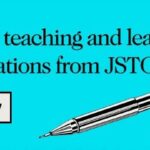SAS software is a powerful analytics platform widely used across various industries. This article delves into what SAS software is, its purpose, benefits, limitations, and how it compares to other options.
SAS (Statistical Analysis System) is a software suite developed by SAS Institute for advanced analytics, multivariate analysis, business intelligence, data management, and predictive analytics. It enables users to retrieve, report, and analyze data, helping organizations make informed decisions. SAS is known for its extensive statistical capabilities and its ability to handle large and complex datasets.
What is SAS OnDemand for Academics?
SAS OnDemand for Academics is a cloud-based version of SAS software offered free to students by SAS Institute. Accessible via a web browser on any computer with an internet connection (Windows, Mac, or Linux), it eliminates the need for local software installation. This makes it an ideal option for students using Macs or Linux, as well as Windows users with limited hard drive space or installation difficulties.
SAS OnDemand for Academics requires account registration, but is otherwise free for students to use. The official SAS OnDemand for Academics website provides additional details.
Limitations of SAS OnDemand for Academics
While suitable for most users, SAS OnDemand for Academics lacks some specialized statistical features found in licensed versions of SAS. Furthermore, accounts are limited to 5 GB of storage, which may pose challenges when working with very large datasets.
SAS University Edition: A Predecessor
SAS University Edition was a virtual machine-based version of SAS, allowing use on Windows, Mac, or Linux. Discontinued in July 2021, SAS Institute recommended users migrate to SAS OnDemand for Academics, which offers a nearly identical interface.
Key Advantages of Using SAS OnDemand for Academics
- Cross-Platform Compatibility: Works on any computer with internet access, including Windows, Mac, Linux, and Chromebooks.
- No Installation Required: Eliminates the need to install software, providing an excellent alternative for Windows users lacking the necessary hard drive space.
- Broad Compatibility: Most SAS scripts and datasets created in “desktop” SAS are compatible with SAS OnDemand for Academics with minimal modification.
Common File Types Associated with SAS
“Desktop” SAS files are generally compatible and usable in SAS OnDemand for Academics.
- *.sas: SAS script file containing SAS code.
- *.sas7bdat: SAS data file storing datasets.
- *.sd7: SAS Version 8.2 dataset.
- *.sd2: SAS Version 6 for Windows dataset.
- *.ssd01: SAS Version 6 for Unix dataset.
- *.xpt: Transport file for data exchange.
Industries Using SAS Software
SAS software is leveraged across a multitude of industries, including:
- Healthcare: For analyzing patient data, optimizing treatment plans, and improving healthcare outcomes.
- Finance: For fraud detection, risk management, and customer relationship management.
- Retail: For customer segmentation, market basket analysis, and supply chain optimization.
- Government: For policy analysis, program evaluation, and public health management.
- Manufacturing: For quality control, process optimization, and predictive maintenance.
What Version of SAS OnDemand for Academics is Currently Used?
SAS OnDemand for Academics is accessible to all students, regardless of institutional affiliation. Kent State University’s licenses for the “desktop” version of SAS are separate from SAS OnDemand for Academics.
Alternatives to SAS Software
While SAS is a robust analytics platform, several alternatives exist, including:
- R: An open-source programming language and environment for statistical computing and graphics.
- Python: A versatile programming language with powerful libraries like Pandas and Scikit-learn for data analysis and machine learning.
- SPSS: Another statistical software package widely used in social sciences and market research.
- Tableau: A data visualization tool that enables users to create interactive dashboards and reports.
The choice of software depends on specific needs, technical expertise, and budget considerations. SAS is often preferred for its comprehensive statistical capabilities and robust support, while R and Python offer flexibility and cost-effectiveness.
Conclusion
SAS software, including SAS OnDemand for Academics, provides powerful tools for data analysis and decision-making. Its widespread use across industries and its availability to students highlight its significance in the field of analytics. By understanding what SAS software is and its capabilities, users can effectively leverage it to gain valuable insights from their data.