What Is Tcp/ip? The Transmission Control Protocol/Internet Protocol is a foundational suite of communication protocols that enables devices to connect and exchange data across the internet. At WHAT.EDU.VN, we simplify complex tech concepts, offering you clear explanations and readily available answers. This article explores TCP/IP’s definition, functionality, and significance, highlighting its role in network communication, internet protocols, and packet switching.
1. TCP/IP Explained: The Basics
TCP/IP (Transmission Control Protocol/Internet Protocol) is a set of communication protocols that dictates how data is transmitted across networks, including the internet. It’s the language computers use to talk to each other online, essential for everything from browsing websites to sending emails. This protocol suite, often simply referred to as TCP/IP, acts as an abstraction layer, bridging the gap between internet applications and the physical infrastructure of routing and switching.
TCP/IP specifies how data should be broken down into packets, addressed, transmitted, routed, and received. This process ensures reliable end-to-end communication. A key design feature of TCP/IP is its resilience; it requires minimal central management and can automatically recover from device failures within the network, ensuring continuous operation.
2. TCP vs. IP: Understanding the Difference
While often used together, TCP and IP have distinct roles:
- TCP (Transmission Control Protocol): This protocol manages the reliable delivery of data packets. It ensures that packets arrive in the correct order and without errors. TCP is like the post office, ensuring your package arrives safely and intact.
- IP (Internet Protocol): This protocol handles the addressing and routing of data packets. It’s responsible for getting the packets from the source to the destination. IP is like the street address, ensuring your package is delivered to the correct location.
| Feature | TCP (Transmission Control Protocol) | IP (Internet Protocol) |
|---|---|---|
| Reliability | Guarantees reliable, ordered delivery of data packets. | Does not guarantee delivery; provides no error checking or correction. |
| Function | Manages data stream, assembles packets, ensures delivery, controls data flow. | Addresses and routes packets from source to destination. |
| OSI Layer | Layer 4 (Transport Layer) | Layer 3 (Network Layer) |
| Connection | Connection-oriented; establishes a connection before data transfer. | Connectionless; sends packets independently without establishing a connection first. |
| Data Handling | Understands and manages the entire data stream, ensuring all needed data is sent correctly. | Limited by packet size; larger data must be broken into multiple packets. |
| Error Control | Detects problems and requests retransmission of lost packets; reorganizes packets into order. | Relies on higher-level protocols like TCP for error checking and reliable delivery. |
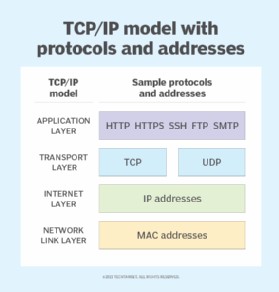
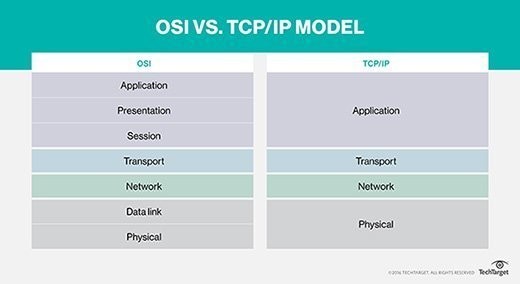
3. Key Components of a TCP/IP Network
Beyond TCP and IP, several other components are crucial for a functioning TCP/IP network:
- Subnet Masks: Define which part of an IP address represents the network and which part represents the host.
- Network Address Translation (NAT): Virtualizes IP addresses, enhancing security and reducing the number of public IP addresses needed.
- Common TCP/IP Protocols: Include HTTP, FTP, SMTP, DNS, and others, each serving specific functions like web browsing, file transfer, email, and domain name resolution.
4. How TCP/IP Works: The Client-Server Model
TCP/IP operates on the client-server model. A client (like your computer) requests a service from a server (another computer). The server then provides that service, such as sending a webpage. Each client request is treated as new, allowing for continuous use of network paths. The transport layer (TCP) ensures that all packets are received and reassembled correctly at the destination.
5. Why TCP/IP Matters: Its Significance
TCP/IP is the backbone of the internet. It’s a non-proprietary protocol suite, meaning it’s open and can be easily modified. Its compatibility with all operating systems and hardware types makes it universally accessible. TCP/IP is also highly scalable and can determine the most efficient path for data transmission across a network.
6. The Four Layers of the TCP/IP Model
The TCP/IP model is structured into four layers:
- Application Layer: Handles high-level protocols like HTTP, FTP, and SMTP.
- Transport Layer: Manages reliable data transmission using TCP or UDP.
- Internet Layer: Addresses and routes data packets using IP.
- Network Access Layer: Handles the physical transmission of data over the network.
7. Practical Uses of TCP/IP
TCP/IP is used in many essential functions:
- Remote Login and File Transfer: Enables remote access and interactive file sharing.
- Email and Web Browsing: Delivers email messages and webpages across the network.
- Remote File System Access: Allows users to access and manage files on a server remotely.
- Data Transmission Representation: Illustrates how data changes form as it moves through network layers.
- Cloud Computing: Facilitates secure and reliable communication between cloud-based services and clients.
8. Advantages and Disadvantages of TCP/IP
Like any technology, TCP/IP has its pros and cons:
Advantages:
- Establishes connections between different computer types.
- Works independently of the operating system.
- Supports numerous routing protocols.
- Uses a scalable client-server architecture.
- Operates independently.
- Lightweight, minimizing network strain.
Disadvantages:
- Can be complex to set up and manage.
- The transport layer doesn’t guarantee packet delivery.
- Replacing protocols can be difficult.
- Doesn’t clearly separate services, interfaces, and protocols.
- Vulnerable to synchronization attacks.
9. TCP/IP Model vs. OSI Model: Key Differences
TCP/IP and OSI (Open Systems Interconnection) are both networking models, but they differ in structure and purpose. The OSI model is a conceptual framework, while TCP/IP is a practical implementation. OSI has seven layers, while TCP/IP has four.
| Feature | TCP/IP Model | OSI Model |
|---|---|---|
| Layers | 4 Layers: Application, Transport, Internet, Network Access | 7 Layers: Application, Presentation, Session, Transport, Network, Data Link, Physical |
| Purpose | Practical implementation for network communication. | Conceptual model for how applications should communicate. |
| Development | Protocols developed first, then the model. | Model developed first, then protocols. |
| Implementation | Widely used for internet communication. | Not practically used for communication, serves as a reference model. |
10. History of TCP/IP: From ARPANET to the Internet
The U.S. Department of Defense’s research arm, DARPA (Defense Advanced Research Projects Agency), created TCP/IP in the 1970s for ARPANET, the precursor to the internet. Originally designed for the Unix operating system, it has since been integrated into all modern operating systems. The Internet Engineering Task Force (IETF) now maintains TCP/IP.
FAQ: Understanding TCP/IP
| Question | Answer |
|---|---|
| What is the main purpose of TCP/IP? | To provide a standard way for computers to communicate over a network, ensuring data is transmitted reliably and efficiently. |
| How does TCP/IP ensure reliable data delivery? | TCP ensures reliable delivery by breaking data into packets, numbering them, and reassembling them in the correct order at the destination. It also detects and retransmits lost packets. |
| What are some common applications that use TCP/IP? | Web browsing (HTTP/HTTPS), email (SMTP, IMAP, POP3), file transfer (FTP), and remote access (SSH) are common applications that rely on TCP/IP for communication. |
| How does IP addressing work in TCP/IP? | IP addressing assigns a unique address to each device on a network, allowing data packets to be routed to the correct destination. IPv4 and IPv6 are the two main versions of IP addresses. |
| What is the role of DNS in a TCP/IP network? | DNS (Domain Name System) translates human-readable domain names (e.g., what.edu.vn) into IP addresses that computers use to locate each other on the network. |
| How does NAT enhance security in TCP/IP networks? | NAT hides the internal IP addresses of devices on a private network from the outside world, making it more difficult for attackers to directly target those devices. |
| What is the difference between TCP and UDP? | TCP is connection-oriented and provides reliable, ordered delivery of data, while UDP is connectionless and offers faster, but less reliable, data transmission. |
| How does the TCP/IP model differ from the OSI model? | The TCP/IP model has four layers, while the OSI model has seven. The TCP/IP model is more practical and widely used, while the OSI model is more theoretical and serves as a reference for network protocols. |
| What are some common TCP/IP security threats? | Common threats include SYN flood attacks, man-in-the-middle attacks, and DNS spoofing. Implementing firewalls, intrusion detection systems, and encryption protocols can help mitigate these risks. |
| How can I troubleshoot TCP/IP network connectivity issues? | Common troubleshooting steps include checking IP configuration, verifying network cables and devices, using ping and traceroute to test connectivity, and reviewing firewall settings. |
Understanding Search Intent and Meeting User Needs
Understanding the search intent behind “what is tcp/ip” is crucial for providing relevant and valuable content. Here are five potential search intents and how this article addresses them:
- Informational: Users want a basic definition and explanation of TCP/IP.
- This article provides a clear and concise definition in the introduction and expands upon it throughout the content.
- Educational: Users seek a deeper understanding of how TCP/IP works, its components, and its significance in networking.
- The article delves into the functions of TCP and IP, explains key components like subnet masks and NAT, and outlines the four layers of the TCP/IP model.
- Comparison: Users want to compare TCP/IP with other networking models like OSI.
- The article includes a dedicated section comparing the TCP/IP and OSI models, highlighting their similarities and differences.
- Troubleshooting: Users are experiencing network issues and want to understand if TCP/IP is related.
- While not the primary focus, the FAQ section touches on common TCP/IP security threats and basic troubleshooting steps.
- Practical Application: Users want to know how TCP/IP is used in real-world scenarios.
- The article lists several practical uses of TCP/IP, including remote login, email, web browsing, and cloud computing.
Simplify Your Tech Questions with WHAT.EDU.VN
Do you have more questions about TCP/IP or other tech topics? Don’t struggle to find answers on your own. At WHAT.EDU.VN, we provide a free and easy-to-use platform where you can ask any question and receive quick, accurate responses from knowledgeable experts.
Address: 888 Question City Plaza, Seattle, WA 98101, United States
WhatsApp: +1 (206) 555-7890
Website: WHAT.EDU.VN
Stop wasting time searching and start getting the answers you need today! Visit what.edu.vn and ask your question now. Our community is ready to help you understand even the most complex topics, ensuring you get the clarity you deserve. Ask away and let us simplify your learning journey!