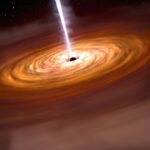What Is Text Message Rcs? It’s the future of messaging, and WHAT.EDU.VN is here to explain it all. Discover how RCS enhances your texting experience with advanced features beyond SMS/MMS. Uncover the benefits of Rich Communication Services and how they can improve your communication.
1. Understanding Text Message RCS: A Deep Dive
Rich Communication Services (RCS) is the next-generation SMS protocol designed to replace the aging Short Message Service (SMS) and Multimedia Messaging Service (MMS). It aims to provide a richer, more interactive messaging experience, bringing features similar to those found in popular messaging apps like iMessage, WhatsApp, and Facebook Messenger to standard text messaging. RCS is not just an upgrade; it’s a complete overhaul of how we send and receive text messages.
1.1. The Limitations of SMS/MMS
Before delving into the specifics of RCS, it’s crucial to understand the limitations of its predecessors, SMS and MMS.
- SMS (Short Message Service): Introduced in the early 1990s, SMS was revolutionary for its time, allowing users to send short text messages. However, it’s limited to 160 characters, making it difficult to convey complex information or have detailed conversations.
- MMS (Multimedia Messaging Service): MMS was developed to address the limitations of SMS by allowing users to send multimedia content such as images, videos, and audio files. However, MMS messages often suffer from compression issues, resulting in lower-quality media. MMS also lacks many of the advanced features users have come to expect from modern messaging apps.
1.2. Introducing RCS: The Modern Messaging Solution
RCS aims to overcome the limitations of SMS/MMS by offering a more versatile and feature-rich messaging experience. Here’s a breakdown of what RCS brings to the table:
- Rich Media Support: RCS supports high-resolution images, videos, and audio files, allowing users to share media without sacrificing quality.
- Group Chats: RCS enables group messaging with advanced features such as read receipts, typing indicators, and the ability to share files and media within the group.
- Read Receipts and Typing Indicators: Similar to other messaging apps, RCS provides read receipts to let you know when your message has been seen, as well as typing indicators to show when someone is responding.
- Enhanced Business Messaging: RCS allows businesses to send branded messages with rich media, interactive buttons, and carousels, providing a more engaging and informative experience for customers.
- End-to-End Encryption: While not universally implemented across all RCS platforms, end-to-end encryption is a key security feature that ensures messages are protected from eavesdropping.
- Cross-Platform Compatibility: RCS is designed to work across different devices and operating systems, providing a consistent messaging experience for all users.
1.3. How RCS Works
RCS operates over the internet using either Wi-Fi or cellular data, similar to other messaging apps. When you send an RCS message, it is routed through your mobile carrier’s RCS infrastructure to the recipient’s device. If the recipient also has RCS enabled, they will receive the message as an RCS message with all the rich features. If the recipient does not have RCS enabled, the message may be sent as an SMS or MMS message instead, depending on the capabilities of their device and carrier.
To use RCS, you typically need an RCS-compatible messaging app, such as Google Messages on Android devices. You also need a mobile carrier that supports RCS. Many carriers around the world have already rolled out RCS support, and more are expected to follow suit in the coming years.
2. Key Features and Benefits of RCS Messaging
RCS messaging offers a plethora of features and benefits that enhance the overall messaging experience. Here are some of the most notable advantages:
2.1. Enhanced Media Sharing
One of the most significant improvements of RCS over SMS/MMS is its ability to handle high-quality media. With RCS, you can send and receive high-resolution images, videos, and audio files without the compression issues that plague MMS. This means you can share your favorite moments with friends and family in stunning detail, whether it’s a vacation photo, a funny video, or a song you want to share.
Alt Text: High-resolution photo shared via RCS on smartphone, showcasing enhanced media sharing.
2.2. Improved Group Chat Experience
RCS takes group messaging to the next level with features such as read receipts, typing indicators, and the ability to share files and media within the group. This makes group conversations more engaging and interactive, allowing you to stay connected with friends, family, and colleagues more effectively. You can easily see who has read your messages, know when someone is responding, and share important documents or presentations with the group.
2.3. Enhanced Business Messaging
RCS opens up new possibilities for businesses to communicate with their customers. With RCS business messaging, companies can send branded messages with rich media, interactive buttons, and carousels. This allows businesses to provide a more engaging and informative experience for customers, whether it’s sending order confirmations, providing customer support, or promoting special offers. RCS business messaging can also include features such as chatbots and payment options, making it easier for customers to interact with businesses directly from their messaging app.
2.4. Security and Encryption
Security is a top priority for RCS, and while not all RCS platforms offer end-to-end encryption, it is a key feature that ensures messages are protected from eavesdropping. End-to-end encryption means that messages are encrypted on the sender’s device and can only be decrypted on the recipient’s device, preventing third parties from intercepting and reading the messages. This provides a higher level of privacy and security for your conversations, especially when sharing sensitive information.
2.5. Cross-Platform Compatibility
RCS is designed to work across different devices and operating systems, providing a consistent messaging experience for all users. Whether you’re using an Android phone, an iPhone, or another type of device, you can still send and receive RCS messages as long as you have an RCS-compatible messaging app and a carrier that supports RCS. This cross-platform compatibility ensures that you can communicate with anyone, regardless of the type of device they use.
2.6. Interactive Features
RCS supports interactive features like suggested replies and quick actions. These features allow users to respond to messages with just a tap, making it easier and faster to communicate. For example, if someone asks you a question, you might see suggested replies like “Yes” or “No” that you can tap to respond instantly. Quick actions allow you to perform tasks directly from the messaging app, such as setting a reminder or adding an event to your calendar.
3. RCS vs. SMS/MMS: A Detailed Comparison
To fully appreciate the advancements RCS brings to the table, let’s compare it with SMS/MMS across various aspects:
| Feature | SMS | MMS | RCS |
|---|---|---|---|
| Message Length | 160 characters | Varies (typically small) | Up to 8,192 characters |
| Media Support | Limited | Images, videos, audio | High-resolution images, videos, audio |
| Group Chat | Basic | Basic | Advanced features |
| Read Receipts | No | No | Yes |
| Typing Indicators | No | No | Yes |
| Encryption | No | No | End-to-end (optional) |
| Interactive Features | No | No | Suggested replies, quick actions |
| Business Messaging | Limited | Limited | Branded messages, chatbots |
| Cross-Platform | Yes | Yes | Yes |
| Data Usage | Minimal | Higher | Higher (but more efficient) |
3.1. Message Length and Media Support
SMS is limited to 160 characters, which can be restrictive for longer messages. MMS allows for multimedia content but often compresses media, reducing its quality. RCS supports much longer messages (up to 8,192 characters) and allows for the sharing of high-resolution media without significant compression.
3.2. Group Chat Capabilities
SMS and MMS offer basic group chat functionalities, but they lack advanced features like read receipts and typing indicators. RCS provides a more interactive group chat experience with these features, making it easier to manage and participate in group conversations.
3.3. Security and Privacy
Neither SMS nor MMS offers end-to-end encryption, meaning messages can be intercepted and read by third parties. RCS offers optional end-to-end encryption, providing a more secure messaging experience.
3.4. Business Messaging
SMS and MMS offer limited capabilities for business messaging, mainly used for sending basic text alerts. RCS allows businesses to send branded messages with rich media and interactive elements, offering a more engaging and informative experience for customers.
3.5. Data Usage and Efficiency
SMS uses minimal data, while MMS uses more due to the multimedia content. RCS, while using more data than SMS, is more efficient than MMS in delivering high-quality media, optimizing data usage.
4. The Adoption and Availability of RCS
The adoption of RCS has been growing steadily, with many mobile carriers and device manufacturers supporting the technology. However, RCS is not yet universally available, and its adoption varies by region and carrier.
4.1. Carrier Support
Many major mobile carriers around the world have already rolled out RCS support, including Verizon, AT&T, T-Mobile, Vodafone, and Orange. These carriers have upgraded their messaging infrastructure to support RCS and are working to enable RCS on compatible devices. However, not all carriers support RCS, and some may only offer it in certain regions or on specific devices.
4.2. Device Compatibility
RCS is supported on a wide range of Android devices, particularly those running the Google Messages app. Many Android phone manufacturers, such as Samsung, Google, and OnePlus, have partnered with Google to enable RCS on their devices. However, RCS is not yet supported on iPhones, although Apple has announced plans to support RCS in the future.
4.3. Google’s Role in RCS
Google has been a major driver of RCS adoption, developing the Google Messages app and working with carriers and manufacturers to enable RCS on Android devices. Google has also been pushing for RCS to become the universal standard for messaging, replacing SMS/MMS.
4.4. Challenges and Obstacles
Despite the progress made in RCS adoption, there are still challenges and obstacles to overcome. One of the main challenges is the lack of universal support, with some carriers and devices not yet supporting RCS. Another challenge is the fragmentation of the RCS ecosystem, with different carriers and manufacturers implementing RCS in different ways. This can lead to compatibility issues and a inconsistent messaging experience for users.
5. How to Enable and Use RCS Messaging
Enabling and using RCS messaging is usually straightforward, but the exact steps may vary depending on your device and carrier. Here are the general steps to follow:
5.1. Check Compatibility
First, make sure that your device and carrier support RCS messaging. You can check with your carrier to see if they offer RCS support, and you can check your device’s settings to see if RCS is enabled.
5.2. Download an RCS-Compatible App
If your device doesn’t come with an RCS-compatible app pre-installed, you may need to download one from the app store. Google Messages is a popular choice for Android devices, as it supports RCS and offers a range of features.
5.3. Enable RCS in the App Settings
Once you have an RCS-compatible app installed, open the app and go to the settings menu. Look for an option to enable RCS or “chat features.” This option may be located in the “General” or “Advanced” settings.
5.4. Verify Your Phone Number
After enabling RCS, you may be prompted to verify your phone number. This is usually done via SMS, and it helps to ensure that your device is properly registered with the RCS network.
5.5. Start Messaging
Once RCS is enabled and your phone number is verified, you can start sending and receiving RCS messages. When you send a message to someone who also has RCS enabled, the message will be sent as an RCS message with all the rich features. If the recipient doesn’t have RCS enabled, the message may be sent as an SMS or MMS message instead.
6. RCS and Business Communication: Transforming Customer Engagement
RCS is revolutionizing how businesses communicate with their customers, offering a more engaging and interactive experience than traditional SMS marketing.
6.1. Branded Messaging
RCS allows businesses to send branded messages with their logo, colors, and company name. This helps to build brand recognition and trust with customers, as they can easily identify the sender of the message.
6.2. Rich Media and Interactive Elements
With RCS, businesses can send rich media such as images, videos, and audio files, as well as interactive elements such as buttons, carousels, and suggested replies. This allows businesses to create more engaging and informative messages that capture the attention of customers.
Alt Text: Promotional RCS message with image and interactive buttons from a business, showcasing brand enhancement.
6.3. Chatbots and Automation
RCS supports chatbots and automation, allowing businesses to provide instant customer support and answer frequently asked questions. Chatbots can also be used to guide customers through a purchase process or provide personalized recommendations.
6.4. Enhanced Customer Service
RCS can improve customer service by allowing businesses to provide real-time support and answer questions directly within the messaging app. This can help to resolve issues more quickly and efficiently, improving customer satisfaction.
6.5. Use Cases for RCS in Business
Here are some specific examples of how businesses can use RCS to improve customer engagement:
- Retail: Sending promotional offers, product updates, and order confirmations.
- Financial Services: Providing account alerts, transaction notifications, and fraud warnings.
- Healthcare: Sending appointment reminders, prescription refills, and health tips.
- Travel: Providing flight updates, hotel confirmations, and travel recommendations.
- Restaurants: Sending menu updates, special offers, and online ordering options.
7. Security and Privacy Considerations with RCS
While RCS offers many benefits, it’s essential to consider the security and privacy implications.
7.1. Encryption
As mentioned earlier, not all RCS platforms offer end-to-end encryption. This means that messages may be vulnerable to interception by third parties. However, some RCS platforms, such as Google Messages, do offer end-to-end encryption for RCS messages, providing a higher level of security.
7.2. Data Collection
RCS relies on internet connectivity and may involve the collection of data such as your IP address, device information, and location data. This data may be used to improve the messaging service or for targeted advertising.
7.3. Phishing and Spam
Like any messaging platform, RCS is vulnerable to phishing and spam attacks. Scammers may use RCS to send fraudulent messages or links in an attempt to steal your personal information or install malware on your device.
7.4. Best Practices for Security
To protect yourself when using RCS, follow these best practices:
- Enable end-to-end encryption: If your RCS platform offers end-to-end encryption, enable it to protect your messages from eavesdropping.
- Be wary of suspicious messages: Don’t click on links or open attachments from unknown senders.
- Verify the sender: Before sharing any personal information, make sure you know who you’re talking to.
- Use a strong password: Protect your messaging account with a strong, unique password.
- Keep your software up to date: Install the latest software updates to patch any security vulnerabilities.
8. The Future of Text Messaging: RCS and Beyond
RCS represents a significant step forward in the evolution of text messaging, but it’s not the final destination. The future of text messaging is likely to involve even more advanced features and capabilities.
8.1. Integration with Other Messaging Platforms
One potential development is the integration of RCS with other messaging platforms, such as WhatsApp and Facebook Messenger. This would allow users to seamlessly communicate with each other, regardless of which platform they’re using.
8.2. Artificial Intelligence (AI) and Machine Learning (ML)
AI and ML could play a significant role in the future of text messaging, enabling features such as intelligent chatbots, personalized recommendations, and automated translation.
8.3. Enhanced Security and Privacy
As concerns about privacy and security continue to grow, future messaging platforms are likely to offer even more robust security features, such as end-to-end encryption by default and advanced data protection measures.
8.4. Augmented Reality (AR) and Virtual Reality (VR)
AR and VR could also be integrated into text messaging, allowing users to share immersive experiences and interact with each other in new ways.
8.5. The Role of 5G
The rollout of 5G networks is likely to accelerate the adoption of RCS and enable even more advanced messaging features, such as high-quality video calls and real-time collaboration.
9. Frequently Asked Questions (FAQs) About RCS Messaging
| Question | Answer |
|---|---|
| What is RCS messaging? | RCS (Rich Communication Services) is the next-generation SMS protocol designed to replace SMS/MMS and provide a richer, more interactive messaging experience. |
| How is RCS different from SMS/MMS? | RCS offers several advantages over SMS/MMS, including support for high-resolution media, group chats with advanced features, read receipts, typing indicators, enhanced business messaging, and optional end-to-end encryption. |
| Is RCS available on all devices? | RCS is supported on many Android devices, particularly those running the Google Messages app. However, RCS is not yet supported on iPhones, although Apple has announced plans to support RCS in the future. |
| How do I enable RCS on my device? | To enable RCS, you need an RCS-compatible messaging app and a carrier that supports RCS. Open the messaging app and go to the settings menu to enable RCS or “chat features.” |
| Is RCS secure? | Some RCS platforms offer end-to-end encryption, providing a higher level of security. However, not all RCS platforms offer this feature, so it’s important to check the security settings of your messaging app. |
| What are the benefits of RCS for businesses? | RCS allows businesses to send branded messages with rich media, interactive buttons, and carousels. This provides a more engaging and informative experience for customers, whether it’s sending order confirmations, providing customer support, or promoting special offers. |
| Does RCS use data? | Yes, RCS operates over the internet using either Wi-Fi or cellular data. |
| Will RCS replace SMS/MMS? | RCS is designed to replace SMS/MMS, but it’s not yet universally available. As more carriers and devices adopt RCS, it is likely to become the dominant messaging standard in the future. |
| What is Google’s role in RCS? | Google has been a major driver of RCS adoption, developing the Google Messages app and working with carriers and manufacturers to enable RCS on Android devices. |
| What are the potential security risks of using RCS? | Like any messaging platform, RCS is vulnerable to phishing and spam attacks. It’s important to be wary of suspicious messages and follow best practices for security, such as enabling end-to-end encryption and using a strong password. |
10. Embrace the Future of Communication with WHAT.EDU.VN
As technology evolves, so do our methods of communication. RCS text messaging represents a significant leap forward, offering a richer, more interactive, and versatile way to connect with others. While challenges remain in achieving universal adoption, the benefits of RCS are undeniable.
Whether you’re an individual looking to enhance your personal messaging experience or a business seeking to transform customer engagement, RCS holds immense potential. Stay informed, explore the possibilities, and embrace the future of communication.
10.1. Have Questions? Get Answers on WHAT.EDU.VN
Do you have more questions about RCS, or any other topic? Don’t hesitate to ask! At WHAT.EDU.VN, we’re dedicated to providing you with fast, accurate, and free answers to all your questions. Our platform connects you with a community of knowledgeable individuals who are eager to share their expertise and help you find the information you need.
Alt Text: Diverse group using WHAT.EDU.VN to ask questions and receive answers, promoting knowledge sharing.
10.2. Why Choose WHAT.EDU.VN?
- Free and Accessible: Our platform is completely free to use, and accessible to anyone with an internet connection.
- Fast and Accurate Answers: We strive to provide you with answers as quickly and accurately as possible.
- Community-Driven: Our platform is powered by a community of experts and enthusiasts who are passionate about sharing their knowledge.
- Easy to Use: Our platform is designed to be user-friendly and intuitive, making it easy to ask questions and find answers.
10.3. Take Action Today
Ready to dive deeper into the world of knowledge? Visit WHAT.EDU.VN today and ask your burning questions. Our community is waiting to help you find the answers you seek. Whether you’re curious about RCS, technology, science, history, or any other subject, we’ve got you covered.
Don’t wait any longer – unlock the power of knowledge with WHAT.EDU.VN!
Contact Information:
- Address: 888 Question City Plaza, Seattle, WA 98101, United States
- WhatsApp: +1 (206) 555-7890
- Website: what.edu.vn
Ask anything, learn everything!