The binary system, a numbering scheme with only two digits (0 and 1), is the bedrock of modern computing. It’s how computers process instructions, understand your commands, and deliver the digital world to your screen. Want to unlock the secrets of this fundamental concept? This comprehensive guide from WHAT.EDU.VN will break down the binary system, exploring its definition, its crucial role in technology, and its practical applications. Dive in to discover the basics of binary code, binary numbers, and the binary language that powers our digital lives.
1. Understanding the Binary System: The Foundation of Computing
The binary system, at its core, is a method of representing information using only two symbols: 0 and 1. This simple yet powerful system forms the basis of all digital computation. These 0s and 1s, often referred to as bits, are the fundamental units of data in computing.
Imagine a light switch: it can be either on (1) or off (0). The binary system leverages this “on/off” principle to represent complex information. By combining multiple bits in specific sequences, computers can encode everything from numbers and letters to images and videos. It’s a digital language that machines understand.
2. The Definition of Binary: A Numbering System of 0s and 1s
Formally defined, the binary system is a base-2 numeral system. Unlike the decimal system (base-10) we use daily, which employs ten digits (0-9), binary operates with only two. Each position in a binary number represents a power of 2.
Here’s a simple example:
- In the decimal number 123, the digits represent 1 hundred, 2 tens, and 3 ones.
- In the binary number 101, the digits represent 1 four, 0 twos, and 1 one.
This positional notation allows the binary system to represent any numerical value using only these two digits.
3. The History of Binary Code: From Leibniz to Modern Computing
The concept of binary numbers isn’t new. While it’s fundamental to modern computing, its roots can be traced back centuries.
- Ancient Origins: Ideas resembling binary systems appeared in ancient cultures, including the I Ching in China.
- Gottfried Wilhelm Leibniz (17th Century): Often credited as the father of binary code, Leibniz documented the binary system in his 1703 publication “Explanation of Binary Arithmetic.” He recognized its potential for simplifying calculations.
- George Boole (19th Century): Boole’s development of Boolean algebra, a system of logic based on true/false values (which can be represented as 1 and 0), laid the groundwork for digital circuits and the use of binary in computing.
- Claude Shannon (20th Century): Shannon’s 1937 master’s thesis, “A Symbolic Analysis of Relay and Switching Circuits,” demonstrated how Boolean algebra could be applied to electronic circuits, solidifying the binary system’s role in the digital age.
4. Why Do Computers Use Binary? The Advantages of Base-2
Why did the binary system become the language of computers, instead of the decimal system we humans are comfortable with? Several factors contributed to its adoption:
- Simplicity: Binary’s two-state nature (0 and 1) is easily represented by electrical signals (on and off, high voltage and low voltage). This makes it straightforward to build electronic circuits that process binary data.
- Reliability: It is easier to distinguish reliably between two distinct states (on/off) than between ten different voltage levels, reducing the risk of errors.
- Logic Gates: Boolean algebra, which underpins binary logic, provides a robust mathematical framework for designing digital circuits. These circuits, known as logic gates (AND, OR, NOT, etc.), perform basic logical operations on binary inputs.
- Cost-Effectiveness: Binary systems are more efficient and less expensive to implement in hardware than systems based on more complex numbering systems.
5. Binary Numbers: Converting Between Binary and Decimal
Understanding how to convert between binary and decimal numbers is crucial for grasping how computers represent numerical data.
5.1. Converting Binary to Decimal
To convert a binary number to its decimal equivalent, you multiply each digit by its corresponding power of 2 and then sum the results.
Example: Convert the binary number 101101 to decimal.
| Bit Position | 6 | 5 | 4 | 3 | 2 | 1 |
|---|---|---|---|---|---|---|
| Binary | 1 | 0 | 1 | 1 | 0 | 1 |
| Power of 2 | 2^5 | 2^4 | 2^3 | 2^2 | 2^1 | 2^0 |
| Decimal Value | 32 | 0 | 8 | 4 | 0 | 1 |
Decimal equivalent = 32 + 0 + 8 + 4 + 0 + 1 = 45
5.2. Converting Decimal to Binary
To convert a decimal number to binary, you repeatedly divide the decimal number by 2, noting the remainder at each step. The remainders, read in reverse order, form the binary equivalent.
Example: Convert the decimal number 53 to binary.
| Division | Quotient | Remainder |
|---|---|---|
| 53 / 2 | 26 | 1 |
| 26 / 2 | 13 | 0 |
| 13 / 2 | 6 | 1 |
| 6 / 2 | 3 | 0 |
| 3 / 2 | 1 | 1 |
| 1 / 2 | 0 | 1 |
Reading the remainders in reverse order, the binary equivalent of 53 is 110101.
6. Binary Code: Representing Text and Instructions
While binary numbers represent numerical values, binary code extends the system to represent text, symbols, and instructions that computers can execute. This is achieved through encoding schemes.
6.1. ASCII (American Standard Code for Information Interchange)
ASCII is a character encoding standard that assigns a unique numerical value (represented in binary) to each character, including letters, numbers, punctuation marks, and control characters. For example:
- The letter ‘A’ is represented by the decimal number 65, which is 01000001 in binary.
- The number ‘0’ is represented by the decimal number 48, which is 00110000 in binary.
6.2. Unicode
Unicode is a more comprehensive character encoding standard than ASCII. It supports a much wider range of characters, including those from different languages and special symbols. Unicode uses a variable-length encoding scheme, with the most common encoding being UTF-8.
7. Bits and Bytes: The Building Blocks of Digital Information
- Bit: A single binary digit (0 or 1). It’s the smallest unit of data.
- Byte: A group of 8 bits. Bytes are commonly used to represent characters, numbers, and other data types.
Larger units of data are based on multiples of bytes:
- Kilobyte (KB): 1,024 bytes
- Megabyte (MB): 1,024 kilobytes
- Gigabyte (GB): 1,024 megabytes
- Terabyte (TB): 1,024 gigabytes
These units are used to measure the size of files, storage capacity, and data transfer rates.
8. Applications of the Binary System: Where Is Binary Used?
The binary system is pervasive in modern technology. Here are some key applications:
- Computer Architecture: The CPU, memory, and other components of a computer rely on binary to process and store information.
- Data Storage: Hard drives, SSDs, and other storage devices store data as binary code.
- Networking: Network communication protocols use binary to transmit data between devices.
- Software Development: Programmers use binary (often indirectly through higher-level languages) to create software applications.
- Digital Electronics: Digital circuits in devices like smartphones, televisions, and appliances use binary logic to control their operation.
9. Logic Gates: The Hardware Implementation of Binary Logic
Logic gates are fundamental building blocks of digital circuits. They perform basic logical operations on binary inputs and produce a binary output. Common logic gates include:
- AND Gate: Output is 1 only if both inputs are 1.
- OR Gate: Output is 1 if either or both inputs are 1.
- NOT Gate: Output is the inverse of the input (1 becomes 0, and 0 becomes 1).
- XOR Gate: Output is 1 if the inputs are different (one is 0 and the other is 1).
- NAND Gate: Output is the inverse of the AND gate.
- NOR Gate: Output is the inverse of the OR gate.
By combining these logic gates in various configurations, complex digital circuits can be created to perform a wide range of tasks.
10. Binary Arithmetic: Performing Calculations with 0s and 1s
Computers perform arithmetic operations using binary numbers. The basic operations include:
- Binary Addition: Follows similar rules to decimal addition, but with only two digits.
- Binary Subtraction: Can be performed using techniques like two’s complement.
- Binary Multiplication: Can be performed using repeated addition and shifting.
- Binary Division: Can be performed using repeated subtraction and shifting.
These arithmetic operations are implemented in hardware using logic circuits.
11. Hexadecimal: A Shorthand for Binary
Hexadecimal (base-16) is often used as a shorthand notation for binary numbers. Each hexadecimal digit represents 4 bits. This makes it easier to read and write large binary numbers.
| Binary | Hexadecimal |
|---|---|
| 0000 | 0 |
| 0001 | 1 |
| 0010 | 2 |
| 0011 | 3 |
| 0100 | 4 |
| 0101 | 5 |
| 0110 | 6 |
| 0111 | 7 |
| 1000 | 8 |
| 1001 | 9 |
| 1010 | A |
| 1011 | B |
| 1100 | C |
| 1101 | D |
| 1110 | E |
| 1111 | F |
For example, the binary number 11110000 can be represented in hexadecimal as F0.
12. Binary Files: Storing Data in Binary Format
Many files, such as images, audio files, and executable programs, are stored in binary format. These files contain data represented as sequences of bits. Understanding the structure of these files requires knowledge of binary data formats and encoding schemes.
13. Octal: Another Number System Related to Binary
Octal (base-8) is another number system that is sometimes used in computer science. Each octal digit represents 3 bits. While less common than hexadecimal, octal can be useful in certain applications.
14. Signed Binary Numbers: Representing Positive and Negative Values
To represent negative numbers in binary, various methods are used, including:
- Sign-Magnitude: The leftmost bit represents the sign (0 for positive, 1 for negative), and the remaining bits represent the magnitude of the number.
- One’s Complement: To find the one’s complement of a binary number, you invert all the bits (0 becomes 1, and 1 becomes 0).
- Two’s Complement: The most common method for representing signed binary numbers. To find the two’s complement of a binary number, you first find the one’s complement and then add 1.
Two’s complement is preferred because it simplifies arithmetic operations and avoids the problem of having two representations for zero.
15. Floating-Point Numbers: Representing Real Numbers in Binary
Floating-point numbers are used to represent real numbers (numbers with fractional parts) in binary. The most common standard for floating-point representation is IEEE 754. This standard defines how floating-point numbers are stored in terms of a sign bit, an exponent, and a mantissa (also called significand).
16. Binary Search: An Efficient Search Algorithm
Binary search is an efficient algorithm for finding a specific value within a sorted list. It works by repeatedly dividing the search interval in half. If the middle element is the target value, the search is complete. If the target value is less than the middle element, the search continues in the left half of the interval. If the target value is greater than the middle element, the search continues in the right half of the interval.
17. Learn Binary: Resources for Mastering the Binary System
There are numerous online resources available for learning more about the binary system. These include:
- Online Tutorials: Websites like Khan Academy and Coursera offer courses on computer science fundamentals, including binary numbers.
- Interactive Exercises: Practice converting between binary and decimal numbers using online converters and quizzes.
- Programming Languages: Learning a programming language like Python or Java can provide practical experience with binary data.
- Books and Articles: Explore textbooks and articles on computer architecture, digital logic, and data representation.
18. Binary Clock: A Fun Way to Visualize Binary Time
A binary clock displays the time using binary numbers. Each digit of the time (hours, minutes, seconds) is represented by a column of LEDs. The LEDs are arranged to represent the binary value of each digit. Binary clocks can be a fun and educational way to visualize the binary system.
19. Binary Tree: A Data Structure Based on Binary Choices
In computer science, a binary tree is a tree data structure in which each node has at most two children, which are referred to as the left child and the right child. Binary trees are used in a wide variety of applications, including:
- Searching: Binary search trees allow for efficient searching of sorted data.
- Sorting: Tree-based sorting algorithms like heapsort use binary trees.
- Data Compression: Huffman coding, a popular data compression algorithm, uses binary trees to represent variable-length codes.
20. Future of Binary: Emerging Technologies and Beyond
While the binary system has been the cornerstone of computing for decades, new technologies are emerging that may challenge its dominance. These include:
- Quantum Computing: Quantum computers use qubits, which can represent multiple states simultaneously, potentially offering significant advantages over binary computers for certain types of problems.
- Ternary Computing: Ternary computers use three digits (e.g., -1, 0, 1) instead of two. While not yet widely adopted, ternary computing has the potential to be more efficient than binary computing in some cases.
- Neuromorphic Computing: Neuromorphic computers are inspired by the structure and function of the human brain. They use analog circuits and spiking neural networks to process information, rather than relying on binary logic.
Despite these emerging technologies, the binary system is likely to remain a fundamental concept in computing for the foreseeable future. Its simplicity, reliability, and cost-effectiveness have made it the foundation of the digital world.
21. Common Misconceptions About Binary Code
It’s easy to misunderstand binary code when first encountering it. Here are a few common misconceptions:
- Binary is only for computers: While fundamental to computing, binary has applications in other fields, such as electronics and mathematics.
- Binary is difficult to learn: The core concepts of binary are simple to grasp. Practice and familiarity make it even easier.
- Binary is a programming language: Binary code is a representation of data and instructions, not a programming language itself. Programming languages are typically higher-level and translated into binary for execution.
- You need to know binary to be a programmer: While understanding binary can be helpful, modern programming relies heavily on higher-level languages and tools.
22. Advanced Binary Concepts
For those who want to delve deeper into the binary system, here are some advanced topics:
- Boolean Algebra: Explore the mathematical foundations of binary logic and digital circuits.
- Digital Logic Design: Learn how to design and implement digital circuits using logic gates.
- Computer Architecture: Study the internal organization and operation of computers, including how binary data is processed.
- Information Theory: Investigate the theoretical limits of data compression and communication, which are based on binary principles.
23. How Binary System Impacts Daily Life
The impact of the binary system on our daily lives is profound, even if we don’t directly interact with it.
- Communication: From sending emails to making phone calls, digital communication relies on binary to transmit information.
- Entertainment: Movies, music, and video games are all stored and processed using binary code.
- Transportation: Modern vehicles use computers that rely on binary to control engine performance, navigation, and safety systems.
- Healthcare: Medical devices, such as MRI machines and CT scanners, use binary to acquire and process images.
- Finance: Banking and financial transactions are processed using computer systems that rely on binary.
24. Advantages of Understanding Binary for Tech Professionals
For those working in technology, a solid understanding of the binary system offers significant advantages:
- Debugging: Understanding binary can help you diagnose and fix low-level software and hardware problems.
- Optimization: Knowledge of binary data representation can enable you to optimize code for performance and efficiency.
- Security: Understanding binary can help you identify and prevent security vulnerabilities.
- System Design: A strong grasp of binary is essential for designing and building computer systems.
- Reverse Engineering: Binary analysis is a crucial skill for reverse engineering software and hardware.
25. Real-World Examples of Binary in Action
Here are some concrete examples of how binary is used in the real world:
- MP3 Encoding: MP3 audio files are created by converting analog sound waves into digital data represented in binary.
- JPEG Image Compression: JPEG images are compressed using algorithms that rely on binary data manipulation.
- TCP/IP Networking: The TCP/IP protocol, which governs communication on the internet, uses binary to transmit data packets between devices.
- Barcode Scanners: Barcode scanners read barcodes, which are patterns of lines representing binary data.
- QR Codes: QR codes store data in a binary format that can be scanned by smartphones and other devices.
26. Why Binary is Essential for Machine Learning and AI
Machine Learning (ML) and Artificial Intelligence (AI) heavily rely on the binary system due to the nature of computation and data representation. Here’s why:
- Numerical Computation: ML and AI algorithms involve a vast amount of numerical computation, which is performed using binary arithmetic in computer hardware.
- Data Representation: Data used in ML and AI models, such as images, text, and audio, is represented in binary format.
- Neural Networks: Artificial neural networks, a core component of many AI systems, are implemented using binary logic circuits.
- Model Training: The process of training ML models involves adjusting parameters based on binary data and calculations.
- Hardware Acceleration: Specialized hardware, such as GPUs and TPUs, is designed to accelerate ML and AI computations using binary arithmetic.
27. Binary and Cryptography: Securing Digital Information
Binary plays a vital role in cryptography, the science of securing digital information. Here’s how:
- Encryption Algorithms: Encryption algorithms use binary operations to transform plaintext into ciphertext, making it unreadable to unauthorized parties.
- Hashing Algorithms: Hashing algorithms generate fixed-size binary strings (hashes) from input data. These hashes are used to verify data integrity and authenticate users.
- Digital Signatures: Digital signatures use binary cryptography to ensure the authenticity and integrity of digital documents.
- Key Generation: Cryptographic keys are generated as long sequences of random binary digits.
- Data Storage Security: Encrypting sensitive data before storing it ensures its protection.
28. The Importance of Understanding Binary for Cybersecurity Professionals
For cybersecurity professionals, a deep understanding of binary is crucial for several reasons:
- Malware Analysis: Analyzing malware often involves examining binary code to understand its functionality and behavior.
- Vulnerability Research: Finding and exploiting software vulnerabilities often requires knowledge of binary data structures and program execution.
- Reverse Engineering: Understanding binary is essential for reverse engineering software and hardware to identify security flaws.
- Incident Response: Responding to security incidents often involves analyzing binary logs and network traffic.
- Digital Forensics: Investigating cybercrimes often requires analyzing binary data recovered from compromised systems.
29. Converting Images to Binary: A Step-by-Step Guide
Converting an image to binary involves representing each pixel’s color information as a binary number. Here’s a simplified overview:
-
Pixel Representation: Each pixel in an image has a color represented by numerical values for red, green, and blue (RGB).
-
RGB Values: Each RGB value is typically an integer between 0 and 255.
-
Binary Conversion: Convert each RGB value to its 8-bit binary equivalent. For example, if a pixel has RGB values of (255, 128, 0):
- 255 in binary is 11111111
- 128 in binary is 10000000
- 0 in binary is 00000000
-
Binary Image: The image is now represented as a sequence of binary numbers, with each set of 24 bits (8 bits per color component) representing one pixel.
30. How to Learn to Think in Binary
Learning to “think in binary” can seem daunting, but it’s achievable with practice. Here are some tips:
- Practice Binary to Decimal Conversion: Regularly convert binary numbers to decimal and vice versa. This will help you internalize the relationship between the two systems.
- Use Binary Calculators: Use online binary calculators to check your work and experiment with different binary numbers.
- Play Binary Games: Play games that involve binary numbers, such as binary puzzles and coding challenges.
- Visualize Binary Place Values: Mentally picture the place values in a binary number (1, 2, 4, 8, 16, 32, etc.).
- Relate Binary to Real-World Examples: Think about how binary is used in everyday devices and technologies.
- Start Small: Begin with small binary numbers and gradually work your way up to larger ones.
- Be Patient: Learning to think in binary takes time and effort. Don’t get discouraged if you don’t grasp it immediately.
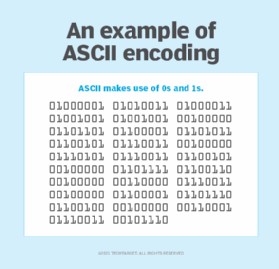 digital binary data stream background
digital binary data stream background
31. Addressing Customer Challenges with Binary Knowledge
Understanding the binary system can directly address common customer challenges:
- Troubleshooting Computer Issues: When dealing with computer malfunctions or errors, a basic understanding of binary can help diagnose the problem by interpreting error codes or system logs.
- Optimizing Data Storage: Knowing how data is stored in binary can help users make informed decisions about file compression and storage management.
- Improving Network Performance: A grasp of binary data transmission can assist in troubleshooting network connectivity issues and optimizing data transfer rates.
- Protecting Data Security: Understanding binary encryption methods can empower users to protect their sensitive data from unauthorized access.
- Making Informed Technology Purchases: Knowledge of binary concepts can enable customers to make better-informed decisions when purchasing computer hardware and software.
32. How WHAT.EDU.VN Can Help You Master Binary
At WHAT.EDU.VN, we understand that learning new concepts can be challenging. We are committed to providing you with the resources and support you need to succeed. We can help you master binary by:
- Providing Clear and Concise Explanations: Our articles and tutorials are written in plain language that is easy to understand, regardless of your background.
- Offering Interactive Exercises: We offer a variety of interactive exercises that allow you to practice your skills and test your knowledge.
- Connecting You with Experts: Our community forum provides a platform for you to ask questions and get help from experienced professionals.
- Keeping You Up-to-Date: We regularly update our content with the latest information and trends in the field of computer science.
33. Frequently Asked Questions (FAQs) About the Binary System
| Question | Answer |
|---|---|
| What is the difference between binary and decimal? | Binary is a base-2 number system using only 0 and 1, while decimal is a base-10 system using digits 0-9. |
| Why do computers use binary instead of decimal? | Binary is easily represented by electrical signals (on/off), making it simple and reliable for computer hardware. |
| How do you convert binary to decimal? | Multiply each binary digit by its corresponding power of 2 and sum the results. |
| How do you convert decimal to binary? | Repeatedly divide the decimal number by 2, noting the remainder at each step. Read the remainders in reverse order. |
| What is a bit and a byte? | A bit is a single binary digit (0 or 1). A byte is a group of 8 bits. |
| What is ASCII and Unicode? | ASCII is a character encoding standard that assigns numerical values to characters. Unicode is a more comprehensive standard supporting a wider range of characters. |
| What are logic gates? | Logic gates are basic building blocks of digital circuits that perform logical operations on binary inputs. |
| What is hexadecimal and why is it used? | Hexadecimal (base-16) is a shorthand notation for binary numbers, making them easier to read and write. |
| How are negative numbers represented in binary? | Methods include sign-magnitude, one’s complement, and two’s complement. Two’s complement is the most common. |
| How are real numbers (with fractions) represented in binary? | Floating-point numbers are used, following standards like IEEE 754, which defines sign, exponent, and mantissa. |
34. External Resources for Further Learning
- Khan Academy: Offers free courses on computer science fundamentals, including binary numbers and logic gates.
- Coursera: Provides a variety of online courses on computer architecture, digital logic, and related topics from top universities.
- MIT OpenCourseWare: Offers free access to course materials from MIT, including courses on digital systems and computer engineering.
- Books on Computer Architecture and Digital Design: Explore textbooks on these subjects for in-depth coverage of the binary system and its applications.
35. The Future of Computing Beyond Binary
While binary has been the foundation of computing for decades, researchers are exploring alternative approaches that may offer advantages in the future:
- Quantum Computing: Uses qubits that can represent multiple states simultaneously, potentially solving complex problems beyond the reach of binary computers.
- Neuromorphic Computing: Mimics the structure and function of the human brain, using analog circuits and spiking neural networks.
- Ternary Computing: Employs three digits instead of two, potentially leading to more efficient computations in some cases.
- Optical Computing: Uses photons instead of electrons to represent and process information, offering potential for faster and more energy-efficient computing.
36. Binary System Acronyms and Terminologies
| Acronym/Term | Meaning | Description |
|---|---|---|
| Bit | Binary Digit | The smallest unit of data, representing either 0 or 1. |
| Byte | Group of 8 bits | Commonly used to represent characters, numbers, and other data. |
| ASCII | American Standard Code for Information Interchange | Character encoding standard for representing text in computers. |
| Unicode | Universal character encoding standard | A more comprehensive character encoding standard supporting a wider range of characters than ASCII. |
| CPU | Central Processing Unit | The main processing unit of a computer that executes instructions. |
| RAM | Random Access Memory | Volatile memory used to store data and instructions that the CPU is actively using. |
| ROM | Read-Only Memory | Non-volatile memory that stores permanent data and instructions, such as the BIOS. |
| Hex | Hexadecimal (base-16) | A number system used as a shorthand for binary, with digits 0-9 and A-F. |
| Octal | Base-8 Number System | Another number system related to binary, with digits 0-7. |
| MSB | Most Significant Bit | The leftmost bit in a binary number, representing the highest power of 2. |
| LSB | Least Significant Bit | The rightmost bit in a binary number, representing the lowest power of 2. |
| ALU | Arithmetic Logic Unit | A component of the CPU that performs arithmetic and logical operations. |
| CMOS | Complementary Metal-Oxide-Semiconductor | A type of integrated circuit used in many digital devices. |
| EEPROM | Electrically Erasable Programmable Read-Only Memory | A type of non-volatile memory that can be electrically erased and reprogrammed. |
| FPGA | Field-Programmable Gate Array | An integrated circuit that can be reprogrammed after manufacturing. |
| Verilog | Hardware Description Language | A language used to describe and design digital circuits. |
| VHDL | VHSIC Hardware Description Language | Another hardware description language used in digital circuit design. |
| RISC | Reduced Instruction Set Computing | A CPU architecture that uses a small set of simple instructions. |
| CISC | Complex Instruction Set Computing | A CPU architecture that uses a large set of complex instructions. |
| Qubit | Quantum Bit | The basic unit of information in a quantum computer, which can represent multiple states simultaneously. |
37. Takeaways: The Power of Binary System
The binary system is more than just 0s and 1s; it’s the language that powers our digital world. From the simplest electronic devices to the most complex supercomputers, binary is the fundamental code that enables computation, communication, and data storage. Understanding binary provides a deeper appreciation for how technology works and empowers you to troubleshoot problems, optimize performance, and explore the cutting edge of innovation.
38. Ready to Learn More? Ask Your Questions on WHAT.EDU.VN
Do you have more questions about the binary system or any other topic? Don’t hesitate to ask on WHAT.EDU.VN! Our community of experts is ready to provide you with fast, accurate, and helpful answers, completely free of charge. Join us today and unlock the power of knowledge. Contact us at 888 Question City Plaza, Seattle, WA 98101, United States. Whatsapp: +1 (206) 555-7890. Or visit our website what.edu.vn. We are here to help!

