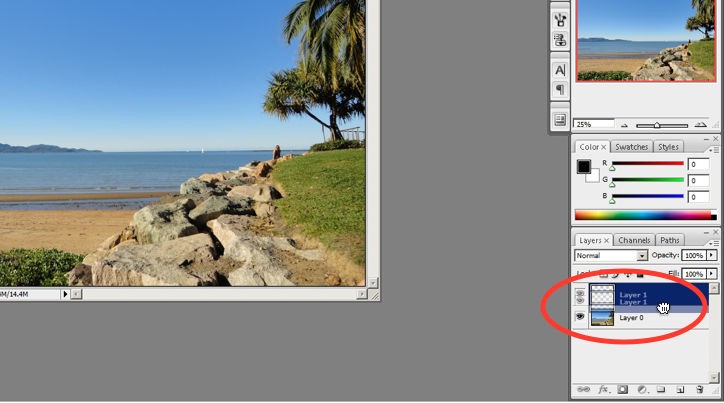What Is Ui? User Interface (UI) design focuses on creating visually appealing and user-friendly interfaces for software and hardware. At WHAT.EDU.VN, we aim to simplify the complexities of UI design, offering clear explanations and practical insights. Grasp the essentials of UI, including its principles, elements, and how it enhances user satisfaction, to elevate your design skills. Unlock the secrets of effective UI design and transform your user experiences by learning about related concepts like usability and user experience (UX).
1. What Is UI Design and Its Importance?
UI design, or user interface design, is the process of creating the look and feel of a digital product’s interface. It involves selecting and arranging visual elements like buttons, icons, typography, color schemes, and interactive components. The primary goal of UI design is to create an interface that is visually appealing, easy to use, and effectively guides the user through their tasks.
A well-designed UI is crucial because it directly impacts user satisfaction and engagement. A user-friendly interface can make a product more enjoyable and efficient to use, leading to higher customer retention and positive word-of-mouth. Conversely, a poorly designed UI can frustrate users, leading to abandonment and negative reviews. Therefore, investing in UI design is essential for any digital product’s success.
2. Key Principles of Effective UI Design
Several key principles guide effective UI design, ensuring that the interface is both visually appealing and highly functional:
- Clarity: The interface should be clear and easy to understand, with clear labels and instructions.
- Simplicity: The design should be simple and uncluttered, focusing on essential elements and avoiding unnecessary complexity.
- Familiarity: Using familiar design patterns and conventions can make the interface more intuitive and easy to learn.
- Consistency: Maintaining consistency in design elements and interactions throughout the interface helps users build mental models and navigate with ease.
- Responsiveness: The interface should be responsive and provide feedback to user actions, making the interaction feel smooth and engaging.
These principles, when applied thoughtfully, can significantly enhance the usability and appeal of any digital product.
3. Essential Elements of User Interface (UI)
The UI comprises various elements that work together to create a cohesive and functional interface. These elements can be broadly categorized into:
- Input Controls: These allow users to input data and interact with the system. Examples include buttons, text fields, checkboxes, radio buttons, dropdown lists, and toggles.
- Navigational Components: These help users navigate through the interface. Examples include menus, tabs, breadcrumbs, search fields, and pagination.
- Informational Components: These provide information to the user. Examples include labels, icons, tooltips, progress bars, notifications, and message boxes.
- Containers: These group related elements together to create a visual hierarchy and improve organization. Examples include panels, accordions, and modal windows.
Understanding and effectively using these elements is crucial for creating a well-designed and user-friendly UI.
4. What is UI and UX: Understanding the Relationship
While UI (User Interface) and UX (User Experience) are often used interchangeably, they represent distinct but interconnected aspects of product design. UX encompasses the overall experience a user has with a product, including its usability, accessibility, desirability, and performance. UI, on the other hand, focuses specifically on the visual design and interactive elements of the interface.
In essence, UX is about the user’s entire journey, while UI is about the specific touchpoints within that journey. A great UX strategy informs the UI design, ensuring that the interface is not only visually appealing but also effectively supports the user’s goals and needs. Think of UX as the blueprint of a house, and UI as the interior design – both are essential for creating a functional and enjoyable living space.
5. UI Design Process: A Step-by-Step Guide
The UI design process typically involves several key steps, each contributing to the creation of a successful and user-friendly interface:
- Research: Understanding the target audience, their needs, and their goals is crucial. This involves conducting user research, analyzing market trends, and studying competitors.
- Planning: Defining the scope of the project, creating user personas, and mapping out user flows helps establish a clear direction for the design.
- Wireframing: Creating low-fidelity wireframes helps visualize the basic structure and layout of the interface, focusing on functionality and information architecture.
- Prototyping: Developing interactive prototypes allows for testing and refining the user experience, identifying potential usability issues early on.
- Visual Design: Applying visual design principles, such as color theory, typography, and imagery, brings the interface to life and enhances its aesthetic appeal.
- Testing: Conducting usability testing with real users provides valuable feedback for further refinement and optimization of the UI.
- Implementation: Working closely with developers to ensure the design is accurately implemented and functions as intended.
- Iteration: Continuously monitoring user feedback and making iterative improvements to the UI to ensure it remains effective and user-friendly.
6. What is UI Design Software and Tools?
Numerous software and tools are available to support the UI design process, each offering unique features and capabilities. Some of the most popular UI design tools include:
- Adobe XD: A comprehensive UI/UX design tool with features for wireframing, prototyping, and collaboration.
- Sketch: A vector-based design tool popular for its simplicity and extensive plugin ecosystem.
- Figma: A collaborative, browser-based design tool that allows multiple designers to work on the same project simultaneously.
- InVision Studio: A powerful prototyping tool that allows designers to create interactive and animated prototypes.
- Axure RP: A professional-grade prototyping tool with advanced features for creating complex and dynamic prototypes.
Choosing the right tool depends on the specific needs of the project and the designer’s personal preferences.
7. UI Design Best Practices for Mobile Apps
Designing UI for mobile apps requires special consideration due to the limited screen size and touch-based interaction. Some best practices for mobile UI design include:
- Prioritize Content: Focus on essential content and minimize distractions, using a clear visual hierarchy to guide the user’s attention.
- Simplify Navigation: Design intuitive navigation patterns that are easy to use with one hand, such as tab bars, hamburger menus, and bottom navigation.
- Optimize Touch Targets: Ensure that buttons and other interactive elements are large enough and spaced appropriately for comfortable touch interaction.
- Use Mobile-Friendly Typography: Choose fonts that are legible on small screens and use appropriate font sizes and line heights.
- Design for Different Screen Sizes: Adapt the UI to different screen sizes and resolutions to ensure a consistent experience across devices.
- Test on Real Devices: Test the app on real devices to identify and address any usability issues that may not be apparent in the design tool.
8. What is UI and Web Design: Key Differences
While UI design principles apply to both web and mobile applications, there are key differences to consider when designing for the web:
- Screen Size: Web applications typically have more screen real estate to work with, allowing for more complex layouts and navigation patterns.
- Input Methods: Web applications primarily rely on mouse and keyboard input, while mobile apps are designed for touch-based interaction.
- Responsiveness: Web applications need to be responsive and adapt to different screen sizes and devices, from desktop computers to tablets and smartphones.
- Navigation: Web navigation often involves top-level menus and hierarchical structures, while mobile navigation tends to be more linear and focused.
- Performance: Web applications need to be optimized for performance, as users expect fast loading times and smooth interactions.
Understanding these differences is crucial for creating effective and user-friendly web interfaces.
9. Common UI Design Mistakes to Avoid
Several common UI design mistakes can negatively impact the user experience. Avoiding these pitfalls can significantly improve the usability and appeal of the interface:
- Cluttered Layout: Overloading the interface with too many elements can overwhelm users and make it difficult to find what they need.
- Inconsistent Design: Inconsistent use of design elements, such as colors, fonts, and icons, can create a disjointed and unprofessional appearance.
- Poor Typography: Using fonts that are difficult to read or inappropriately sized can hinder readability and frustrate users.
- Lack of Feedback: Failing to provide feedback to user actions can make the interface feel unresponsive and confusing.
- Ignoring Accessibility: Neglecting accessibility guidelines can exclude users with disabilities and limit the reach of the product.
- Overlooking Mobile Optimization: Failing to optimize the interface for mobile devices can result in a poor user experience on smaller screens.
10. The Future of UI Design: Trends and Predictions
The field of UI design is constantly evolving, with new trends and technologies emerging all the time. Some key trends and predictions for the future of UI design include:
- Artificial Intelligence (AI): AI is being used to personalize user experiences, automate design tasks, and create more intelligent interfaces.
- Virtual Reality (VR) and Augmented Reality (AR): VR and AR technologies are creating new opportunities for immersive and interactive UI design.
- Voice User Interface (VUI): Voice-based interfaces are becoming increasingly popular, allowing users to interact with devices and applications using voice commands.
- Motion Design: Subtle animations and transitions are being used to enhance the user experience and provide visual feedback.
- Minimalism: A focus on simplicity and essential elements is driving a trend towards minimalist UI designs.
- Accessibility: Accessibility is becoming an increasingly important consideration in UI design, with a focus on creating inclusive experiences for all users.
Staying informed about these trends and technologies is essential for UI designers to remain competitive and create innovative and engaging user experiences.
11. How to Learn UI Design: Resources and Tips
Learning UI design can be a rewarding and challenging journey. Here are some resources and tips to help you get started:
- Online Courses: Platforms like Coursera, Udemy, and Skillshare offer a wide range of UI design courses for beginners and experienced designers alike.
- Books: Reading books on UI design principles, best practices, and design tools can provide a solid foundation of knowledge.
- Tutorials: Websites like YouTube and Medium offer countless tutorials on specific UI design techniques and tools.
- Design Communities: Joining online design communities like Dribbble and Behance can provide inspiration, feedback, and networking opportunities.
- Practice: The best way to learn UI design is to practice. Start by redesigning existing interfaces or creating your own designs from scratch.
- Seek Feedback: Ask for feedback on your designs from other designers and users to identify areas for improvement.
- Stay Updated: Keep up with the latest trends and technologies in UI design by reading blogs, attending conferences, and following industry leaders on social media.
12. What is UI Accessibility and Why It Matters?
UI accessibility refers to the practice of designing user interfaces that are usable by people with disabilities. This includes people with visual, auditory, motor, and cognitive impairments. Creating accessible UIs is not only ethically responsible but also legally required in many countries.
Designing for accessibility involves following established guidelines, such as the Web Content Accessibility Guidelines (WCAG), and considering the needs of users with disabilities throughout the design process. Some key considerations for UI accessibility include:
- Providing alternative text for images: This allows screen readers to describe images to visually impaired users.
- Ensuring sufficient color contrast: This makes text and other elements easier to see for users with low vision.
- Using clear and simple language: This makes the interface easier to understand for users with cognitive impairments.
- Providing keyboard navigation: This allows users who cannot use a mouse to navigate the interface using the keyboard.
- Using ARIA attributes: These attributes provide additional information to assistive technologies, such as screen readers.
13. UI Design for Different Platforms: Consistency and Adaptation
When designing UIs for different platforms, such as web, mobile, and desktop, it’s important to strike a balance between consistency and adaptation. Consistency helps users learn and navigate the interface more easily, while adaptation ensures that the UI is optimized for the specific characteristics of each platform.
Some key considerations for UI design across different platforms include:
- Maintaining a consistent visual style: Use the same colors, fonts, and icons across all platforms to create a cohesive brand identity.
- Adapting navigation patterns: Use platform-specific navigation patterns, such as tab bars on mobile and menus on desktop.
- Optimizing for different input methods: Design for touch input on mobile and mouse/keyboard input on desktop.
- Considering screen size and resolution: Adapt the layout and content to fit different screen sizes and resolutions.
- Testing on real devices: Test the UI on real devices to ensure that it looks and functions as intended on each platform.
14. What is UI Portfolio and How to Build One?
A UI portfolio is a collection of your best UI design work, showcasing your skills and experience to potential employers or clients. A strong UI portfolio is essential for landing a job or freelance gig in the field of UI design.
Here are some tips for building a compelling UI portfolio:
- Showcase your best work: Choose projects that demonstrate your skills in visual design, interaction design, and problem-solving.
- Include a variety of projects: Showcase a range of different types of projects, such as web applications, mobile apps, and websites.
- Tell a story: For each project, explain the problem you were trying to solve, the design process you followed, and the results you achieved.
- Use high-quality visuals: Use professional-quality screenshots and mockups to showcase your designs.
- Get feedback: Ask other designers for feedback on your portfolio and make improvements based on their suggestions.
- Keep it updated: Regularly update your portfolio with your latest and greatest work.
15. UI vs. Front-End Development: Understanding the Roles
While UI design and front-end development are closely related, they represent distinct roles in the product development process. UI designers are responsible for creating the visual design and interaction patterns of the interface, while front-end developers are responsible for implementing the design using code.
In essence, UI designers create the blueprint, and front-end developers build the house. Some key differences between the roles include:
- Skills: UI designers need strong visual design skills, while front-end developers need strong coding skills.
- Tools: UI designers use design tools like Adobe XD, Sketch, and Figma, while front-end developers use code editors like VS Code and Sublime Text.
- Responsibilities: UI designers are responsible for the look and feel of the interface, while front-end developers are responsible for its functionality and performance.
16. UI Design Interview Questions and Answers
Preparing for a UI design interview can be nerve-wracking. Here are some common UI design interview questions and answers to help you ace the interview:
- Question: What is UI design?
- Answer: UI design is the process of creating the look and feel of a digital product’s interface, focusing on visual design and interactive elements.
- Question: What are the key principles of effective UI design?
- Answer: Key principles include clarity, simplicity, familiarity, consistency, and responsiveness.
- Question: What are some common UI design mistakes to avoid?
- Answer: Common mistakes include cluttered layout, inconsistent design, poor typography, lack of feedback, and ignoring accessibility.
- Question: How do you approach UI design for different platforms?
- Answer: I strike a balance between consistency and adaptation, maintaining a consistent visual style while adapting navigation patterns and optimizing for different input methods.
- Question: What are your favorite UI design tools?
- Answer: I prefer using Figma for its collaborative features and comprehensive design capabilities.
17. UI Design Case Studies: Learning from Successes
Studying UI design case studies can provide valuable insights into the design process and the factors that contribute to successful UIs. By analyzing real-world examples, you can learn from the successes and failures of other designers and apply those lessons to your own work.
Some examples of UI design case studies include:
- Spotify: Spotify’s UI is known for its simplicity and ease of use, making it easy for users to discover and listen to music.
- Airbnb: Airbnb’s UI is designed to be visually appealing and trustworthy, helping users find and book accommodations with confidence.
- Instagram: Instagram’s UI is focused on visual content, making it easy for users to share and discover photos and videos.
18. UI Design Trends in E-Commerce
E-commerce UI design is constantly evolving to meet the changing needs of online shoppers. Some current trends in e-commerce UI design include:
- Personalization: Personalizing the shopping experience based on user data and preferences.
- Mobile-First Design: Optimizing the UI for mobile devices, as more and more users are shopping on their phones.
- Augmented Reality (AR): Using AR to allow users to virtually try on clothes or visualize furniture in their homes.
- Voice Search: Integrating voice search functionality to make it easier for users to find products.
- Simplified Checkout: Streamlining the checkout process to reduce friction and increase conversion rates.
19. UI Design for Dashboards: Data Visualization Best Practices
Designing effective dashboards requires careful consideration of data visualization principles. A well-designed dashboard should present data in a clear, concise, and actionable way, allowing users to quickly understand key trends and insights.
Some best practices for UI design for dashboards include:
- Choosing the right chart type: Use different chart types to represent different types of data, such as bar charts for comparisons, line charts for trends, and pie charts for proportions.
- Using color effectively: Use color to highlight important data points and create a visual hierarchy.
- Avoiding clutter: Keep the dashboard clean and uncluttered, focusing on essential information and avoiding unnecessary elements.
- Providing context: Provide context for the data by including labels, legends, and annotations.
- Ensuring accessibility: Design the dashboard to be accessible to users with disabilities, following accessibility guidelines.
20. What is UI Design Ethics and Social Responsibility?
UI design ethics and social responsibility refer to the practice of designing UIs that are not only user-friendly but also ethical and socially responsible. This involves considering the potential impact of the UI on users and society as a whole.
Some key considerations for UI design ethics and social responsibility include:
- Avoiding dark patterns: Dark patterns are deceptive design techniques that trick users into doing things they don’t want to do.
- Protecting user privacy: Respecting user privacy by collecting and using data responsibly.
- Promoting inclusivity: Designing UIs that are accessible and inclusive to all users, regardless of their abilities or backgrounds.
- Addressing bias: Avoiding bias in algorithms and data sets to ensure that the UI is fair and equitable.
- Promoting well-being: Designing UIs that promote user well-being by reducing stress, encouraging healthy habits, and fostering positive social interactions.
By embracing UI design ethics and social responsibility, designers can create UIs that not only meet the needs of users but also contribute to a better world.
Do you have more questions about UI design or any other topic? Visit WHAT.EDU.VN today and get your questions answered for free! Our community of experts is ready to help you find the information you need. Contact us at 888 Question City Plaza, Seattle, WA 98101, United States or via Whatsapp at +1 (206) 555-7890. Let what.edu.vn be your go-to source for reliable and helpful answers.