VoIP phone, also known as Voice over Internet Protocol phone, is a game-changing technology transforming how we communicate. Curious about VoIP phones and how they can revolutionize your communication? At WHAT.EDU.VN, we are committed to providing clear, concise answers to all your questions about digital voice communication. Discover how VoIP technology enhances voice quality, offers cost-effective calling, and integrates with advanced unified communications.
1. Understanding What is VoIP Phone
VoIP, or Voice over Internet Protocol, is a technology that allows you to make voice calls using a broadband Internet connection instead of a regular or analog phone line. Simply put, a VoIP phone uses the internet to transmit voice data, turning your voice into digital packets and sending them to the recipient. This technology is also known as IP telephony, internet telephony, broadband phone service, or voice over broadband.
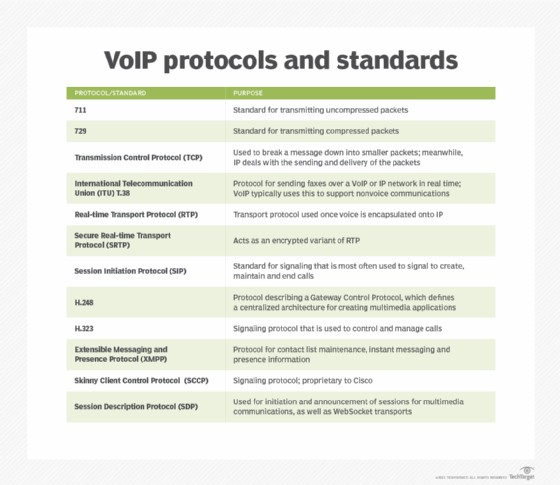 VoIP phone service enabling communication through the internet
VoIP phone service enabling communication through the internet
1.1. Key Components of a VoIP System
- IP Phones: These look and function like traditional phones but connect directly to your network instead of a phone line.
- Adapters (ATAs): Allow you to use your existing analog phones with a VoIP system by converting the analog signal to a digital one.
- Software (Softphones): Applications installed on computers or mobile devices that enable you to make calls using a headset or microphone.
1.2. How VoIP Works: The Technical Aspects
VoIP converts your voice into a digital signal, compresses it, and sends it as data packets over the internet.
Here’s a step-by-step breakdown:
- Voice Capture: Your voice is captured by a microphone, whether on a dedicated VoIP phone, a computer, or a mobile device.
- Analog-to-Digital Conversion: The analog voice signal is converted into a digital format.
- Data Packetization: The digital signal is broken down into data packets.
- Transmission: These packets are sent over the internet to the recipient.
- Reassembly: The recipient’s device reassembles the packets back into a digital voice signal.
- Digital-to-Analog Conversion: The digital signal is converted back into an analog voice signal for the recipient to hear.
1.3. Benefits of Using VoIP Phones
VoIP phones provide various advantages over traditional phone systems, making them an attractive option for both personal and business use. These advantages include cost savings, flexibility, scalability, and advanced features.
1.3.1. Cost Savings
- Lower Call Costs: VoIP often offers significantly lower rates for long-distance and international calls compared to traditional phone services.
- Reduced Infrastructure Costs: VoIP systems require less hardware and infrastructure than traditional phone systems, leading to cost savings on equipment and maintenance.
- Bundled Services: Many VoIP providers offer bundled services that include features like voicemail, call forwarding, and caller ID at no extra cost.
1.3.2. Flexibility
- Mobility: VoIP allows you to make and receive calls from anywhere with an internet connection, providing greater mobility and flexibility.
- Remote Work: VoIP supports remote work by enabling employees to use their office phone systems from home or while traveling.
- Integration with Mobile Devices: VoIP apps can be installed on smartphones and tablets, allowing you to use your mobile device as an extension of your office phone system.
1.3.3. Scalability
- Easy Expansion: VoIP systems can be easily scaled to accommodate growing business needs, allowing you to add or remove phone lines as required.
- No Physical Limitations: Unlike traditional phone systems, VoIP is not limited by physical phone lines, making it easier to expand your communication infrastructure.
- Quick Setup: Adding new users and devices to a VoIP system is quick and easy, minimizing downtime and setup costs.
1.3.4. Advanced Features
- Voicemail to Email: VoIP can convert voicemail messages to text and send them to your email, allowing you to manage your voicemail more efficiently.
- Call Recording: VoIP systems often include call recording features, which can be useful for training, compliance, and quality assurance purposes.
- Integration with CRM Systems: VoIP can integrate with CRM systems, providing valuable data and insights about your customers.
- Automated Attendant: VoIP systems can include automated attendant features that route calls to the appropriate department or individual, improving customer service.
2. Types of VoIP Phones
Understanding the different types of VoIP phones can help you choose the right solution for your needs. There are three main categories:
2.1. Hardware VoIP Phones
These are physical phones that connect directly to your network and function similarly to traditional desk phones. They come in various models with different features, such as speakerphones, LCD screens, and programmable buttons.
2.1.1. Key Features of Hardware VoIP Phones
- Physical Keypad and Display: Easy to use for dialing and viewing caller ID.
- Dedicated Hardware: Designed specifically for voice communication, ensuring high-quality audio.
- Power over Ethernet (PoE): Many models support PoE, allowing them to be powered through the network cable.
2.1.2. Benefits of Hardware VoIP Phones
- Reliable Performance: Designed to provide consistent, high-quality voice communication.
- Ease of Use: Familiar interface makes it easy for users to adapt.
- Durability: Built to withstand daily use in an office environment.
2.2. Software VoIP Phones (Softphones)
Softphones are software applications that allow you to make and receive calls from your computer or mobile device. They use a headset or microphone and your device’s internet connection to place calls.
2.2.1. Key Features of Softphones
- User-Friendly Interface: Mimics the look and feel of a traditional phone.
- Integration with Contacts: Easily access and dial contacts directly from the application.
- Call Management Features: Includes call forwarding, call waiting, and conference calling.
2.2.2. Benefits of Softphones
- Flexibility: Use your phone system from anywhere with an internet connection.
- Cost-Effective: Eliminates the need for dedicated hardware.
- Integration with Other Applications: Can integrate with CRM, email, and other business tools.
2.3. Analog Telephone Adapters (ATAs)
ATAs allow you to connect your existing analog phones to a VoIP system. The ATA converts the analog signal from your phone into a digital signal that can be transmitted over the internet.
2.3.1. Key Features of ATAs
- Easy to Install: Simple plug-and-play setup.
- Compatibility: Works with most standard analog phones.
- Cost-Effective: Allows you to use your existing phones with a VoIP system.
2.3.2. Benefits of ATAs
- Preserve Existing Investment: Use your current phones without needing to purchase new hardware.
- Simple Transition: Easy way to switch to VoIP without disrupting your existing phone setup.
- Cost Savings: Lower upfront costs compared to purchasing new VoIP phones.
3. Key Features to Look for in a VoIP Phone
When choosing a VoIP phone, consider the features that are most important to your needs. Here are some key features to look for:
3.1. Voice Quality
- High Definition (HD) Audio: Ensures clear, natural-sounding voice quality.
- Noise Cancellation: Reduces background noise for better call clarity.
- Codec Support: Compatibility with various audio codecs for optimal performance.
3.2. Call Management Features
- Call Forwarding: Automatically redirects incoming calls to another number.
- Call Waiting: Notifies you of incoming calls while you are on another call.
- Caller ID: Displays the name and number of incoming callers.
- Three-Way Calling: Allows you to conference in a third party to your call.
- Do Not Disturb (DND): Silences incoming calls and sends them directly to voicemail.
3.3. Integration Capabilities
- CRM Integration: Connects your phone system with your CRM for better customer management.
- Email Integration: Sends voicemail messages to your email inbox.
- Calendar Integration: Syncs with your calendar to display upcoming appointments and meetings.
3.4. User-Friendly Interface
- Intuitive Design: Easy to navigate and use.
- Customizable Settings: Allows you to personalize the phone to your preferences.
- LCD Display: Provides clear information about calls, contacts, and settings.
3.5. Security Features
- Encryption: Protects your calls from eavesdropping.
- Secure Protocols: Uses secure protocols like SRTP and TLS for secure communication.
- Password Protection: Prevents unauthorized access to your phone system.
4. How to Choose the Right VoIP Phone for Your Needs
Choosing the right VoIP phone depends on several factors, including your budget, your business needs, and your technical requirements. Here are some tips to help you make the right decision:
4.1. Assess Your Needs
- Number of Users: Determine how many users will be using the phone system.
- Call Volume: Estimate the volume of incoming and outgoing calls.
- Required Features: Identify the features that are most important to your business.
- Technical Infrastructure: Evaluate your existing network infrastructure to ensure it can support a VoIP system.
4.2. Consider Your Budget
- Hardware Costs: Factor in the cost of VoIP phones, ATAs, and other hardware.
- Software Costs: Consider the cost of software licenses and subscriptions.
- Installation Costs: Account for any installation fees or setup costs.
- Ongoing Costs: Budget for monthly service fees, maintenance, and support.
4.3. Evaluate Different Providers
- Research Providers: Look for VoIP providers with a good reputation and positive reviews.
- Compare Plans: Compare different service plans to find the one that best fits your needs and budget.
- Check for Features: Ensure the provider offers the features you need, such as HD voice, call recording, and CRM integration.
- Read Reviews: Check online reviews to see what other customers are saying about the provider.
4.4. Test the Service
- Free Trials: Look for providers that offer free trials so you can test the service before committing.
- Demo Accounts: Request a demo account to try out the features and functionality of the phone system.
- Customer Support: Test the provider’s customer support to see how responsive and helpful they are.
5. Setting Up Your VoIP Phone System
Setting up a VoIP phone system can be a straightforward process, but it’s important to follow the steps carefully to ensure everything works correctly. Here’s a general guide to setting up your VoIP phone system:
5.1. Choose a VoIP Provider
- Research Providers: Look for a reputable VoIP provider that offers the features and services you need.
- Select a Plan: Choose a service plan that fits your budget and usage requirements.
- Sign Up: Sign up for the service and create an account.
5.2. Obtain Your VoIP Phones or ATAs
- Purchase Phones: Buy VoIP phones that are compatible with your chosen provider.
- Acquire ATAs: If you want to use your existing analog phones, purchase ATAs.
5.3. Connect Your Hardware
- Connect Phones to Network: Plug your VoIP phones into your network using Ethernet cables.
- Connect ATAs to Phones: Connect your analog phones to the ATAs, and then connect the ATAs to your network.
5.4. Configure Your Network
- Configure Router: Ensure your router is configured to support VoIP traffic.
- Set Up QoS: Implement Quality of Service (QoS) to prioritize voice traffic and ensure good call quality.
- Open Ports: Open the necessary ports on your firewall to allow VoIP traffic to pass through.
5.5. Configure Your VoIP Phones
- Enter Credentials: Enter your VoIP account credentials into your phones or ATAs.
- Customize Settings: Customize your phone settings, such as caller ID, call forwarding, and voicemail.
- Test Calls: Make test calls to ensure everything is working correctly.
5.6. Test Your System
- Make Test Calls: Test both inbound and outbound calls to ensure voice quality is good.
- Test Features: Test all the features of your phone system, such as call forwarding, voicemail, and conference calling.
- Monitor Performance: Monitor the performance of your phone system to identify and resolve any issues.
6. Troubleshooting Common VoIP Phone Issues
Even with a well-configured system, you may encounter issues with your VoIP phone. Here are some common problems and how to troubleshoot them:
6.1. Poor Voice Quality
- Check Internet Connection: Ensure you have a stable and reliable internet connection.
- Check Bandwidth: Make sure you have enough bandwidth to support VoIP traffic.
- Adjust Codec Settings: Experiment with different audio codecs to find one that provides better voice quality.
- Use QoS: Implement Quality of Service (QoS) to prioritize voice traffic.
6.2. Dropped Calls
- Check Internet Connection: Ensure you have a stable and reliable internet connection.
- Check Router Configuration: Make sure your router is configured to support VoIP traffic.
- Update Firmware: Keep your VoIP phones and ATAs updated with the latest firmware.
- Contact Your Provider: If the problem persists, contact your VoIP provider for assistance.
6.3. Echo
- Adjust Volume Levels: Reduce the volume levels on your phone or headset.
- Use a Headset: Using a headset can help reduce echo.
- Check Microphone Placement: Ensure your microphone is properly positioned and not too close to your speakers.
- Disable Acoustic Echo Cancellation: Try disabling acoustic echo cancellation in your phone settings.
6.4. One-Way Audio
- Check Firewall Settings: Ensure your firewall is not blocking VoIP traffic.
- Open Ports: Open the necessary ports on your firewall to allow VoIP traffic to pass through.
- Check NAT Settings: Ensure your router is properly configured for Network Address Translation (NAT).
- Contact Your Provider: If the problem persists, contact your VoIP provider for assistance.
6.5. No Dial Tone
- Check Phone Connection: Ensure your phone is properly connected to the network.
- Check Power: Make sure your phone is receiving power.
- Check Network Connection: Ensure your network connection is working properly.
- Contact Your Provider: If the problem persists, contact your VoIP provider for assistance.
7. VoIP Security Best Practices
Security is a critical consideration when using VoIP. Here are some best practices to help protect your VoIP phone system from security threats:
7.1. Use Strong Passwords
- Change Default Passwords: Change the default passwords on your VoIP phones and ATAs.
- Use Complex Passwords: Use strong, complex passwords that are difficult to guess.
- Regularly Update Passwords: Regularly update your passwords to prevent unauthorized access.
7.2. Enable Encryption
- Use Secure Protocols: Use secure protocols like SRTP and TLS for secure communication.
- Enable Encryption: Enable encryption on your VoIP phones and ATAs.
- Configure Encryption Settings: Configure your encryption settings to use strong encryption algorithms.
7.3. Secure Your Network
- Use a Firewall: Use a firewall to protect your network from unauthorized access.
- Update Firmware: Keep your router and other network devices updated with the latest firmware.
- Use a VPN: Use a Virtual Private Network (VPN) to encrypt your internet traffic and protect your data.
7.4. Monitor Your System
- Monitor Traffic: Monitor your network traffic for suspicious activity.
- Review Logs: Regularly review your system logs to identify and investigate security incidents.
- Use Intrusion Detection Systems: Use intrusion detection systems to detect and prevent security threats.
7.5. Educate Users
- Train Users: Train your users on VoIP security best practices.
- Provide Guidelines: Provide guidelines on how to use VoIP phones and ATAs securely.
- Promote Awareness: Promote awareness of security threats and how to avoid them.
8. The Future of VoIP Technology
VoIP technology is continually evolving, with new features and capabilities being developed all the time. Here are some trends to watch in the future of VoIP:
8.1. Integration with Artificial Intelligence (AI)
- AI-Powered Assistants: AI-powered virtual assistants will be integrated into VoIP systems to automate tasks and provide personalized support.
- Smart Call Routing: AI will be used to intelligently route calls based on the caller’s needs and preferences.
- Predictive Analytics: AI will analyze call data to provide insights into customer behavior and improve business performance.
8.2. Enhanced Security Features
- Blockchain Technology: Blockchain will be used to secure VoIP communications and prevent fraud.
- Biometric Authentication: Biometric authentication methods, such as fingerprint scanning and facial recognition, will be used to secure VoIP phones and ATAs.
- Advanced Threat Detection: Advanced threat detection systems will be used to identify and prevent security threats in real time.
8.3. Improved Voice Quality
- 5G Technology: 5G technology will provide faster and more reliable internet connections, improving voice quality and reducing latency.
- Advanced Codecs: New audio codecs will be developed to provide even better voice quality and reduce bandwidth consumption.
- Spatial Audio: Spatial audio technology will be used to create a more immersive and realistic calling experience.
8.4. Greater Integration with Other Communication Tools
- Unified Communications Platforms: VoIP will be integrated with other communication tools, such as email, chat, and video conferencing, to create unified communications platforms.
- API Integration: VoIP systems will provide APIs that allow them to be easily integrated with other business applications.
- Open Source VoIP: Open source VoIP platforms will become more popular, providing greater flexibility and customization options.
8.5. Increased Mobility
- Mobile VoIP Apps: Mobile VoIP apps will become more sophisticated, providing a seamless calling experience on smartphones and tablets.
- Wi-Fi Calling: Wi-Fi calling will become more widespread, allowing users to make calls over Wi-Fi networks when cellular coverage is poor.
- Global VoIP Services: Global VoIP services will become more accessible, allowing users to make calls to anywhere in the world at affordable rates.
9. Frequently Asked Questions (FAQs) about VoIP Phones
Here are some frequently asked questions about VoIP phones:
| Question | Answer |
|---|---|
| What is a VoIP phone? | A VoIP phone is a phone that uses Voice over Internet Protocol (VoIP) technology to make and receive calls over the internet instead of a traditional phone line. |
| How does VoIP work? | VoIP converts your voice into a digital signal, compresses it, and sends it as data packets over the internet. The recipient’s device reassembles the packets back into a digital voice signal. |
| What are the benefits of using VoIP? | The benefits of using VoIP include lower costs, increased flexibility, scalability, and advanced features like voicemail to email, call recording, and CRM integration. |
| What types of VoIP phones are available? | There are three main types of VoIP phones: hardware VoIP phones, software VoIP phones (softphones), and analog telephone adapters (ATAs). |
| What features should I look for in a VoIP phone? | Key features to look for in a VoIP phone include high-definition audio, noise cancellation, call management features, integration capabilities, user-friendly interface, and security features. |
| How do I choose the right VoIP phone for my needs? | To choose the right VoIP phone, assess your needs, consider your budget, evaluate different providers, and test the service before committing. |
| How do I set up a VoIP phone system? | To set up a VoIP phone system, choose a provider, obtain your phones or ATAs, connect your hardware, configure your network, configure your phones, and test your system. |
| What are some common VoIP phone issues and how do I troubleshoot them? | Common VoIP phone issues include poor voice quality, dropped calls, echo, one-way audio, and no dial tone. Troubleshooting steps include checking your internet connection, adjusting codec settings, and contacting your VoIP provider. |
| What are some VoIP security best practices? | VoIP security best practices include using strong passwords, enabling encryption, securing your network, monitoring your system, and educating users about security threats. |
| What is the future of VoIP technology? | The future of VoIP technology includes integration with AI, enhanced security features, improved voice quality, greater integration with other communication tools, and increased mobility. |
10. Call to Action: Get Started with VoIP Today!
Ready to transform your communication with VoIP? Whether you’re looking to reduce costs, improve flexibility, or access advanced features, VoIP offers a powerful solution for businesses and individuals alike.
Don’t let complicated questions hold you back. At WHAT.EDU.VN, we’re here to provide clear, concise answers to all your questions about VoIP and other technologies. Our free question-and-answer service is designed to help you make informed decisions and get the most out of your communication tools.
Have questions about setting up a VoIP system? Need help choosing the right VoIP provider? Curious about the latest VoIP security best practices? Visit WHAT.EDU.VN today and ask your questions for free.
Contact Us:
- Address: 888 Question City Plaza, Seattle, WA 98101, United States
- WhatsApp: +1 (206) 555-7890
- Website: WHAT.EDU.VN
Take the first step towards better communication. Ask your questions on what.edu.vn and unlock the power of VoIP today!
