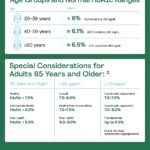Wi-Fi, your gateway to wireless connectivity, is a technology that allows devices to connect to the internet wirelessly. At WHAT.EDU.VN, we aim to provide clear and concise answers to your questions about Wi-Fi, enabling you to understand how this essential technology works. Explore the intricacies of Wireless Fidelity, wireless networking, and WLAN technology with us.
1. What is Wi-Fi? A Comprehensive Definition
Wi-Fi, often misunderstood as an acronym, is actually a brand name. It was strategically created by a marketing firm to promote the interoperability of wireless products. Wi-Fi, or Wireless Fidelity, is a wireless networking technology that uses radio waves to provide wireless high-speed Internet and network connections. Wi-Fi is a technology that allows electronic devices such as computers, laptops, smartphones and other equipment to connect to the Internet wirelessly.
1.1 The Essence of Wi-Fi Technology
Wi-Fi technology operates on the IEEE 802.11 standards, which define the protocols for wireless communication. These standards ensure that various devices can connect to a wireless network, facilitating seamless data transfer.
1.2 Wi-Fi’s Ubiquitous Presence
Wi-Fi has become an indispensable part of modern life, found in homes, offices, public spaces, and countless other locations. Its convenience and accessibility have made it a primary means of accessing the internet.
2. How Does Wi-Fi Work? Delving into the Technical Aspects
Understanding how Wi-Fi works involves exploring the technical standards and components that enable wireless communication. The IEEE 802.11 standard is the backbone of Wi-Fi technology, defining the protocols that allow devices to communicate wirelessly. These protocols ensure that data is transmitted efficiently and securely.
2.1 IEEE 802.11 Standards: The Foundation of Wi-Fi
The IEEE 802.11 standard encompasses a series of amendments that have been ratified over time. Each standard operates on different frequencies, delivers varying bandwidth, and supports different numbers of channels.
2.2 Frequency Bands and Channels
Wi-Fi operates primarily on two frequency bands: 2.4 GHz and 5 GHz. Each band is divided into multiple channels, which allow devices to communicate without interference.
2.3 Modulation Techniques
Wi-Fi uses various modulation techniques to encode data onto radio waves. These techniques, such as Orthogonal Frequency Division Multiplexing (OFDM), enable high-speed data transmission.
2.4 Wireless Access Points (APs): The Hub of Wireless Networks
Wireless Access Points (APs) are essential components of a Wi-Fi network. They allow wireless devices to connect to the network, extending the network’s range and capacity.
3. Wireless Access Points: Extending Network Reach
A Wireless Access Point (AP) is a device that allows wireless devices to connect to a network. Cisco wireless networks make it easy to bring new devices online and provide flexible support to mobile workers.
3.1 The Role of Wireless Access Points
A wireless access point amplifies the bandwidth from a router, allowing more devices to connect to the network from greater distances. Wireless access points also provide valuable data about devices on the network and offer proactive security measures.
3.2 Benefits of Using Wireless Access Points
Using a wireless access point offers several benefits, including:
- Extended network range
- Increased network capacity
- Improved network security
- Enhanced data insights
3.3 Wireless Access Points vs. Wireless Routers
While both wireless access points and wireless routers provide wireless connectivity, they serve different purposes. A wireless router combines the functions of a wireless access point and a router, while a wireless access point solely focuses on providing wireless access to a network.
4. Wireless Routers: Connecting Homes to the Internet
Wireless routers are commonly found in homes, providing a central point for connecting devices to the internet. They are the hardware devices that Internet service providers use to connect you to their cable or xDSL Internet network.
4.1 What is a Wireless Router?
A wireless router combines the networking functions of a wireless access point and a router. It allows multiple devices to connect to the internet simultaneously.
4.2 Functions of a Wireless Router
A wireless router performs several key functions, including:
- Routing network traffic
- Providing wireless access
- Assigning IP addresses
- Implementing security measures
4.3 Setting Up a Wireless Router
Setting up a wireless router involves connecting it to your modem, configuring the network settings, and securing the network with a password.
5. Desktop Wi-Fi Routers: The Common Wireless Connection
The most common way for users to connect to the Internet wirelessly is with a desktop wireless (Wi-Fi) router. These routers are small boxes with multiple short antennas to help broadcast the signal throughout a home or workplace.
5.1 Enhancing Coverage with Range Extenders
The farther a user is from the base Wi-Fi router, the weaker the signal. Multiple wireless routers, called range extenders, can be placed throughout the workspace to boost internet coverage.
5.2 Optimizing Placement for Best Performance
Placing your desktop Wi-Fi router in a central location can help maximize coverage and performance. Avoid placing it near walls, metal objects, or other sources of interference.
5.3 Troubleshooting Common Issues
Common issues with desktop Wi-Fi routers include slow speeds, dropped connections, and security vulnerabilities. Troubleshooting these issues may involve updating the firmware, changing the channel, or adjusting the security settings.
6. Mobile Hotspots: Wireless Connectivity on the Go
A mobile hotspot is a common feature on smartphones with both tethered and untethered connections. When you turn on your phone’s mobile hotspot, you share your wireless network connection with other devices that can then access the Internet.
6.1 Tethered vs. Untethered Connections
Tethered connections involve connecting a device directly to your smartphone using a USB cable, while untethered connections use Wi-Fi to share the internet connection.
6.2 Benefits of Using a Mobile Hotspot
Using a mobile hotspot offers several advantages, including:
- Convenient internet access on the go
- Ability to connect multiple devices
- Cost-effective alternative to public Wi-Fi
6.3 Security Considerations
When using a mobile hotspot, it’s important to secure the connection with a strong password and monitor data usage to avoid exceeding your data plan.
7. Portable Wi-Fi Hotspots: Reliable Internet Access Anywhere
A portable Wi-Fi hotspot is a mobile hotspot obtained through a cell phone carrier. It’s a small device that uses cellular towers that broadcast high-speed 3G or 4G broadband signals.
7.1 How Portable Wi-Fi Hotspots Work
Portable Wi-Fi hotspots connect to cellular networks and broadcast a Wi-Fi signal, allowing multiple devices to connect to the internet wirelessly.
7.2 Advantages Over Public Wi-Fi
Portable Wi-Fi hotspots offer a more reliable and secure way to access the internet compared to public Wi-Fi hotspots. They provide a dedicated connection and eliminate the need to search for static public Wi-Fi hotspots.
7.3 Choosing the Right Data Plan
When selecting a portable Wi-Fi hotspot, it’s important to choose a data plan that meets your needs and budget. Consider your data usage habits and select a plan that provides sufficient data at an affordable price.
8. Understanding Wi-Fi Security Protocols
Wi-Fi security protocols are essential for protecting your wireless network from unauthorized access. These protocols encrypt the data transmitted over the network, preventing eavesdropping and ensuring data integrity.
8.1 WEP: The Original Security Protocol
Wired Equivalent Privacy (WEP) was the original security protocol for Wi-Fi networks. However, it has been found to have significant vulnerabilities and is no longer considered secure.
8.2 WPA: A More Secure Alternative
Wi-Fi Protected Access (WPA) was developed as a more secure alternative to WEP. It uses stronger encryption algorithms and authentication methods, making it more difficult for attackers to break into the network.
8.3 WPA2: Enhanced Security Features
WPA2 is an enhanced version of WPA that offers even stronger security features. It uses the Advanced Encryption Standard (AES) for encryption, providing robust protection against unauthorized access.
8.4 WPA3: The Latest Security Standard
WPA3 is the latest security standard for Wi-Fi networks. It offers improved protection against password attacks and simplifies the process of connecting devices to the network.
9. Optimizing Your Wi-Fi Network for Better Performance
Optimizing your Wi-Fi network can significantly improve its performance, ensuring faster speeds, more reliable connections, and better overall experience.
9.1 Choosing the Right Channel
Wi-Fi networks operate on different channels within the 2.4 GHz and 5 GHz frequency bands. Choosing the right channel can help reduce interference from other networks and improve performance.
9.2 Updating Router Firmware
Keeping your router’s firmware up to date is essential for maintaining security and performance. Firmware updates often include bug fixes, security patches, and performance improvements.
9.3 Positioning Your Router for Optimal Coverage
Positioning your router in a central location can help maximize coverage and ensure that all devices receive a strong signal. Avoid placing the router near walls, metal objects, or other sources of interference.
9.4 Using a Wi-Fi Range Extender
If you have a large home or office, a Wi-Fi range extender can help extend the coverage of your network. Range extenders amplify the signal from your router, allowing devices to connect from greater distances.
10. Common Wi-Fi Problems and Solutions
Experiencing problems with your Wi-Fi network can be frustrating. However, many common issues can be resolved with simple troubleshooting steps.
10.1 Slow Internet Speeds
Slow internet speeds can be caused by a variety of factors, including network congestion, outdated hardware, or interference from other devices. Try restarting your router and modem, updating your router’s firmware, or changing the channel.
10.2 Dropped Connections
Dropped connections can be caused by a weak signal, interference, or outdated drivers. Try moving closer to your router, updating your device’s drivers, or resetting your network settings.
10.3 Security Vulnerabilities
Security vulnerabilities can leave your network vulnerable to unauthorized access. Make sure you are using a strong password, enabling WPA3 encryption, and keeping your router’s firmware up to date.
11. The Future of Wi-Fi Technology
Wi-Fi technology continues to evolve, with new standards and innovations emerging regularly. The future of Wi-Fi promises even faster speeds, greater capacity, and enhanced security.
11.1 Wi-Fi 6: The Next Generation of Wi-Fi
Wi-Fi 6 is the latest generation of Wi-Fi technology, offering significant improvements in speed, capacity, and efficiency. It uses advanced technologies such as Orthogonal Frequency Division Multiple Access (OFDMA) and Target Wake Time (TWT) to improve performance and battery life.
11.2 Wi-Fi 6E: Expanding into the 6 GHz Band
Wi-Fi 6E extends Wi-Fi 6 into the 6 GHz band, providing additional spectrum for wireless communication. This can help reduce congestion and improve performance in dense environments.
11.3 The Internet of Things (IoT) and Wi-Fi
Wi-Fi plays a crucial role in the Internet of Things (IoT), connecting a wide range of devices to the internet. As the number of IoT devices continues to grow, Wi-Fi will become even more important for enabling seamless connectivity.
12. Wi-Fi vs. Other Wireless Technologies
Wi-Fi is just one of many wireless technologies available today. Understanding the differences between Wi-Fi and other wireless technologies can help you choose the right technology for your needs.
12.1 Wi-Fi vs. Bluetooth
Wi-Fi and Bluetooth are both wireless technologies, but they serve different purposes. Wi-Fi is primarily used for connecting devices to the internet, while Bluetooth is used for short-range communication between devices.
12.2 Wi-Fi vs. Cellular Data
Wi-Fi and cellular data both provide internet access, but they use different networks. Wi-Fi uses a local wireless network, while cellular data uses a mobile network provided by a cellular carrier.
12.3 Wi-Fi vs. Li-Fi
Li-Fi is a wireless technology that uses light to transmit data. It offers the potential for much faster speeds than Wi-Fi, but it is still in the early stages of development.
13. FAQ: Common Questions About Wi-Fi
Here are some frequently asked questions about Wi-Fi:
| Question | Answer |
|---|---|
| What is Wi-Fi? | Wi-Fi is a wireless networking technology that uses radio waves to provide wireless high-speed Internet and network connections. |
| How does Wi-Fi work? | Wi-Fi works by using radio waves to transmit data between devices and a wireless access point. The access point then connects to the internet, allowing devices to access online resources. |
| What are the benefits of using Wi-Fi? | Wi-Fi offers several benefits, including convenience, mobility, and cost-effectiveness. It allows you to connect to the internet from anywhere within range of a wireless network, without the need for cables. |
| How can I improve my Wi-Fi speed? | You can improve your Wi-Fi speed by optimizing your router placement, updating your router’s firmware, changing the channel, and using a Wi-Fi range extender. |
| How can I secure my Wi-Fi network? | You can secure your Wi-Fi network by using a strong password, enabling WPA3 encryption, and keeping your router’s firmware up to date. |
| What is Wi-Fi 6? | Wi-Fi 6 is the latest generation of Wi-Fi technology, offering significant improvements in speed, capacity, and efficiency. It uses advanced technologies such as OFDMA and TWT to improve performance and battery life. |
| What is a wireless access point? | A wireless access point (AP) allows wireless devices to connect to the wireless network. A Cisco wireless network makes it easy to bring new devices online and provides flexible support to mobile workers. |
| What is a wireless router? | Wireless routers are commonly found in homes. They’re the hardware devices that Internet service providers use to connect you to their cable or xDSL Internet network. A wireless router combines the networking functions of a wireless access point and a router. |
| What is a desktop Wi-Fi router? | The most common way for users to connect to the Internet wirelessly is with a desktop wireless (Wi-Fi) router. These routers look like small boxes with multiple short antennas to help broadcast the signal throughout a home or workplace. The farther a user is from the base Wi-Fi router, the weaker the signal, so multiple wireless routers are needed. |
| What is a mobile hotspot? | A mobile hotspot is a common feature on smartphones with both tethered and untethered connections. When you turn on your phone’s mobile hotspot, you share your wireless network connection with other devices that can then access the Internet. |
| What is a portable Wi-Fi hotspot? | A portable Wi-Fi hotspot is a mobile hotspot obtained through a cell phone carrier. It’s a small device that uses cellular towers that broadcast high-speed 3G or 4G broadband signals. Multiple devices, like iPads and laptops, can then connect wirelessly to the device, which in turn seamlessly connects to the Internet where ever you travel. |
14. Real-World Applications of Wi-Fi
Wi-Fi is not just a technology confined to homes and offices; it powers a wide range of real-world applications, enhancing connectivity and convenience in various sectors.
14.1 Smart Homes and Automation
Wi-Fi is the backbone of smart home systems, connecting devices like smart thermostats, lighting systems, and security cameras. This enables homeowners to control and monitor their homes remotely, enhancing convenience and energy efficiency.
14.2 Healthcare and Telemedicine
In healthcare, Wi-Fi enables telemedicine, allowing doctors to remotely monitor patients, conduct virtual consultations, and access medical records. This improves healthcare accessibility, especially in remote areas.
14.3 Education and E-Learning
Wi-Fi is essential in education, providing students and educators with access to online resources, e-learning platforms, and virtual classrooms. It fosters interactive learning experiences and enhances educational opportunities.
14.4 Retail and Customer Experience
Retail businesses use Wi-Fi to enhance the customer experience, offering free Wi-Fi access, personalized promotions, and mobile payment options. This increases customer engagement and drives sales.
15. The Impact of Wi-Fi on Society and Economy
Wi-Fi has had a profound impact on society and the global economy, transforming the way people communicate, work, and access information.
15.1 Enhanced Communication and Collaboration
Wi-Fi has revolutionized communication, enabling instant messaging, video conferencing, and social networking. It has also facilitated collaboration, allowing teams to work together seamlessly regardless of their physical location.
15.2 Increased Productivity and Efficiency
Wi-Fi has boosted productivity by providing employees with access to online resources and communication tools. It has also streamlined business processes, reducing paperwork and improving efficiency.
15.3 Economic Growth and Innovation
Wi-Fi has fueled economic growth by enabling new business models, supporting e-commerce, and driving innovation. It has also created new job opportunities in the technology and telecommunications sectors.
15.4 Social Inclusion and Access to Information
Wi-Fi has promoted social inclusion by providing access to information and online services for people in underserved communities. It has also empowered individuals to participate in the digital economy and improve their quality of life.
16. Staying Safe on Public Wi-Fi Networks
Public Wi-Fi networks are convenient, but they can also pose security risks. It’s important to take precautions to protect your personal information and prevent cyberattacks.
16.1 Using a Virtual Private Network (VPN)
A VPN encrypts your internet traffic, making it more difficult for hackers to intercept your data. Using a VPN on public Wi-Fi networks is highly recommended.
16.2 Avoiding Sensitive Transactions
Avoid performing sensitive transactions, such as online banking or shopping, on public Wi-Fi networks. If you must, ensure that the website uses HTTPS encryption.
16.3 Disabling File Sharing
Disable file sharing on your device to prevent others from accessing your files over the public Wi-Fi network.
16.4 Keeping Software Up to Date
Keep your device’s operating system and applications up to date to patch security vulnerabilities and prevent malware infections.
17. Wi-Fi and the Environment: Sustainability Considerations
As Wi-Fi becomes more prevalent, it’s important to consider its environmental impact and explore ways to make it more sustainable.
17.1 Energy Efficiency
Choose energy-efficient Wi-Fi devices and configure them to power down when not in use. This can help reduce energy consumption and lower your carbon footprint.
17.2 E-Waste Management
Properly dispose of old Wi-Fi equipment through recycling programs to prevent e-waste from polluting the environment.
17.3 Sustainable Practices
Support companies and organizations that promote sustainable practices in the telecommunications industry, such as using renewable energy sources and reducing greenhouse gas emissions.
18. Exploring Advanced Wi-Fi Technologies
Beyond the basics, there are several advanced Wi-Fi technologies that enhance connectivity and performance in specific environments.
18.1 Wi-Fi Mesh Networks
Wi-Fi mesh networks create a seamless wireless network by using multiple nodes that communicate with each other. This provides consistent coverage throughout a large area, eliminating dead zones.
18.2 Wi-Fi Direct
Wi-Fi Direct allows devices to connect directly to each other without the need for a wireless router. This is useful for sharing files, printing documents, and streaming media.
18.3 Passpoint (Hotspot 2.0)
Passpoint simplifies the process of connecting to public Wi-Fi networks by automatically authenticating devices based on pre-configured credentials. This provides a seamless and secure Wi-Fi experience.
19. Wi-Fi Etiquette: Being a Responsible User
When using Wi-Fi, it’s important to be a responsible user and respect the rights of others.
19.1 Respecting Bandwidth Limits
Avoid consuming excessive bandwidth by streaming large files or downloading torrents during peak hours. This can slow down the network for other users.
19.2 Securing Your Devices
Protect your devices from malware and unauthorized access by using strong passwords, enabling firewalls, and keeping your software up to date.
19.3 Avoiding Illegal Activities
Refrain from engaging in illegal activities, such as downloading copyrighted material or hacking into other people’s accounts, while using Wi-Fi.
20. Staying Informed About Wi-Fi Trends and Updates
The world of Wi-Fi is constantly evolving, so it’s important to stay informed about the latest trends and updates.
20.1 Following Industry News
Follow industry news websites, blogs, and social media accounts to stay up to date on the latest Wi-Fi technologies and developments.
20.2 Attending Conferences and Webinars
Attend industry conferences and webinars to learn from experts and network with other professionals in the field.
20.3 Participating in Online Communities
Join online communities and forums to discuss Wi-Fi topics, share your experiences, and ask questions.
At WHAT.EDU.VN, we understand that finding quick and reliable answers can be challenging. If you have questions, our platform offers a free service to get them answered promptly by knowledgeable individuals. Contact us at 888 Question City Plaza, Seattle, WA 98101, United States. Whatsapp: +1 (206) 555-7890. Website: WHAT.EDU.VN
Don’t struggle with unanswered questions any longer. Visit what.edu.vn today and experience the ease of getting the information you need, absolutely free. Whether it’s about internet connection, home network or LAN network!