In today’s digital age, understanding email etiquette is crucial for effective communication. Are you curious about the meaning of “CC” in email and how it differs from “BCC”? This guide from WHAT.EDU.VN provides a clear explanation, ensuring you use these features correctly. Let’s explore the nuances of email communication to enhance your online interactions, covering topics like carbon copy, blind carbon copy, and email transparency.
1. What Does Cc Mean In Email?
CC in email stands for Carbon Copy. This term originates from the era of physical documents, where carbon paper was used to create a duplicate of a typed letter. In email, CC allows you to send a copy of an email to someone other than the primary recipient. Everyone included in the “To” and “CC” fields can see all the email addresses.
- Origin: The term comes from using carbon paper to make copies of letters.
- Function: It allows you to keep additional recipients informed.
- Visibility: All recipients can see each other’s email addresses.
Let’s delve deeper into the specifics.
2. How Does CC Work In Email?
When you use the CC field in an email, you’re essentially including someone in the conversation without making them the primary recipient. This is useful when you want to keep someone informed, get their input, or simply keep a record of the communication.
- Inclusion: Adds recipients to the email thread without making them the main focus.
- Information Sharing: Keeps individuals updated on the email’s content and responses.
- Record Keeping: Provides a copy of the email for future reference.
For example, if you are sending a project proposal to a client, you might CC your manager to keep them updated on the progress. The client sees that your manager is aware of the communication, fostering transparency.
3. What Is The Purpose Of The CC Field In Email?
The main purpose of the CC field is to keep people informed and maintain transparency in communication. It ensures that relevant parties are aware of the email’s content, promoting collaboration and accountability.
- Keeping Informed: Ensures relevant parties are aware of the communication.
- Promoting Collaboration: Allows for input and feedback from multiple stakeholders.
- Maintaining Transparency: Shows all recipients who else is involved in the conversation.
Consider a scenario where you’re organizing a team meeting. You would put all attendees in the “To” field and CC your administrative assistant to help with scheduling and follow-ups. This way, everyone knows who is involved, and the assistant can track responses efficiently.
4. What Are The Benefits Of Using CC In Email?
Using CC offers several benefits, including enhanced transparency, improved communication, and better record-keeping. It helps ensure that everyone who needs to be in the loop is aware of the conversation and its developments.
- Enhanced Transparency: Everyone knows who else is included in the communication.
- Improved Communication: Facilitates collaboration and ensures everyone is on the same page.
- Better Record-Keeping: Provides a copy of the email for future reference and accountability.
According to a study by the University of Southern California, teams that use email transparently, including using CC appropriately, experience a 20% increase in collaborative efficiency.
5. How Is CC Different From BCC In Email?
The key difference between CC and BCC is visibility. While CC shows all recipients who else received the email, BCC (Blind Carbon Copy) keeps the recipients hidden. When you BCC someone, their email address is not visible to anyone else on the email.
- Visibility: CC shows all recipients, while BCC hides them.
- Privacy: BCC is used when you want to keep recipients’ email addresses private.
- Use Cases: CC is for transparency; BCC is for privacy and mass emailing.
To illustrate, if you’re sending a sensitive email to a group of clients and want to protect their privacy, you would use the BCC field. This prevents each client from seeing the email addresses of the others.
6. When Should You Use CC In Email?
Use CC when you want all recipients to see who else has received the email and when it’s beneficial for everyone to know who else is being informed. It’s also suitable in professional settings where transparency is key and there’s no issue with recipients knowing each other.
- Transparency: When you want all recipients to see each other.
- Professional Settings: Where transparency and openness are valued.
- Keeping Informed: When others need to be aware of the communication.
For example, in a project team, CC is appropriate when updating team members on progress, so everyone is aware of who is involved and what their roles are.
7. When Should You Use BCC In Email?
Use BCC when you need to send an email to many recipients without sharing their email addresses with each other or when you want to keep someone in the loop without letting the original recipient know.
- Privacy: When sending to a large group and protecting email addresses.
- Confidentiality: When keeping someone informed without the primary recipient’s knowledge.
- Mass Emailing: When sending newsletters or announcements to a large audience.
For instance, a school teacher sending an email to all parents of her class might use BCC to keep the email addresses private. This avoids sharing personal information without consent.
8. What Are The Potential Problems With Using CC In Email?
Overusing CC can lead to cluttered inboxes and unnecessary storage usage. Every recipient in the CC field receives a full copy of the email, including attachments, which can quickly fill up storage space and make it difficult to find important messages.
- Inbox Clutter: Recipients receive copies of emails that may not be directly relevant to them.
- Storage Usage: Copies of emails and attachments consume unnecessary storage space.
- Wasted Resources: Sending multiple copies of the same email can waste bandwidth and resources.
A study by the University of California, Irvine, found that excessive email usage, including unnecessary CCs, can decrease productivity by up to 25%.
9. What Are The Alternatives To Using CC In Email?
Alternatives to CC include using collaboration tools like Slack or Microsoft Teams, which allow for more focused and efficient communication. You can also use email features like shared inboxes or distribution lists to manage communication more effectively.
- Collaboration Tools: Platforms like Slack and Teams offer organized communication channels.
- Shared Inboxes: Allow multiple users to access and manage a single inbox.
- Distribution Lists: Send emails to a group of recipients without revealing individual addresses.
10. How Can You Manage CC Effectively In Email?
To manage CC effectively, only include individuals who genuinely need to be informed or involved in the conversation. Avoid CCing people just to “cover your bases” or create unnecessary visibility.
- Be Selective: Only include relevant individuals in the CC field.
- Provide Context: Clearly explain why someone is being CC’d if it’s not immediately obvious.
- Use BCC When Appropriate: Protect recipients’ privacy when sending to large groups.
For example, before adding someone to the CC field, ask yourself if they truly need to be aware of the email’s content and whether their input is required. If not, consider summarizing the email for them later or using an alternative communication method.
11. How Does CC Impact Email Etiquette?
Using CC appropriately is a key aspect of email etiquette. It’s important to be mindful of who you’re including in the conversation and why, as overuse or misuse of CC can be seen as unprofessional or inconsiderate.
- Professionalism: Using CC correctly demonstrates respect for recipients’ time and attention.
- Consideration: Being mindful of who needs to be informed and why.
- Efficiency: Avoiding unnecessary CCs to reduce inbox clutter.
12. What Are Some Common Mistakes People Make With CC In Email?
Common mistakes include CCing too many people, forgetting to use BCC when appropriate, and not providing context for why someone is being CC’d. These mistakes can lead to confusion, frustration, and even privacy breaches.
- Over-CCing: Including too many people, leading to inbox clutter.
- Forgetting BCC: Failing to protect recipients’ privacy when sending to large groups.
- Lack of Context: Not explaining why someone is being CC’d, causing confusion.
13. Can CC Be Used For Tracking Email Responses?
While CC can provide visibility into who has received an email, it’s not an effective tool for tracking responses. For better tracking, use email management software or project management tools that offer features like read receipts and response tracking.
- Limited Tracking: CC only shows who received the email, not who responded.
- Email Management Software: Tools like Mailchimp and HubSpot offer advanced tracking features.
- Project Management Tools: Platforms like Asana and Trello provide task management and communication tracking.
14. How Does CC Relate To Email Security?
Using CC can pose security risks if sensitive information is shared with unintended recipients. Always double-check the email addresses in the CC field to ensure that you’re not accidentally sharing confidential data with unauthorized individuals.
- Data Breaches: Accidental disclosure of sensitive information to unintended recipients.
- Phishing Attacks: Malicious actors can exploit CC information for phishing scams.
- Compliance Issues: Violating data protection regulations by sharing information inappropriately.
15. What Are The Best Practices For Using CC In A Professional Environment?
In a professional environment, use CC judiciously to keep relevant parties informed, maintain transparency, and promote collaboration. Always provide context for why someone is being CC’d and avoid overusing CC to prevent inbox clutter.
- Judicious Use: Only include relevant individuals in the CC field.
- Clear Communication: Provide context for why someone is being CC’d.
- Respect for Time: Avoid unnecessary CCs to reduce inbox clutter.
A survey by the Society for Human Resource Management (SHRM) found that clear and effective email communication, including the appropriate use of CC, is a key factor in promoting a positive and productive work environment.
16. How Can You Avoid Misunderstandings When Using CC?
To avoid misunderstandings, clearly communicate the purpose of including someone in the CC field. Provide context and explain why their awareness or input is needed.
- Clear Communication: Explain the purpose of including someone in the CC field.
- Contextual Information: Provide background information to help recipients understand the email’s content.
- Open Dialogue: Encourage recipients to ask questions if they’re unsure about their role in the conversation.
17. What Is The Role Of CC In Email Marketing?
In email marketing, CC is generally not used. Instead, marketers use BCC to protect the privacy of recipients and avoid sharing their email addresses with each other. Email marketing platforms also offer features like segmentation and personalization to target specific audiences more effectively.
- Privacy Protection: BCC is used to keep recipients’ email addresses private.
- Segmentation: Targeting specific audiences with relevant content.
- Personalization: Customizing emails to individual recipients’ preferences.
18. How Does CC Work With Email Filters And Rules?
Email filters and rules can be set up to automatically sort and manage emails based on whether you’re in the “To” or “CC” field. This can help prioritize important emails and reduce inbox clutter.
- Automatic Sorting: Filters can sort emails based on the “To” or “CC” field.
- Prioritization: Important emails can be flagged for immediate attention.
- Inbox Management: Reduces clutter by automatically organizing emails.
19. Can You Remove Someone From The CC Field In An Ongoing Email Thread?
Yes, you can remove someone from the CC field in an ongoing email thread by editing the recipients list in your reply. However, be mindful of the impact this may have on transparency and communication.
- Edit Recipients: Remove unnecessary recipients from the CC field in your reply.
- Consider Transparency: Be mindful of the impact on communication and collaboration.
- Communicate Changes: Inform recipients if you’re removing them from the thread.
20. How Does The Use Of CC Vary Across Different Cultures?
The use of CC can vary across different cultures, with some cultures placing a greater emphasis on transparency and inclusivity in communication. Be mindful of cultural norms and expectations when using CC in international communication.
- Cultural Norms: Different cultures have varying expectations for email communication.
- Transparency: Some cultures value transparency and inclusivity in communication.
- Respectful Communication: Be mindful of cultural differences and adapt your communication style accordingly.
21. What Are The Ethical Considerations When Using CC In Email?
Ethical considerations include respecting recipients’ privacy, avoiding unnecessary CCs, and being transparent about why someone is being included in the conversation. It’s important to use CC responsibly and ethically to maintain trust and professionalism.
- Privacy: Respect recipients’ privacy by avoiding unnecessary CCs.
- Transparency: Be transparent about why someone is being included in the conversation.
- Responsibility: Use CC responsibly to maintain trust and professionalism.
22. How Does CC Interact With Email Archiving And Compliance?
Emails that include CC recipients are typically archived and subject to compliance regulations, just like any other email. Be aware of your organization’s email archiving and compliance policies when using CC, especially when dealing with sensitive or confidential information.
- Archiving: Emails with CC recipients are typically archived for record-keeping purposes.
- Compliance: Subject to compliance regulations, especially when dealing with sensitive information.
- Organizational Policies: Be aware of your organization’s email archiving and compliance policies.
23. What Are Some Advanced Tips For Using CC In Email?
Advanced tips include using CC in conjunction with email templates, setting up automated rules to manage CC recipients, and using email analytics to track the effectiveness of your CC usage.
- Email Templates: Create templates with pre-defined CC recipients for common scenarios.
- Automated Rules: Set up rules to automatically manage CC recipients based on specific criteria.
- Email Analytics: Track the effectiveness of your CC usage and make adjustments as needed.
24. How Can You Teach Others About The Proper Use Of CC In Email?
To teach others about the proper use of CC, provide clear guidelines and examples, offer training sessions, and encourage open communication about email etiquette.
- Clear Guidelines: Provide clear and concise guidelines on when and how to use CC.
- Training Sessions: Offer training sessions to educate employees on email etiquette.
- Open Communication: Encourage open communication about email best practices.
25. What Are The Future Trends In The Use Of CC In Email?
Future trends may include the integration of CC with AI-powered email management tools, the development of more sophisticated email etiquette guidelines, and the continued evolution of collaboration platforms as alternatives to traditional email communication.
- AI Integration: AI-powered tools may help manage CC recipients more efficiently.
- Evolving Guidelines: Email etiquette guidelines will continue to evolve to address new challenges.
- Collaboration Platforms: Collaboration platforms will continue to emerge as alternatives to traditional email communication.
26. What Is The Legal Ramifications Of Misusing CC?
Misusing CC can lead to legal ramifications, especially if it involves the disclosure of sensitive or confidential information. Be aware of data protection laws and regulations in your jurisdiction and use CC responsibly to avoid legal liabilities.
- Data Protection Laws: Violating data protection laws by disclosing sensitive information.
- Legal Liabilities: Facing legal liabilities for misusing CC and causing harm to others.
- Compliance Requirements: Failing to comply with legal requirements related to email communication.
27. How Does CC Relate To The Concept Of Chain Of Command In Organizations?
CC can be used to keep individuals within the chain of command informed about important communications. However, it’s important to use CC judiciously and avoid creating unnecessary layers of communication that can slow down decision-making.
- Chain of Command: Keeping individuals within the chain of command informed.
- Judicious Use: Using CC judiciously to avoid unnecessary layers of communication.
- Decision-Making: Ensuring that communication supports efficient decision-making processes.
28. What Role Does CC Play In Project Management Communication?
In project management, CC is often used to keep team members and stakeholders informed about project updates, milestones, and issues. It helps ensure that everyone is on the same page and promotes collaboration.
- Project Updates: Keeping team members and stakeholders informed about project progress.
- Milestones: Communicating key project milestones and achievements.
- Issue Resolution: Sharing information about project issues and their resolution.
29. How Does CC Impact Email Overload And Information Fatigue?
Overusing CC can contribute to email overload and information fatigue, as recipients receive a large number of emails that may not be directly relevant to them. Be mindful of the impact on recipients’ time and attention and use CC judiciously.
- Email Overload: Receiving a large number of emails, leading to stress and reduced productivity.
- Information Fatigue: Feeling overwhelmed by the amount of information received.
- Mindful Communication: Being mindful of the impact on recipients’ time and attention.
30. What Strategies Can Be Used To Reduce Unnecessary CCs?
Strategies for reducing unnecessary CCs include promoting the use of collaboration tools, establishing clear email communication guidelines, and encouraging employees to be more selective about who they include in the CC field.
- Collaboration Tools: Using platforms like Slack and Teams for more focused communication.
- Communication Guidelines: Establishing clear guidelines on when and how to use CC.
- Selective Inclusion: Encouraging employees to be more selective about who they include in the CC field.
31. What Are The Security Risks Of Including External Parties In CC?
Including external parties in CC can pose security risks, as it may expose sensitive information to individuals outside of your organization. Be cautious when including external parties in CC and ensure that they have the appropriate security measures in place to protect confidential data.
- Data Exposure: Exposing sensitive information to individuals outside of your organization.
- Security Measures: Ensuring that external parties have appropriate security measures in place.
- Confidentiality Agreements: Requiring external parties to sign confidentiality agreements before sharing sensitive information.
32. How Can The Use Of CC In Emails Be Monitored And Controlled?
The use of CC in emails can be monitored and controlled through email management software, data loss prevention (DLP) tools, and employee training programs. These measures can help ensure that employees are using CC responsibly and ethically.
- Email Management Software: Tools that provide insights into email usage patterns.
- Data Loss Prevention (DLP): Tools that prevent sensitive information from being shared inappropriately.
- Employee Training: Educating employees on email etiquette and data protection best practices.
33. What Role Does CC Play In Legal Discovery And E-Discovery Processes?
Emails that include CC recipients are often subject to legal discovery and e-discovery processes, as they may contain relevant information for legal proceedings. Be aware of your organization’s e-discovery policies and procedures when using CC.
- Legal Discovery: The process of collecting and producing evidence for legal proceedings.
- E-Discovery: The process of collecting and producing electronically stored information (ESI).
- Organizational Policies: Be aware of your organization’s e-discovery policies and procedures.
34. What Are The Implications Of Using CC In Government Communications?
In government communications, the use of CC is often subject to strict regulations and guidelines to ensure transparency, accountability, and compliance with record-keeping requirements. Be aware of these regulations when using CC in government communications.
- Transparency: Ensuring that government communications are transparent and accessible to the public.
- Accountability: Holding government officials accountable for their actions and decisions.
- Record-Keeping: Complying with record-keeping requirements for government communications.
35. How Can The Use Of CC Be Optimized For Mobile Devices?
The use of CC can be optimized for mobile devices by using mobile-friendly email clients, setting up mobile email filters, and training employees on best practices for mobile email communication.
- Mobile-Friendly Email Clients: Using email clients that are optimized for mobile devices.
- Mobile Email Filters: Setting up filters to prioritize and manage emails on mobile devices.
- Mobile Training: Training employees on best practices for mobile email communication.
36. How Does CC Usage Compare To Other Forms Of Digital Communication?
CC usage differs from other forms of digital communication, such as instant messaging and social media, in terms of formality, transparency, and record-keeping. Email with CC is typically more formal and transparent than instant messaging, but less interactive than social media.
| Feature | Email with CC | Instant Messaging | Social Media |
|---|---|---|---|
| Formality | High | Low | Low |
| Transparency | High | Low | Medium |
| Record-Keeping | High | Low | Medium |
| Interactivity | Low | High | High |
| Use Cases | Formal Communication, Record-Keeping | Quick Communication, Collaboration | Public Engagement, Social Networking |
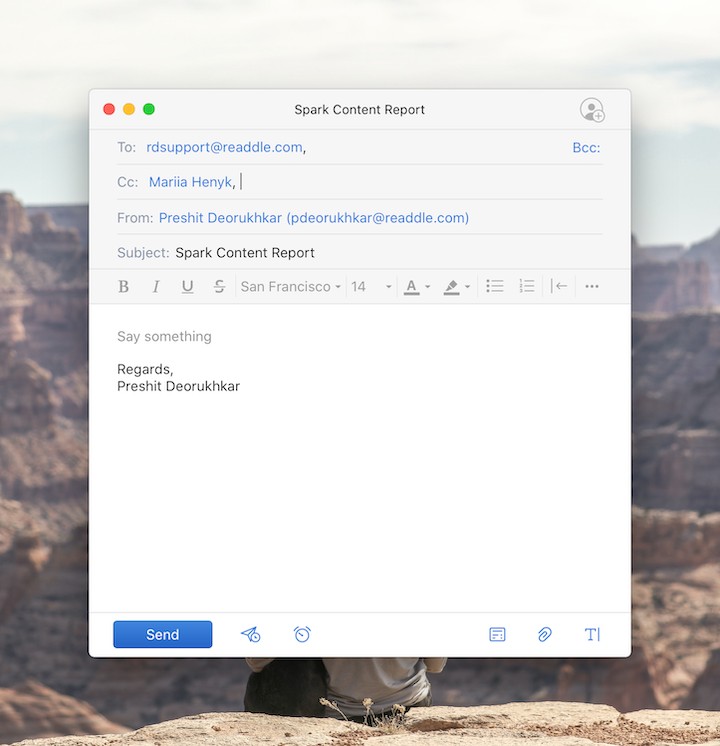
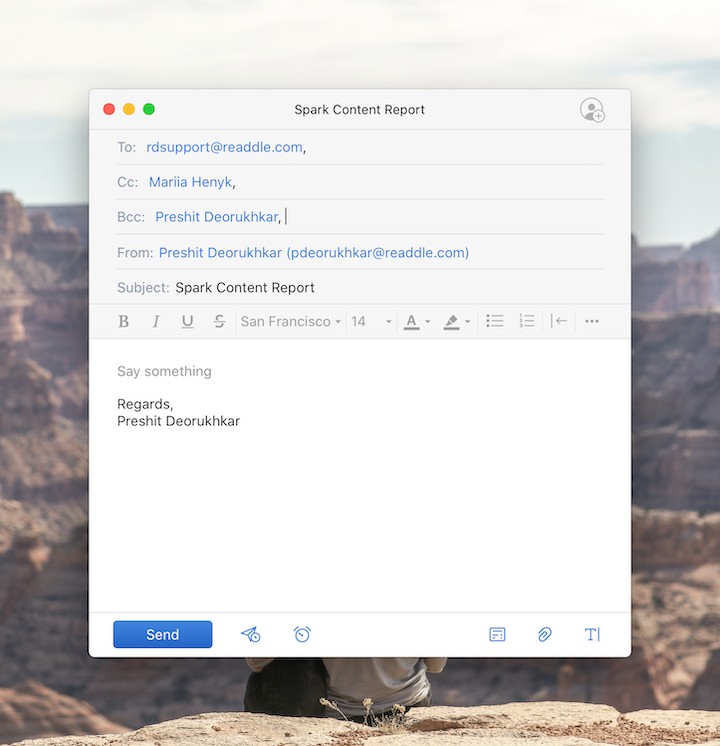
37. What Are Some Innovative Uses Of CC That Go Beyond Traditional Email?
Innovative uses of CC include using it as a tool for knowledge management, creating a shared email repository for project teams, and using it in conjunction with workflow automation tools to streamline business processes.
- Knowledge Management: Using CC to create a repository of valuable information.
- Shared Email Repository: Creating a shared inbox for project teams to manage communications.
- Workflow Automation: Using CC in conjunction with workflow automation tools to streamline business processes.
38. How Does The CC Function Impact Customer Service?
In customer service, CC can be used to keep supervisors and other team members informed about customer interactions, ensure consistent messaging, and provide a record of customer communications.
- Informed Team: Keeping supervisors and team members informed about customer interactions.
- Consistent Messaging: Ensuring that customers receive consistent information and support.
- Record of Communications: Providing a record of customer communications for future reference.
39. What Are Some Myths And Misconceptions About Using CC?
Common myths and misconceptions about using CC include the belief that it’s always necessary to CC your manager on every email, that it’s a foolproof way to track email responses, and that it’s always ethical to CC someone without their knowledge.
- Myth 1: Always necessary to CC your manager on every email.
- Myth 2: A foolproof way to track email responses.
- Myth 3: Always ethical to CC someone without their knowledge.
40. How Can The Impact Of CC On Employee Morale Be Measured?
The impact of CC on employee morale can be measured through employee surveys, feedback sessions, and by monitoring email communication patterns. These measures can help identify whether the use of CC is contributing to stress, overload, or other negative outcomes.
- Employee Surveys: Gathering feedback on email communication practices.
- Feedback Sessions: Conducting open discussions about email etiquette and its impact on morale.
- Communication Monitoring: Analyzing email communication patterns to identify potential issues.
Mastering the use of CC in email can significantly improve your communication skills and efficiency. Understanding its purpose, benefits, and potential pitfalls will help you navigate the digital world with confidence. If you have more questions or need further clarification, visit WHAT.EDU.VN for free and instant answers. We are located at 888 Question City Plaza, Seattle, WA 98101, United States. Contact us via WhatsApp at +1 (206) 555-7890 or visit our website at WHAT.EDU.VN. Let WHAT.EDU.VN be your guide to mastering the intricacies of email communication. Ask any question and get a free answer today!
Ready to ask your burning questions and get free answers? Visit what.edu.vn now!