Are you curious about how to better secure your online accounts? What Is 2fa and how can it help protect you from cyber threats? At WHAT.EDU.VN, we provide clear and concise answers to your questions, helping you understand the importance of this security measure. Discover the benefits of enhanced security and easy access with multi-layered protection.
To fortify your digital life, explore topics such as password security, account protection, and digital safety with WHAT.EDU.VN.
1. What is 2FA or Two-Factor Authentication?
Two-Factor Authentication (2FA), also known as two-step verification or dual-factor authentication, is a security process that requires users to provide two different authentication factors to verify their identity. This adds an extra layer of protection to your accounts beyond just a password.
2FA is designed to enhance the security of user credentials and the resources they can access. It’s a key component in preventing data breaches and potential loss of personal data. According to a study by Google, enabling 2FA can block up to 100% of automated bot attacks, 99% of bulk phishing attacks, and 66% of targeted attacks.
2. Why is Two-Factor Authentication Important?
Two-Factor Authentication (2FA) is crucial because it significantly enhances your online security by adding an extra layer of protection. It makes it much harder for attackers to access your accounts, even if they manage to steal your password.
Here’s why 2FA is so important:
- Enhanced Security: 2FA requires a second form of verification, such as a code sent to your phone or a biometric scan, making it difficult for unauthorized users to gain access.
- Protection Against Phishing: Even if you fall for a phishing scam and enter your password on a fake website, the attacker still needs the second factor to access your account.
- Prevention of Brute-Force Attacks: Hackers often use automated tools to try different password combinations. 2FA stops these attacks in their tracks by requiring an additional verification step.
- Compliance and Regulation: Many industries and regulations require 2FA to protect sensitive data, ensuring businesses meet security standards.
By implementing 2FA, you significantly reduce the risk of unauthorized access and protect your valuable information.
3. What are the Types of Authentication Factors Used in 2FA?
Authentication factors are the different methods used to verify a user’s identity. Two-Factor Authentication (2FA) typically combines factors from different categories to provide enhanced security.
The primary types of authentication factors include:
- Knowledge Factor: Something you know, such as a password, PIN, or security question.
- Possession Factor: Something you have, such as a security token, smartphone, or ID card.
- Inherence Factor (Biometric Factor): Something you are, such as a fingerprint, facial recognition, or voiceprint.
- Location Factor: Where you are, usually determined by the IP address or GPS data.
- Time Factor: When you are allowed to access the system, restricting access to specific time windows.
Most 2FA methods use a combination of knowledge and possession or biometric factors.
4. How Does 2FA or Two-Factor Authentication Work?
Two-Factor Authentication (2FA) adds an extra layer of security to your accounts. Here’s a step-by-step breakdown of how it works:
- Initial Login: You enter your username and password on a website or application.
- Verification Request: The system verifies your username and password.
- Second Factor Prompt: If the first factor is correct, the system prompts you for a second factor of authentication.
- Second Factor Verification: You provide the second factor, which could be a code from an authenticator app, a biometric scan, or a one-time password (OTP) sent to your phone.
- Access Granted: Once the second factor is verified, you are granted access to your account.
This process ensures that even if someone knows your password, they cannot access your account without the second factor.
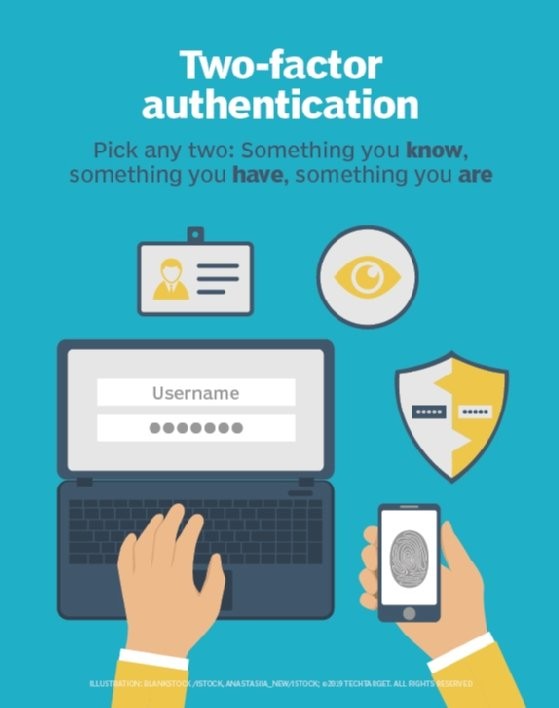 Diagram showing three potential authentication factors used in two-factor authentication.
Diagram showing three potential authentication factors used in two-factor authentication.
5. What are the Key Elements of Two-Factor Authentication?
Two-Factor Authentication (2FA) is more than just adding an extra step to your login process. It involves specific elements that work together to enhance security.
The key elements include:
- Two Different Factors: 2FA requires the use of two different types of authentication factors, such as something you know (password) and something you have (security token).
- Independent Credentials: Each factor must be independent. Using two passwords or two security questions doesn’t qualify as 2FA because they both fall under the “knowledge” factor.
- Verification Process: A robust verification process is essential to ensure that both factors are correctly validated before granting access.
- User Enrollment: Users must enroll in 2FA by setting up their second factor, whether it’s linking an authenticator app or verifying a phone number.
- Recovery Options: Secure recovery options are needed in case users lose access to their second factor, such as backup codes or alternative verification methods.
These elements ensure that 2FA provides a strong defense against unauthorized access.
6. What are Some Examples of Two-Factor Authentication Products?
There are many products and services available that offer Two-Factor Authentication (2FA). These tools provide various methods to add an extra layer of security to your accounts.
Some popular examples include:
- Authenticator Apps: Google Authenticator, Microsoft Authenticator, and Authy generate time-based one-time passwords (TOTP) on your smartphone.
- Hardware Tokens: YubiKey and other USB security keys provide a physical device that you plug into your computer to verify your identity.
- SMS Codes: Many services send a verification code to your phone via SMS when you log in from a new device.
- Biometric Authentication: Fingerprint scanners and facial recognition on smartphones and computers can be used as a second factor.
- Push Notifications: Apps like Duo Mobile send push notifications to your phone that you can approve or deny to verify your login.
These products make it easier to implement 2FA and protect your accounts from unauthorized access.
7. How Do 2FA Hardware Tokens Work?
Hardware tokens are physical devices used in Two-Factor Authentication (2FA) to verify your identity. These tokens generate one-time passwords (OTPs) or use other methods to ensure only you can access your accounts.
Here’s how they typically work:
- Registration: You register the hardware token with your online account. This involves linking the token to your account so the system recognizes it.
- Login Attempt: When you log in, you enter your username and password as usual.
- Token Activation: The system prompts you for the second factor. You activate the hardware token, often by pressing a button on the device.
- OTP Generation: The token generates a unique, time-sensitive OTP.
- Verification: You enter the OTP into the login screen. The system verifies the OTP against the token’s unique key.
- Access Granted: If the OTP is correct, you are granted access to your account.
Hardware tokens are considered a secure 2FA method because they are physical devices that only you possess, making it difficult for hackers to compromise your account.
8. How is Two-Factor Authentication Used on Mobile Devices?
Mobile devices offer several ways to use Two-Factor Authentication (2FA), providing enhanced security for your accounts.
Here are some common methods:
- Authenticator Apps: Apps like Google Authenticator, Microsoft Authenticator, and Authy generate time-based one-time passwords (TOTP) that you enter during login.
- SMS Verification Codes: Many services send a verification code to your phone via SMS when you try to log in.
- Push Notifications: Some apps use push notifications to ask you to approve or deny a login attempt.
- Biometric Authentication: Fingerprint scanners and facial recognition on smartphones can be used as a second factor.
- Trusted Device Recognition: Some services recognize your mobile device as a trusted device, allowing you to bypass the second factor after the initial verification.
Using these methods, you can easily add an extra layer of security to your mobile accounts.
9. What are the Different Authentication Standards for 2FA?
Authentication standards provide a framework for secure and interoperable Two-Factor Authentication (2FA) methods. These standards ensure that different systems and devices can work together seamlessly.
Some of the key authentication standards include:
- Time-Based One-Time Password (TOTP): TOTP is a widely used standard where authenticator apps generate time-sensitive codes that you enter during login.
- HMAC-Based One-Time Password (HOTP): HOTP is similar to TOTP but uses a counter instead of time to generate the OTP.
- FIDO2/WebAuthn: FIDO2 is an open standard for passwordless authentication, using hardware security keys or biometric authentication.
- Universal Second Factor (U2F): U2F is an older standard that uses USB security keys for 2FA.
- OAuth: OAuth is an authorization framework that allows users to grant third-party applications access to their information without sharing their passwords.
These standards help ensure that 2FA methods are secure and compatible across different platforms and devices.
10. What are Push Notifications for 2FA?
Push notifications for Two-Factor Authentication (2FA) are a method of verifying your identity by sending a notification directly to your mobile device. This notification prompts you to approve or deny a login attempt.
Here’s how push notifications work in 2FA:
- Login Attempt: You enter your username and password on a website or application.
- Push Notification Sent: The system sends a push notification to your registered mobile device.
- Approve or Deny: You receive the notification and can see details of the login attempt, such as the location and time. You then tap “Approve” if it’s you or “Deny” if it’s not.
- Access Granted or Denied: If you approve the notification, the system grants you access. If you deny it, the login attempt is blocked.
Push notifications are a convenient and secure way to verify your identity, as they rely on your physical possession of the mobile device.
11. How Secure is Two-Factor Authentication?
Two-Factor Authentication (2FA) significantly improves security, but it’s essential to understand its strengths and limitations. While 2FA adds a robust layer of protection, it’s not foolproof.
Here’s an overview of its security aspects:
- Increased Security: 2FA makes it much harder for attackers to access your accounts, even if they have your password.
- Vulnerabilities: 2FA systems can be vulnerable to attacks such as SIM swapping, phishing, and man-in-the-middle attacks.
- Account Recovery: Account recovery processes can sometimes bypass 2FA, allowing attackers to gain access if they can compromise your recovery email or phone number.
- Implementation Matters: The security of 2FA depends on how it’s implemented. Some methods, like SMS-based 2FA, are less secure than others, like authenticator apps or hardware tokens.
- User Behavior: Users can accidentally approve fraudulent login attempts if they are not careful, so it’s crucial to pay attention to the details in the verification request.
Despite these vulnerabilities, 2FA is still a highly effective security measure that greatly reduces the risk of unauthorized access.
12. What Does the Future Hold for Authentication?
The future of authentication is moving towards more secure, convenient, and user-friendly methods. Traditional passwords are becoming less reliable, and new technologies are emerging to replace them.
Here are some trends shaping the future of authentication:
- Passwordless Authentication: Methods like biometric authentication (fingerprint, facial recognition), security keys, and magic links are gaining popularity.
- Behavioral Biometrics: Analyzing typing speed, mouse movements, and other behavioral patterns to continuously verify a user’s identity.
- Decentralized Identity: Blockchain-based identity solutions that give users more control over their personal data.
- Adaptive Authentication: Using machine learning to assess risk factors and adjust authentication requirements in real-time.
- Multi-Factor Authentication (MFA): Combining multiple authentication factors for enhanced security.
These advancements aim to provide a seamless and secure authentication experience, reducing reliance on traditional passwords.
Have more questions? Get free answers and expert advice at WHAT.EDU.VN. Our community is ready to help you navigate the complexities of online security.
13. Frequently Asked Questions (FAQs) About Two-Factor Authentication
To help you better understand Two-Factor Authentication (2FA), here are some frequently asked questions:
| Question | Answer |
|---|---|
| What is the main purpose of 2FA? | The main purpose of 2FA is to add an extra layer of security to your online accounts by requiring two different authentication factors to verify your identity. |
| Is 2FA the same as Multi-Factor Authentication (MFA)? | 2FA is a type of MFA that uses two factors. MFA can use more than two factors for even greater security. |
| What if I lose my second factor device? | Most services offer recovery options, such as backup codes or alternative verification methods. It’s essential to set up these options when you enable 2FA. |
| Does 2FA protect against all types of cyberattacks? | 2FA primarily protects against unauthorized access due to stolen passwords. It may not protect against sophisticated attacks like phishing or man-in-the-middle attacks, but it significantly reduces the risk. |
| Can I use 2FA on all my online accounts? | Most major online services, such as Google, Microsoft, and Facebook, offer 2FA. Check the security settings of your accounts to see if 2FA is available. |
| Is SMS-based 2FA secure? | SMS-based 2FA is less secure than other methods like authenticator apps or hardware tokens because it’s vulnerable to SIM swapping and other attacks. |
| What is a hardware token for 2FA? | A hardware token is a physical device that generates one-time passwords (OTPs) for 2FA. Examples include YubiKey and other USB security keys. |
| How do authenticator apps work? | Authenticator apps generate time-based one-time passwords (TOTP) on your smartphone. These codes change every 30 seconds and are used as the second factor during login. |
| What is passwordless authentication? | Passwordless authentication methods, such as biometric authentication and security keys, allow users to log in without entering a password. |
| How can I enable 2FA on my Google account? | Go to your Google Account settings, select “Security,” and then choose “2-Step Verification.” Follow the instructions to set up 2FA using an authenticator app, SMS codes, or security keys. |
| What should I do if I receive a 2FA request that I didn’t initiate? | Immediately deny the request and change your password. This indicates that someone may be trying to access your account. |
| Are there any disadvantages to using 2FA? | 2FA can add an extra step to the login process, but the increased security is worth the minor inconvenience. |
| What is the FIDO2 standard? | FIDO2 is an open standard for passwordless authentication that uses hardware security keys or biometric authentication. |
| How do push notifications work for 2FA? | Push notifications send a verification request to your mobile device, prompting you to approve or deny a login attempt. |
| What is adaptive authentication? | Adaptive authentication uses machine learning to assess risk factors and adjust authentication requirements in real-time. |
| What is behavioral biometrics? | Behavioral biometrics analyzes typing speed, mouse movements, and other behavioral patterns to continuously verify a user’s identity. |
| Is it possible to bypass 2FA? | While 2FA significantly reduces the risk of unauthorized access, it can be bypassed in certain situations, such as through SIM swapping or phishing attacks. |
| What is a recovery code for 2FA? | A recovery code is a backup code that you can use to access your account if you lose access to your primary second factor device. |
| What is the future of authentication methods? | The future of authentication includes passwordless methods, behavioral biometrics, and decentralized identity solutions. |
| How can I stay updated on the latest security practices? | Stay informed by following cybersecurity news, reading security blogs, and consulting resources like WHAT.EDU.VN. |
Still have questions? Don’t hesitate to ask at WHAT.EDU.VN for free, expert answers.
14. Secure Your Digital Life with 2FA and WHAT.EDU.VN
Implementing Two-Factor Authentication (2FA) is a critical step in protecting your online accounts and personal information. By adding an extra layer of security, you significantly reduce the risk of unauthorized access and safeguard your digital life.
Remember, staying informed and proactive is key to maintaining a strong security posture. For all your questions and concerns about online security, trust WHAT.EDU.VN to provide reliable, expert answers.
Ready to take the next step?
Visit WHAT.EDU.VN today to ask your questions and get free answers from our community of experts.
Contact Us:
- Address: 888 Question City Plaza, Seattle, WA 98101, United States
- WhatsApp: +1 (206) 555-7890
- Website: WHAT.EDU.VN
Secure your accounts and stay informed with what.edu.vn!