Are you curious about what a bit is and how it functions in the world of computers? WHAT.EDU.VN explains the fundamental concept of a bit as the smallest unit of data in computing. Dive into the details of binary values, bytes, and how they form the basis of all digital information processing, exploring binary code and data representation.
1. What is a Bit?
A bit, short for “binary digit,” is the most basic unit of information in computing and digital communication. It represents a logical state with one of two possible values: 0 or 1. These values can also be thought of as “on” or “off,” “true” or “false,” or “yes” or “no.” In essence, a bit is the building block upon which all digital data is constructed.
1.1. Why Are Bits Important?
Bits are the foundation of how computers store, process, and transmit information. Every piece of data, whether it’s a text document, an image, a video, or a software program, is ultimately represented as a sequence of bits. Without bits, the digital world as we know it would not exist.
1.2. How Do Bits Work?
At the physical level, bits are represented by electrical signals. In computer memory, a bit can be stored as the charge of a capacitor or the state of a transistor. In magnetic storage devices like hard drives, bits are represented by the direction of magnetization on the disk’s surface. In optical storage devices like CDs and DVDs, bits are represented by the presence or absence of pits on the disc.
1.3. What is a Byte?
While a bit is the smallest unit, data is typically processed and stored in larger units called bytes. A byte is a group of 8 bits. Therefore, a single byte can represent 28 = 256 different values. These values can be used to represent characters, numbers, or instructions for the computer to execute.
1.4. How Are Bits Used to Represent Data?
Bits are combined in various ways to represent different types of data. For example:
- Numbers: Binary numbers are used to represent numerical values. Each bit in the binary number has a place value that is a power of 2.
- Characters: Character encoding schemes like ASCII and Unicode use bytes to represent letters, numbers, punctuation marks, and other symbols.
- Images: Images are represented as a grid of pixels, and each pixel’s color is represented by a set of bits.
- Audio: Audio is represented as a series of samples, and each sample’s amplitude is represented by a set of bits.
- Video: Video is represented as a sequence of images (frames), and each frame is represented as a grid of pixels.
1.5. Bit vs. Byte: Key Differences
| Feature | Bit | Byte |
|---|---|---|
| Definition | Single binary digit (0 or 1) | Group of 8 bits |
| Size | Smallest unit of data | Common unit for data storage |
| Representation | Logical state (on/off, true/false) | Character, number, instruction |
| Usage | Fundamental building block | Practical data manipulation and storage |
2. The Significance of Binary in Computing
Binary is the language of computers. It’s a base-2 numeral system, meaning it uses only two digits: 0 and 1. This system is ideal for computers because electronic circuits can easily represent these two states using voltage levels (e.g., 0 volts for 0 and 5 volts for 1).
2.1. Why Binary?
- Simplicity: Binary is the simplest numeral system.
- Reliability: It’s easy to implement binary circuits that are reliable and less prone to errors.
- Efficiency: Binary allows for efficient storage and processing of data.
2.2. Binary Arithmetic
Computers perform arithmetic operations using binary numbers. Basic operations like addition, subtraction, multiplication, and division can all be performed using binary digits.
2.3. Converting Between Binary and Decimal
Understanding how to convert between binary and decimal is essential for comprehending how computers represent numbers.
2.3.1. Binary to Decimal Conversion
To convert a binary number to decimal, you multiply each bit by its corresponding power of 2 and sum the results.
For example, the binary number 101101 is converted as follows:
(1 25) + (0 24) + (1 23) + (1 22) + (0 21) + (1 20)
= 32 + 0 + 8 + 4 + 0 + 1
= 45
So, the decimal equivalent of the binary number 101101 is 45.
2.3.2. Decimal to Binary Conversion
To convert a decimal number to binary, you repeatedly divide the decimal number by 2 and keep track of the remainders. The binary number is formed by reading the remainders in reverse order.
For example, to convert the decimal number 45 to binary:
- 45 ÷ 2 = 22, remainder 1
- 22 ÷ 2 = 11, remainder 0
- 11 ÷ 2 = 5, remainder 1
- 5 ÷ 2 = 2, remainder 1
- 2 ÷ 2 = 1, remainder 0
- 1 ÷ 2 = 0, remainder 1
Reading the remainders in reverse order, we get the binary number 101101.
3. Understanding Place Value in Binary
In the binary system, each bit has a specific place value, which is a power of 2. The rightmost bit has a place value of 20 (1), the next bit to the left has a place value of 21 (2), and so on.
3.1. How Place Value Works
The place value of a bit determines its contribution to the overall value of the binary number. If a bit is 1, its place value is added to the total value. If a bit is 0, its place value is not added.
3.2. Place Value Chart
| Bit Position (Right to Left) | Place Value (2n) |
|---|---|
| 1 | 20 = 1 |
| 2 | 21 = 2 |
| 3 | 22 = 4 |
| 4 | 23 = 8 |
| 5 | 24 = 16 |
| 6 | 25 = 32 |
| 7 | 26 = 64 |
| 8 | 27 = 128 |
3.3. Using Place Value to Determine Byte Meaning
By understanding the place value of each bit in a byte, you can determine the overall meaning of the byte. This is crucial for interpreting data and understanding how computers process information.
4. Bits, Bytes, and Beyond: Units of Data
While bits and bytes are fundamental, larger units of data are used to measure storage capacity and data transfer rates.
4.1. Common Units of Data
- Kilobyte (KB): 1 KB = 1,024 bytes
- Megabyte (MB): 1 MB = 1,024 KB = 1,048,576 bytes
- Gigabyte (GB): 1 GB = 1,024 MB = 1,073,741,824 bytes
- Terabyte (TB): 1 TB = 1,024 GB = 1,099,511,627,776 bytes
- Petabyte (PB): 1 PB = 1,024 TB = 1,125,899,906,842,624 bytes
- Exabyte (EB): 1 EB = 1,024 PB = 1,152,921,504,606,846,976 bytes
4.2. Storage Capacity
Storage devices like hard drives, solid-state drives (SSDs), and USB drives are measured in these larger units. For example, a 1 TB hard drive can store approximately 1 trillion bytes of data.
4.3. Data Transfer Rates
Data transfer rates, such as internet speeds, are often measured in bits per second (bps) or bytes per second (Bps). For example, a 100 Mbps internet connection can transfer data at a rate of 100 million bits per second, which is equivalent to 12.5 million bytes per second (100 Mbps ÷ 8 bits/byte = 12.5 MBps).
5. How Bit Rate Affects Data Transmission
Bit rate is a critical concept in understanding how data is transmitted over networks. It refers to the number of bits transmitted per unit of time, usually measured in bits per second (bps) or its derivatives (kbps, Mbps, Gbps). The bit rate directly impacts the speed and quality of data transmission.
5.1. Understanding Bit Rate
The bit rate is a measure of how much data can be transferred from one point to another in a given amount of time. A higher bit rate means more data can be transmitted, resulting in faster speeds and better performance.
5.2. Factors Affecting Bit Rate
Several factors can influence the bit rate of a connection:
- Bandwidth: The range of frequencies available for data transmission. A wider bandwidth allows for higher bit rates.
- Signal Strength: A strong and clear signal is essential for reliable data transmission. Weak signals can result in lower bit rates and errors.
- Noise: Interference or noise in the transmission channel can disrupt the signal and reduce the bit rate.
- Technology: Different technologies (e.g., Ethernet, Wi-Fi, fiber optics) have different maximum bit rates due to their underlying protocols and hardware.
5.3. Impact of Bit Rate on Performance
The bit rate directly affects various aspects of network performance:
- Download and Upload Speeds: Higher bit rates result in faster download and upload speeds, allowing for quicker access to online content and faster file transfers.
- Streaming Quality: For streaming video and audio, a sufficient bit rate is necessary to ensure smooth playback without buffering or interruptions.
- Online Gaming: Low latency and high bit rates are crucial for online gaming to minimize lag and ensure a responsive gaming experience.
- Video Conferencing: Adequate bit rates are required for high-quality video and audio during video conferences, enabling clear communication.
5.4. Common Bit Rate Standards
Various communication technologies utilize different bit rate standards:
- Ethernet: Ranges from 10 Mbps (Megabits per second) to 100 Gbps (Gigabits per second) or higher.
- Wi-Fi: Ranges from 11 Mbps (802.11b) to several Gbps (802.11ax/Wi-Fi 6).
- Fiber Optics: Can support bit rates of 1 Gbps to 100 Gbps or more, depending on the technology and infrastructure.
- Cellular Networks: 4G LTE networks typically offer bit rates from 10 Mbps to 100 Mbps, while 5G networks can achieve several Gbps.
5.5. Optimizing Bit Rate
To maximize bit rate and improve network performance, consider the following:
- Use Modern Hardware: Ensure that your network hardware (routers, switches, network cards) supports the latest standards and technologies.
- Reduce Interference: Minimize interference from other devices or sources by using shielded cables and placing devices away from potential sources of noise.
- Optimize Network Settings: Configure network settings, such as Quality of Service (QoS), to prioritize traffic and ensure that critical applications receive sufficient bandwidth.
- Upgrade Internet Plan: If your current internet plan does not provide sufficient bit rate, consider upgrading to a higher-tier plan with faster speeds.
- Monitor Network Performance: Regularly monitor network performance using tools to identify bottlenecks and areas for improvement.
6. Bit Manipulation and Operations
Computers can perform various operations on bits, allowing for complex data processing and manipulation.
6.1. Bitwise Operations
Bitwise operations work on individual bits within a byte or word. Common bitwise operations include:
- AND: Returns 1 if both bits are 1; otherwise, it returns 0.
- OR: Returns 1 if either bit is 1; otherwise, it returns 0.
- XOR: Returns 1 if the bits are different; otherwise, it returns 0.
- NOT: Inverts the bits (changes 0 to 1 and 1 to 0).
- Left Shift: Shifts the bits to the left, filling the empty spaces with 0s.
- Right Shift: Shifts the bits to the right, filling the empty spaces with 0s.
6.2. Applications of Bit Manipulation
Bit manipulation is used in various applications, including:
- Cryptography: Encryption algorithms use bitwise operations to encrypt and decrypt data.
- Image Processing: Bit manipulation is used to modify and enhance images.
- Data Compression: Compression algorithms use bitwise operations to reduce the size of data.
- Networking: Network protocols use bit manipulation to encode and decode data.
7. Quantum Computing and Qubits
While classical computers use bits to represent information, quantum computers use qubits. Qubits are based on the principles of quantum mechanics and can represent 0, 1, or a combination of both simultaneously.
7.1. What is a Qubit?
A qubit is the quantum analogue of a bit. Unlike a bit, which can only be in one of two states (0 or 1), a qubit can be in a superposition of both states. This means that a qubit can be 0, 1, or any combination of 0 and 1 at the same time.
7.2. Superposition and Entanglement
Two key principles of quantum mechanics that are used in quantum computing are superposition and entanglement.
- Superposition: Allows a qubit to be in multiple states simultaneously.
- Entanglement: Allows two or more qubits to be linked together in such a way that the state of one qubit is dependent on the state of the other qubits, regardless of the distance between them.
7.3. Advantages of Qubits
Qubits offer several advantages over bits:
- Increased Computational Power: Quantum computers can solve certain problems much faster than classical computers.
- New Algorithms: Quantum computing enables the development of new algorithms that are not possible on classical computers.
- Enhanced Security: Quantum cryptography offers more secure methods of encrypting and decrypting data.
7.4. Challenges of Qubit Technology
While qubits hold tremendous promise, there are also significant challenges in developing and maintaining them:
- Decoherence: Qubits are highly susceptible to environmental noise, which can cause them to lose their quantum properties.
- Error Correction: Quantum computers require sophisticated error correction techniques to mitigate the effects of decoherence and other errors.
- Scalability: Building large-scale quantum computers with a sufficient number of qubits is a major engineering challenge.
- Cost: The cost of building and maintaining quantum computers is currently very high.
8. Bit Rot: The Silent Threat to Data Integrity
Bit rot, also known as data decay or data degradation, is a phenomenon where stored data gradually becomes corrupted over time. This can occur due to various factors, including hardware failures, magnetic decay, and cosmic radiation.
8.1. What Causes Bit Rot?
- Hardware Failures: Hard drives, SSDs, and other storage devices can fail over time, leading to data corruption.
- Magnetic Decay: Magnetic storage devices like hard drives can lose their magnetic orientation over time, causing bits to flip.
- Cosmic Radiation: Cosmic rays can strike storage devices and cause bits to flip.
- Firmware Bugs: Bugs in the firmware of storage devices can lead to data corruption.
8.2. How to Prevent Bit Rot
- Use High-Quality Storage Devices: Invest in high-quality storage devices with error-correction capabilities.
- Regularly Back Up Data: Create regular backups of your data to protect against data loss.
- Use Error-Correcting Codes (ECC): ECC memory can detect and correct errors in memory.
- Monitor Storage Devices: Use monitoring tools to detect early signs of storage device failure.
- Store Data in a Cool, Dry Environment: Extreme temperatures and humidity can accelerate data decay.
8.3. Detecting Bit Rot
Detecting bit rot can be challenging, as it often occurs silently and gradually. However, there are some methods that can be used to detect data corruption:
- Checksums: Calculate checksums of files and compare them to known values to detect changes.
- Data Scrubbing: Regularly scan storage devices for errors and correct them.
- File System Integrity Checks: Use file system tools to check for inconsistencies and errors.
- Parity Checks: Use parity bits to detect errors in data transmission or storage.
9. Bits and Data Compression
Data compression is a technique used to reduce the size of data, making it more efficient to store and transmit. Compression algorithms work by identifying and removing redundant or unnecessary bits from the data.
9.1. Lossy vs. Lossless Compression
There are two main types of data compression: lossy and lossless.
- Lossy Compression: Removes some of the data to achieve a higher compression ratio. This type of compression is typically used for multimedia files like images, audio, and video, where some loss of quality is acceptable.
- Lossless Compression: Preserves all of the original data, ensuring that the decompressed data is identical to the original data. This type of compression is typically used for text files, software programs, and other data where data integrity is critical.
9.2. Compression Algorithms
Various compression algorithms are used to compress data, including:
- ZIP: A popular lossless compression algorithm used for compressing files and folders.
- JPEG: A lossy compression algorithm used for compressing images.
- MP3: A lossy compression algorithm used for compressing audio.
- MPEG: A lossy compression algorithm used for compressing video.
- GZIP: A lossless compression algorithm used for compressing web content.
9.3. How Compression Works
Compression algorithms work by identifying patterns and redundancies in the data and then representing those patterns in a more compact form. For example, a compression algorithm might replace a sequence of repeated characters with a single code that indicates the character and the number of times it is repeated.
9.4. Benefits of Data Compression
Data compression offers several benefits:
- Reduced Storage Space: Compressed data requires less storage space, allowing you to store more data on your devices.
- Faster Data Transfer: Compressed data can be transmitted more quickly over networks, reducing download and upload times.
- Reduced Bandwidth Consumption: Compressing data reduces the amount of bandwidth required for data transmission, saving on internet costs.
- Improved Performance: Compressing data can improve the performance of applications by reducing the amount of data that needs to be processed.
10. Common Questions About Bits and Computing
Here are some frequently asked questions about bits and their role in computing:
| Question | Answer |
|---|---|
| How many bits are in a kilobyte? | There are 8,192 bits in a kilobyte (1 KB = 1,024 bytes * 8 bits/byte). |
| What is the difference between a bit and a baud? | A bit is a unit of data, while a baud is a unit of signaling rate. In simple terms, baud refers to the number of signal changes per second, and it can be different from the number of bits transmitted per second. |
| Why do computers use binary? | Binary is used because it is simple, reliable, and efficient for representing data in electronic circuits. |
| How does bit depth affect image quality? | Bit depth determines the number of colors or shades of gray that can be represented in an image. Higher bit depth results in more colors and smoother gradients, leading to better image quality. |
| What is a “nibble” in computing? | A nibble is a unit of data consisting of 4 bits, or half a byte. |
| How do bits relate to network bandwidth? | Network bandwidth is often measured in bits per second (bps). Higher bandwidth allows for faster data transfer rates. |
| Can a bit be anything other than 0 or 1? | In classical computing, a bit can only be 0 or 1. However, in quantum computing, a qubit can be in a superposition of both states simultaneously. |
| What is the significance of the most significant bit (MSB)? | The most significant bit is the bit with the highest place value in a binary number. It has the greatest impact on the value of the number. |
| How do bits relate to data encryption? | Encryption algorithms use bitwise operations and other techniques to transform data into an unreadable format, protecting it from unauthorized access. |
| What is bit stuffing in data communication? | Bit stuffing is a technique used in data communication to prevent long sequences of 1s or 0s from occurring, which can cause synchronization problems. It involves inserting extra bits into the data stream to break up the sequences. |
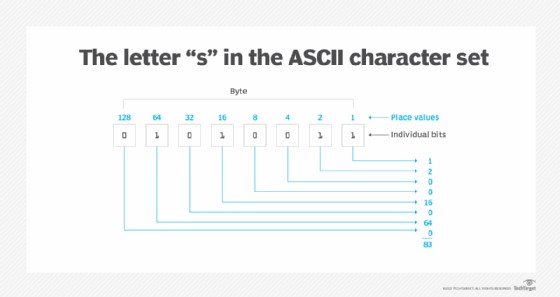 Diagram illustrating bits and bytes
Diagram illustrating bits and bytes
Unlock Your Understanding of Digital Concepts with WHAT.EDU.VN
Understanding bits and binary is fundamental to grasping how computers work. They are the bedrock of digital information and underpin every aspect of modern computing.
Still have questions about bits, bytes, or any other tech-related topic? Don’t hesitate to ask! At WHAT.EDU.VN, we’re dedicated to providing you with clear, concise, and accurate answers to all your questions. Our team of experts is ready to help you navigate the complex world of technology.
Visit WHAT.EDU.VN today and ask your question for free!
Address: 888 Question City Plaza, Seattle, WA 98101, United States
WhatsApp: +1 (206) 555-7890
Website: what.edu.vn
Let us help you unravel the mysteries of the digital world!