Are you puzzled by the “CC” field in your email and wondering what it means? WHAT.EDU.VN is here to clarify the purpose of CC in email. The CC field, short for Carbon Copy, lets you include additional recipients in an email, keeping them informed without making them the primary focus; and we’re here to break it all down for you. This article will help you understand the functionality of email communication, blind carbon copy, and when to use them effectively.
1. What Does CC Mean in Email?
CC in email stands for Carbon Copy. When you add someone to the CC field of an email, you’re sending them a copy of the email while also making their email address visible to all other recipients in the “To” and “CC” fields.
1.1. Why Is It Called Carbon Copy?
The term “Carbon Copy” comes from the days of typewriters and physical carbon paper. Carbon paper was placed between two sheets of paper so that when you typed on the top sheet, an identical copy would be created on the bottom sheet. The CC field in email mimics this process, creating a digital copy of the email for the added recipient.
1.2. What Is the Primary Function of CC?
The main function of CC is to keep people informed. It’s a way to include someone in the conversation who may not be the direct recipient but still needs to be aware of the communication.
2. When Should I Use the CC Field?
Using the CC field appropriately can improve communication and transparency. Here are some scenarios where using CC is beneficial:
2.1. Keeping a Manager or Supervisor Informed
If you’re sending an email about a project or task, you might want to CC your manager so they’re aware of the progress or any issues. This keeps them in the loop without requiring them to take direct action.
2.2. Including Team Members on Relevant Communications
When a discussion involves multiple team members, CC can be used to ensure everyone stays informed. This is especially useful when coordinating tasks or sharing updates.
2.3. Informing Clients or Stakeholders
In some cases, you may want to CC clients or stakeholders on emails that are relevant to them. This helps maintain transparency and keeps them updated on important developments.
2.4. Providing Documentation or Records
CC can also be used to create a record of communication. By CC’ing yourself or another designated recipient, you can ensure that important emails are properly documented for future reference.
3. What Are the Advantages of Using CC?
There are several advantages to using the CC field in email communication:
3.1. Increased Transparency
By making all recipients visible, CC promotes transparency and open communication. Everyone knows who is included in the conversation, reducing the risk of miscommunication or hidden agendas.
3.2. Improved Collaboration
CC facilitates collaboration by keeping team members informed and allowing them to contribute to the discussion as needed. This can lead to better decision-making and more efficient teamwork.
3.3. Better Information Sharing
CC makes it easy to share information with multiple people at once. This is especially useful for disseminating updates, announcements, or important documents.
3.4. Enhanced Accountability
When everyone is aware of the communication, it increases accountability. Recipients are more likely to take action or follow up on tasks when they know that others are also informed.
4. What Are the Disadvantages of Using CC?
Despite its benefits, the CC field also has some drawbacks:
4.1. Overcrowded Inboxes
One of the main disadvantages of CC is that it can lead to cluttered inboxes. When people are CC’d on emails that aren’t directly relevant to them, it can create unnecessary noise and make it harder to find important messages.
4.2. Information Overload
Being CC’d on too many emails can result in information overload. Recipients may struggle to keep up with the volume of messages and may miss important details as a result.
4.3. Potential for Reply-All Mishaps
When multiple people are CC’d on an email, there’s a risk of someone accidentally hitting “reply all” and sending a message to everyone on the list, even if it’s not relevant to them.
4.4. Privacy Concerns
In some situations, it may not be appropriate to share recipients’ email addresses with everyone on the list. This is where the BCC field becomes useful.
5. What Is BCC in Email?
BCC stands for Blind Carbon Copy. Like CC, BCC allows you to send a copy of an email to additional recipients. However, the key difference is that the email addresses in the BCC field are hidden from all other recipients, including those in the “To” and “CC” fields.
5.1. How Does BCC Work?
When you add an email address to the BCC field, the recipient receives a copy of the email, but their email address is not visible to anyone else. This allows you to keep their participation in the conversation private.
5.2. Why Is It Called Blind Carbon Copy?
The term “Blind Carbon Copy” indicates that the recipients in the BCC field are “blind” to the other recipients – their email addresses are hidden.
6. When Should I Use the BCC Field?
The BCC field is useful in situations where you need to protect recipients’ privacy or avoid unnecessary email clutter. Here are some common scenarios:
6.1. Sending Emails to Large Groups
When sending an email to a large group of people, such as a newsletter or announcement, it’s best to use the BCC field to protect recipients’ privacy. This prevents their email addresses from being shared with everyone on the list.
For instance, according to a study by the Pew Research Center in 2021, 81% of Americans are concerned about how their data is used by companies. Using BCC helps address these privacy concerns by keeping email addresses confidential.
6.2. Keeping Someone in the Loop Discreetly
If you want to keep someone informed of a conversation without the other recipients knowing, you can use the BCC field. This is useful in situations where you need to seek advice or keep a supervisor updated without involving them directly in the discussion.
6.3. Avoiding Reply-All Storms
When sending an email to a large group, using the BCC field can help prevent “reply-all” storms. By hiding the recipients’ email addresses, you reduce the likelihood of someone accidentally replying to everyone on the list.
6.4. Protecting Sensitive Information
In situations where the email contains sensitive information, using the BCC field can help protect recipients’ privacy. This is especially important when sharing information with external parties or when dealing with confidential matters.
7. What Are the Advantages of Using BCC?
The BCC field offers several advantages over the CC field:
7.1. Enhanced Privacy
The primary advantage of BCC is that it protects recipients’ privacy by hiding their email addresses from other recipients.
7.2. Reduced Email Clutter
By using BCC, you can avoid adding unnecessary recipients to the “To” and “CC” fields, which can help reduce email clutter and make it easier for people to find important messages.
7.3. Prevention of Reply-All Storms
BCC helps prevent “reply-all” storms by reducing the likelihood of someone accidentally replying to everyone on the list.
7.4. Compliance with Privacy Regulations
In some cases, using BCC may be necessary to comply with privacy regulations, such as GDPR or CCPA.
8. What Are the Disadvantages of Using BCC?
While BCC has many advantages, it also has some potential drawbacks:
8.1. Lack of Transparency
One of the main disadvantages of BCC is that it reduces transparency. Recipients in the “To” and “CC” fields are not aware that others have been included in the conversation, which can lead to mistrust or suspicion.
8.2. Missed Context
When someone is BCC’d on an email, they may not have the full context of the conversation, which can make it harder for them to understand the issues at hand.
8.3. Potential for Misuse
The BCC field can be misused to secretly involve people in conversations without the knowledge or consent of the other participants. This can be unethical and can damage relationships.
8.4. Difficulty Tracking Responses
When using BCC, it can be difficult to track who has responded to the email, as the BCC’d recipients are not visible to the other participants.
9. CC vs. BCC: Key Differences
To summarize, here are the key differences between CC and BCC:
| Feature | CC (Carbon Copy) | BCC (Blind Carbon Copy) |
|---|---|---|
| Visibility | Recipients are visible to all other recipients | Recipients are hidden from all other recipients |
| Purpose | To keep people informed and promote transparency | To protect privacy and avoid unnecessary email clutter |
| Transparency | High | Low |
| Risk of Clutter | High | Low |
| Privacy | Low | High |
| Use Cases | Team collaboration, keeping managers informed | Sending emails to large groups, protecting privacy |
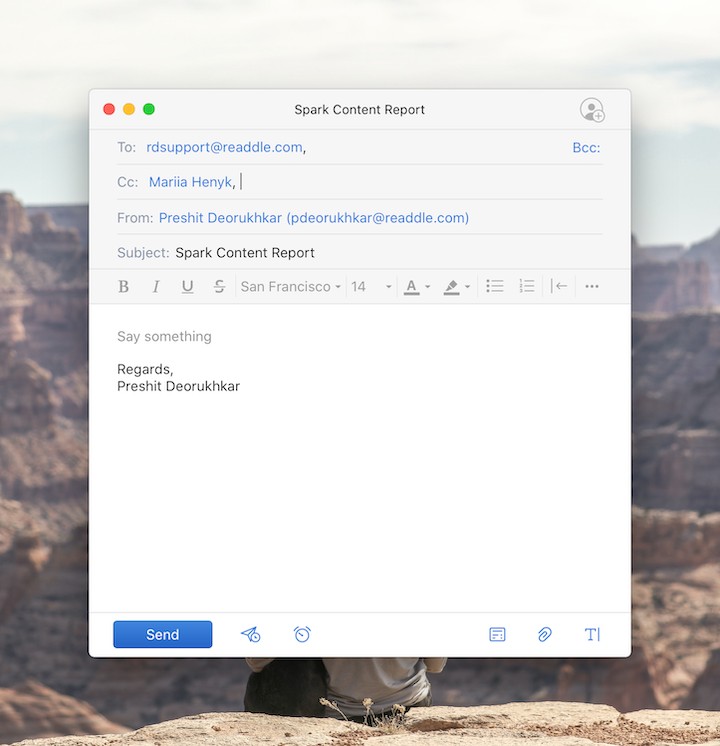
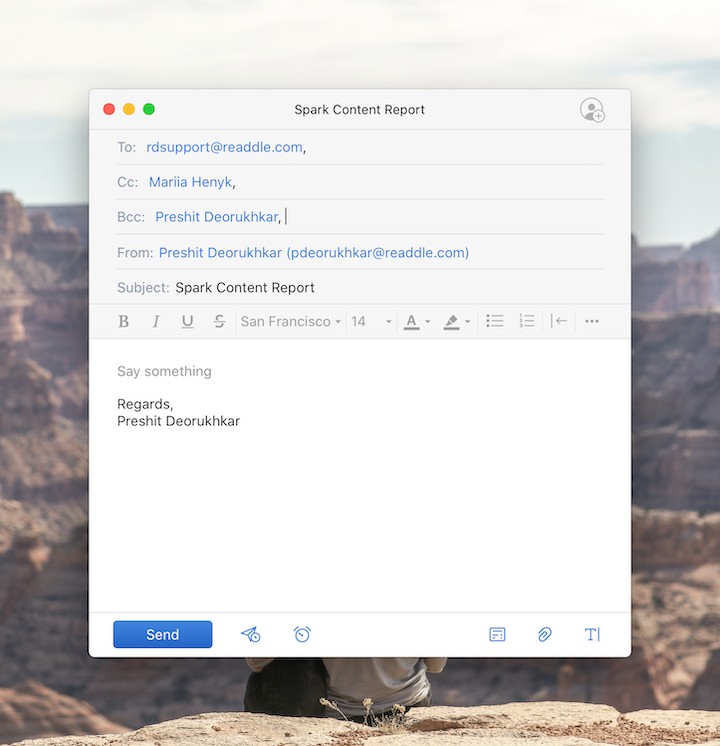
10. Best Practices for Using CC and BCC
To use CC and BCC effectively, follow these best practices:
10.1. Use CC Sparingly
Only CC people who truly need to be informed of the communication. Avoid CC’ing people just to “cover your bases” or to make yourself look good.
10.2. Consider the Recipient’s Perspective
Before CC’ing someone, ask yourself whether they would find the information valuable or whether it would simply add to their email clutter.
10.3. Use BCC for Large Groups
When sending an email to a large group of people, always use the BCC field to protect their privacy.
10.4. Be Transparent When Possible
In most cases, it’s best to be transparent about who is included in the conversation. Only use BCC when there is a legitimate reason to hide recipients’ email addresses.
10.5. Explain Why You’re Using BCC
If you do use BCC, consider explaining why you’re doing so in the body of the email. This can help prevent misunderstandings and build trust.
For example, you might write, “I’ve BCC’d a few additional people on this email to keep them informed, but I wanted to protect their privacy by not sharing their email addresses.”
10.6. Proofread Your Email
Before sending an email with CC or BCC, always proofread it carefully to ensure that you haven’t made any mistakes. Double-check the email addresses in the “To,” “CC,” and “BCC” fields to make sure they’re correct.
10.7. Avoid Overusing “Reply All”
If you receive an email where you are CC’d, exercise caution before using the “Reply All” function. Consider whether your response is relevant to all recipients or just the sender.
10.8. Train Employees on Proper Email Etiquette
Provide training to employees on proper email etiquette, including the appropriate use of CC and BCC. This can help prevent mistakes and ensure that email is used effectively in the workplace.
11. Examples of CC and BCC in Different Scenarios
Let’s look at some specific examples of how CC and BCC can be used in different scenarios:
11.1. Project Management
- Scenario: You’re sending an update on a project to your team members.
- Usage: Put the project lead in the “To” field and CC the other team members who need to stay informed.
11.2. Customer Service
- Scenario: You’re responding to a customer inquiry and want to keep a record of the communication.
- Usage: Put the customer in the “To” field and CC a customer service manager or a designated email address for record-keeping purposes.
11.3. Marketing Campaign
- Scenario: You’re sending a newsletter to your subscribers.
- Usage: Put your own email address in the “To” field and BCC all of the subscribers’ email addresses to protect their privacy.
11.4. Human Resources
- Scenario: You’re sending an announcement about a company policy change to all employees.
- Usage: Put your own email address in the “To” field and BCC all of the employees’ email addresses.
11.5. Sales Communication
- Scenario: A sales representative is sending a proposal to a potential client and wants to keep their sales manager informed.
- Usage: The sales representative puts the client’s email in the “To” field and their manager’s email in the “CC” field, ensuring the manager is aware of the communication without directly engaging with the client.
11.6. Internal Coordination
- Scenario: An employee needs to share sensitive information with a colleague but wants to keep their manager in the loop without the colleague knowing.
- Usage: The employee puts the colleague’s email in the “To” field and their manager’s email in the “BCC” field, discreetly keeping the manager informed.
12. Common Mistakes to Avoid When Using CC and BCC
Here are some common mistakes to avoid when using CC and BCC:
12.1. CC’ing Too Many People
Avoid CC’ing people who don’t need to be informed. This can lead to email clutter and information overload.
12.2. Using CC Instead of BCC for Large Groups
Always use BCC when sending emails to large groups of people to protect their privacy.
12.3. Forgetting to Proofread
Before sending an email with CC or BCC, always proofread it carefully to ensure that you haven’t made any mistakes.
12.4. Not Explaining Why You’re Using BCC
If you use BCC, consider explaining why you’re doing so in the body of the email to prevent misunderstandings.
12.5. Revealing BCC Recipients
Ensure that you do not accidentally reveal BCC recipients by forwarding or replying to all.
13. Alternatives to CC and BCC
While CC and BCC are useful features, there are also some alternatives that you may want to consider:
13.1. Email Lists or Groups
Instead of using CC or BCC, you can create an email list or group for a specific project or team. This allows you to send emails to all members of the group without having to manually add their email addresses to the “To,” “CC,” or “BCC” fields.
13.2. Collaboration Tools
Collaboration tools like Slack, Microsoft Teams, and Asana offer features for sharing information and communicating with team members. These tools can help reduce email clutter and improve collaboration.
13.3. Shared Documents
Instead of sending attachments via email, you can share documents using cloud-based services like Google Drive or Dropbox. This allows multiple people to access and edit the document without having to send multiple versions back and forth.
13.4. Project Management Software
Project management software like Trello or Jira can help you track tasks, assign responsibilities, and communicate with team members. These tools can help you manage projects more efficiently and reduce the need for email communication.
13.5. Email Threading
Email threading groups related emails together, making it easier to follow conversations without needing to CC or BCC additional people.
14. How to Use CC and BCC in Different Email Clients
The process for using CC and BCC is similar in most email clients, but there may be some slight differences:
14.1. Gmail
- Compose a new email.
- Click on the “Cc” or “Bcc” links to the right of the “To” field.
- Enter the email addresses in the “Cc” or “Bcc” fields.
- Compose your email and click “Send.”
14.2. Outlook
- Compose a new email.
- Click on the “Cc” or “Bcc” buttons in the “Options” tab.
- Enter the email addresses in the “Cc” or “Bcc” fields.
- Compose your email and click “Send.”
14.3. Yahoo Mail
- Compose a new email.
- Click on the “Cc” or “Bcc” links to the right of the “To” field.
- Enter the email addresses in the “Cc” or “Bcc” fields.
- Compose your email and click “Send.”
14.4. Apple Mail
- Compose a new email.
- If the CC and BCC fields are not visible, click on “View” in the menu bar and select “Show CC & BCC Header Fields.”
- Enter the email addresses in the “Cc” or “Bcc” fields.
- Compose your email and click “Send.”
15. Legal and Ethical Considerations
There are some legal and ethical considerations to keep in mind when using CC and BCC:
15.1. Privacy Laws
Be aware of privacy laws like GDPR and CCPA, which may require you to obtain consent before sharing personal information like email addresses.
15.2. Confidentiality Agreements
If you’re subject to a confidentiality agreement, make sure that you don’t violate the agreement by including unauthorized recipients in the “CC” or “BCC” fields.
15.3. Ethical Considerations
Avoid using BCC in a way that is deceptive or manipulative. Be transparent about who is included in the conversation whenever possible.
15.4. Professional Etiquette
Always consider professional etiquette when using CC and BCC, especially in business communications.
16. The Future of CC and BCC
As communication technology evolves, the role of CC and BCC may change. Some experts predict that these features will become less important as more people adopt collaboration tools and other alternatives.
However, it’s likely that CC and BCC will continue to be used for the foreseeable future, especially in situations where privacy and transparency are important.
17. Advanced Tips and Tricks
Here are some advanced tips and tricks for using CC and BCC:
17.1. Using Filters and Rules
You can use filters and rules in your email client to automatically sort and organize emails that you’re CC’d on. This can help you manage your inbox more effectively and avoid missing important messages.
17.2. Creating Templates
If you frequently send emails with the same CC or BCC recipients, you can create a template to save time and effort.
17.3. Using Aliases
Instead of using your primary email address in the “To” field, you can use an alias or a distribution list. This can help protect your privacy and prevent spam.
17.4. Automating with Scripts
For advanced users, you can use scripts to automate the process of adding CC and BCC recipients to emails. This can be useful for sending mass emails or for integrating email with other applications.
18. Statistics and Trends
Here are some statistics and trends related to CC and BCC:
- A study by Litmus found that the average office worker receives over 120 emails per day.
- According to a survey by the Radicati Group, email is still the most popular form of business communication, despite the rise of collaboration tools like Slack and Microsoft Teams.
- A report by Osterman Research found that the average employee spends over 28% of their workday managing email.
- According to research by the University of California, Irvine, it takes an average of 23 minutes to regain focus after being interrupted by an email.
19. Case Studies
Here are some case studies illustrating the use of CC and BCC in different industries:
19.1. Healthcare
A hospital uses BCC to send appointment reminders to patients while protecting their privacy.
19.2. Education
A university uses CC to keep professors informed about important administrative announcements.
19.3. Finance
A bank uses BCC to send account statements to customers while complying with privacy regulations.
19.4. Government
A government agency uses CC to keep stakeholders informed about policy changes.
19.5. Legal Sector
A law firm uses BCC to distribute newsletters to clients, ensuring that client email addresses remain confidential and protected.
20. Frequently Asked Questions (FAQ)
Here are some frequently asked questions about CC and BCC:
20.1. Can I CC or BCC Myself?
Yes, you can CC or BCC yourself to keep a record of the email.
20.2. What Happens If I Reply to an Email Where I Was BCC’d?
Only the sender of the original email will receive your reply. The other recipients will not see it.
20.3. Is It Ever Okay to Remove Someone From the CC List?
Yes, if you determine that they no longer need to be informed, it’s okay to remove them from the CC list.
20.4. Can I Use CC and BCC in Mobile Email Apps?
Yes, most mobile email apps support CC and BCC.
20.5. How Do I Know If Someone Has BCC’d Me?
You won’t know if someone has BCC’d you, as the BCC field is hidden from all other recipients.
20.6. What Is the Difference Between Forwarding and CC’ing an Email?
Forwarding an email sends a new copy of the email to the recipient, while CC’ing an email sends a copy of the email as part of the original conversation.
20.7. How Does Using CC and BCC Affect Email Deliverability?
Using BCC can sometimes improve email deliverability, as it prevents your email from being marked as spam.
20.8. Can I Use Mail Merge with CC and BCC?
Yes, you can use mail merge with CC and BCC to send personalized emails to multiple recipients.
20.9. Are There Any Security Risks Associated With Using CC and BCC?
There are some security risks associated with using CC and BCC, such as the potential for email addresses to be exposed in a data breach.
20.10. What Are the Best Practices for Managing Email Overload?
Some best practices for managing email overload include using filters and rules, unsubscribing from unwanted newsletters, and setting aside dedicated time for email.
Summary
Understanding the difference between CC and BCC is essential for effective email communication. While CC promotes transparency by making recipients visible to each other, BCC ensures privacy by hiding recipients’ email addresses. By following the best practices outlined in this article, you can use CC and BCC effectively to improve communication, protect privacy, and avoid common mistakes.
Do you have more questions about email or anything else? Don’t hesitate to ask your question for free on WHAT.EDU.VN! Our community of experts is ready to provide you with clear and helpful answers.
Address: 888 Question City Plaza, Seattle, WA 98101, United States
Whatsapp: +1 (206) 555-7890
Website: what.edu.vn
Ask your question today and get the answers you need!