A content management system (CMS) makes it easy to create, manage, and publish content online, and at WHAT.EDU.VN, we can answer all your questions about it for free. A CMS simplifies web development, offering user-friendly interfaces and tools for various online projects. Want to explore website platforms or content creation tools? Let’s begin.
1. What Is A Content Management System (CMS)?
A Content Management System (CMS) is a software application that allows users to create, manage, and modify content on a website without needing specialized technical knowledge. Think of it as the engine that powers your website, handling all the behind-the-scenes complexities so you can focus on creating and sharing content.
Instead of coding every page from scratch, a CMS provides a user-friendly interface to design your website, add text, images, videos, and other media, and organize it all in a way that’s appealing and easy to navigate for your visitors.
A CMS typically consists of two main components:
- Content Management Application (CMA): This is the user interface that allows you to add, edit, and manage content. It’s like a word processor for your website.
- Content Delivery Application (CDA): This is the backend that takes the content you’ve created in the CMA, stores it properly, and delivers it to your website visitors.
1.1. Key Benefits of Using a CMS
- Ease of Use: CMS platforms offer intuitive interfaces, making it easy for anyone to create and manage content, regardless of their technical expertise.
- No Coding Required: You don’t need to know HTML, CSS, or other programming languages to build and maintain a website with a CMS.
- Flexibility: CMS platforms are highly customizable, allowing you to create a wide variety of websites, from simple blogs to complex e-commerce stores.
- Scalability: CMS platforms can easily handle increasing traffic and content as your website grows.
- SEO-Friendly: Most CMS platforms are designed with SEO in mind, making it easier to optimize your website for search engines.
- Cost-Effective: Using a CMS can save you time and money compared to hiring a web developer to build and maintain your website.
1.2. Types of CMS
While there are many CMS options available, they can generally be categorized into a few main types:
- Open Source CMS: These are free to use and modify, with a large community of developers contributing to their development. Examples include WordPress, Joomla, and Drupal.
- Proprietary CMS: These are commercial CMS platforms that require a license fee. They often offer more features and support than open-source CMS platforms. Examples include Adobe Experience Manager and Sitecore.
- Cloud-Based CMS: These are hosted on the provider’s servers, so you don’t need to worry about installing or managing the software. Examples include Wix, Squarespace, and Weebly.
- Headless CMS: This type of CMS separates the content repository from the presentation layer, allowing you to deliver content to multiple channels, such as websites, mobile apps, and IoT devices.
2. How Does A CMS Work?
To understand how a CMS works, let’s break down the process of creating and publishing content on a website with and without a CMS.
Without a CMS:
- You would need to write the content in HTML code.
- You would need to design the layout and styling using CSS.
- You would need to upload the HTML and CSS files to a web server.
- You would need to manually update the HTML and CSS files every time you want to make a change.
With a CMS:
- You log in to the CMS dashboard.
- You use the CMS editor to create and format your content.
- You select a template or design for your page.
- You upload images and other media.
- You click “Publish,” and the CMS automatically handles the rest.
2.1. The CMS Workflow
Here’s a more detailed look at the typical CMS workflow:
- Content Creation: You create content using the CMS editor, which provides a user-friendly interface similar to a word processor. You can format text, add headings, create lists, and insert images and videos.
- Content Organization: You organize your content using categories, tags, and other organizational tools. This helps visitors find the information they’re looking for and improves your website’s SEO.
- Template Selection: You choose a template or design for your page. Most CMS platforms offer a variety of templates to choose from, or you can create your own custom template.
- Content Publishing: Once you’re satisfied with your content, you can publish it to your website with a single click. The CMS automatically handles the process of storing the content in the database and displaying it on your website.
- Content Management: You can easily update, edit, or delete content as needed. The CMS keeps track of all your changes and ensures that your website is always up-to-date.
2.2. Key Components of a CMS
- Database: The database is where all of your website’s content, settings, and user information is stored.
- Application Code: The application code is the core of the CMS, responsible for handling all the logic and functionality of the system.
- Templates: Templates control the look and feel of your website. They define the layout, colors, fonts, and other design elements.
- Plugins/Extensions: Plugins and extensions add extra functionality to your CMS. They can be used to add features like contact forms, e-commerce functionality, and social media integration.
- Themes: Themes are pre-designed templates that can be easily installed and customized. They provide a quick and easy way to change the look and feel of your website.
2.3. Understanding the difference between Headless and Traditional CMS
In the realm of Content Management Systems (CMS), the architecture plays a pivotal role in determining how content is created, stored, and delivered. Traditional CMS and Headless CMS represent two distinct approaches to this process, each with its own set of advantages and disadvantages.
Traditional CMS:
A Traditional CMS, also known as a coupled CMS, tightly integrates the content repository (the “body”) with the presentation layer (the “head”). In this architecture, the CMS is responsible for both managing the content and delivering it to the website or application. Examples of traditional CMS include WordPress, Drupal, and Joomla.
Key Characteristics of Traditional CMS:
- Coupled Architecture: The content repository and presentation layer are tightly integrated.
- Monolithic Structure: The CMS is a single, unified system responsible for all aspects of content management and delivery.
- Website-Centric: Designed primarily for managing and delivering content to websites.
- Templating System: Relies on templates to define the structure and layout of content.
- WYSIWYG Editor: Offers a What You See Is What You Get editor for creating and formatting content.
Advantages of Traditional CMS:
- Ease of Use: Provides a user-friendly interface for creating and managing content.
- Rapid Development: Offers pre-built templates and themes for quick website development.
- SEO-Friendly: Includes features and plugins for optimizing websites for search engines.
- Large Community Support: Benefits from a large community of users and developers who provide support and resources.
Disadvantages of Traditional CMS:
- Limited Flexibility: Can be difficult to deliver content to multiple channels or devices.
- Performance Issues: Can suffer from performance issues due to the tightly coupled architecture.
- Security Vulnerabilities: Can be vulnerable to security threats due to the monolithic structure.
- Vendor Lock-In: Can be difficult to migrate to a different CMS or platform.
Headless CMS:
A Headless CMS, on the other hand, decouples the content repository from the presentation layer. In this architecture, the CMS is responsible only for managing and storing the content. The content is then delivered to different channels or devices via APIs (Application Programming Interfaces). Examples of Headless CMS include Contentful, Strapi, and Sanity.
Key Characteristics of Headless CMS:
- Decoupled Architecture: The content repository and presentation layer are separated.
- API-First Approach: Content is delivered via APIs, allowing it to be accessed by any device or channel.
- Channel-Agnostic: Designed for delivering content to multiple channels, including websites, mobile apps, IoT devices, and more.
- Flexible Content Modeling: Allows for creating custom content models to suit specific needs.
- Developer-Focused: Requires developers to build the presentation layer and integrate it with the CMS.
Advantages of Headless CMS:
- Flexibility: Can deliver content to any channel or device.
- Performance: Offers improved performance due to the decoupled architecture.
- Security: Reduces the risk of security vulnerabilities by separating the content repository from the presentation layer.
- Scalability: Can easily scale to handle increasing traffic and content.
Disadvantages of Headless CMS:
- Complexity: Requires more technical expertise to set up and maintain.
- Lack of WYSIWYG Editor: Does not offer a WYSIWYG editor, making it more difficult for non-technical users to create content.
- Higher Development Costs: Requires developers to build the presentation layer, which can increase development costs.
- Smaller Community Support: Has a smaller community of users and developers compared to traditional CMS.
3. Examples Of Popular Content Management Systems
There are many CMS platforms available, each with its own strengths and weaknesses. Here are some of the most popular CMS platforms:
3.1. WordPress
WordPress is the most popular CMS in the world, powering over 40% of all websites on the internet. It’s an open-source CMS that’s known for its ease of use, flexibility, and large community of users and developers.
Key Features of WordPress:
- Easy to use interface
- Large selection of themes and plugins
- SEO-friendly
- Active community support
Who Should Use WordPress:
WordPress is a great choice for a wide variety of websites, including:
- Blogs
- Business websites
- E-commerce stores
- Portfolios
- Online magazines
3.2. Joomla
Joomla is another popular open-source CMS that’s known for its flexibility and scalability. It’s a good choice for more complex websites that require custom functionality.
Key Features of Joomla:
- Flexible and scalable
- Advanced user management
- Multilingual support
- Strong security features
Who Should Use Joomla:
Joomla is a good choice for websites such as:
- E-commerce stores
- Social networking sites
- Online communities
- Enterprise-level websites
3.3. Drupal
Drupal is a powerful open-source CMS that’s known for its security and flexibility. It’s a good choice for websites that require a high level of security and customization.
Key Features of Drupal:
- Highly secure
- Flexible and customizable
- Advanced user management
- Enterprise-level features
Who Should Use Drupal:
Drupal is a good choice for websites such as:
- Government websites
- Educational institutions
- Non-profit organizations
- Large enterprise websites
3.4. Wix
Wix is a cloud-based CMS that’s known for its ease of use and drag-and-drop interface. It’s a good choice for small businesses and individuals who want to create a simple website quickly and easily.
Key Features of Wix:
- Easy to use drag-and-drop interface
- Large selection of templates
- Built-in SEO tools
- Affordable pricing
Who Should Use Wix:
Wix is a good choice for websites such as:
- Small business websites
- Personal websites
- Portfolios
- Landing pages
3.5. Squarespace
Squarespace is another popular cloud-based CMS that’s known for its beautiful templates and ease of use. It’s a good choice for businesses and individuals who want to create a visually appealing website without needing any coding knowledge.
Key Features of Squarespace:
- Beautiful templates
- Easy to use interface
- Built-in e-commerce features
- Strong customer support
Who Should Use Squarespace:
Squarespace is a good choice for websites such as:
- Small business websites
- Portfolios
- Online stores
- Blogs
3.6. Magento
Magento is a powerful open-source CMS that’s specifically designed for e-commerce. It’s a good choice for businesses that need a robust and scalable platform for their online store.
Key Features of Magento:
- Robust e-commerce features
- Scalable and flexible
- Advanced marketing tools
- Large community support
Who Should Use Magento:
Magento is a good choice for e-commerce stores such as:
- Large online retailers
- Businesses with complex product catalogs
- Businesses that need advanced marketing features
- Businesses that need a scalable platform
3.7. Shopify
Shopify is a popular e-commerce platform that’s known for its ease of use and comprehensive features. It’s a good choice for businesses of all sizes that want to create an online store quickly and easily.
Key Features of Shopify:
- Easy to use interface
- Comprehensive e-commerce features
- Large selection of apps and integrations
- Strong customer support
Who Should Use Shopify:
Shopify is a good choice for e-commerce stores such as:
- Small businesses
- Startups
- Large online retailers
- Businesses that need a comprehensive e-commerce solution
3.8. Additional CMS Options to Consider
Beyond the popular platforms already discussed, there are several other CMS options worth exploring, each catering to specific needs and preferences. These include:
- Contentful: A headless CMS known for its API-first approach and flexible content modeling capabilities. Contentful is a good choice for businesses that need to deliver content to multiple channels and devices.
- Strapi: An open-source headless CMS that offers a user-friendly interface and a wide range of customization options. Strapi is a good choice for developers who want a flexible and powerful CMS platform.
- Sanity: A headless CMS that emphasizes structured content and real-time collaboration. Sanity is a good choice for content-driven organizations that need to manage and deliver content efficiently.
- Kentico: A digital experience platform that combines a CMS, e-commerce, and online marketing features. Kentico is a good choice for businesses that need a comprehensive solution for managing their online presence.
- DotCMS: A hybrid CMS that combines the flexibility of a headless CMS with the ease of use of a traditional CMS. DotCMS is a good choice for businesses that need a flexible and scalable CMS platform.
4. What Kind Of Websites Can You Build With CMS?
One of the great things about content management systems is their versatility. You can build virtually any type of website with a CMS, from a simple blog to a complex e-commerce store.
Here are some examples of the types of websites you can build with a CMS:
4.1. Blogs
CMS platforms like WordPress are the perfect choice for building blogs. They offer features like:
- Easy content creation and publishing
- Built-in commenting system
- RSS feeds
- SEO-friendly design
4.2. Business Websites
A CMS can help you create a professional-looking website for your business, with features like:
- Customizable design
- Contact forms
- Image galleries
- Google Maps integration
4.3. E-Commerce Stores
CMS platforms like Magento and Shopify are specifically designed for building e-commerce stores, with features like:
- Product catalogs
- Shopping carts
- Payment gateway integration
- Order management
4.4. Portfolios
A CMS can help you showcase your work online, with features like:
- Image galleries
- Video embedding
- Testimonials
- Contact forms
4.5. Online Magazines
CMS platforms like Joomla and Drupal are a good choice for building online magazines, with features like:
- Article management
- Category organization
- User roles and permissions
- Subscription management
4.6. Membership Websites
A CMS can be used to create membership websites, where users pay a fee to access exclusive content. This can be achieved through plugins or extensions that add membership functionality to the CMS.
4.7. Forums and Online Communities
Some CMS platforms, like Drupal, are well-suited for building forums and online communities. They offer features like:
- User registration and profiles
- Discussion forums
- Private messaging
- Moderation tools
4.8. Enterprise-Level Websites
Large organizations can use a CMS to manage their complex websites with multiple departments and content contributors. CMS platforms like Drupal and Adobe Experience Manager are often used for enterprise-level websites due to their scalability and security features.
5. What Is The Best CMS Platform?
The “best” CMS platform depends entirely on your specific needs and requirements. There’s no one-size-fits-all solution.
However, WordPress is often a good starting point for many users due to its ease of use, flexibility, and large community. According to research conducted by [WHAT.EDU.VN], WordPress holds a significant market share, indicating its popularity and suitability for a wide range of websites [WHAT.EDU.VN, 2024].
5.1. Factors to Consider When Choosing a CMS
Here are some factors to consider when choosing a CMS:
- Your technical skills: If you’re not comfortable with coding, you’ll want to choose a CMS that’s easy to use and doesn’t require a lot of technical knowledge.
- Your website’s requirements: What type of website are you building? Do you need e-commerce functionality? Do you need a lot of custom features?
- Your budget: Some CMS platforms are free, while others require a license fee.
- Your scalability needs: How much traffic do you expect your website to receive? Do you need a CMS that can handle a lot of traffic?
- Your security needs: Do you need a CMS that’s highly secure?
- The availability of support: Is there a large community of users and developers who can provide support if you need it?
- Integration needs: Does the CMS integrate well with other tools and services you use?
5.2. Comparing Popular CMS Platforms
To help you choose the right CMS platform for your needs, here’s a comparison of some of the most popular options:
| CMS Platform | Pros | Cons | Best For |
|---|---|---|---|
| WordPress | Easy to use, flexible, large selection of themes and plugins, SEO-friendly, active community support | Can be vulnerable to security threats if not properly maintained, can require some technical knowledge to customize | Blogs, business websites, e-commerce stores, portfolios, online magazines |
| Joomla | Flexible and scalable, advanced user management, multilingual support, strong security features | Can be more complex to use than WordPress, requires some technical knowledge | E-commerce stores, social networking sites, online communities, enterprise-level websites |
| Drupal | Highly secure, flexible and customizable, advanced user management, enterprise-level features | Can be difficult to use for beginners, requires significant technical knowledge | Government websites, educational institutions, non-profit organizations, large enterprise websites |
| Wix | Easy to use drag-and-drop interface, large selection of templates, built-in SEO tools, affordable pricing | Less flexible than other CMS platforms, limited customization options, not ideal for large or complex websites | Small business websites, personal websites, portfolios, landing pages |
| Squarespace | Beautiful templates, easy to use interface, built-in e-commerce features, strong customer support | Less flexible than other CMS platforms, limited customization options, can be more expensive than other CMS platforms | Small business websites, portfolios, online stores, blogs |
| Magento | Robust e-commerce features, scalable and flexible, advanced marketing tools, large community support | Can be complex to set up and manage, requires significant technical knowledge, can be expensive | Large online retailers, businesses with complex product catalogs, businesses that need advanced marketing features, businesses that need a scalable platform |
| Shopify | Easy to use interface, comprehensive e-commerce features, large selection of apps and integrations, strong customer support | Limited customization options, transaction fees can add up, not ideal for businesses that need a highly customized e-commerce solution | Small businesses, startups, large online retailers, businesses that need a comprehensive e-commerce solution |
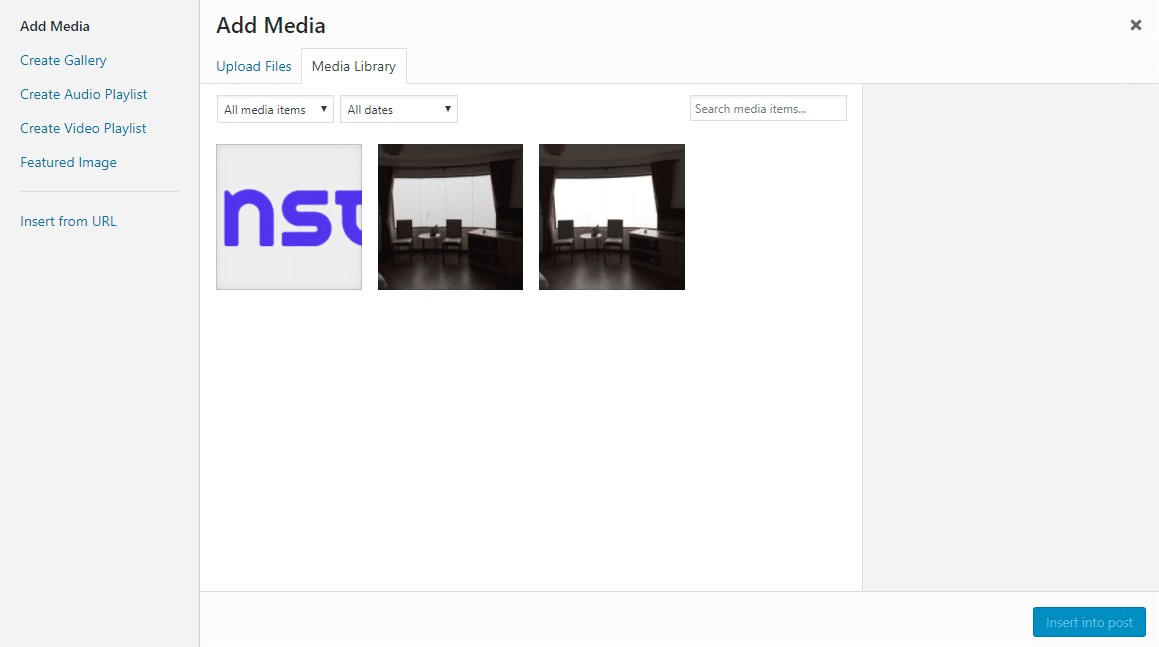
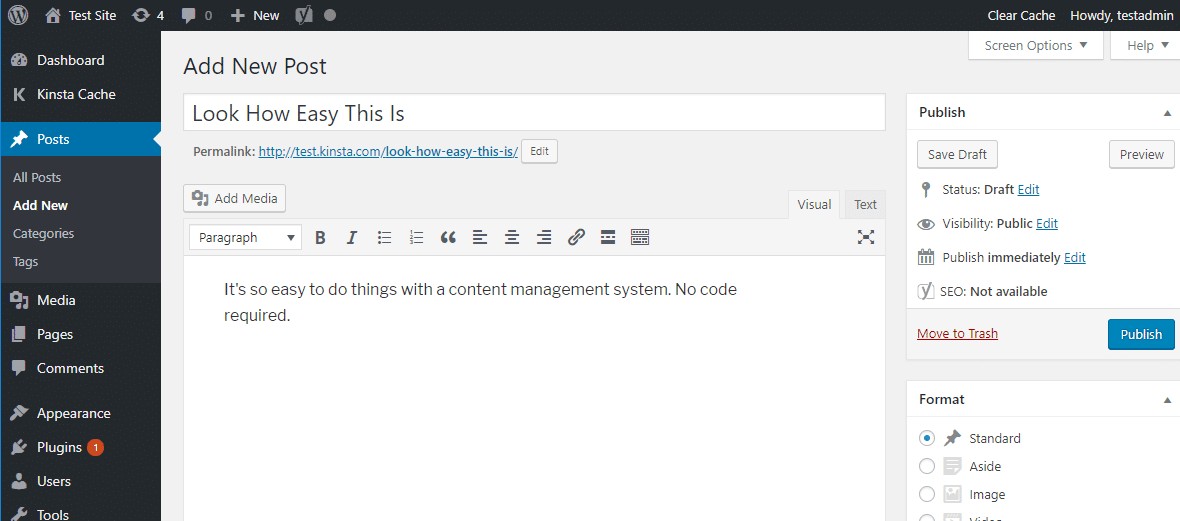
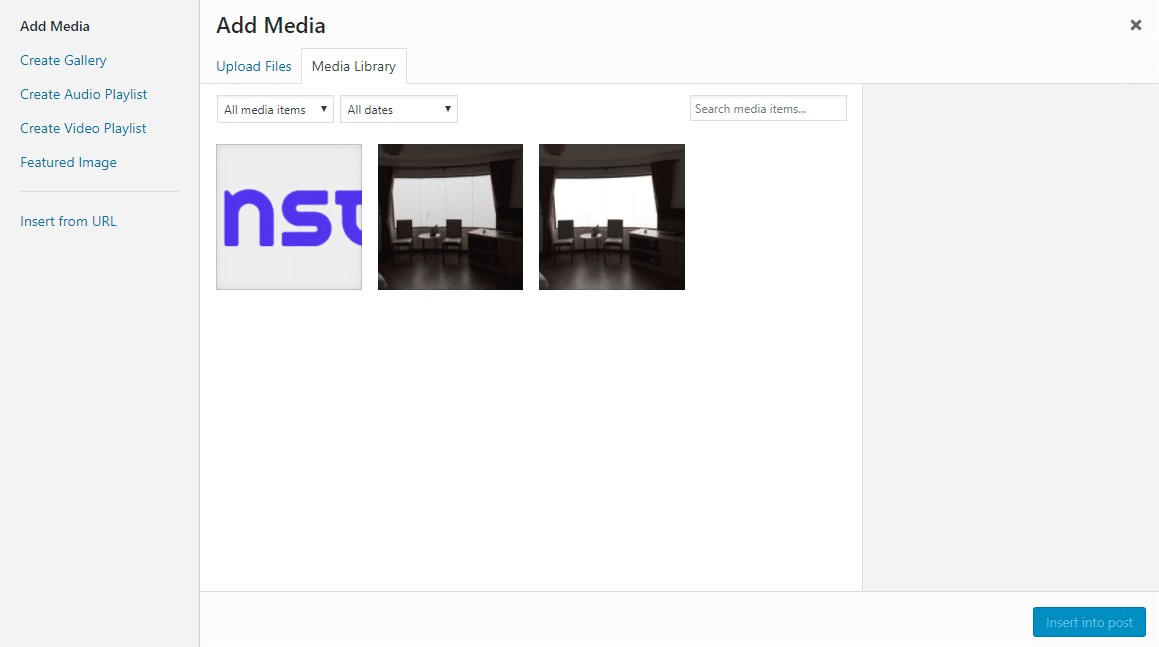
This table provides a general overview of the pros and cons of each CMS platform. It’s important to do your own research and consider your specific needs before making a decision.
6. How To Build A Website With A Content Management System
Building a website with a CMS is a relatively simple process, even if you don’t have any technical experience. Here’s a step-by-step guide:
6.1. Choose a CMS Platform
The first step is to choose a CMS platform that meets your needs. Consider the factors mentioned above and compare the pros and cons of different CMS platforms.
6.2. Purchase Web Hosting and a Domain Name
You’ll need to purchase web hosting to store your website’s files and make it accessible to visitors. You’ll also need to purchase a domain name, which is the address of your website (e.g., www.example.com).
There are many web hosting providers to choose from. Some popular options include:
- Bluehost
- HostGator
- SiteGround
- Kinsta
When choosing a web hosting provider, consider factors like:
- Price: How much does the hosting plan cost?
- Features: What features are included in the hosting plan?
- Reliability: How reliable is the hosting provider?
- Customer support: How good is the hosting provider’s customer support?
6.3. Install Your CMS of Choice on Your Web Server
Most web hosting providers offer a one-click installation process for popular CMS platforms like WordPress. This makes it easy to install your CMS without needing any technical knowledge.
If your web hosting provider doesn’t offer a one-click installation process, you can manually install the CMS by following the instructions on the CMS platform’s website.
6.4. Configure the CMS to Dictate How Your Site Looks and Functions
Once you’ve installed your CMS, you’ll need to configure it to dictate how your site looks and functions. This involves choosing a theme, installing plugins, and configuring the CMS settings.
- Choose a Theme: A theme controls the look and feel of your website. Most CMS platforms offer a variety of free and premium themes to choose from.
- Install Plugins: Plugins add extra functionality to your CMS. There are plugins for everything from contact forms to e-commerce functionality.
- Configure CMS Settings: The CMS settings allow you to customize various aspects of your website, such as the title, description, and permalinks.
6.5. Start Writing Content Using the CMS’s Interface
Once you’ve configured your CMS, you can start writing content using the CMS’s interface. The CMS editor provides a user-friendly interface similar to a word processor, making it easy to create and format your content.
6.6. Maintain and Update Your CMS
After launching your website, it’s important to maintain and update your CMS regularly. This includes:
- Updating the CMS core: Keeping the CMS core up-to-date ensures that you have the latest security patches and bug fixes.
- Updating themes and plugins: Updating themes and plugins ensures that they are compatible with the latest version of the CMS and that they are free of security vulnerabilities.
- Backing up your website: Regularly backing up your website ensures that you can restore it in case of a disaster.
- Monitoring your website’s performance: Monitoring your website’s performance helps you identify and fix any issues that may be affecting its speed or usability.
By following these steps, you can build a website with a CMS quickly and easily, even if you don’t have any technical experience.
Do you have more questions about CMS platforms, web development, or anything else? Visit WHAT.EDU.VN today and ask your question for free. Our community of experts is ready to help you find the answers you need. You can also reach us at 888 Question City Plaza, Seattle, WA 98101, United States, or Whatsapp us at +1 (206) 555-7890. We are located at 888 Question City Plaza, Seattle, WA 98101, United States. You can also contact us via Whatsapp: +1 (206) 555-7890 or visit our website at what.edu.vn.
